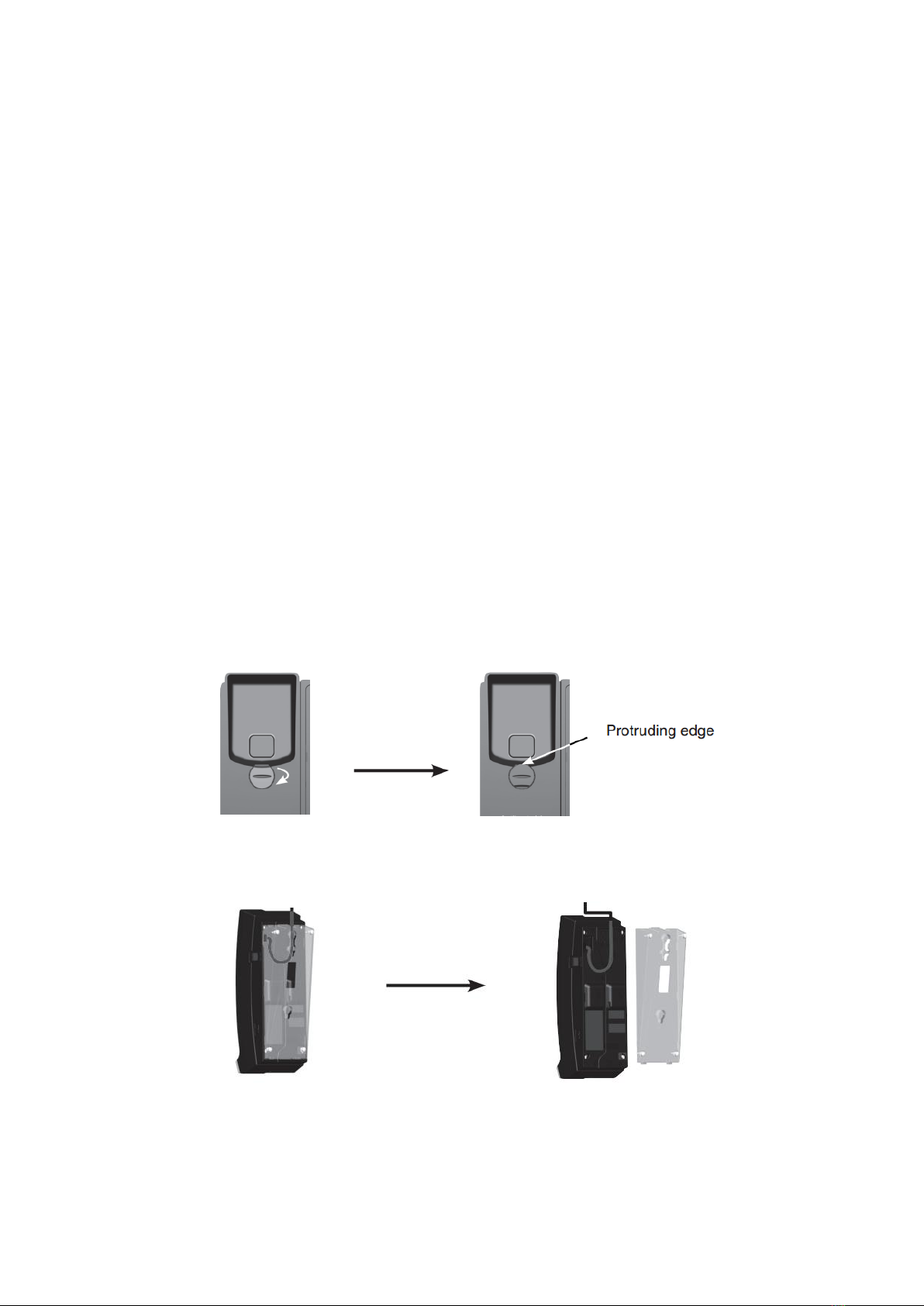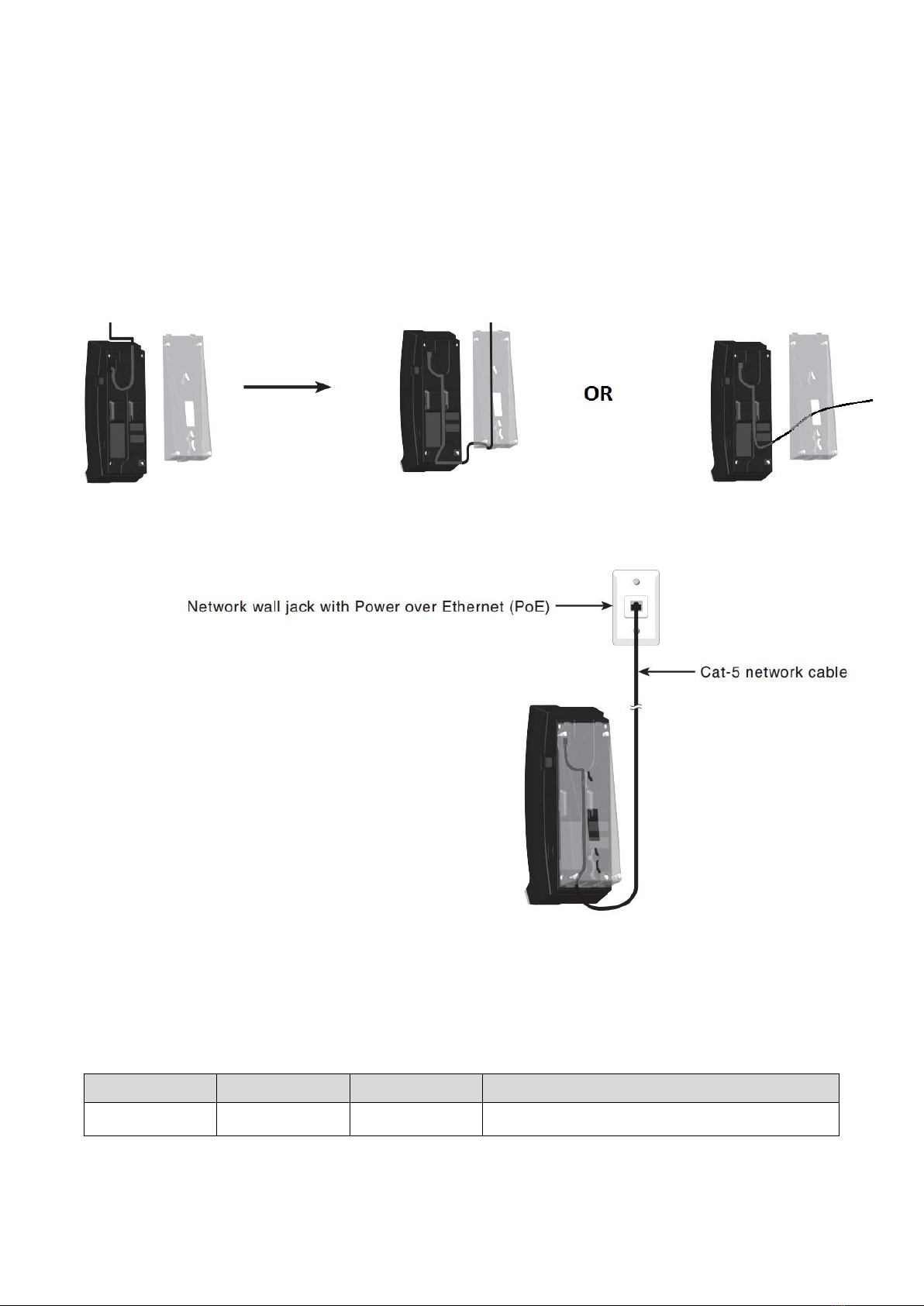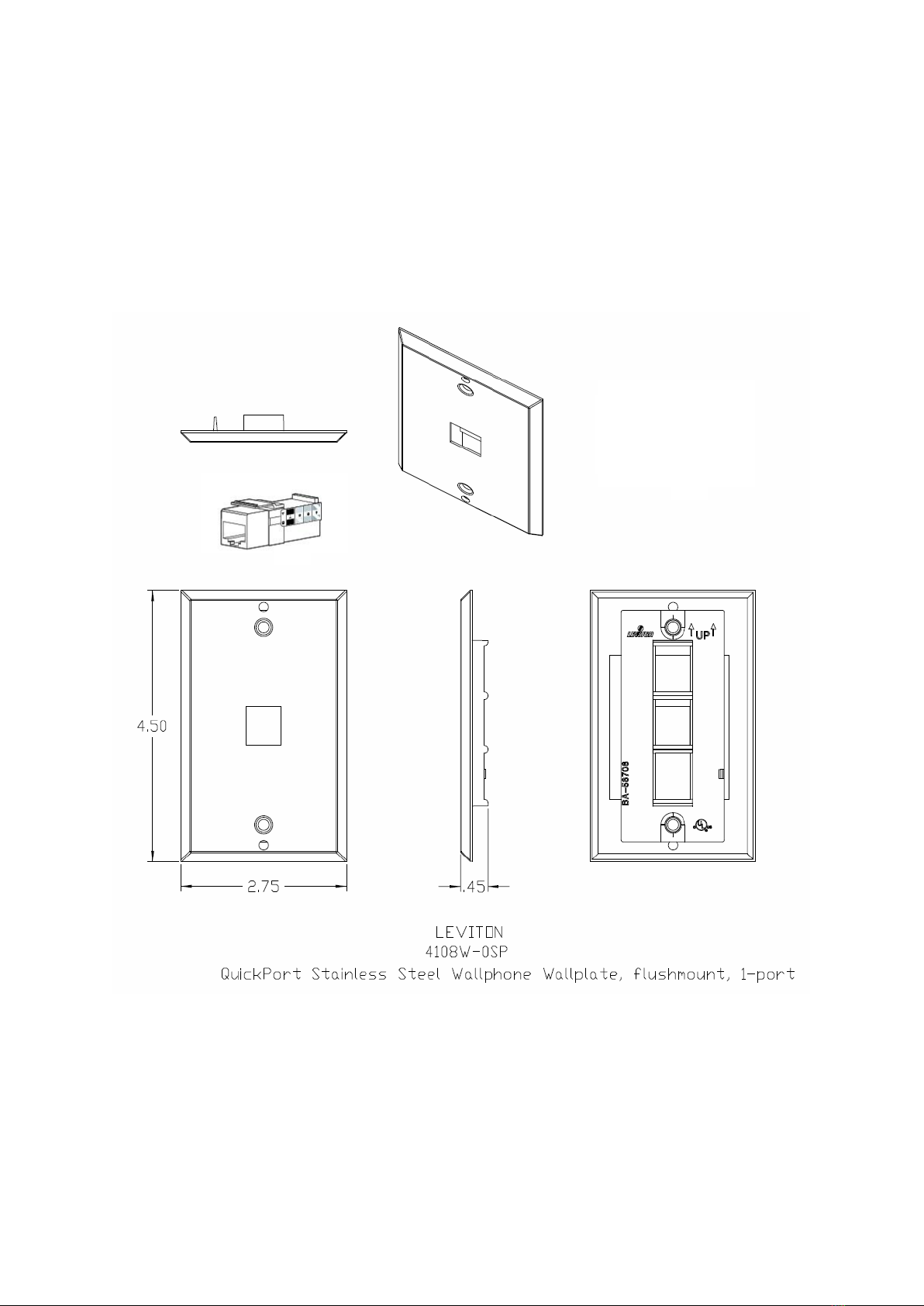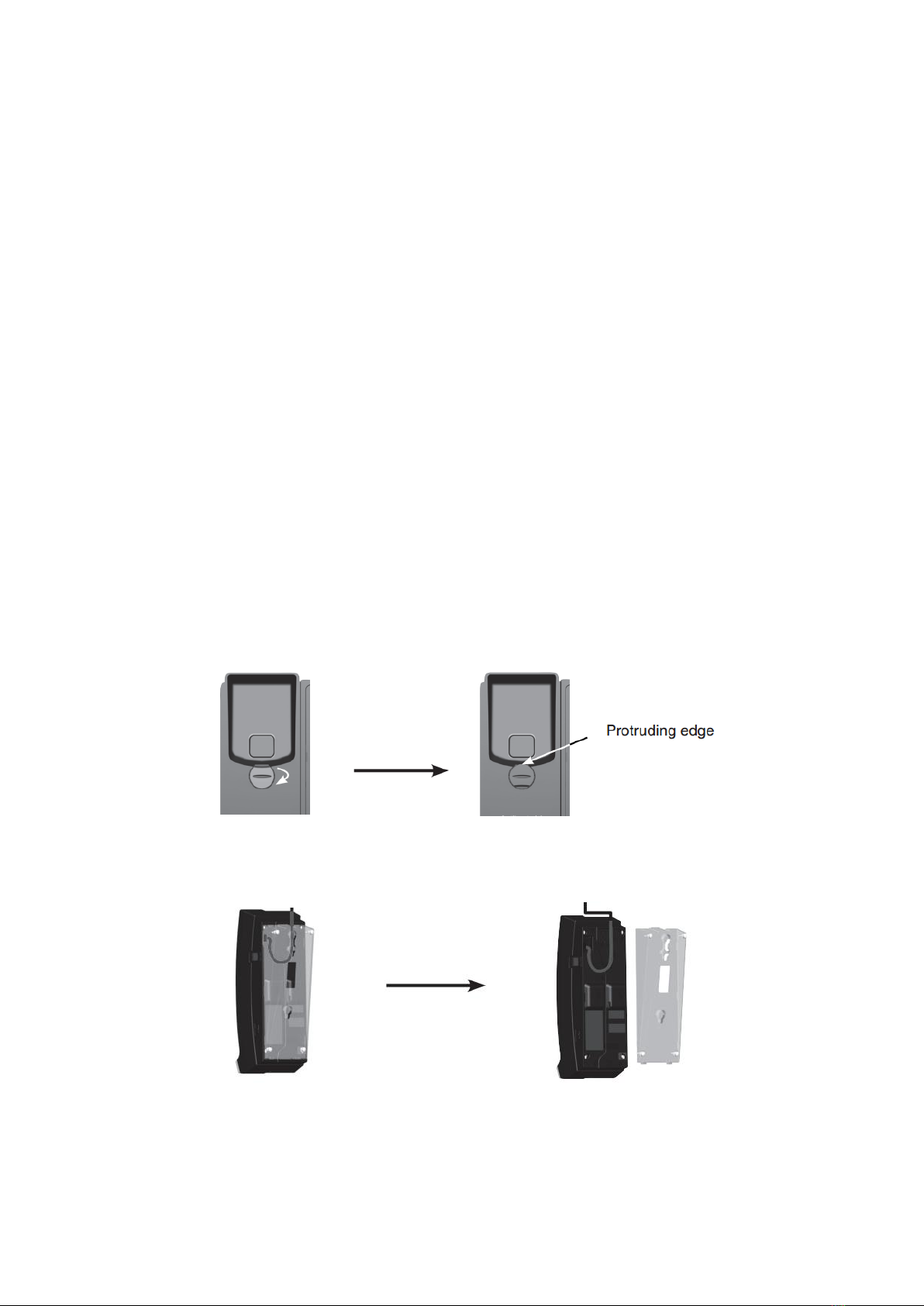
4. Once installed, the telephone begins a four-step initialization and system registration process.
(1) The MUTE key and IN USE lights turn on and then go off.
(2) The MUTE key flashes.
(3) The MUTE key stops flashing.
(4) The MESSAGE WAITING LED, MUTE and IN USE lights illuminate for 500ms when
initialization and system registration are successful.
NOTE: In order for the phone to initialise successfully, configuration via the devices web page
may be required. Please refer to JCN-0347 for information related to device
configuration. If the system registration fails, the IN USE key blinks twice every second.
To reset, disconnect the Cat-5 network cable from the network wall jack with Power over
Ethernet (PoE) and connect it back again.
Installation Option –Converting from Desktop to Wall Mount Position
To mount the telephone base on the wall:
1. Ensure suitable mounting screws or wall mounting plate are installed in correctly in the
location you intend to wall mount the unit. Ensure a source of network access and PoE are
located nearby. Please refer to appendix A and B for suggested mounting methods.
2. Put the corded handset aside. On the telephone base cradle, place a coin in the slit of the
wall mount clip and rotate a half turn (180 degrees). It locks into place with the protruding
edge pointing towards the upper edge of the telephone base. This protruding edge holds the
corded handset when the phone is mounted on the wall.
3. Unplug the Cat-5 network cable from the network wall jack. Then press the large tab on the
mounting bracket to remove it from the upper groove on the telephone base.