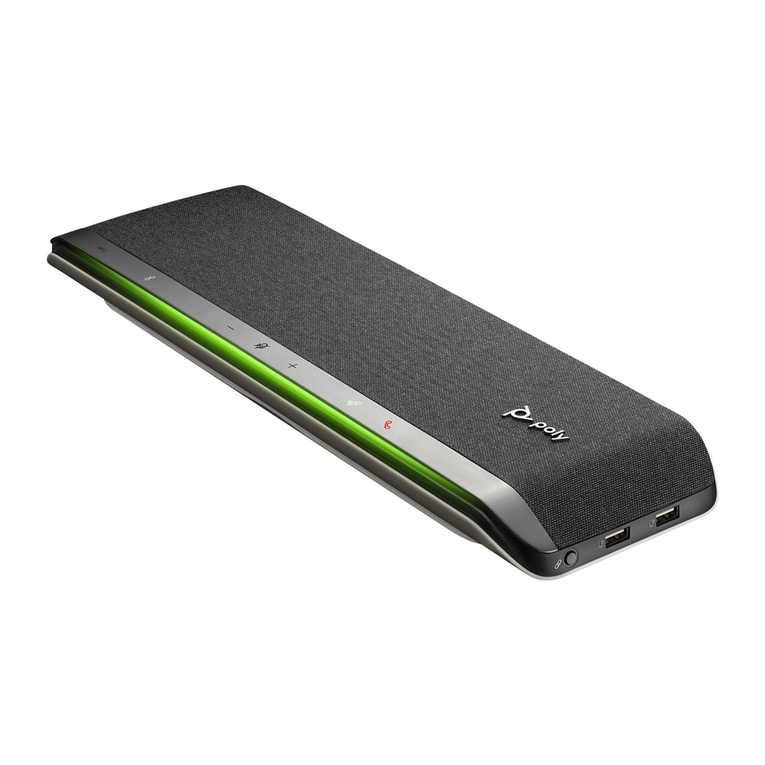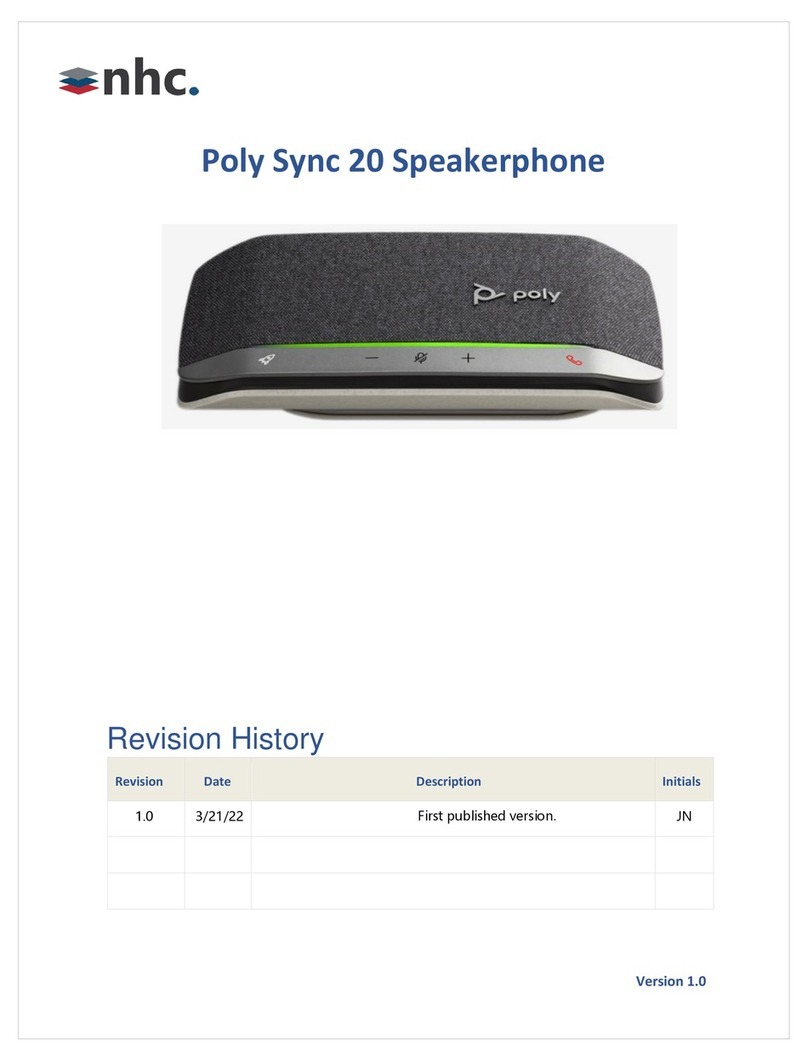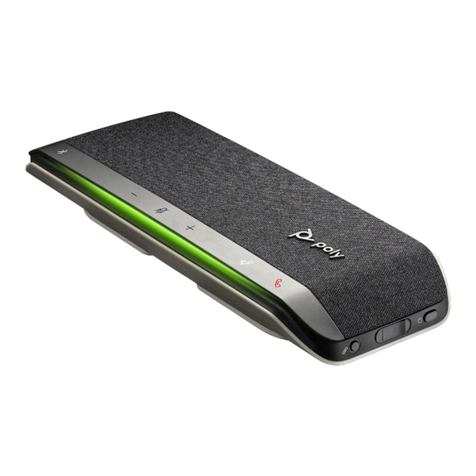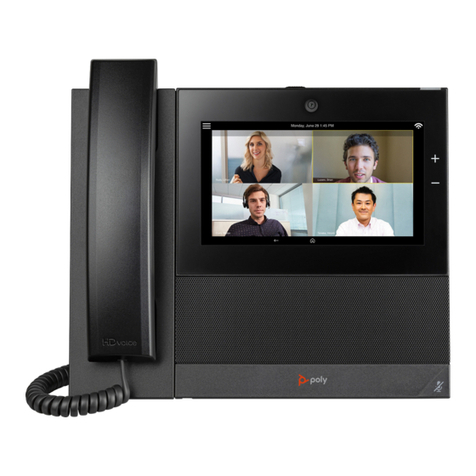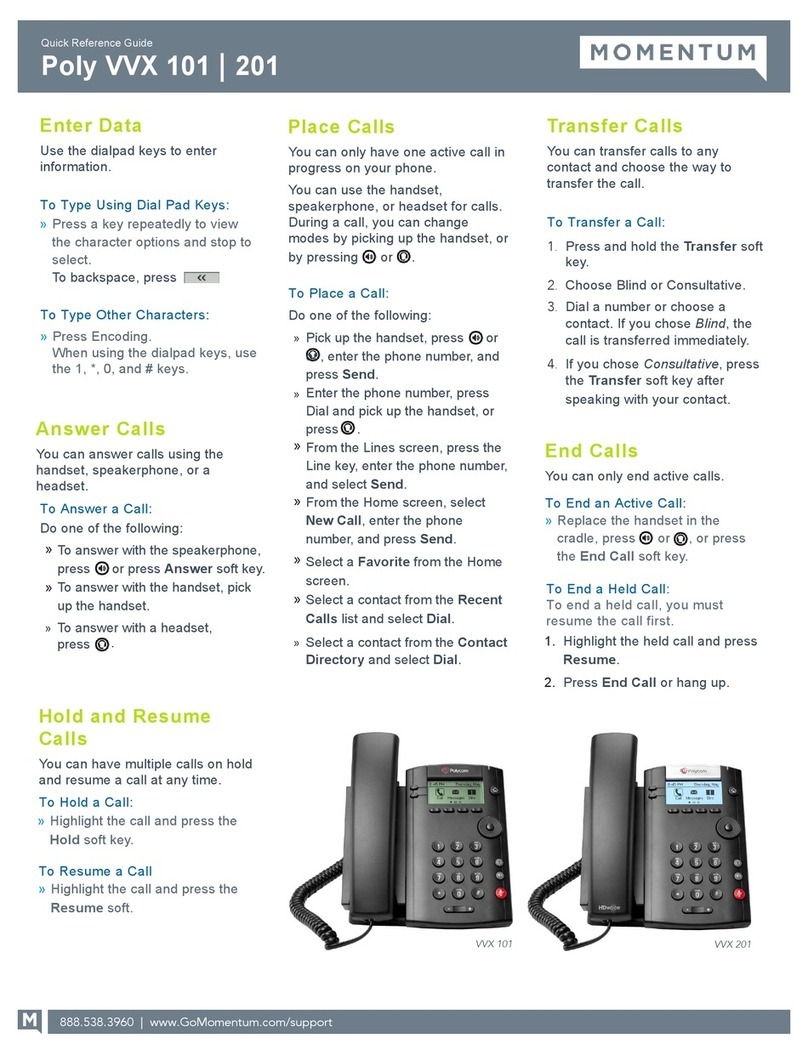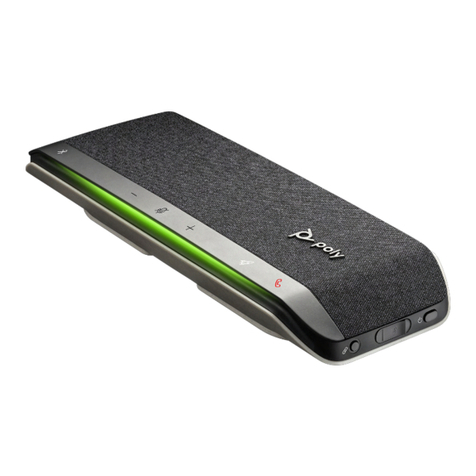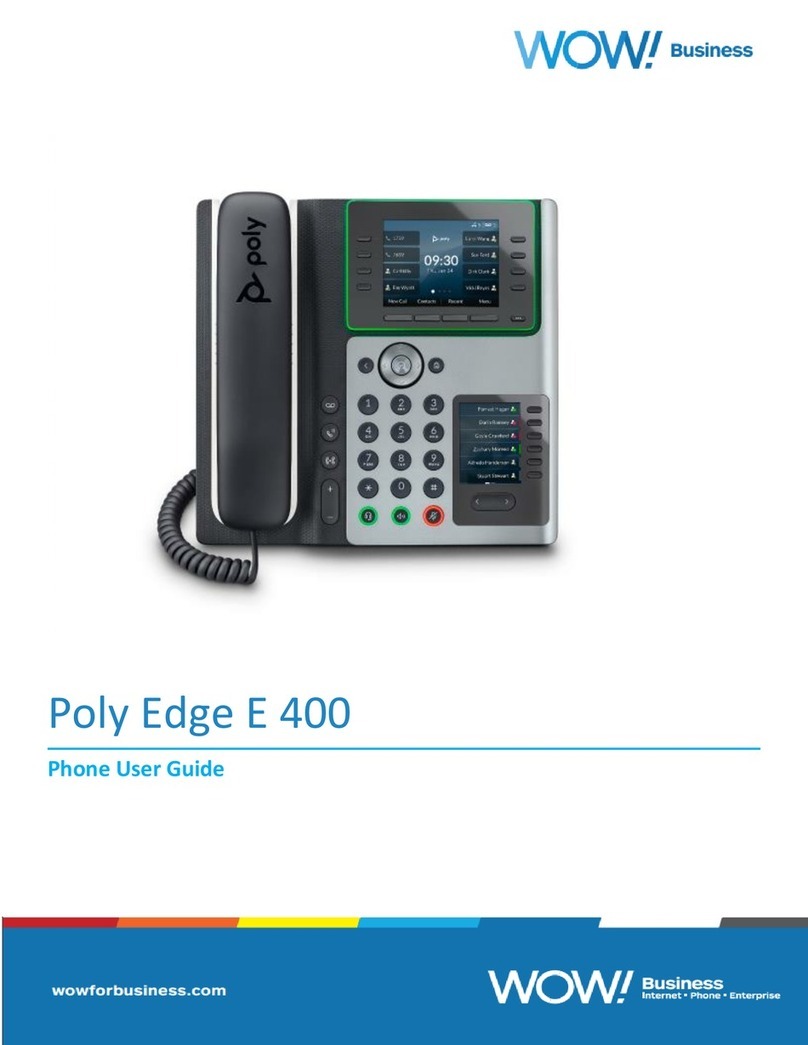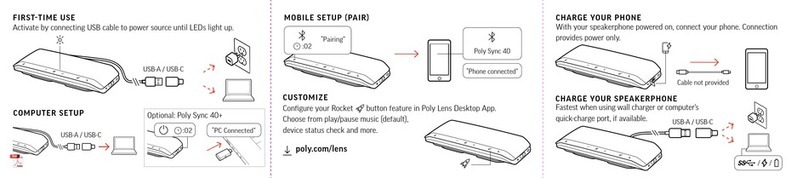User Help & Support
https://www.astound.com/business/support/
Place a Call
• Pick up the handset, enter the phone number, and press Send.
• Press or enter the phone number, and press Send.
• Enter the phone number, press Dial, and pick up the handset.
• Enter the phone number and press the speakerphone or headset key.
• Press the line key, enter the phone number, and select Send.
• Select New Call, enter the phone number, and press Send.
Hold & Resume a Call
You can have multiple calls on hold and resume a call at anytime.
To Hold a Call:
• Press the Hold softkey or press
To Resume a Call:
• Highlight the call and press the Resume softkey or press
Transfer a Call
Consultative Transfer:
1. Press the Transfer softkey or
2. Dial a number or choose a contact.
3. Press the Transfer softkey or
4. After speaking with you contact.
Blind Transfer:
1. Press and Hold the Transfer softkey or transfer key to choose Blind.
2. Dial a number or choose a contact. The call is transferred immediately.
End Call
You can only end active calls. To end a held call, you must resume the call first.
To End an Active Call:
• Replace the handset in the cradle, press the speakerphone or headset key, or press the End Call
softkey.
To End a Held Call:
1. Highlight the held call and press Resume.
• To answer with the speakerphone, press the Answer softkey or
• To answer with the handset, pick up the handset.
• To answer with a headset, press
Answer a Call