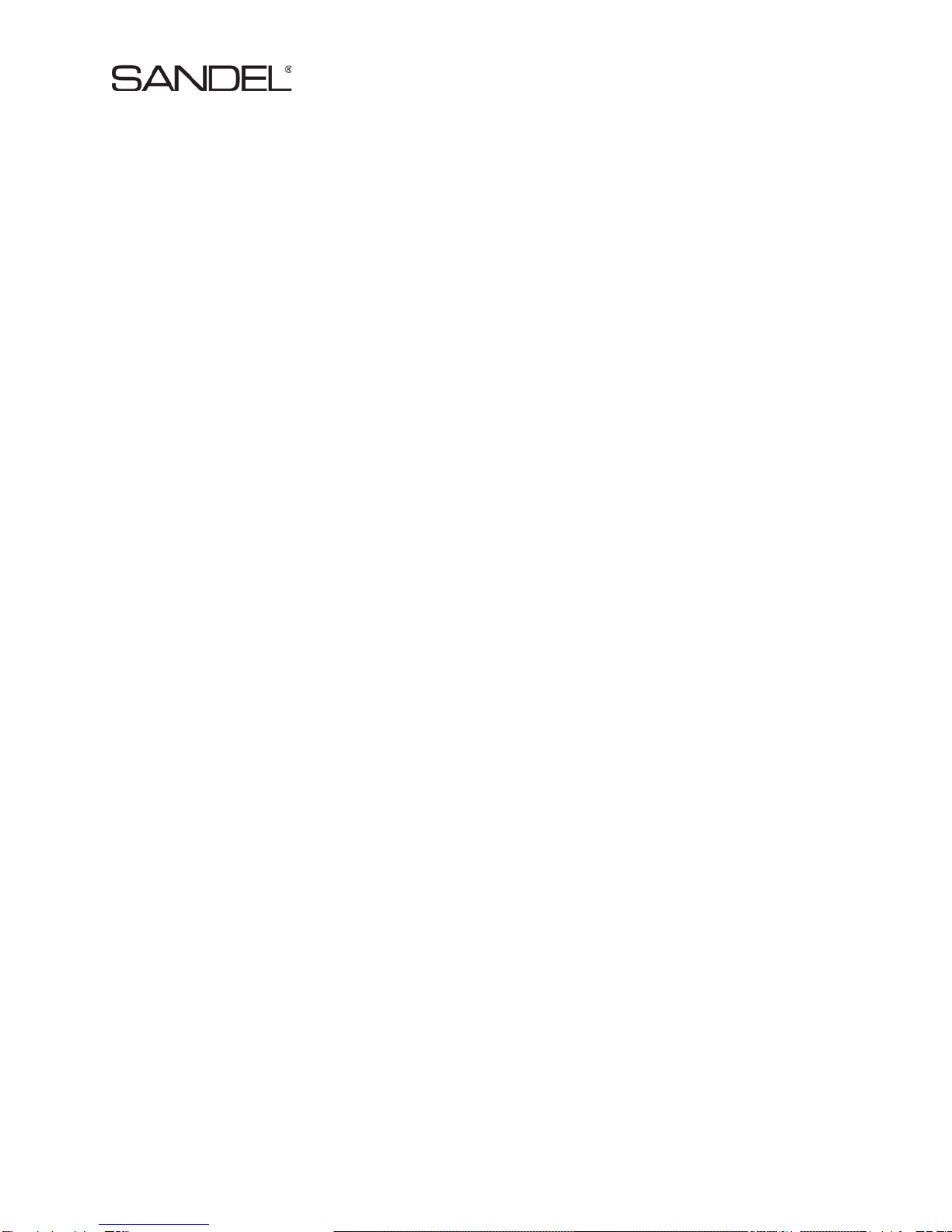4.3.1 Instrument Location in the Cockpit...........................................................................................4-1
4.3.2 Human Factors..........................................................................................................................4-1
4.3.3 Assembly and Mounting Instructions .......................................................................................4-2
4.3.4Mounting Locations..................................................................................................................4-2
4.4 Electrical Installation Considerations ..............................................................................4-5
4.5 Connector P1....................................................................................................................4-7
4.6 Connector P2..................................................................................................................4-10
4.7 Connector P3..................................................................................................................4-11
4.8 Configuration Module Connector..................................................................................4-12
4.9 Electrical Characteristics by Signal Type......................................................................4-13
5SETUP PROCEDURES............................................................................. 5-1
5.1 General.............................................................................................................................5-1
5.2 Accessing Maintenance Menus........................................................................................5-1
5.3 Equipment/Configuration Selections...............................................................................5-1
5.4 Configuration Module – (Reserved for future use)..........................................................5-1
5.5 Configuration Module Status Page - (Reserved for future use).......................................5-1
6SYSTEM CONFIGURATION.....................................................................6-1
6.1 Page 1: INDEX................................................................................................................6-3
6.2 Page 2: SYSTEM.............................................................................................................6-4
6.3 Page 3: AIR DATA..........................................................................................................6-5
6.4 Page 4: HDG....................................................................................................................6-6
6.5 Page 5: DISCRETES .......................................................................................................6-7
6.6 Page 6: OUTPUT PINS...................................................................................................6-8
6.7 Page 7: NAV / ILS...........................................................................................................6-9
6.8 Page 8: RADALT ..........................................................................................................6-10
6.9 Page 9: FMS (Flight plan)............................................................................................6-12
6.10 Page 10: GPS (Position).................................................................................................6-12
6.11 Page 11: TCAS ..............................................................................................................6-13
6.12 Page 12: STATUS .........................................................................................................6-15
6.13 Page 13: BRT / AUDIO.................................................................................................6-16
6.14 Page 14: OPTIONS........................................................................................................6-17
6.15 Page 15: POWER...........................................................................................................6-20
6.16 Page 16: SFTWR CRC ..................................................................................................6-20
7CHECKOUT PROCEDURES.....................................................................7-1
7.1 Power-On Self-Test .........................................................................................................7-1
7.2 ST3400H TAWS..............................................................................................................7-1
7.3 Install Sandel ST3400H TAWS into aircraft...................................................................7-1
7.4 Record the following Aircraft Information......................................................................7-1
7.5 Record the following system information:.......................................................................7-1
7.6 Required Test Equipment: ...............................................................................................7-1
7.7 ST3400H Configuration...................................................................................................7-2
7.8 Air Data Input (Optional Interface) .................................................................................7-4
7.9 Heading Input (Optional Interface)..................................................................................7-4
7.10 Discrete Inputs (Optional Configuration)........................................................................7-4
7.11 NAV& ILS Input (Optional Interface).............................................................................7-6
7.12 Radar Altimeter (Optional Interface)...............................................................................7-6
7.13 GPS Position (Required)..................................................................................................7-7
7.14 FMS Flight Plan (Optional Interface)..............................................................................7-7
7.15 Traffic (Optional Interface)..............................................................................................7-7
7.16 MUTE switch (Optional Interface)..................................................................................7-8
7.17 Sensitivity switch (Optional Interface)............................................................................7-8
82046-IM-K ST3400H INSTALLATION MANUAL Page x