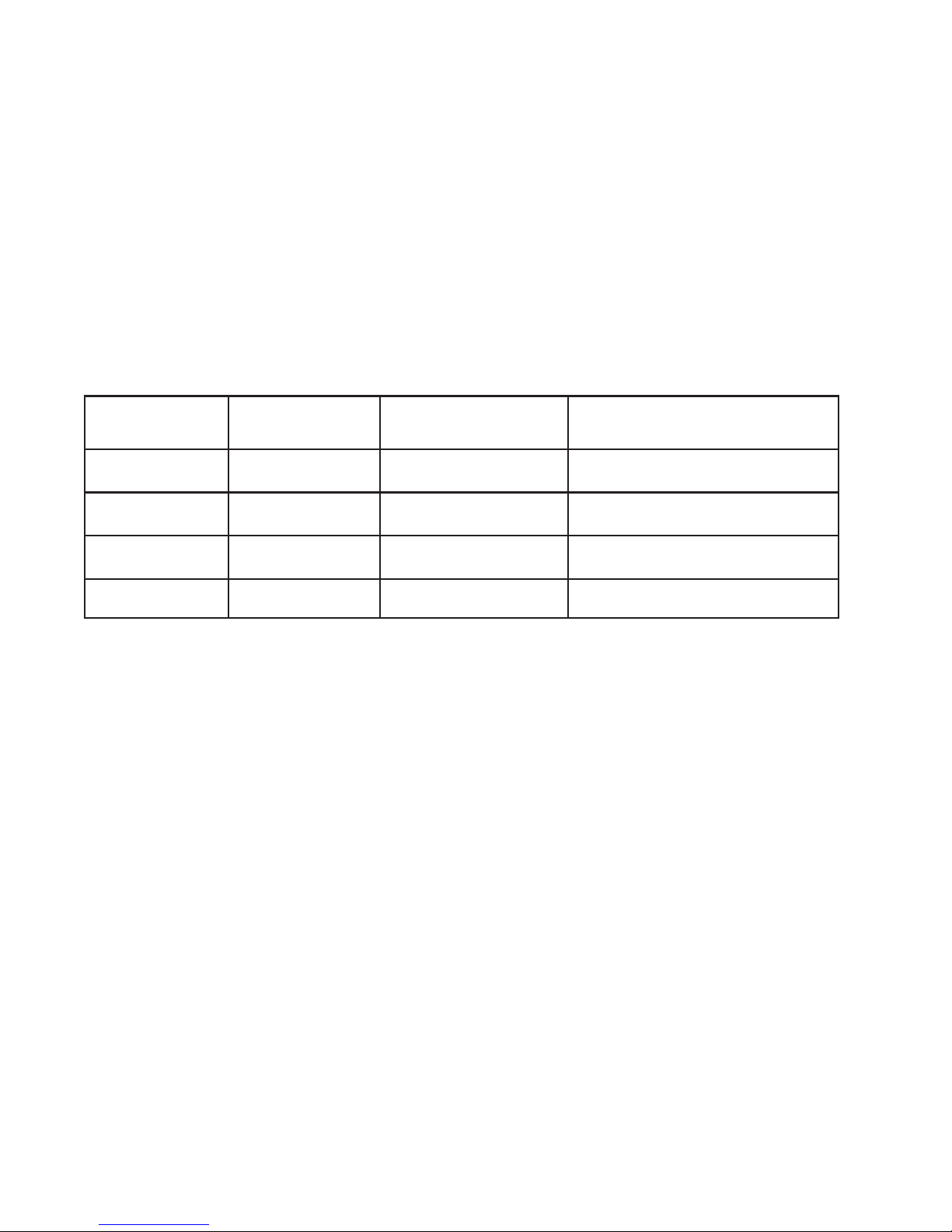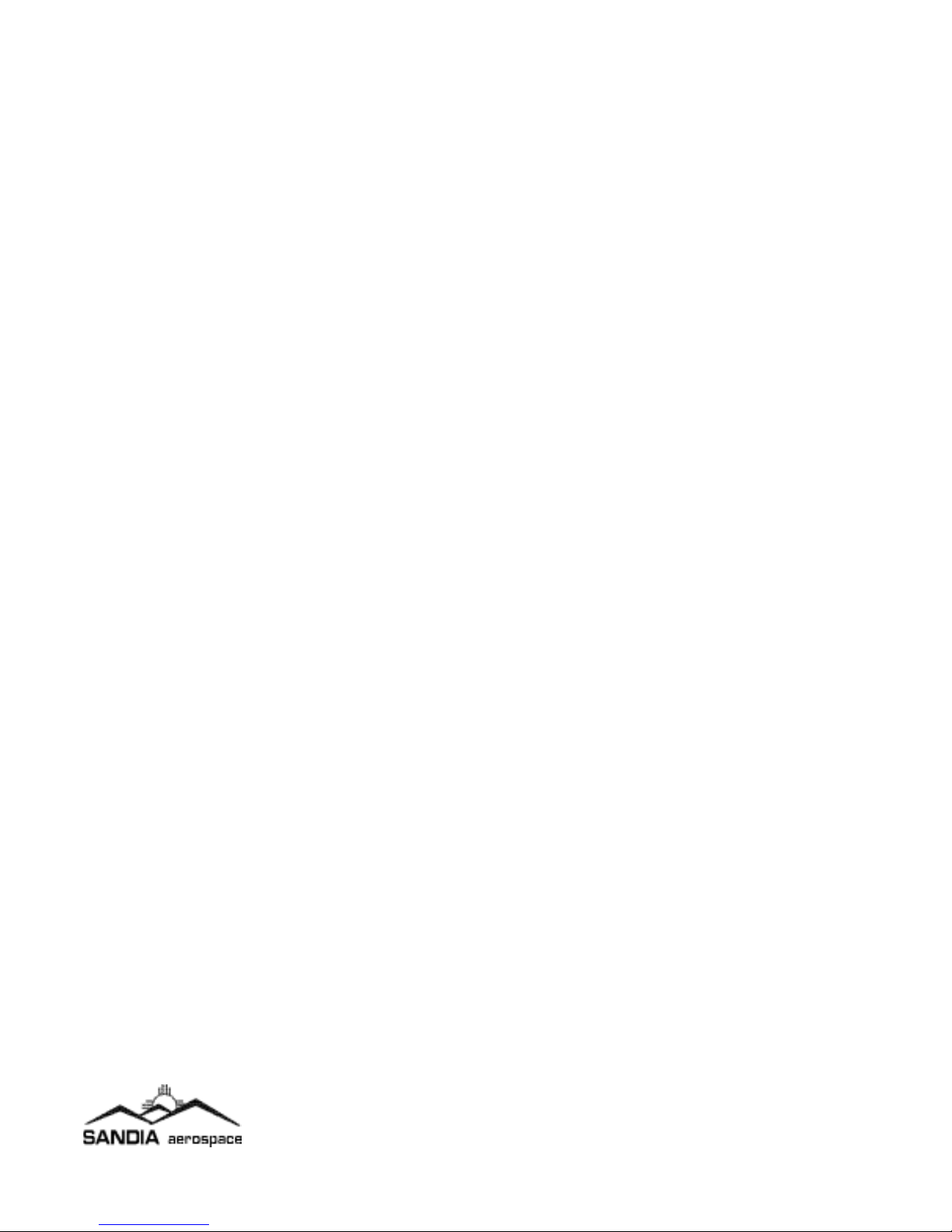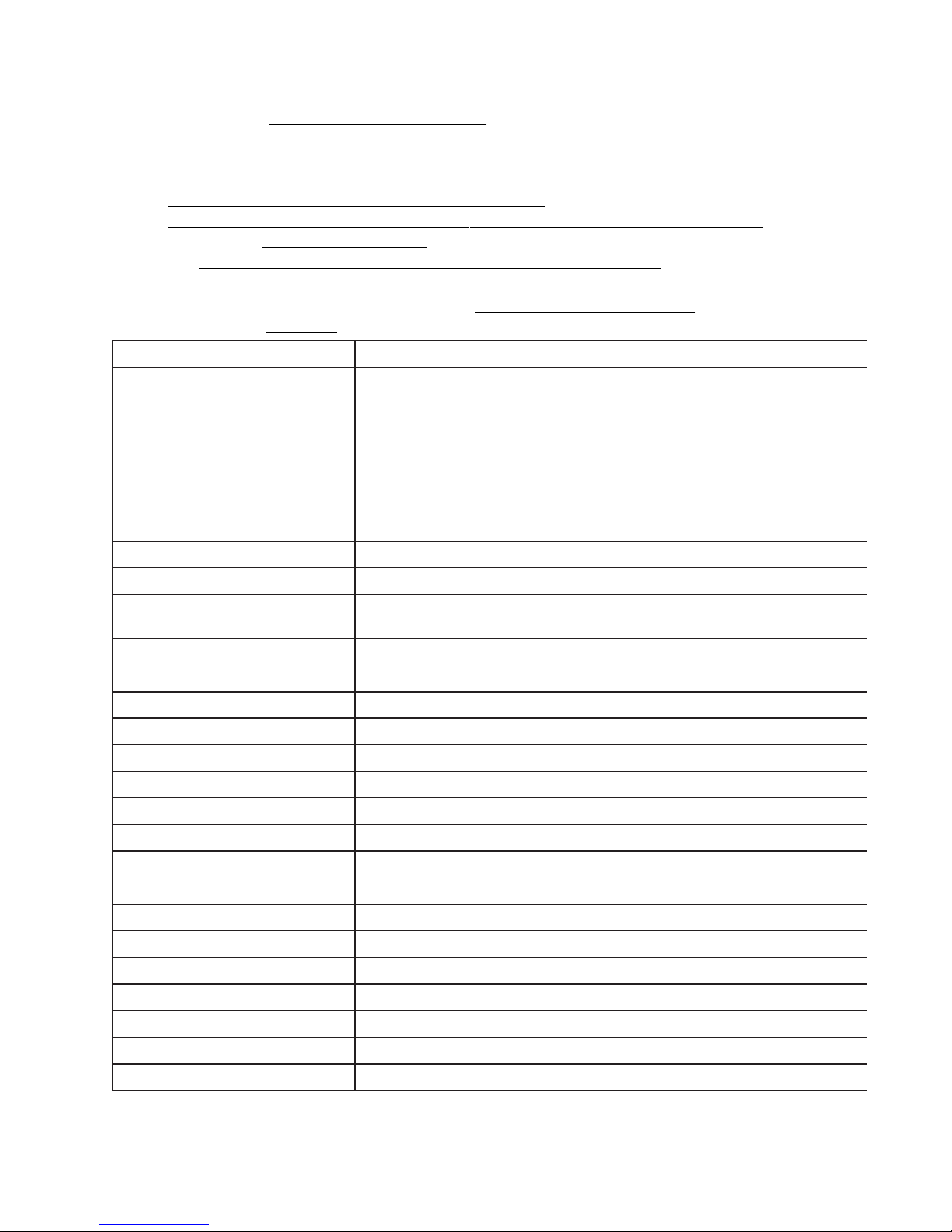Table Of Contents
RecordofRevisions.............................................................................................................. 1
Table of Contents ................................................................................................................ 2
List of Illustrations .............................................................................................................. 2
Section 1 - General Description.......................................................................................... 3
1.1 Introduction............................................................................................................ 3
1.1.1 Product Description ....................................................................................... 3
1.2Technical Characteristics ........................................................................................ 3
1.2.1 PhysicalCharacteristics ................................................................................ 3
1.2.2 Operational Characteristics .......................................................................... 3
1.2.3 Gillham Grey Code Output........................................................................... 4
1.2.4 AIM Outputs ................................................................................................ 4
1.2.5 Discrete Inputs ............................................................................................. 4
1.2.6 RS-232 Outputs............................................................................................ 4
1.2.6.1 Standard Mode ..................................................................................... 4
1.2.6.2 Extended Mode..................................................................................... 5
1.2.7 Certification ................................................................................................... 5
EnvironmentalQualification Form...................................................................................... 6
Section 2 - Installation Considerations ............................................................................... 7
2.1 Introduction............................................................................................................ 7
2.2 Mounting Considerations ....................................................................................... 7
2.3 Cooling ................................................................................................................... 7
Section 3 - Installation Procedures ..................................................................................... 8
3.1 General ................................................................................................................... 8
3.2 Equipment Required............................................................................................... 8
3.2.1 Equipment Supplied....................................................................................... 8
3.2.2Equipment NotSupplied .................................................................................. 8
3.2.3AIMAnnuciator............................................................................................... 8
3.3MountingTrayInstallation ......................................................................................... 8
3.4 Static Port Connection ........................................................................................... 9
3.5 Electrical Installation .............................................................................................. 9
3.6 Calibration ............................................................................................................ 14
3.6.1 Equipment Required .................................................................................... 14
3.6.2 Calibration Procedures................................................................................. 15
3.6.3 Placarding .................................................................................................... 16
3.7 Continued Airworthiness...................................................................................... 16
List Of Illustrations
Figure 3-1 SAE5-35 Outline Dimensions (with tray) ...................................................... 9
Figure 3-2 J4/J5 Connector Wiring ............................................................................... 11
Figure 3-3 J4/J5 Connector Hood Assembly................................................................. 11
Figure 3-4 J4 Pinout ...................................................................................................... 12
Figure 3-5 J5 Pinout ...................................................................................................... 12
Figure 3-6 Interconnect To Popular Transponders........................................................ 13
Figure 3-7 Interconnect to Garmin & UPSAT GPS and MX20 .................................... 14
Figure 3-8 SAE5-35 Adjustment ................................................................................... 16
Figure 3-9 Gillham Grey Code Chart ....................................................................... 17-19
2