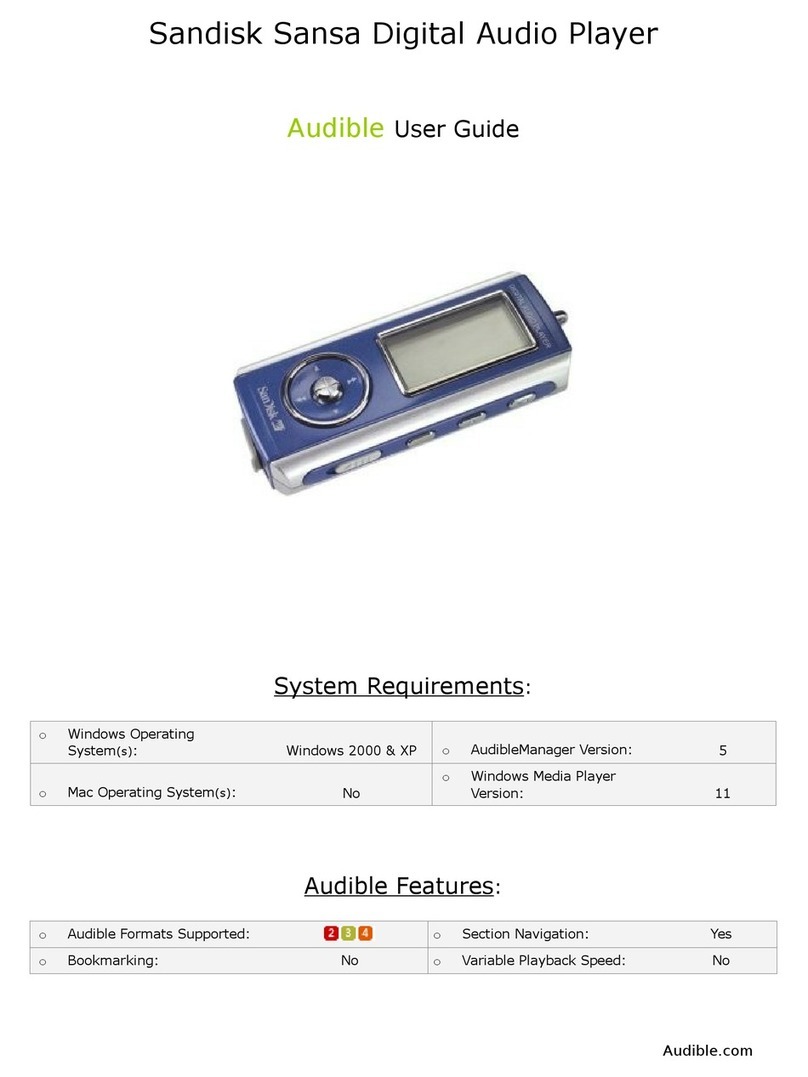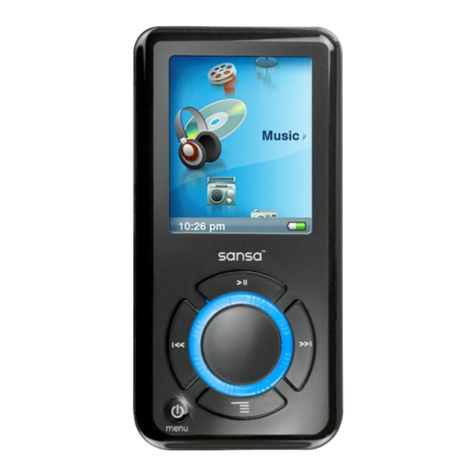SanDisk Clip Sport Installation guide
Other SanDisk MP3 Player manuals
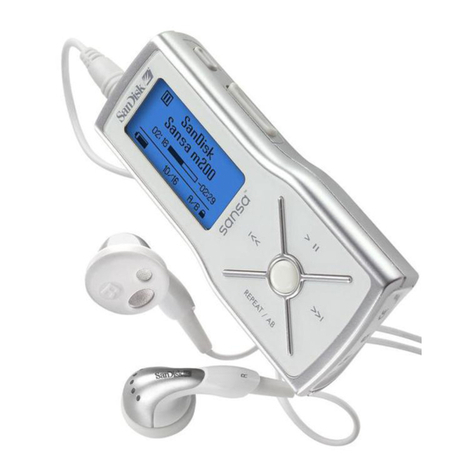
SanDisk
SanDisk M230 - Sansa 512 MB Digital Player User manual
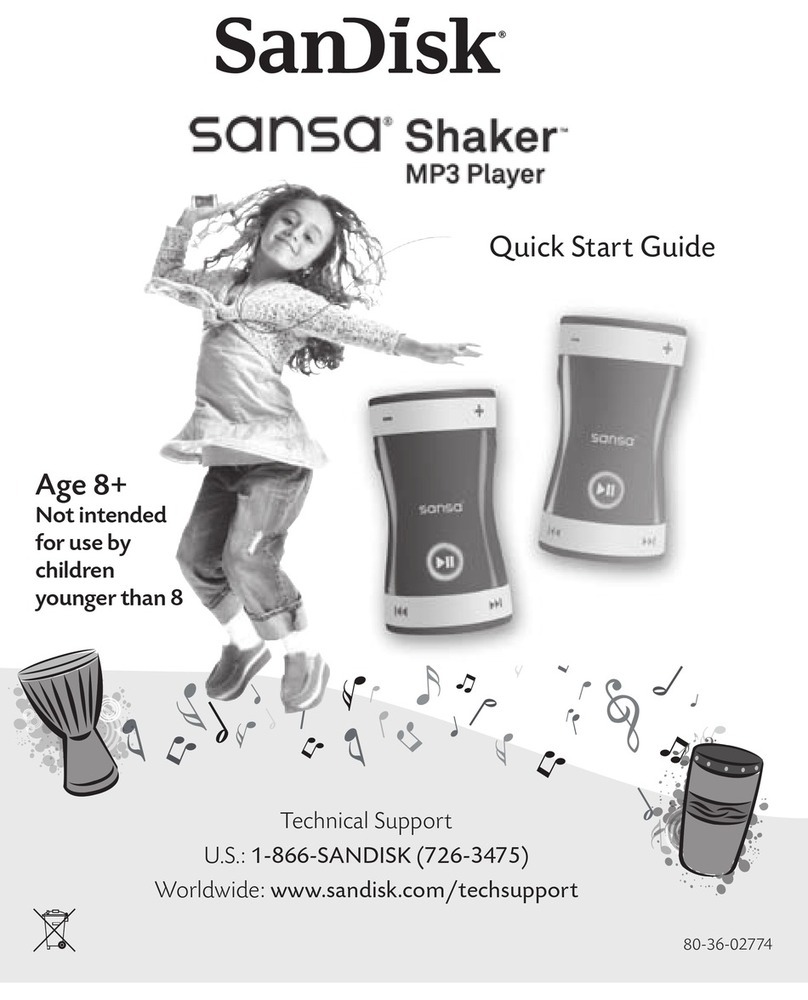
SanDisk
SanDisk Sansa Sansa Shaker 512MB User manual

SanDisk
SanDisk Sansa c200 User manual
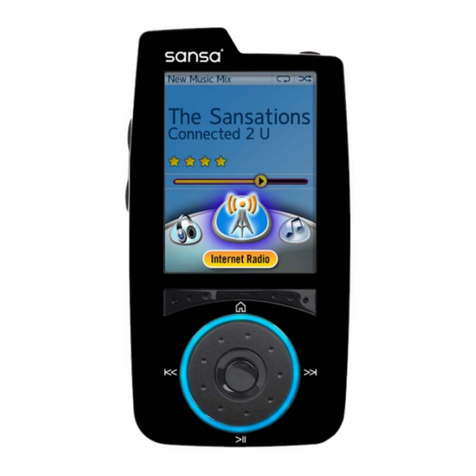
SanDisk
SanDisk Sansa Connect User manual

SanDisk
SanDisk Sansa Express User manual

SanDisk
SanDisk Clip Sport Go User manual
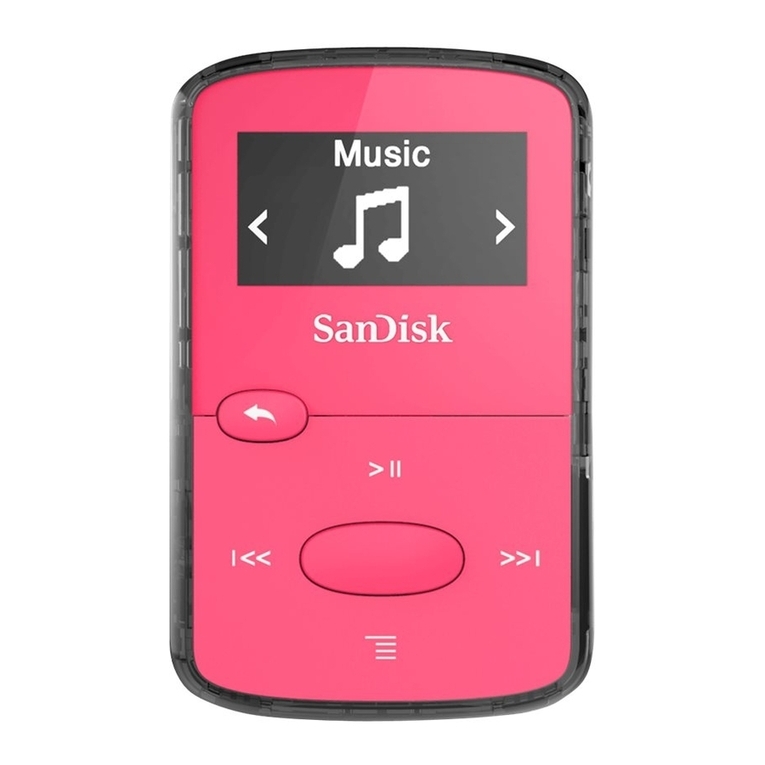
SanDisk
SanDisk Clip Jam User manual
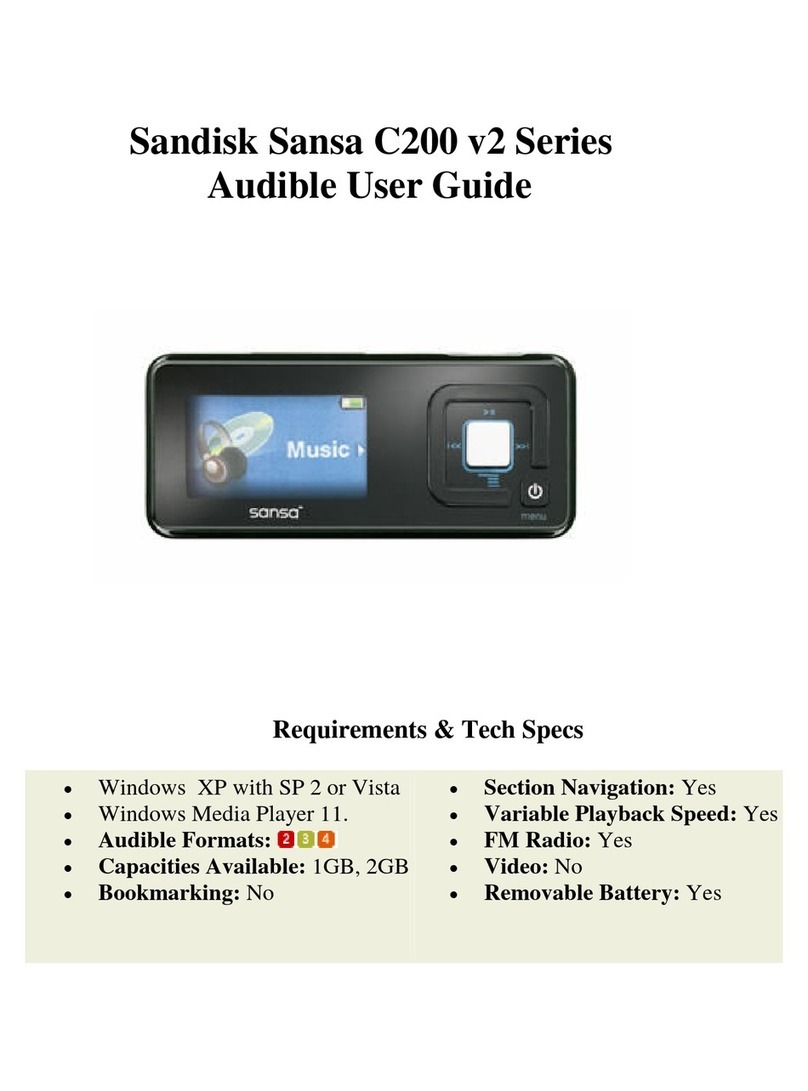
SanDisk
SanDisk Sansa C200 v2 Series User manual

SanDisk
SanDisk Sansa e200 User manual
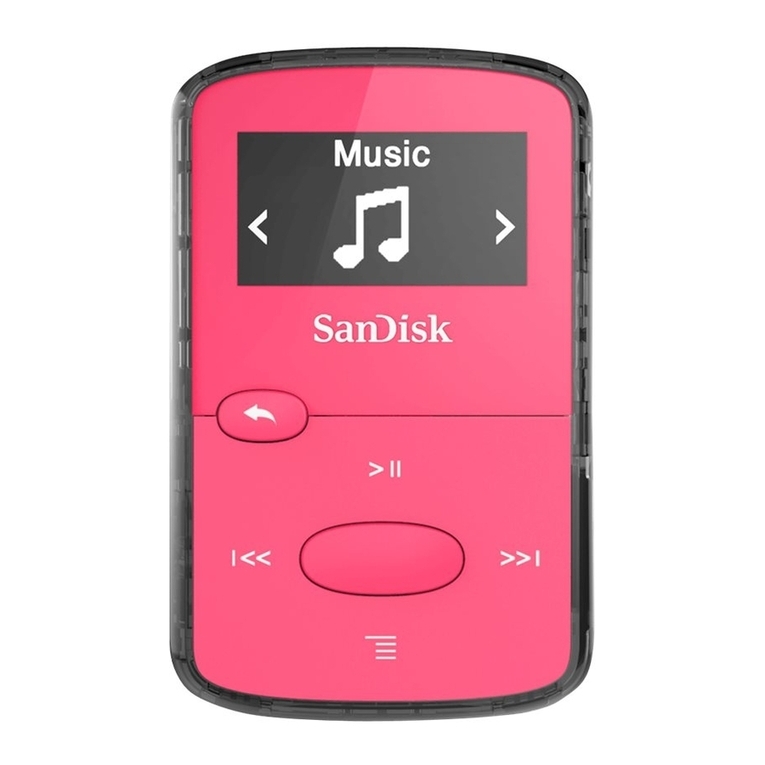
SanDisk
SanDisk Clip Jam User manual

SanDisk
SanDisk Sansa Sansa Fuze+ 8GB User manual
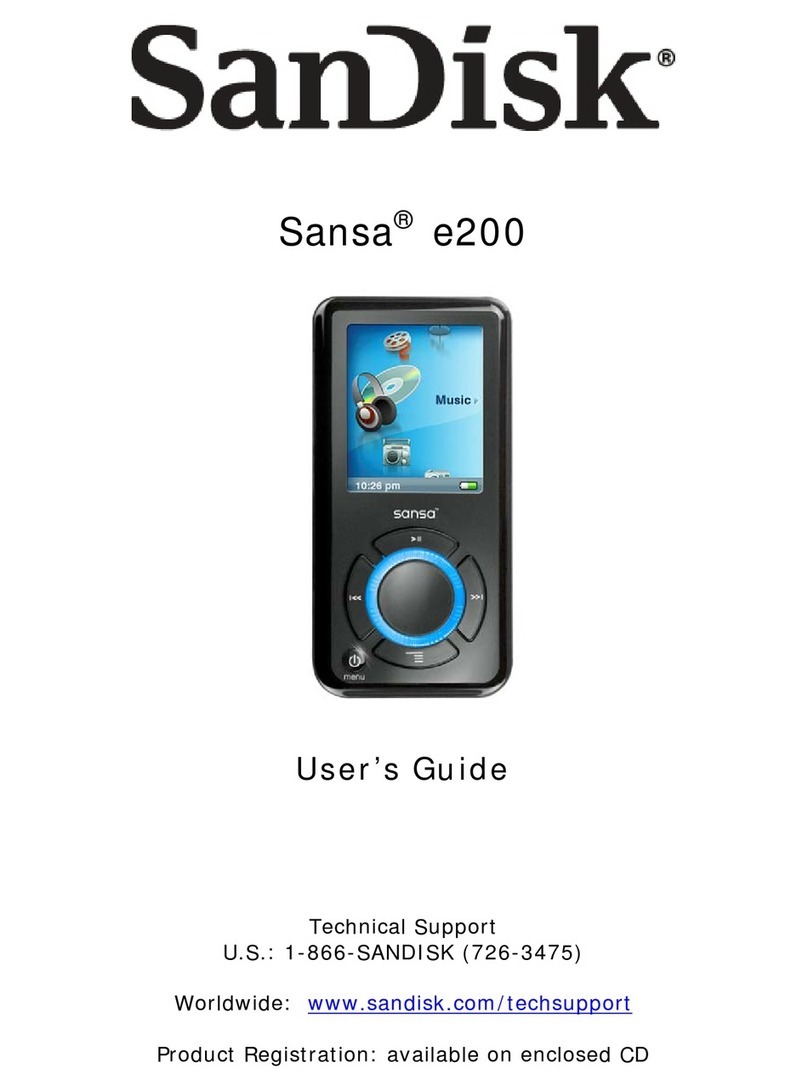
SanDisk
SanDisk Sansa e200 User manual
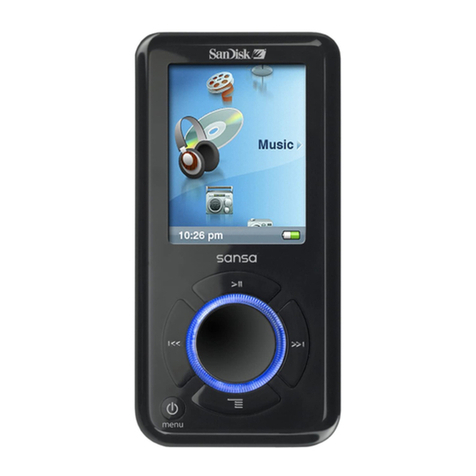
SanDisk
SanDisk Sansa e200 Assembly instructions
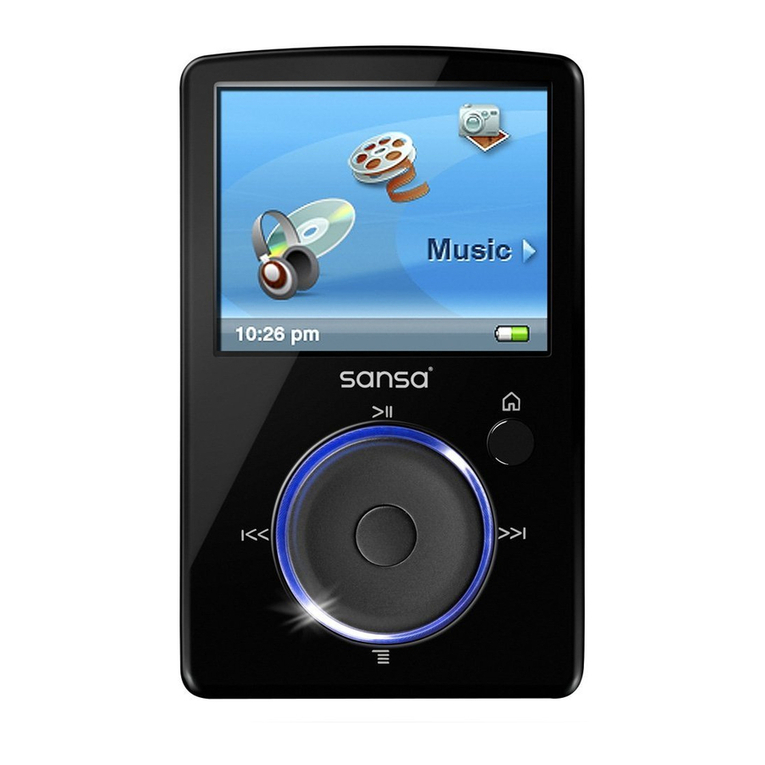
SanDisk
SanDisk Sansa Sansa Fuze 8GB User manual
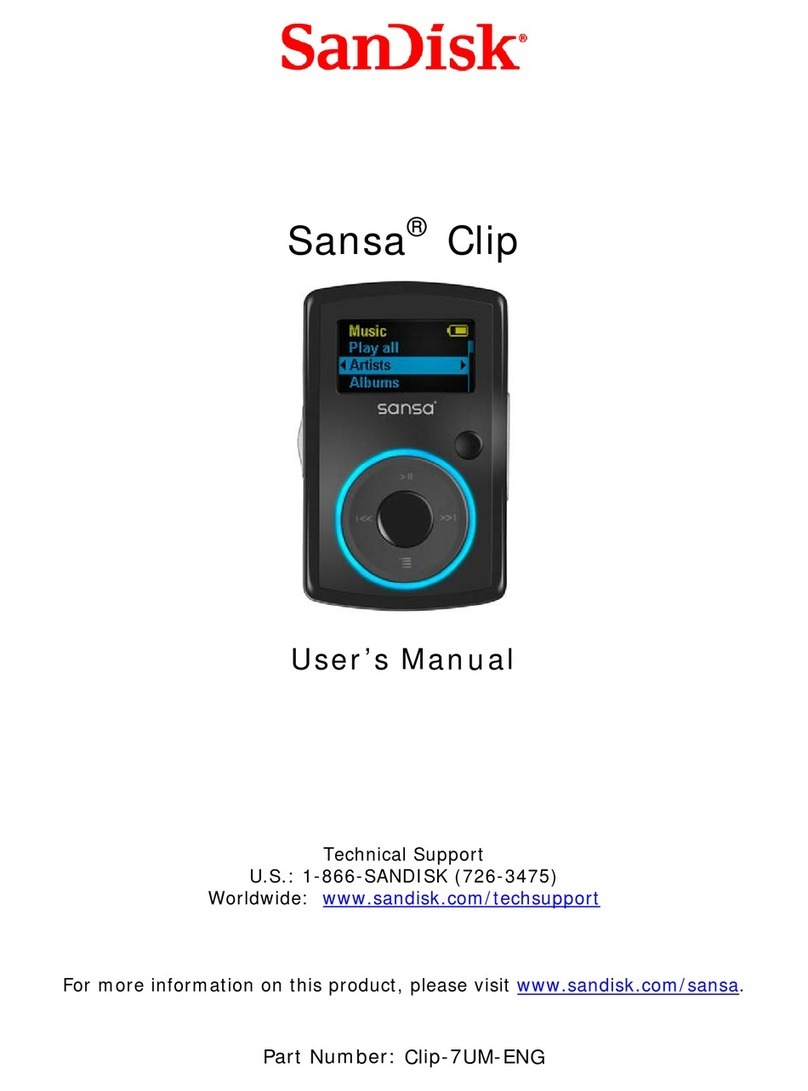
SanDisk
SanDisk Sansa Clip-7UM-ENG User manual
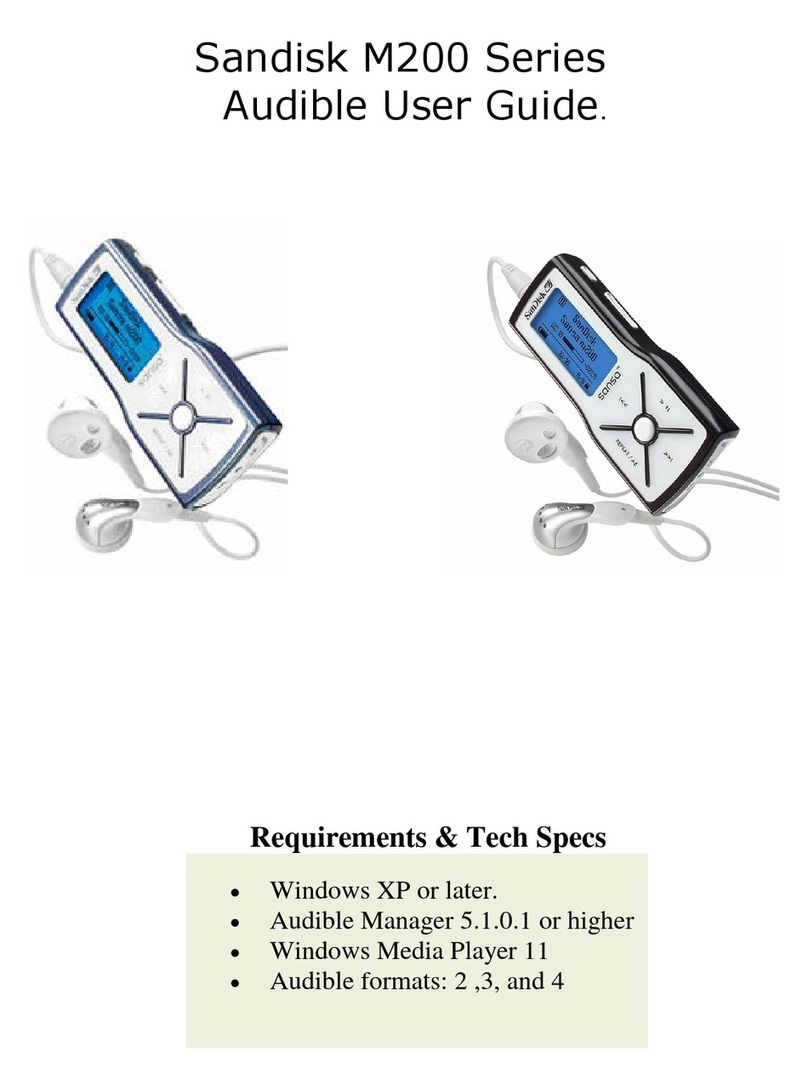
SanDisk
SanDisk Sansa m200 Series User manual
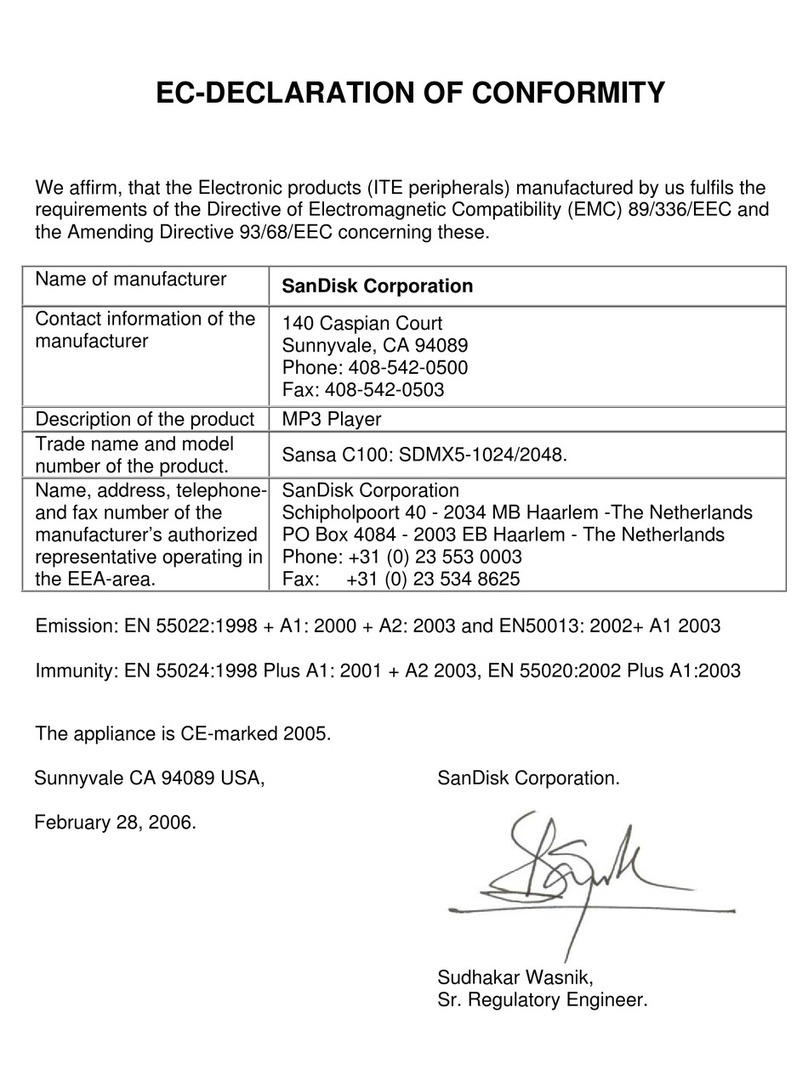
SanDisk
SanDisk Sansa c140 1GB Instruction Manual
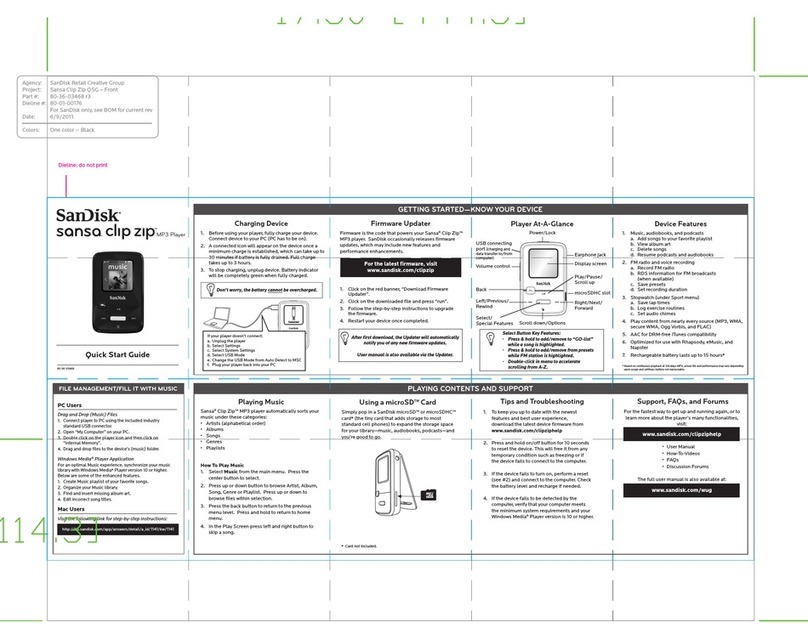
SanDisk
SanDisk sansa clip zip User manual
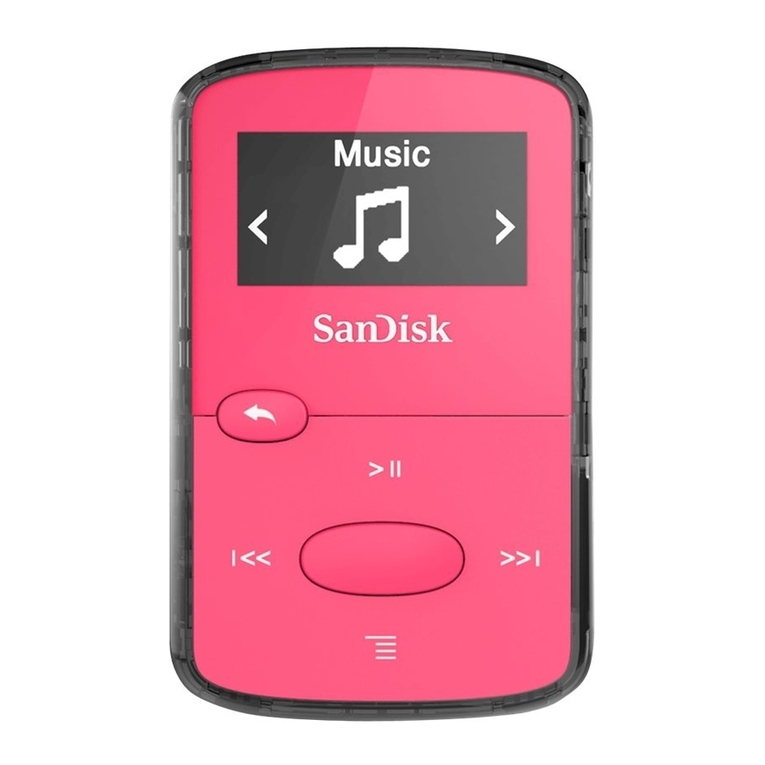
SanDisk
SanDisk Clip Jam User manual

SanDisk
SanDisk Clip Sport Go Manual