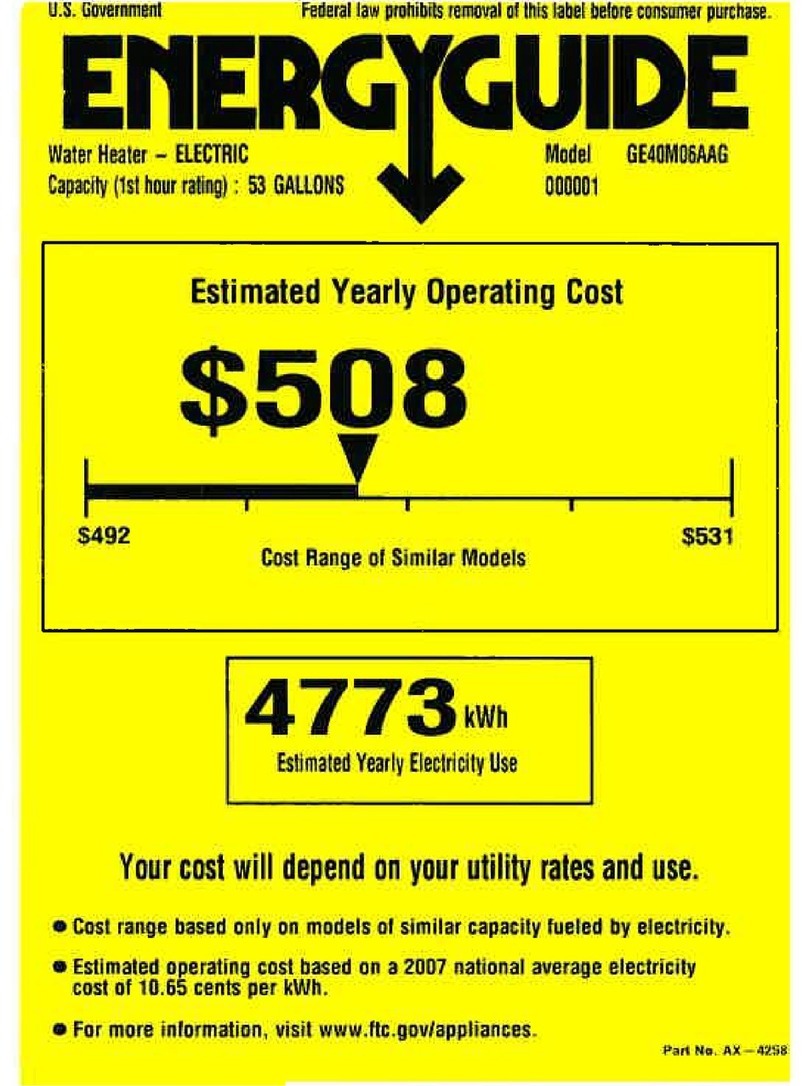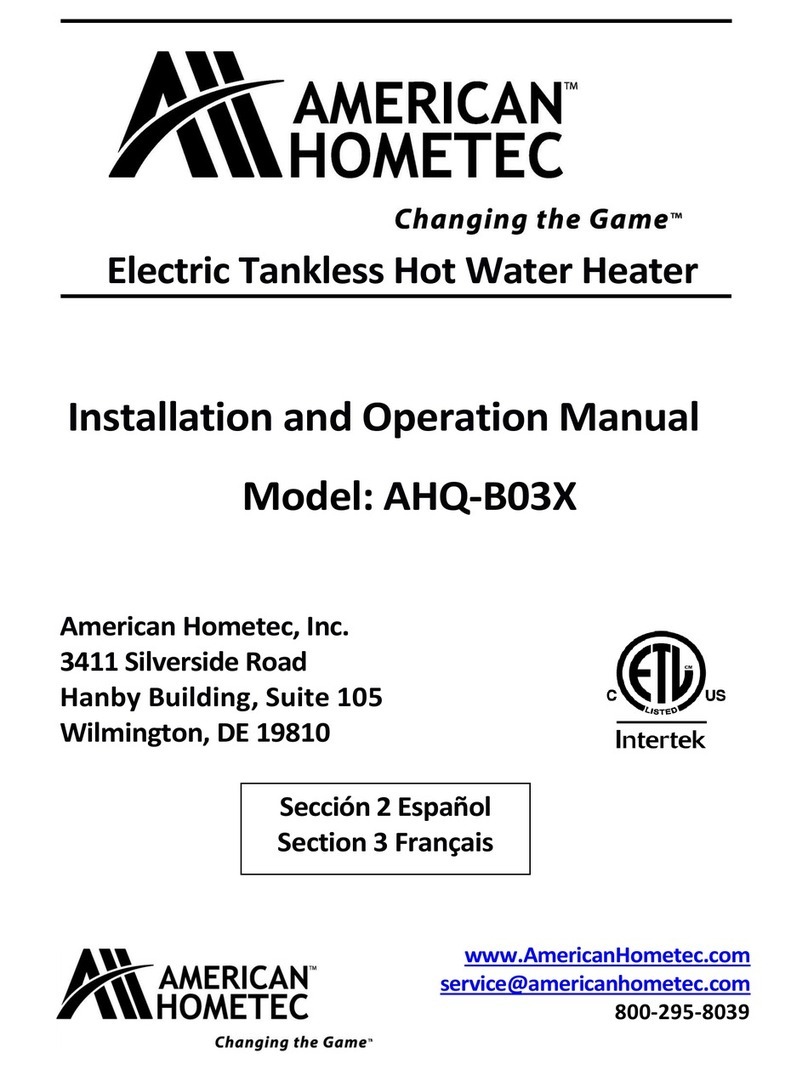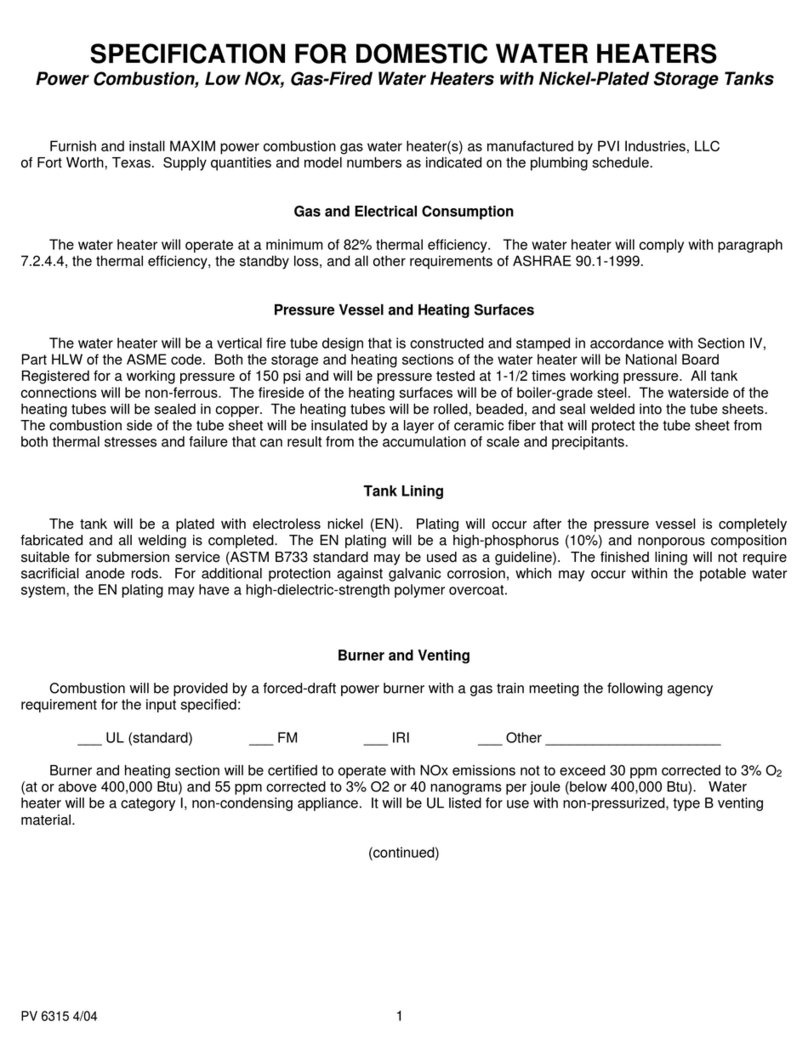1- GENERAL INFORMATION
VMC + Termodynamic water heater
1.1 - Introduction
This manual is intended for the use of the CETHEO and its peripherals (network, vents, etc.).
It is designed to provide maximum clarity and safety for the design, installation and duration of use.
The products are constantly evolving and so Soler & Palau reserves the right to modify this manual
without prior notice.
1.2 –Warranty and liability
Warranty
The CETHEO warranty is 2 years for the components and 5 years for the tank. This warranty comes
into effect from the date of purchase, and includes the free delivery of spare parts.
The warranty does not cover:
Installation and removal costs
Defects that, in the opinion of Soler & Palau, are due to improper installation, handling, neglect or
accident.
Defects that arise as a result from operations or repair performed by a third party without permission
from Soler & Palau.
To return a defective part, the user should contact their installer.
Liability
The CETHEO is designed for systems providing air renewal and domestic hot water production for
individual residences. Soler & Palau is not responsible for damage caused by:
•Improper use,
•Normal wear of components,
•Failure to follow the instructions in this manual concerning safety, use and installation,
•The use of parts not supplied by Soler & Palau.
1.3 - Safety
Normes générales de sécurité
The CETHEO has an electrical thermodynamic system using high pressure refrigerant gas and a
ventilation system equipped with an electric motor that may constitute a hazard during installation and
starting up. For these reasons, the CETHEO must be handled, installed, started up and maintained
by qualified personnel.
Following installation, there should be no risk to safety, health and the environment according to EC
directives. This also applies to other products used in the installation.
The following general guidelines are important:
Follow the safety instructions to avoid damaging the motorised fan, the heat pump, the hot water tank
and the personnel.
The technical characteristics described in this manual may not be changed
None of the CETHEO components can be modified.
The CETHEO must be supplied with single phaseAC 230 V / 50 Hz.
For the installation to comply with EC directives, the CETHEO must be connected to the electricity
grid in accordance with current standards.
The device must be installed so that under normal operating conditions, there is no risk of contact
with moving parts and power.
The CETHEO meets the legal requirements for electrical equipment.
Before working on the machine, always turn the power off. Use appropriate tools.
Use the appliance only for the purpose for which it is intended.
4