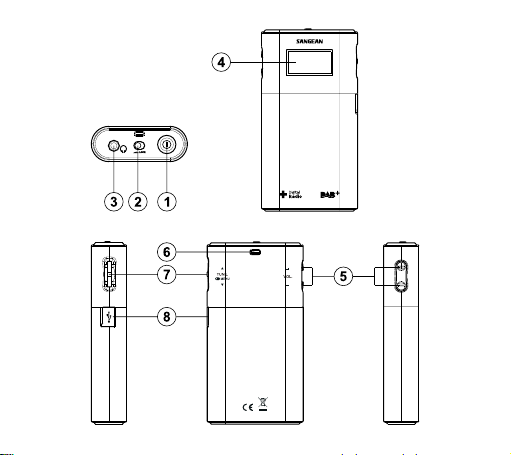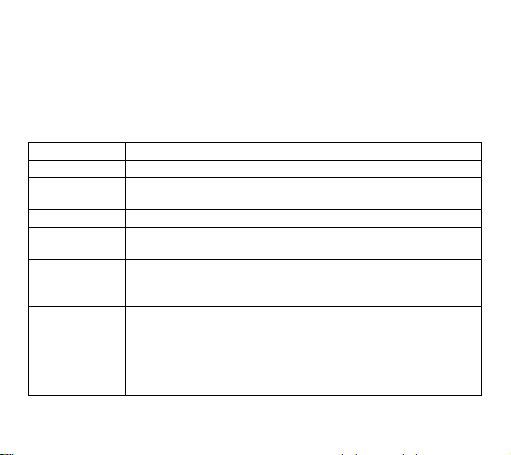Sangean DPR-32 User manual
Other Sangean Portable Radio manuals

Sangean
Sangean Sangean- RCR-3 User manual

Sangean
Sangean PR-D1 User manual

Sangean
Sangean DT-110 Owner's manual
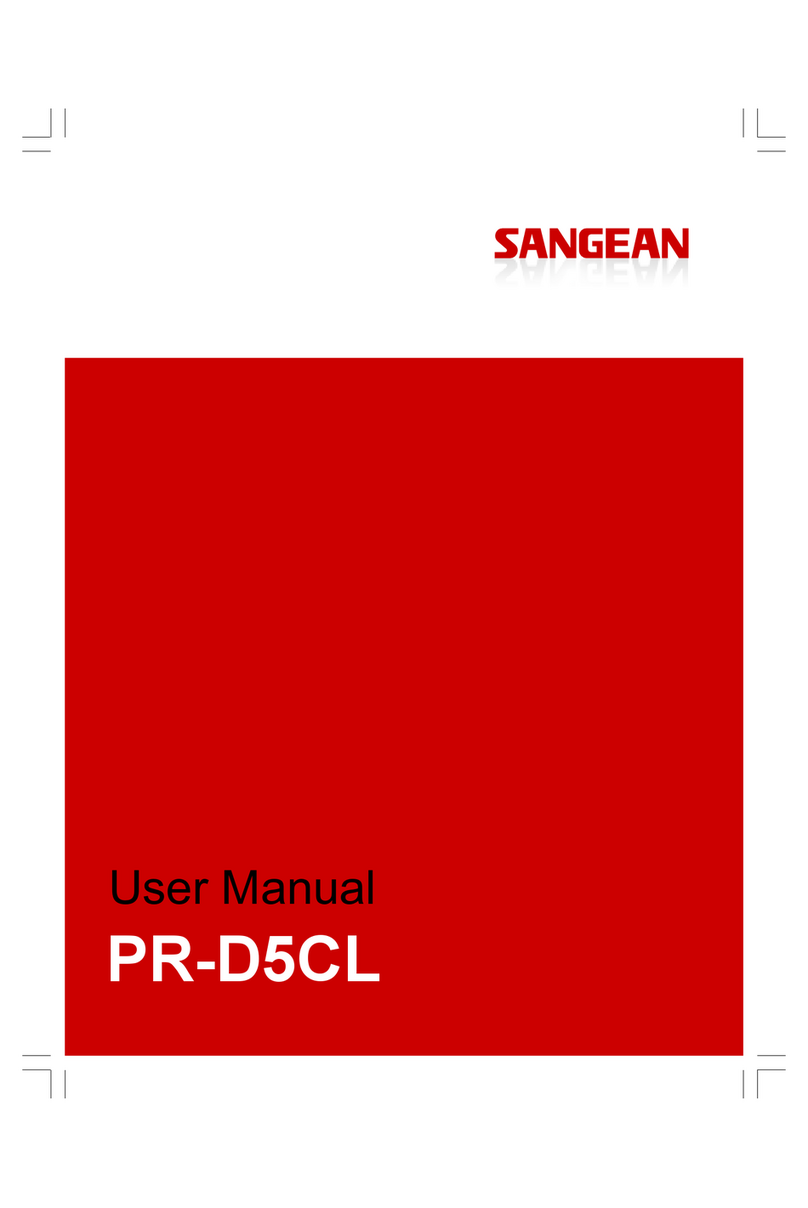
Sangean
Sangean PR-D5CL User manual
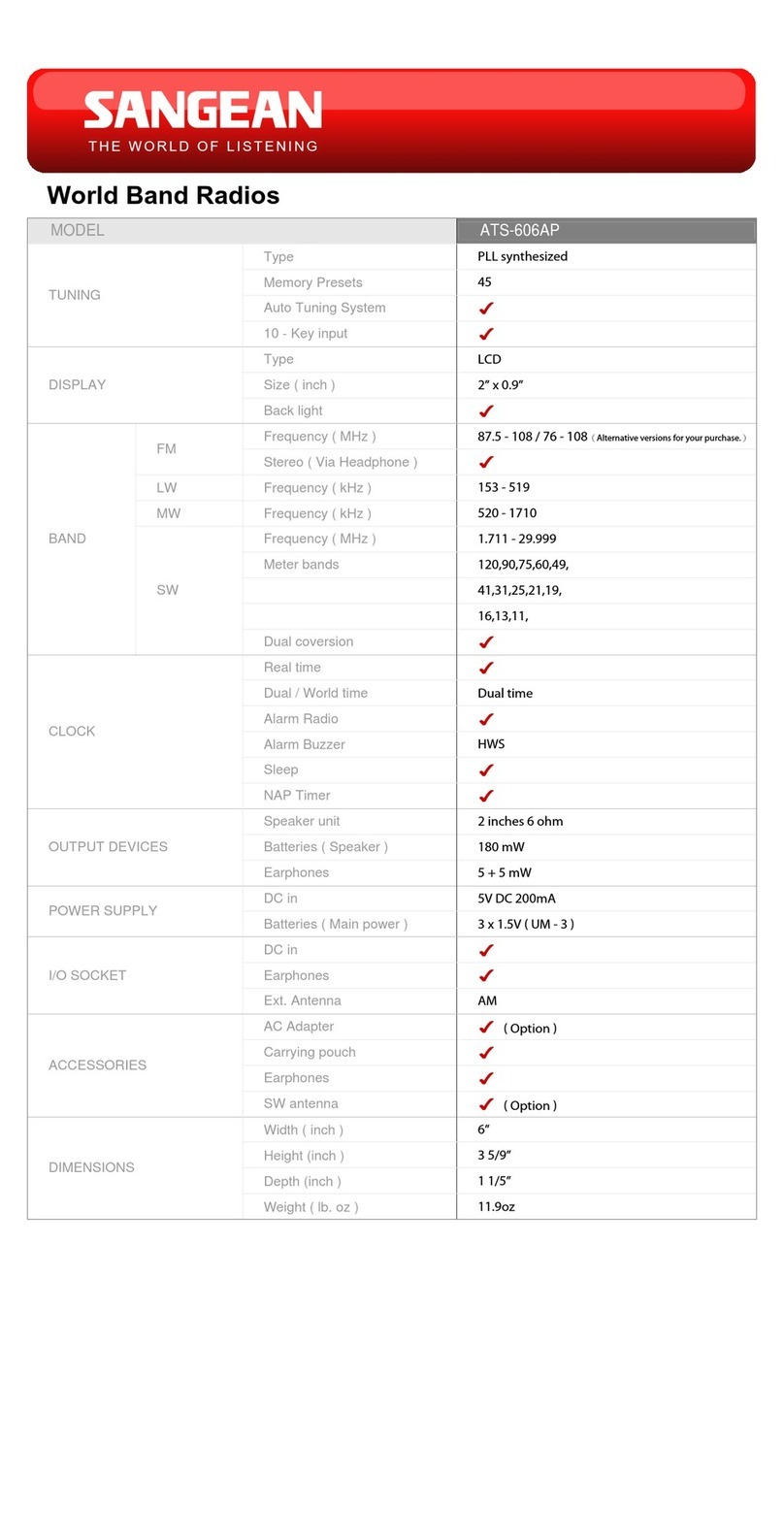
Sangean
Sangean ATS-606AP User manual

Sangean
Sangean LUNCHBOX User manual

Sangean
Sangean U4 DBT+ User manual

Sangean
Sangean U-1 User manual

Sangean
Sangean PR-D7 User manual
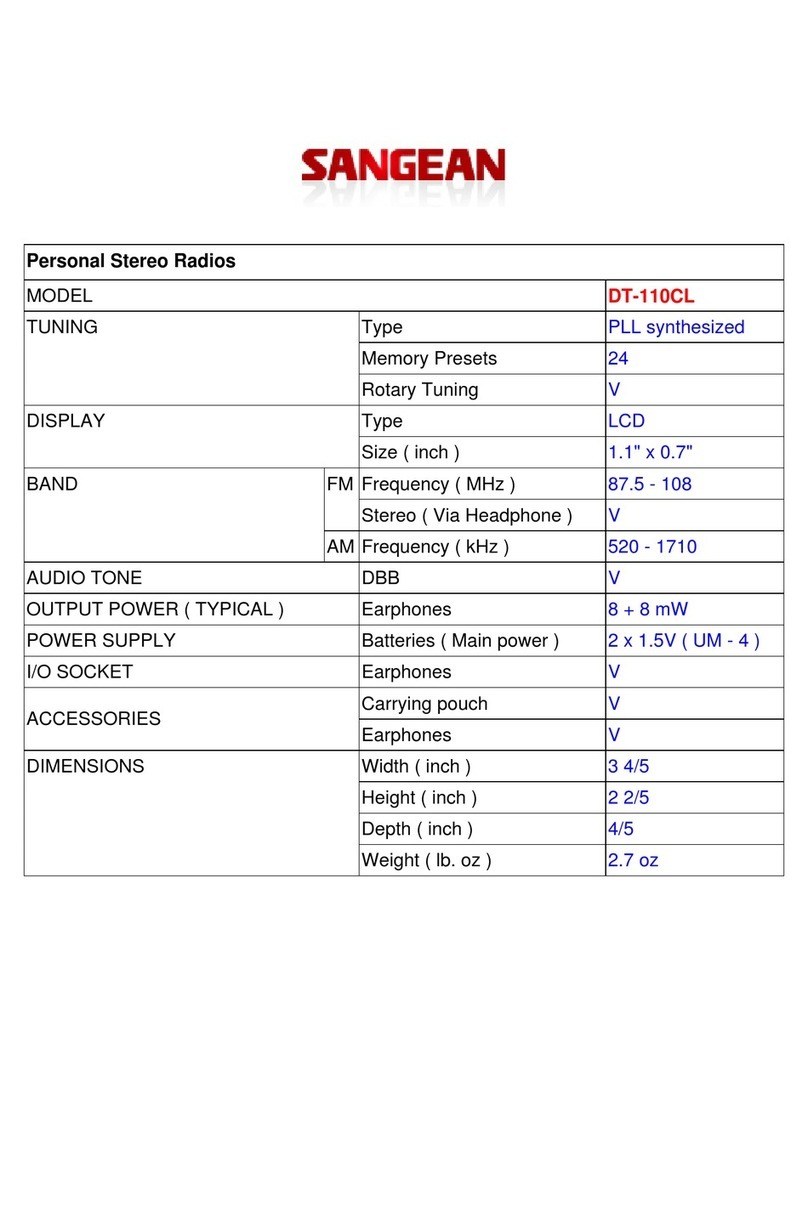
Sangean
Sangean DT-110CL User manual
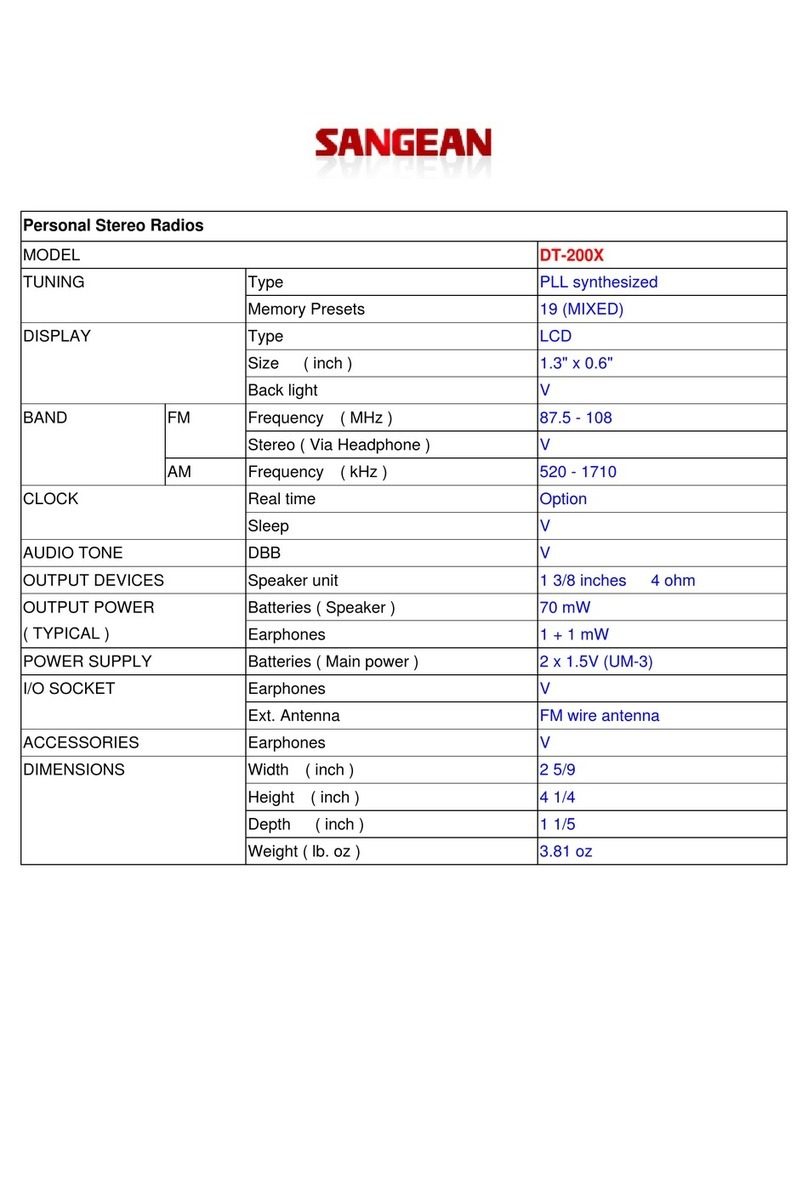
Sangean
Sangean DT-200X User manual
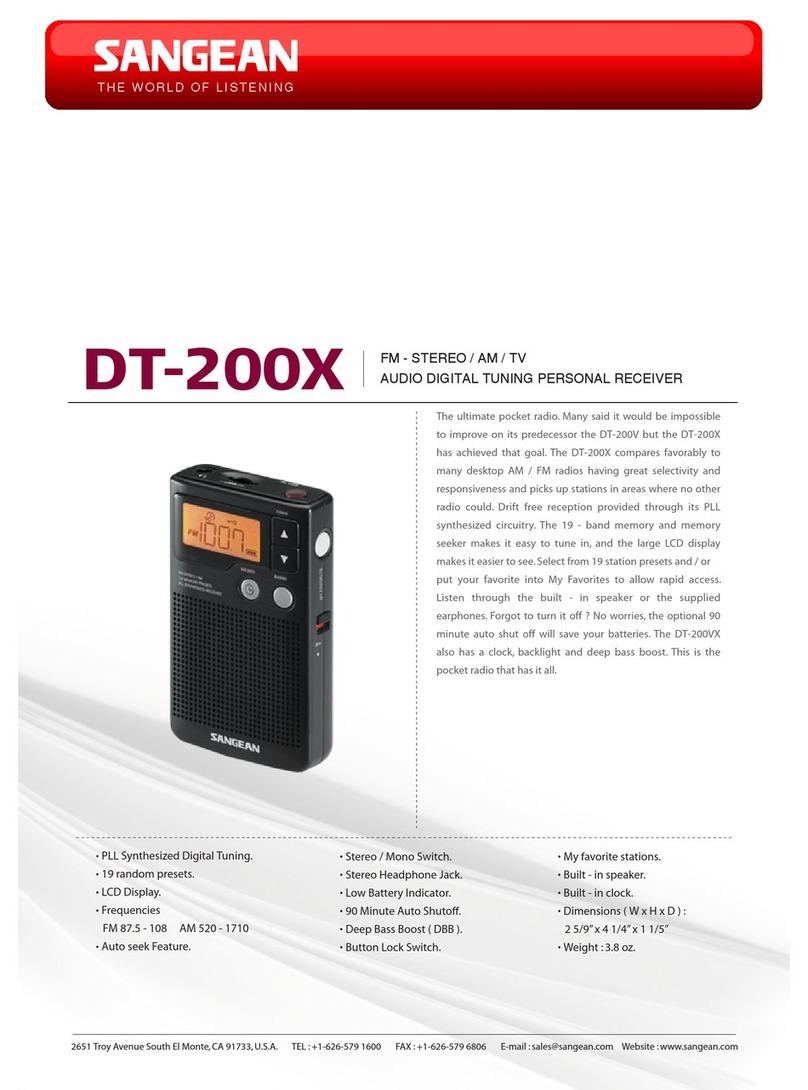
Sangean
Sangean DT-200X User manual
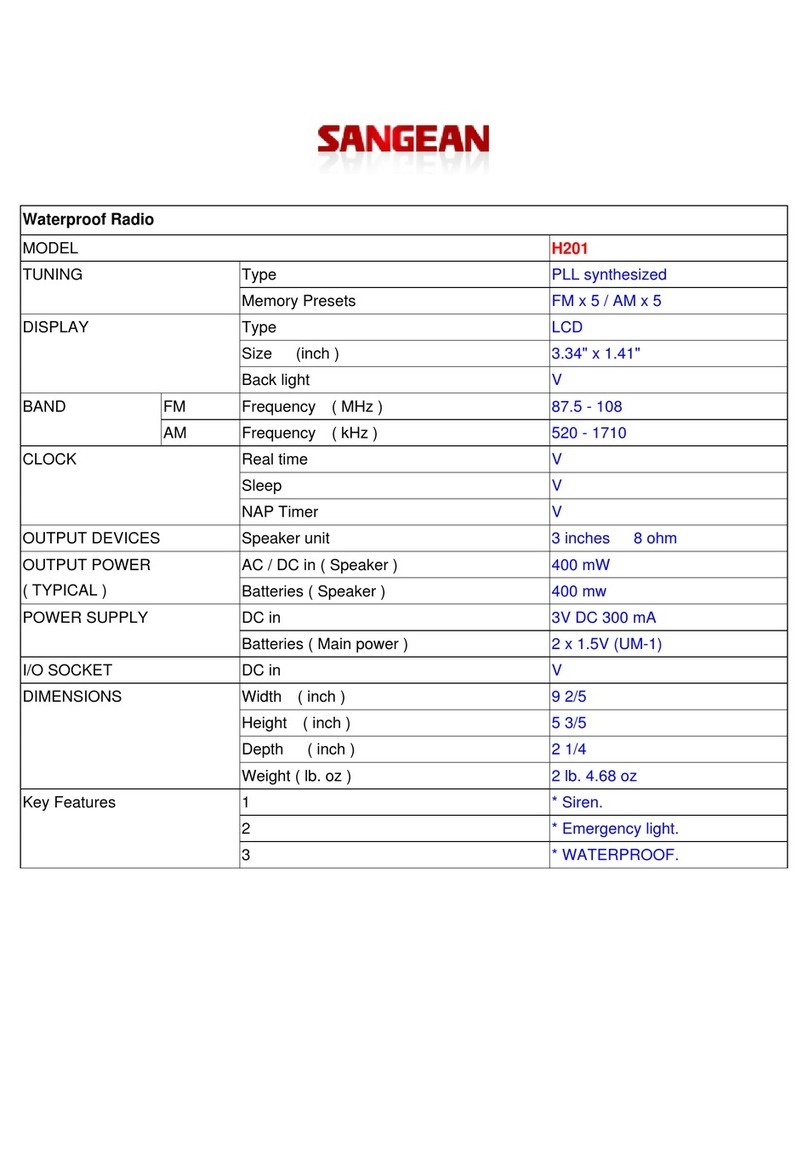
Sangean
Sangean H201 User manual

Sangean
Sangean VOCAL 170 PR-D17 User manual

Sangean
Sangean PR-D9W - User manual

Sangean
Sangean ATS-606A User manual
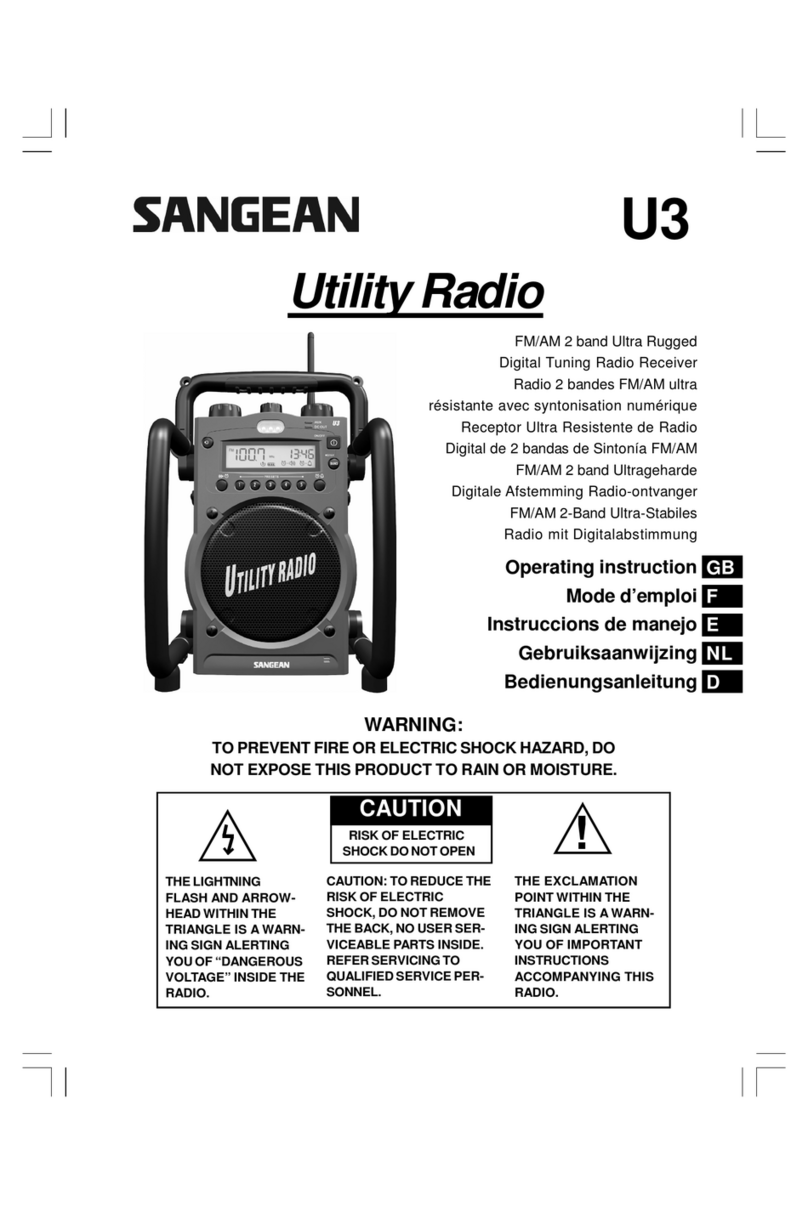
Sangean
Sangean U-3 User manual
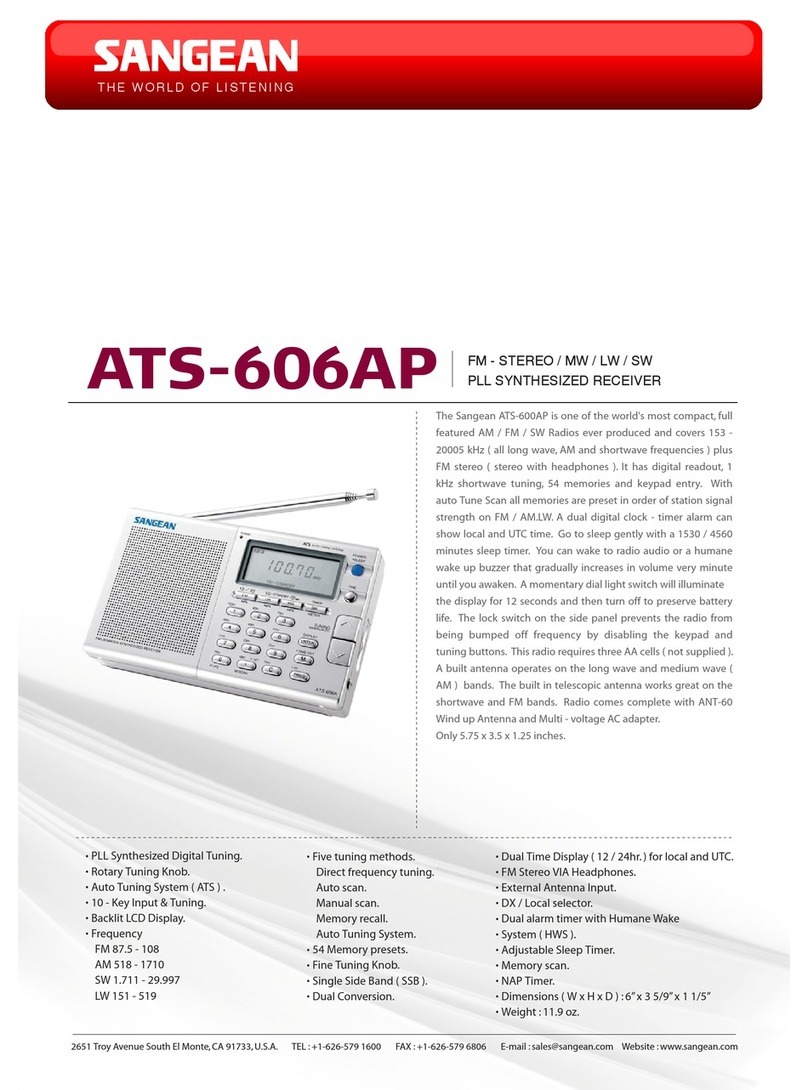
Sangean
Sangean ATS-606AP User manual
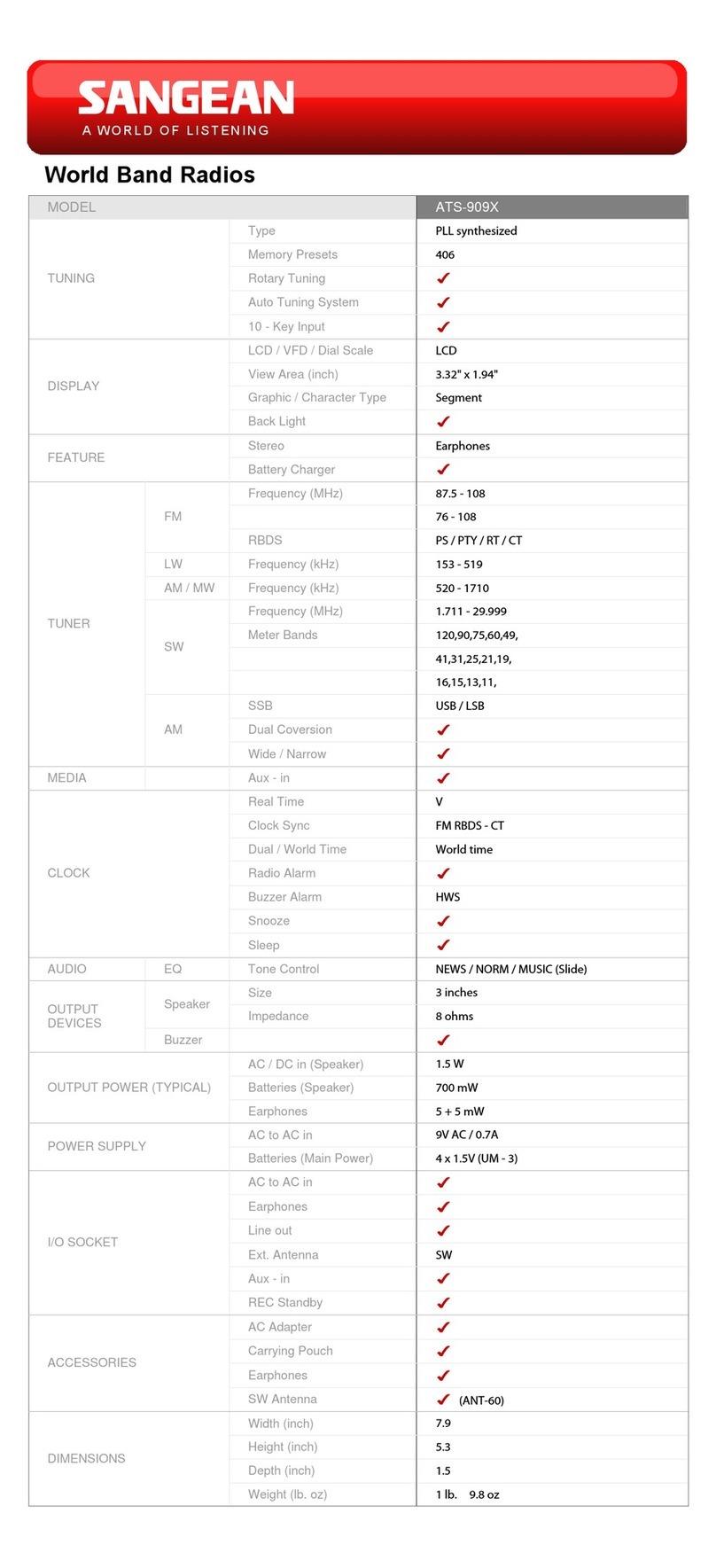
Sangean
Sangean ATS-909X - WORLD BAND RADIOS User guide
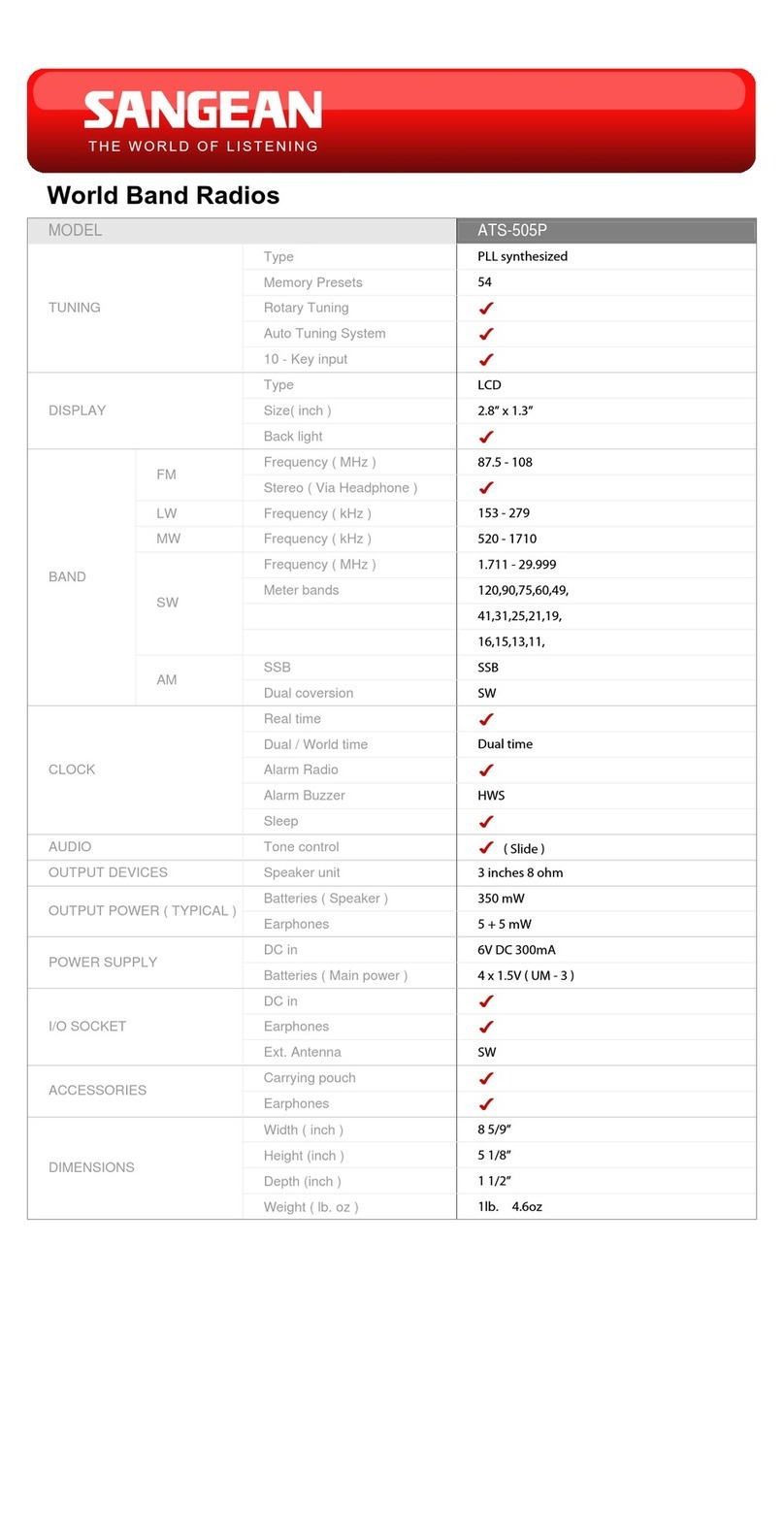
Sangean
Sangean ATS-505P User manual