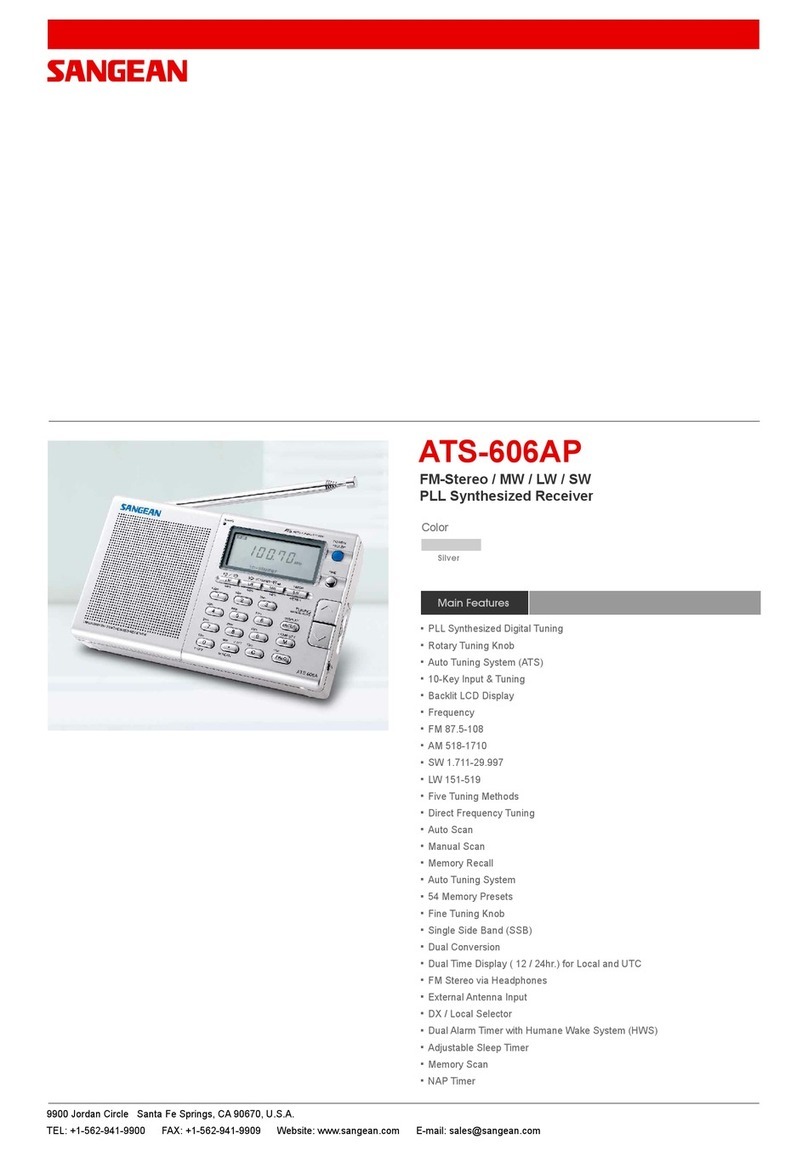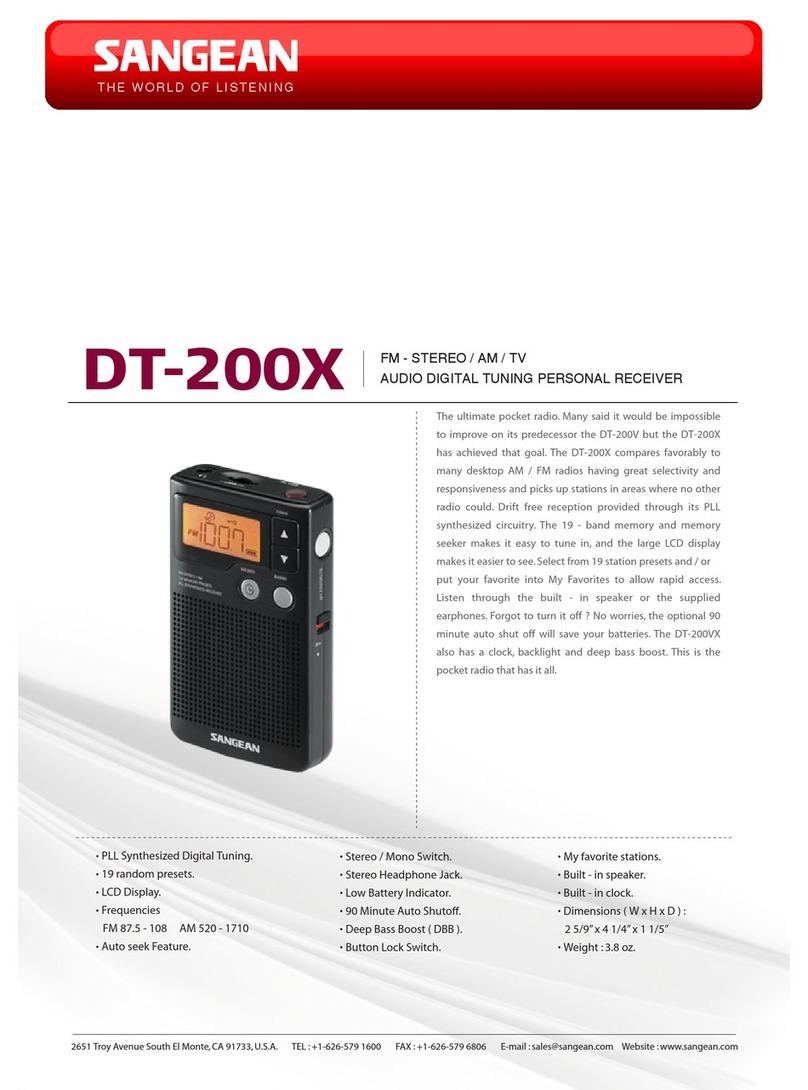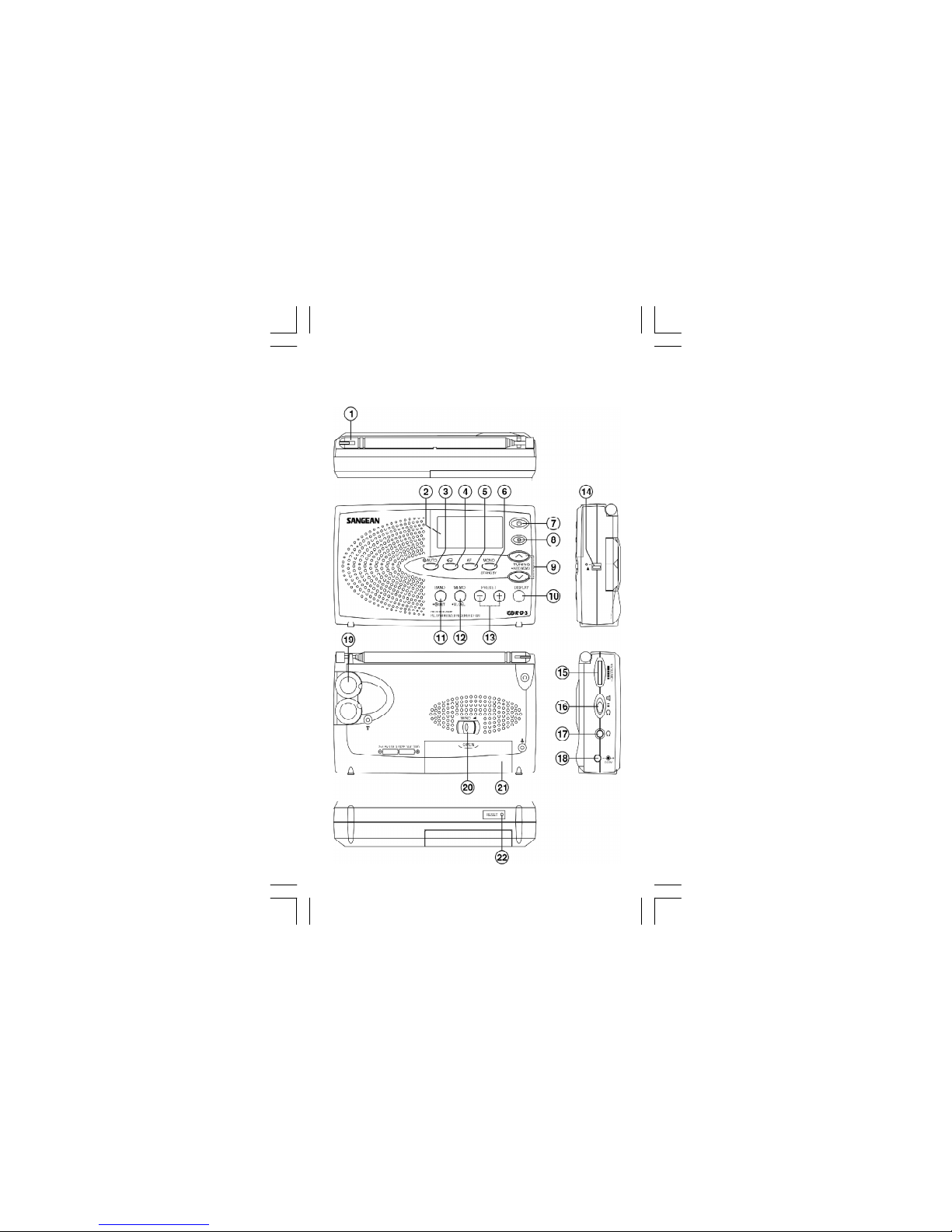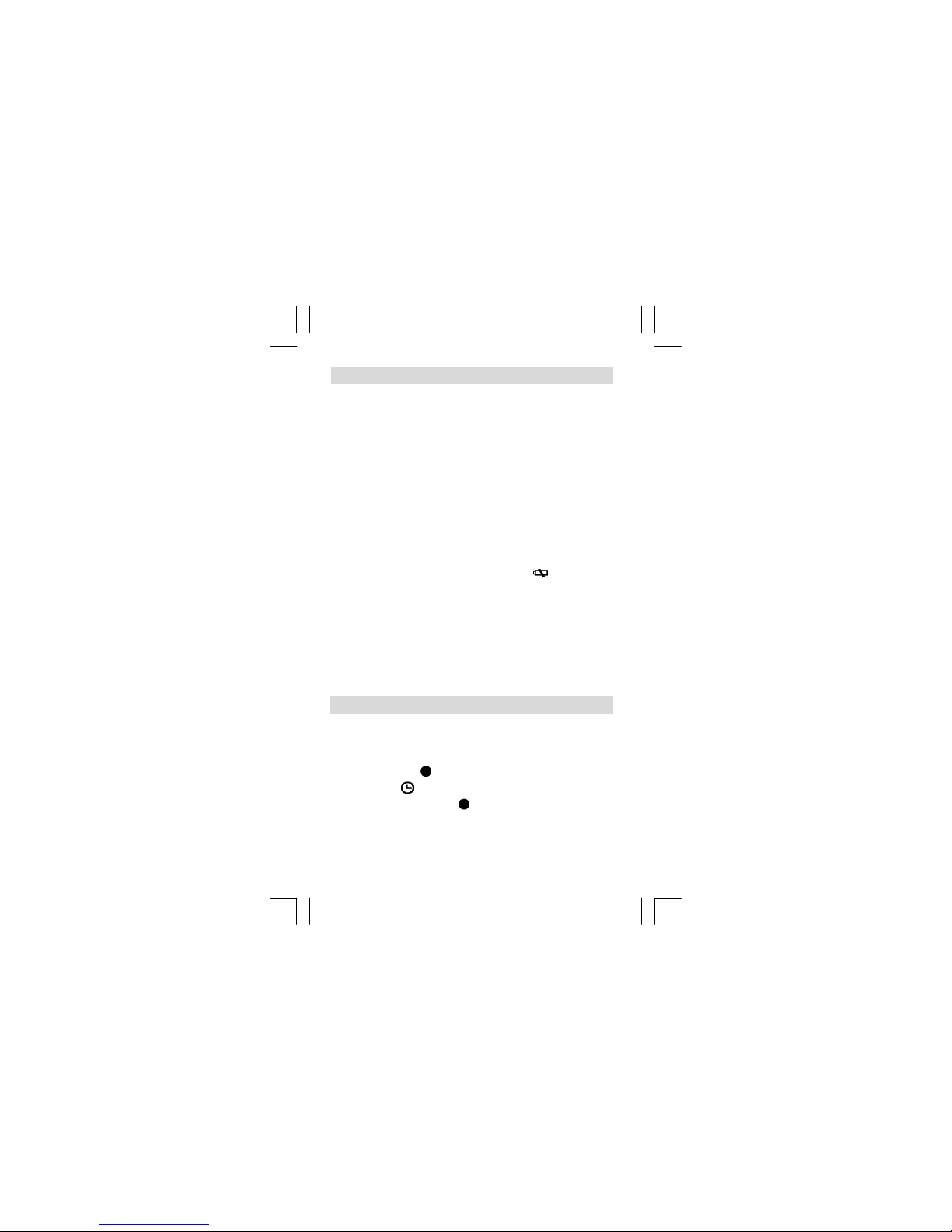Sangean DT-220 User manual
Other Sangean Portable Radio manuals

Sangean
Sangean PR-D14USB User manual

Sangean
Sangean ATS-818ACS User manual

Sangean
Sangean WR-3 User manual

Sangean
Sangean DT-120 User manual

Sangean
Sangean DPR-32 User manual

Sangean
Sangean TOUGHBOX User manual

Sangean
Sangean DT-220V User manual

Sangean
Sangean ATS-404 User manual

Sangean
Sangean WR-2 User manual
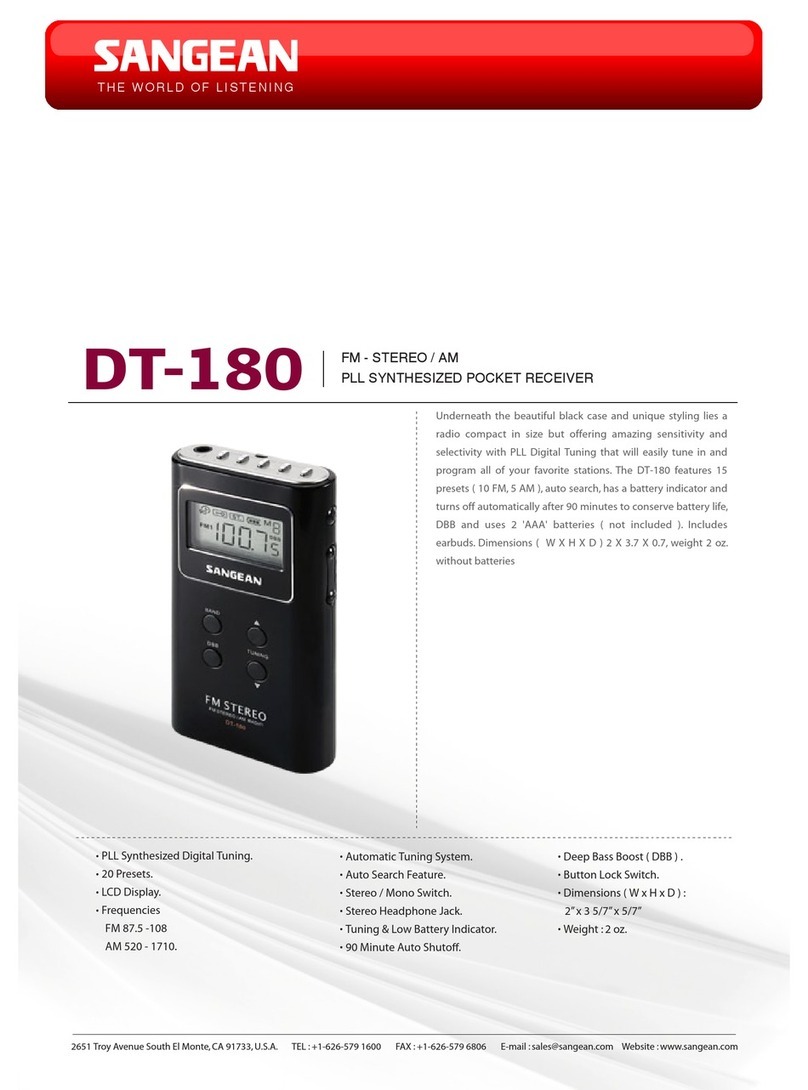
Sangean
Sangean DT-180 User manual
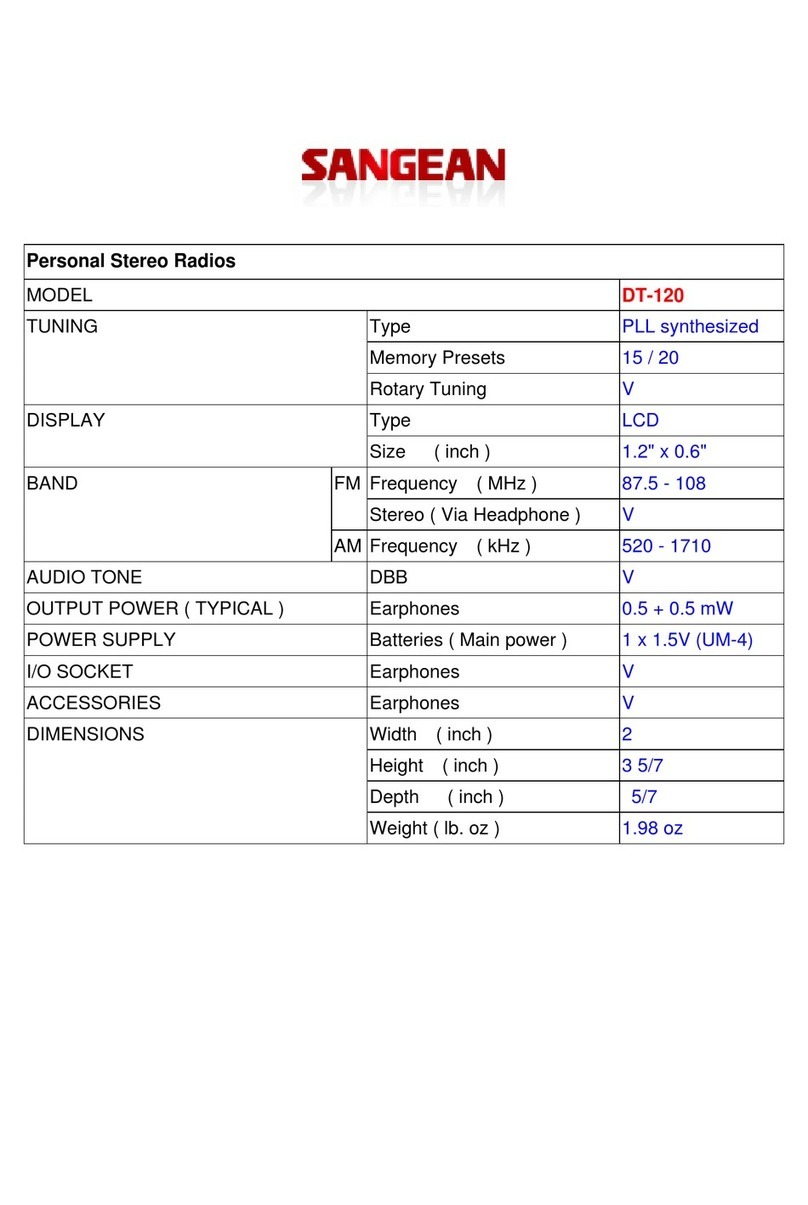
Sangean
Sangean DT-120 User manual

Sangean
Sangean DT-120 User manual
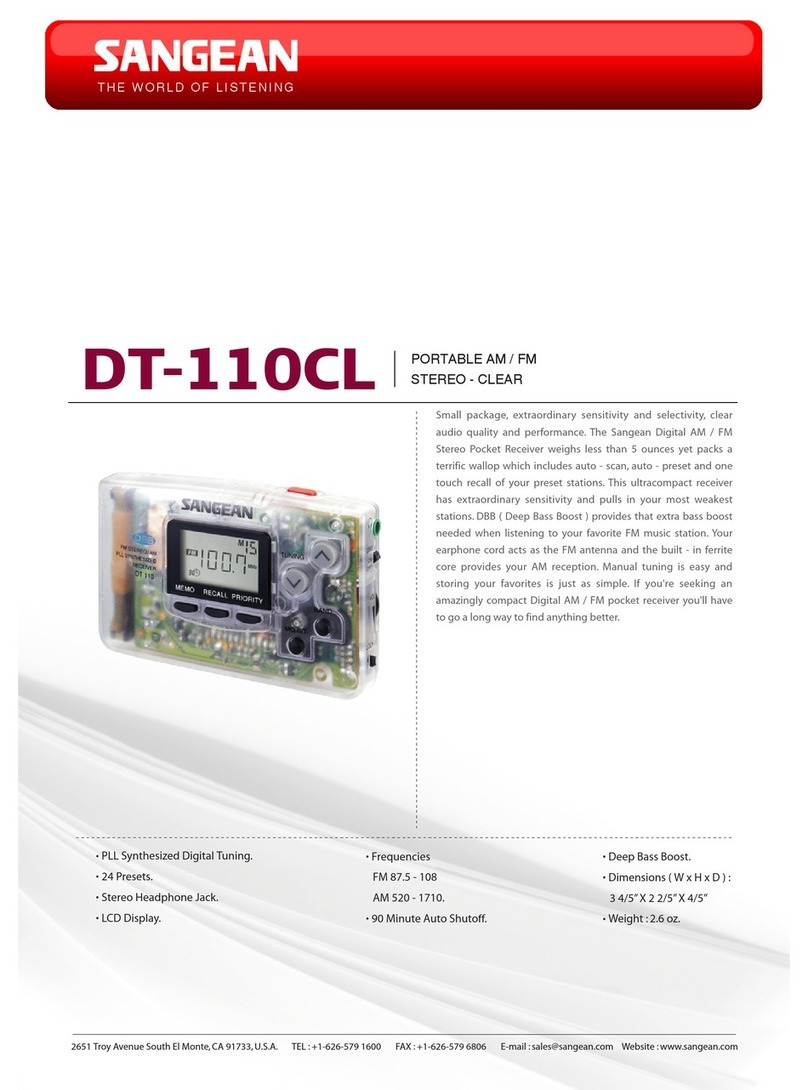
Sangean
Sangean DT-110CL User manual

Sangean
Sangean FATBOX User manual
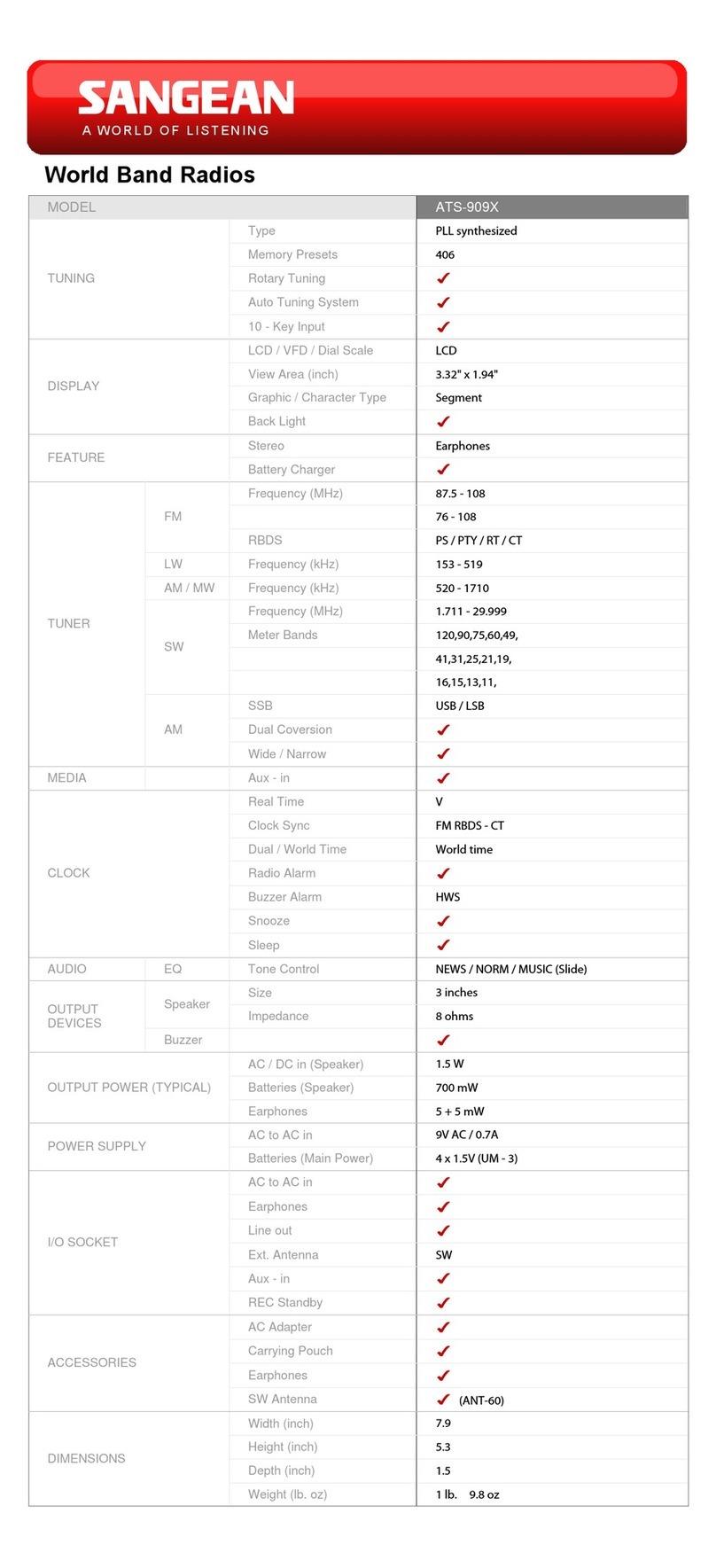
Sangean
Sangean ATS-909X - WORLD BAND RADIOS User guide
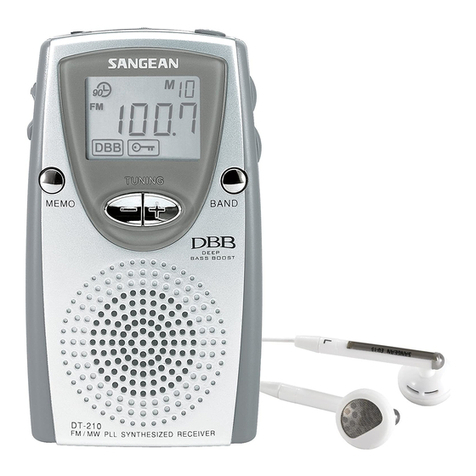
Sangean
Sangean DT-210 User manual

Sangean
Sangean LUNCHBOX Owner's manual

Sangean
Sangean SG-110 User manual
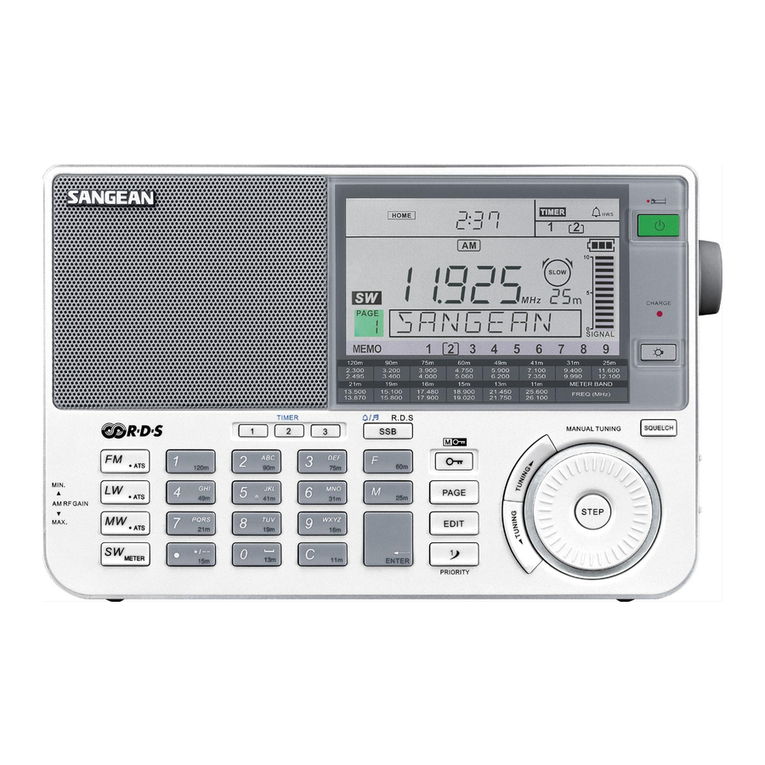
Sangean
Sangean ATS-909X - WORLD BAND RADIOS User manual

Sangean
Sangean PR-D15 User manual