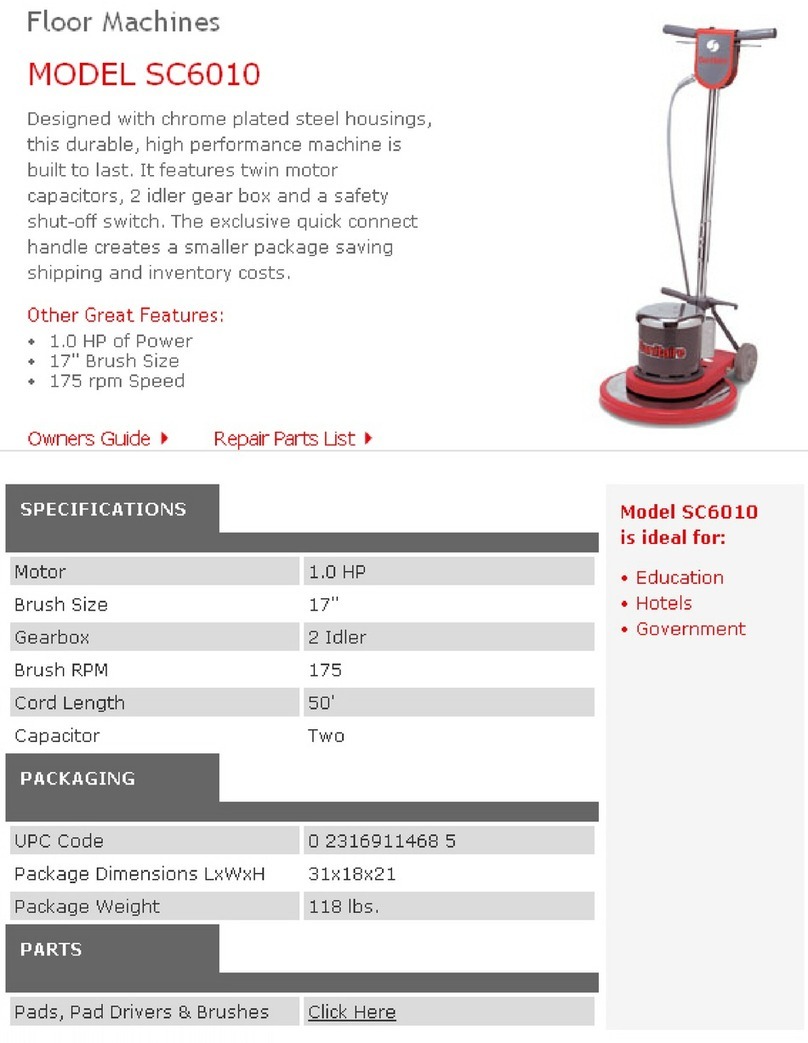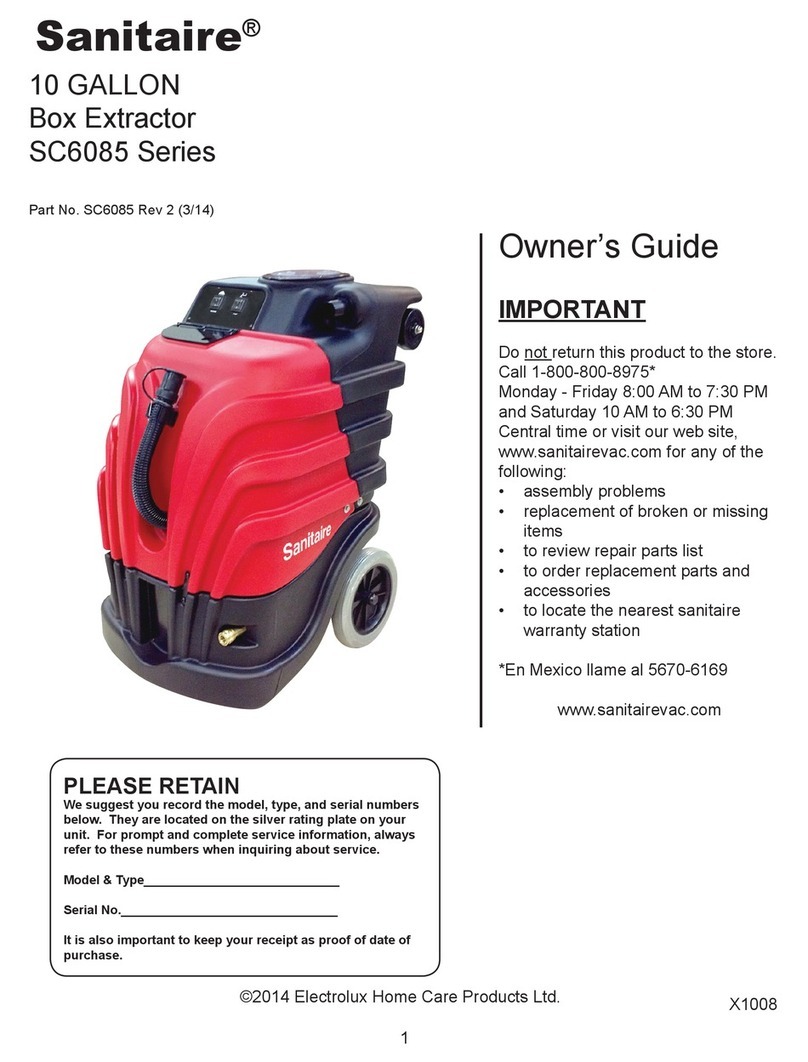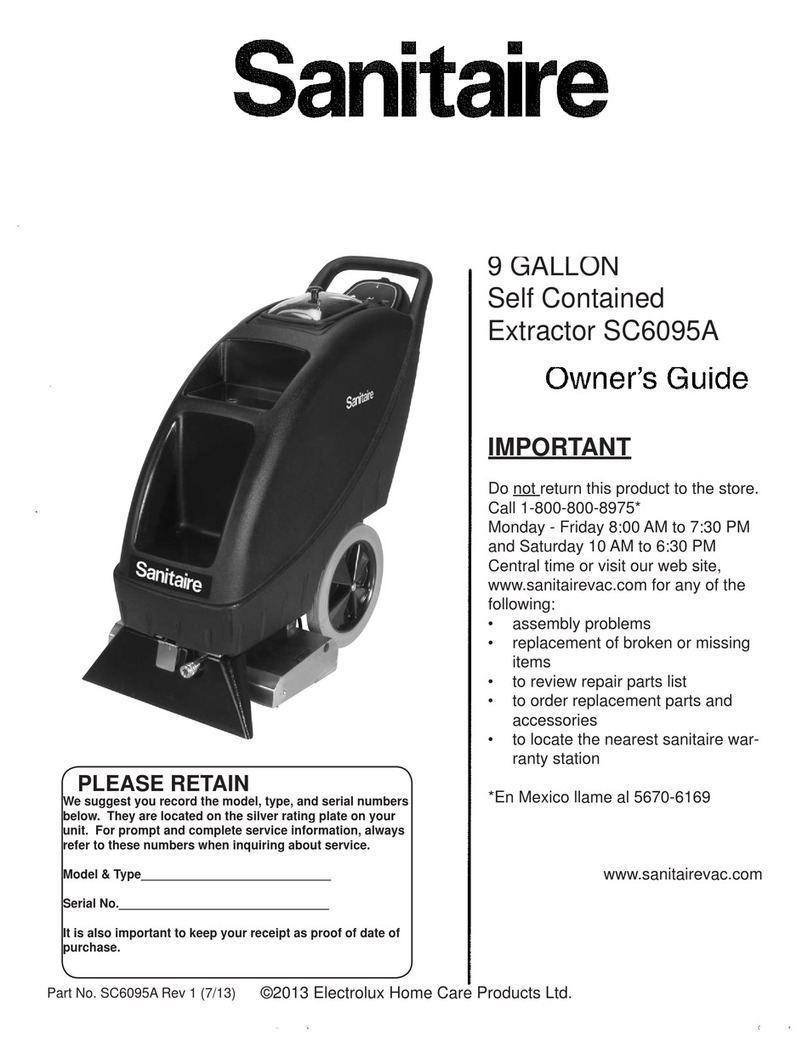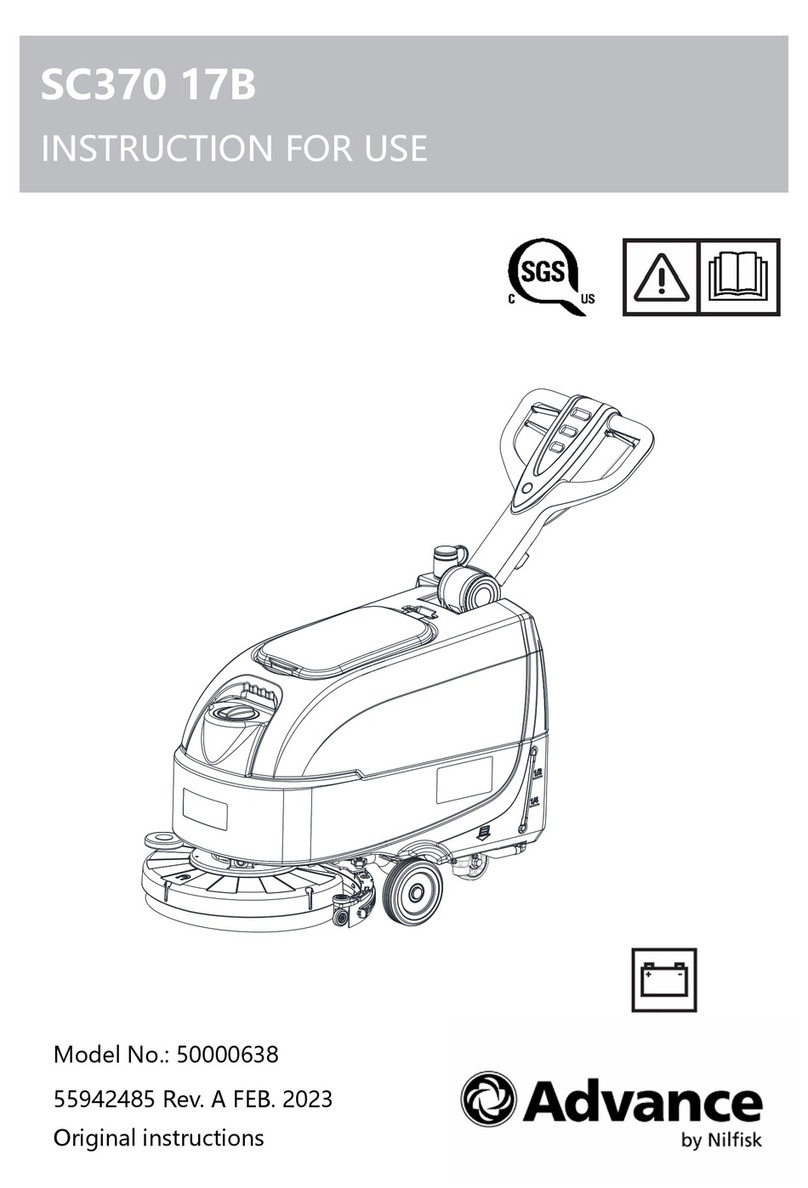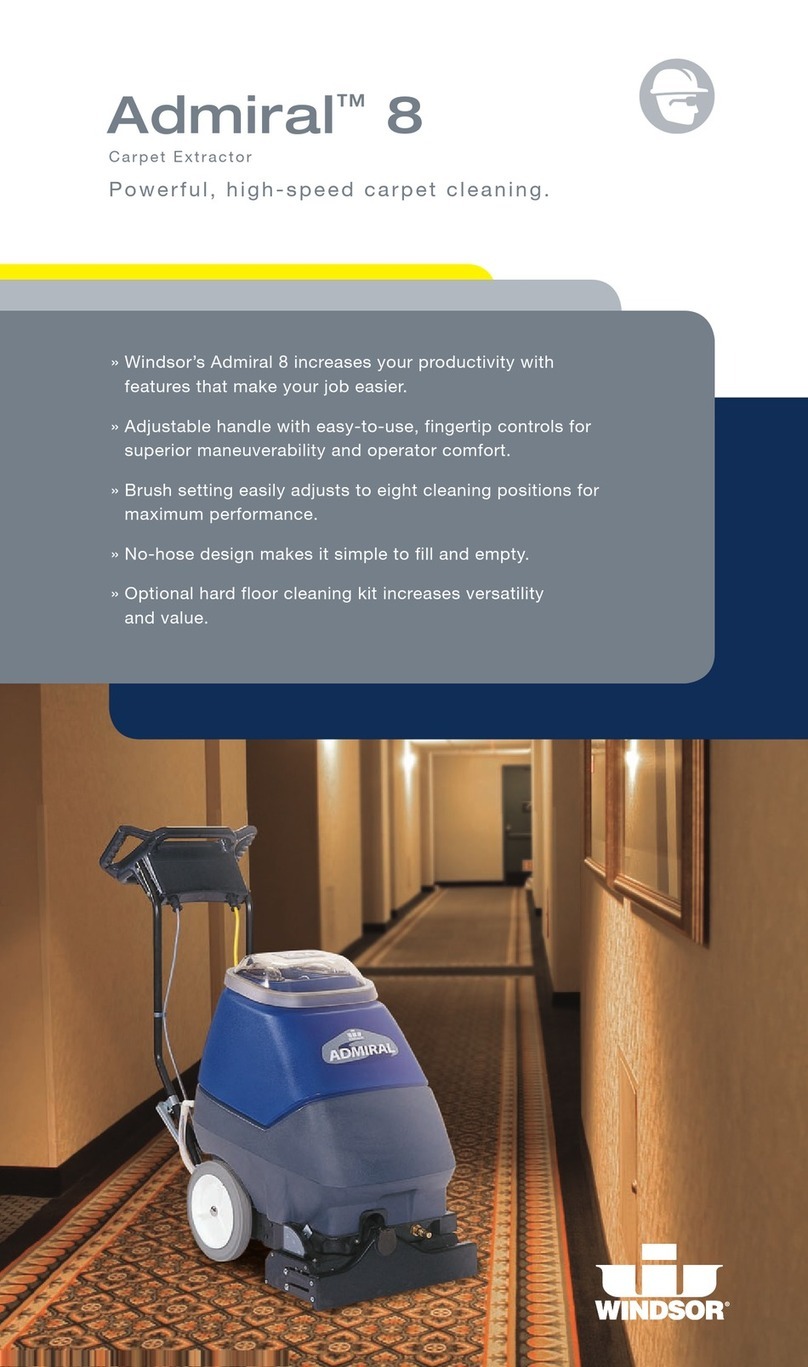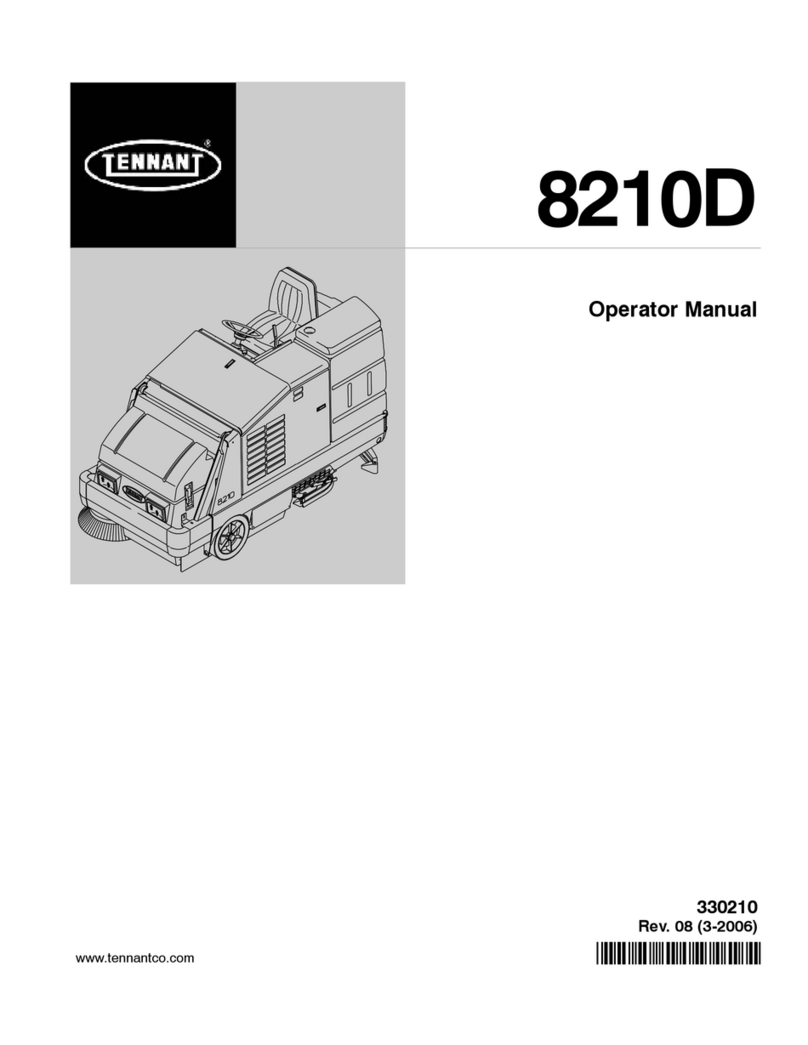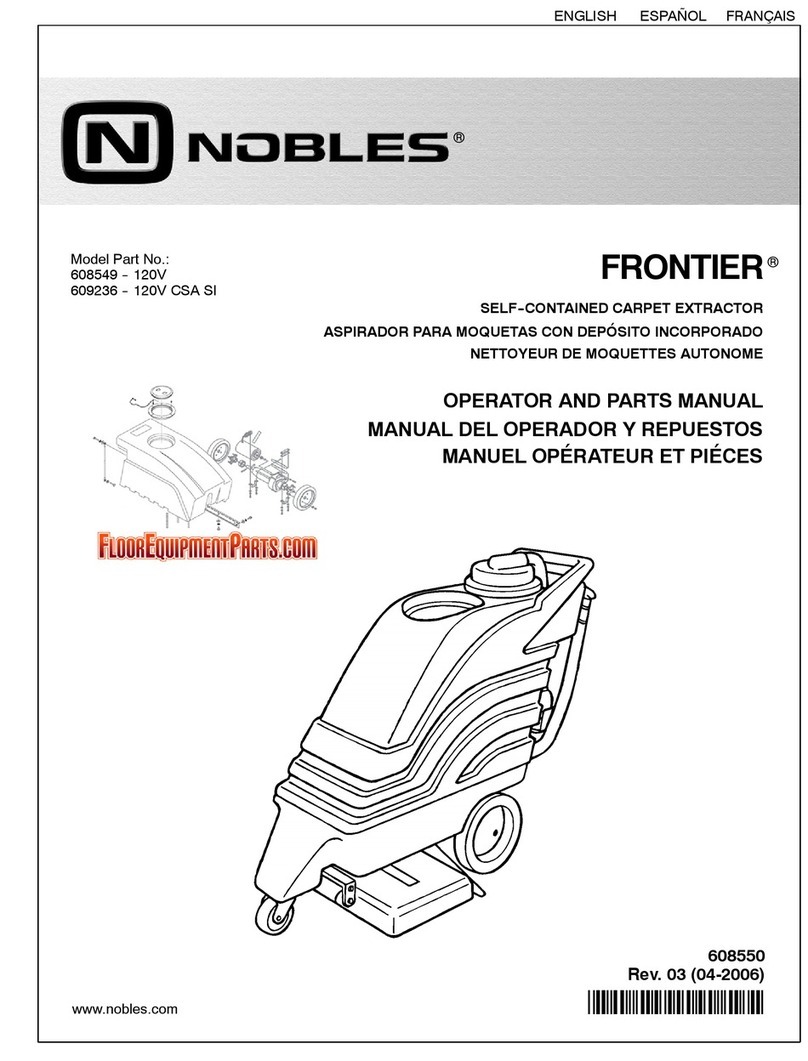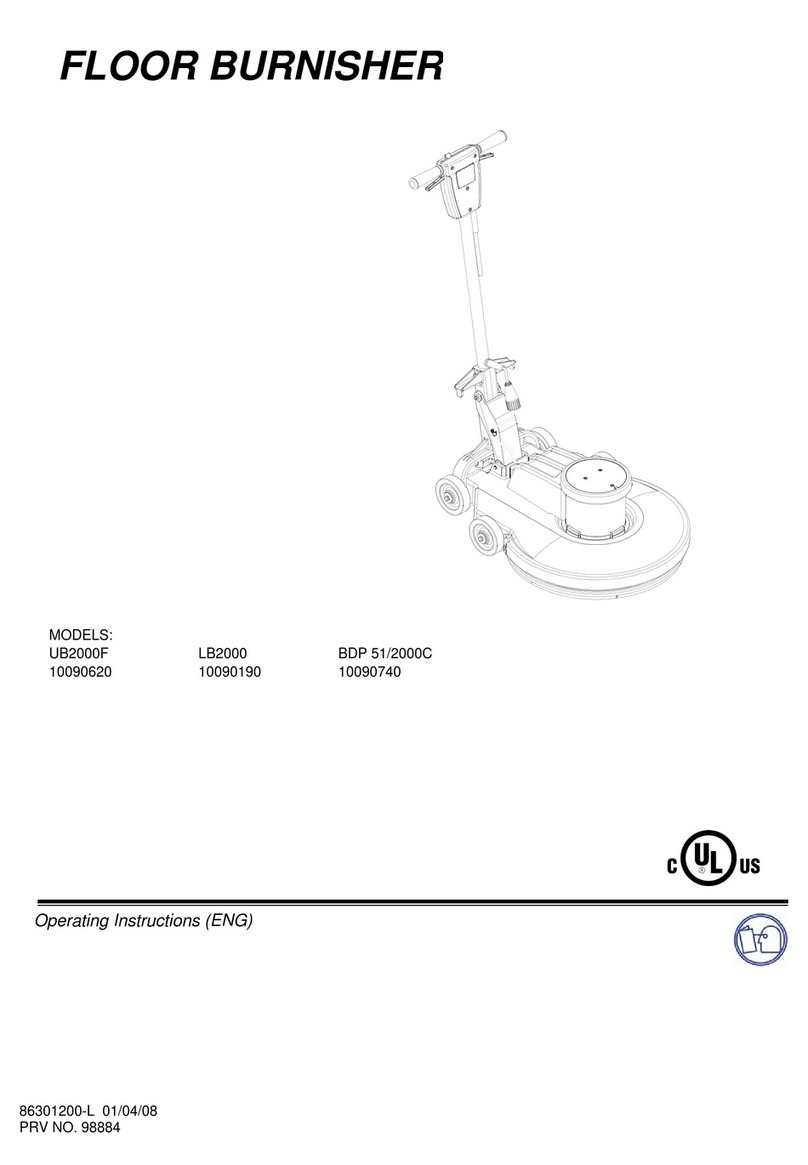8
1 Product Information
This commercial automatic scrubber is designed for the
scrubbing/cleaningofhardoorsinindoorareas.
Maintenance free (gel) batteries must be used. A battery life
indicator allows the operator to check the degree of bat-
tery life available, and an on board battery charger provides
convenient charging.
This machine must only be used for the manufacturer’s ap-
proved application. Using the machine for any other purpose
will void the warranty. Do not use the machine where it is
suspectedthattheoorcontainshealthendangeringdustor
debris such as asbestos or chemical waste. If this is sus-
pected do not proceed, contact your supervisor.
This appliance is suitable for commercial use. For example
inhotels,schools,hospitals,factories,shops,ofces,rental
businesses and other housekeeping purposes.
The following instructions contain important information
about the machine and safety advice for the operator.
Equipment must be operated, serviced and maintained in
accordance with the manufacturer’s instructions. If in doubt
contact the supplier of your machine.
1.1 Non intended use of the machine
WARNING
•Washingoorswithwaterwhichishotter
than 122°F
•Usingdiesel/gasorcorrosivedetergentstowashoors
•Washingandsuckingupcorrosive,ammableand/or
explosive liquids, even if diluted.
1.2 General warnings about batteries
WARNING Use appropriate personal
protection equipment to avoid contact with
the skin (see standards in force in the
country in which the machine is used).
•Donotinhalethevapor,itisdangerous.
•Donotsmokeand/orusenakedameswithin7feetof
the battery during charging, in the charging area and while
the battery is cooling after charging.
•Reportanyliquidleakingfromthebattery.Leaksare
dangerous and highly polluting.
WARNINGIncaseofre,useapproved
Class B or C dry chemical powder
extinguishers only. Do NOT use water to put
outthere.
1.3 Guidelines for the operator
WARNING
Operators must be fully trained in the use of
the machine in accordance with these
instructions, able to perform user mainte-
nance and the correct selection of accessories.
•Operatorsshouldbephysicallycapabletomaneuver,
transport and operate the machine.
•Operatorsshouldbeabletorecognizeunusualoperation
of the machine and report any problems.
•Onlyusethemachineonrmlevelsurfaces,withnomore
than a 2% slope.
•Wearsuitablefootweartoavoidslipping.
•Wearsuitableclothingtokeepdryandwarm.
•Wherepossibleimplementjobrotationandadequaterest
periods to avoid continuous use of the same muscles.
•Donotleavemachinerunningunattended
•Donotsmokewhenusingthemachine.
•Donotputanyobjectsintoopenings.Donotusewithany
opening blocked. Keep openings free of dust, debris, hair, or
anythingthatmayreduceairow.
•Keephandsandfeetwellclearofrotatingpadsand
brushes.
CAUTION - This machine is for indoor use
only and should not be used or stored out
doors or in wet conditions.
CAUTION - If it is suspected that there is
hazardousdustorammablematerialsstop
cleaning the area immediately and consult
your supervisor.
WARNING Only use accessories and spare
parts provided with the machine or those
approved by the manufacturer. The use of
other accessories may impair the safety of
the machine and void the warranty.
WARNING The machine must be switched
off before adding or changing accessories.
1.5 Transporting the machine
CAUTION - THIS MACHINE IS HEAVY
Do not attempt to lift the machine without
mechanical assistance.
CAUTION – Incorrect lifting techniques may
result in personal injury. Do not lift large and
heavy machines without assistance. Please
refertothespecicationspagefordetailson
weight of machine. When transporting the machine, be sure
that all components, tanks and removable parts are securely
fastened, and that the battery charging cord and plug are not
trailing.