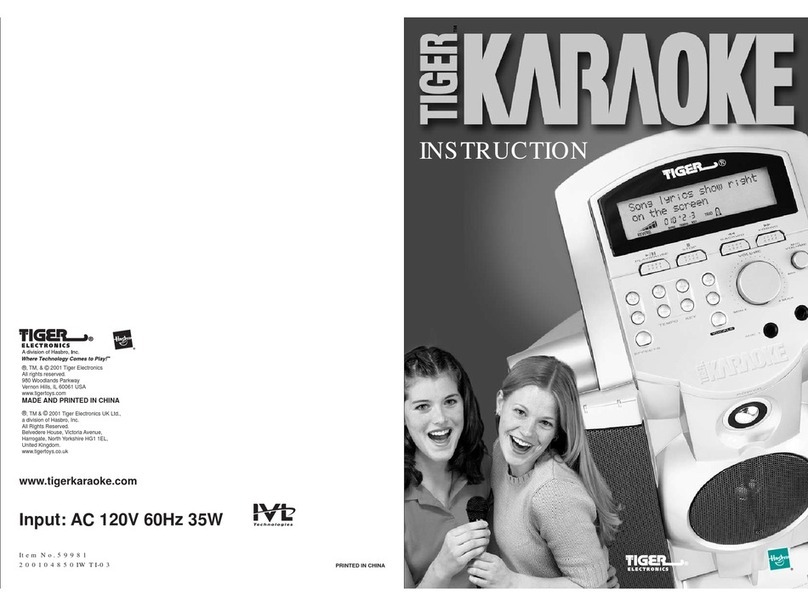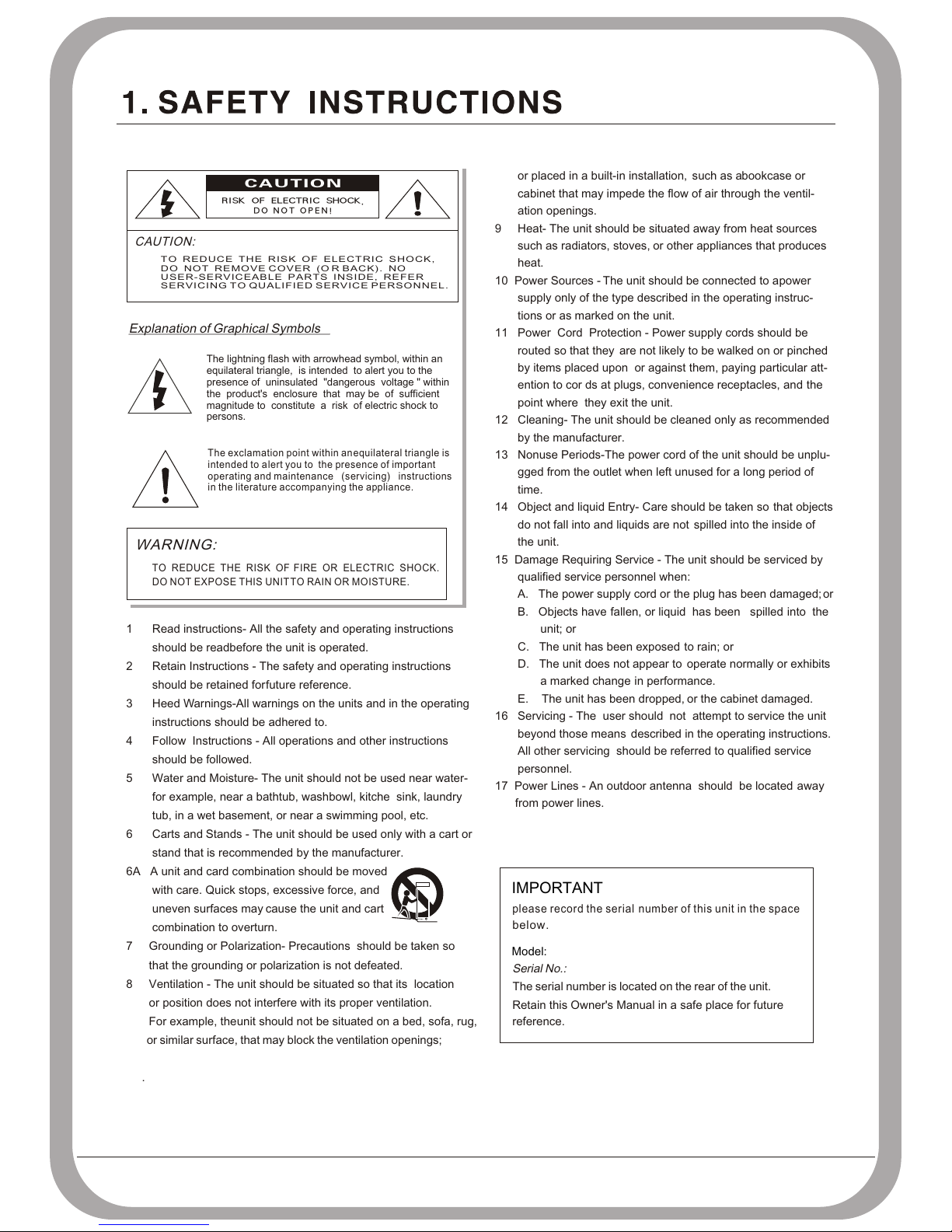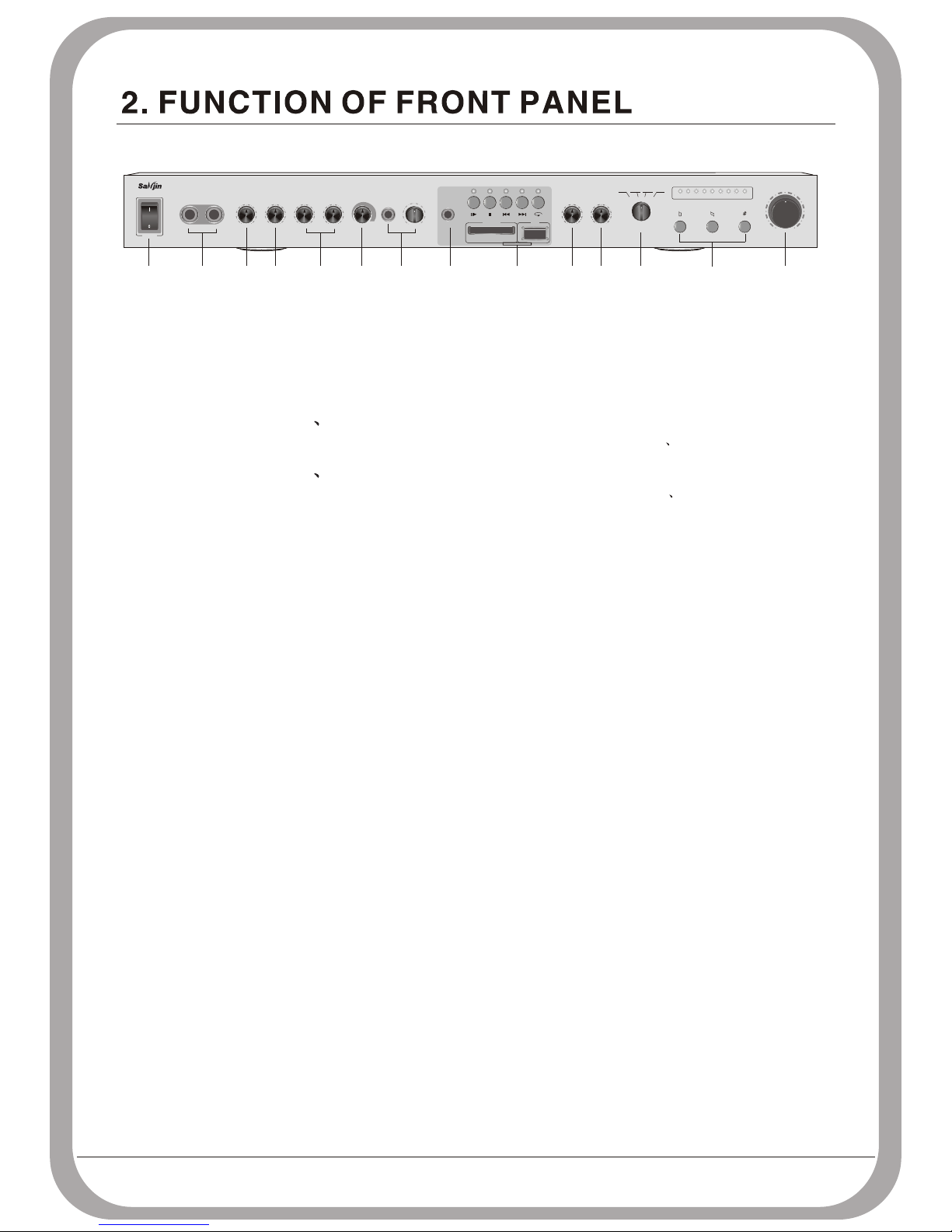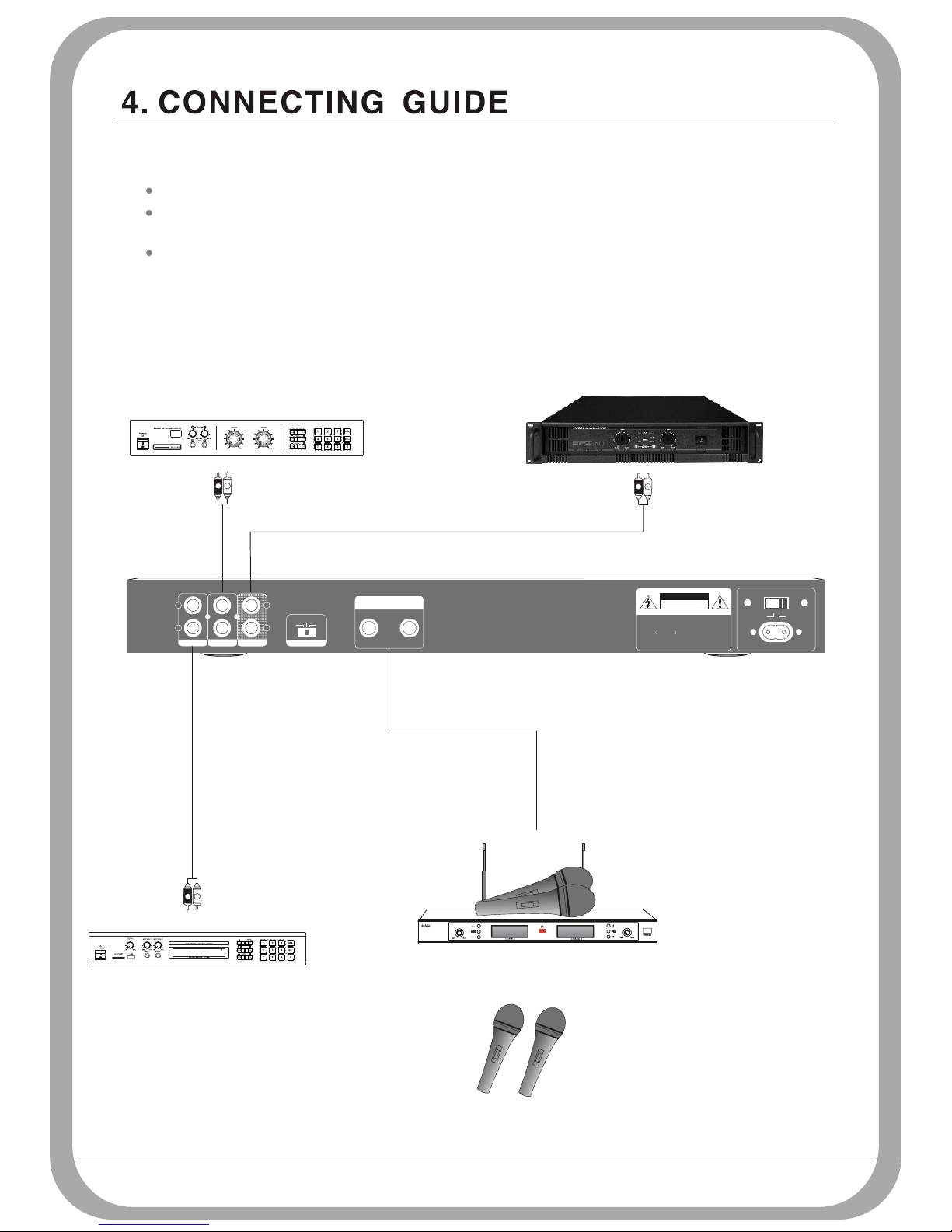CAUTION:
TO REDUCE THE RISK OF ELECTRIC SHOCK,
DO NOT REM OVE COVER (O R BACK). NO
USER-SERVICEABLE PART S INSIDE, REFER
SERVICING TO QUALIFIED SERVICE PERSONNEL.
CAUTIO N
D O N O T O P E N !
RISK OF ELECTRIC SHOCK,
The exclamation point within an equilateral triangle is
intended to alert you to the presence of important
operating and maintenance (servicing) instructions
in the literature accompanying the appliance.
The lightning flash with arrowhead symbol, within an
equilateral triangle, is intended to alert you to the
presence of uninsulated "dangerous voltage " within
the product's enclosure that may be of sufficient
magnitude to constitute a risk of electric shock to
persons.
Explanation of Graphical Symbols
WARNING:
TO REDUCE THE RISK OF FIRE OR ELECTRIC SHOCK.
DO NOT EXPOSE THIS UNIT TO RAIN OR MOISTURE.
please record the serial number of this unit in the space
below.
Serial No.:
Retain this Owner's Manual in a safe place for future
reference.
The serial number is located on the rear of the unit.
1 Read instructions- All the safety and operating instructions
should be read before the unit is operated.
2 Retain Instructions - The safety and operating instructions
should be retained for future reference.
3 Heed Warnings-All warnings on the units and in the operating
instructions should be adhered to.
4 Follow Instructions - All operations and other instructions
should be followed.
5 Water and Moisture- The unit should not be used near water-
for example, near a bathtub, washbowl, kitche sink, laundry
tub, in a wet basement, or near a swimming pool, etc.
6 Carts and Stands - The unit should be used only with a cart or
stand that is recommended by the manufacturer.
6A A unit and card combination should be moved
with care. Quick stops, excessive force, and
uneven surfaces may cause the unit and cart
combination to overturn.
7 Grounding or Polarization- Precautions should be taken so
that the grounding or polarization is not defeated.
8 Ventilation - The unit should be situated so that its location
or position does not interfere with its proper ventilation.
For example, the unit should not be situated on a bed, sofa, rug,
.
or similar surface, that may block the ventilation openings;
or placed in a built-in installation, such as a bookcase or
cabinet that may impede the flow of air through the ventil-
ation openings.
9 Heat- The unit should be situated away from heat sources
such as radiators, stoves, or other appliances that produces
heat.
10 Power Sources - The unit should be connected to a power
supply only of the type described in the operating instruc-
tions or as marked on the unit.
spilled into the inside of
the unit.
11 Power Cord Protection - Power supply cords should be
routed so that they are not likely to be walked on or pinched
by items placed upon or against them, paying particular att-
ention to cor ds at plugs, convenience receptacles, and the
point where they exit the unit.
12 Cleaning- The unit should be cleaned only as recommended
by the manufacturer.
13 Nonuse Periods-The power cord of the unit should be unplu-
gged from the outlet when left unused for a long period of
time.
14 Object and liquid Entry- Care should be taken so that objects
do not fall into and liquids are not
15 Damage Requiring Service - The unit should be serviced by
qualified service personnel when:
A. The power supply cord or the plug has been damaged; or
B. Objects have fallen, or liquid has been spilled into the
unit; or
C. The unit has been exposed to rain; or
D. The unit does not appear to operate normally or exhibits
a marked change in performance.
E. The unit has been dropped, or the cabinet damaged.
16 Servicing - The user should not attempt to service the unit
beyond those means described in the operating instructions.
All other servicing should be referred to qualified service
personnel.
17 Power Lines - An outdoor antenna should be located away
from power lines.
IMPORTANT
Model:
1
User's Manual