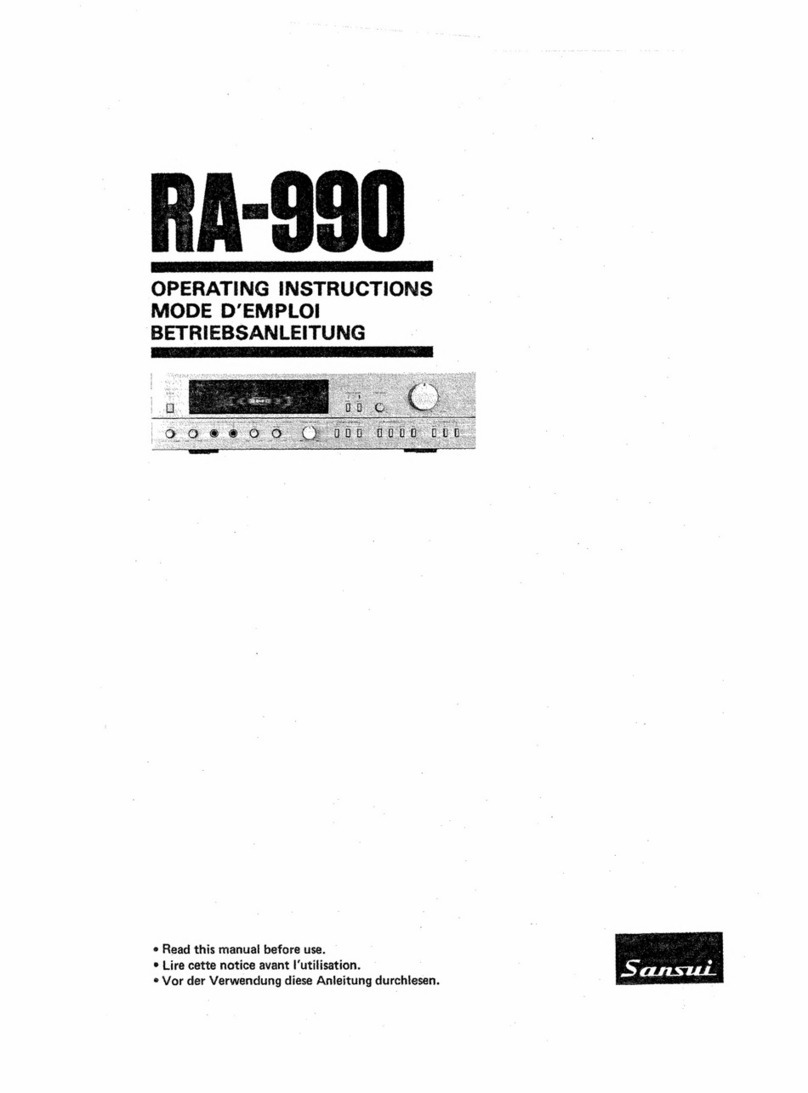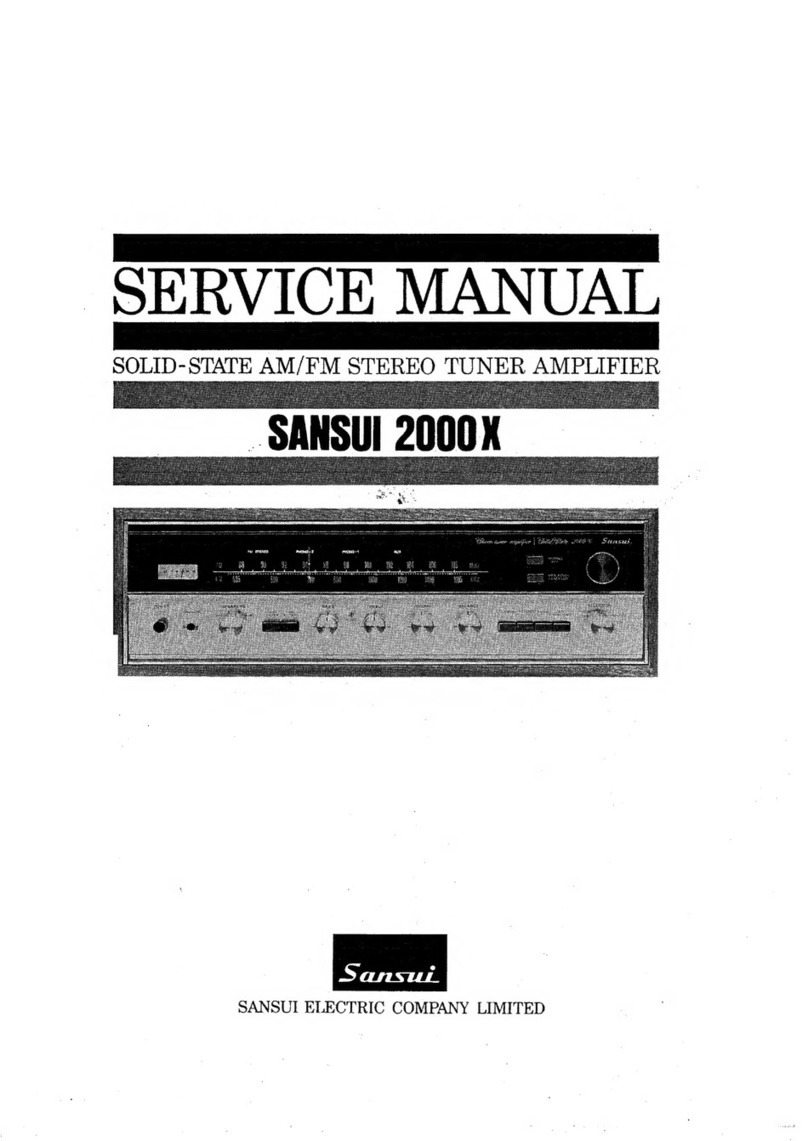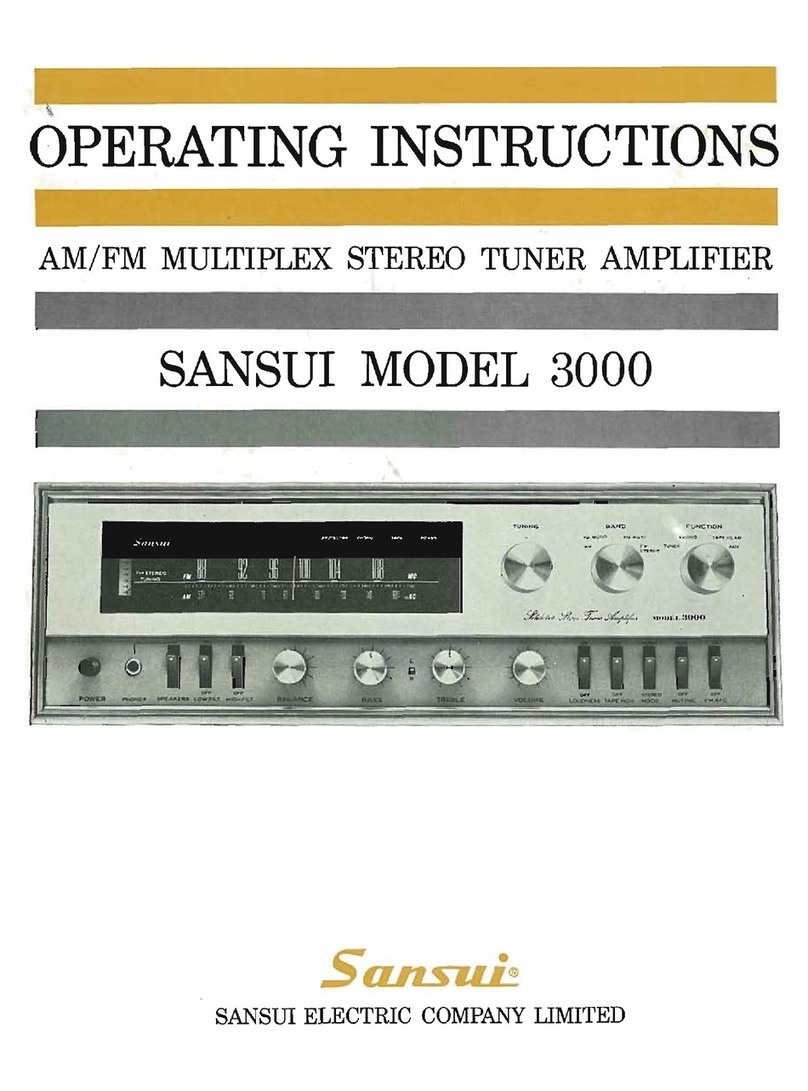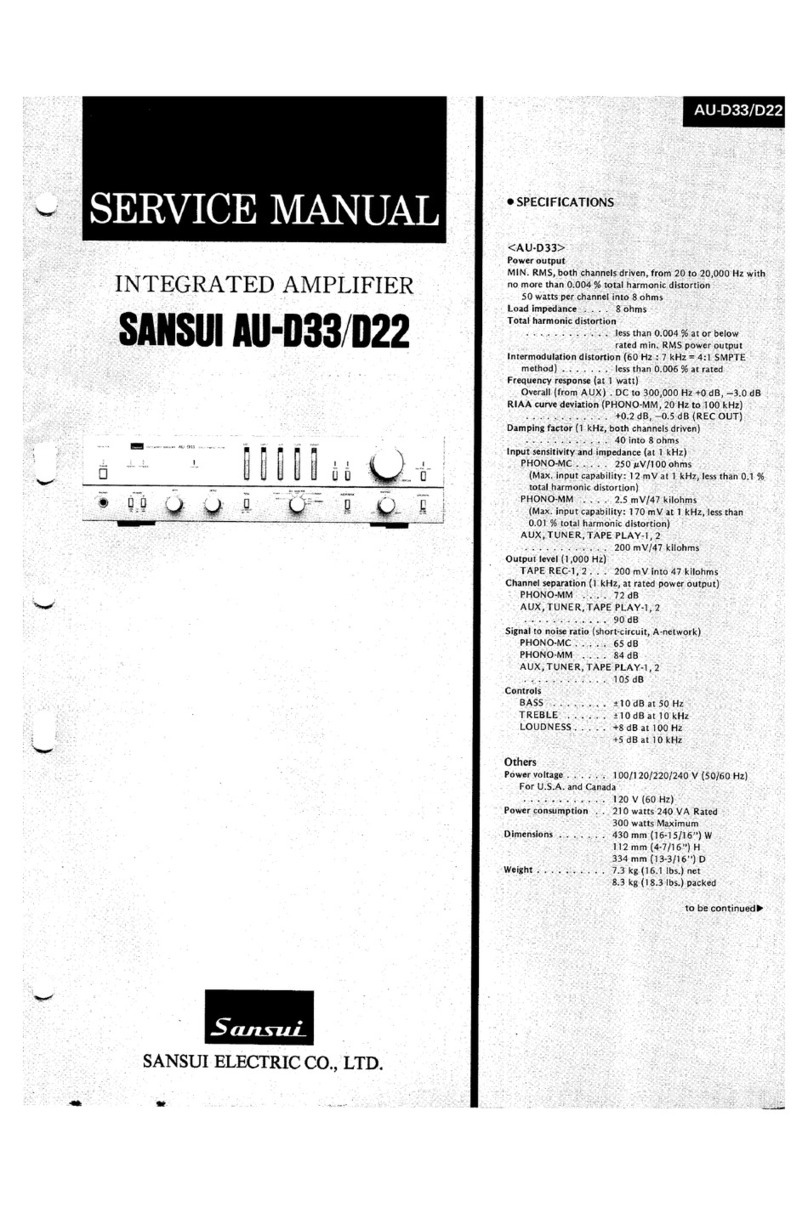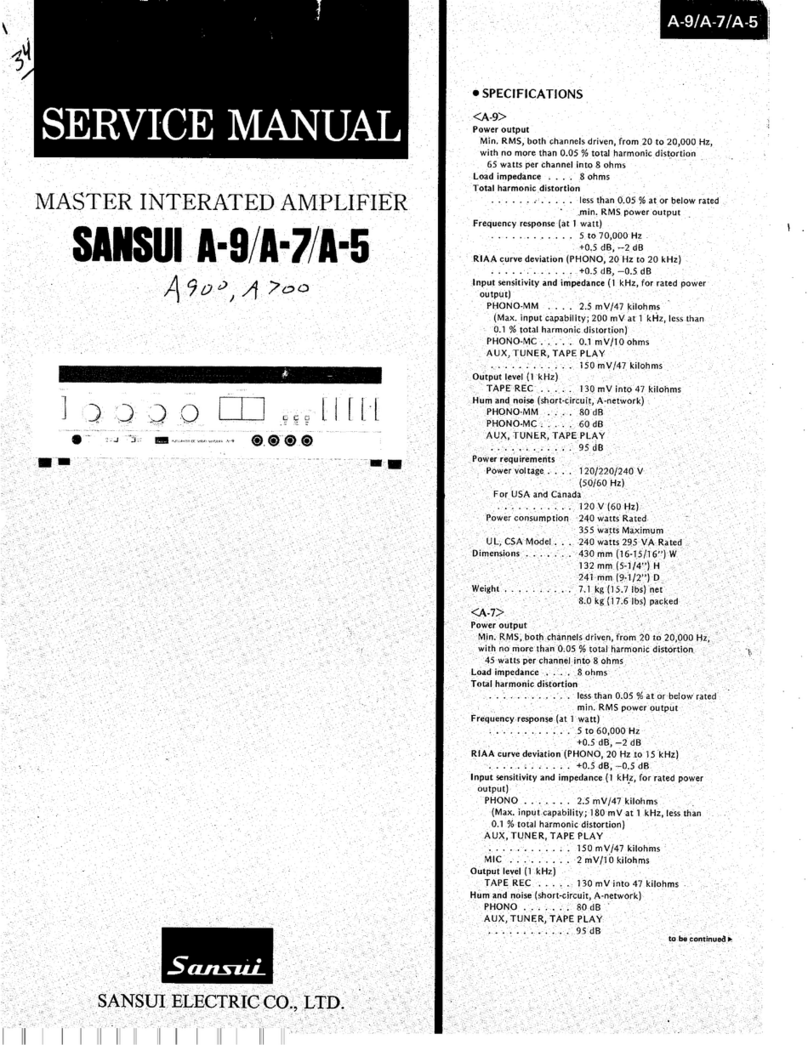'uepleM }llelsaoqe lelag lrlaselp ]ne aule]sne8 aJepue uuaM 'ua]qce
ua6unJqoqsoununlos ouapulqaqun ]ne sJepuo6eS'ueuiluol uepeqcs
-alerec nz qollla8 LuaJebuel qceu se uue)'uepleM ll3apa6qe salela9
sesarp allasraqo pun -Jolun Jap ue uebunJqoqsbununloS alp uuaM
'(uaqa6e6ue uexoS lep 6unllaluesbunualpo8Jop
u !'Mzq pl !r]3suad^I uJ e suelsleul ) uaplaM unrd Jaqn uax oqJaqcaJdslne-l
Jep zuepadull olp Jeqep unul leJag sasalp ue uaxo8 JAp UaUellLlcsuv
urap ron'ueuiulol salelac saselp ueounolpeqcsa8 ueueqlsuJa nz sa
uue) uuep'lepuaMle^ loolueiv\ Japo urqo t sllaMal uo^ zuepadull
raula uur uaxoS uapJeM 'pu!s uassolqssooue uexoqJaq3aldslnel
alle uuoM'uuep lnu uaxoS uapueqcaJdslua alp leqn aqeoJapelM alp
16lolrallsl l.llelsa6 I + V lne ralleqcs Jaselp uueM'lelleqrs SUI)V3dS
ualqserqaoue loleuuoll lep ue uap raqn 16lo}la uaxo8 lap lqeMsnv alcl
'uapjaM uessolqcseouB ]9JeC SeSAlp Ue uauuol eleeduaxo8 alMz nz sl8
'ua0lalsraqn sateJa9 seselp sa6ue66nV-ulollslasqcaM sap 0unlslal
-uuaN elp lqc!u uoluauodulo) uapleq losalp uauiqeulnesbunlslal
JAp euituns alp Jlep uuep 'Is! uapunqJa eluouodulo)-oalals
uouessolrlcsebue }e.le9 sasalp ue lap bue&nv-utloJlslasqcaM [!ap
}!ur aluauodtrlo> aleuaiv\ eula pun ls! uassolqcsaoue saleJa9 saselp
asqcnqs6ue6snv-uJoJlslesqcoM elp ue aluauodulo)-oalals c'l!e sllel'
' uapjeM uat!uloulue 6unualuv ua6lDelqcs
rap uuel Japo uaqefubue lsqlas ueulelsne8 ulap ue suelsloul
ueluauoduro) ueupauaflo!lqcsnzue Jap au.lqeulnes0unls!oT a!o
'ualuuo) ueplaM
'sal?oel9,p rnalJ?Iu!,1 P zaluoul el sno^ ls no llaJedde,l
rns slerqo sep zareld sno^ puenb uolluaue luau.lal?llnclued sllej
's?nJlsqo luos seq la ]neq xneauued sap uollelge,p saclllro sel onb lle'
np uorleslllln an6uol aun s?Jde llua^pe lnad llaJedde,l ep uolsn+ aun
('suollrnrlsu!,p erllou es suep no uollec!+lluapl,p anbeld
es Jns sognbtpu! luau-rolel?u96 luos sanblls!.l?peJec sas) :lleredde,l Jns
Jeproccer el ap lue^e anbllsnoce alulecua aun,p acuepgdul!,1 lalglluoc
uerq op sno^ zalnssv 'llejedde,l op uolsnl aun,p osnec el oll? lnad elac
'aunceqc Jnod sulouJ no suqo t ep lsa ocuepgdtrJl,l luop senbllsnoJe
soluracuo sap zas!llln sno^ ls 'auJ?[! ac 'llaJedde,l lns sagploccel ]uolos
sanbrlsnose salulaJua,p sajled xnap sel anb suloul P npualua eies
eu uos unsne I + v uolllsod el lns slul lsa uolnoq ac Is slet^ 'leluol,
neauued np sul)vfds uolnoq al luel^naoueLu ua ral9rluos sel le
llaredde lec lns slneljed-]neq ap salled xnap ?.nbsnl laplocael lned uO
'aulgu.l-ln I | leledde, I lns gqcuelq
luesoduroc el led o?ulu-losuoc sllac ce^e luesoduloJ aul?lxnap
ol led a?ululosuoc acuesslnd el lalnote uelq ep Jalnsse,s 'luesoduJos
laluiard np aluos el lns luesoduoc allne un slnd lo llaledde,l ep 3v
serlJos sap oun,l . luesodtuoc un glJauuoJ zane sno^ no sec al suec '
'suo!lcnJlsu! se3 lalglluoc uolE 'saulaul-xne sllaledde
sal rns no sluesoduloJ sac op anbluqcol acllou el suep'suollecl+lc9ds sal
suep ?nblpul luaulellonuqeq lsa ocuesslnd ep uolleululosuo3 ep nea^lu
al :xnejeouep luauieul?Jlxa lso,c lec's?llcedec soc assed?p acuesslnd ap
uolleLuulosuoc el luop sluesoduios ep Jelcauuoc sleulef aN 'slle^ 092
ap opuocas el lo sueM oo! op ?llrede3 oun eol?lurord el'rnalelnuiuroc
ne o?!la.l sed lsa,u clHf,IlMSNn ognbJeul 'aJlne,l leluor] neeuued al
Jns pceld acuesslnd ep inelelnuluroJ ol led agpueululoc lsa Ci H3-LIMS
egnbJeuj allec'a.l?llle neouued al lns sa9celd 3V salllos xnop sao
-ula
)s!
uelnra6lo^laq uauollenlls aqctllqeleb ualsuosue ep'ls1 aoueftny
raselp 6unlslaluueN olp s1e rabul.reb a!p 'ueqeq eulqeu;nesbun6tel
aula ualueuoduo> euassolqcsabue ebueosnv aselp ue lep 'ualqce
,neJep loulpaquo 'rrery1 092 uo^ oule ouaMz rep'lleM o0l uo^ ounlstal
:uue51 aute leq bueosnv oluueuablsla Jeo'uapunqlan lalleqcszleN
ulep llul lqclu lsl 'ofHSItMSNn uui }euqJlozuue)eo',6ue6snv
elteMz lep iJeqlleqJs JalleqcszleN ualqcelqabue allasluoll lap ue
uap qoJnpbue66nv elauqolazuualab OIHCIIMS lltl.l Jap ls! uaoue66nv
-rlloJlslasqca^ ualqcejqeoue euaslsnialela9 €p ue uaplsq uep uon