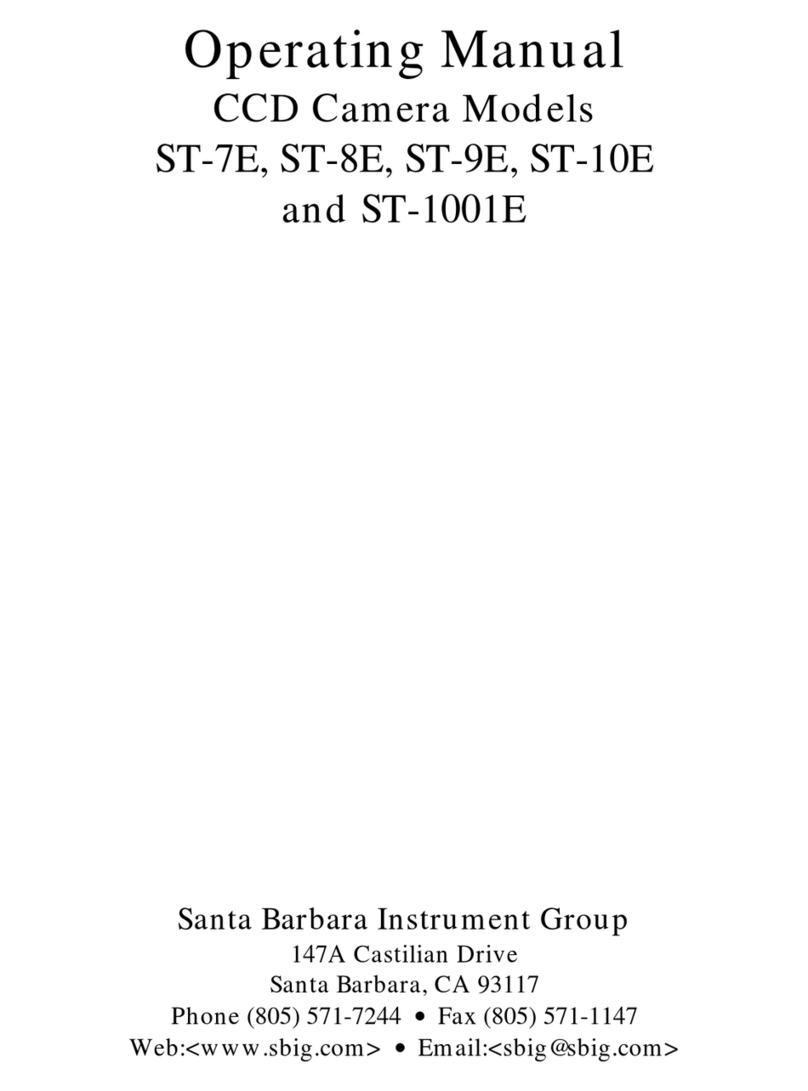i
Table of Contents
1. INTRODUCTION TO CCD CAMERAS....................................................................................................3
1.1. HOW CCDS WORK...............................................................................................................................3
1.2. CCDS APPLIED TO ASTRONOMICAL IMAGING ...................................................................................4
1.2.1. Cooling.............................................................................................................................................4
1.2.2. Dark Frames.....................................................................................................................................5
1.3. THE VARIOUS CCD PARAMETERS AND HOW THEY AFFECT IMAGING.............................................5
1.3.1. Pixel Size ..........................................................................................................................................5
1.3.2. Full Well Capacity............................................................................................................................ 6
1.3.3. Dark Current.....................................................................................................................................6
1.3.4. Read Noise........................................................................................................................................6
1.3.5. Frame Transfer .................................................................................................................................7
1.3.6. Antiblooming Protection ...................................................................................................................7
1.3.7. A/D Bits and Digitization Rate..........................................................................................................8
1.3.8. Binning .............................................................................................................................................9
1.3.9. Spectral Response............................................................................................................................. 9
1.4. CAMERA HARDWARE ARCHITECTURE ............................................................................................. 10
2. THE FIRST DAY WITH THE CAMERA ...............................................................................................13
2.1. SETTING UP THE SYSTEM.................................................................................................................. 13
2.1.1 Installing the CCDOPS Software..................................................................................................... 13
2.1.2. Getting Acquainted with CCDOPS Software.................................................................................... 13
2.1.3. Connecting the Camera to the Computer......................................................................................... 16
2.1.4. Establishing a Communications Link with the Camera.................................................................... 17
2.1.5. Operating your Camera with CCDOPS - a Daytime Orientation.................................................... 17
2.2. THE FIRST NIGHT WITH THE CAMERA.............................................................................................. 19
2.2.1. Focusing the Camera ...................................................................................................................... 20
2.2.2. Finding and Centering the Object ................................................................................................... 21
2.2.3. Taking an Image ............................................................................................................................. 21
3. SOFTWARE FLOW..................................................................................................................................23
3.1. IMAGE ACQUISITION ROUTINES........................................................................................................ 23
3.1.1 Grab ............................................................................................................................................... 23
3.1.2 Focus.............................................................................................................................................. 23
3.1.3 Track and Accumulate..................................................................................................................... 24
3.1.4 Eyepiece Mode................................................................................................................................ 24
3.1.5 Auto Grab....................................................................................................................................... 24
3.1.6 Color Grab...................................................................................................................................... 25
3.2. FILE OPERATIONS .............................................................................................................................. 25
3.2.1 Naming Conventions....................................................................................................................... 25
3.2.2 File Path and Filter......................................................................................................................... 26
3.2.3 Saving Images................................................................................................................................. 26
3.2.4 Loading Images............................................................................................................................... 27
3.3. IMAGE DISPLAY ROUTINES ............................................................................................................... 27
3.3.1 Photo vs. Analysis Mode ................................................................................................................. 27
3.3.2 Image Parameters........................................................................................................................... 27
3.3.3 Slide Shows..................................................................................................................................... 28
3.3.4 Printing Images............................................................................................................................... 28
3.3.5 Background and Range................................................................................................................... 28
3.4. IMAGE PROCESSING ROUTINES......................................................................................................... 28
3.4.1 Depixelize and Reduce.................................................................................................................... 29
3.4.2 Filtering.......................................................................................................................................... 29
3.4.3 Image Corrections........................................................................................................................... 30