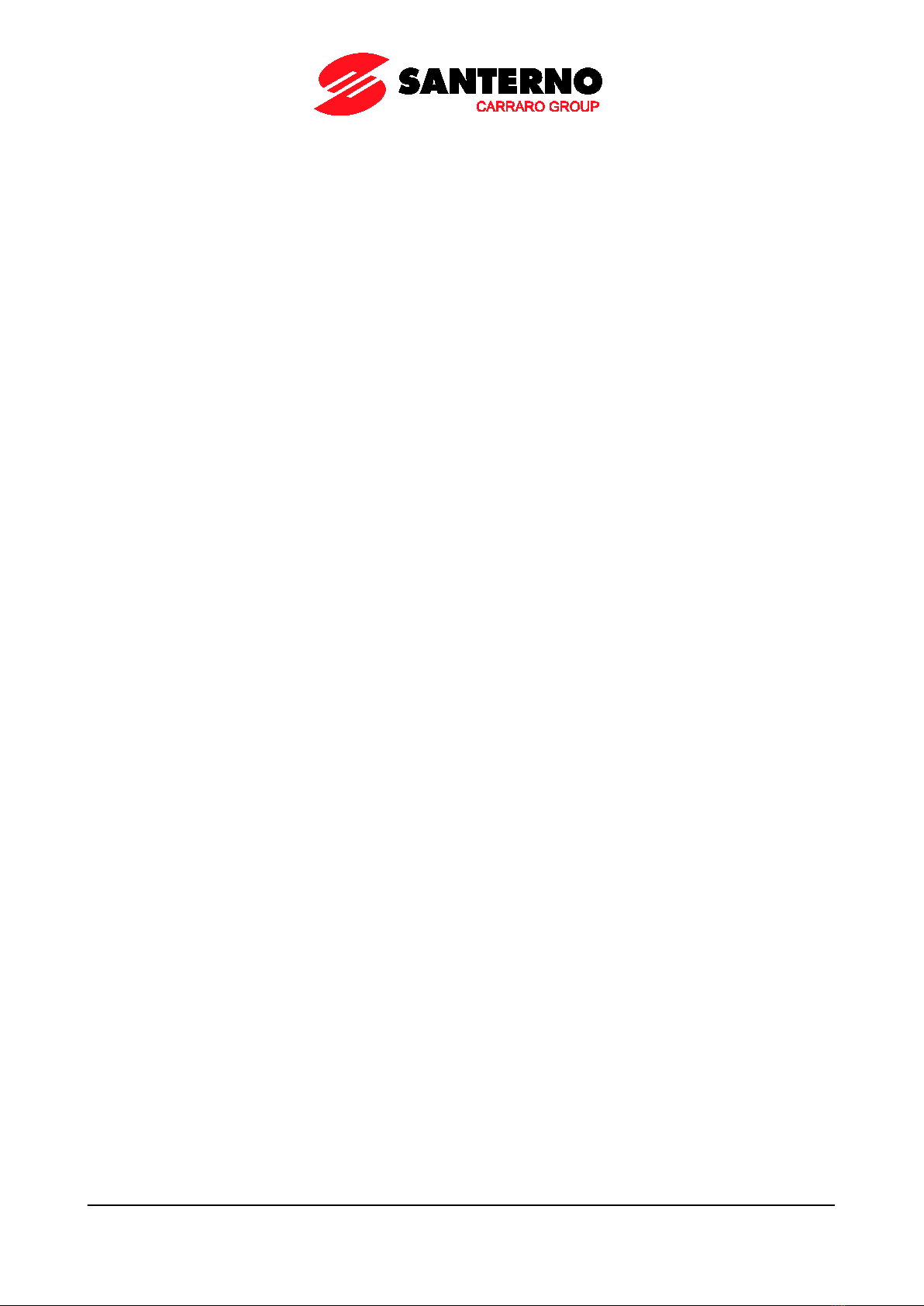7/418
6.4.7. Available Braking Resistors ................................................................................................. 237
6.4.7.1. 350W Models (IP55)........................................................................................................ 237
6.4.7.2. 1300W Models (IP33)...................................................................................................... 238
6.4.7.3. IP55 Models from 1100W to 2200W ............................................................................... 239
6.4.7.4. IP20 Models from 4kW-8kW-12kW ................................................................................. 241
6.4.7.5. IP23 Boxes from 4kW to 64kW ....................................................................................... 243
6.5. Keypad Remoting Kits .................................................................................................................. 248
6.5.1. Remoting the Keypad on the Cabinet ................................................................................. 248
6.5.2. Remoting a Keypad Controlling Multiple Inverters .............................................................. 248
6.5.2.1. Kit Component Parts ....................................................................................................... 248
6.5.2.2. Operating Conditions....................................................................................................... 249
6.5.2.3. Connecting the Keypad ................................................................................................... 249
6.5.2.4. The Communications Protocol ........................................................................................ 250
6.5.2.5. Connection ...................................................................................................................... 251
6.6. Inductors ....................................................................................................................................... 252
6.6.1. Input Inductors ..................................................................................................................... 252
6.6.2. Output Inductors (DU/DT Filters) ......................................................................................... 255
6.6.3. Applying the Inductor to the Inverter ................................................................................... 256
6.6.3.1. Class 2T – AC and DC Inductors .................................................................................... 256
6.6.3.2. Class 4T – AC and DC Inductors .................................................................................... 257
6.6.3.3. Class 5T-6T – AC and DC Inductors ............................................................................... 258
6.6.4. Inductance Ratings .............................................................................................................. 260
6.6.4.1. Class 2T-4T – AC 3-Phase Inductors ............................................................................. 260
6.6.4.2. Class 5T-6T – AC 3-Phase Inductors ............................................................................. 260
6.6.4.3. Class 2T-4T – DC Inductors ............................................................................................ 262
6.6.4.4. Class 5T-6T – DC Inductors ............................................................................................ 262
6.6.4.5. Class 2T, 4T, 5T, 6T – 3-Phase DU/DT Inductors .......................................................... 264
6.6.5. Class 2T – 3-Phase AC Inductors in IP54 Cabinet ............................................................. 265
6.6.6. Class 4T – 3-Phase AC Inductors in IP54 Cabinet ............................................................. 266
6.6.7. Class 5T-6T – 3-Phase AC Inductors In IP54 Cabinet ........................................................ 267
6.6.8. Output Single-Phase Inductors for Modular Inverters S75, S80, S90 ................................. 269
6.6.8.1. AC single-phase Inductors – Class 4T-5T-6T ................................................................. 269
6.6.9. Sinusoidal Filters ................................................................................................................. 270
6.7. ES836/2 Encoder Board (Slot A) ................................................................................................. 271
6.7.1. Identification Data ................................................................................................................ 271
6.7.2. Environmental Requirements .............................................................................................. 271
6.7.3. Electrical Specifications ....................................................................................................... 272
6.7.4. Installing ES836/2 Encoder Board on the Inverter (Slot A) ................................................. 273
6.7.5. Terminals in Encoder Board ................................................................................................ 274
6.7.6. Configuration DIP-switches ................................................................................................. 274
6.7.7. Jumper Selecting the Type of Encoder Supply ................................................................... 275
6.7.8. Adjusting Trimmer ............................................................................................................... 276
6.7.9. Encoder Wiring and Configuration....................................................................................... 276
6.7.10. Wiring the Encoder Cable .................................................................................................... 281
6.8. ES913 Line Driver Encoder Board (Slot A) .................................................................................. 282
6.8.1. Identification Data ................................................................................................................ 282
6.8.2. Environmental Requirements .............................................................................................. 282
6.8.3. Electrical Specifications ....................................................................................................... 283
6.8.4. Installing the Line Driver Board on the Inverter (Slot A) ...................................................... 284
6.8.5. Terminals in the Line Driver Encoder Board ....................................................................... 285
6.8.6. Configuration DIP-switches ................................................................................................. 285
6.8.7. Encoder Supply Selection Jumper ...................................................................................... 286
6.8.8. Adjusting Trimmer ............................................................................................................... 287
6.9. ES822 Isolated Serial Board (Slot B) ........................................................................................... 288
6.9.1. Identification Data ................................................................................................................ 288
6.9.2. Environmental Requirements .............................................................................................. 288
6.9.3. Electrical Features ............................................................................................................... 289
6.9.4. Installing ES822 Board on the Inverter (Slot B) ................................................................... 290
6.9.5. Setting ES822 Board ........................................................................................................... 291
6.9.5.1. Jumper for RS232/RS485 Selection ............................................................................... 291