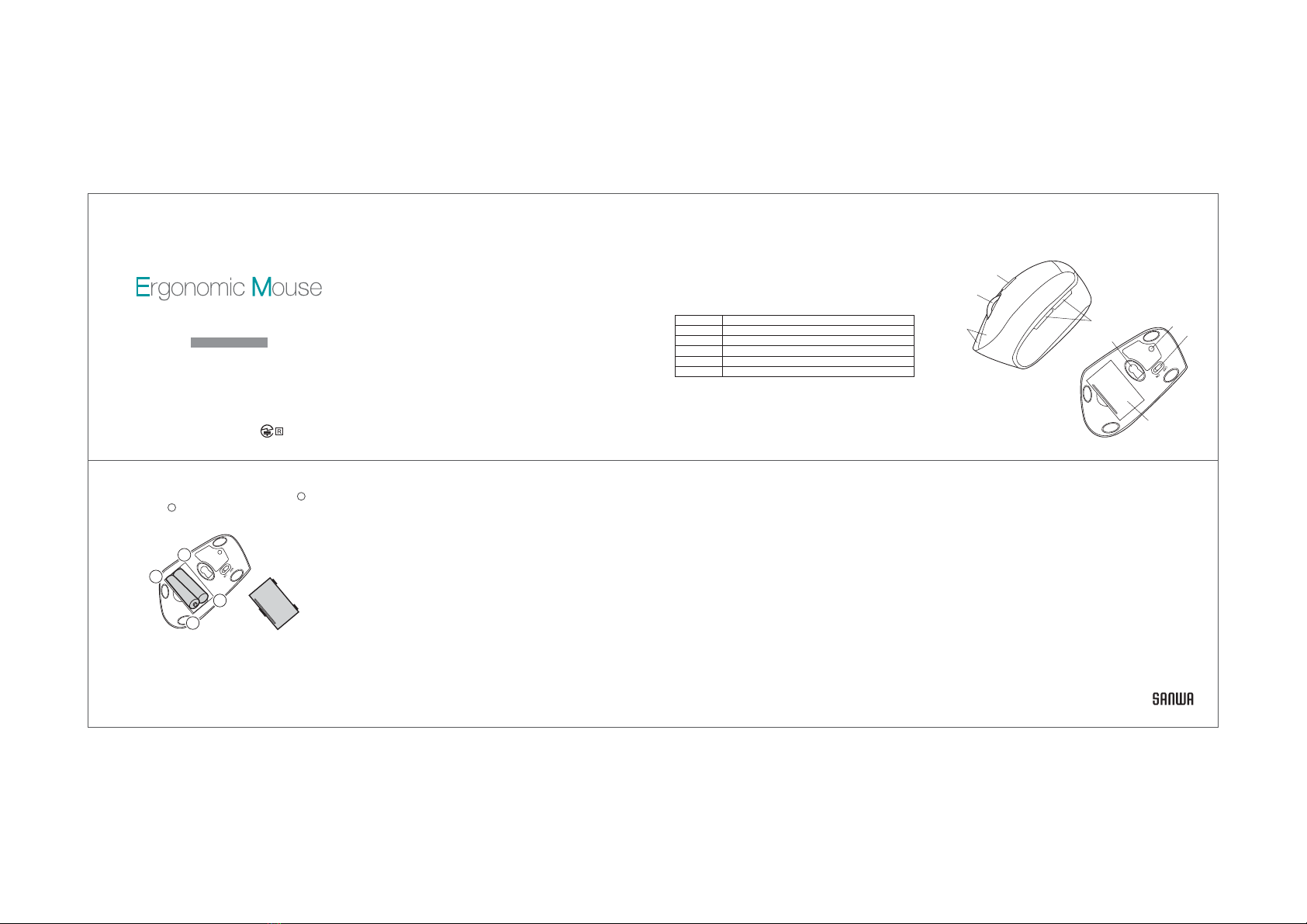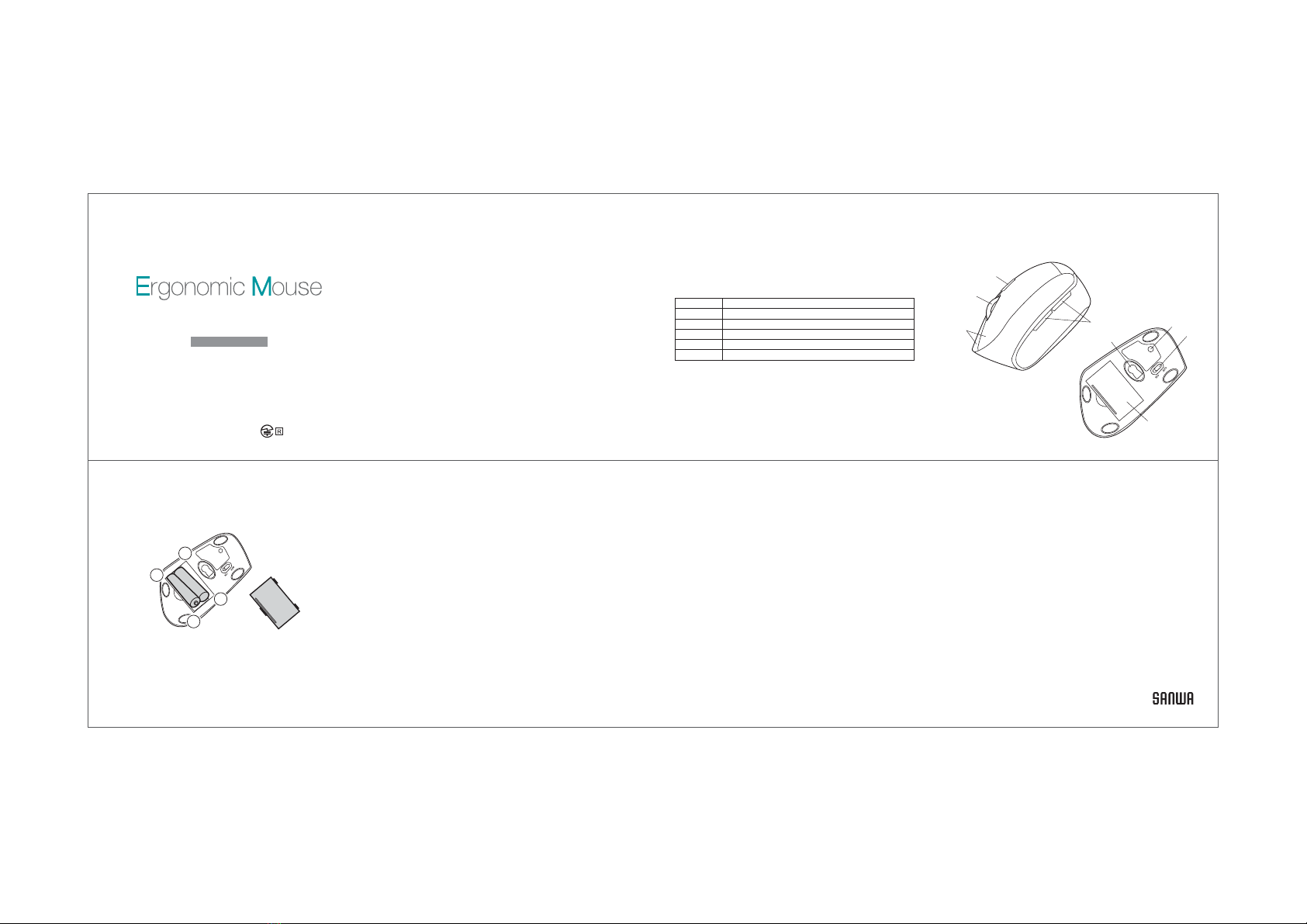+
−
−
+
7.HowtoInsertBatteries
InsertthesuppliedAAAbatteriesintothebatterycompartmentslot.
Inserttheelectrodeendfirst,theninsertthebody.
*Becarefulofpolaritywheninsertingbatteries.
9.Troubleshooting
Q.Mouse(mousecursor)doesnʼtmove.
A.1.Checktomakesurethepairinghasbeensevered.(seeStep8)
2.Makesurethatthebatterieshavebeencorrectlyinserted.
Makesurethatthemouseʼ spowerhasnotbeenswitchedtoOFF.
(seeStep7)
3.Thebatterylevelmaybelow;tryreplacingthebattery.(seeStep7)
Q.Ifthemouseisnotmovedforsometime,ittakesafewmomentsto
startup.Themouse(mousecursor)doesnʼtmove.
A.Iftheproductisnotmovedforsometime,itenterssleepmodeto
conservethebattery.Pressingthebuttononthemousewillrestore
movement,butitwilltakeafewseconds.
Q.Themousecursormovementisnotsmooth.
A.AlthoughtheblueLEDisahighperformancesensor,therearetimes
whenthecursordoesnotmovesmoothlywhenusedonasurfacethat
reflectslight,suchasamirror,oratransparentsurfacesuchasglass.
Also,thetrackingperformancemaydegradeonregularlypatterned
surfaces.
10.WarrantyTerm
1year
11.Inquiries
8.PairingOperation,PowerON/OFF
【InitialPairingMethod】
WhenthepowerswitchontheundersideofthemousetoturnedtoON,
theLEDonthesideofthemousewillflashredfor3seconds.
(Ifotherdeviceshavebeenpairedpreviously,itwillconnect
automaticallyatthispoint.)
Next,pushthePairingbuttononthebackofthemousetoenterpairing
mode.Whenpairingmodeisentered,theLEDonthesideofthemouse
willflashredquickly.Onthedevice,themodelname“Bluetooth3.0Mouse”
willbedisplayedunderthedevicenametoindicatethatpairingwiththe
deviceiscomplete.Oncepairingiscomplete,theLEDonthesideofthe
mousewillflashredforthreeseconds,thenturnoff.
【AfterPairingOperationiscomplete】
Whenthemouseʼspowerswitchisturnedon,theconnectionwillbe
madeautomatically.
■SleepMode:Whenthemouseisnotmovedforabout10seconds,
itwillgointosleepmode.Whenthemouseismovedorabuttonpushed,
themousewillbecomeoperational
■StandbyMode:Whenthemouseisnotmovedforashorttime,itwill
gointostandbymode.Ifabuttonispushedorthemousemoved,the
mousefunctionwillreturnimmediately.
*Replacebatterieswhenthemovementofthemousecursorbecomes
rough,orwhentheblueLEDsensordoesnotturnon.
*Turnoffmousewhenreplacingbatteries.
*UsenewAAAalkalinebatterieswhenreplacingbatteries.
*Leavingexpiredbatteriesinthemousemayresultinleakage;besure
toremovebatterieswhenexpired.
Readingmethod
Size/Weight
Communication
range
204-720365
MA-ERGBT11 /GMAERGBT11
6.NameofParts
4.Specifications
①Wheelbutton
②Leftbutton/Rightbutton
③Back/ForwardButton
(onlyonWindows)
*cannotbeusedonMacseries
④Countchangebutton
①
③
④
②
⑤Opticalsensor(BlueLED)
⑥Pairingbutton
⑦Batterycover
⑧Powerswitch ⑦
⑤
⑥
⑧
Bluetooth
ErgonomicMouseUserʼsManual
3.WarningsRegardingHealth
Operatingthemouse,trackball,andkeyboardforlongperiodsoftime
canleadtopainornumbnessinhands,arms,neck,shoulders,etc.
Seriousdamagemaybeincurredifsuchuseisrepeated.Ifyoufeelpain
ornumbnesswhileoperatingthemouseorkeyboard,stopusingit
immediatelyandconsultadoctorifnecessary.Takeregularbreaksfrom
dailycomputerworktoavoidstrainonhands,arms,neck,shoulders,etc.
5.Compatiblemodels
Windows(DOS/V)personalcomputer,tablet
AndroidSmartPhone,tablet
Apple/Macseries
*Built-inBluetoothmodule,compatiblewithBluetoothmouse.
*ForMacseries,sidebuttonscannotbeused.
2.Caution
•Thecompanyisnotliableforanydamages,suchaslivemotiondefects,
dataloss,etc.,causedbyusingthisproductorsoftware.
•Thisproductisnotguaranteedtobecompatiblealldevicessupporting
Bluetooth.
•Thisproductisintendedforuseingeneralworkplacesandhomes.
Thecompanydoesnotassumeresponsibilityintheeventofdamages
causedbyusinginanyotherplaces.
•Refrainfromusinginenvironmentswheremedicalinstrumentsand
systemsdirectlyorindirectlyrelatedtohumanlifearerequired,and
whereahighlevelofsafetyandresponsibilityisrequired.
•Refrainfromusingdirectlyorindirectlywithequipmentandcomputer
systemsinwhichahighlevelofsafetyandresponsibilityarerequired.
•
Donotusethisproductonairplanesasitmayinterferewiththeairplane
communicationsystem.
•
Pleaseconsultyourdoctorbeforeusingthisproductifyouuseapacemaker
orothermedicaldevice.
1.Opening
Thankyouforpurchasingthisergonomicmouse.
BluetoothVer.3.0Class2
2.402GHz 〜 2.480GHz
800/1200/1600countperinch
Opticalsensorsystem(BlueLED)
W68×D118×H66mm,approx.94g(excludingbatteries)
ComplianceStandard
Resolution
Frequencyrange
woodendesk(nonmagneticmaterial)/approx.radius10m,
steeldesk(magneticmaterial)/approx.radius2m