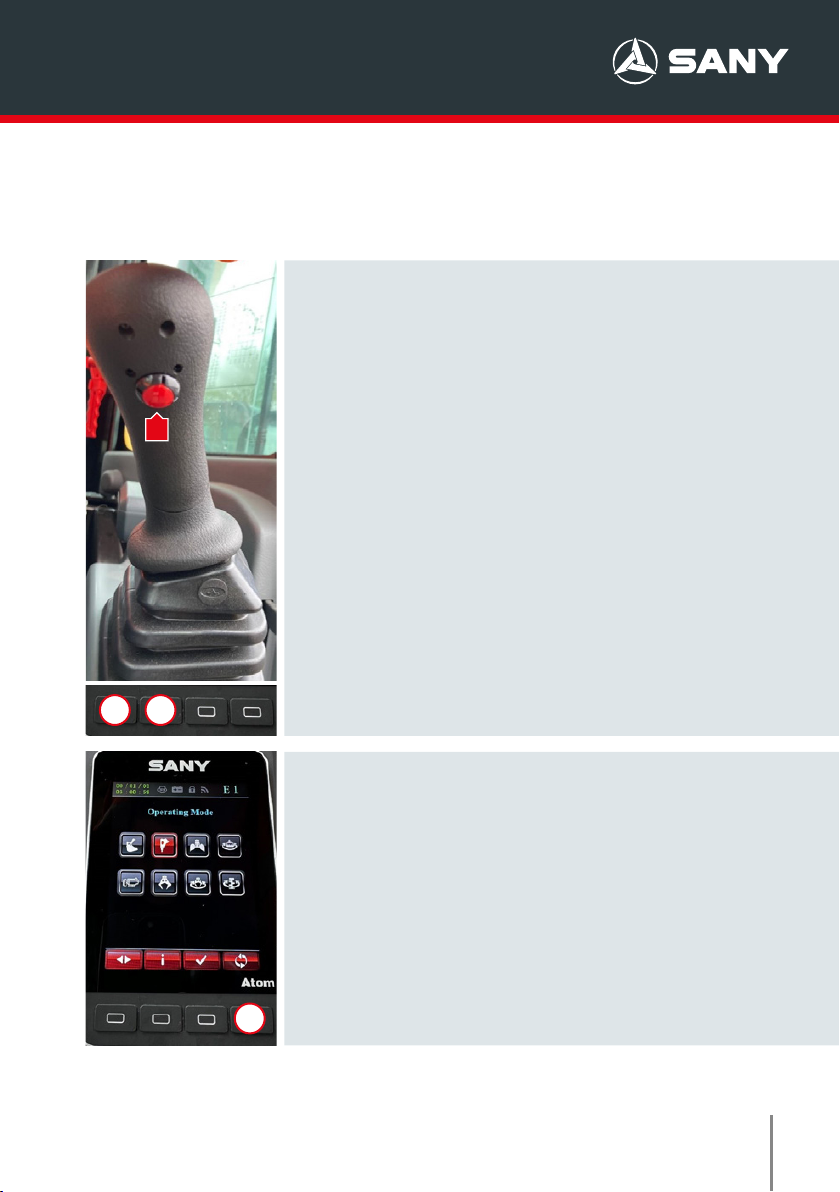04
Quick Hitch Operation
When the attachment is fitted release the red button
and the hitch will lock.
Use Soft Key 4 to return out of the Operating Mode
screen.
1. To access the quick hitch guide, press and hold the red
button on the back of the left-hand control lever.
Once the quick hitch control page opens activate the
quick coupler with Soft Key 1.
Activate the unlock function with Soft Key 2, at this
point the hitch will not unlock.
Press and hold the red button on the rear of the
left-hand control level and crowd the bucket in.
Only when the bucket is crowded all the way in will the
hitch unlock.
Whilst still holding the red button attach the next
attachment.
4
01
1 2