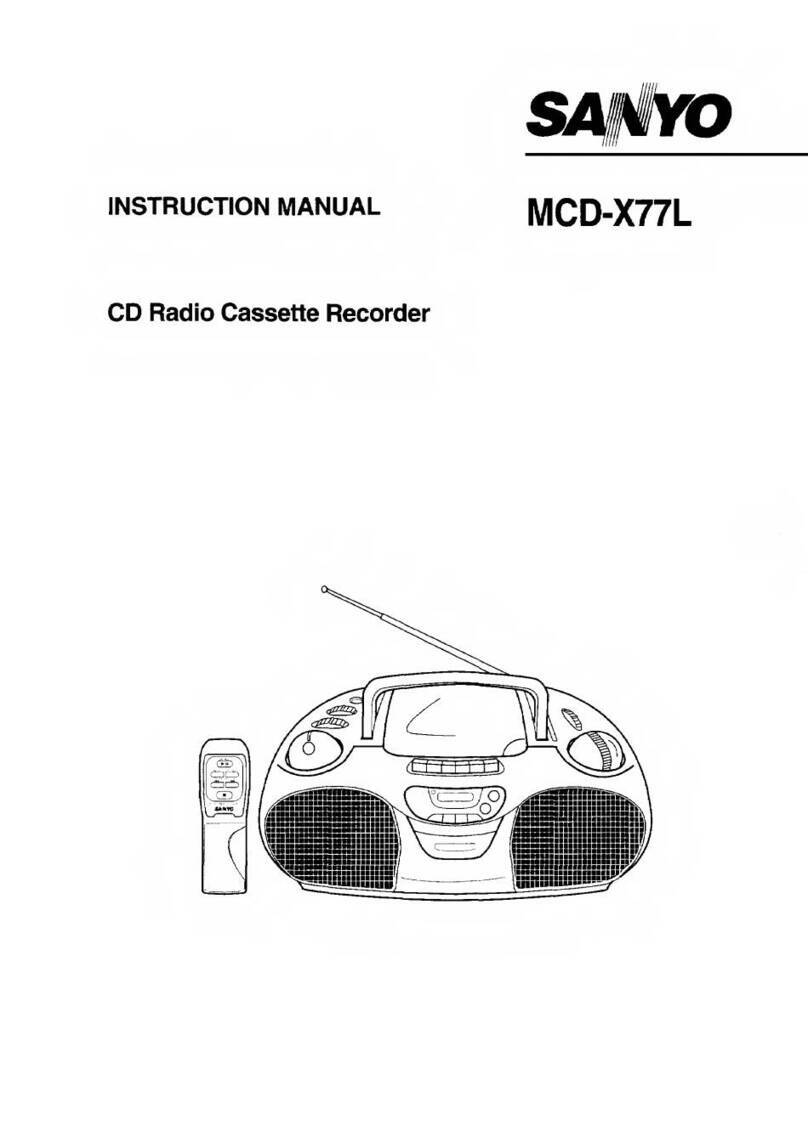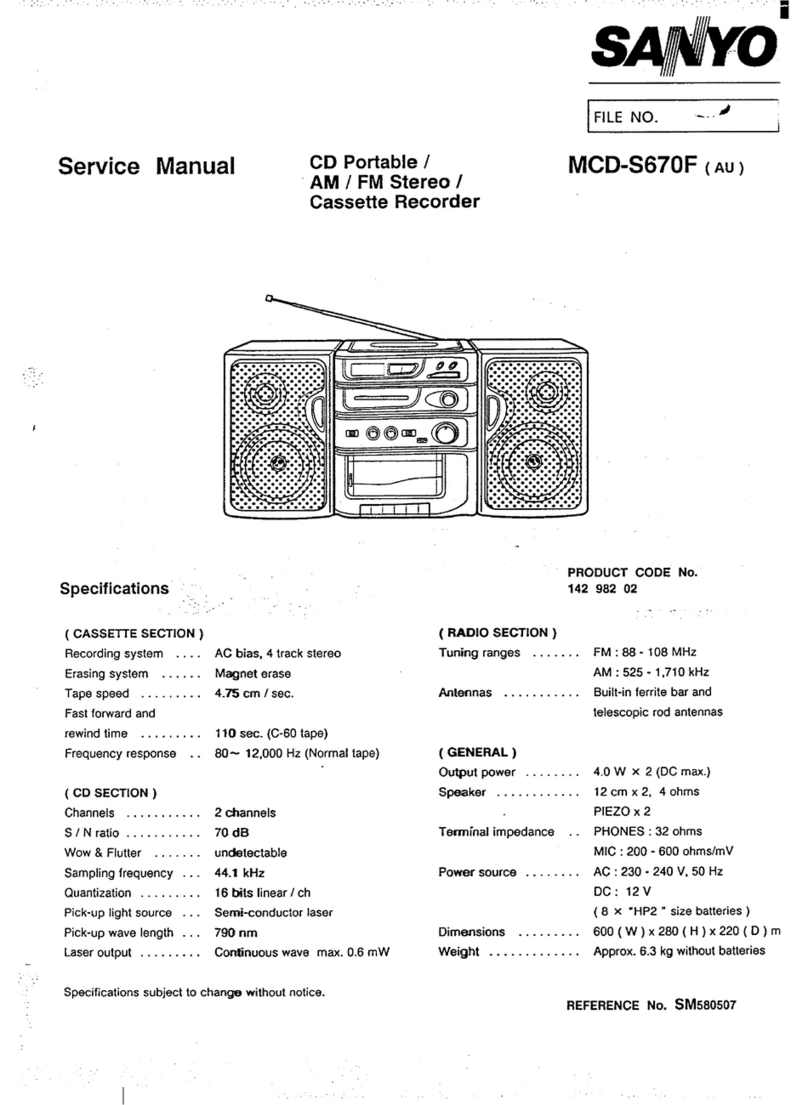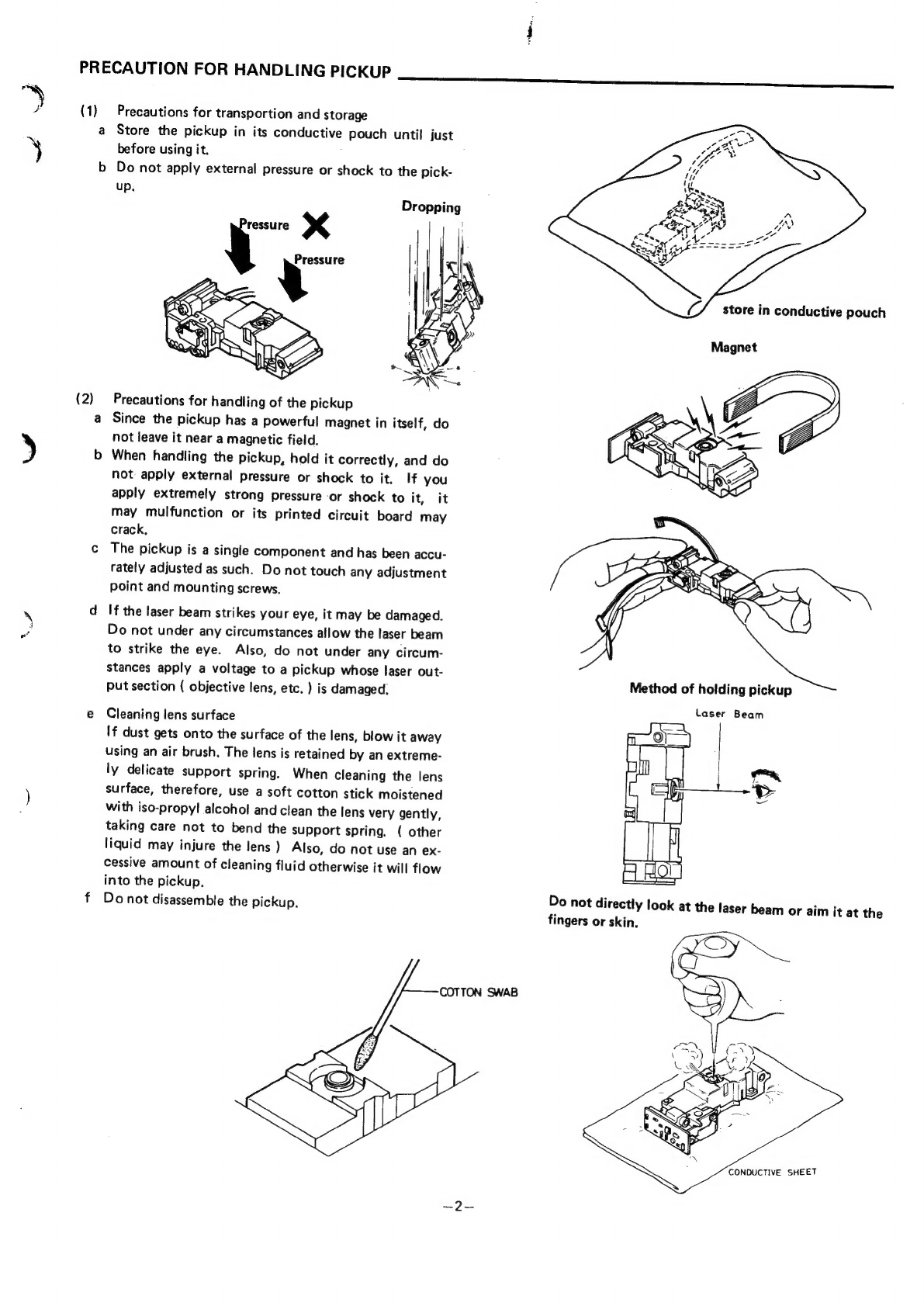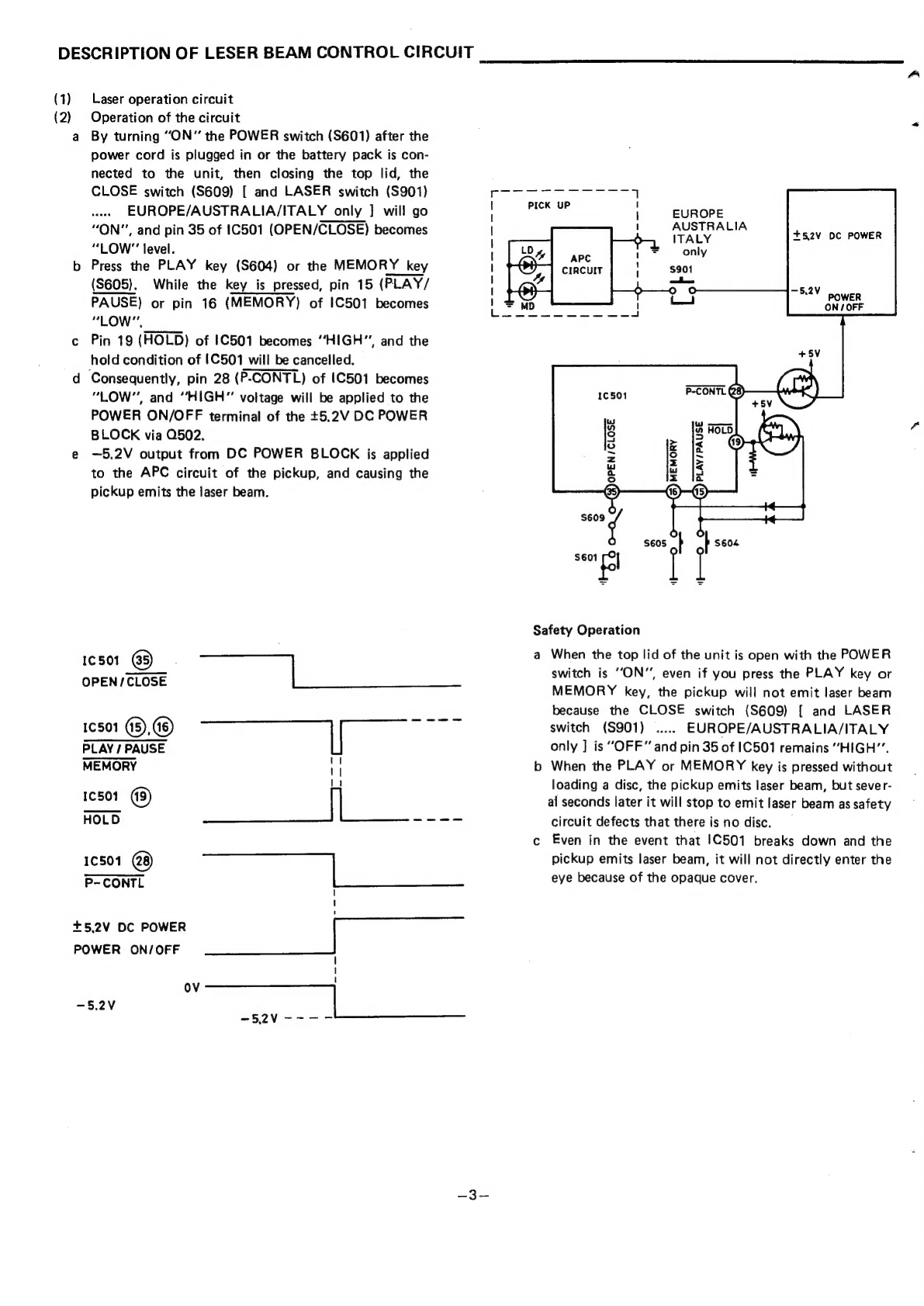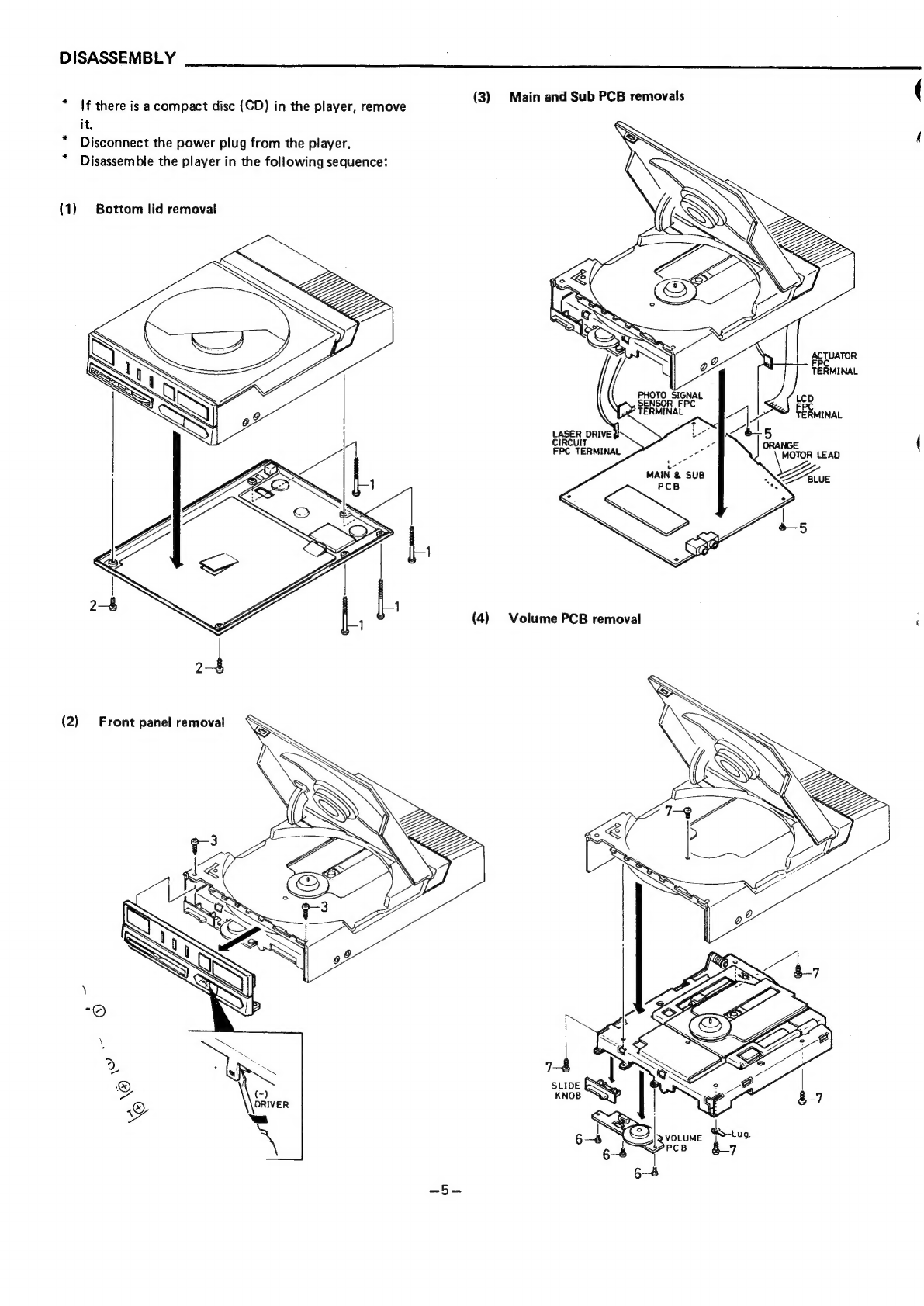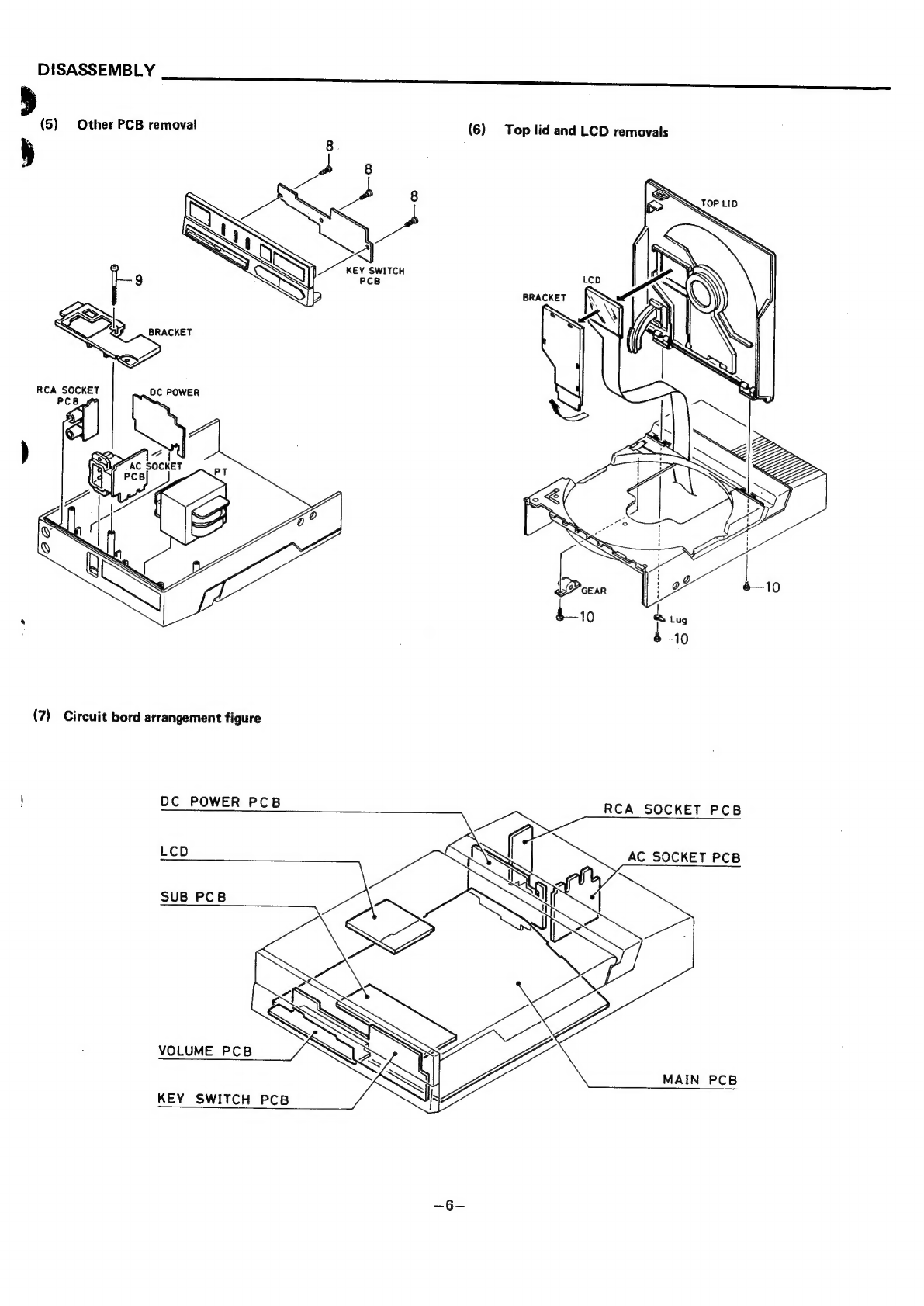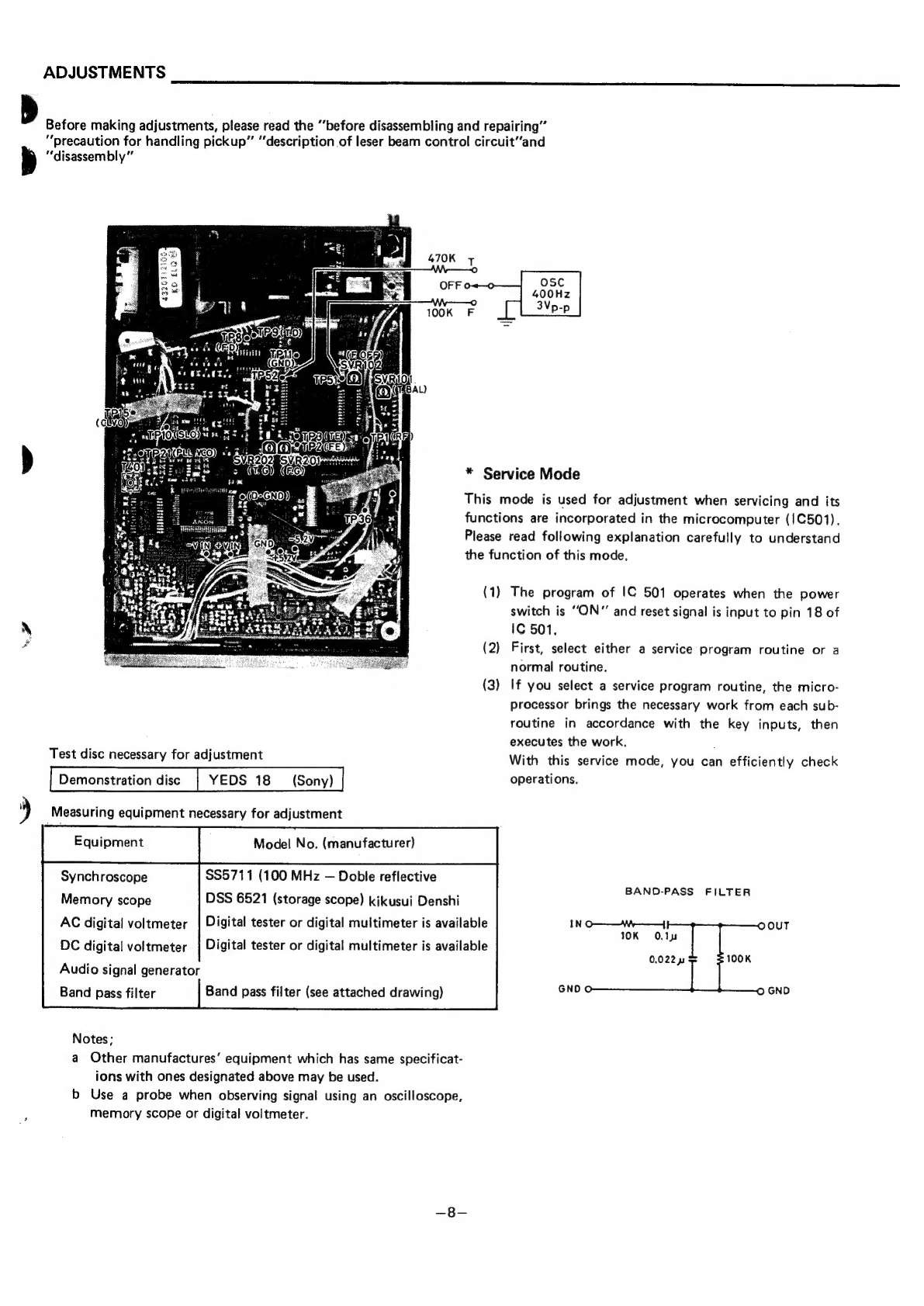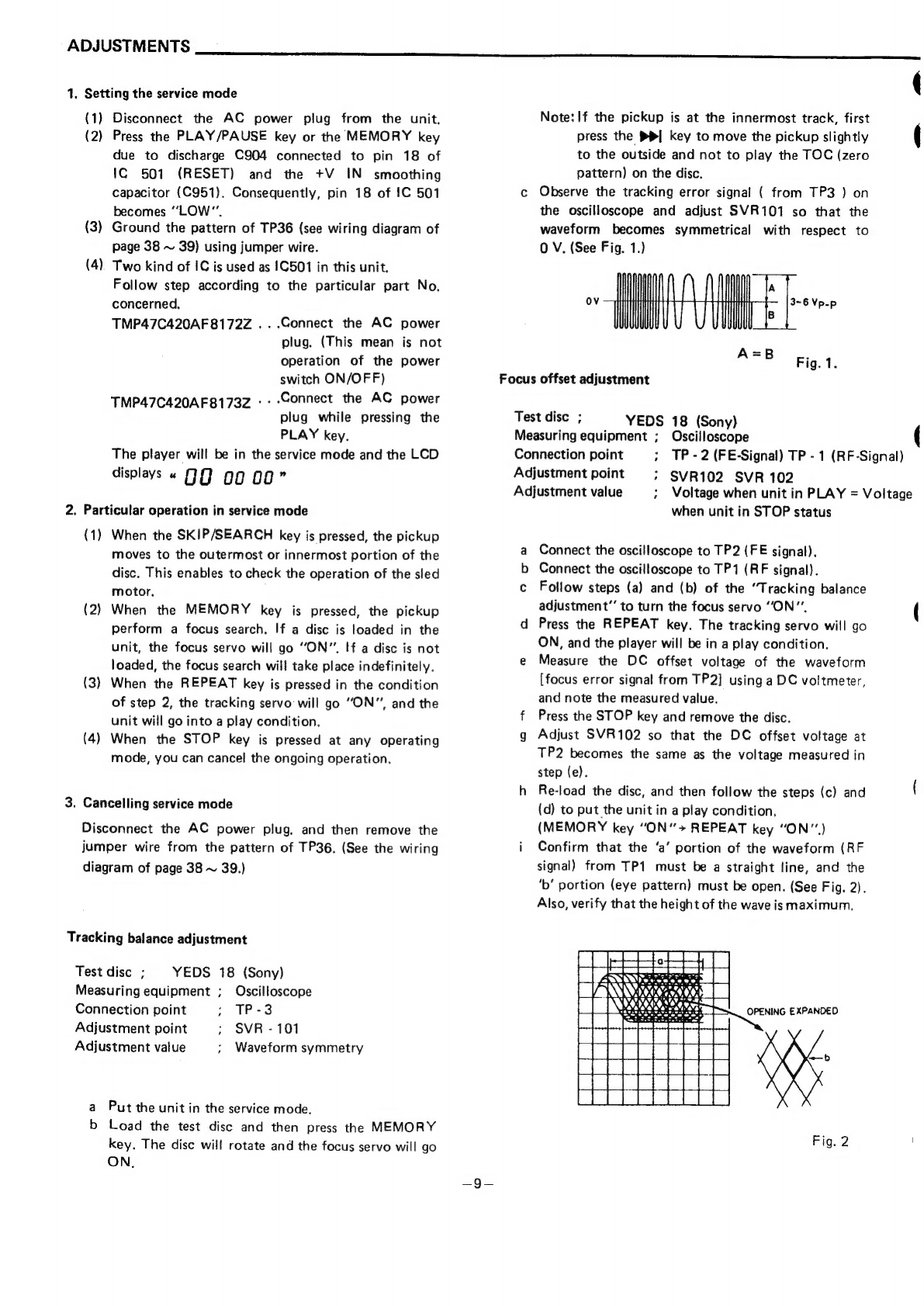Sanyo CP10 User manual
Other Sanyo CD Player manuals

Sanyo
Sanyo MCD-S735F User manual
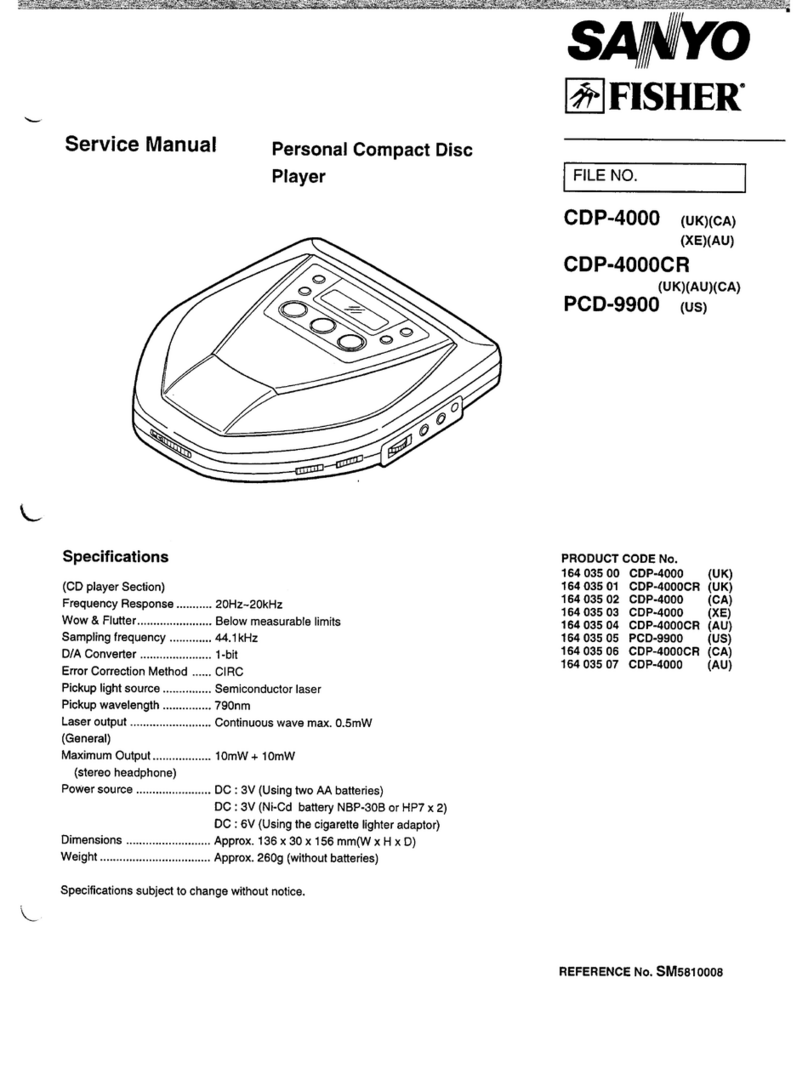
Sanyo
Sanyo CDP-4000 User manual
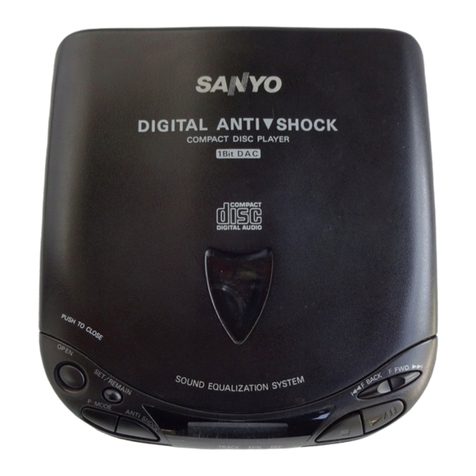
Sanyo
Sanyo CDP-455 User manual
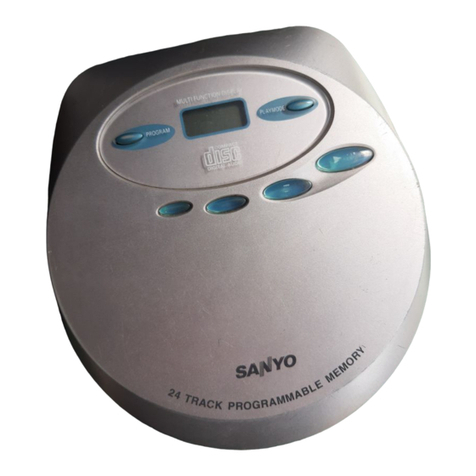
Sanyo
Sanyo CDP-990 User manual
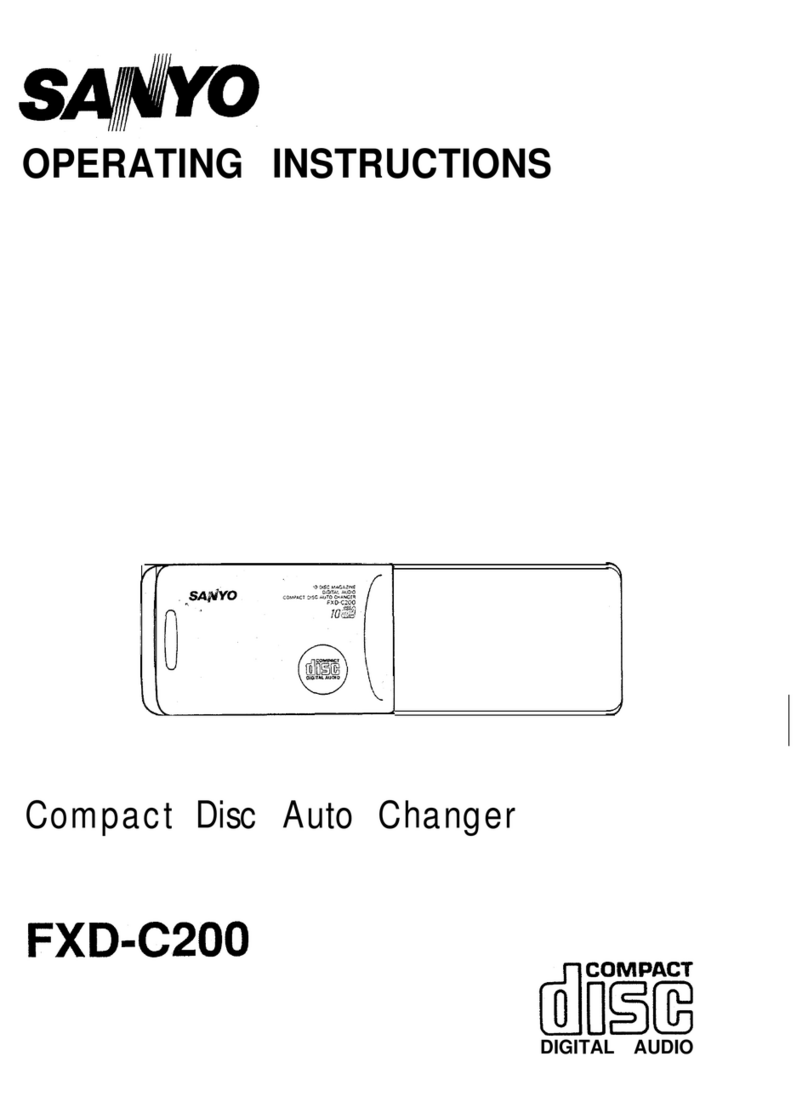
Sanyo
Sanyo FXD-C200 User manual
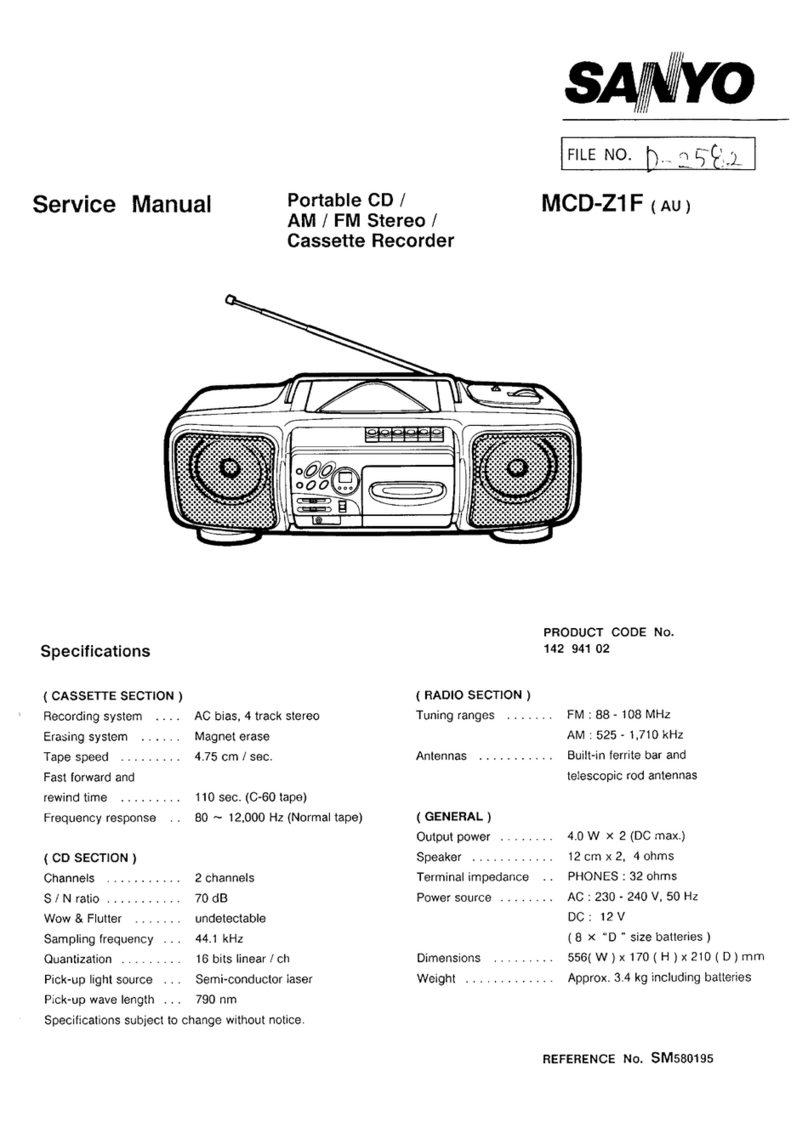
Sanyo
Sanyo MCD-Z1F User manual

Sanyo
Sanyo DC-MS1 User manual
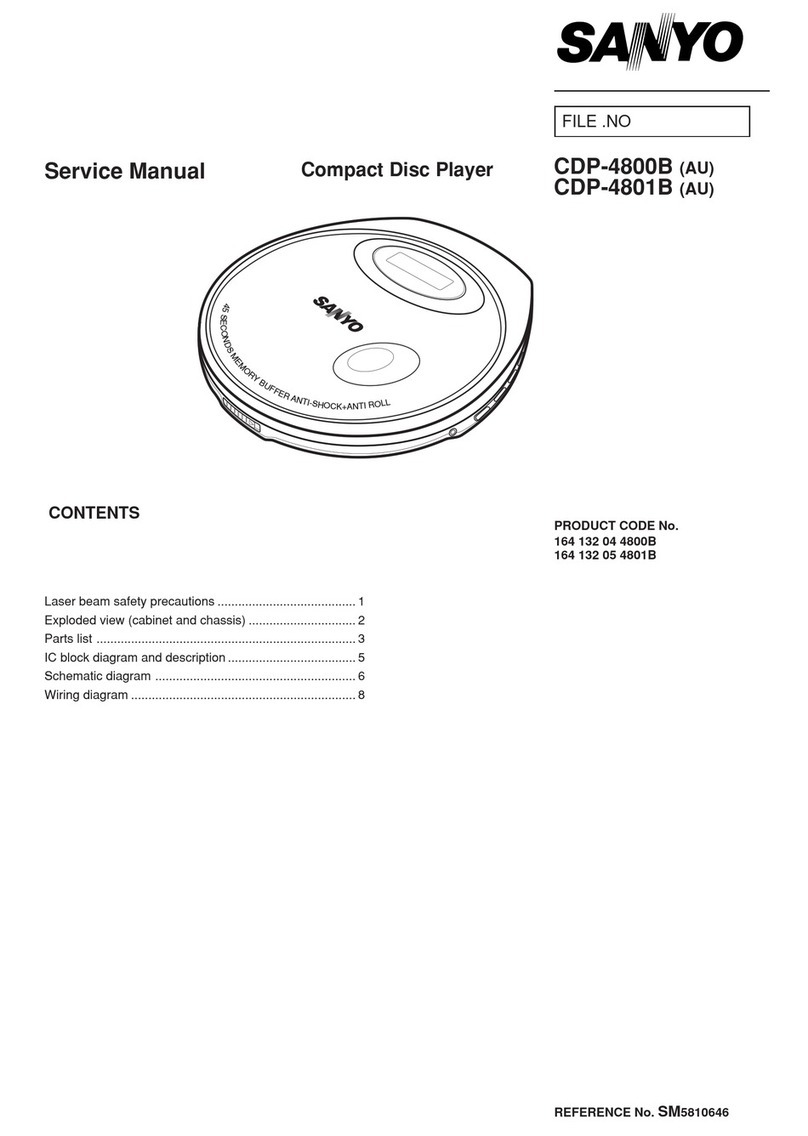
Sanyo
Sanyo CDP-4800B User manual
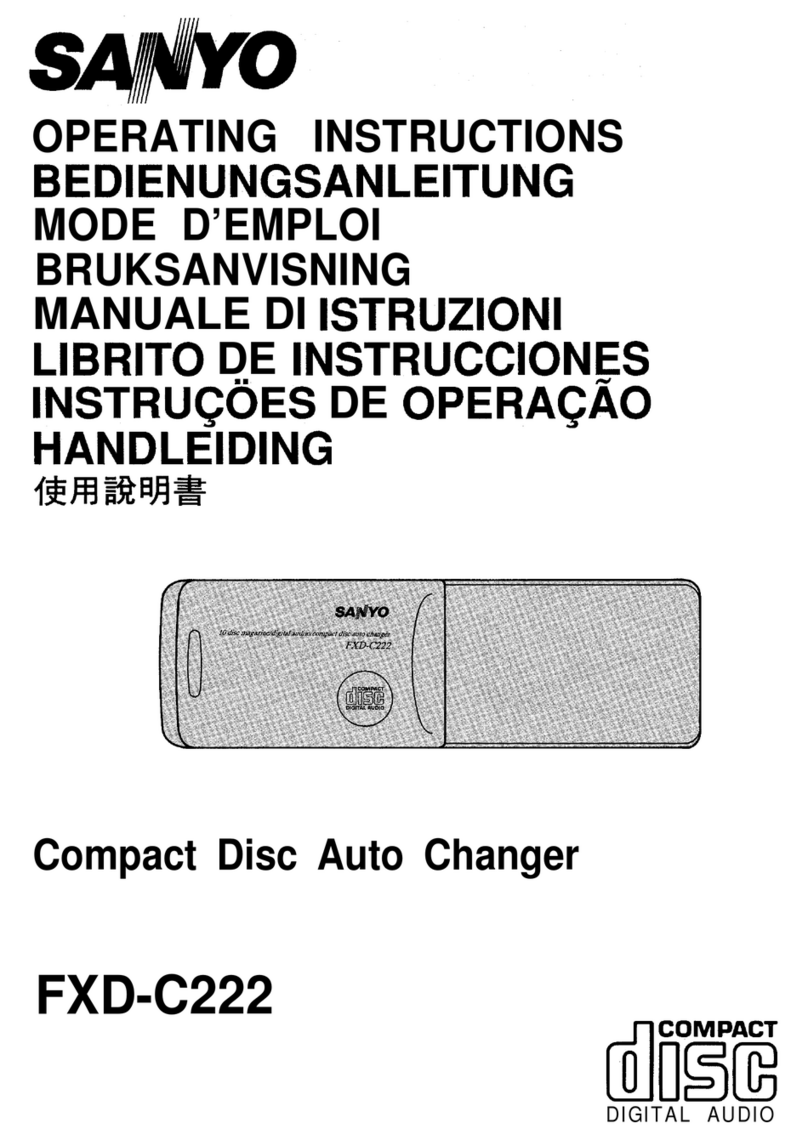
Sanyo
Sanyo FXD-C222 User manual

Sanyo
Sanyo CDP-1000 User manual
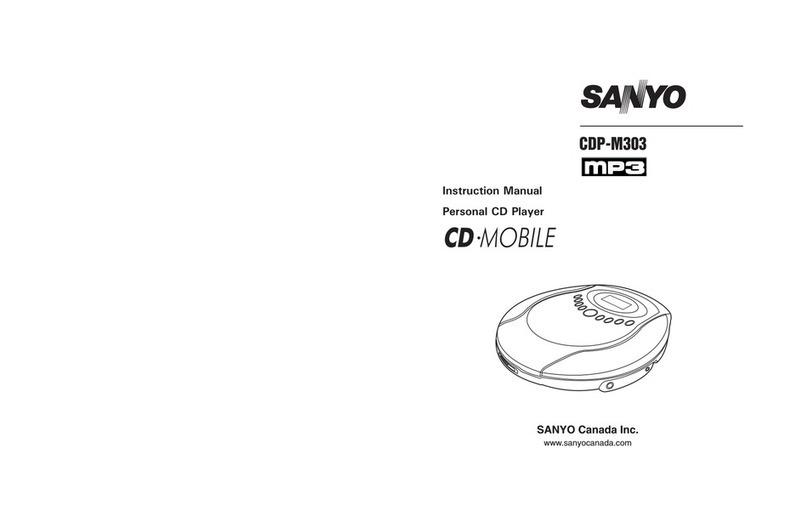
Sanyo
Sanyo CDP-M303 User manual

Sanyo
Sanyo FXD-C300 User manual
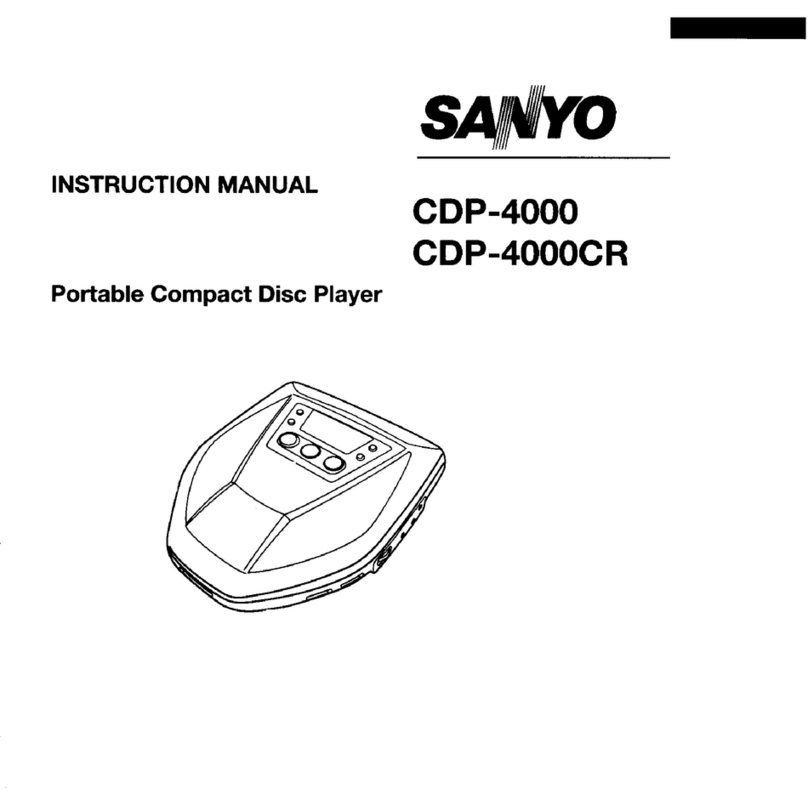
Sanyo
Sanyo CDP-4000 User manual
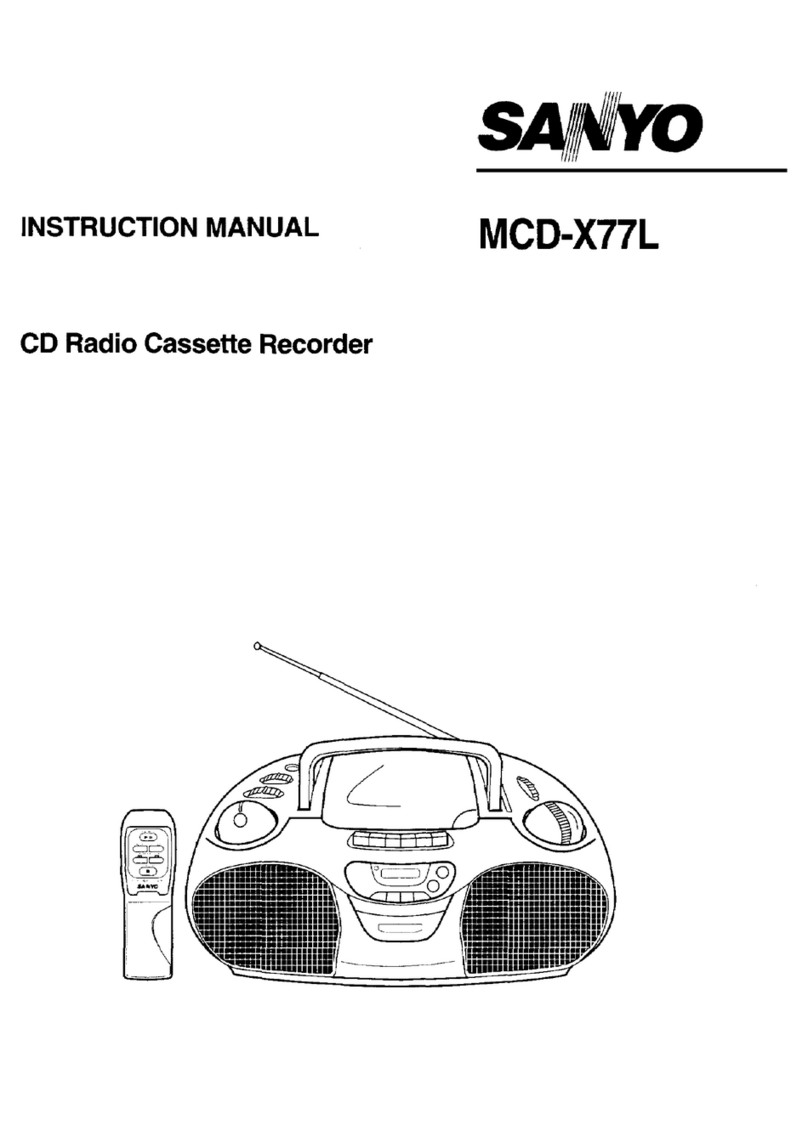
Sanyo
Sanyo MCD-X77L User manual
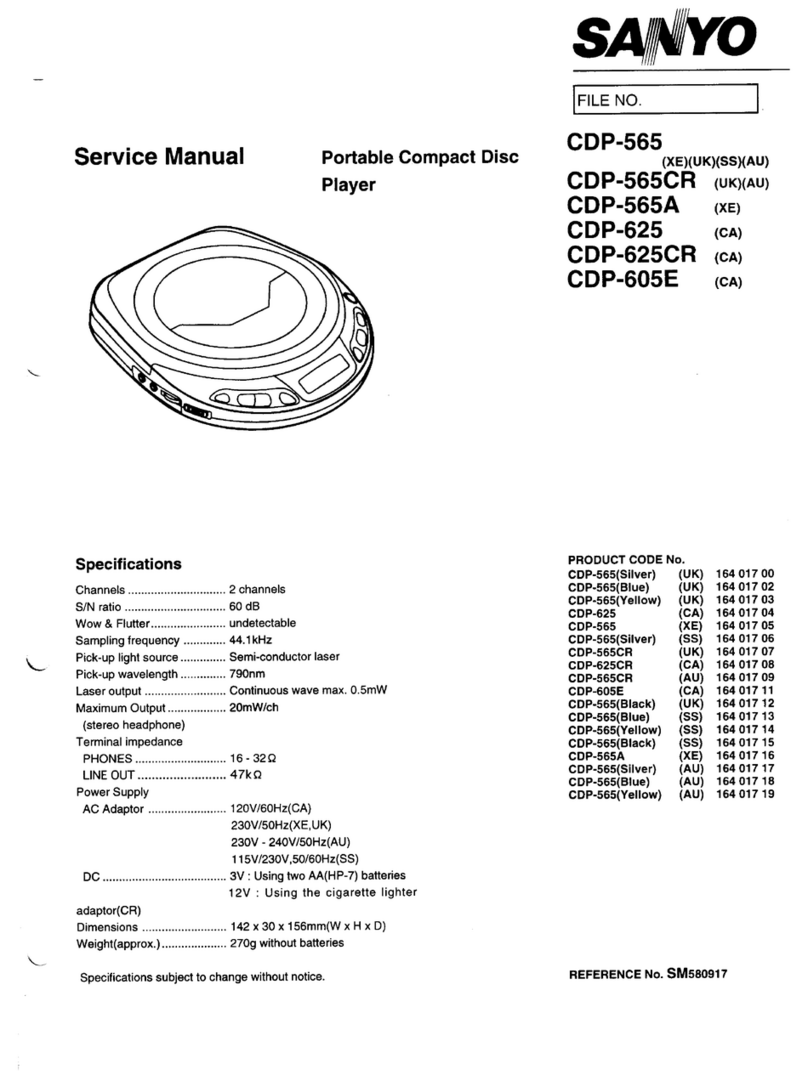
Sanyo
Sanyo CDP-565 User manual
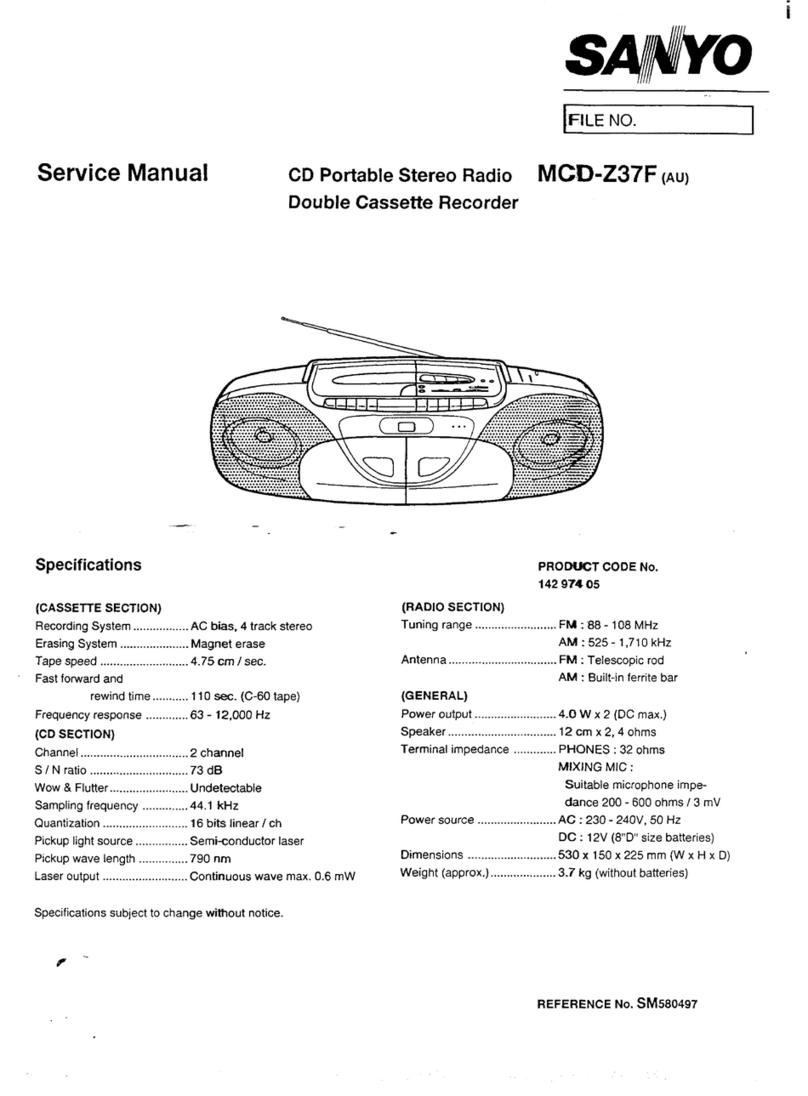
Sanyo
Sanyo mcd-z37f User manual
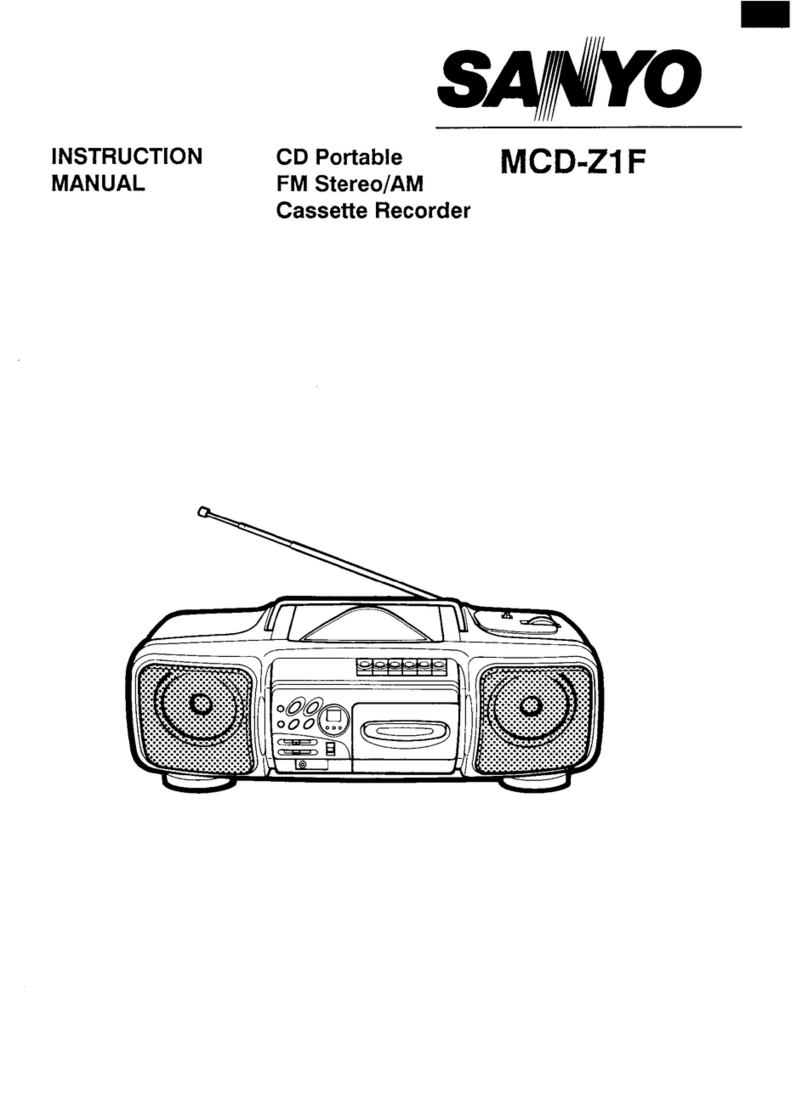
Sanyo
Sanyo MCD-Z1F User manual

Sanyo
Sanyo CDP-4100CR User manual
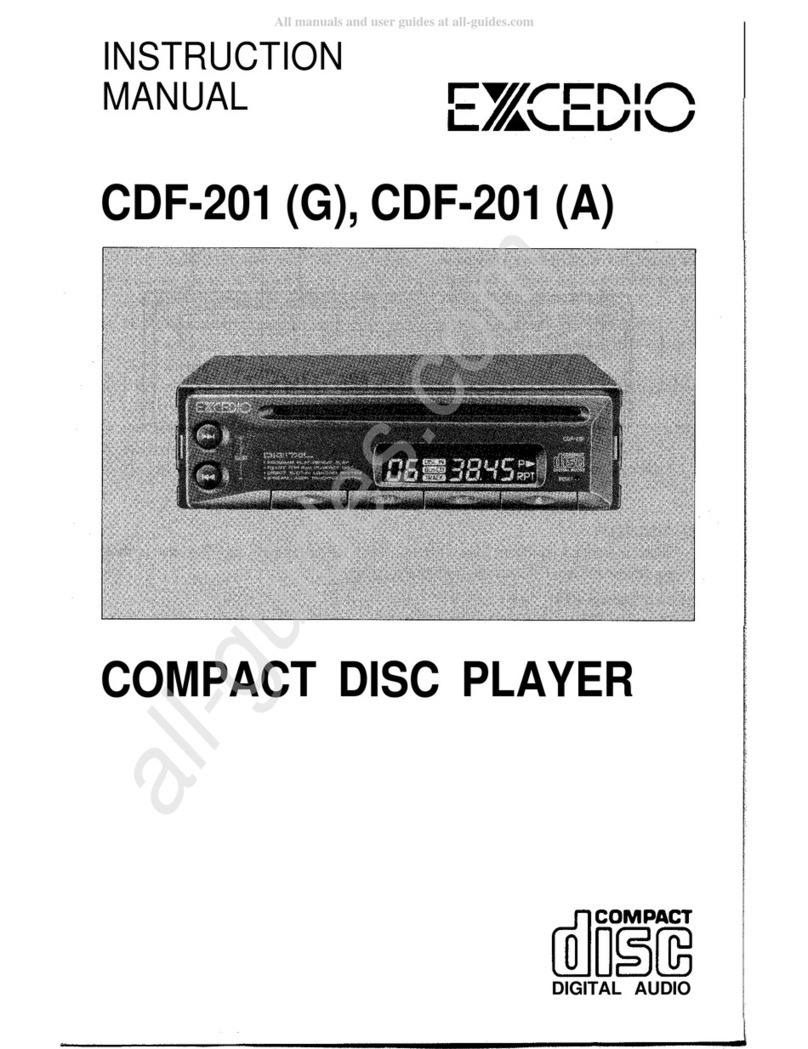
Sanyo
Sanyo Excedio CDF-201 User manual

Sanyo
Sanyo MCD-ZX530F User manual