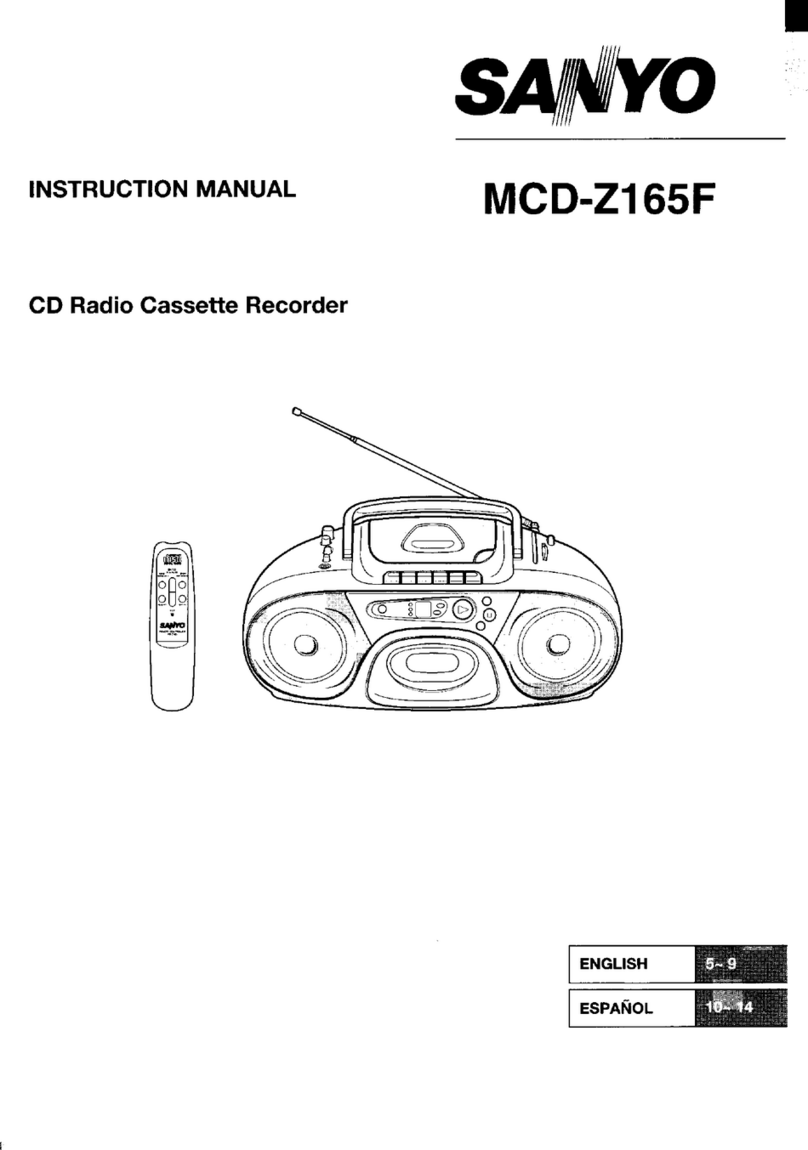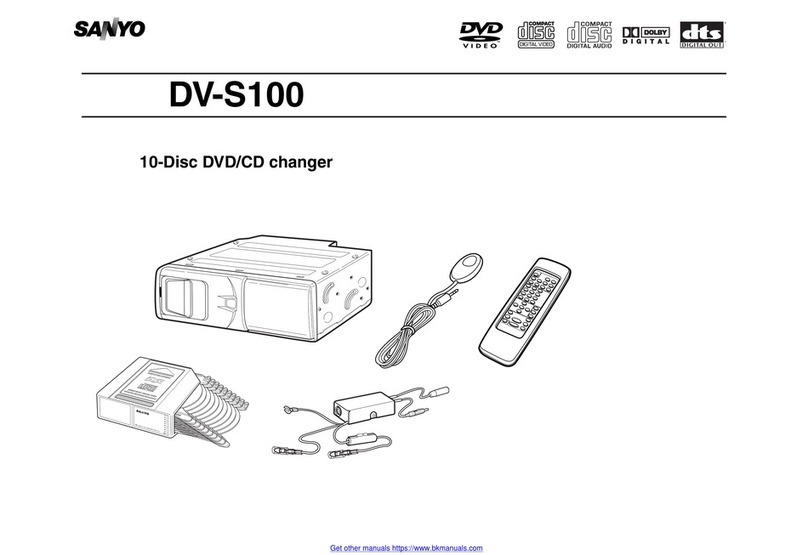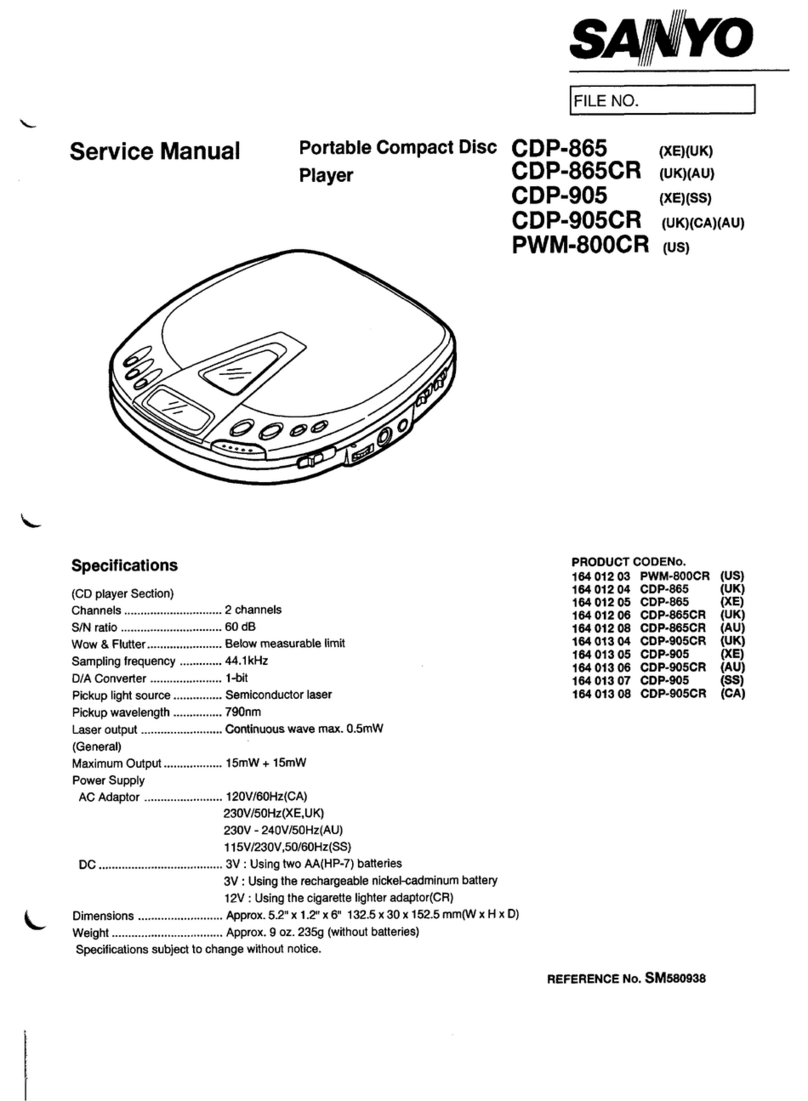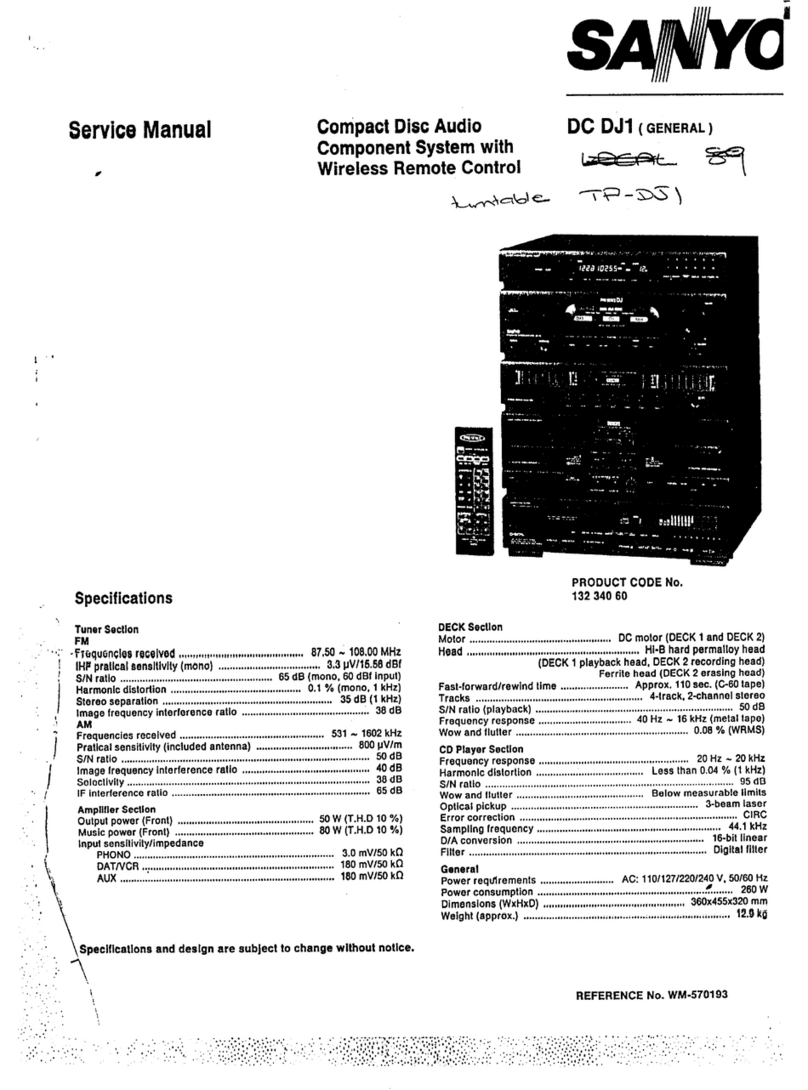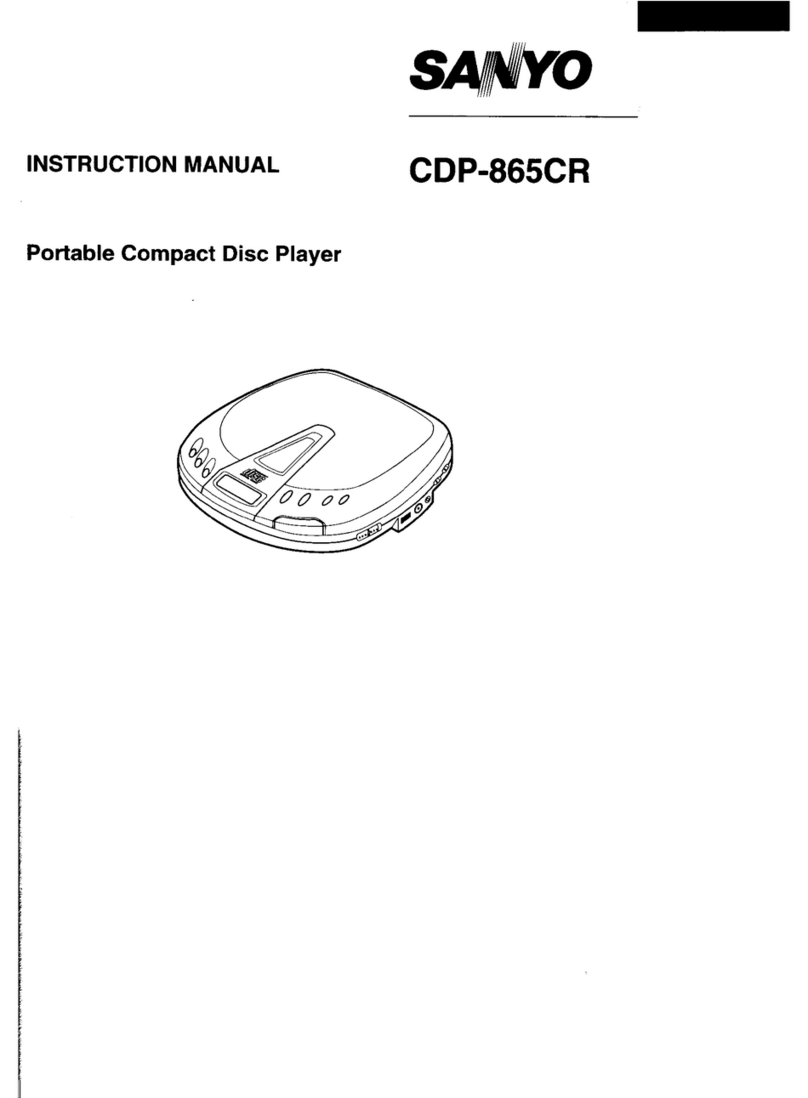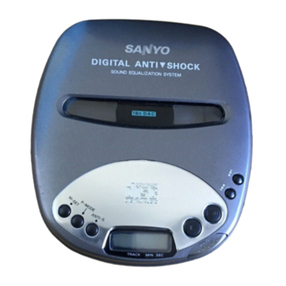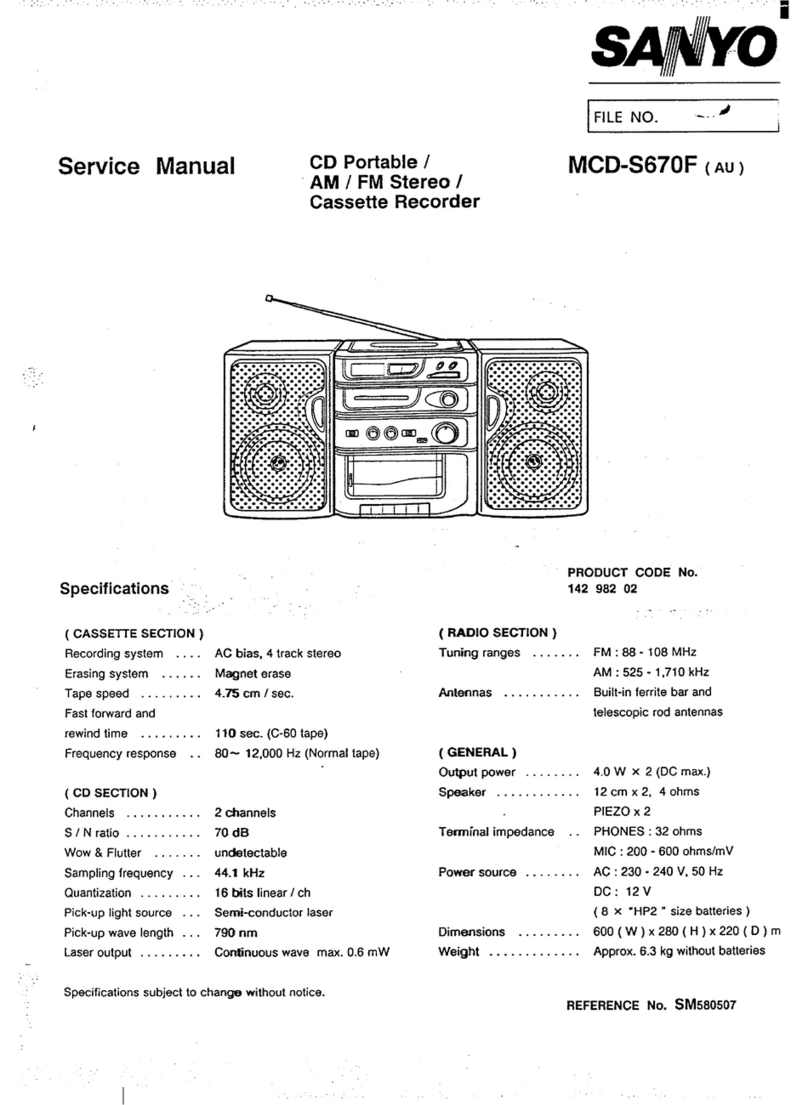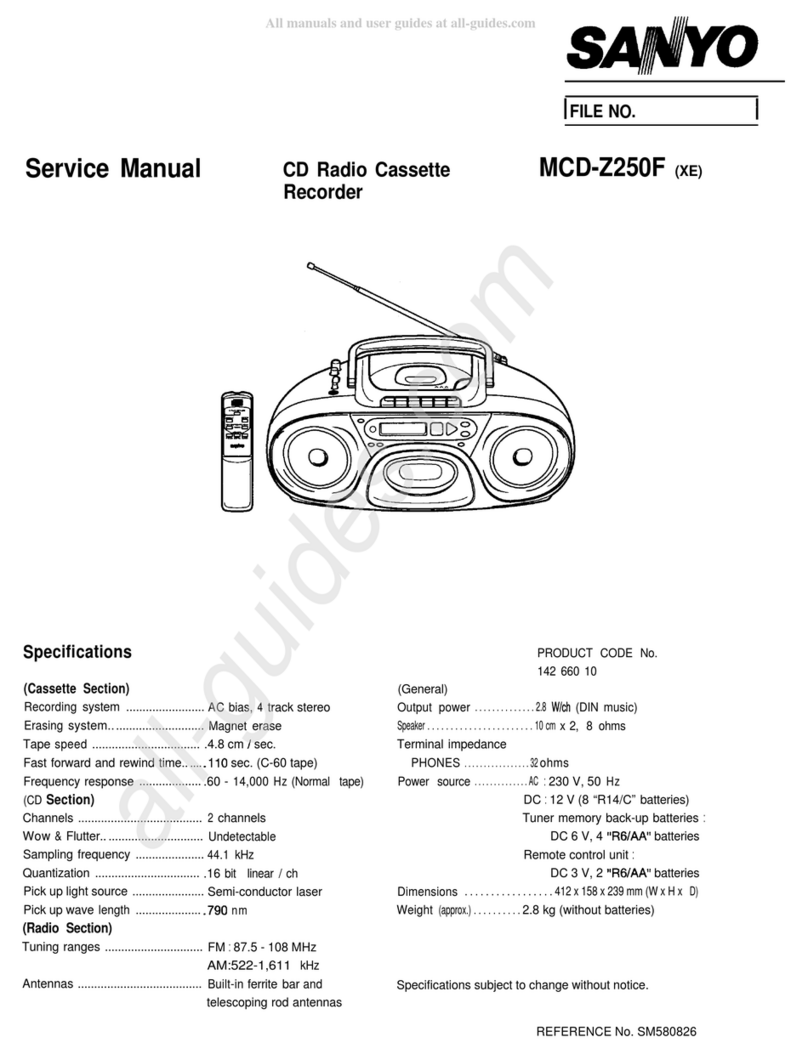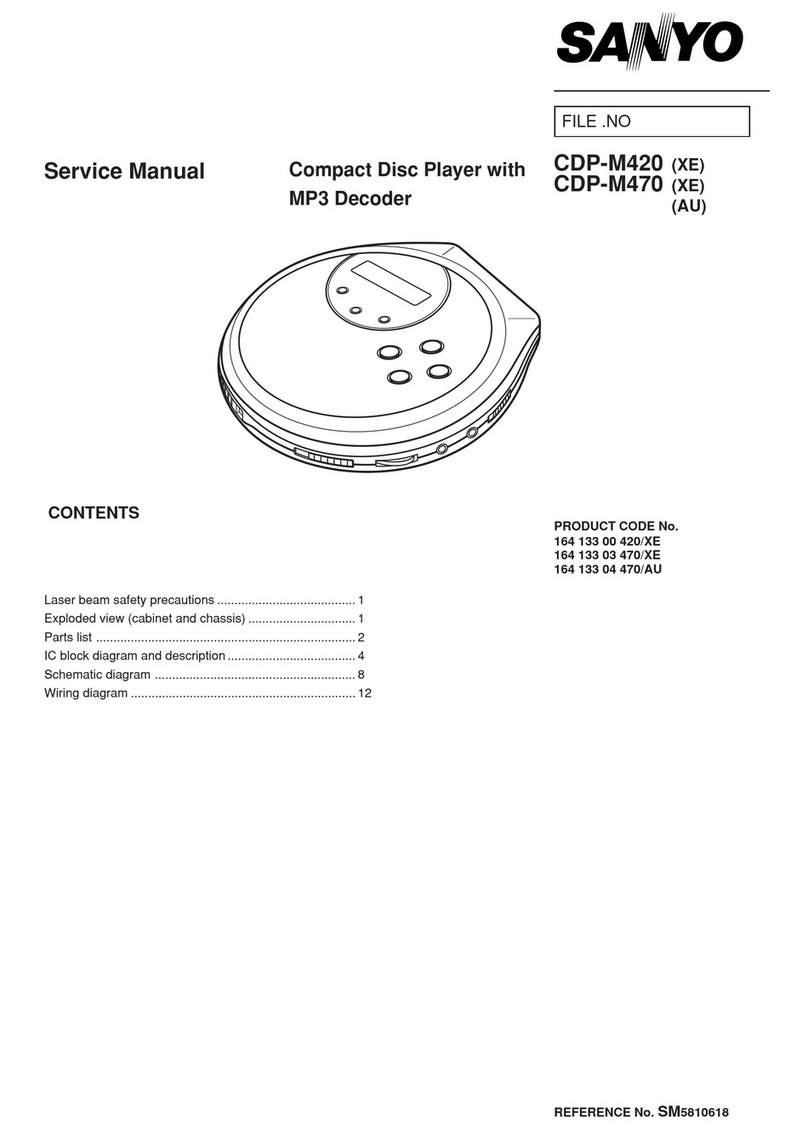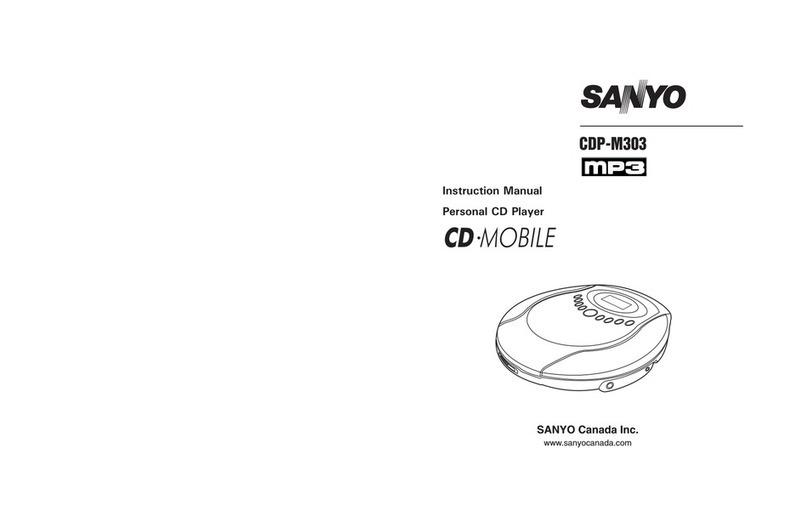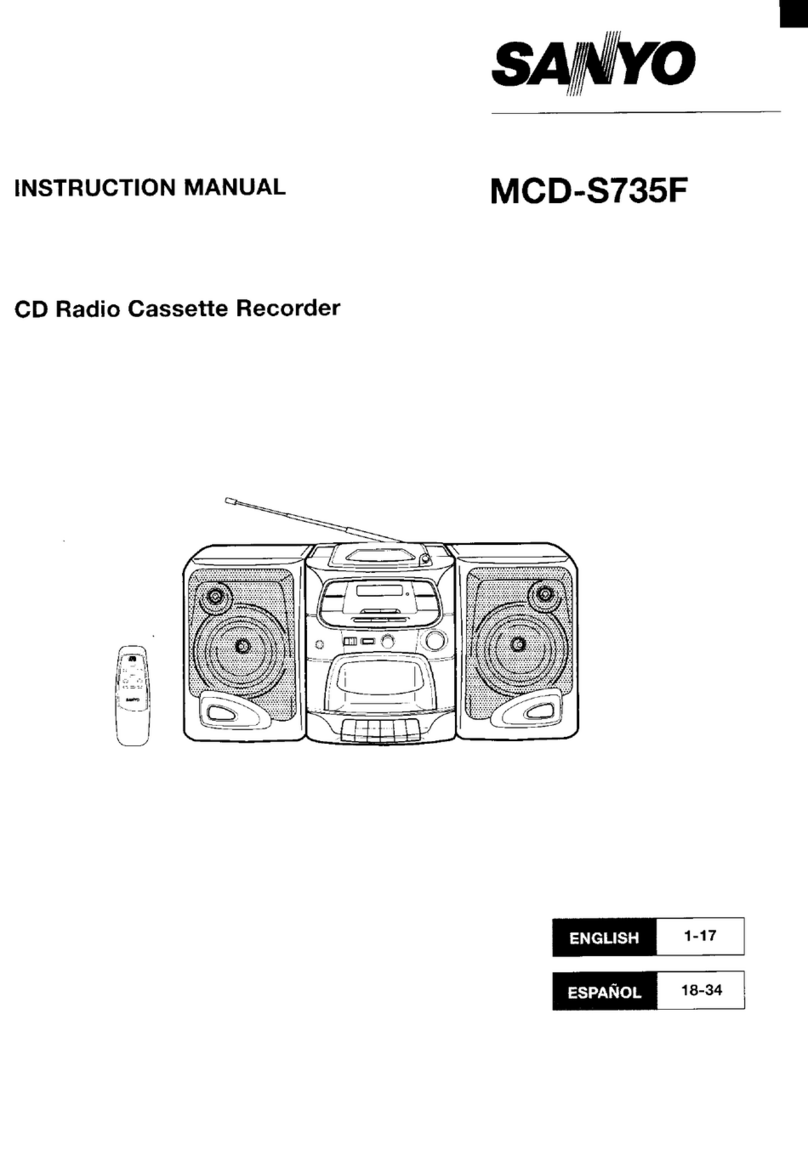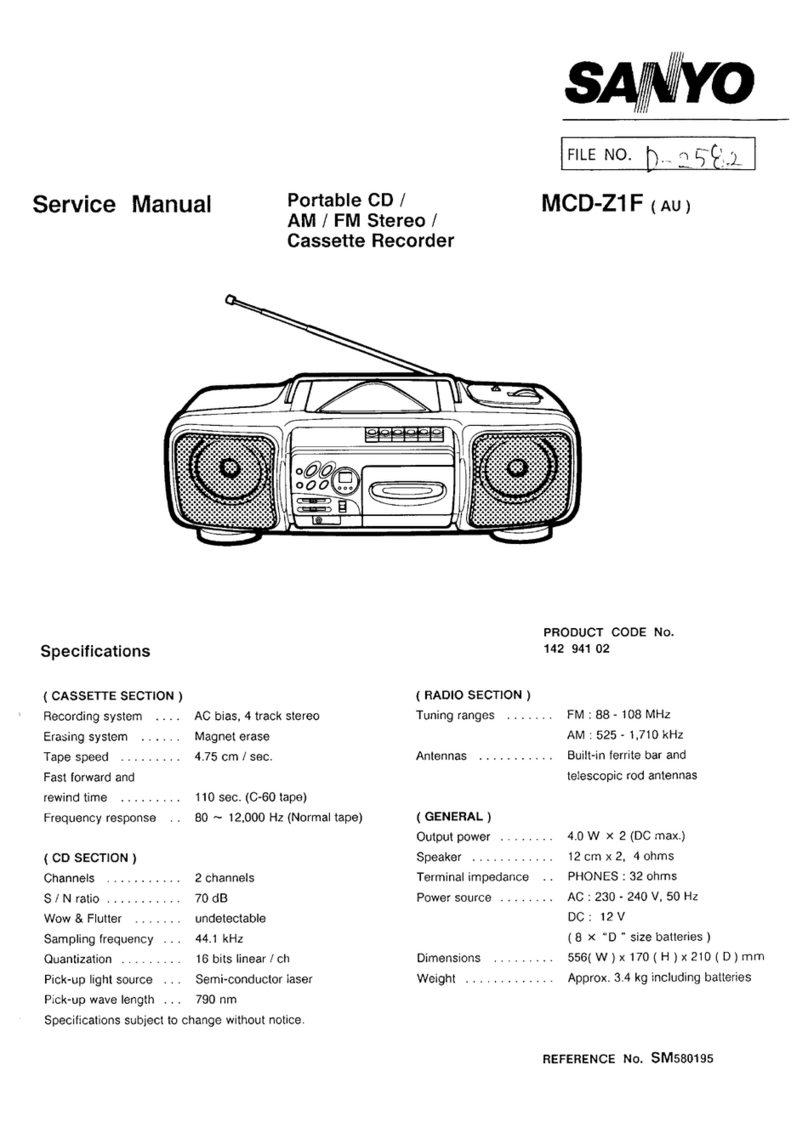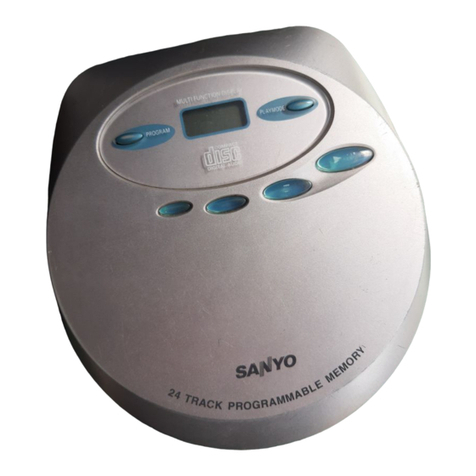OPERATING THE RESET SWITCH
This unit is provided with areset switch on the rear panel. The reset switch serves to initialize the microprocessor in the unit
which controls the CD, TUNER, TAPE DECK and AMPLIFIER section. If the unit is to be serviced or key input is not acknowl-
edged even when the CD, TUNER, TAPE DECK, AMPLIFIER and etc. operation buttons are pressad, press the RESET switch
and initialize the microprocessor following the step below.
1)Disconnect the AC power cord from the power outlet.
2) Keep the RESET switch depressed for 60 seconds.
(The backed up electrolytic capacitor is discharged by keeping the RESET switch depress.)
3) Reconnect the AC power cord to the power outlet.
4) Press the CD, TUNER, TAPE DECK, AMPLIFIER and etc. operations, and check their operation.
6
...
HANDLING THE PICK-UP (CD) :
1. Shipping and storage cautions 3)
1) The pick-up must be stored in acoflductive bag until
immediately prior to its use.
2) Do not drop it or subject it to impacts. .4)
2. Repair cautions
1)When handling the pick-up, be careful’ not to give it
undue force or shock by your hands. Otherwise the
pick-tip may malfunction or the PCB may be
cracked.
2) The pick-up which has been minutely adjusted
before shipment as one part. Never touch and move
the adjusting points and setscrews of the pick-up
unless otherwise described in. the item of adjustment
to avoid damage.
Astrong magnet is used in the pick-up.
Do not bring amagnet or other magnetized object
near to it.
Cleaning the lens
●If dust gets on the lens. cJean it away by using an
air brush such as used for acamera lens.
●The lens is held in place by aspring.
If the center of the lens is dirty, carefully clean it
using cotton swab moistened with isopropylalcohol.
Since special coating is made on the surface of the
lens which is made of pbstics, do not use other
kind of alcohol and cleaning fluid to prevent
damage to the lens. Atso, be careful not to bend
the lens spring when cleaning.
BEFORE REPAIRING THE CD PLAYER
1.
1)
2)
Preparations 2. Notes regarding repairs
Many ICS, LSI and the Pick-up (laser diode) are used 1)Be sure to first disconnect the power plug before
in the compact disc player, These components are attempting to replace any component.
sensitive to static electricity, and might be damaged 2) All tools, instruments, etc., used for measuring must
by static electricity or high voltage, so particular care be grounded.
should be taken regarding this point. Grounding can be accomplished by using a
Many precision components and the lens are used in conductive metal sheet on the work bench.
the pick-up. 3) To prevent AV leakage of the soldering iron, ground
Never attempt to make repairs, or to store parts, its metal part.
where the temperature or humidity is high, where 3) Repair personnel must be grounded.
magnetism is strong, or where there is much dust.
-2-