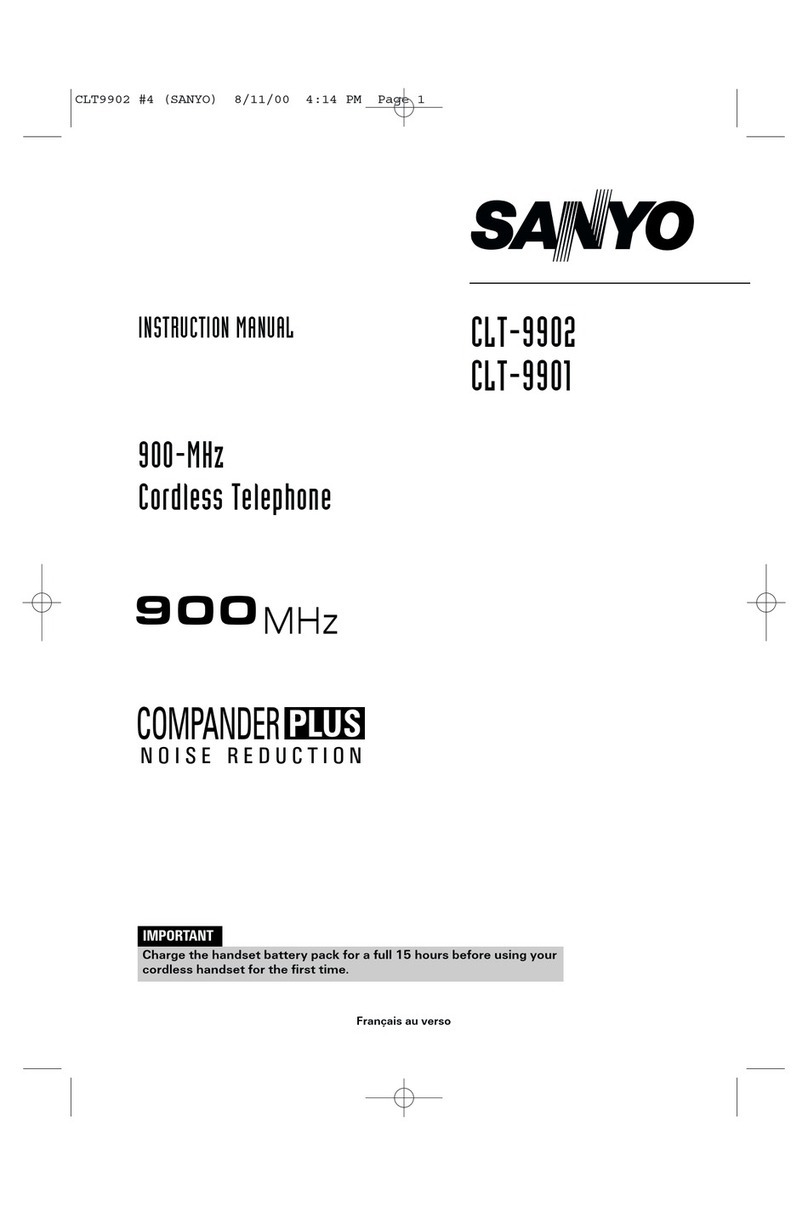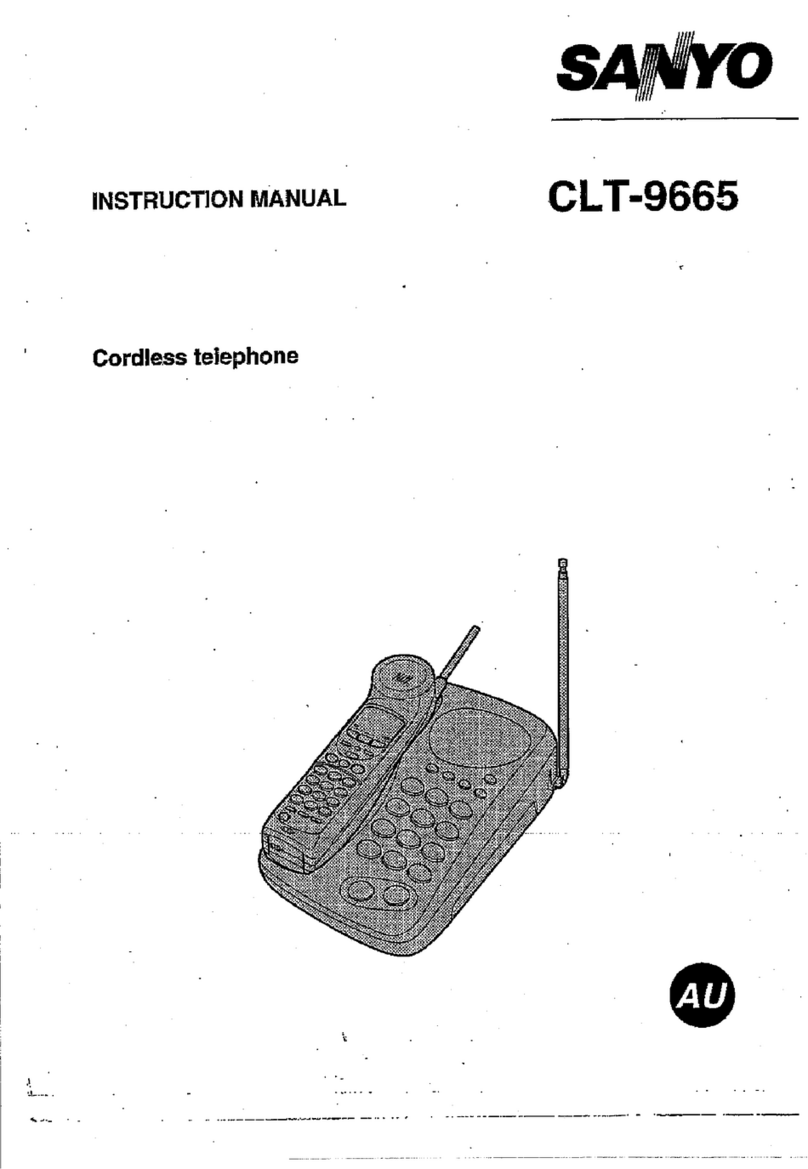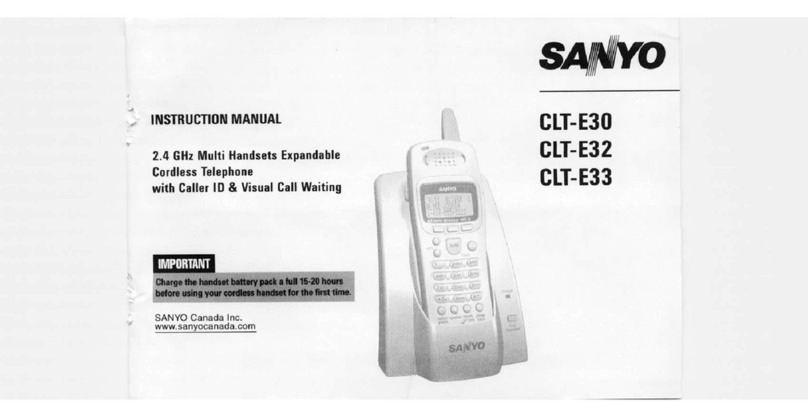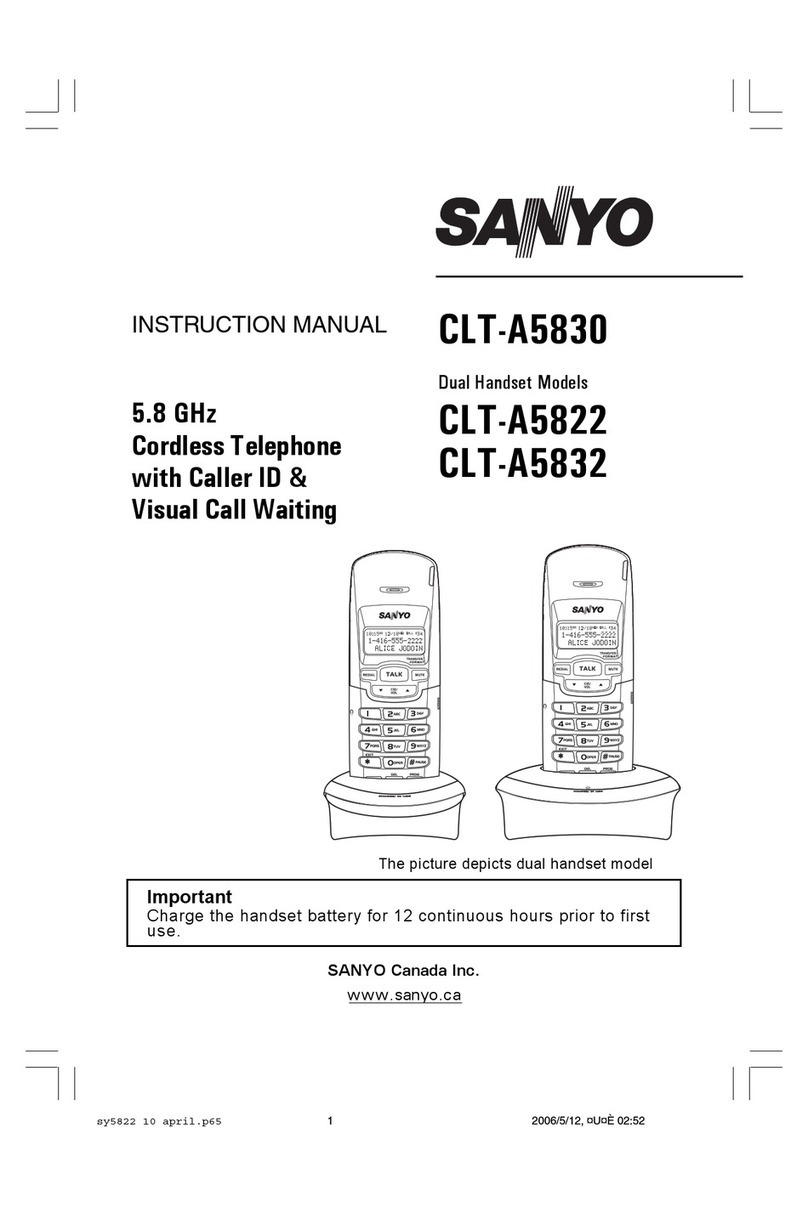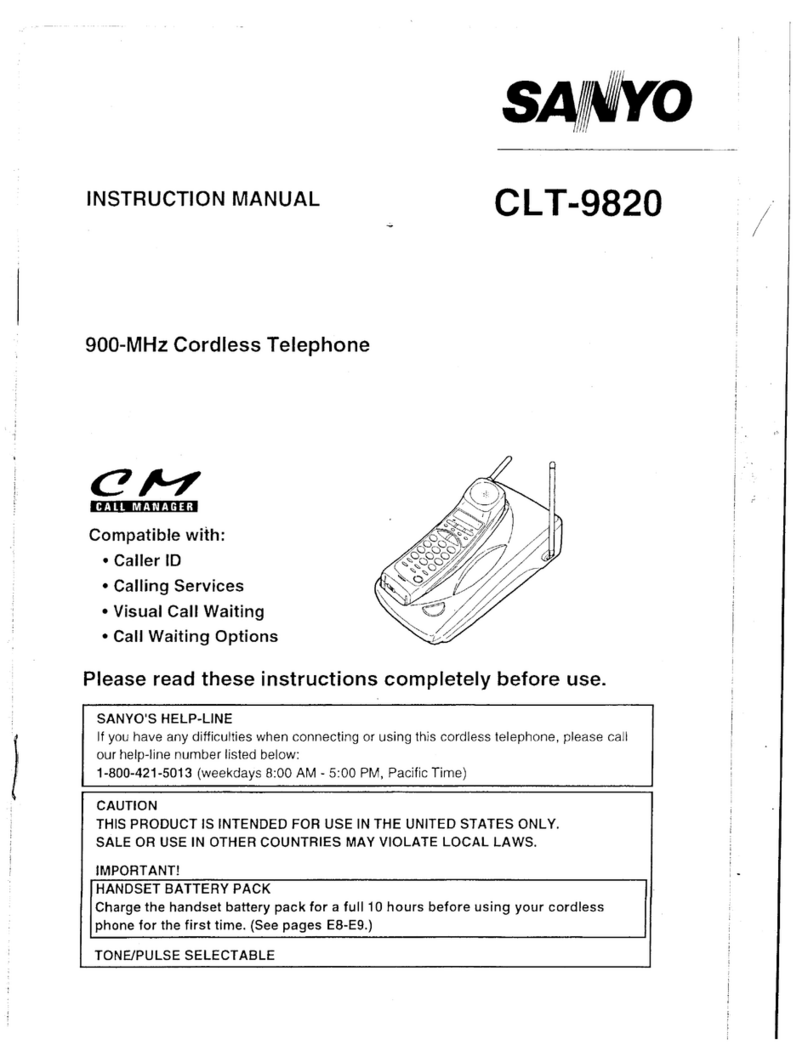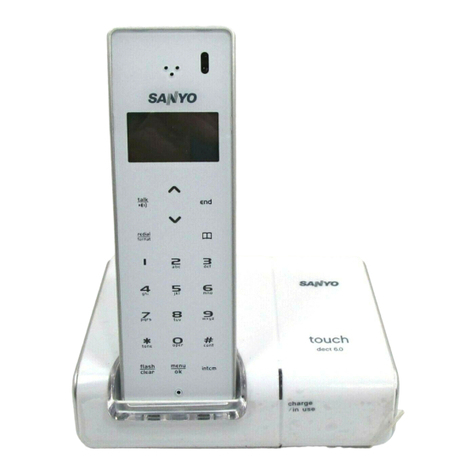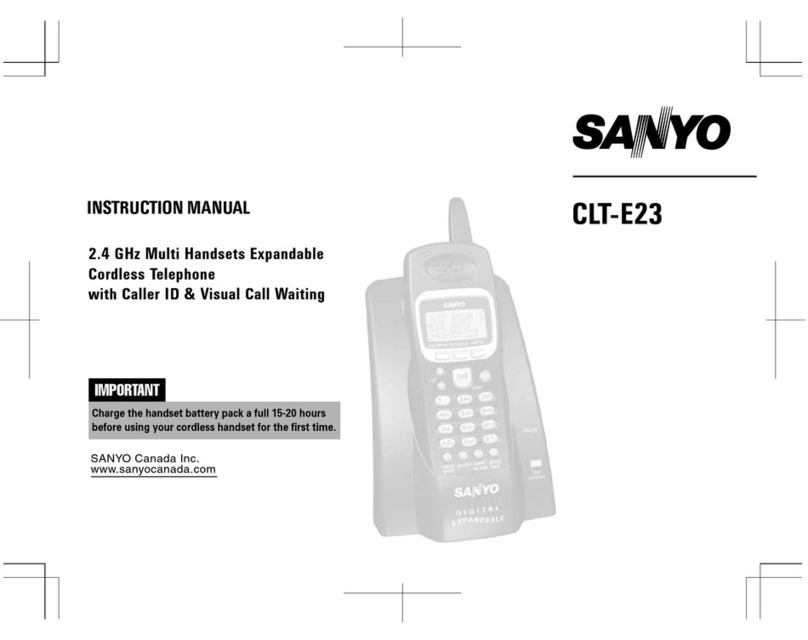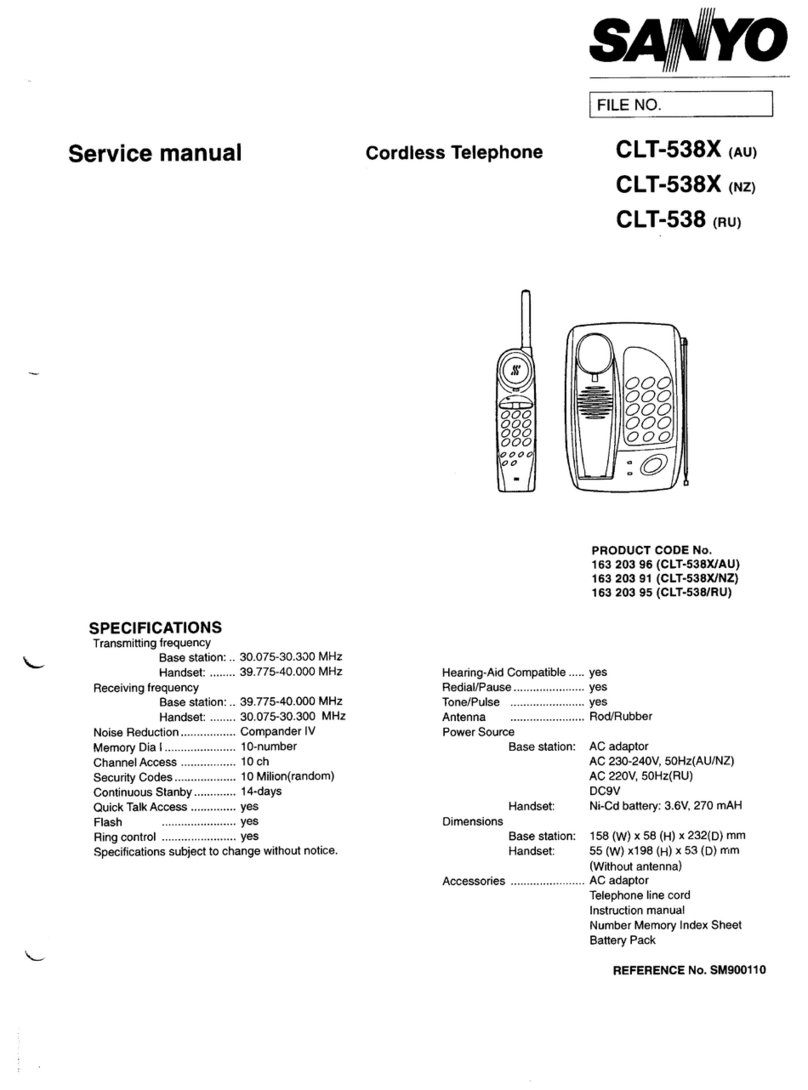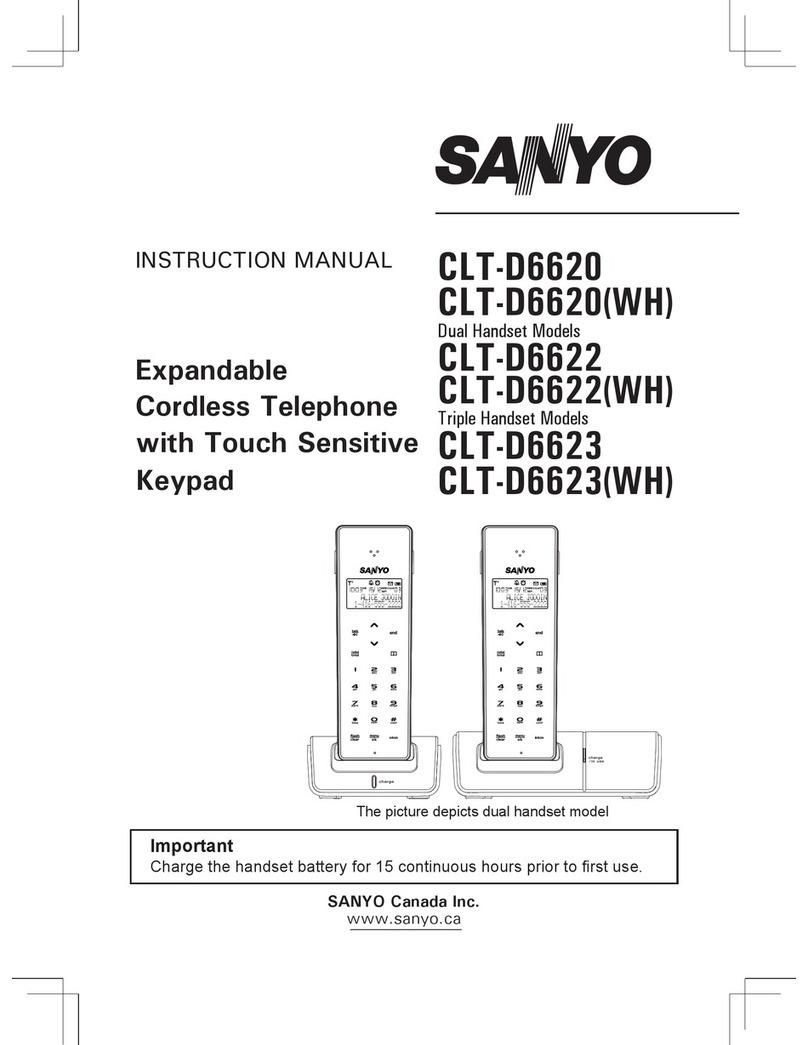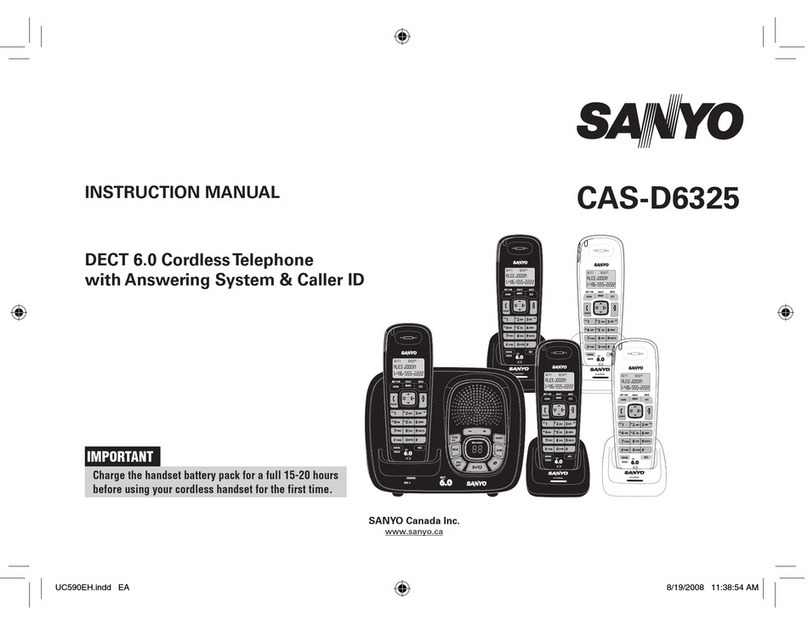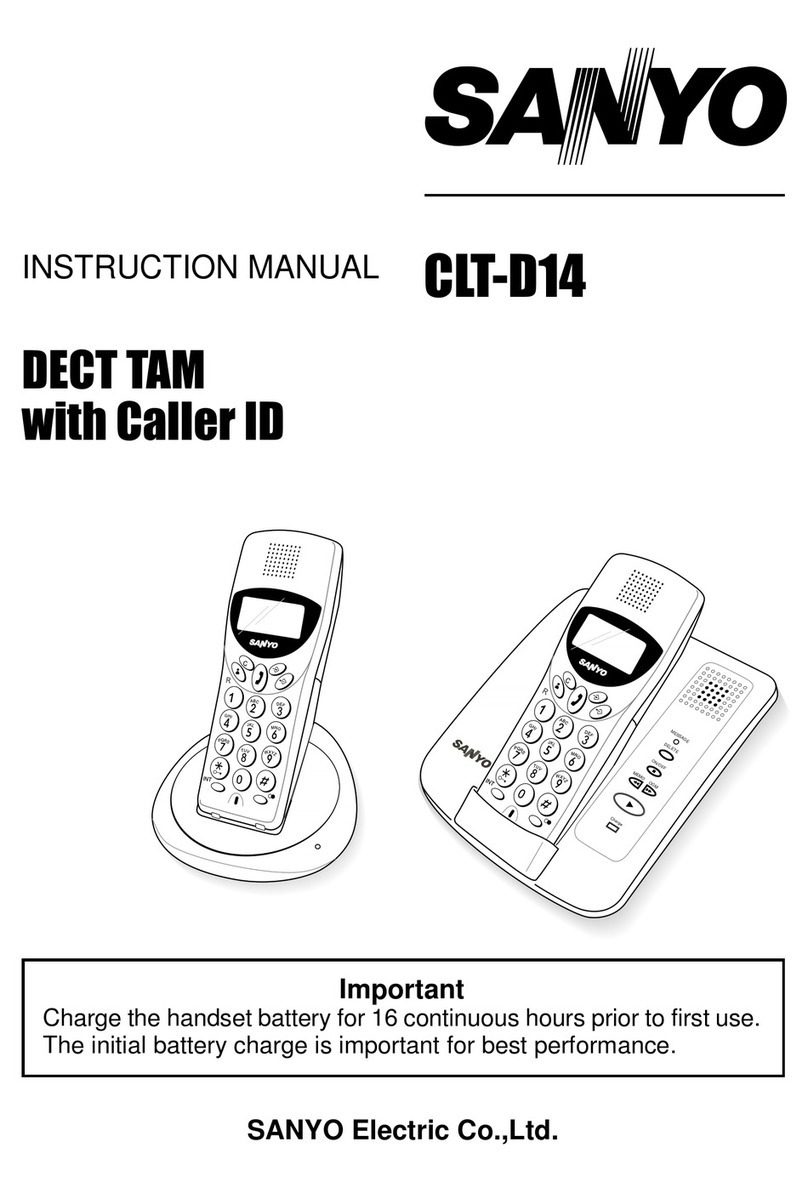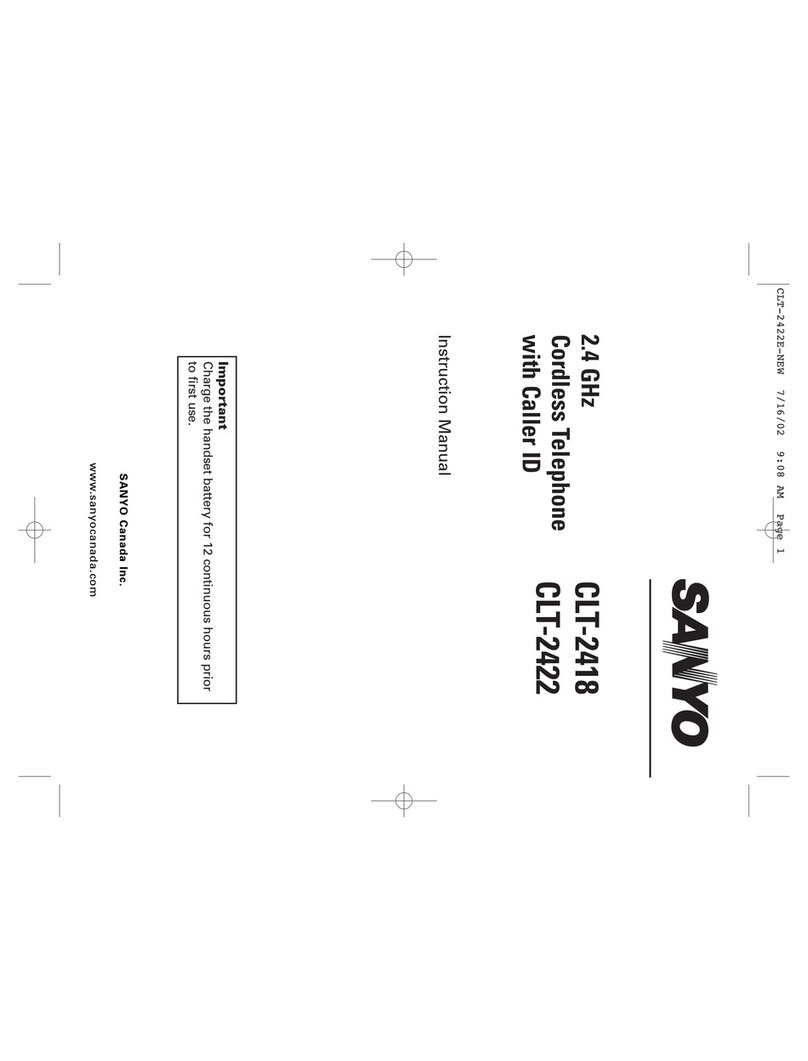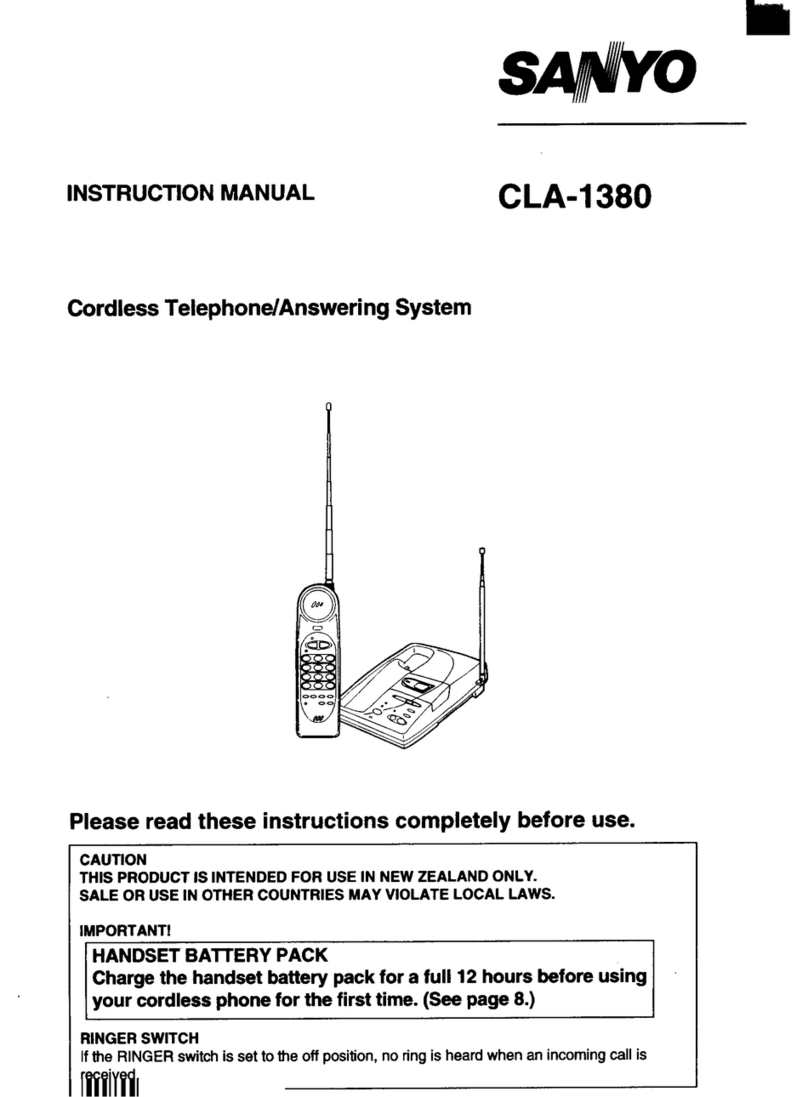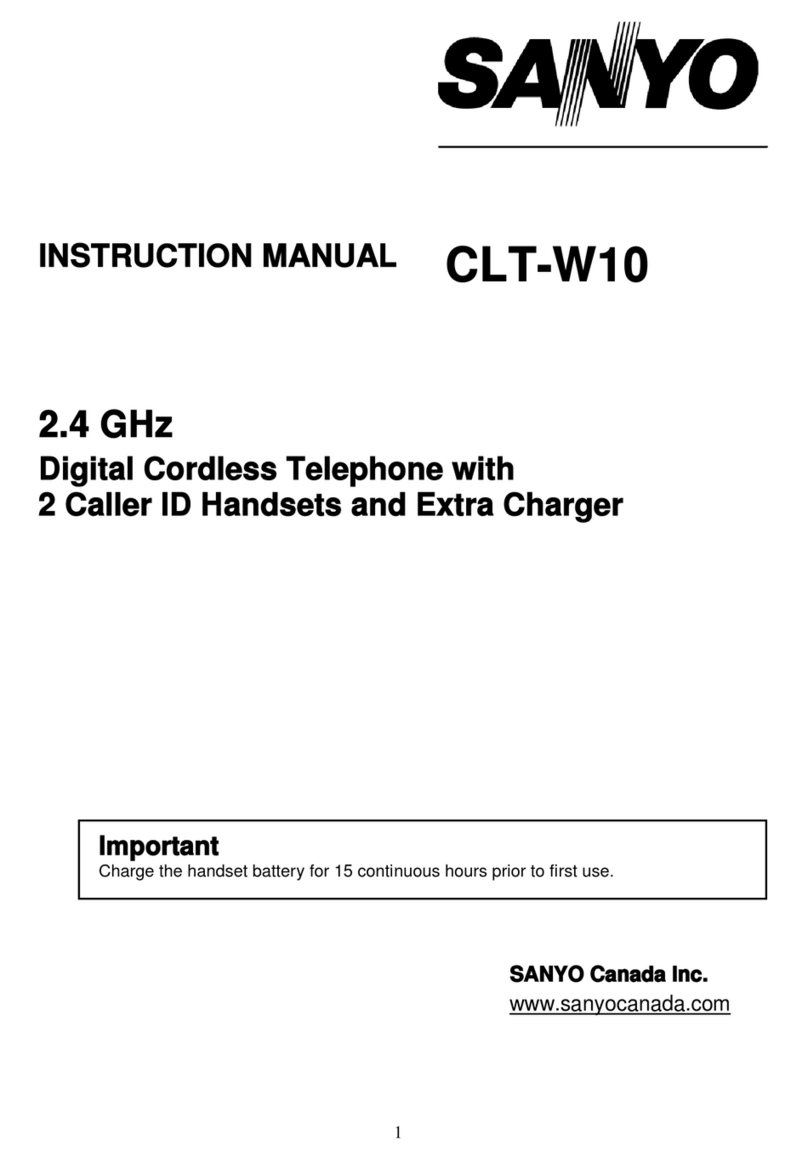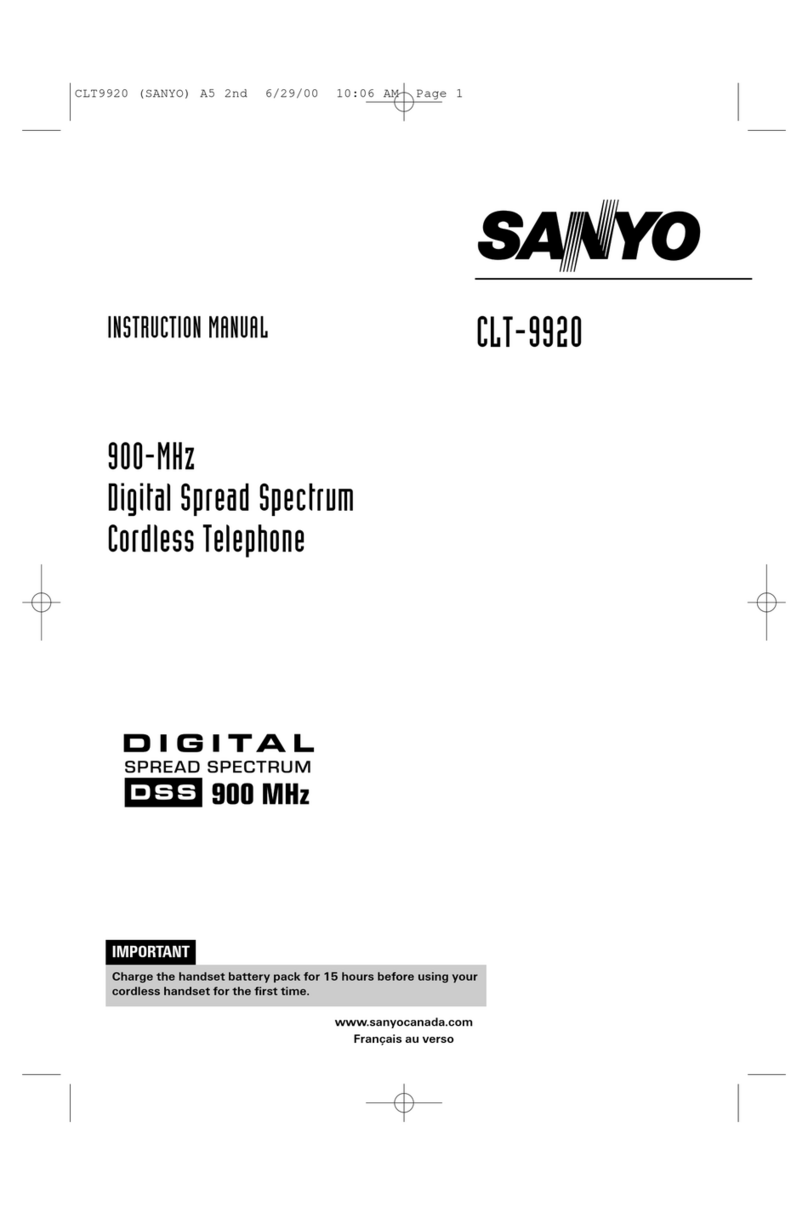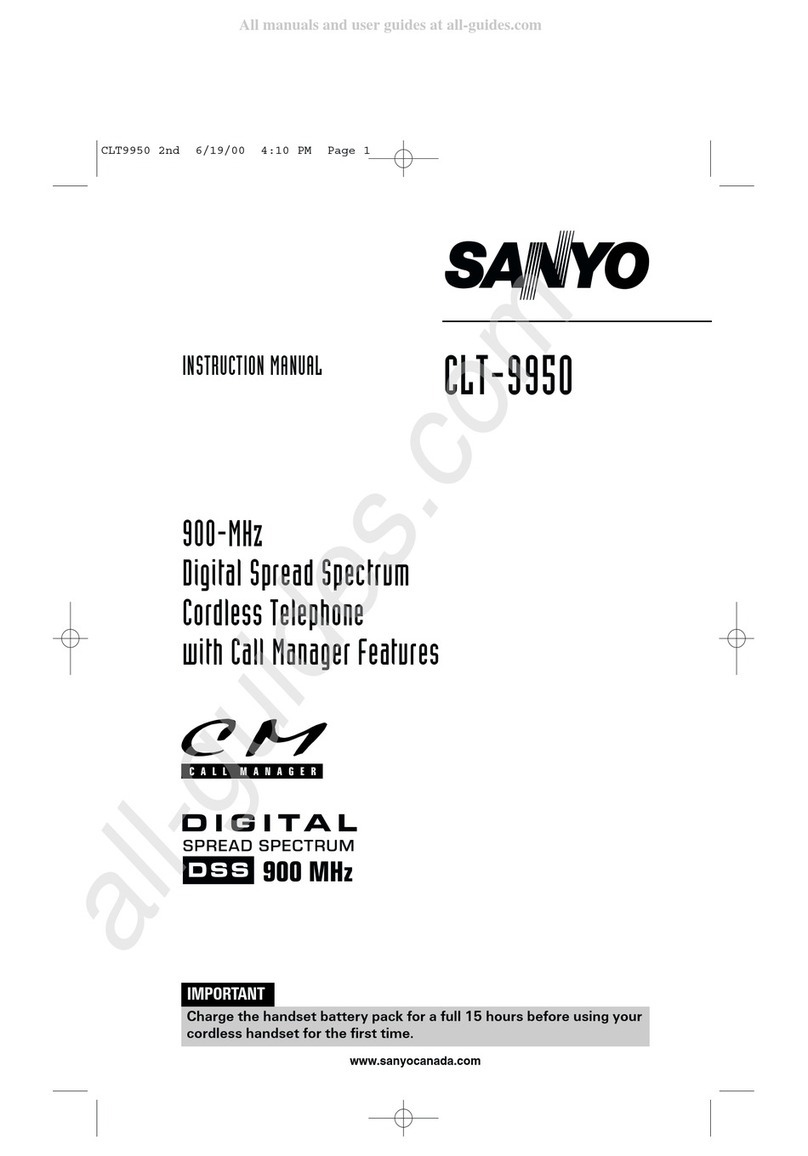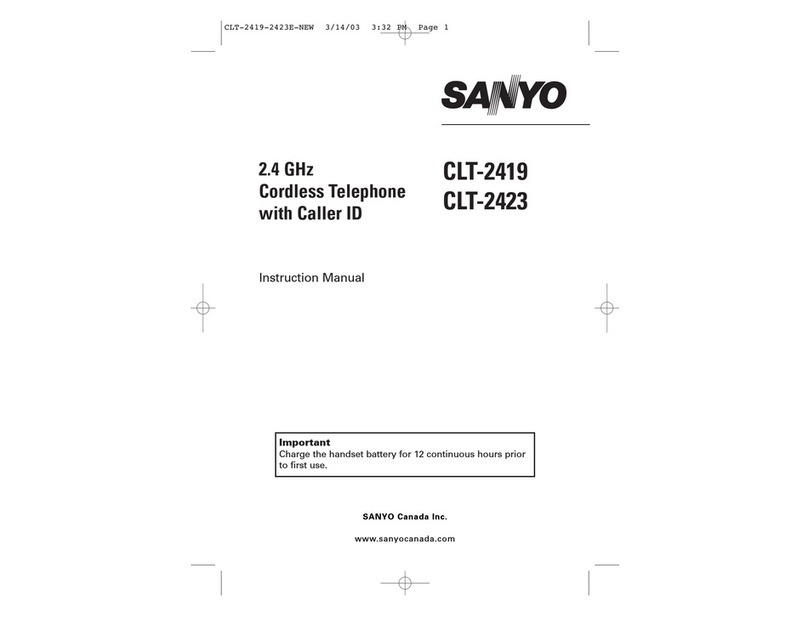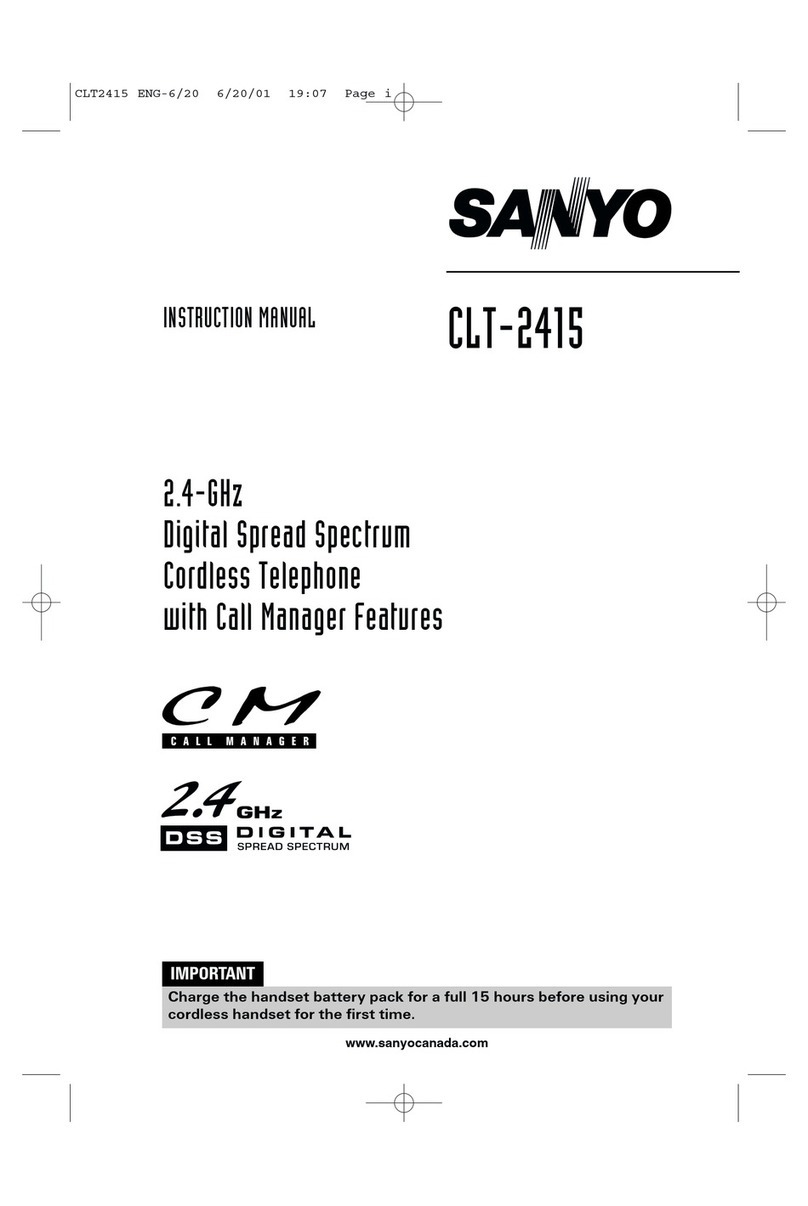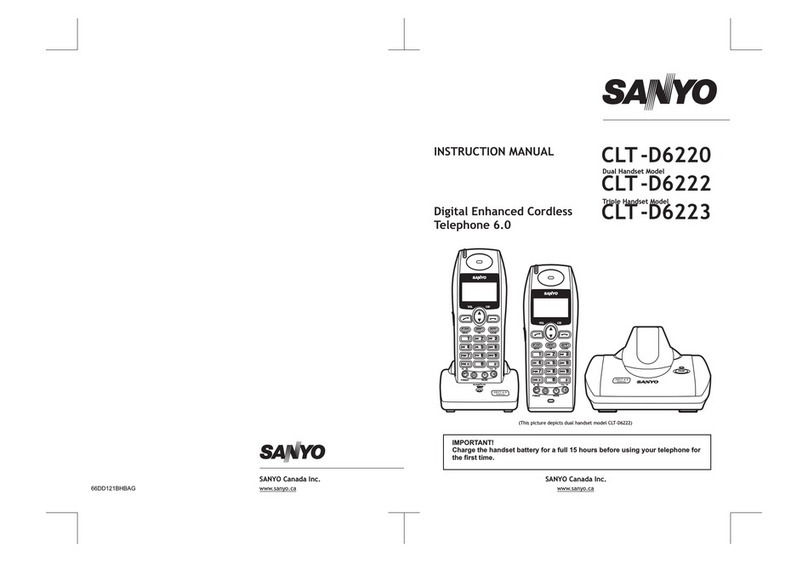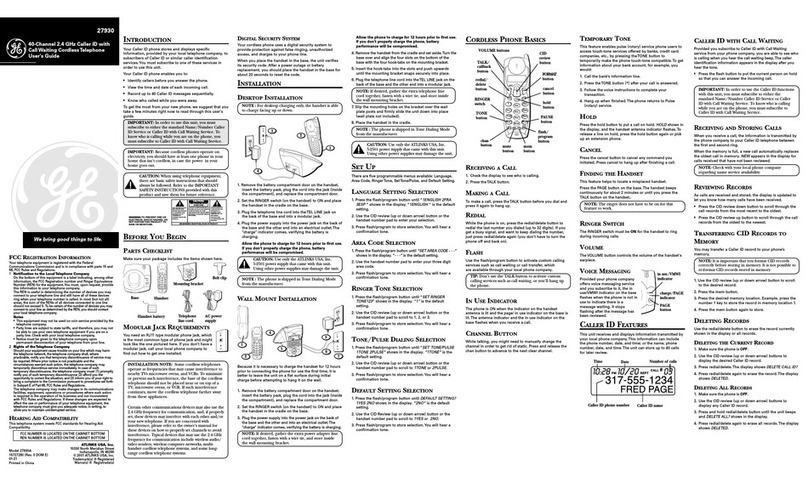ADJUSTMENT
1-2. TRANSMllTING (See FIG-2, TABLE-2, FIG-3, TABLE-3)
Test Equipment
●
●
●
●
●
●
RF Electronic Voltmeter
Linear Detector
AC Adapter (DC9.OV...CENTER MINUS)
Frequency Counter
AF Oscillator
Dummy Load (50 L?)
Unit Condition
a)
b)
c)
d)
e)
f)
9)
Continue from 3-1 ,test mode condition.
Connect up the circuit as shown below.
Access channel 7, 30.225MHz, by pressing “PAGE” key.
Switch position S402 +PULSE Tx: “ON”
Through the frequency counter ,confirm the unit is transmitting
in 30.225MHz by aligning CT1 01.
Confirm the transmission power is 6.OdBm +2.5dBm through
the RF Voltmeter with the 50 ohm adaptor.
Tx MODULATION 1. Mute the Rx by soldering a220pF
at R31O to GND.
2. Adjust AF oscillator to 1KHz, and the
output level at the ACVM is -20dBm.
3. Align VR601 to obtain 2.0 kHz *0.1
Adjustment (T-1)
at linear detector.
4. Confirm at AF Osillator to Tel Iinne.
300 Hz, –20 dBm: the read of linear
detector 1.4 kHz *0.45 kHz dev.
3kHz, –20 dBm: the read of linear
detector 3.3 kHz *0.45 kHz dev.
h) TX DATA MODULATION
1. After Tx modulation alignment
,disconnect DC 9V from the unit and
short 33 pin and 5 pin (IC401 )to
ground. then connect DC 9V to the
unit ,and push PAGE key.(TX DATA
is sent.)
2. Check the read of linear detector is
3.5 kHz *1.0 kHz dev.
3. After Transmitting Alignment,open
33 pin and 5 pin(lC401 )from ground
and dis-solder Elect cap 220LF/1 OV
from R31O to Gnd.
Unit
*d b
RF (H) CARR
RF
oElectronic
RF (E) FREQ Voltmeter
I50$2 Dummy
IFrequency
Counter
(FIG-2)
STEP CONDITION ADJUST ADJUSTED VALUE SPECIFICATION
1. Tx LEVEL CARR side 6.0 dBm 6.0 dBm +2.5 dBm
2. Rx FREQUENCY FREQ side CT101 30.225 MHz 30.225 MHz *0.5 kHz
(TABLE-2)
-5-