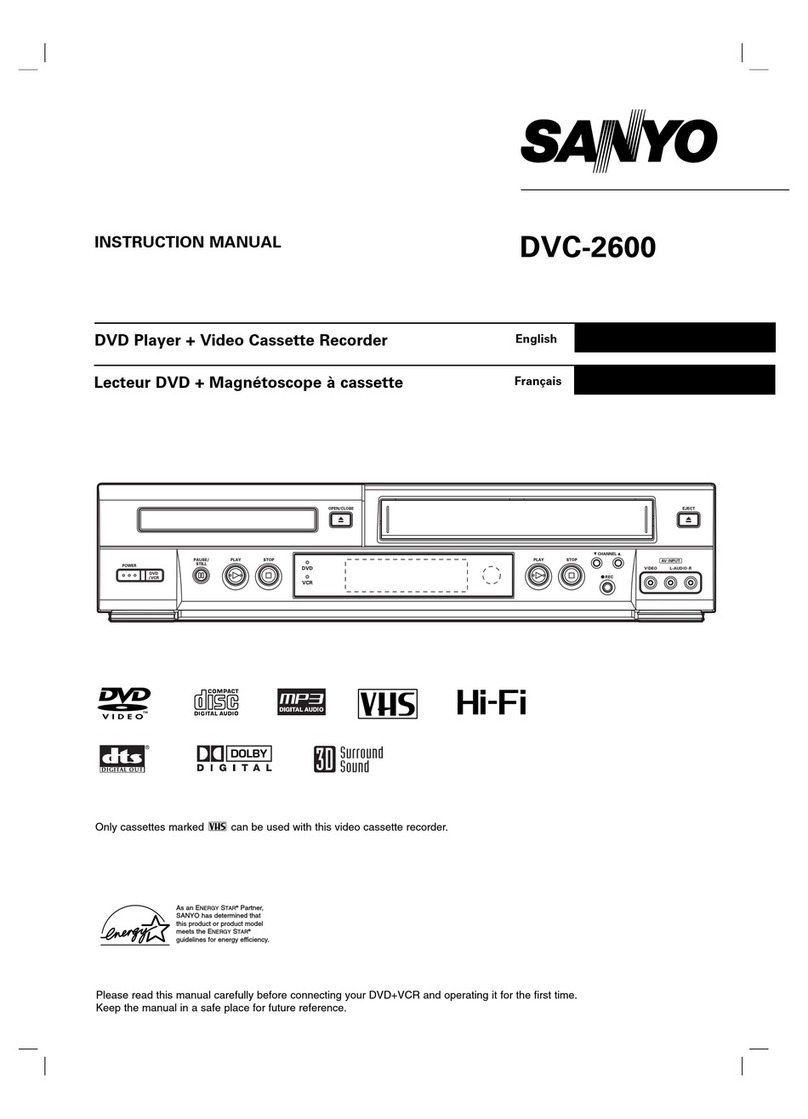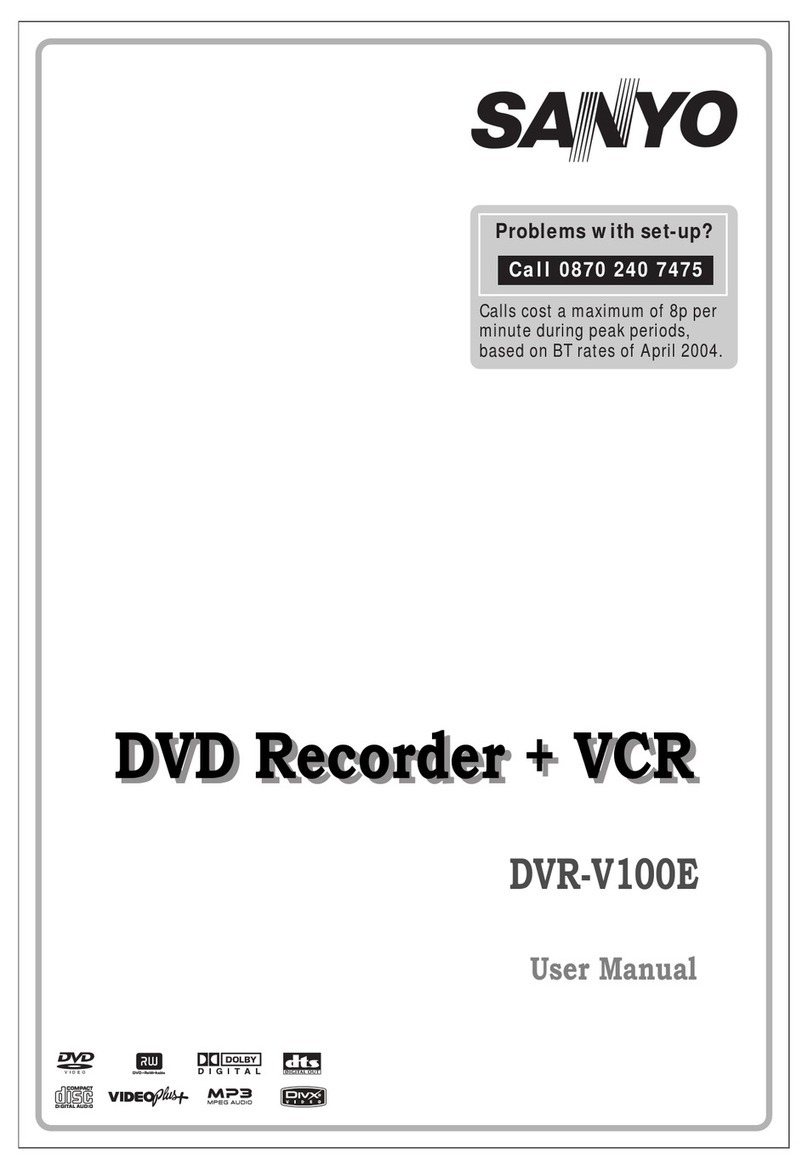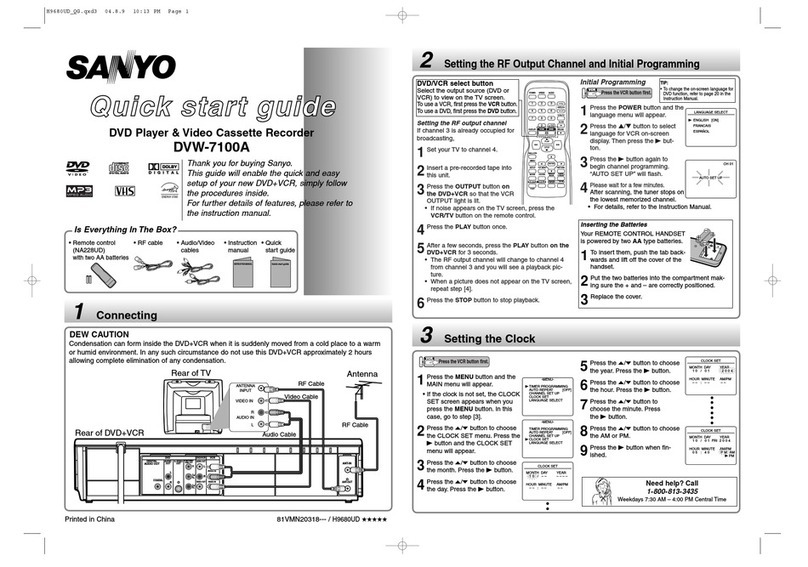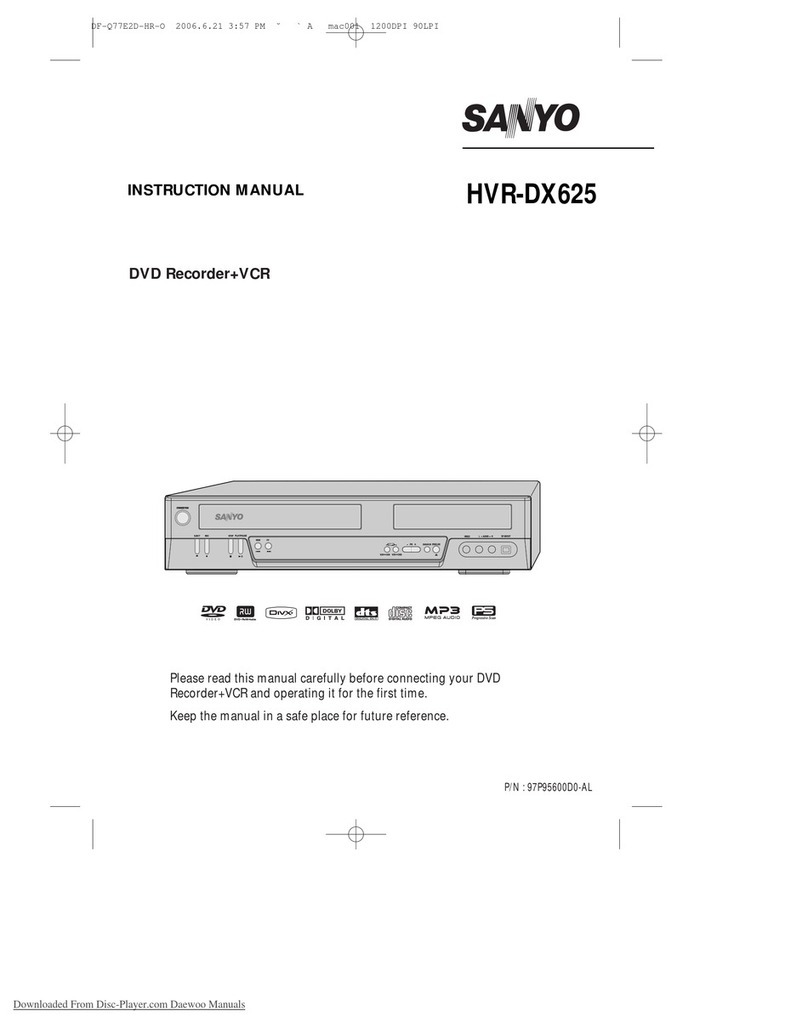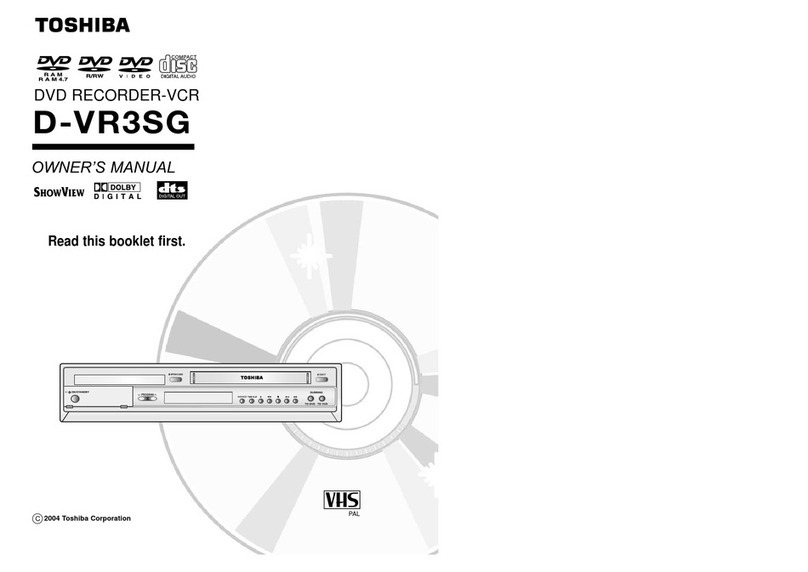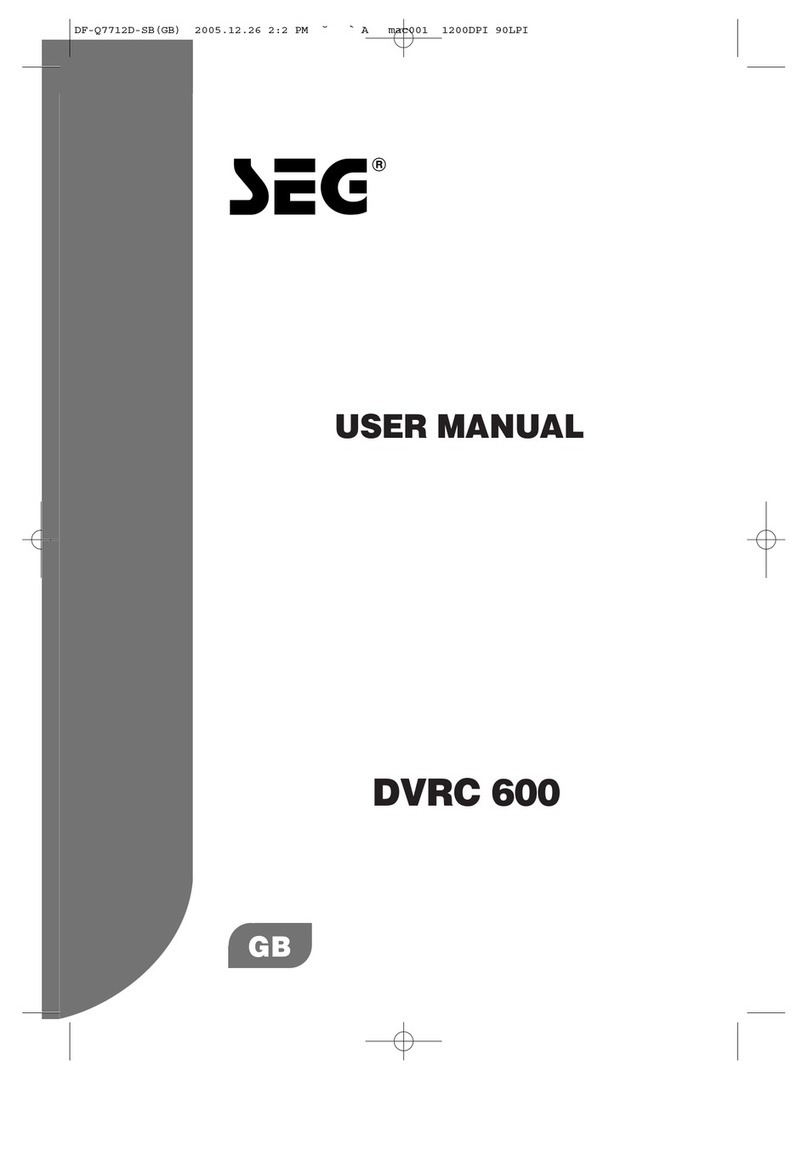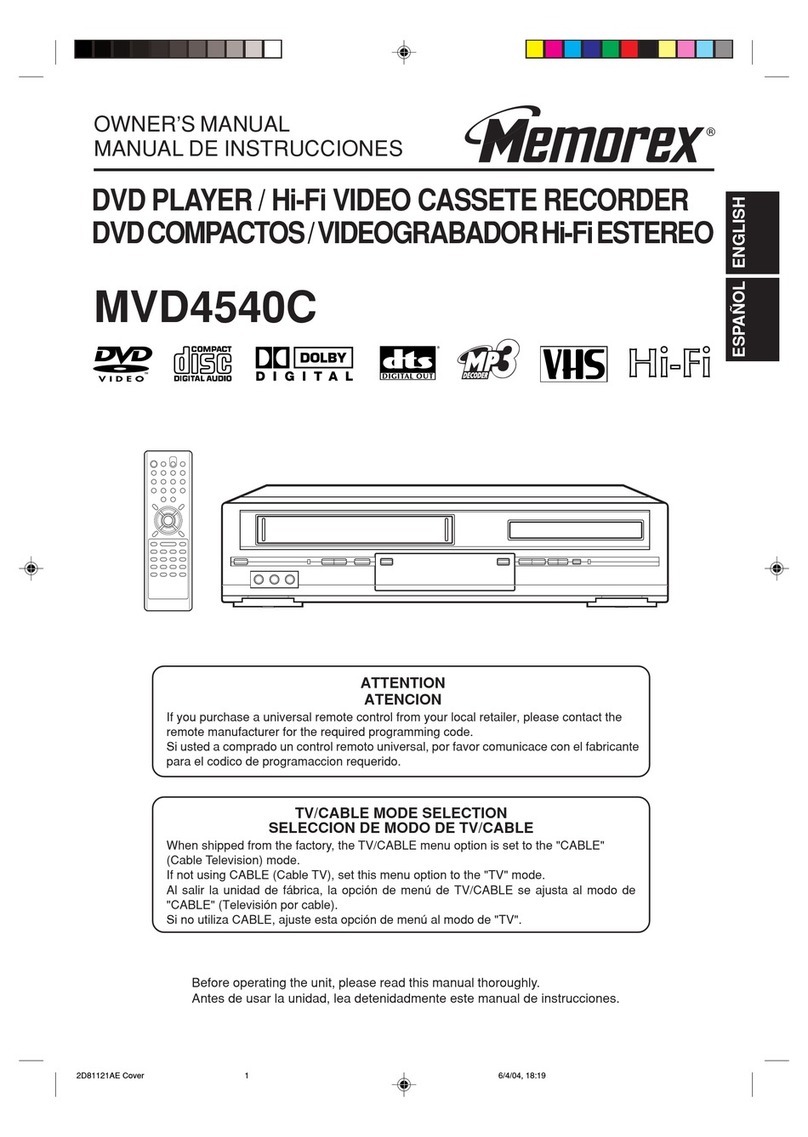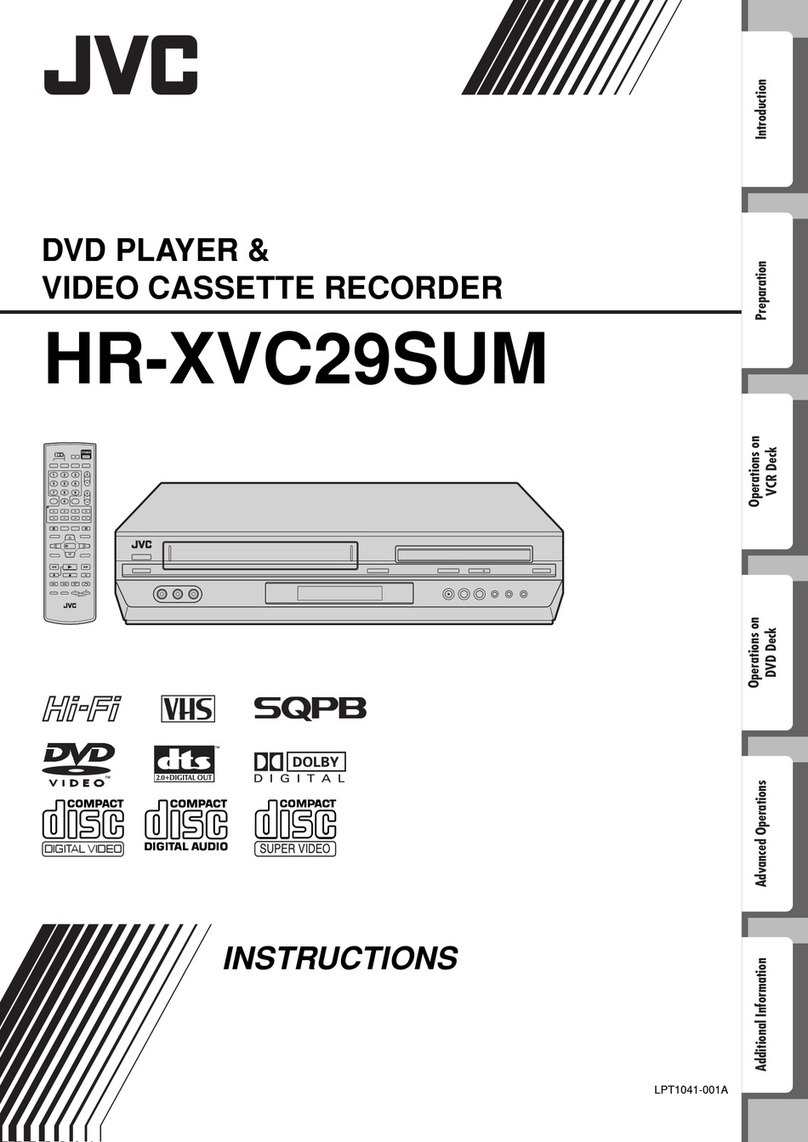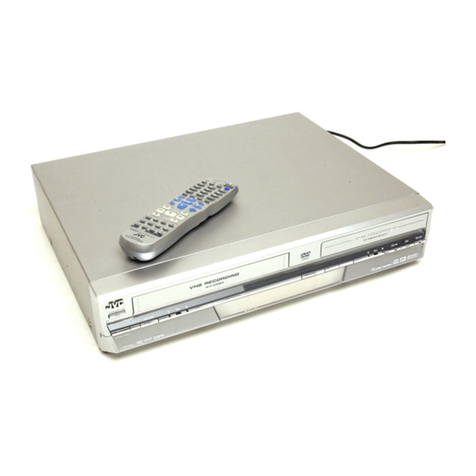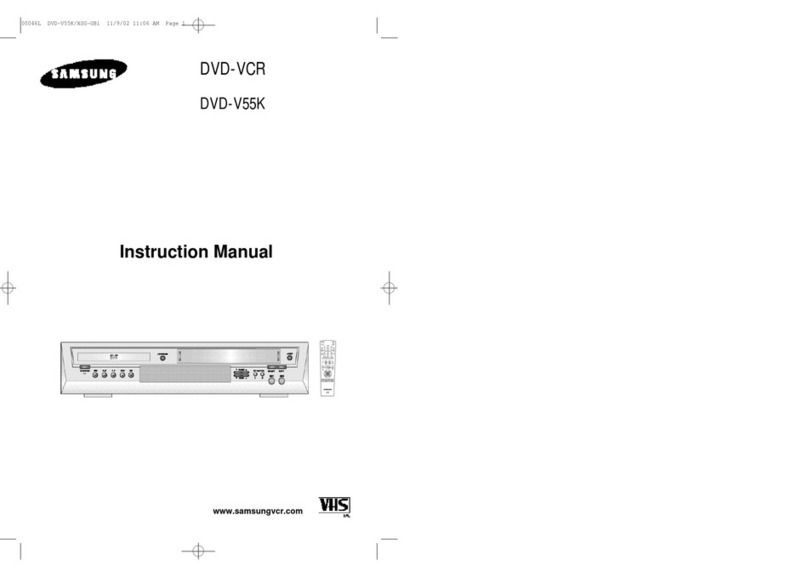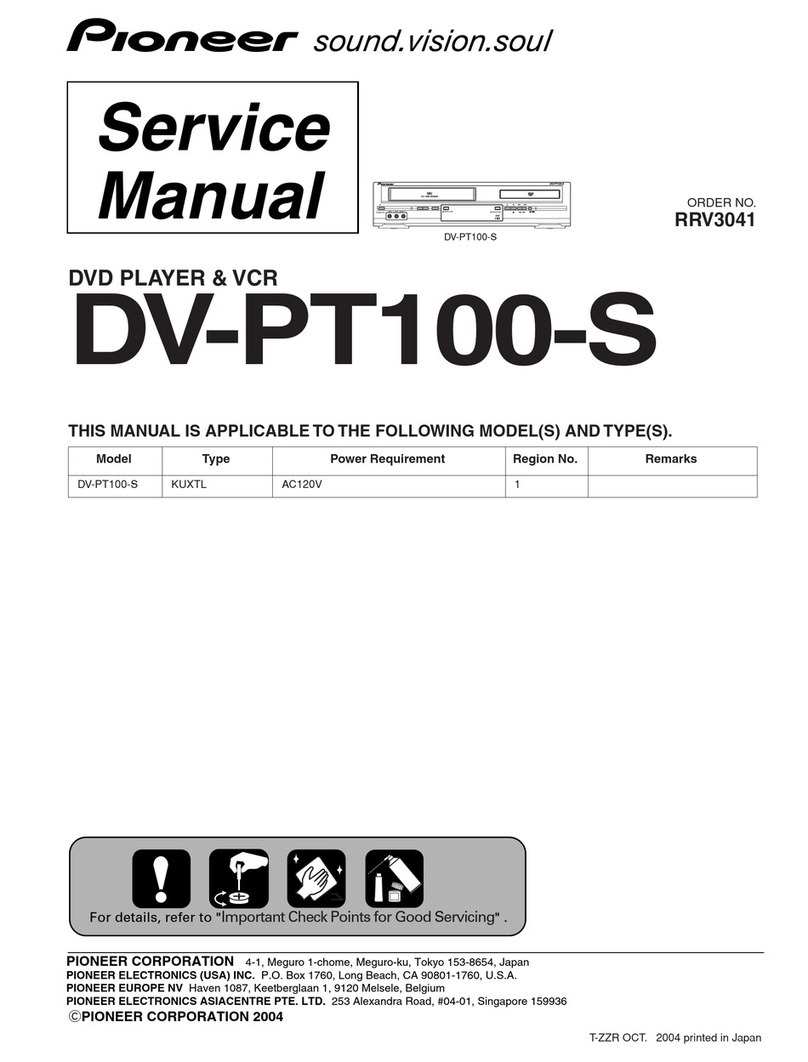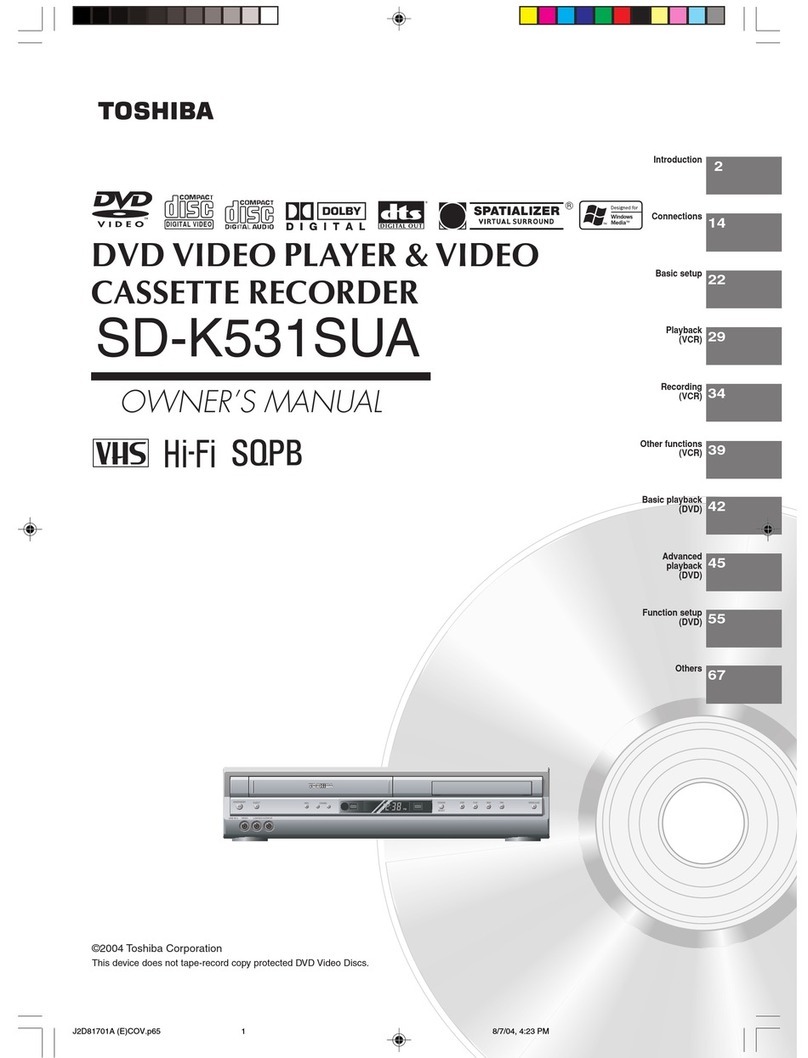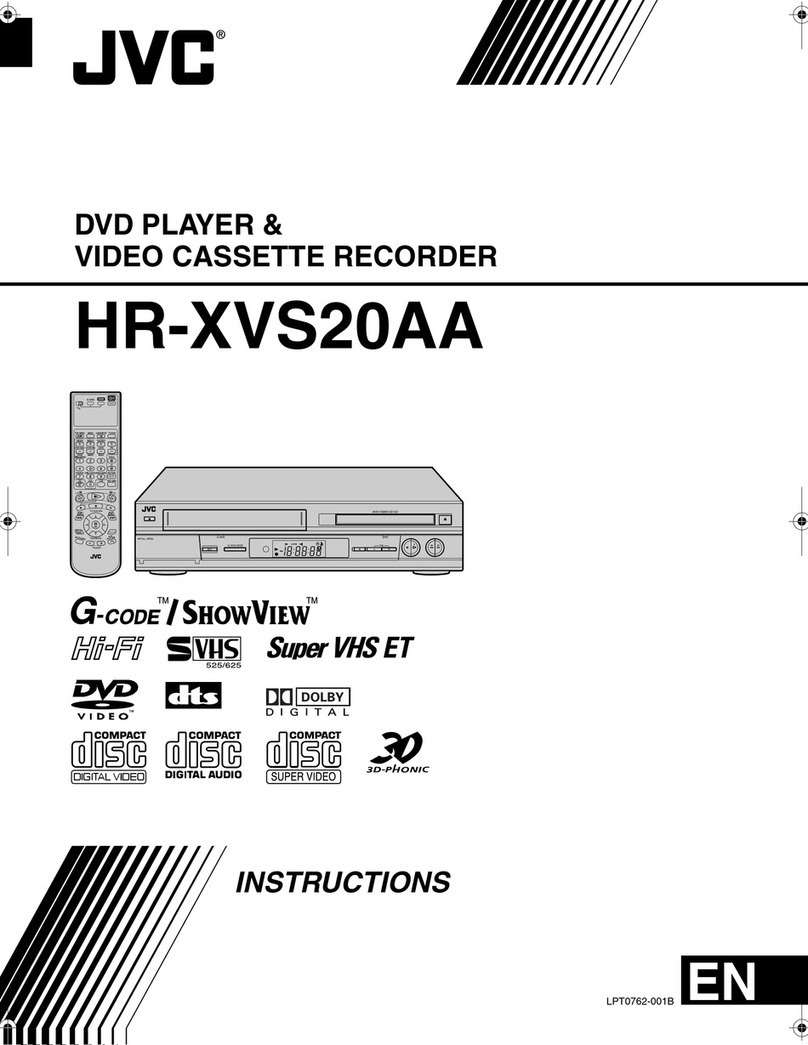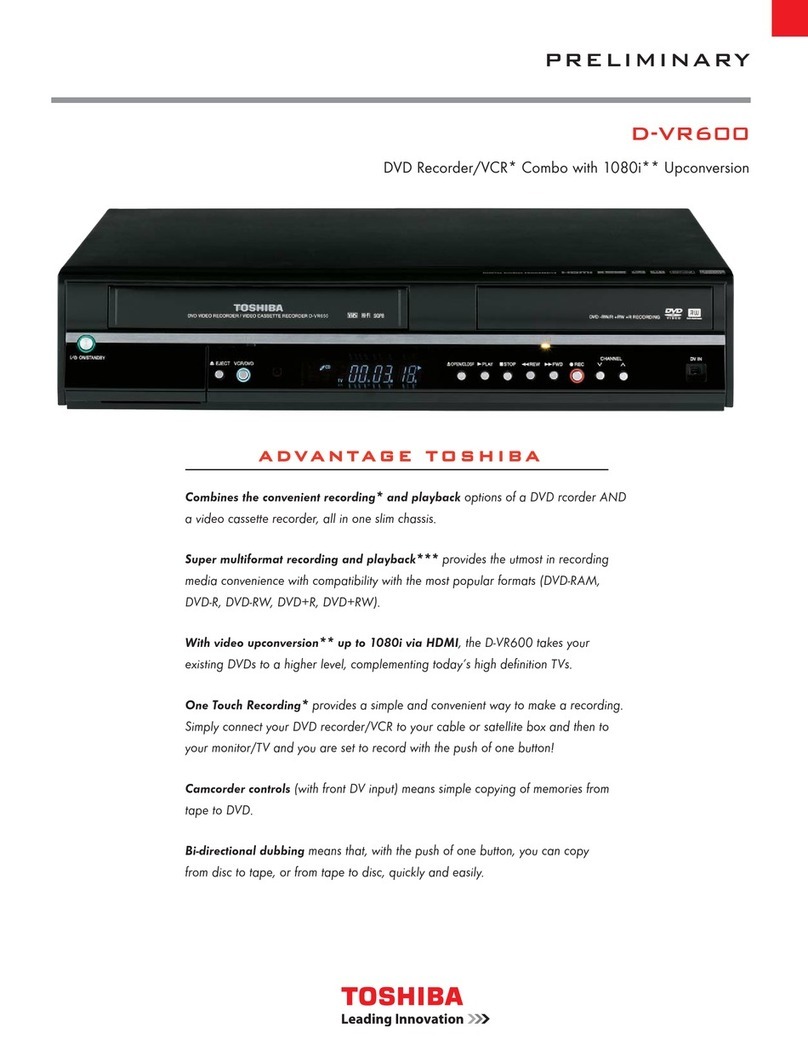DVD Player + Video Cassette Recorder
DVW-7100
Thank you for buying Sanyo.
This guide will enable the quick
and easy setup of your new
DVD+VCR, simply follow the
procedures inside.
For further details of features,
please refer to the instruction
manual.
Is Everything In The Box?
Setting the Clock
3
QQuuiicckkssttaarrtt
gguuiiddee
Auto Clock Set
The Auto Clock Set feature is set to ON at the facto-
ry. In the ON setting, the DVD+VCR looks for a
channel carrying XDS (Extended Data Services)
information. XDS updates the clock using the
Coordinated Universal Time.
The Auto Clock Feature enables the DVD+VCR to
set up the clock when the DVD+VCR is turned off.
1Press MENU and the MAIN menu will appear.
2Press v/Vto choose the CLOCK menu.
Press SELECT/ENTER and the CLOCK menu
will appear.
3
Press Vto choose the AUTO CLOCK SET option.
Press b/Bto choose ON.
The Auto Clock Set works for seting up the
clock when the DVD+VCR is turned off.
4Press
V
to choose the DAYLIGHT SAVINGS
item.
Press b/Bto choose AUTO, ON, or OFF.
If you choose AUTO, the VCR sets the clock
using the DST information broadcast in the sig-
nal (channel).
If you choose ON, the VCR sets the clock when
the Daylight Saving Time is started and ended.
5Press
V
to choose the TIME ZONE item.
Press b/Bto choose the correct time zone
(AUTO, EASTERN, CENTRAL, MOUNTAIN,
PACIFIC, ALASKA, or HAWAII).
If “AUTO” is selected as the time zone, the VCR
sets the clock using the first Coordinated
Universal Time information when it finds in a
broadcast signal.
6Press MENU when finished.
7Turn off the DVD+VCR and the auto clock setting
works.
ote
There are cases where the TV station does not send
or sends wrong date and/or time information and the
DVD+VCR sets the incorrect time.
If this happens we recommend that you set the clock
manually.
P/NO : (8)3840R-Q005J
(1E05/04 A)
Printed in China