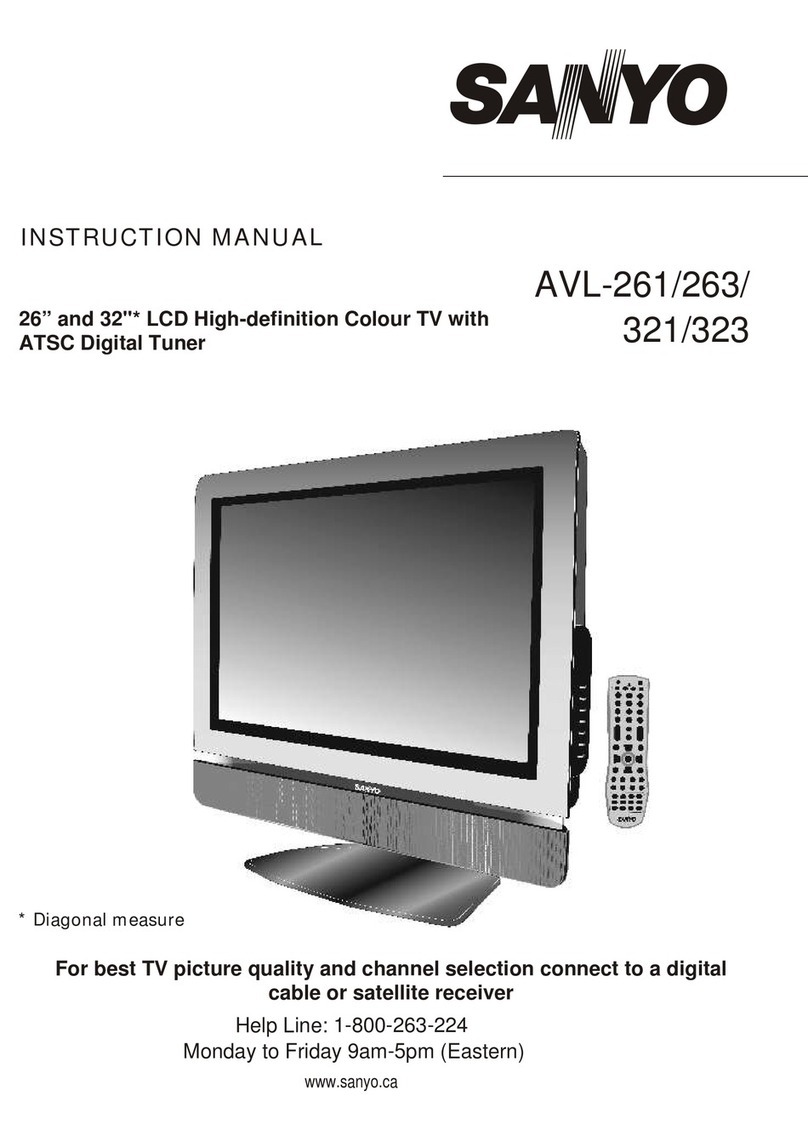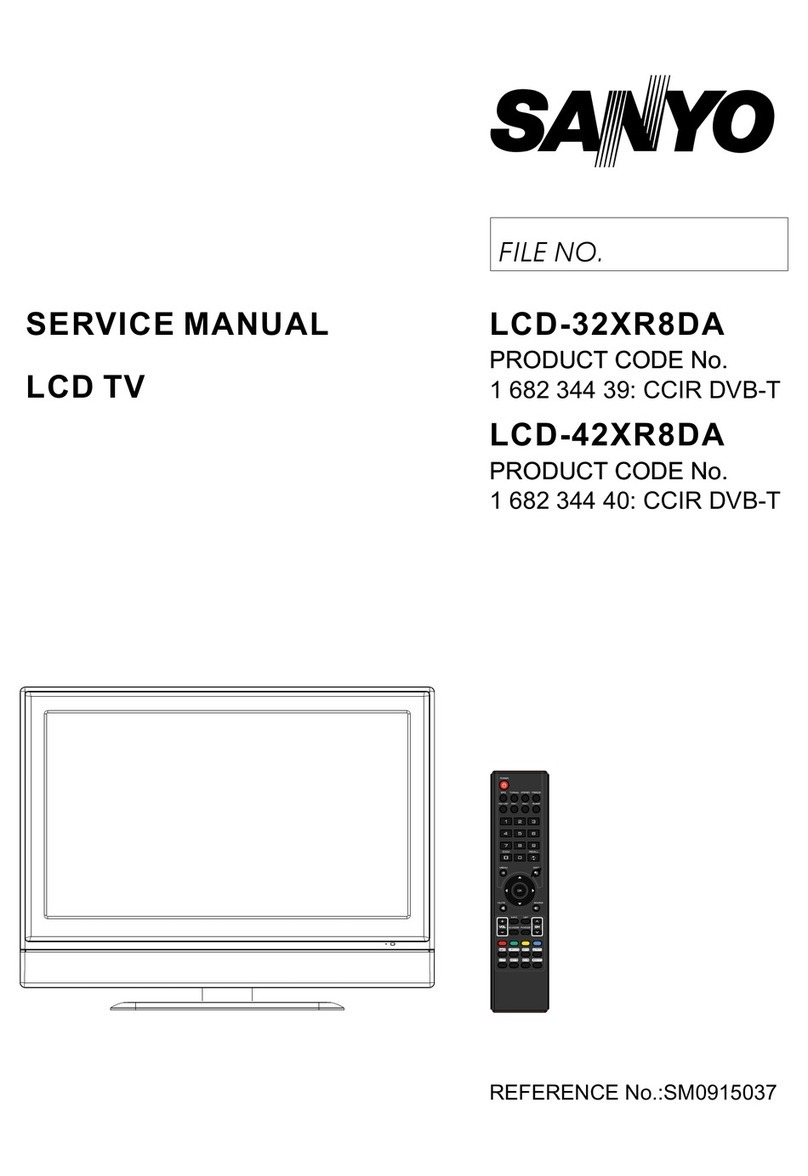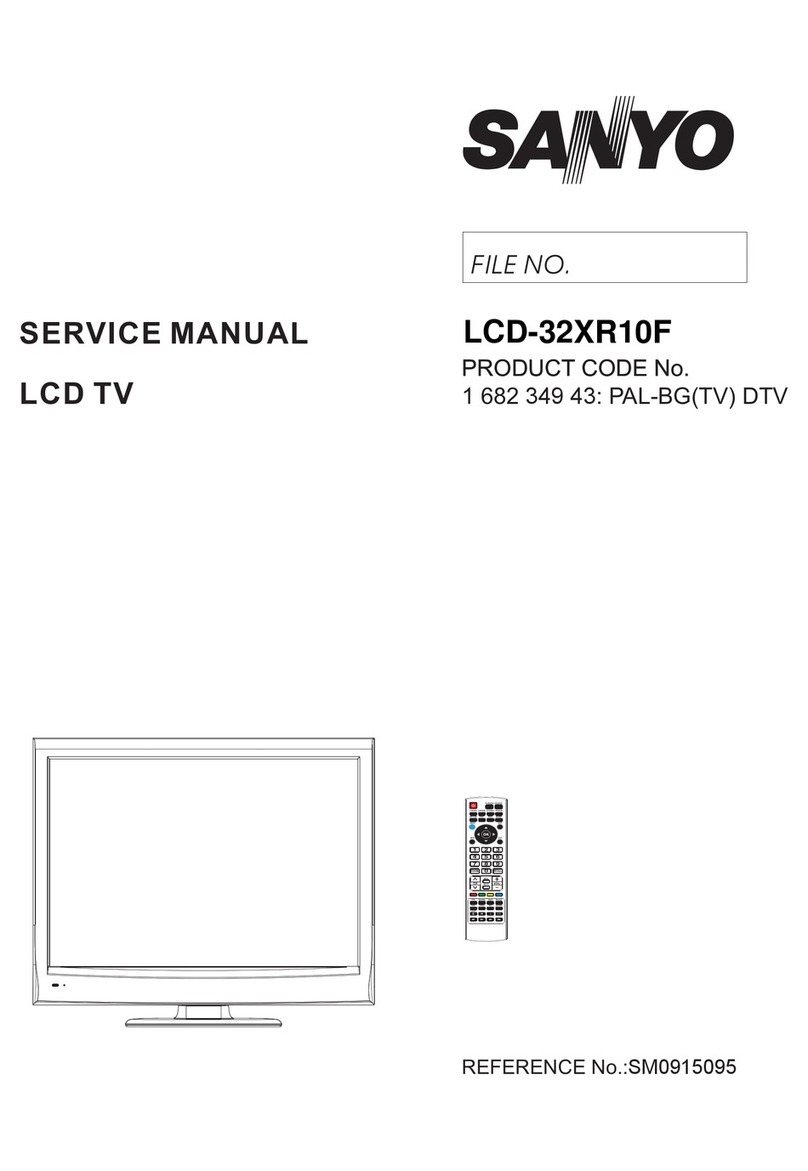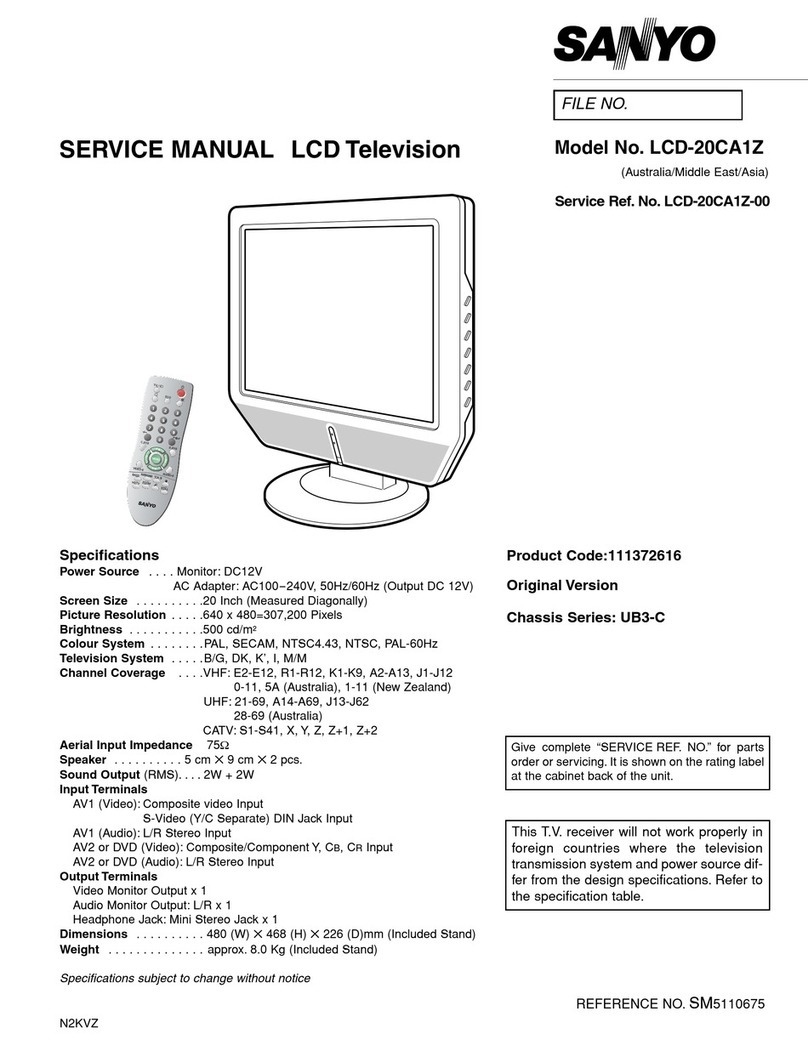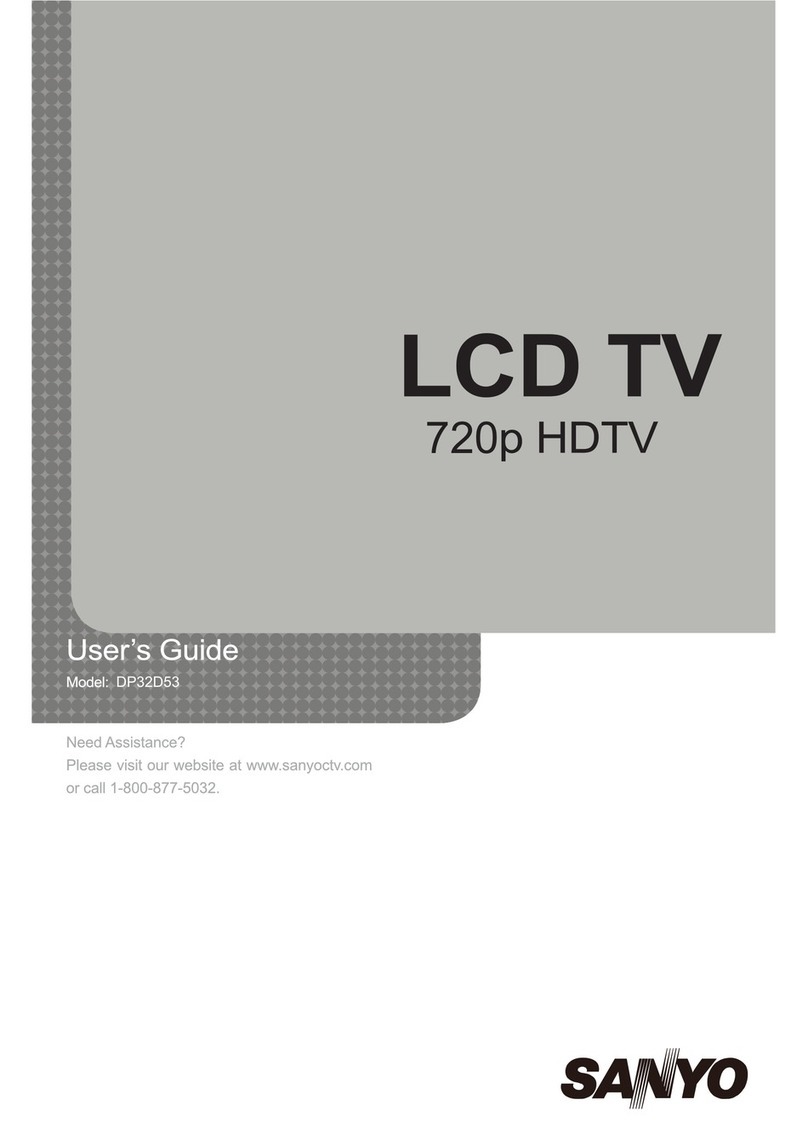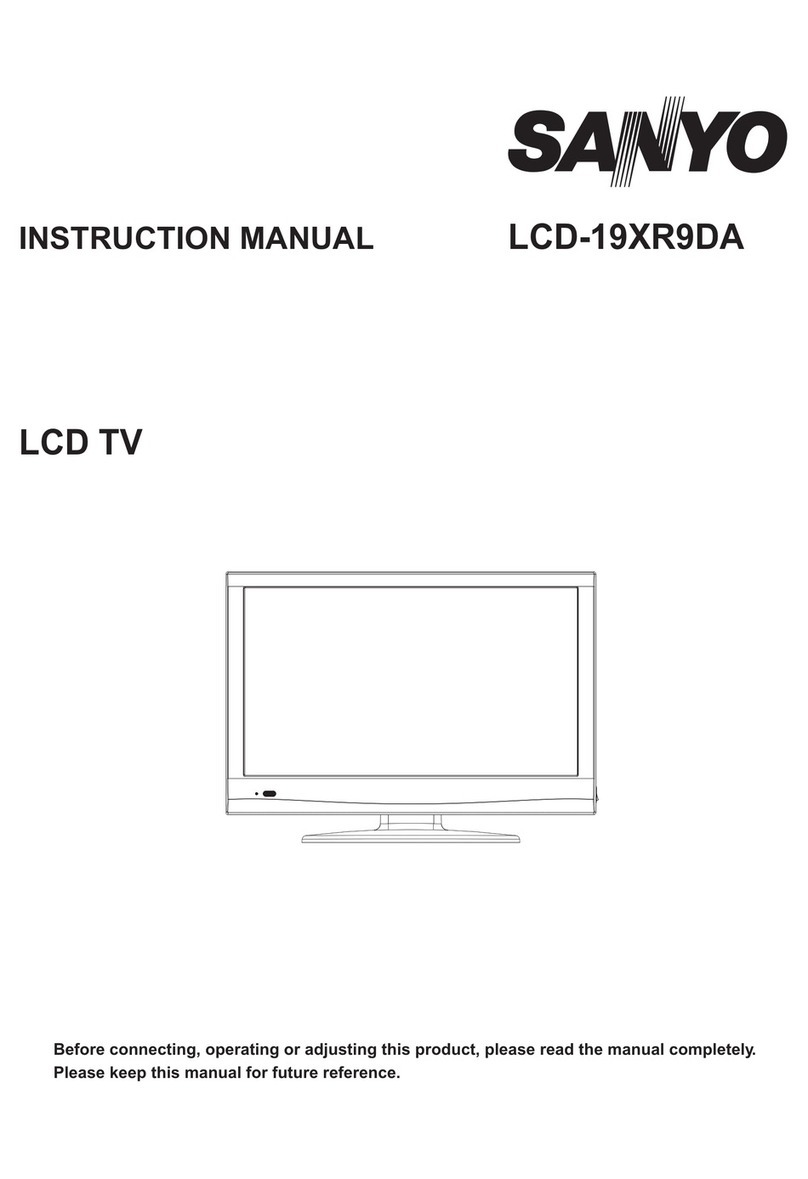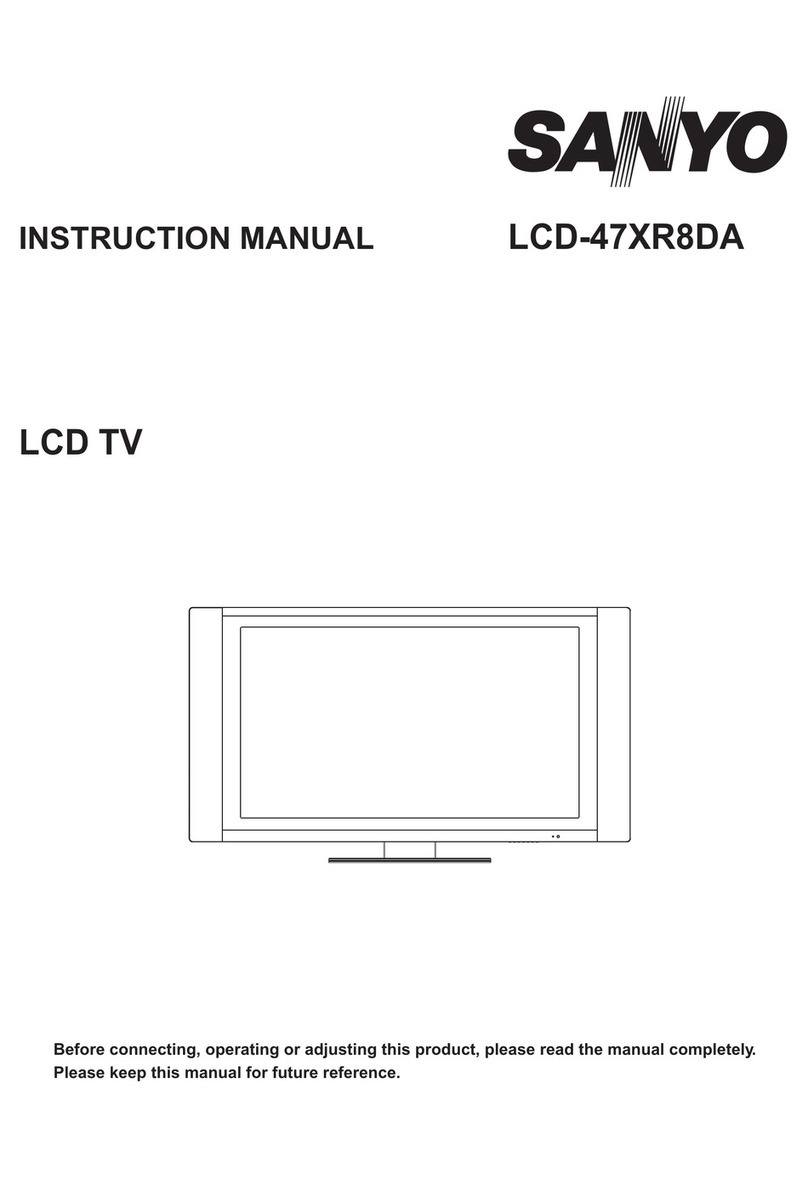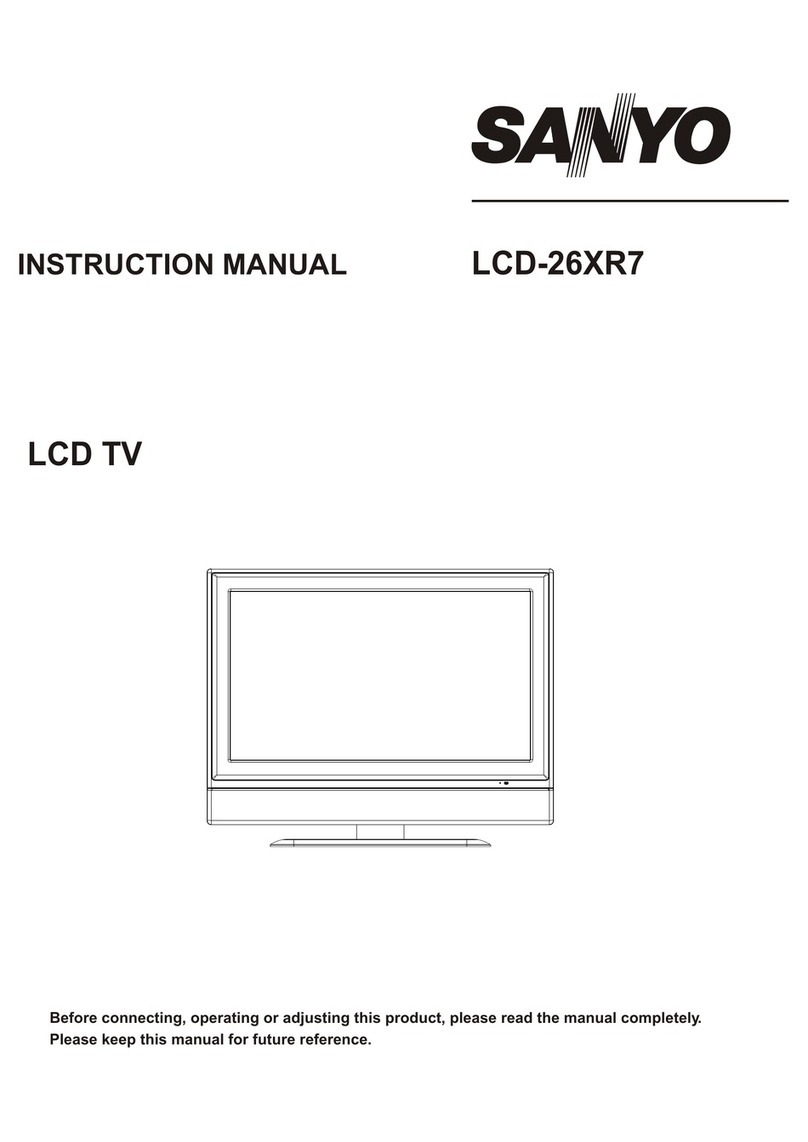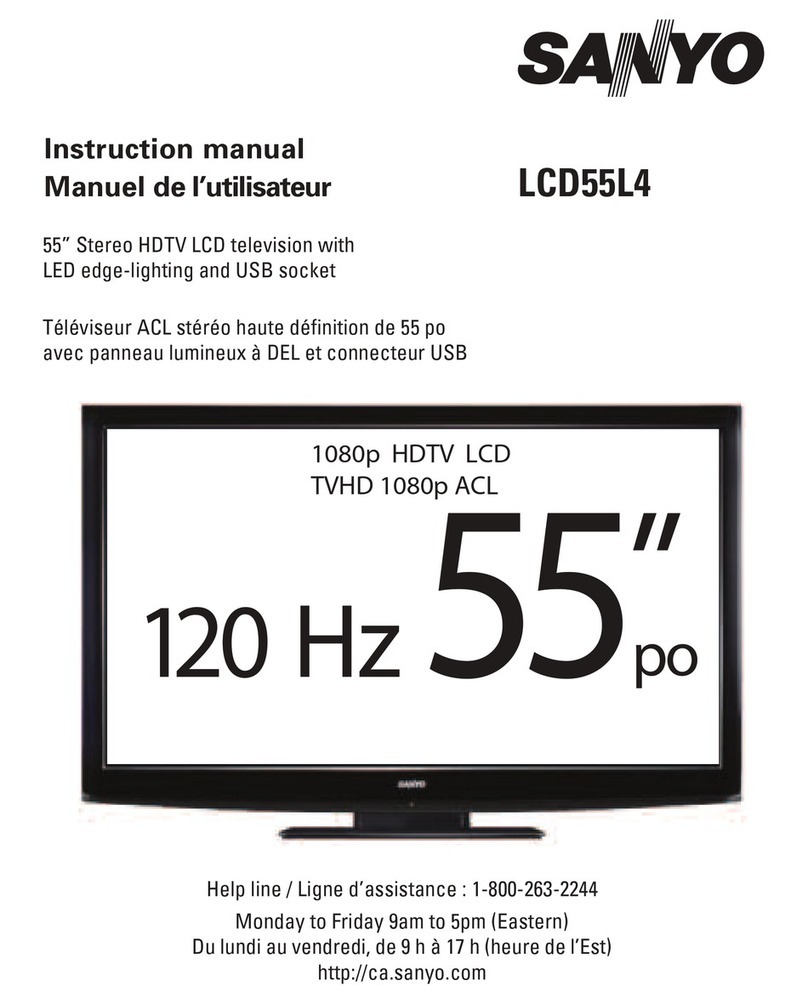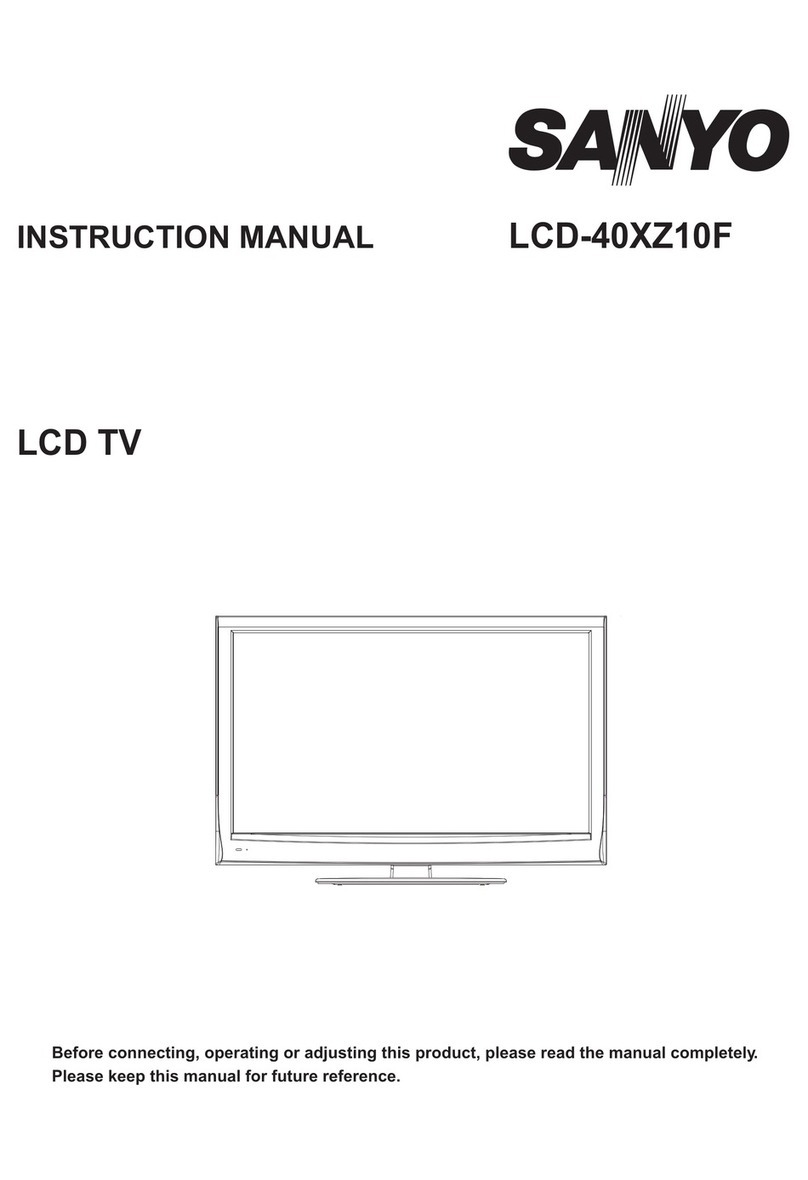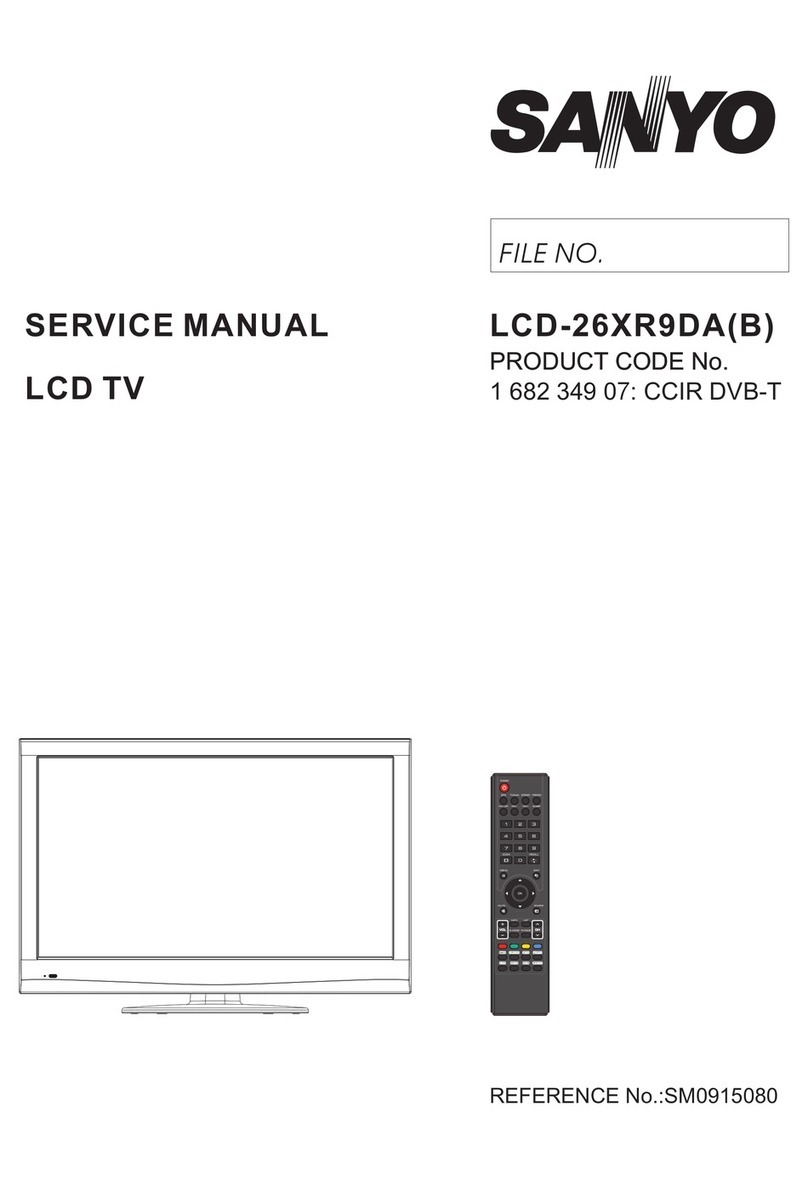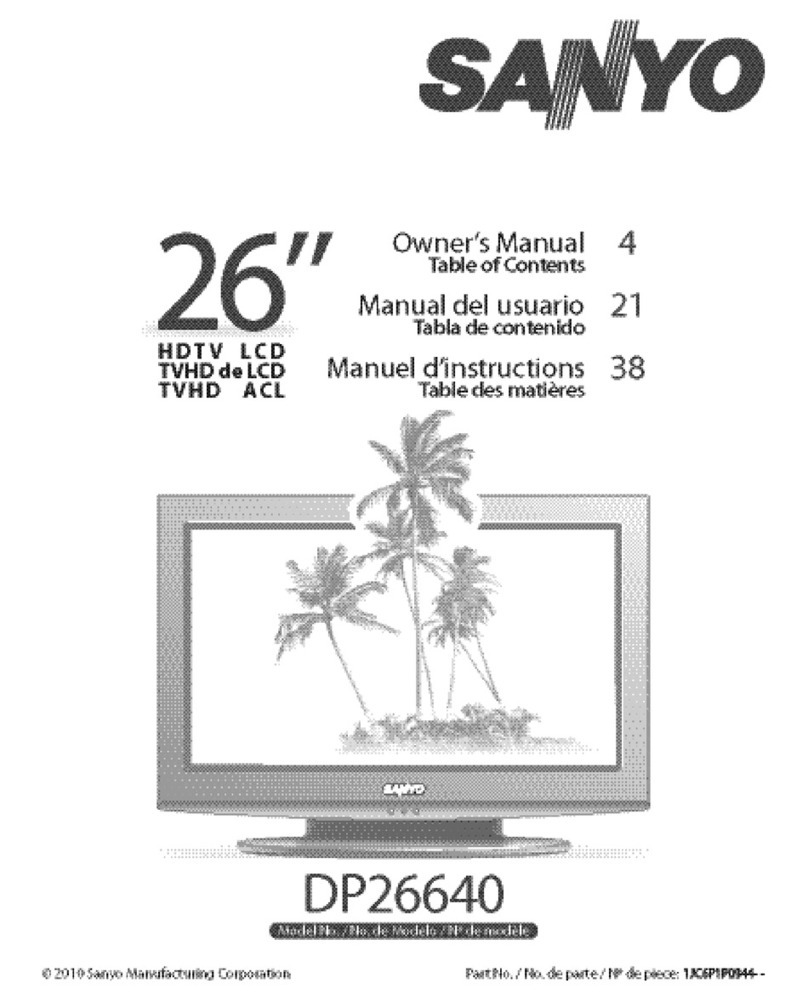SAFETY
INSTRUCTIONS
ACAUTION A
CAUTION:TOREDUCETHERISKOFELECTRICSHOCK,DONOTREMOVE
COVER
{OR
BACK).NO
USER-
SERVICEABLE
PARTSINSIDE.
REFERSERVICINGTO
QUALIFIEDSERVICEPERSONNEL
A rHrs sYMBoL
rNDrcATEs
rHAT DAN-
,/ ' \ GEROUSVOLTAGECONSTITUTINGARISK
- or ELECTRICsHocKrspRESENT
wrrHrN
THIS
UNIT.
^ THIS
SYMBOLINDICATESTHATTHERE
il\ ARE rMPoRrANr oPERATTNGAND
a MA|I.ITENANCEINsrRUcloNs tN
THE
O\A/NER'S
MANUALACCOMPANYINGTHIS
UNIT.
Readallof theinstructions
given
hereandretainlhem
forlateruse.UnplugthisLCDTVfromACpower
supply
beforecleaning.Donotuseliquidor aerosolcleaners.
Use
adampcloth
forcleaning.
Followallwamingsandinstructionsmarkedonlhe LCD
ry.
Foradded
protection
totheLCDTVduringa lightning
storm,or whenit is leftunattendedandunused
forlong
periods
oftime,unplugitfromthewalloutlet.Thiswill
prevent
damageduetoliqhtninqand
power
linesurqes.
Donotexooseihisunillo rainorusenear
walertor
example,in awel basement,
neara swimming
pool,
eic...
Donol useattachmentsnotrecommendedbythe
manufacturerastheymaycausehazards.
Donotplace
thisLCDTVonan unstablecart,stand,
ortable.The
LCDW mayfall,causingseriousinjury
to a childor adult, andseriousdamage
to theLCD
TV-
Useonly
witha cartor standrecommendedbythe
manutacturer.orsoldwiththeLCDTV.
Wall
orshelf
mounting
shouldfollowlhe manufacturer'sinstructions,
and should
use a mountingkil approvedby the
manufacturers.
An applianceandcartcombinationshould
be moved
withcare.
Quick
stops,
excessiveforce,anduneven
surfacesmaycausetheapplianceandcartcombinalion
toovertum.
Slots and openings in the back and
bottom of the cabinet are Drovided for
ventilation.to insure reliableooeration
of the equipmenl and to protect it from
Theopeningsshouldneverbe covered
withclothor
other materials,andthebottomopeningshouldnotbe
blocked
byplacing
theLCDW onarug,orothersimilar
surface.ThisLCDTV shouldnever
beplaced
nearor
overaradiatororheatregister
ThisLCDTVshouldnotbe
placed
inabuilt-ininstallation
suchas a bookcaseunless
orooer
ventilation
is
orovided.
Never
push
objects
ofanykindintothisLCDTVthrough
cabinet
slotsas theymaytouchdangerousvoltage
points
or shortout
parts
thatcouldresultin a fireor
electricshock.
Neverspill
liquid
ofanykindontheLCD
TV.
Donot
place
itemssuchasvasescontaining
liquid
on
topoftheLCD
TV.
Donotinstall
theLCDTVneartheventilationductofair-
conditionlng
equipment.
This
LCDTVshouldbeoperated
only
from
thetype
of power
source
indicatedonthemarkinglabel.lf you
arenotsureofthe
typeofpower
supplied,onsult
your
authorizeddealer
orlocal
power
company.
Donoloverloadwall
outlelsandextensioncordsasthis
can
resultinlireorelectricshock.
Donotallowanything
to reston theoower
cord.Do notlocatethis LCDTV
wherethecord
maybedamagedbypersons
walkingon
it.
Do notattemptto servicethis LCDTV yourself
as
openingor removing
coversmayexpose
youto
dangerousvoltage
orotherhazards.Referallservicing
toqualified
service
personnel-
Unplug
thisLCDTVfrom
walloutletandreferservicing
to qualified
service
personnel
underthefollowing
condition:
a.\Men the
power
cordorplug
isdamagedorrayed.
b.lfliquid
hasbeenspilledinto
theLCD
ry.
c. lftheLCDTV
hasbeenexDosedtorainorwater.
d.lf theLCO
TVdoesnotoperatenormallybyfollowing
theoperating
instructions.Adjustonlythosecontrols
thatarecovered
bytheoperalinginstructionsas
improper
adjustmentof othercontrolsmay
resultin
damage
andwill oftenrequireextensive
workby a
qualified
technician
to restoretheLCDTVto normal
operation.
e.lftheLCD
TVhasbeendroppedorthecabinethas
beendamaged.
f. WhentheLCD
TVexhibitsadistinctchangein
performance.this
indicatesaneedforservice.
Whenreplacement
parts
arerequired,
be sure
the
servicetechnician
hasusedreplacement
parts
speci{ied
bythemanufacturer
thathave
thesamecharacteristics
astheoriginal
part. Unauthorizedsubstitutionsmay
resultinfire,elec{ric
shock,orinjurytopersons.
Uponcompletionof anyserviceor repairsto thisLCD
TV,asktheservice
technicianto perform
routinesafety
checkstodeterminethatthe
LCDTVisinsafe
operating
condilaon.
3