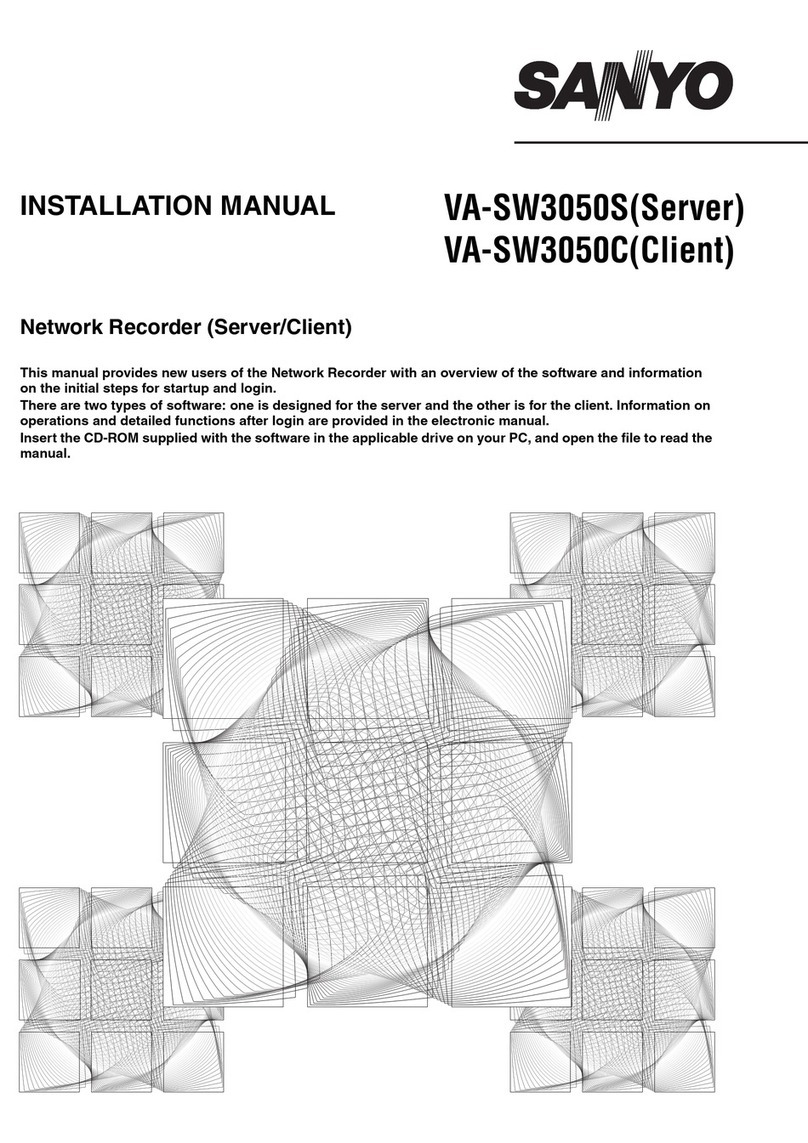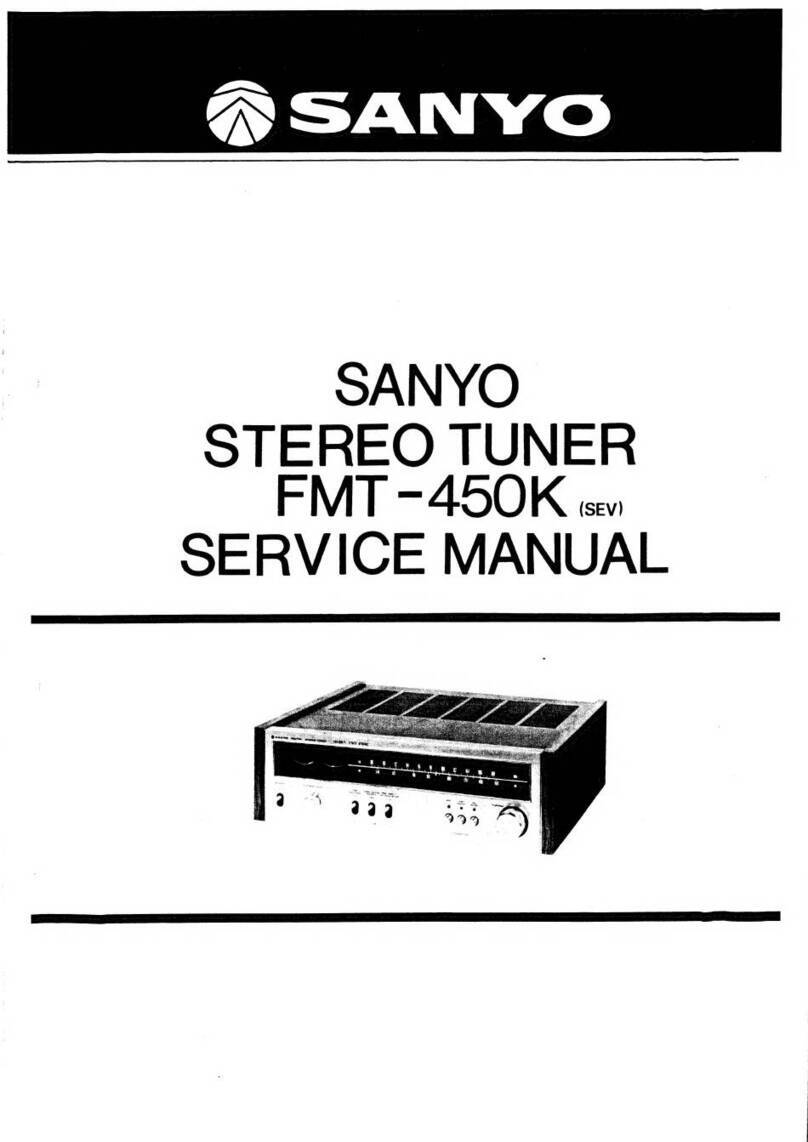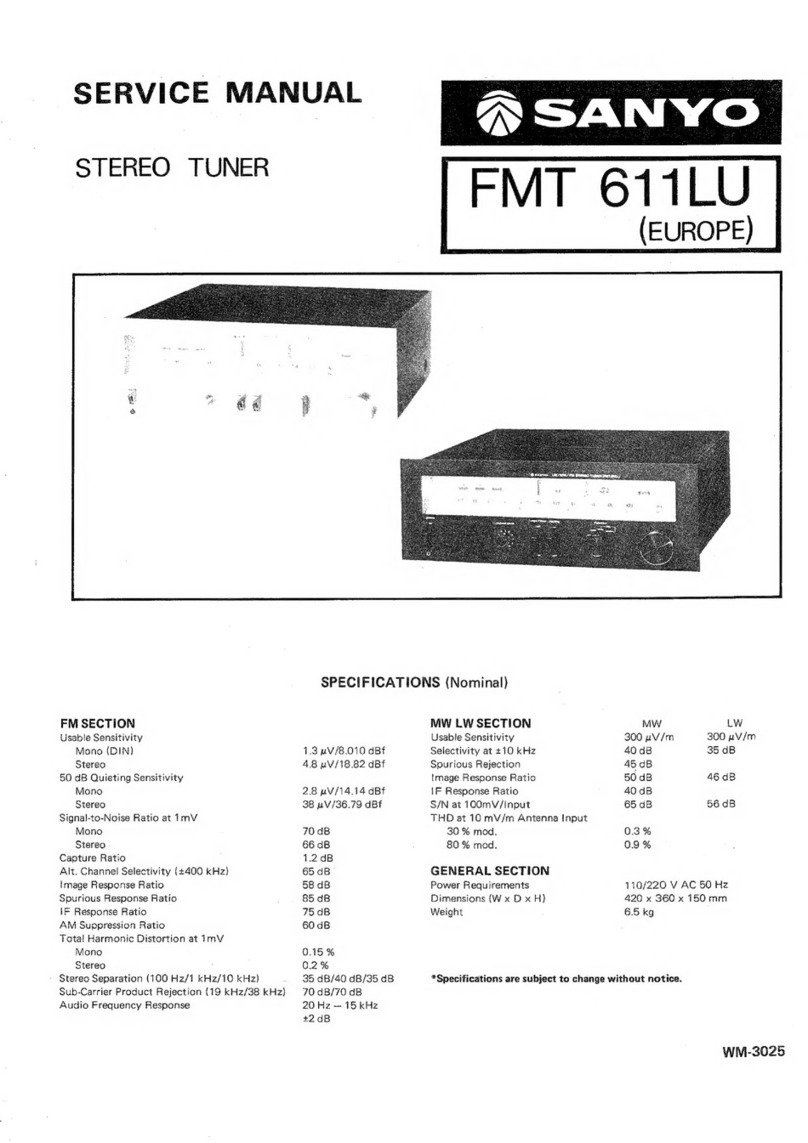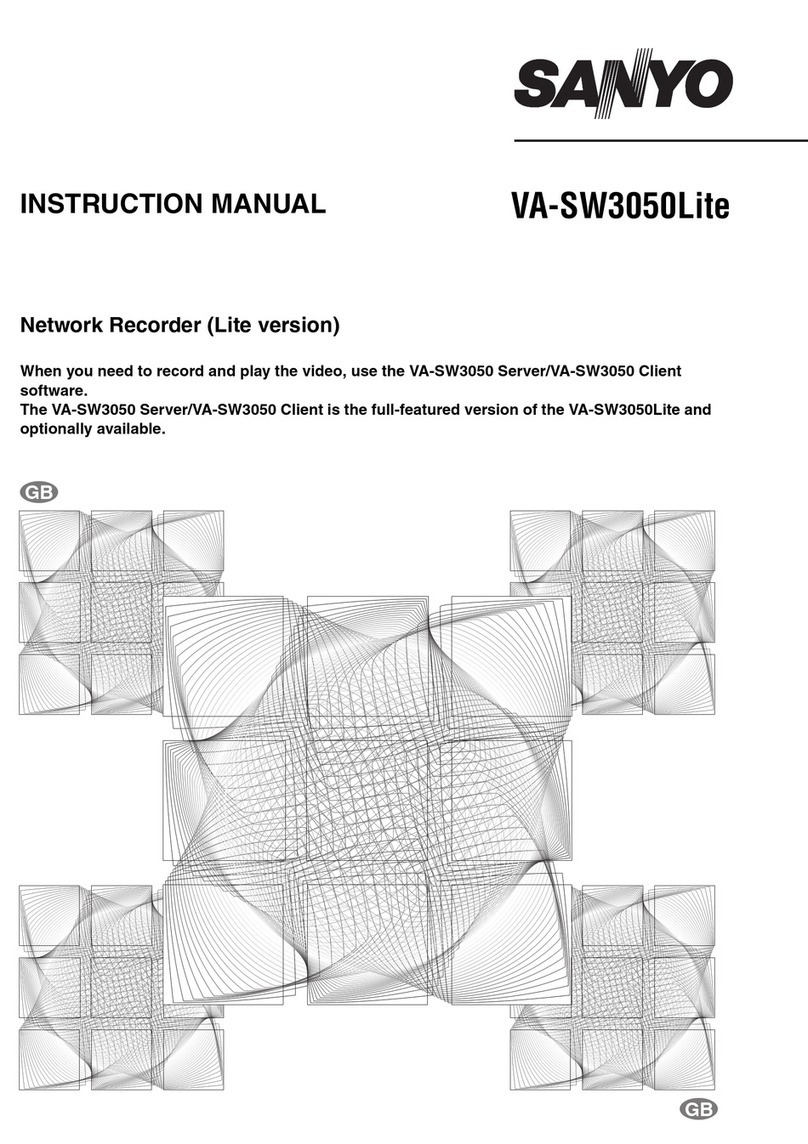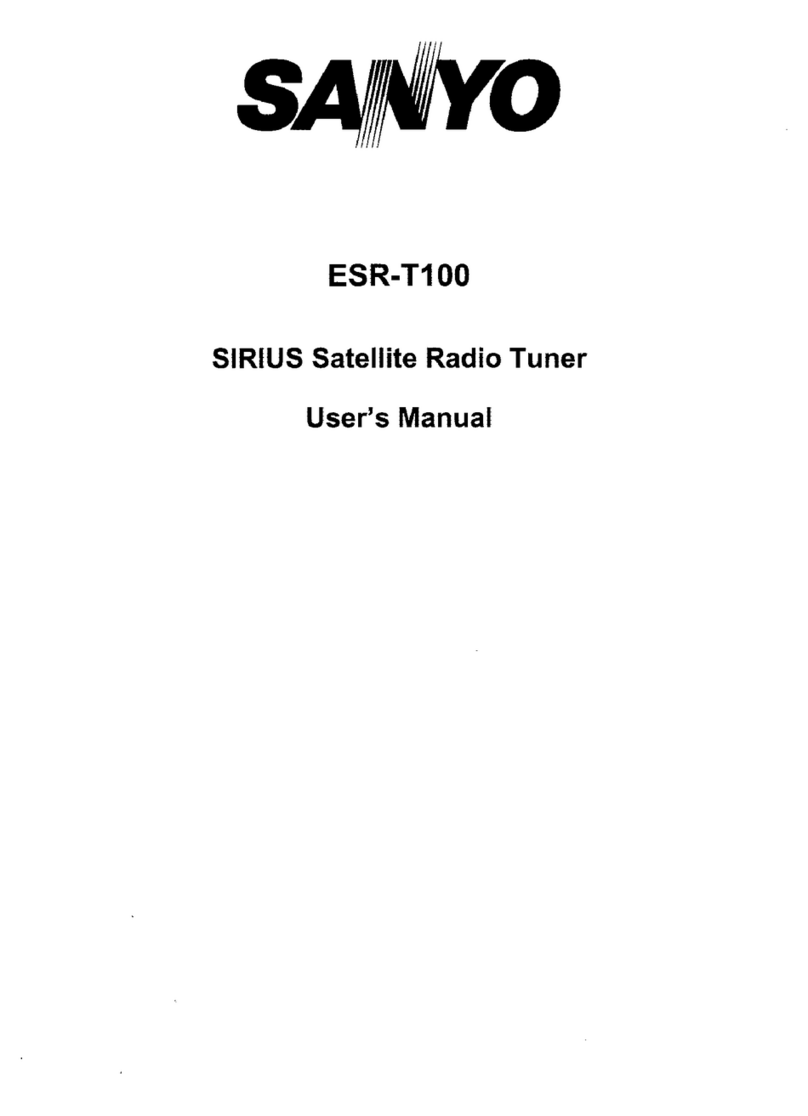Operation of MD
2
others
Operation of the changer
Radio operation
To play various music
To memorize a broadcasting station
To listen to the radio broadcast
To listen to the radio broadcast ……………………………………………………………… 36 To select a band
…………………… ……………………………………………… 36 To tune in (area tuning / manual tuning /
automatic tuning) ………………………… 37, 38 frequencies To display
…………………………………………………………………… 37 About the radio mode button
……………………………………………… …………… 38 To listen to road traffic information
…………………………………………………………… 38
Repeat (repeated) performance, random (random) performance, scan (intro) performance ………… 33
About group functions To select your favorite group ……………………………………………… ……………
34 Group repeat (repeating groups) / Group random (group order) / Group scan (group intro) performance
……………………………………………… 34 To switch the display
…………………………………………………………………… 35 To display the playing time / disc name /
group name / track name / clock… 35
What is the name of each part and how it works
………………………………………………………………………………………………………………………………………………………………………………………………………………………… ……………………………………… 42 About the changer mode button ……………………………………………… 42 To play To select the disc you want to listen to ……………………………………………………… 43 To choose your favorite song …………………………………………………………… ………… 43 To find a favorite place in the middle of a song (fast forward / fast rewind) ………………………… 43 To play various performances ……………………………… …………………… 44, 45 Repeat (repeat) / Random (in no particular order) / Scan (intro) / Disc repeat (disc repeat) / Disc random (disc order) / Disc scan (disc intro) Performance
To manually memorize a broadcasting station (preset tuning) ………………………… 39 To recall a manually
memorized broadcasting station ……………………………………………… 39 To memorize a broadcasting
station automatically (Auto Travel Preset (ATP) channel selection)… 40 To recall an automatically
memorized ATP station ………………………………………… 40
Message display ……………………………………………………………… 46 Before installation
…………………………………………………… ………………………… 47 Wiring method
……………………………………………………………………………… 49 Installation method …………
…………………………………………………………………… 51 Is it a malfunction? If you think
………………………………………………………………… 52 Main specifications
…………………………………………………… ………………………………… 54 After-sales service
……………………………………………………………… 55 Area tuning memory station list …………
…………………………………………………… 56
Machine Translated by Google