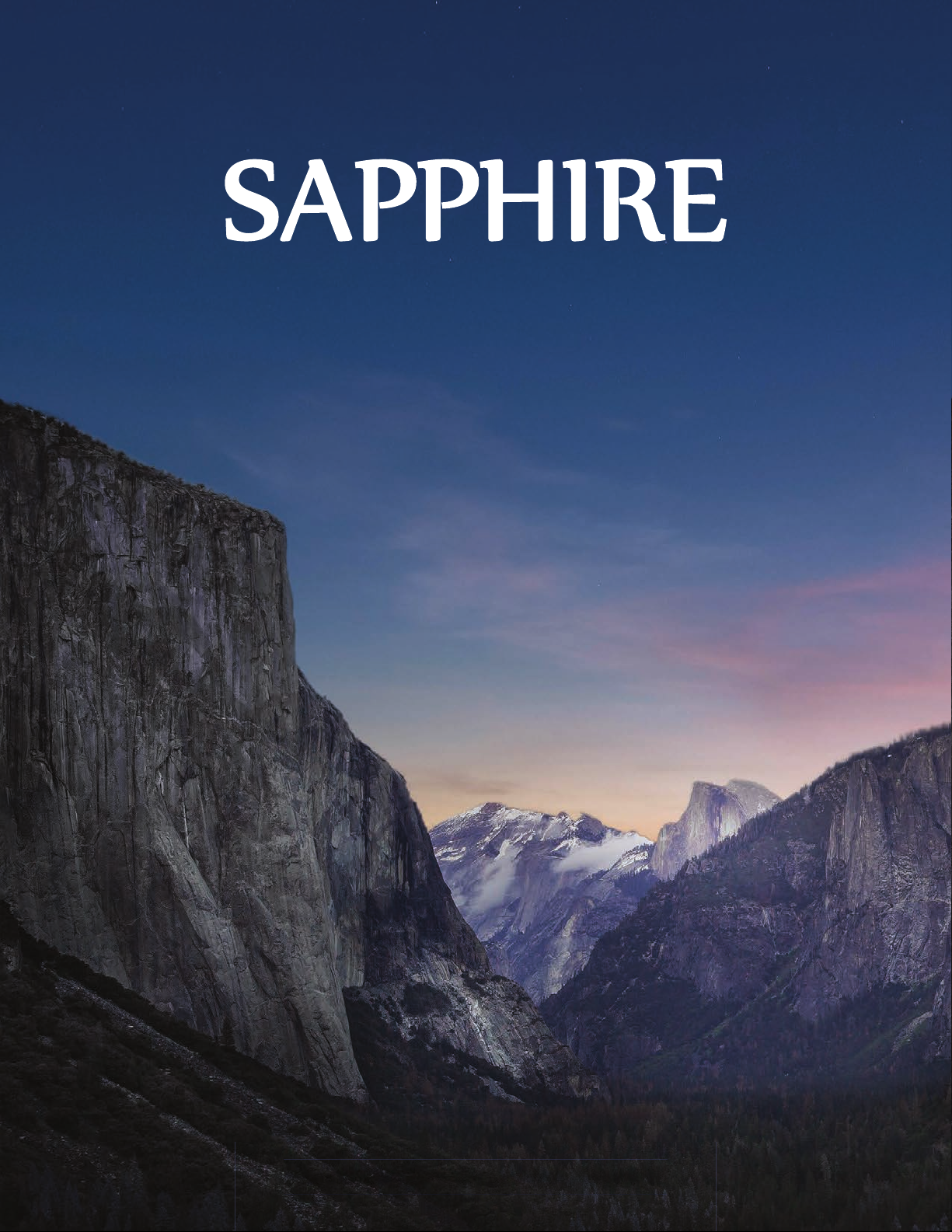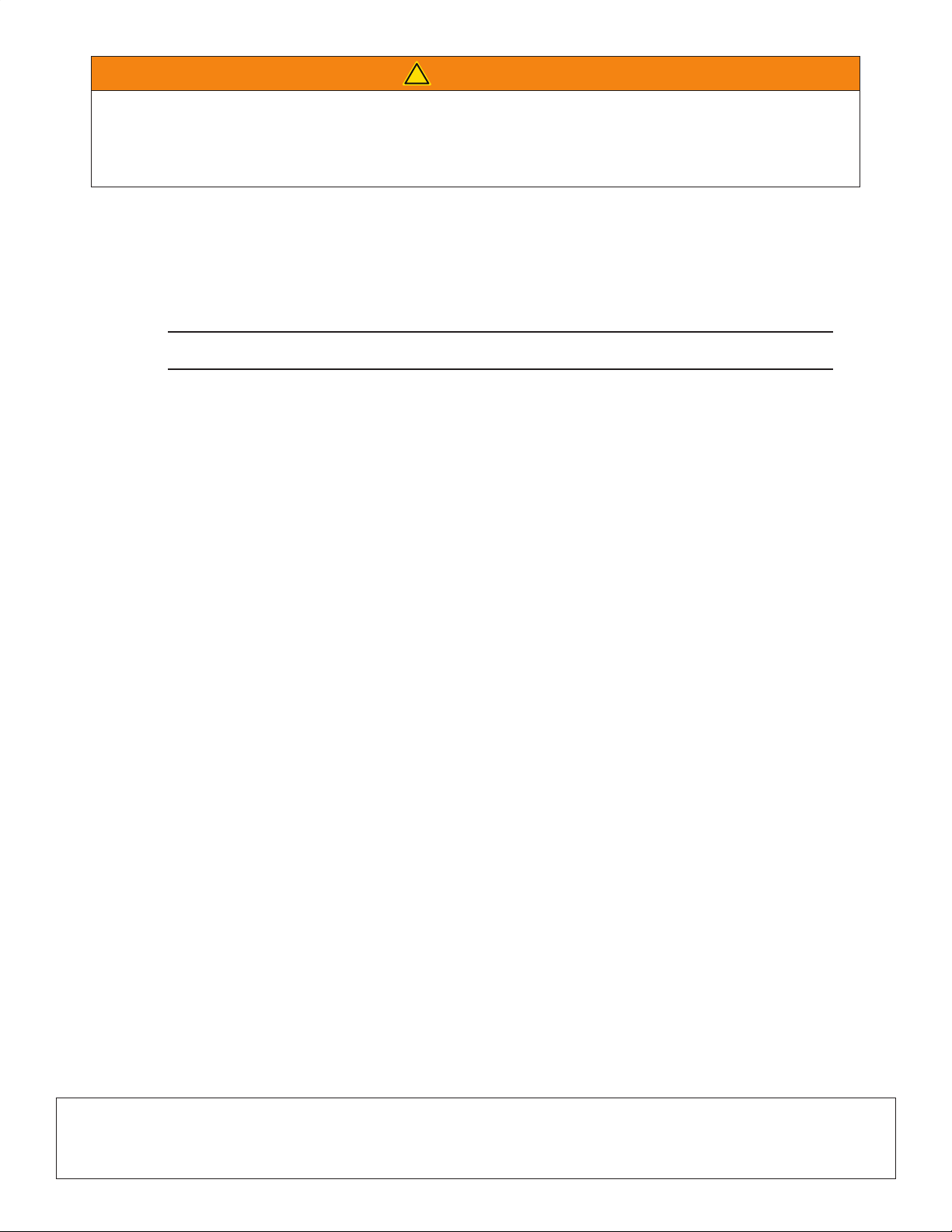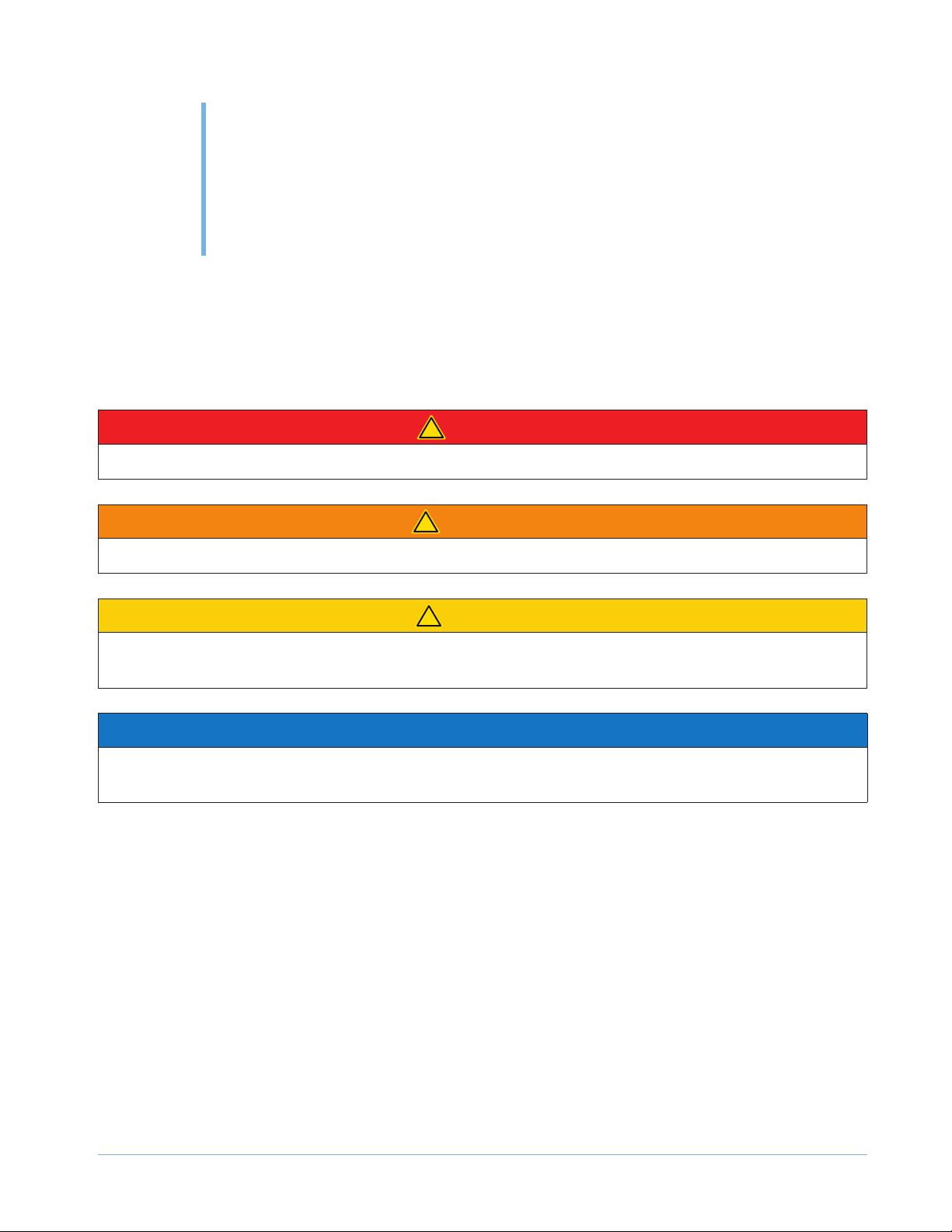S AF ETY
4© 2022 S A PPH I RE
S A PPH I RE Refrigerator D rawers
Operator’s M anual
INSTALLING PRECAUTIONS
• K eep ventilation openings, in the appliance enclosure or in the built-in structure, clear of obstruction.
• To avoid a haz ard due to instability of the appliance, the appliance must be installed in accordance with the
instructions.
MOVING PRECAUTIONS
• W hen moving the appliance, do not turn it upside-down and do not unlevel it more than
45 degrees.
• D o not move the appliance without emptying it and securing the door in the closed position.
OTHER PRECAUTIONS
• To ensure proper ventilation for the appliance, keep obstructions away from the front of the unit.
•eep ngers out of the “pinch point” areas. Clearance between the door and cabinet are necessarily small.
B e careful closing the door when children are in the area.
• D o not touch the evaporator with your hand when the appliance is operating.
•Do not attempt to repair or replace any part of your appliance unless this manual specically recommends it.
Have a ualied technician perform all other service on the unit.
• C hildren 8 years of age and older and people with reduced physical, sensory or mental capabilities or lack
of ex perience and knowledge can use this appliance if they have been given supervision or instruction
concerning use of the appliance in a safe way and they understand the haz ards involved.
• Never allow children to operate, play with or crawl inside the appliance.
• Never allow children to clean and maintain the appliance without supervision.
• D o not use the appliance other than for its intended purpose.
• D o not touch the condenser surfaces. They are sharp and can be easily damaged.
• D o not use electrical appliances inside the food storage compartments of the appliance, unless they are of
the type recommended by the manufacturer.
CLEANING AND MAINTENANCE PRECAUTIONS
•Never clean the appliance parts with ammable uids. Do not store or use gasoline or other ammable
vapors and liuids in the vicinity of this appliance or any other appliances. The fumes can create a re
haz ard or ex plosion.
• D o not use solvent-based cleaning agents or abrasives on the interior. These cleaners may transmit taste to
the food, or damage or discolor the interior.
• I f the appliance will not be used for a long time, thoroughly clean it before the nex t use. C arefully follow
any instructions provided for cleaning or the use of sanitiz ing solution. D o not leave any solution inside the
appliance after cleaning.