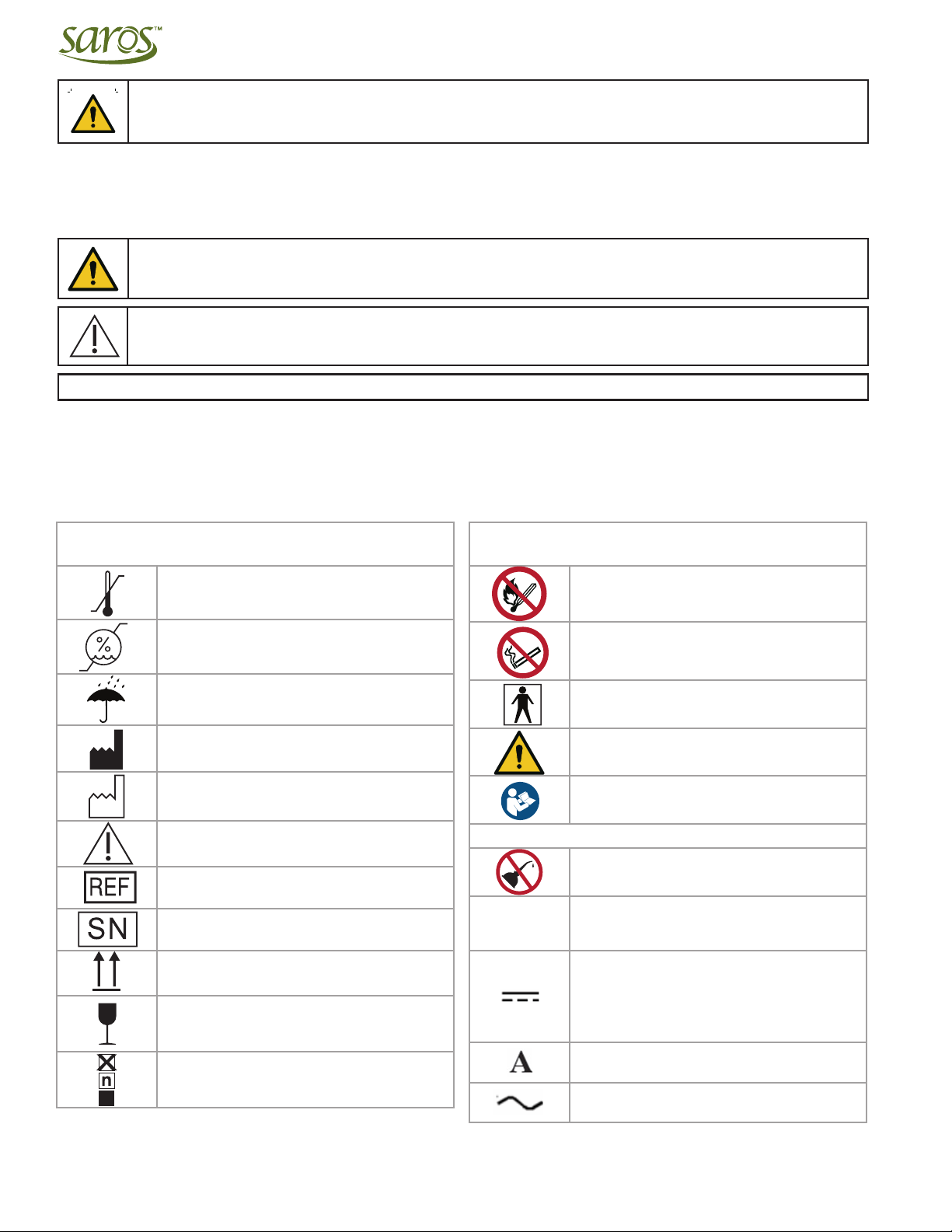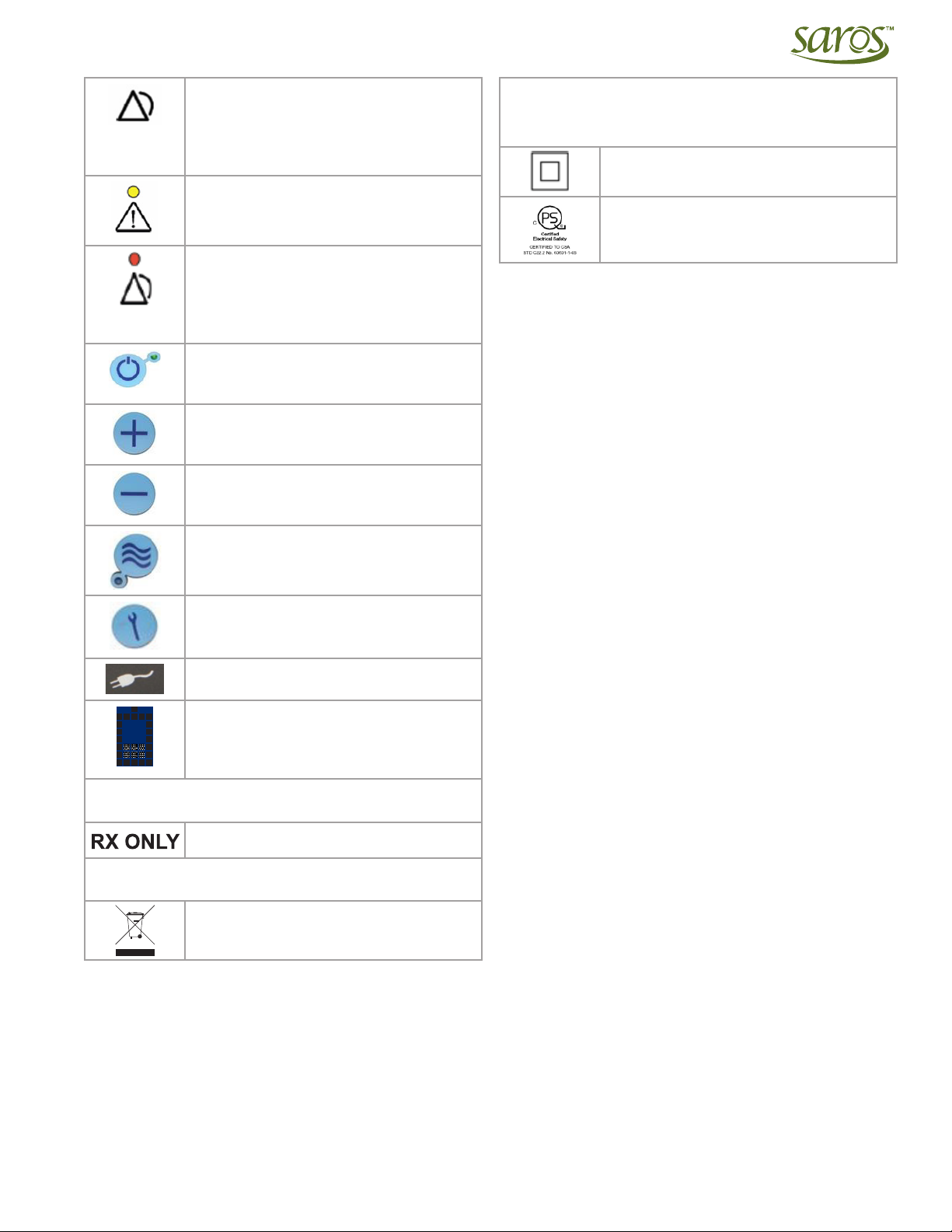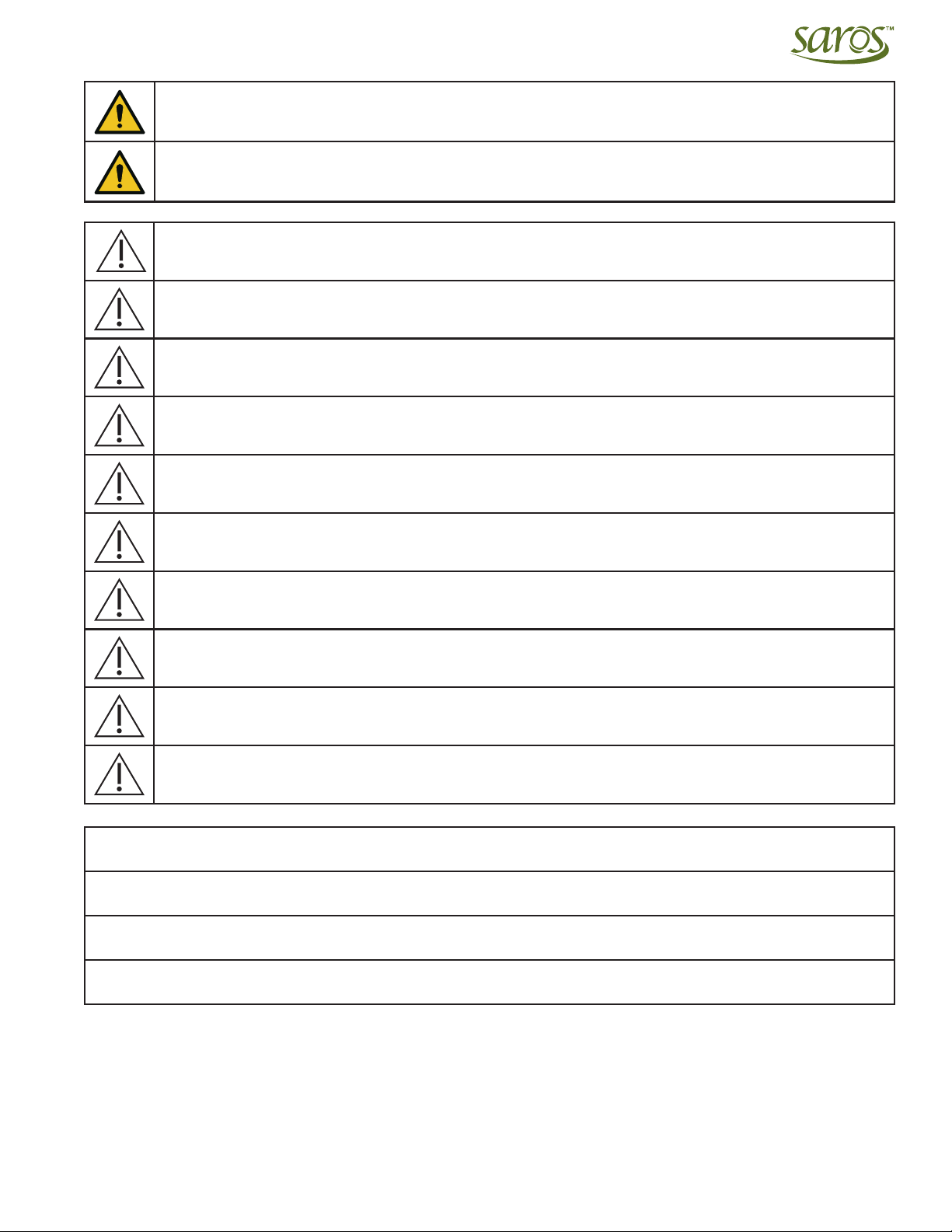Operator & Service Manual
6| 9735-SEQ H
Figure 11-13. Inlet Cap Power........................................................................................................................ 51
Figure 11-14. Tube Disconnect ....................................................................................................................... 52
Figure 11-15. Inlet Cap Removal .................................................................................................................... 52
Figure 11-16. Detach Top Strut ...................................................................................................................... 52
Figure 11-17. Battery Power Wires for Battery Interface ............................................................................. 53
Figure 11-18. Communication Connector for Battery Interface .................................................................. 53
Figure 11-19. ATF Thermistor Disconnect...................................................................................................... 53
Figure 11-20. PCB Assembly ........................................................................................................................... 54
Figure 11-21. Proportional Valve Wire .......................................................................................................... 54
Figure 11-22. Proportional Valve Tube .......................................................................................................... 54
Figure 11-23. Replace Proportional Valve ..................................................................................................... 54
Figure 11-24. Remove Compressor Fan wire ................................................................................................. 55
Figure 11-25. Lift the Proportional Valve ...................................................................................................... 55
Figure 11-26. Compressor Fan........................................................................................................................ 55
Figure 11-27. Hall Effect Sensor ..................................................................................................................... 56
Figure 11-28. Remove Wire Sleeve ................................................................................................................ 56
Figure 11-29. Cable Ties and Rails.................................................................................................................. 56
Figure 11-30. Cable Ties and Struts................................................................................................................ 57
Figure 11-31. Left Strut................................................................................................................................... 57
Figure 11-32. Right Strut ................................................................................................................................ 57
Figure 11-33. Kapton Tape ............................................................................................................................. 58
Figure 11-34. Exhaust tube............................................................................................................................. 58
Figure 11-35. Cable Ties.................................................................................................................................. 58
Figure 11-36. Silicone tubing ......................................................................................................................... 58
Figure 11-37. ATF ports................................................................................................................................... 59
Figure 11-38. ATF bulkhead ........................................................................................................................... 59
Figure 11-39. Thread Locking Procedure....................................................................................................... 59
Figure 11-40. Cable tie installation................................................................................................................ 59
Figure 11-41. ATF Bulkhead ........................................................................................................................... 60
Figure 11-42. Align ......................................................................................................................................... 60
Figure 11-43. ATF caps .................................................................................................................................... 60
Figure 11-44. Down pipe Hose....................................................................................................................... 60
Figure 11-45. Cap ............................................................................................................................................ 61
Figure 11-46. Cable Ties.................................................................................................................................. 61
Figure 11-47. Open SAROS ............................................................................................................................. 61
Figure 11-48. Open SAROS ............................................................................................................................. 62
Figure 11-49. Right Strut ................................................................................................................................ 62
Figure 11-50. Route ATF wires ....................................................................................................................... 62
Figure 11-51. Secure ....................................................................................................................................... 62
Figure 11-52. Cable Tie Knots......................................................................................................................... 63
Figure 11-53. Wire Sleeve............................................................................................................................... 63
Figure 11-54. Secure Battery Wires................................................................................................................ 64
Figure 11-55. Slack .......................................................................................................................................... 64
Figure 11-56. Secure ATF ................................................................................................................................ 64
Figure 11-57. Fan ............................................................................................................................................ 65
Figure 11-58. Compressor Fan Wire............................................................................................................... 65
Figure 11-59. Proportional Valve ................................................................................................................... 65
Figure 11-60. Secure ....................................................................................................................................... 66
Figure 11-61. Connect..................................................................................................................................... 66
Figure 11-62. Screws ....................................................................................................................................... 66
Figure 11-63. Secure ....................................................................................................................................... 67
Figure 11-64. Connect..................................................................................................................................... 67
Figure 11-65. Fan Connector .......................................................................................................................... 67
Figure 11-66. Flow Tube ................................................................................................................................. 68
Figure 11-67. Tighten...................................................................................................................................... 68
Figure 11-68. Tighten...................................................................................................................................... 68
Figure 11-69. Cable Ties.................................................................................................................................. 69
Figure 11-70. Top strut ................................................................................................................................... 69
Figure 11-71. Remove screws ......................................................................................................................... 69
Figure 11-72. Power Connector ..................................................................................................................... 69
Figure 11-73. Peel ........................................................................................................................................... 70
Figure 11-74. Clean ......................................................................................................................................... 70