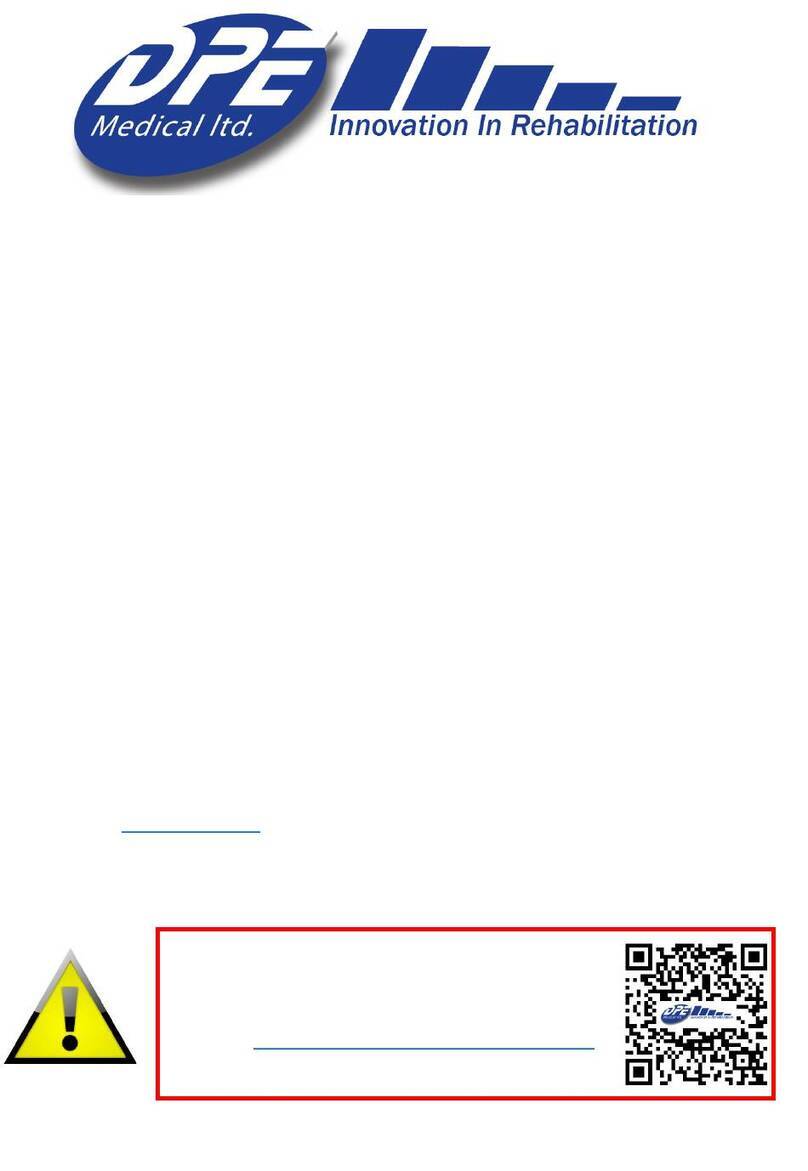1
(ver-18)
DST8000 Triple and DST8000 Triple Pro
Unpacking and Assembly Instructions
A. It is essential to carefully read these instructions before assembling the device.
B. If you have any questions or if you are uncertain how to proceed, stop and contact
support at: info@dpemed.com
C. Pictures may vary, depending on your model.
D. Two people are needed to assemble the device.
E. To activate your warranty fill the online warranty form at:
www.dpemed.com/dst-registration
1. Colors, details, and accessories may differ as per your model.
2. Relevant fasteners for each step are attached in small plastic bags near their place of assembly.
3. All needed tools are attached.
4. Keep packing materials, tools, and instructions if repackaging of the DST is an option.
5. Tighten firmly all bolts and nuts as shown.
6. Most assembly instructions must be performed on both sides of the device (drawings shows one
side).
7. The DST8000 Triple requires one grounded socket. the DST8000 Triple Pro requires two
grounded sockets.
8. After assembly, read the User Guide.
9. If assistance is needed, contact your distributor. You can also contact the manufacturer at:
info@dpemed.com