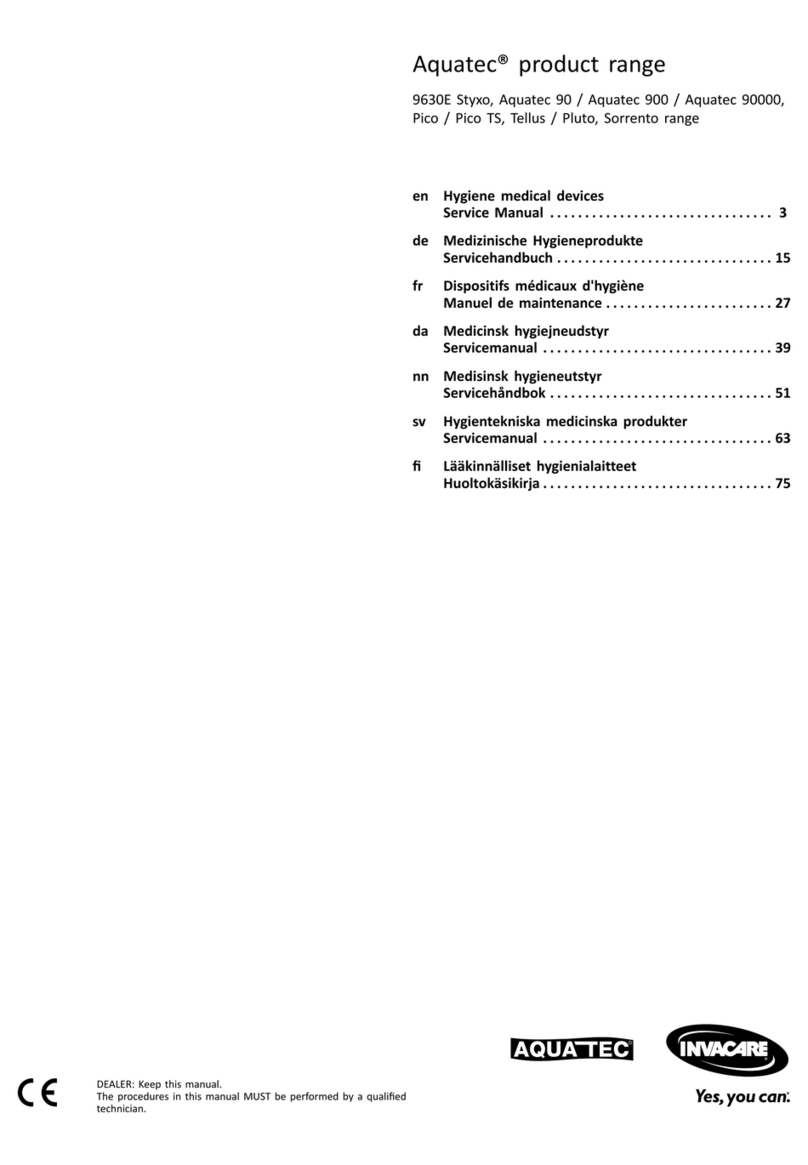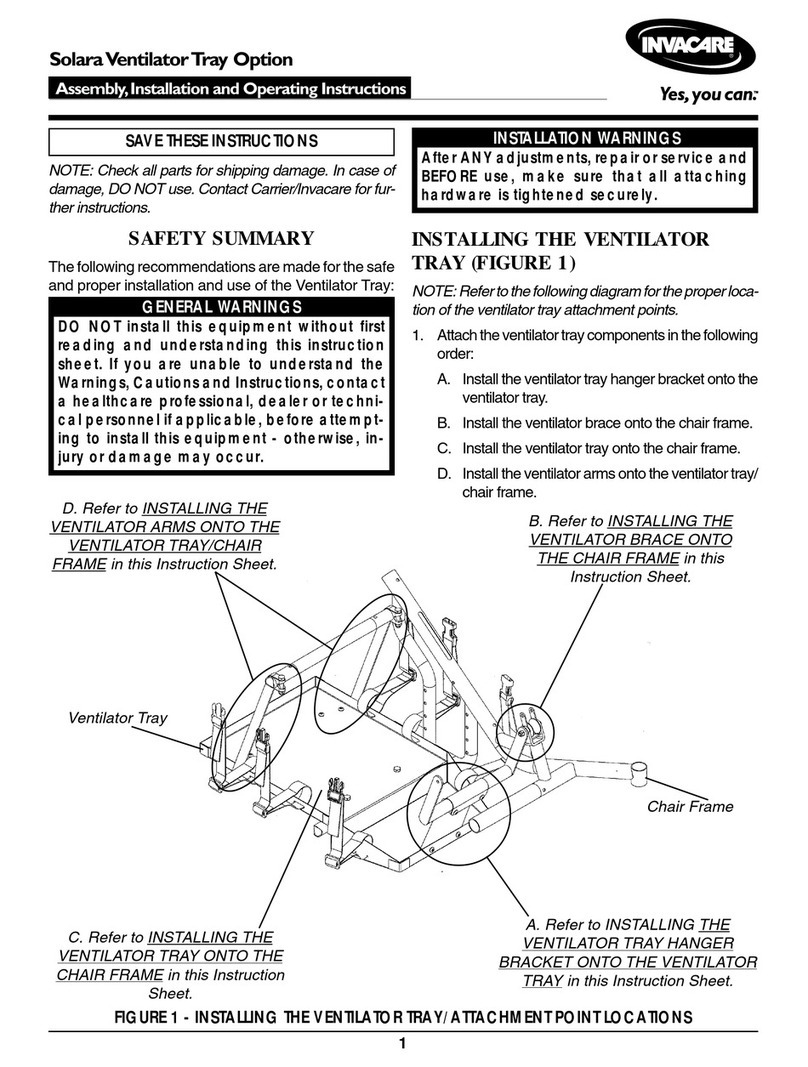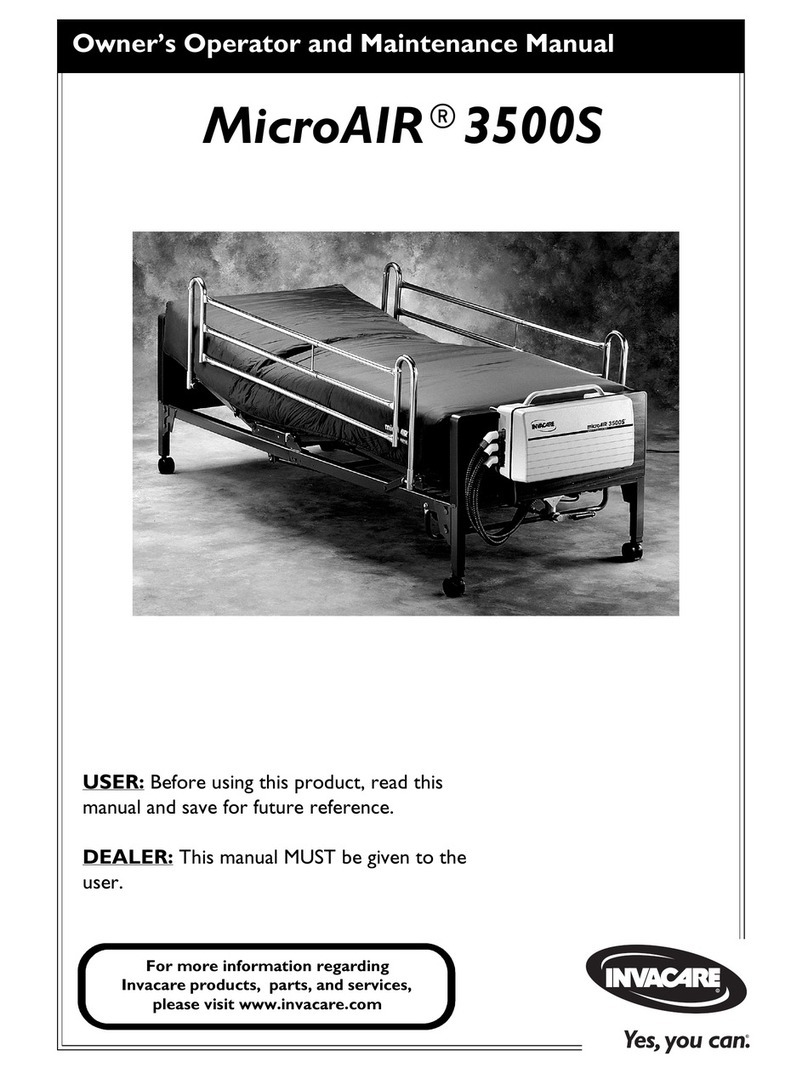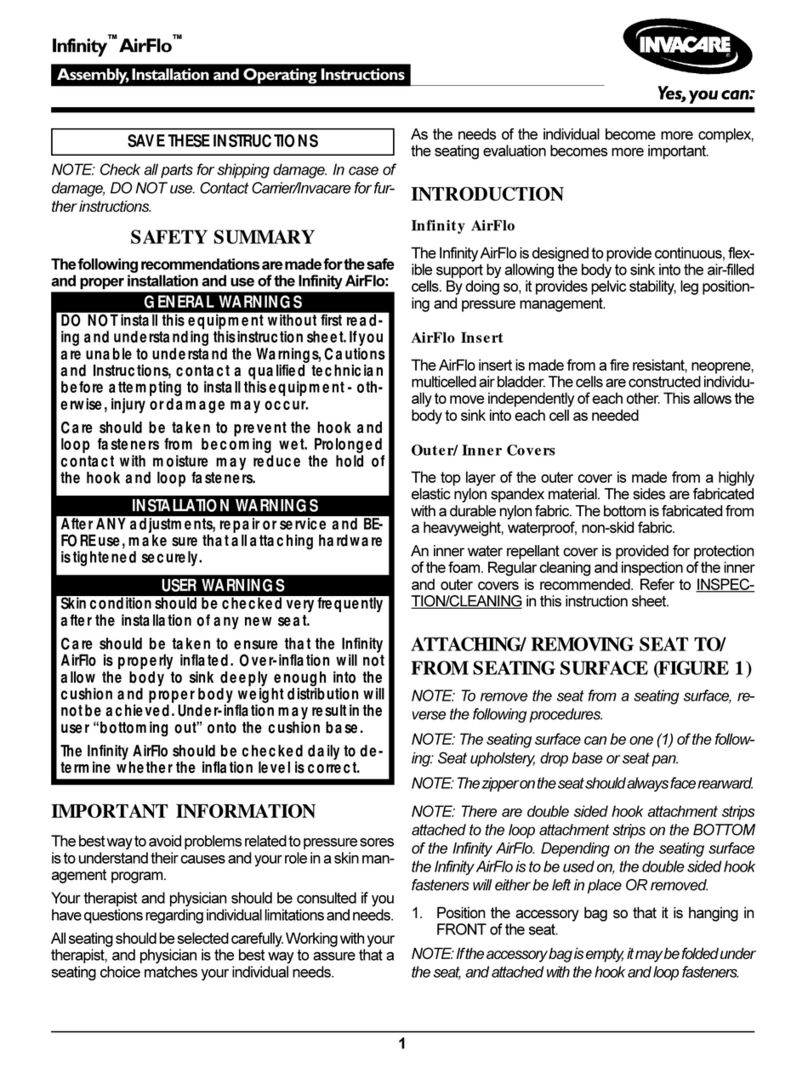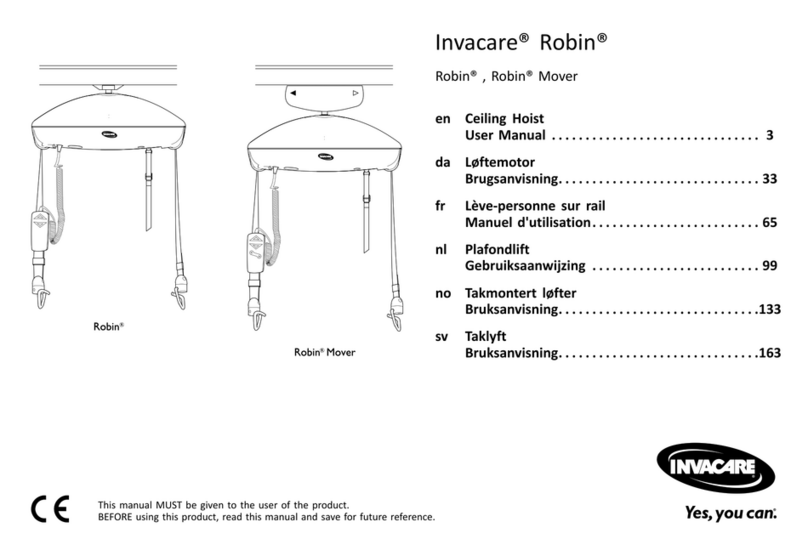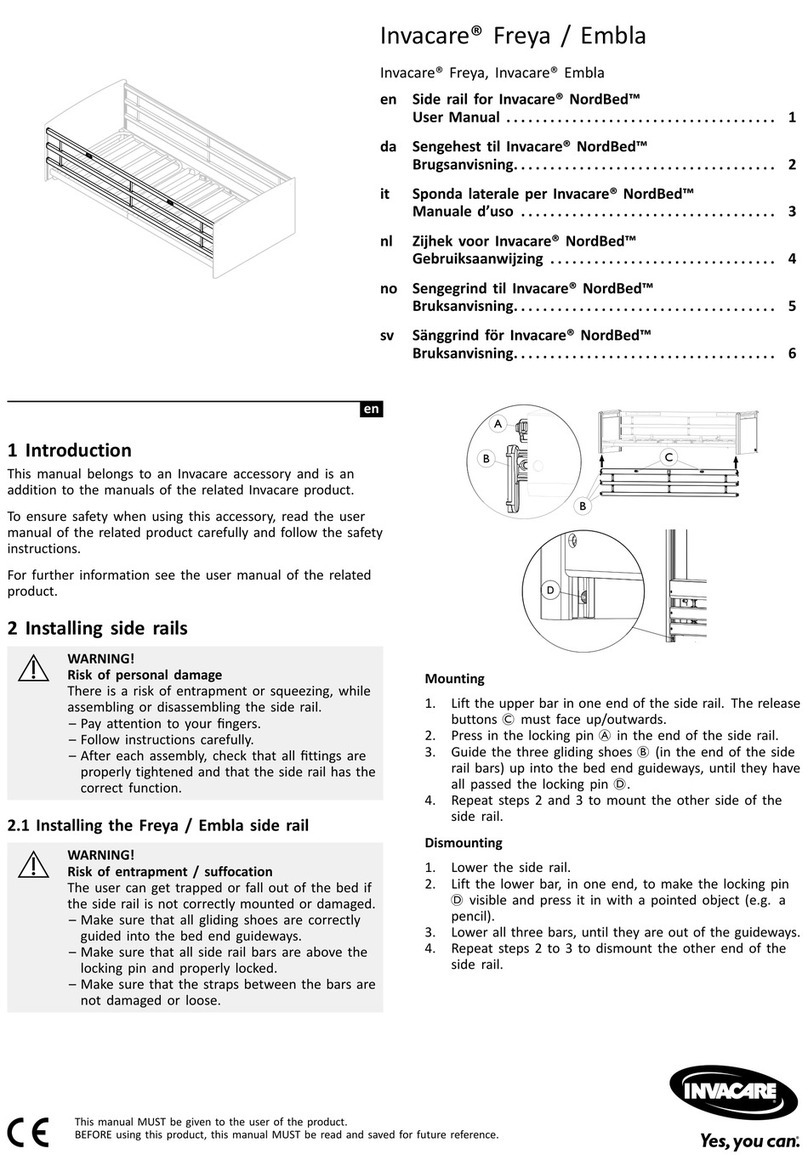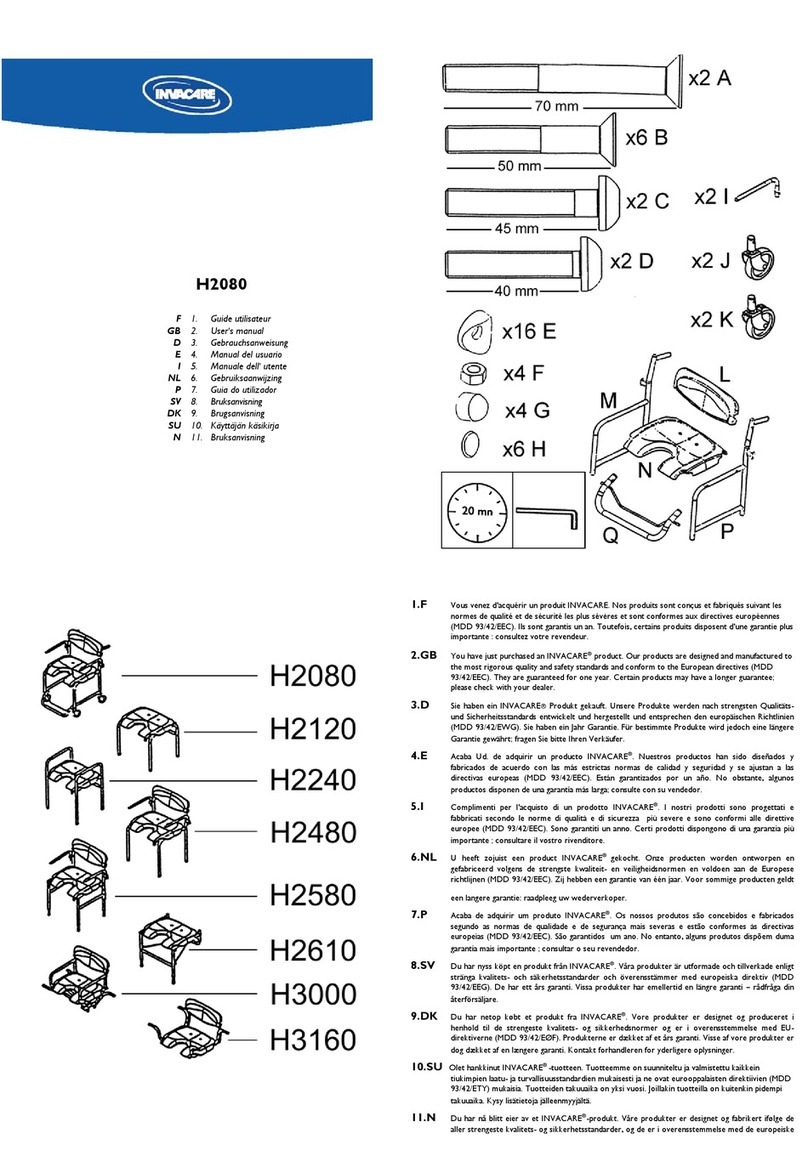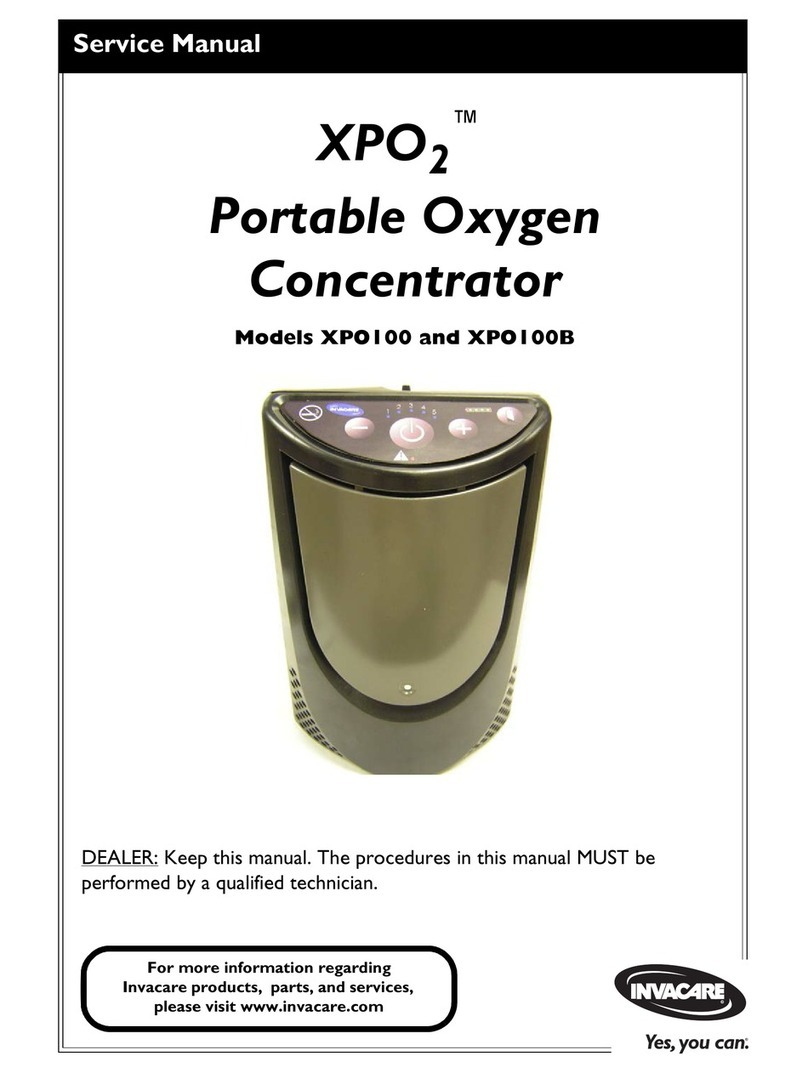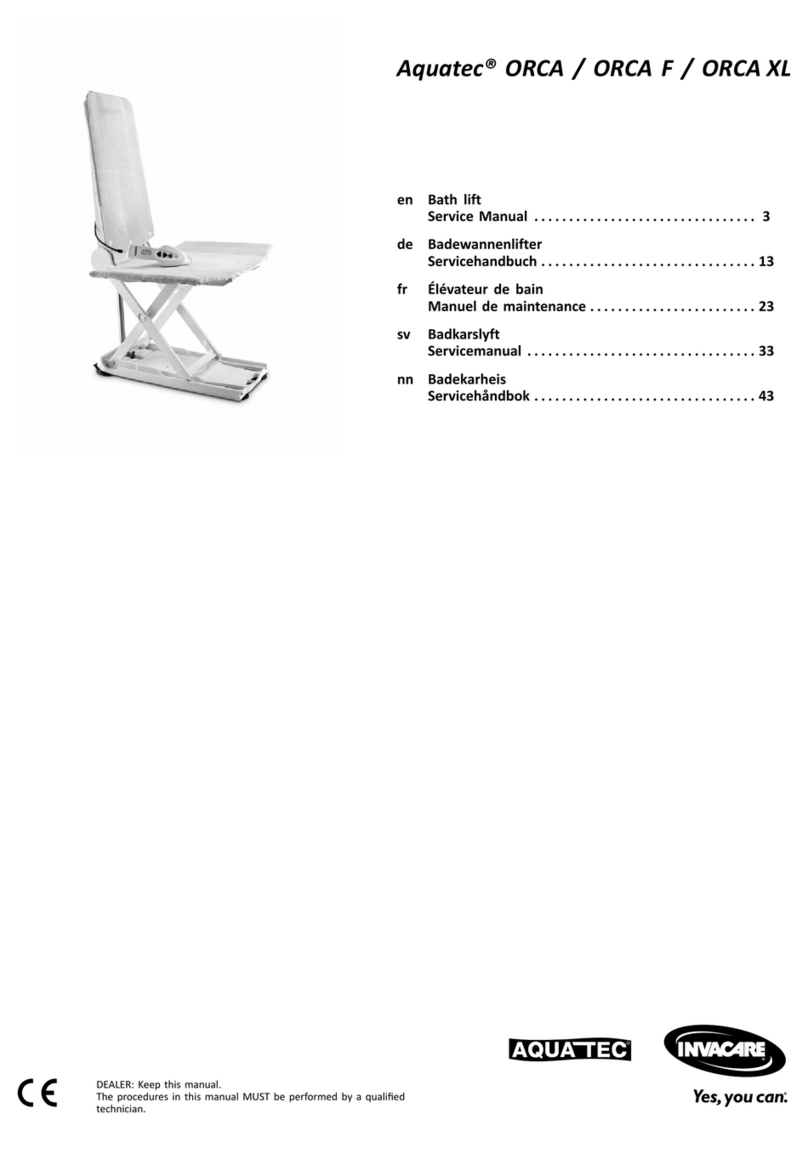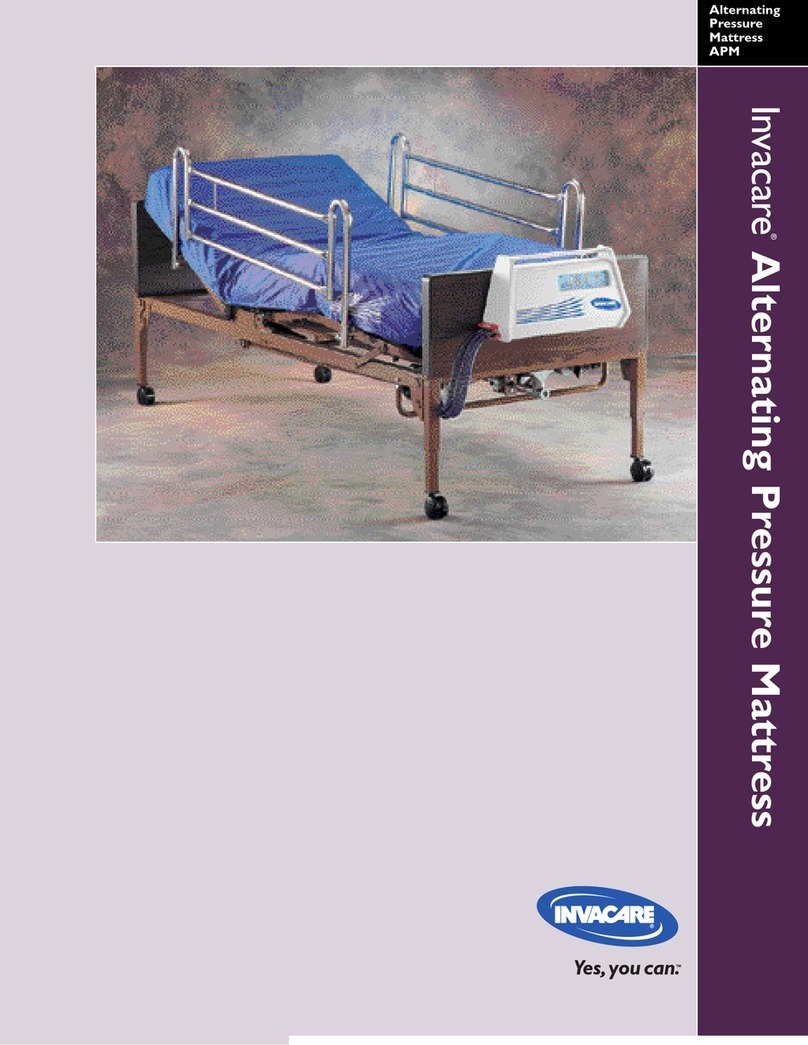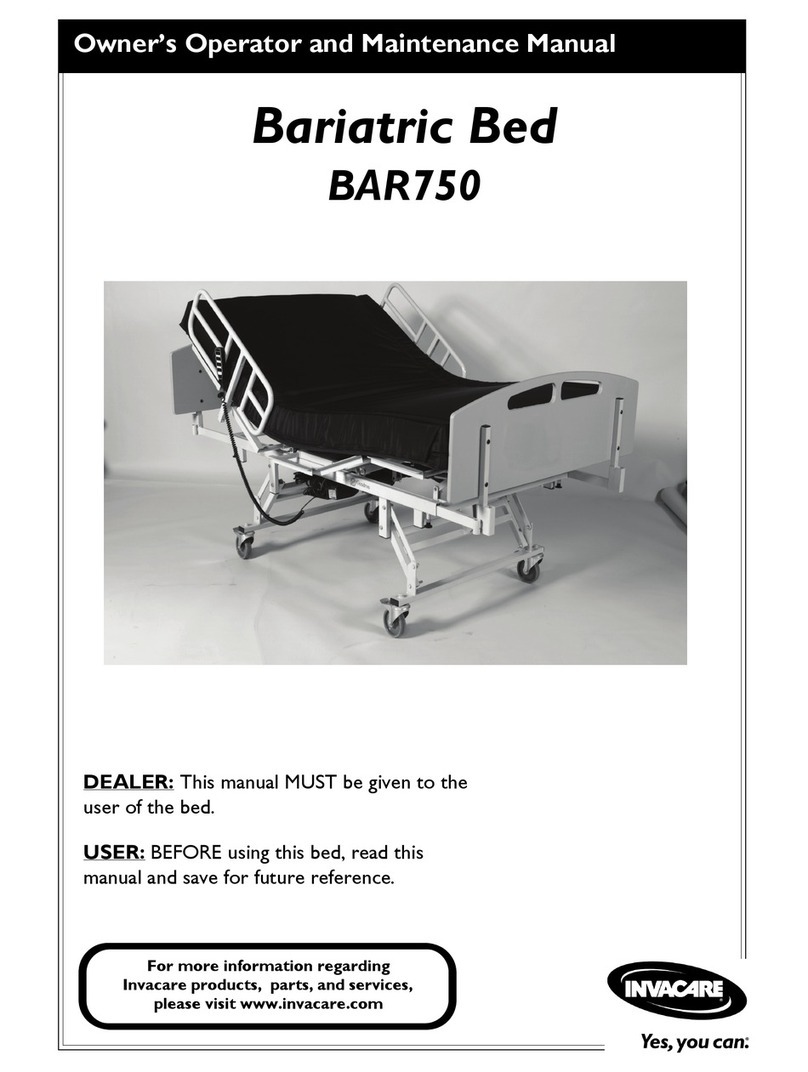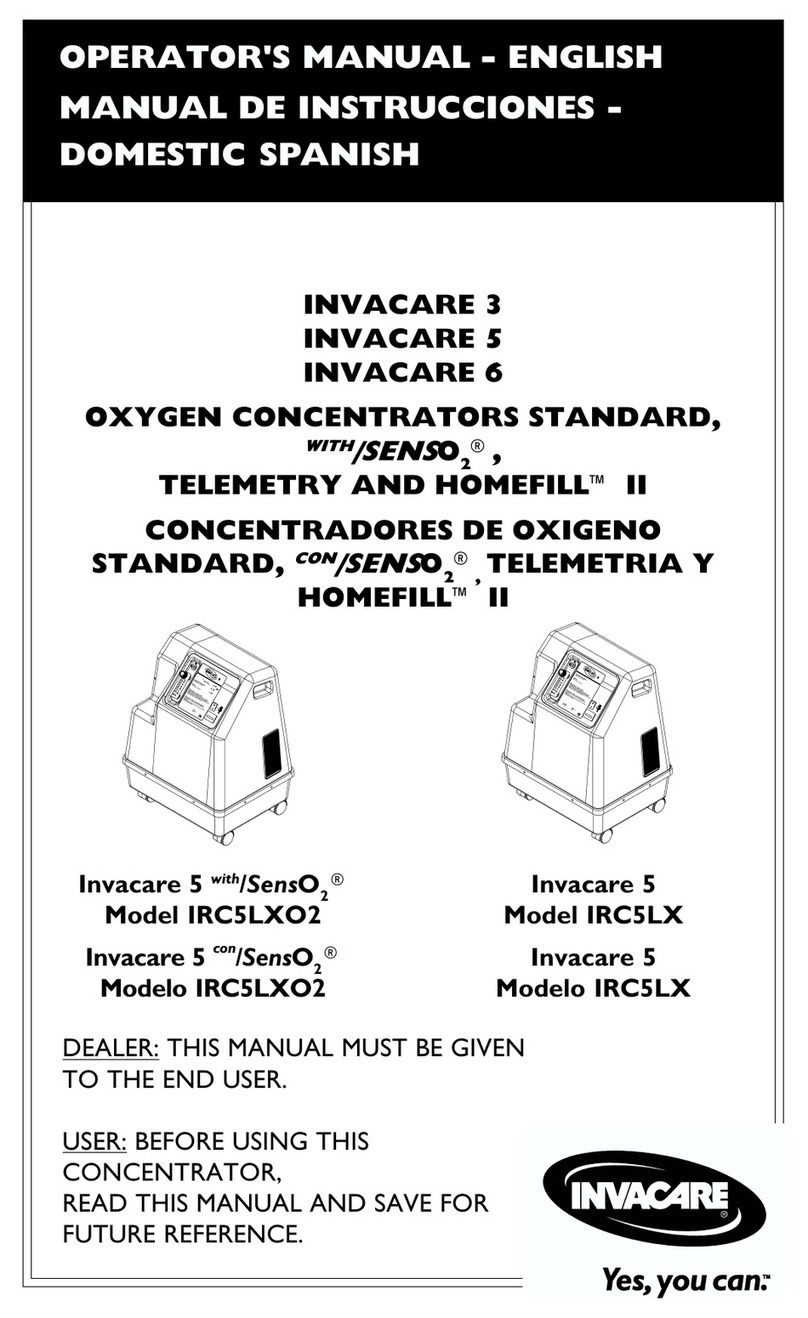Prolonging Baery Life: Do’s and Don’ts
Do’s
• Fullychargethebaerymoduleovernightwhenyourst
receiveyourtransportableoxygenconcentrator.
• Alwaysensurethebaerymoduleisrechargedassoonas
possibleaeritbecomesfullydischarged.Thebaerymay
permanentlydegradeiflefullydischargedforanextended
lengthofme.
• Heatistheworstenemyofabaery.Allowplentyofairto
circulatearoundthetransportableoxygenconcentratorso
thatthebaeryiskeptascoolaspossible.
Don’ts
• DONOTuseorleavethebaerymoduleinexcessive
heatorcold.
• DONOTstoreorleavethebaerymoduleinthecar.
• DONOTstoreyourbaerymodulefullychargedformore
than2weeks.Storingyourbaerywithafullchargemay
degradeitsusefullife.
• DONOTleaveyourbaerymodulepluggedintothetransportable
oxygenconcentratorwhenthetransportableoxygenconcentrator
isnotinuse.Thebaerywilllosecharge,evenwiththeunito.
Indicators and Audible Alarms
Green Indicator: Unitisoperangnormalandprovidinggood
oxygenpurity.
Yellow Indicator: Onorblinkingwhenthereisawarningornon-
opmalcondionpresent.Thetransportableoxygenconcentrator
couldsllbeoperang,butsomeuseraconmayberequired.
Red Indicator: Onorblinkingwhenthereisanalarmthatrequires
theimmediateaconoftheuser.Alarmstypicallyresultintheunit
stoppingwithnodeliveryofoxygen.
Charging the Baery
1. Tochargethebaerymodule,makesurethatthemodule
isfullyseatedontheunit.
2. Performoneofthefollowing:
A. ConnecttheDCpowercable.
B. ConnecttheACpoweradapter.
3. Turnotheunitforafastchargeme.Chargingmes
areextendediftheunitisoperang.
Note: DCpowerinputmaynotbesucienttochargebaeryifunitisoperang.
Note: Ifthebaeryiscompletelydischarged,itwillfullychargeinapproximately
4to5hours.Duringregularuse,itisrecommendedtorechargethebaery,
evenifonlyparallydischarged,asoenaspossible.
Checking the Baery Charge Level
Theinstalledbaerychargelevelcanbecheckedasfollows
withoutoperangtheunit:
• WhenusingthebaeryortheDCpowercable,momentarily
presstheOn/Obuon.Thestandbyscreenwilldisplayfor
ashortperiodofme.
• WhenusingtheACpoweradapterandtheStandbyscreen
isdisplayed.
Note:Whentheunitisoperang,theStandbyscreenisperiodicallydisplayed.
Baery Duraon
Important Baery Informaon
Flow Rate Seng Connuous Flow Mode Pulse Flow Mode
0.5 4.5hours -------
1.0 3.5hours 4.5hours
2.0 2.5hours 3.5hours
3.0 1.5hours 3.0hours
4.0 ------- 2.5hours
5.0 ------- 2.5hours