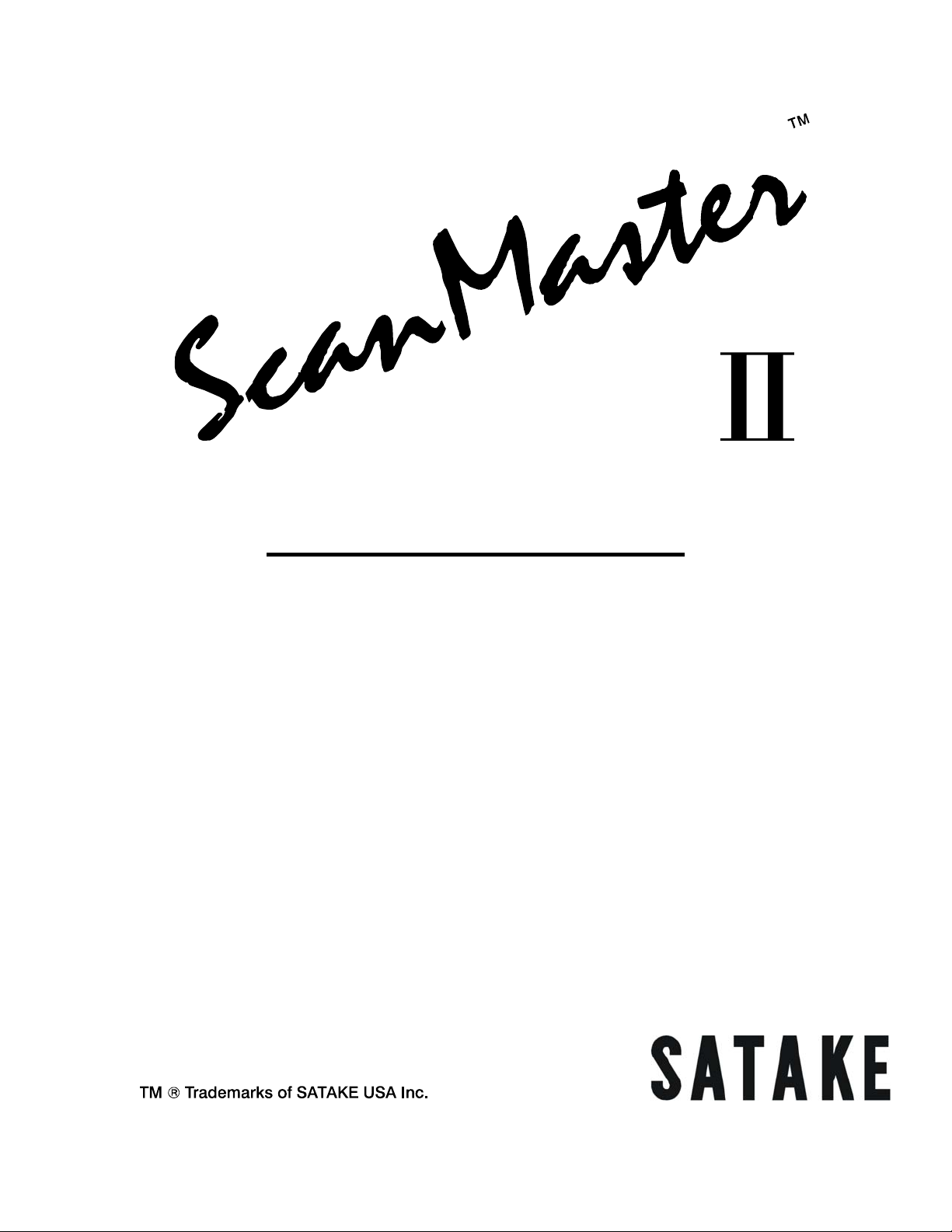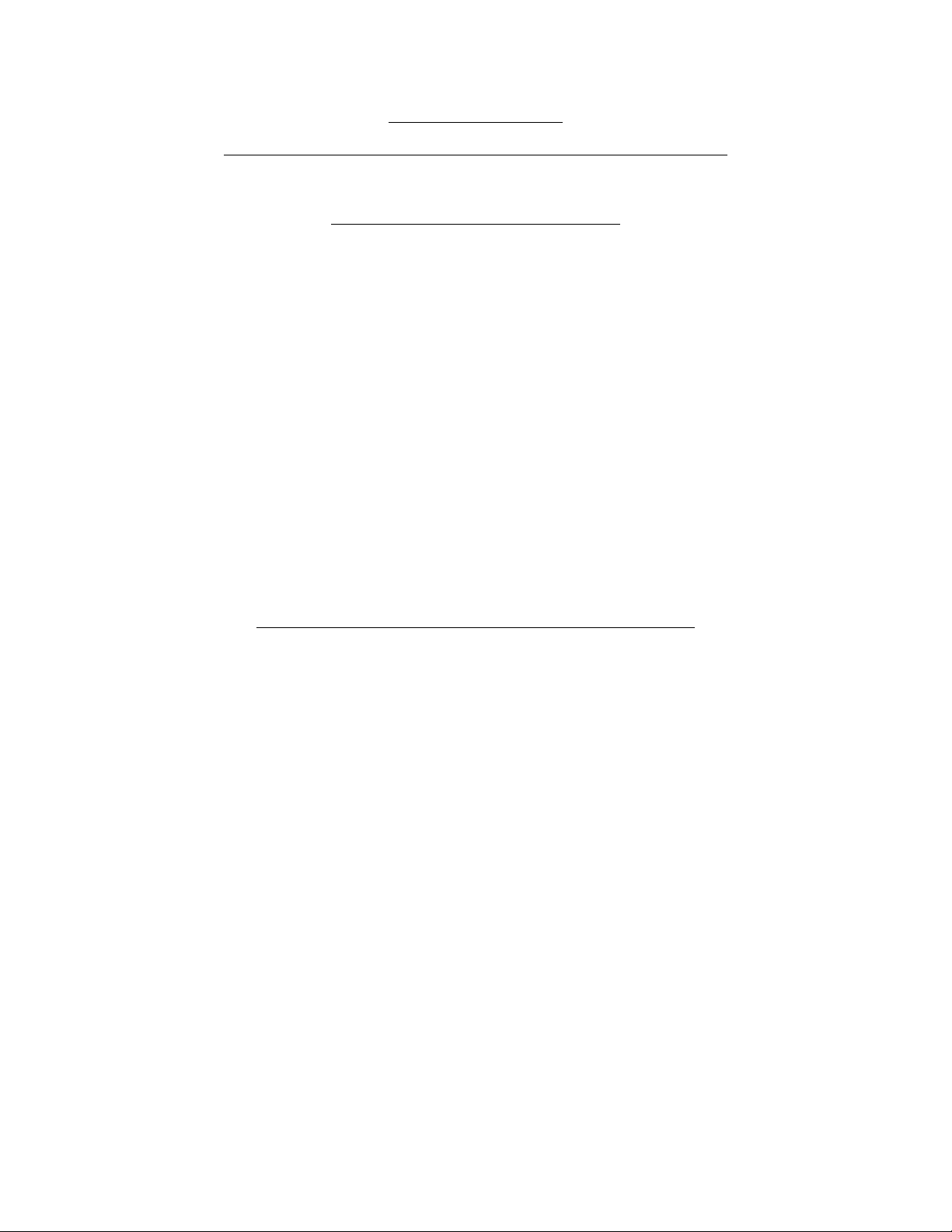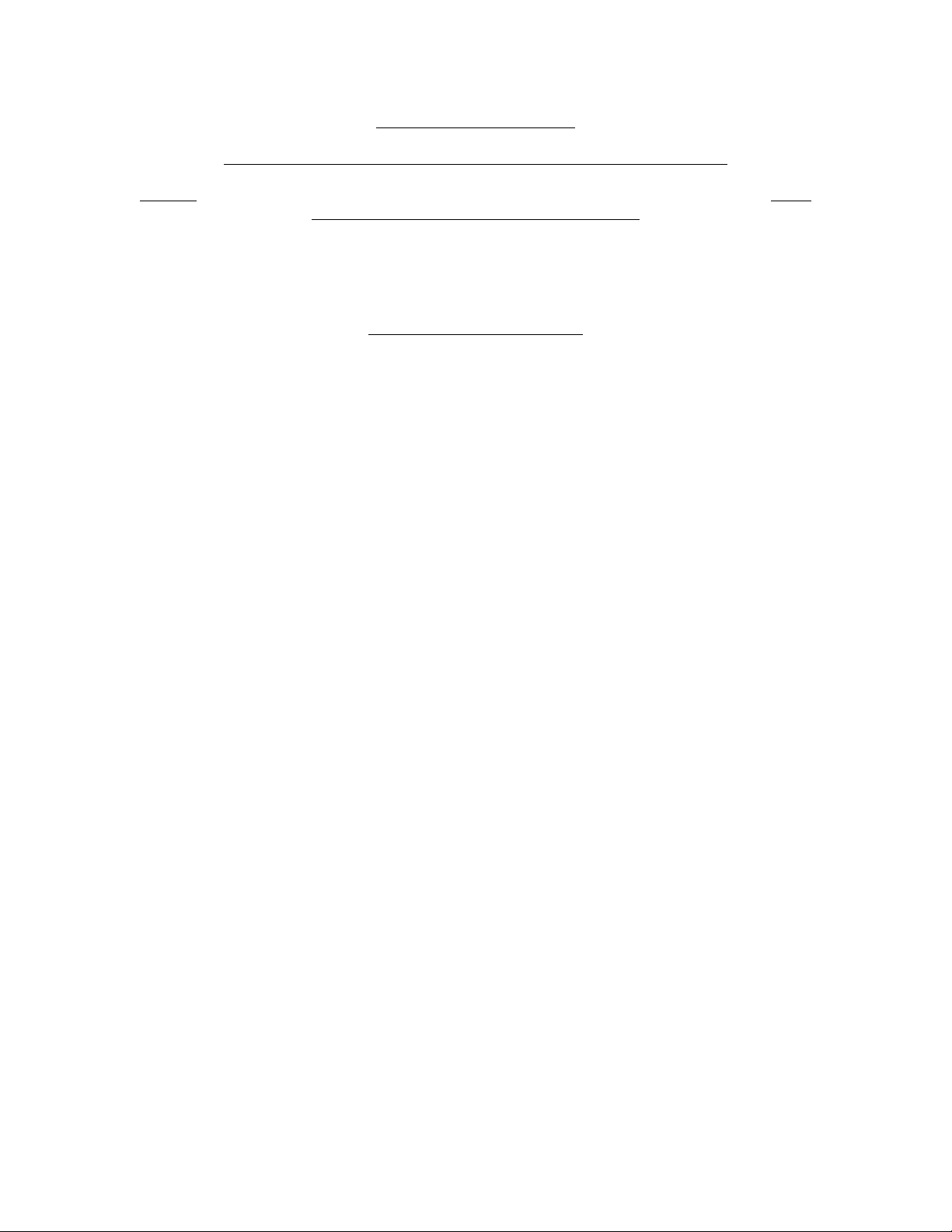Section 1—General Information 1-2
© 2008, Satake USA Inc.
(ALL RIGHTS RESERVED)
WARNING: Do not disconnect the fluorescent lamps with power on the circuit,
as this will permanently damage the regulated power supply (lamp ballast), and
it will have to be replaced. Turn off the power switch on the front panel before
removing the lamps.
1.1.5 COMPRESSED AIR CLEANING
The compressed air used for operating the machine and for cleaning must be clean,
dry, and oil-free. It should also comply with ISO 8573-1 Class 442 for nonfood
applications and with ISO 8573-1 Class 341 for food applications. Always wear
protective goggles when using the air hose to blow off the machine.
1.1.6 REMOVING AND INSTALLING AIR EJECTORS
Before removing an air ejector, blow off the surrounding area to prevent dust or
other material from entering the ejector or air system.
Turn off the air supply using the valve located at the inlet of the Air System and
allow time for the pressure to discharge before removing an ejector.
After the air and power are turned off, unplug the ejector electrical connector by
squeezing the latch release tab, and pulling outward on the connector. Remove the
ejector from the ejector manifold assembly by squeezing the ejector latch release
tabs, and pulling the ejector away from the manifold.
Install the ejector by aligning its inlet and outlet ports with the corresponding ports
on the manifold and pushing in until the latches engage. Install the electrical
connector and push in until its latch engages.
1.2 BRIEF DESCRIPTION OF SORTING (See Figures 1-1 through 1-5)
The ScanMasterII is specially designed for the rapid and accurate sorting of small,
free-flowing, products that require selection to obtain an acceptable product of
uniform hue.
Product to be sorted is continuously supplied to the product input hopper (See
Figures 1-1 through 1-5).
Three vibratory feeders cause the product to flow out of the hopper and into eight
chutes, each of which is divided into channels. The rate of flow is determined by the
amplitude of the feeder vibration and the position of the product flow control gates.
As the product travels down the infeed chute, the particles are accelerated and
separated.
The viewer is illuminated by four fluorescent lamps: two in the front and two in the
rear. The optical assemblies measure the light received from each particle.
When particles of abnormal color are detected, they are diverted from the stream by
a small blast of air from the air ejectors. These unacceptable pieces are collected in
the reject chute.