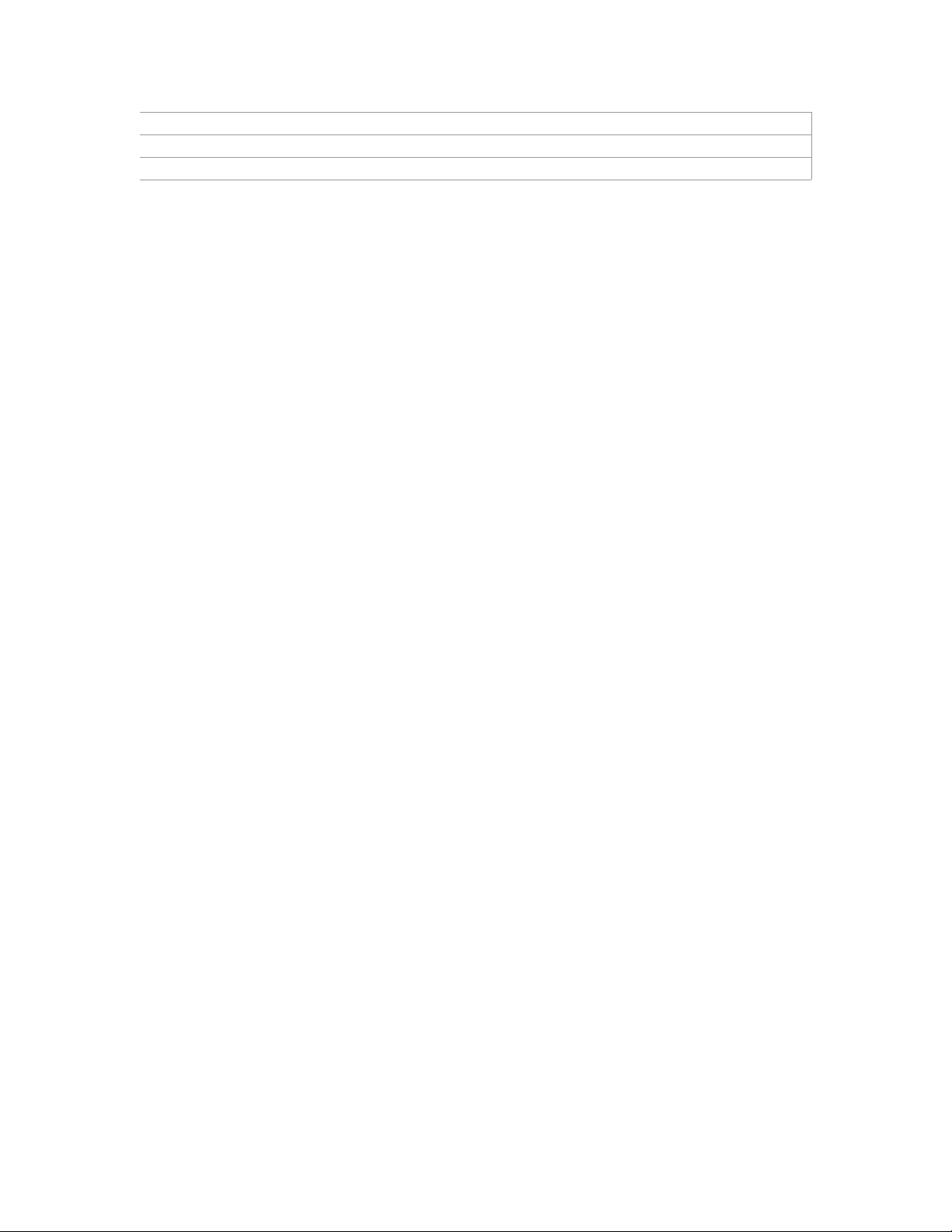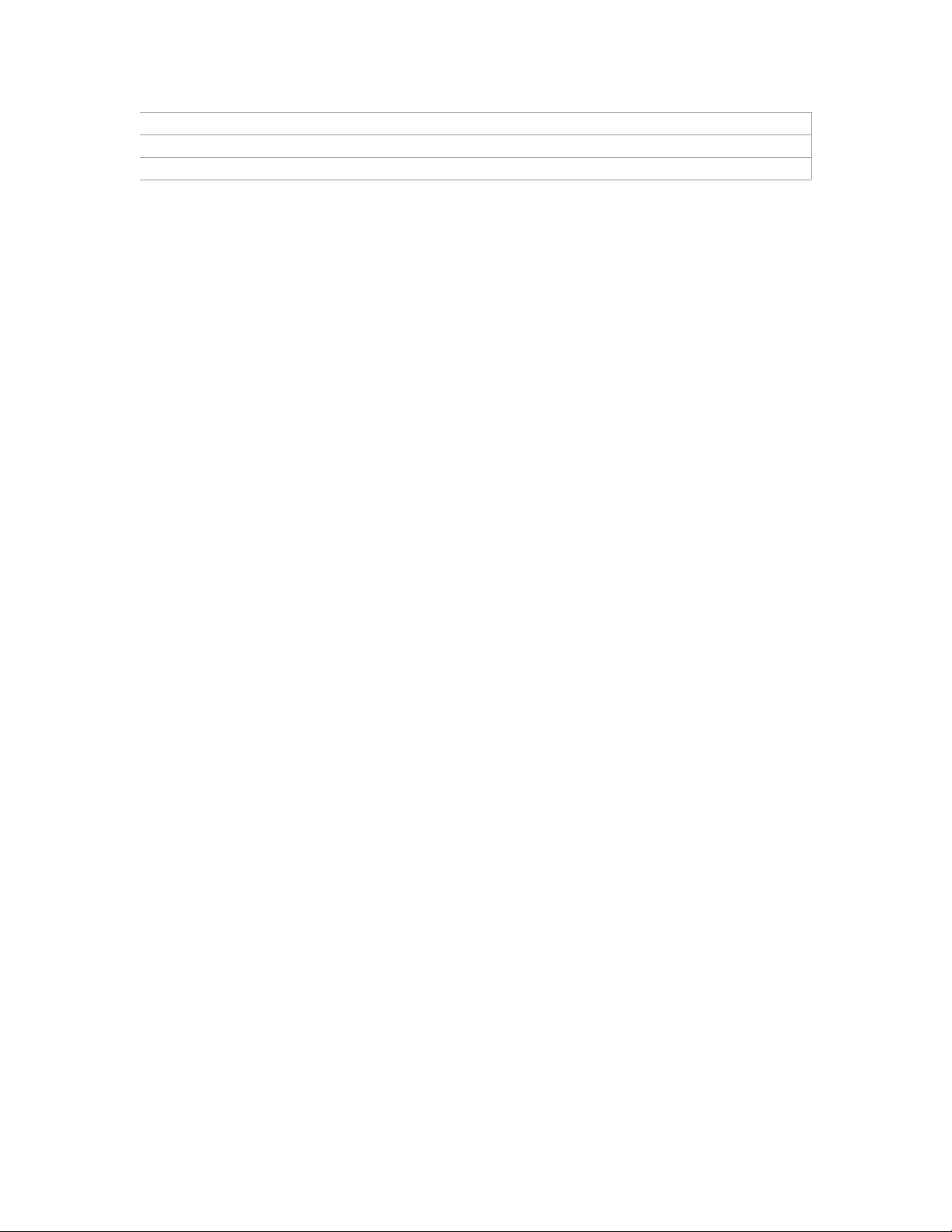Deep SUNA Manual
For SUNA running firmware version 2.4 or later
6.1.2 Example..............................................................................................49
6.2 Moored........................................................................................................50
6.2.1 Objectives and onsiderations...........................................................50
6.2.2 Example..............................................................................................51
6.3 Free Floating Profiler..................................................................................52
6.3.1 Objectives and onsiderations...........................................................52
6.3.2 Example..............................................................................................52
7. SUNA Frame Definitions...................................................................................55
7.1 Frames with Synchronization Headers......................................................55
7.2 APF Frame.................................................................................................57
7.3 MBARI Frame.............................................................................................58
8. SUNA alibration File.......................................................................................59
8.1 File Name...................................................................................................59
8.2 File Format..................................................................................................59
8.3 File Interpretation........................................................................................59
9. Firmware Upgrade............................................................................................60
9.1 Firmware Upgrade Using SUNA om.........................................................60
9.2 Firmware Upgrade Using the Terminal Interface.......................................60
10. Troubleshooting..............................................................................................61
10.1 Sensor Is Not Responsive........................................................................61
10.2 Sensor Output Is Unexpected..................................................................62
11. Accessories.....................................................................................................63
11.1 Foul Guard................................................................................................63
11.2 Flow ell...................................................................................................63
11.3 Glider Mounting Package.........................................................................64
12. Maintenance...................................................................................................65
13. Safety And Hazards........................................................................................66
13.1 Pressure Hazard.......................................................................................66
13.2 Electrical Hazard......................................................................................66
13.3 Deployment and Recovery Safety............................................................66
14. Warranty.........................................................................................................67
14.1 Warranty Period.......................................................................................67
14.2 Restrictions...............................................................................................67
14.3 Provisions.................................................................................................67
14.4 Returns.....................................................................................................67
14.5 Liability......................................................................................................67
15. ontact Information........................................................................................68
16. Revision History..............................................................................................69
Index of Tables
Table 1: Sensor dimensions, basic options............................................................8
opyright © 2013, Satlantic LP, All rights reserved
3