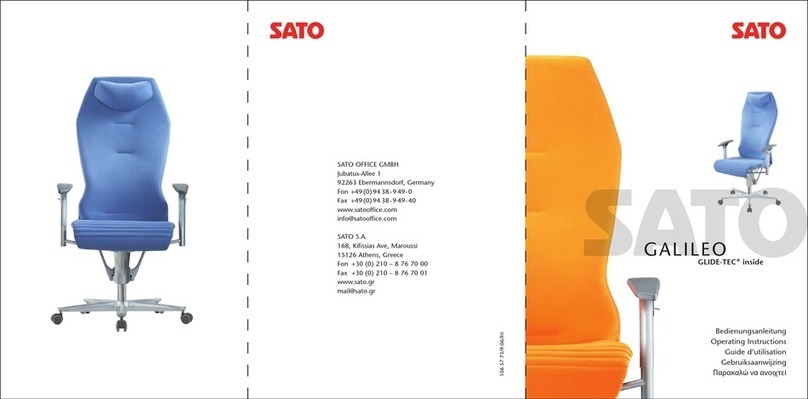SATO SATOLINE User manual

1067137 01/09
SATO OFFICE GMBH
Jubatus-Allee 1
92263 Ebermannsdorf, Germany
Fon +49 (0) 94 38 -9 49 -0
Fax +49 (0) 94 38 -9 49 -40
www.satooffice.com
SATO S.A.
69, Kifissias ave, Maroussi
15126 Athens, Greece
Fon +30 (0) 210 -6 17 10 00
Fax +30 (0) 210 -6 17 10 01
www.sato.gr
SATOLINE
Bitte öffnen
Please open
À ouvrir
Openen a. u. b.
SATO Office GmbH
Jubatus-Allee 1
92263 Ebermannsdorf
Germany
Fon +49(0)9438-949-0
Fax +49(0)9438-949-40
www.satooffice.com
info@satooffice.com
1067097 05.11
Bedienungsanleitung
Operating Instructions
Guide d’utilisation
Gebruiksaanwijzing

Vielen Dank, dass Sie sich für ein Produkt von
SATO OFFICE entschieden haben.
Um Ihnen den Umgang mit den Funktionen des
Satoline zu erleichtern, haben wir diese kurze
Erläuterung für Sie zusammengestellt.
Thank you for choosing a product from
SATO OFFICE.
In order to simplify the handling of the Satoline,
we have created a brief summary of the func-
tions for you.
Merci beaucoup d’avoir choisi un produit de
la marque SATO OFFICE.
Afin de vous faciliter l’utilisation des différentes
fonctions du siège Satoline, nous avons mis au
point pour vous cette petite notice d’utilisation.
11. Reiniging
Het reinigen van de polsterdelen kan met
gewone reinigingsmiddelen gevolgen.
12. Gebruiksaanwijzing
Deze bureaustoel alleen onder beachting
van de algemene zorgvoudsplicht gebruiken.
Bij gebruik als opsteighulp, zitten op de
armleggers en dgl. bestaat gevaar voor
ongelukken.
10
1
2
5
3
7
8
4
6
9

Hartelijk bedankt voor uw beslissing, een
produkt van SATO OFFICE te nemen.
Om u de omgang met de funkties van de
Satoline te vereenvoudigen, hebben wij deze
korte gebruiksaanwijzing opgesteld.

1. Kinematik
Linken Hebel unterhalb der Sitzfläche nach
oben ziehen:
Arretierung (in 3 Positionen).
Hebel nach unten drücken: Lösen der
Synchronmechanik für dynamisches Sitzen.
2. Sitzhöhenverstellung
Zur stufenlosen Höhenverstellung der
Sitzfläche ziehen Sie den Bedienungshebel
rechts unter der Sitzfläche nach oben.
Achtung ! Arbeiten bzw. Austausch an
Gasfedern nur durch eingewiesenes Personal.
deutsch

3. Sitztiefeneinstellung (Optional)
Taste rechts vorne unter der Sitzfläche gedrückt
halten und den Sitz in die gewünschte Position
schieben (7 Positionen sind möglich).
4. Sitzneigungseinstellung (Optional)
Den Hebel auf der linken Seite hinten
unterhalb der Sitzfläche drücken und negative
Sitzneigung einstellen (-3°).
5. Gewichtseinstellung
Den Regler zur Gewichtseinstellung finden Sie
rechts unter der Sitzfläche. Ziehen Sie diesen
nach außen, um die Einstellung vornehmen zu
können.
Um eine leichtere Einstellung zu erreichen,
drehen Sie den Regler in die gewünschte
Richtung: (-) Die Mechanik wird leichtgängiger.
Nach vorne (+) gedreht, wird die Mechanik
schwergängiger.

6. Armlehneneinstellungen
2-D-Armlehnen (Optional):
Durch Betätigen der Taste an der Außenseite
können die Armlehnen in der Höhe (11 Posi-
tionen) eingestellt werden.
Um die Armlehnen in der Breite zu verstellen,
Hebel unterhalb der Armlehne öffnen, Arm-
lehnen in die gewünschte Position bringen und
Hebel wieder schließen.
3-D-Armlehnen (Optional):
Durch Betätigen der Taste an der Außenseite
können die Armlehnen in der Höhe (8 Posi-
tionen) eingestellt werden.
Um die Armlehnen in der Breite zu verstellen,
Hebel unterhalb der Armlehne öffnen, Arm-
lehnen in die gewünschte Position bringen und
Hebel wieder schließen.

Durch Anheben der Armlehnenauflagen,
lassen sich diese nach rechts oder links drehen
und können somit in 3 Positionen eingestellt
werden.
4-D-Armlehnen (Optional)
Durch Betätigen der Taste an der Außenseite
können die Armlehnen in der Höhe (7 Posi-
tionen) eingestellt werden. Um die Armlehnen
in der Breite zu verstellen, Hebel unterhalb
der Armlehne öffnen, Armlehnen in die
gewünschte Position bringen und Hebel
wieder schließen.
Durch Anheben der Armlehnenauflagen,
lassen sich diese nach rechts oder links drehen
und können somit in 3 Positionen eingestellt
werden. Die Armlehnenauflage lässt sich durch
Schieben auch in der Tiefe verstellen.

7. Tiefenverstellbare Lordosenstütze
(Optional)
Falls Ihr Stuhl eine tiefenverstellbare Lordosen-
stütze hat: Durch Drehen des Knopfes rechts
an der Rückenlehne, kann die Lordosenstütze
in der Tiefe eingestellt werden.
8. Rückenlehnenhöhenverstellung
Halten Sie die Taste an der Rückenlehne rechts
unten gedrückt und verschieben Sie die Rücken-
lehne in die gewünschte Position (70 mm Hub -
7 Rastpositionen).
Zum Einrasten Taste lösen.
9. Höhenverstellbare und neigbare
Nackenstütze
Durch Verschieben der Nackenstütze nach oben
oder unten lässt sich diese in der Höhe ein-
stellen. Um die Neigung einzustellen, bewegen
Sie das Pad in die gewünschte Position.

10. Rollen
Rollen nach DIN EN 12 5 29 – lastabhängig
gebremst.
Für textile Böden: Die Räder der Rollen sind auf
der gesamten Oberfläche gleichfarbig.
Für harte Böden: Der weiche Laufring ist
andersfarbig.
11. Pflege
Die Reinigung der Polsterteile kann mit
handelsüblichen Polsterreinigungsmitteln
erfolgen.
12. Benutzerhinweis
Diesen Bürodrehstuhl nur bestimmungsgemäß
unter Beachtung der allgemeinen Sorgfalts-
pflicht benutzen. Bei Verwendung als Aufstiegs-
hilfe, Sitzen auf Armlehnen oder anderweitig
besteht Unfallgefahr.

1. Kinematic
Pull up the left lever underneath the seat:
Adjustment (in 3 positions).
Press down the lever: Release of the
synchronous mechanism for dynamic seating.
2. Seat height adjustment
To raise or lower the height of the seat on an
infinitely variable scale, pull adjustment lever
on the right side underneath the seat upwards.
Caution! The pneumatic springs should be
repaired or replaced by trained personnel only.
english

3. Seat depths adjustment (optional)
Hold down the front lever underneath the seat
and move the seat with your buttom into the
desired position (7 positions are possible).
4. Seat inclination adjustment (optional)
Press the lever on the rear left side underneath
the seat and adjust negative seat inclination
(-3°).
5. Weight adjustment
The weight adjustment regulator is located to
the front beneath the seat. Pull it outwards in
order to adjust the weight.
To obtain a lighter setting, turn the lever to the
desired direction: (-) the mechanism becomes
lighter. Turning forward (+) tightens the
mechanism.

6. Armrest adjustments
2-D-Armrest (option)
Push the button on the outside of the armrest
to adjust the height (11 positions) of the
armrests. To set the width of the armrests:
loosen the lever, move the armrests into the
desired position, and tighten the lever.
3-D-Armrest (option)
Push the button to adjust the height
(8 positions) of the armrests. To set the
width of the armrests: loosen the lever,
move the armrests into the desired position,
and tighten the lever. By lifting and pushing
the armrest pads to the left or to the right,
they can be rotated in 3 positions.

4-D-Armrest (option)
Push the button to adjust the height
(7 positions) of the armrests. To set the
width of the armrests: loosen the lever, move
the armrests into the desired position, and
tighten the lever.
By lifting and pushing the armrest pads
to the left or to the right, they can be rotated
in 3 positions.
The armrest support can be pushed to easily
adjust its depth.
7. Depth adjustable lumbar support
(option)
If your chair has a depth-adjustable lumbar
support: You can set the depth of the lumbar
support by turning the knob on the right side
of the backrest.

8. Backrest height adjustment
Hold down the button on the right side of the
backrest and move the backrest into desired
position (70 mm travel - 7 locking positions).
To lock the backrest, release the button.
9. Height adjustable and tiltable neckrest
You can adjust the height of the neckrest by
moving it upwards or downwards. To set the
angle, move the pad to the required position.
10. Castors
Castors as per DIN EN 12 5 29 – with load
controlled braking mechanism.
For textile floors: the wheels of the castors are
uni-coloured over the whole surface.
For hard floors: the soft tread of the wheel is of
a different colour.

11. Cleaning
Upholstery parts can be cleaned by means of
the appropriate commercial detergents for
upholstery.
12. Considerations for use
Only use this office swivel chair conventionally
by respecting the general duty of care. Danger
of accident exists in the case of use as an
ascent assistance, sitting on armrests or other
improper use.

1. Cinématique
Pousser le levier sous l’assise vers le haut :
Verrouillage (en 3 positions).
Pousser le levier vers le bas : libérer le
mécanisme synchrone pour une position assise
confortable.
2. Réglage en hauteur de l’assise
Pour régler en continu la hauteur de l’assise,
actionnez vers le haut le levier qui se trouve à
droite sous l’assise.
Attention! Les lifts à gaz ne doivent être
manipulés ou changés que par des spécialistes.
français

3. Réglage de la profondeur de l´assise
(en option)
Maintenir pressée la touche à l’avant à droite
sous l’assise et pousser le siège dans la position
souhaitée (7 positions possibles).
4. Réglage de l’inclinaison du siège
(en option)
Appuyer sur le levier à gauche en arrière
au-dessous de l’assise et régler l’inclinaison
négative du siège (-3°).
5. Réglage en fonction du poids
Le dispositif de réglage du poids se trouve
à droite sous l’assise. Tirez-le vers l’extérieur
pour pouvoir faire le réglage.
Pour un réglage plus tenu, tournez le dispositif
vers la direction souhaitée : (-) Réglage plus
doux du mécanisme. Tourné vers l’avant (+), le
réglage plus dur du mécanisme.

6. Réglage des accoudoirs
2-D-Accoudoirs (en option) :
Appuyez sur le bouton pour régler les
accoudoirs en hauteur (11 positions). Pour
le réglage en largeur des accoudoirs, ouvrez
les leviers, placez les accoudoirs dans la
position souhaitée et serrez les leviers de
nouveau.
3-D-Accoudoirs (en option) :
Appuyez sur le bouton pour régler les
accoudoirs en hauteur (8 positions). Pour le
réglage en largeur des accoudoirs, ouvrez les
leviers, placez les accoudoirs dans position
souhaitée et serrez les leviers de nouveau.
Faire pivoter les accoudoirs : En soulevant et
tournant les manchettes vers la droite et vers la
gauche, vous pouvez ajuster les accoudoirs en
3 positions.

4-D-Accoudoirs (en option) :
Appuyez sur le bouton pour régler les
accoudoirs en hauteur (7 positions). Pour le
réglage en largeur des accoudoirs, ouvrez les
leviers, placez les accoudoirs dans la position
souhaitée et serrez les leviers de nouveau.
Faire pivoter les accoudoirs: En soulevant et
tournant les manchettes vers la droite et vers la
gauche, vous pouvez ajuster les accoudoirs en
3 positions.
En poussant la manchette d'accoudoir, il est
possible de la régler également en profondeur.

7. Support lombaire réglable en profondeur
(en option)
Si votre chaise a un support lombaire réglable
en profondeur: en tournant le bouton à droite
au dossier, le support lombaire peut être reglé
en profondeur.
8. Réglage en hauteur du dossier
Presser et maintenir la touche en bas à droite
sur le dossier et mettre le dossier dans la
position souhaitée (70 mm levée - 7 positions
verrouillées).
Pour l’enclenchement, libérer la touche.
9. Appuie-tête réglable en hauteur et
inclinable
En faisant glisser l’appuie-tête vers le haut ou
le bas, on peut régler la hauteur. Pour régler
l’inclinaison, veuillez déplacer le pad dans la
position souhaitée.
Table of contents
Languages:
Other SATO Indoor Furnishing manuals
Popular Indoor Furnishing manuals by other brands

Regency
Regency LWMS3015 Assembly instructions

Furniture of America
Furniture of America CM7751C Assembly instructions

Safavieh Furniture
Safavieh Furniture Estella CNS5731 manual

PLACES OF STYLE
PLACES OF STYLE Ovalfuss Assembly instruction

Trasman
Trasman 1138 Bo1 Assembly manual

Costway
Costway JV10856 manual