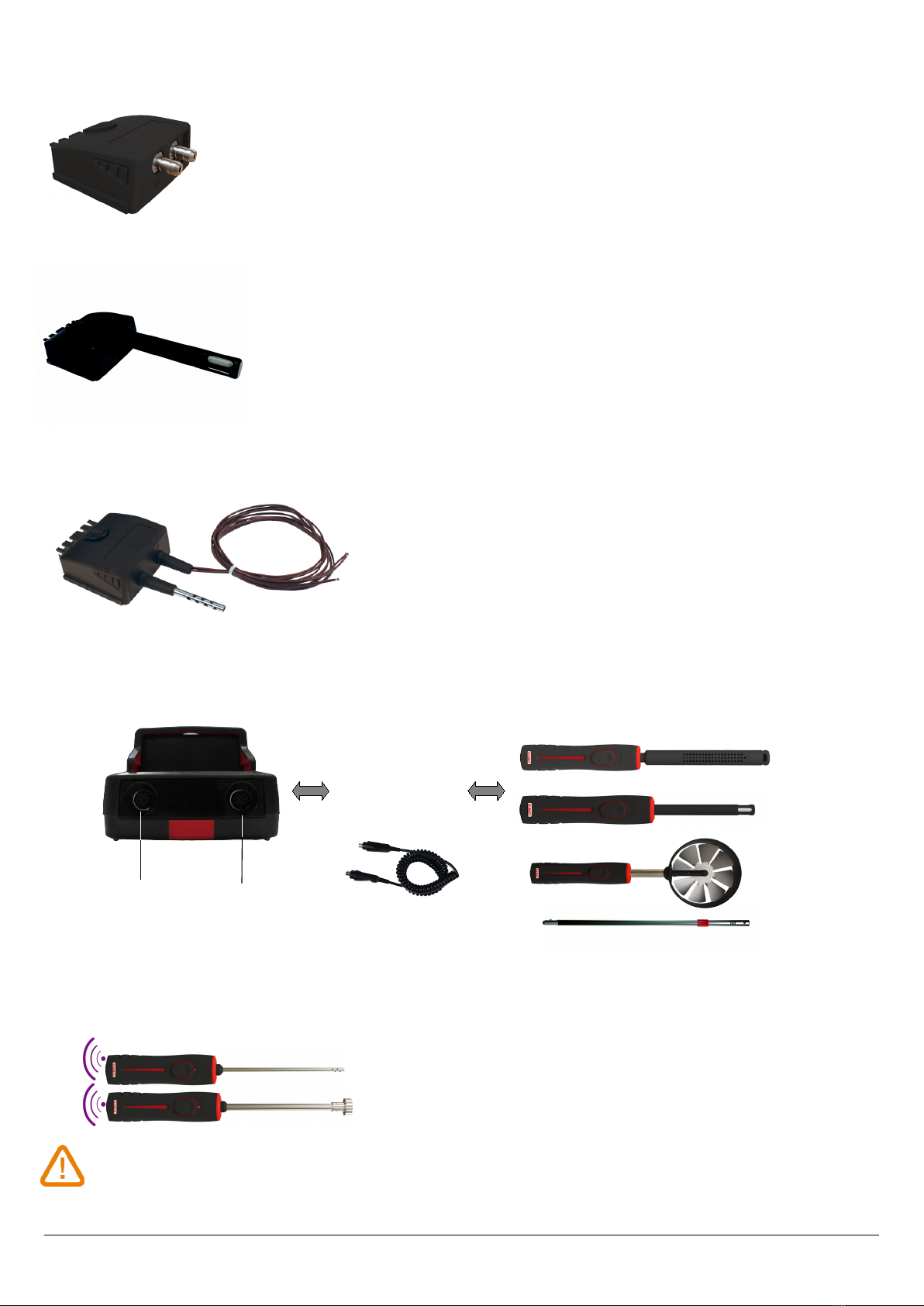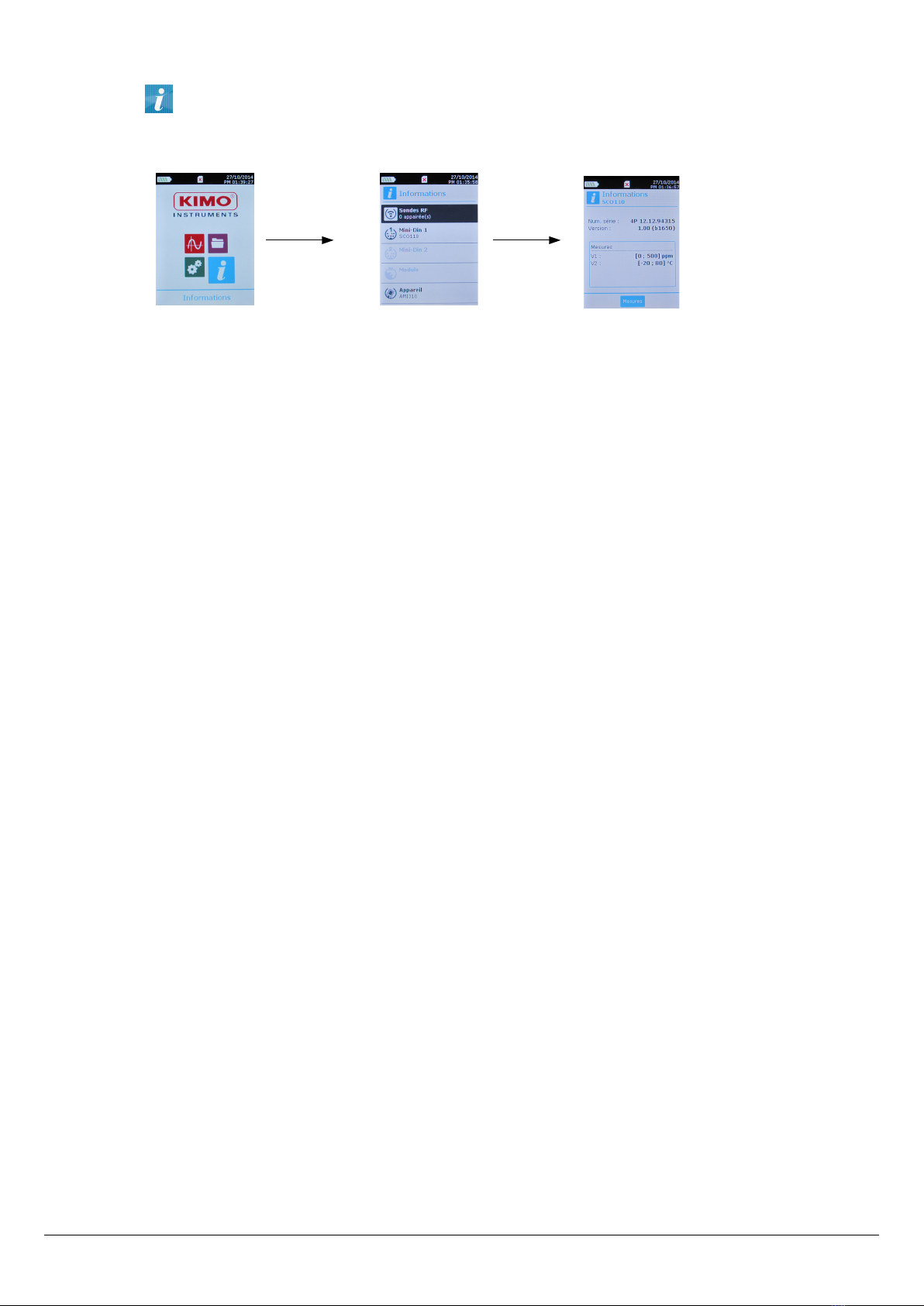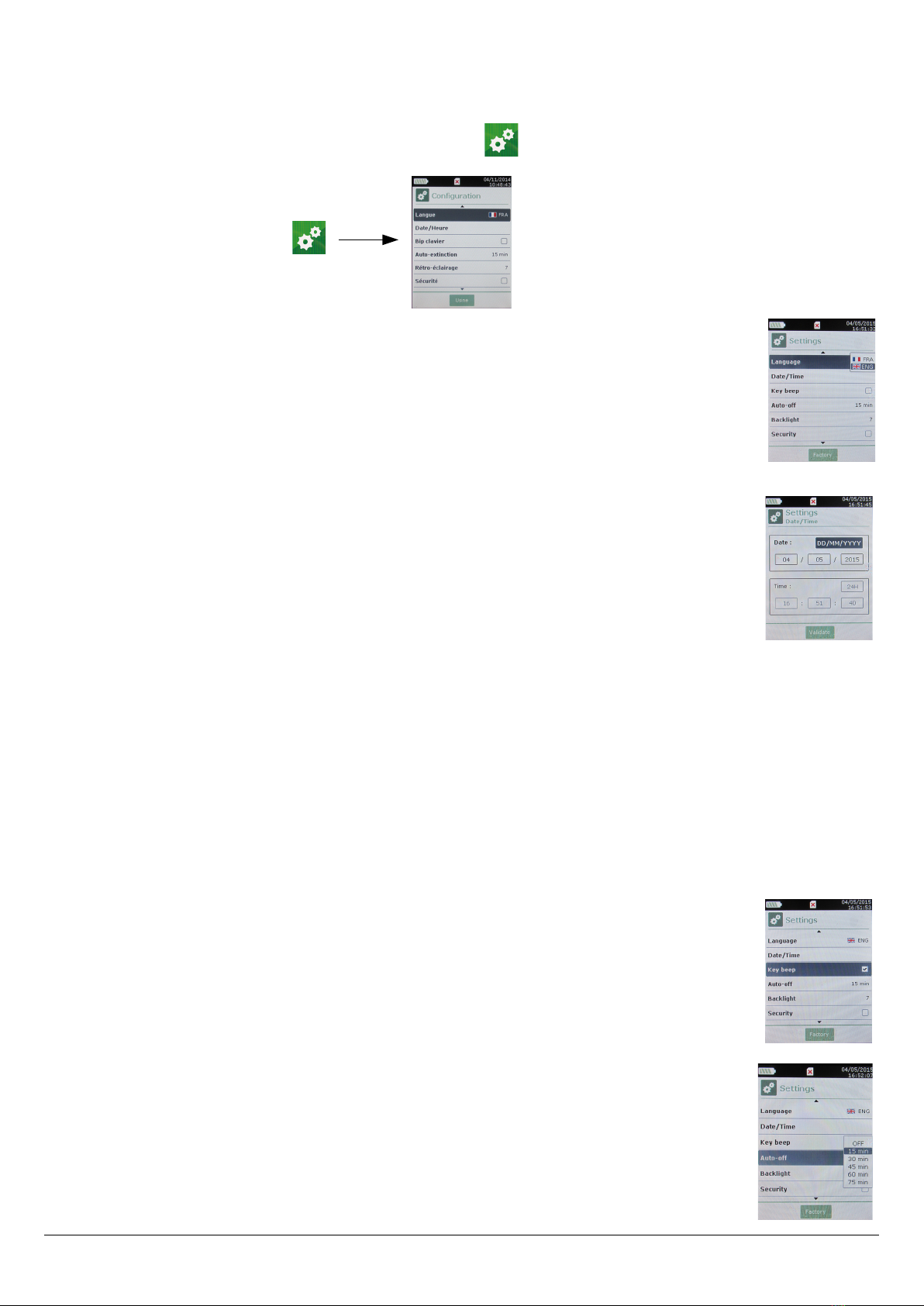Table of contents
1 PRESENTATION............................................................................................................................................................ 5
1.1 Instrument description..........................................................................................................................................5
1.2 Remove battery....................................................................................................................................................5
1.3 Insert S card.......................................................................................................................................................6
1.4 irective 2014/53/EU...........................................................................................................................................6
2 CONNECTIONS OF THE AMI 310..................................................................................................................................7
2.1 Main features.......................................................................................................................................................7
2.2 Connections.........................................................................................................................................................7
3 INFORMATION............................................................................................................................................................. 9
4 SET THE INSTRUMENT................................................................................................................................................10
4.1 Set language...................................................................................................................................................... 10
4.2 Set date and time...............................................................................................................................................10
4.3 Activate or deactivate the beep key.....................................................................................................................10
4.4 Set auto-off........................................................................................................................................................10
4.5 Set backlight......................................................................................................................................................11
4.6 Set security........................................................................................................................................................ 11
4.7 Set code............................................................................................................................................................. 11
4.8 Set printing........................................................................................................................................................11
5 SET THE PROBES........................................................................................................................................................ 12
5.1 Use of the wire probes and modules...................................................................................................................12
5.2 Special precautions for air velocity probes...........................................................................................................12
5.3 Use of wireless probes.......................................................................................................................................13
6 CHANNEL CONFIGURATION.......................................................................................................................................14
6.1 In airow mode.................................................................................................................................................. 14
6.2 elta T............................................................................................................................................................... 15
7 START AN RECOR ATASETS..................................................................................................................................16
7.1 Start and record datasets....................................................................................................................................16
7.1.1 Manual dataset..........................................................................................................................................16
7.1.2 Automatic dataset......................................................................................................................................16
7.1.3 View the recorded datasets.........................................................................................................................17
7.2 Launch and save averages..................................................................................................................................17
7.2.1 Point/Point average.....................................................................................................................................17
7.2.2 Automatic average......................................................................................................................................18
7.2.3 Automatic Point/Point average....................................................................................................................18
7.3 COmax.............................................................................................................................................................. 19
7.4 Autozero............................................................................................................................................................ 19
7.4.1 Perform an autozero...................................................................................................................................19
7.4.2 Set an interval between 2 autozeros............................................................................................................20
7.5 Gas leak............................................................................................................................................................ 20
7.6 U coefcient.......................................................................................................................................................20
7.7 Hold-Min./Max...................................................................................................................................................21
7.8 Turbulence index................................................................................................................................................21
8 SETTING OF MEASUREMENT PARAMETERS................................................................................................................22
8.1 Pressure module.................................................................................................................................................22
8.1.1 Unit...........................................................................................................................................................22
8.1.2 Integration................................................................................................................................................. 22
8.1.3 Atmospheric pressure.................................................................................................................................23
8.2 Thermocouple module........................................................................................................................................23
8.2.1 Unit...........................................................................................................................................................23
8.2.2 Type...........................................................................................................................................................23
8.2.3 Alarm......................................................................................................................................................... 23
8.3 Climatic conditions module.................................................................................................................................23