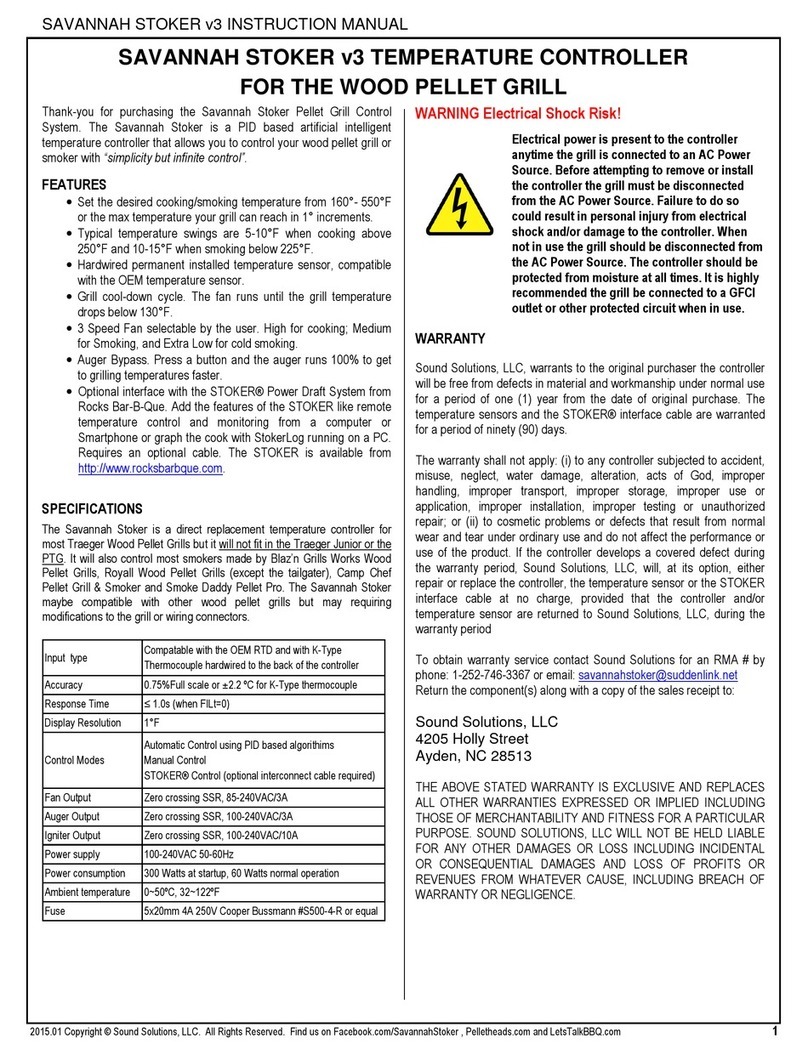SAVANNAH STOKER v4 INSTRUCTION MANUAL
8 Ver.SSV4.1 Copyright © Sound Solutions, LLC. All Rights Reserved. Find us: SavannahStoker. om Fa ebook. om/SavannahStoker Pelletheads. om and LetsTalkBBQ. om
Operatio al Parameters Defi ed co ti ued from page 7
7.3.3 PID Co trol Parameters Explai ed.
Please note the ontroller uses an enhan ed version of PID ontrol
algorithms. Tuning of the ontroller is different than traditional PID
ontrollers. The parameters are explained below.
If you are having issues with your grill holding the temperature within 5-
10° when ooking above 225° or 10-15° when smoking below 200° then
you should run auto-tune before adjusting the P,I, or D parameters.
Before making adjustments to the PID parameters make a re ord of your
urrent settings.
After making hanges let the grill stabilize for 30-45
minutes and evaluate the results. What works best at 250° may not give
the same result @180°. Keep good notes.
Proportio al Ba d “P”
The unit is in degrees.
This parameter ontrols the output of the ontroller based on the
differen e between the measured and set temperatures. The larger
the “P” value means the weaker the a tion (lower gain). For
example, if P=20, the proportional band is 20 degrees. When the
PV reading is 20 degrees or more below the set point (SV), the
ontroller will have 100% output (or the value of OutH, see 6.3.7).
When the temperature is 10 degrees below the set point, the output
is 50%. When the temperature is equal to the setting, the ontroller
will have 0% output (assuming integral and derivative fun tions are
turned off). This onstant also affe ts both integral and derivative
a tion. Smaller P values will make both integral and derivative
a tion stronger.
Typi al values for “P” would be in the range of 20-40°F
If you hange from Fahrenheit to Celsius, divide “P” by 1.8.
When hanging “P” use small steps of 1 or 2.
I tegral time “I”
The unit is in se onds.
This parameter ontrols the output of ontroller based on the
differen e between the measured and set temperature integrated
with time. Integral a tion is used to eliminate temperature offset
(both above and below set point, SV). A larger number means
slower a tion. e. g. assuming the differen e between the measured
and set temperature is 10 degrees and remains un hanged, the
output will in rease ontinuously with time until it rea hes 100%.
When the temperature flu tuates more than 15° (when above 250°)
an in rease of the integral time may be needed. De rease if the
ontroller is taking too long to eliminate the temperature offset.
When I=0, the system be omes a PD ontroller.
Typi al values for “I” would be in the range of 80-300 se onds, but
the re ommend setting for “I” is 4 times the value of “D”, I=Dx4.
Derivative time “D”
The unit is in se onds.
Derivative a tion ontributes to the output power based on the rate
of temperature hange. Derivative a tion an be used to minimize
the temperature overshoot by responding to the rate of hange. The
larger the number, the faster the a tion will be, e.g. when the
ooking hamber door is opened, the temperature will drop at very
high rate. The derivative a tion will hange the ontroller output
based on the rate of hange rather than the net amount of hange.
This will allow the ontroller to a t sooner.
In reases to “D” will de rease overshoot, and improve settling time,
Typi al values for “D” would be in the range of 20-75 se onds.
When hanging “D” use small steps of 2-3.
If you hange “D” also hange “I” to 4 times the value of “D”, I=Dx4.
7.3.4 “t” Cycle time
Cy le time “t” is a time period (in se onds) the ontroller uses to
al ulate the auger’s runtime. This is also known as the duty y le.
Default is 20 se onds.
Example: If the y le time parameter is set to t=20, and the ontroller
has determined the output for the next y le should be 25%, the auger
will run for 5 se onds at the start of the next y le and will be off for the
remaining 15 se onds of the y le.
Notes: The default value for the y le time is 20 se onds. This gives the
best performan e for most sto k onfigured grills. The ontroller also
runs the auger a minimum amount ea h duty y le to maintain the fire
mu h like a pilot light. The minimum amount is ontrolled by parameter
“OutL”, and the maximum limit is ontrolled by parameter “OutH”.
If the y le time is less than 20 se onds the auger may not run long
enough during ea h duty y le to maintain the fire. Before lowering the
value of either the y le time or OutL, refer to se tion 6.4 “How to
Determine the Lowest Stable OutL Value”.
Larger y le times typi ally give larger temperature swings ex ept on
large insulated ookers where a y le time of 45 or 60 may give the best
performan e.
7.3.5
“Pb” Se sor Calibratio Offset
Pb1 is used to alibrate GRILL temperature sensor.
Pb2 is used to alibrate the FOOD probe.
Test the sensor against a referen e sensor known to be a urate in slow
boiling water or in an i e/water surly.
If the sensor is reading lower than the referen e sensor, enter this as a
positive value; reading higher, enter this as a negative value.
7.3.6
“OutL” a d “OutH” Auger Ru time Limiters
OutL and OutH are runtime limits of the auger. The value is a
per entage of the total y le time, parameter “t”.
OutL is the minimum % of the y le time the auger will run at the start of
ea h y le. Default is 15%. A minimum run time is required to maintain
the fire. See the top of the next olumn. Example: With a y le time t=20,
and OutL=15, the auger will run for 15% of the 20 se ond y le time or
3.0 se onds.
OutH is the maximum % of the y le time the auger will run.
Default is 100%. The high limit is used to help redu e temperature
overshoots that will o ur at start-up, after the ooking hamber door is
opened, and after the target temperature is in reased. The default value
works well with most grills. On small grills better performan e is a hieved
with a lower value of 70 or 80.
CAUTION:
A pellet grill requires a mi imum amou t of fuel feed
per cycle time to mai tai the fire.
If OutL is too low the fire will go out; too high and the smoking
temperature will be too hot on very hot days. The default value
will give satisfa tory results with most sto k pellet grills. If you
eed to cha ge the OutL value refer sectio 7.4.