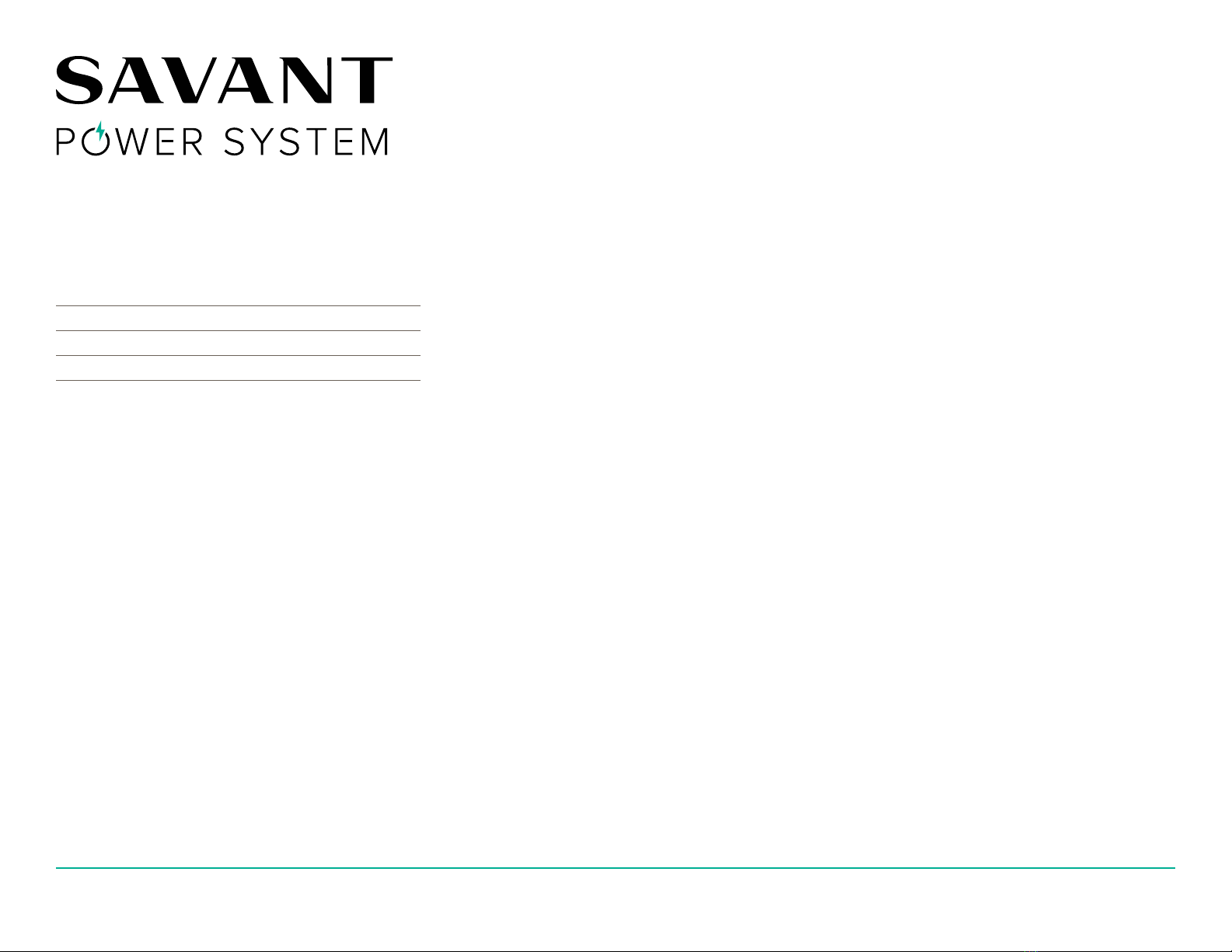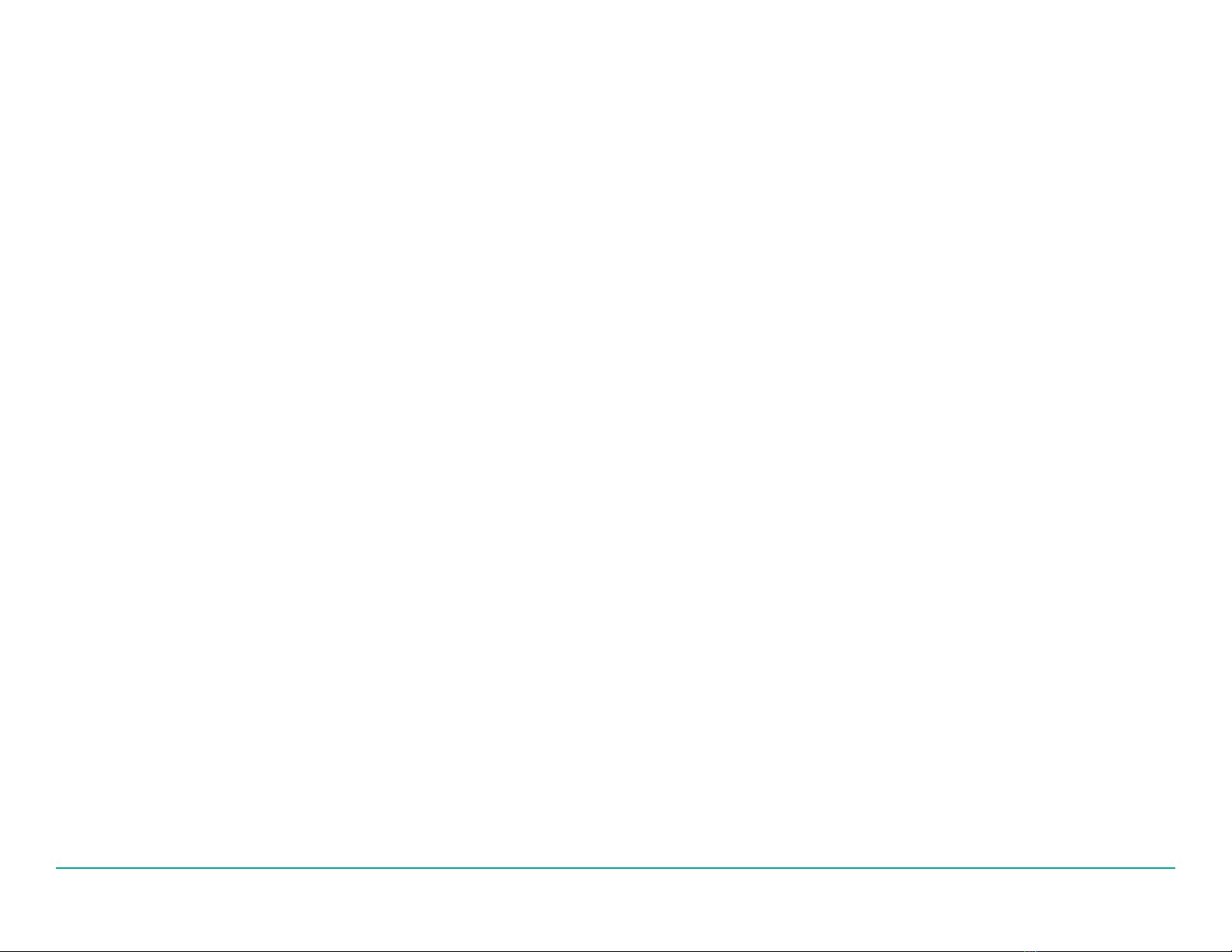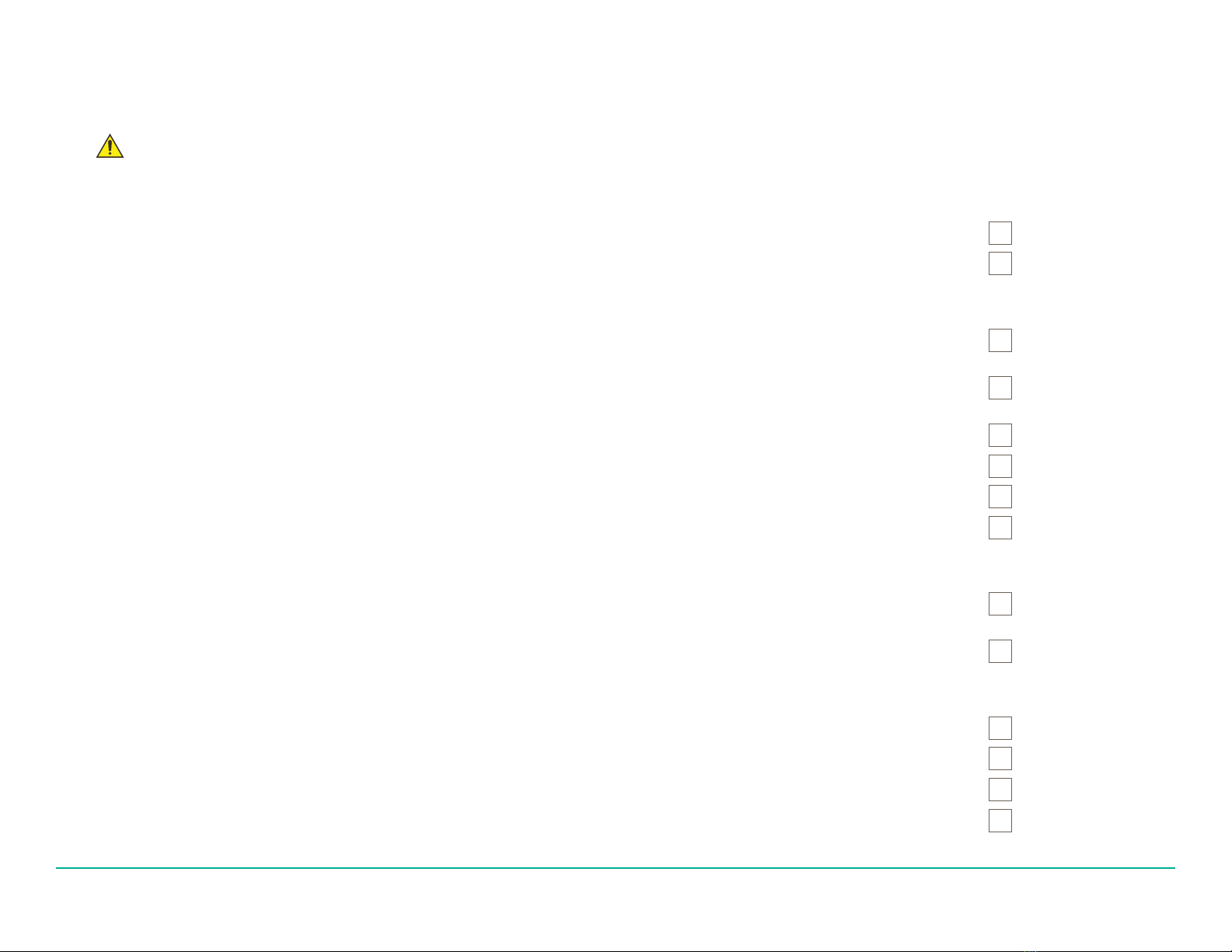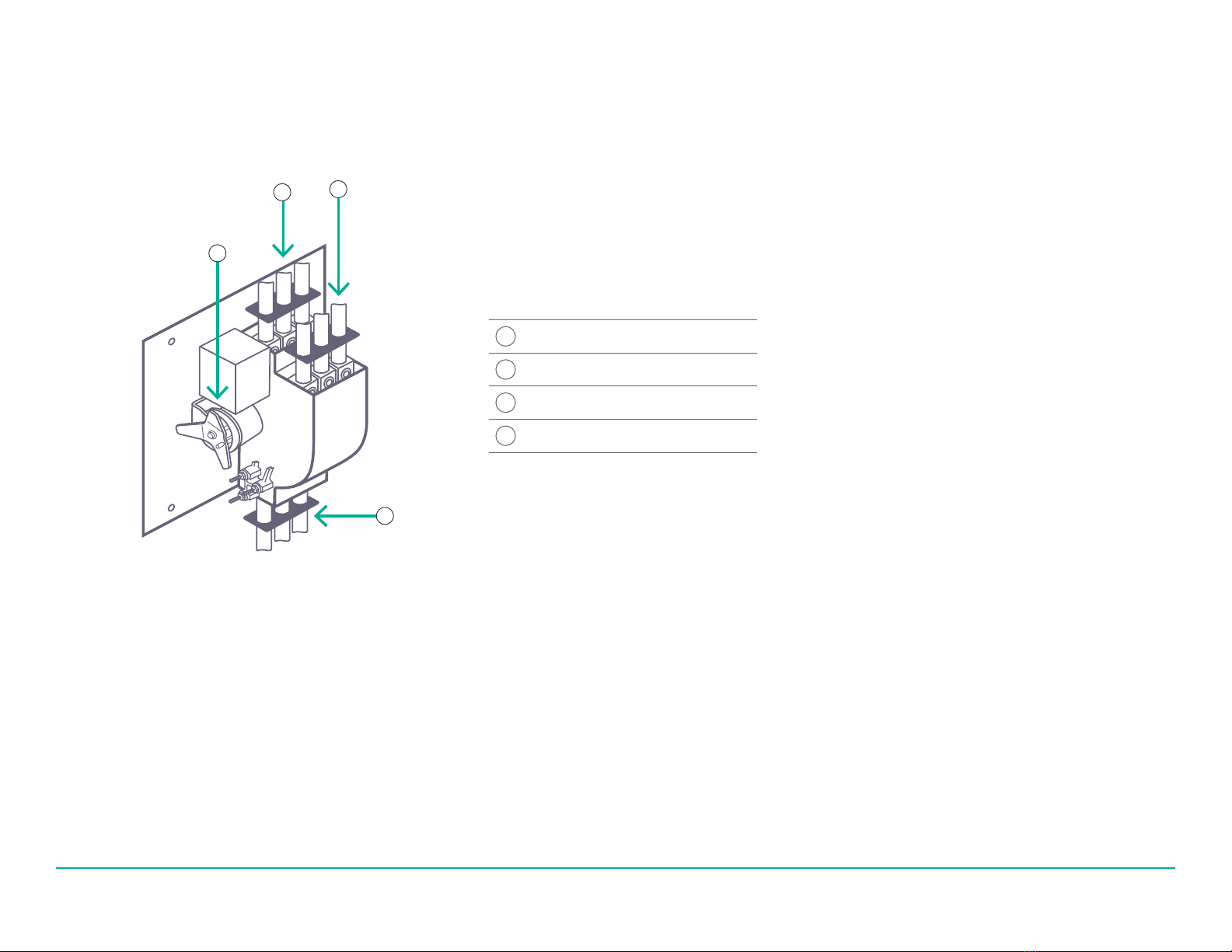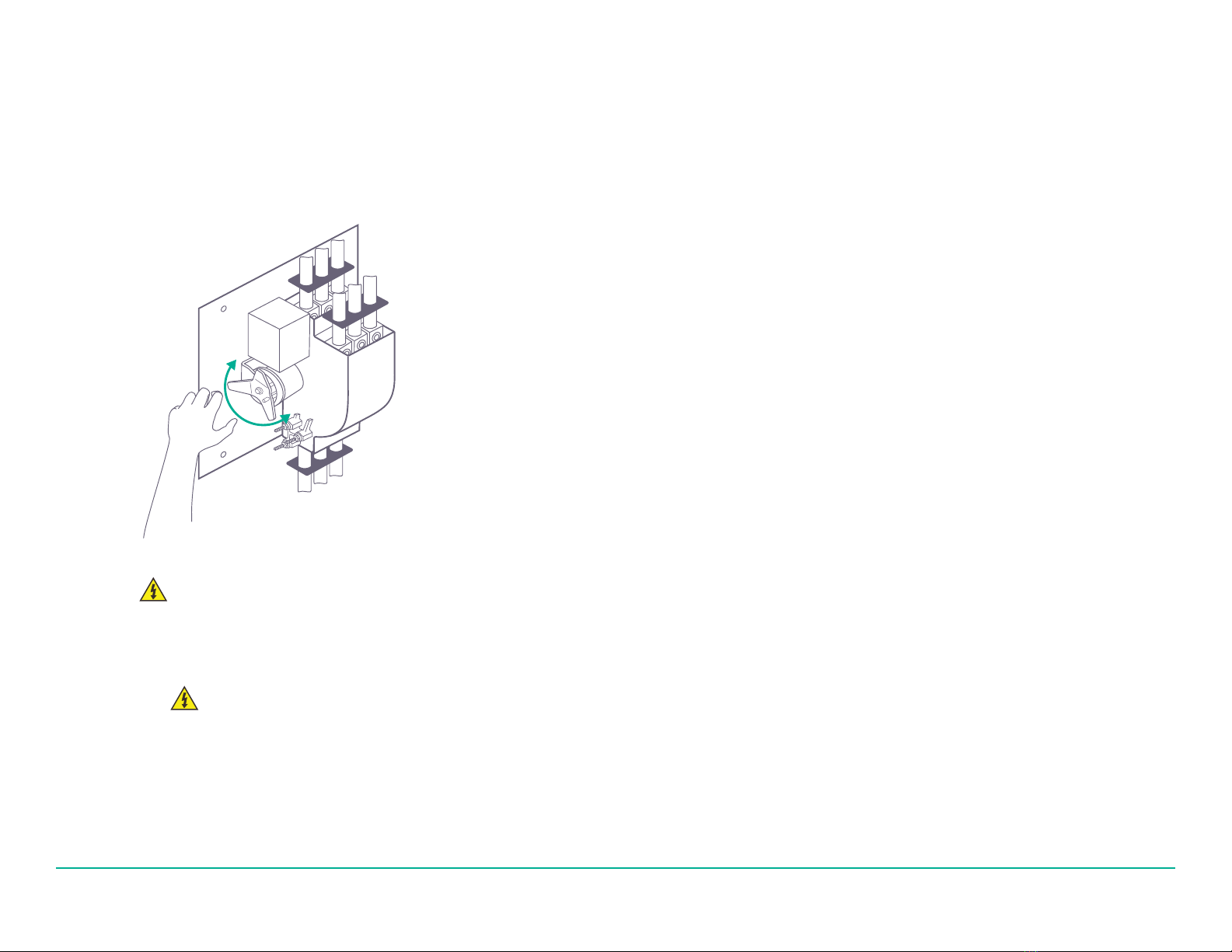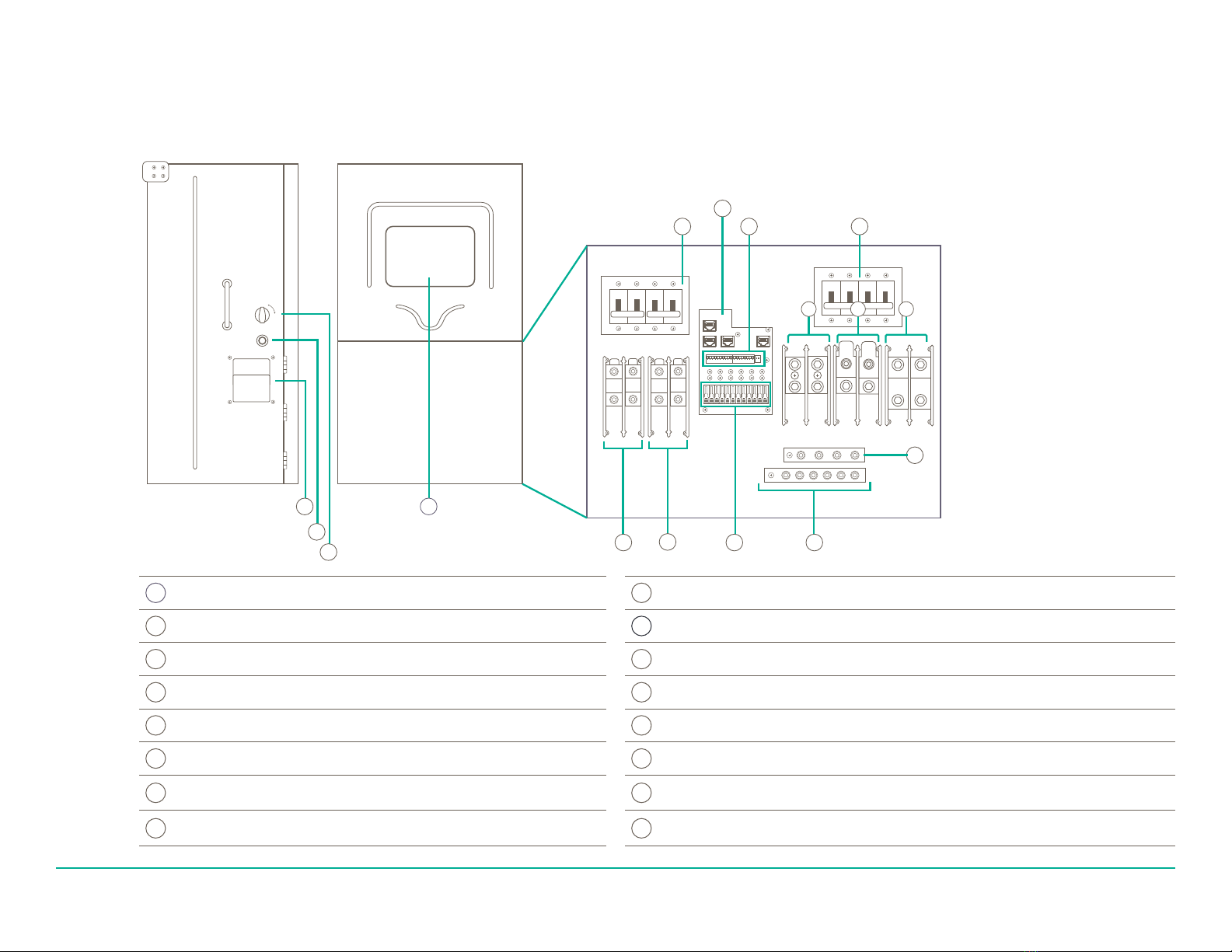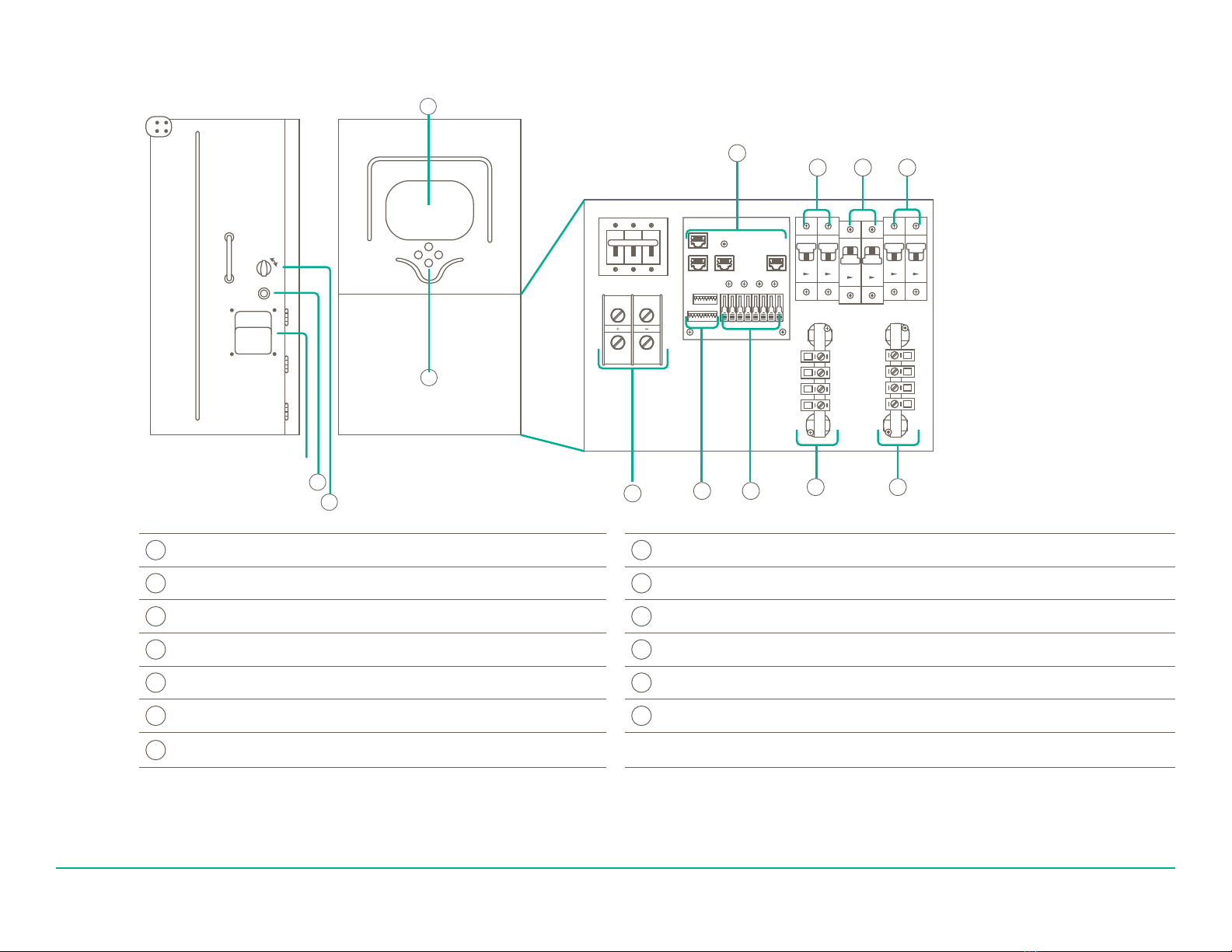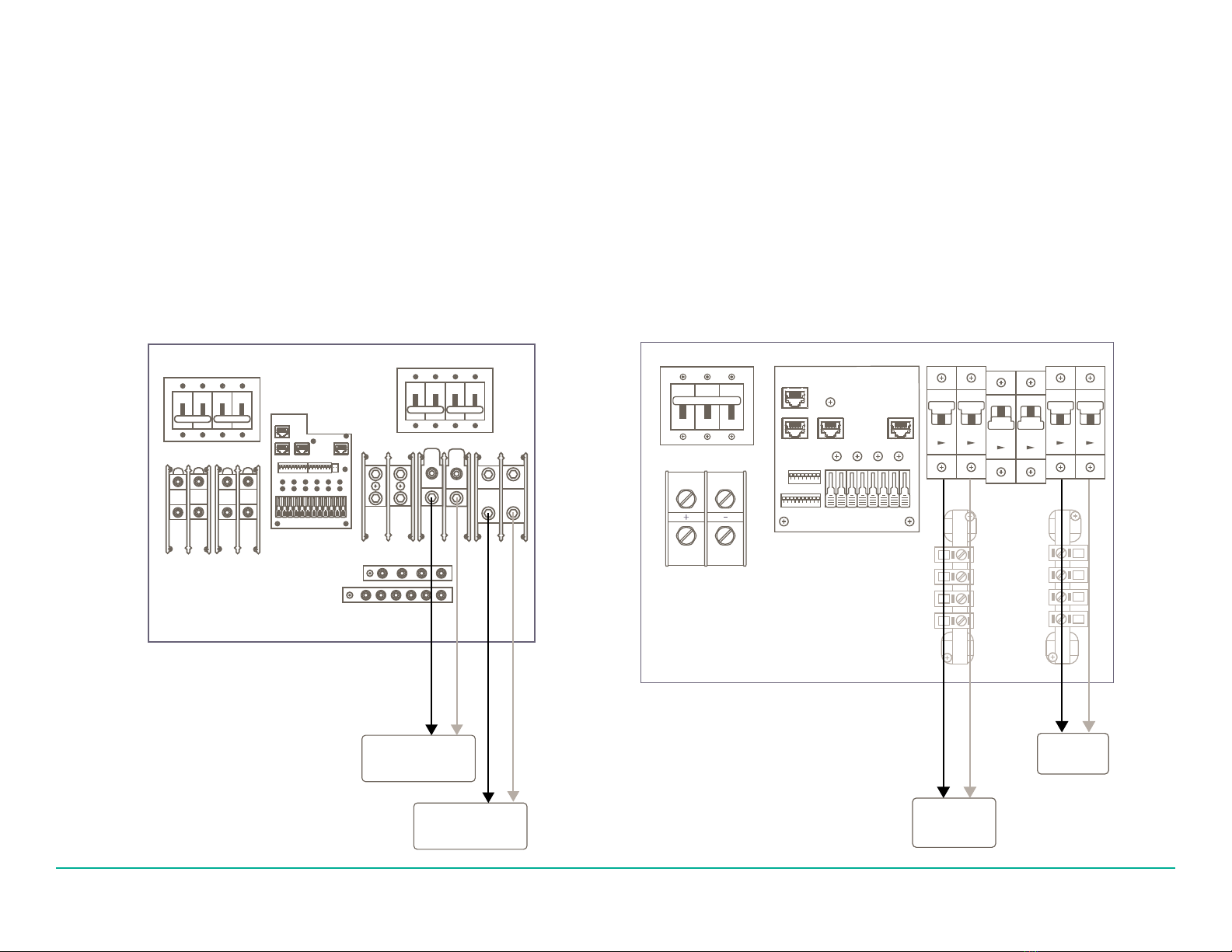Savant Power System Deployment Guide - Sol-Ark Copyright 2022 Savant Systems, Inc
009-2222-01 | 121222 - 3 -
Important Safety Information - Read First
Before installing, configuring, or operating any equipment, Savant recommends
that each dealer, integrator, installer, etc. access and read all relevant technical
documentation. Savant Power technical documentation can be located
by visiting Savantpower.com. Vendor documentation is supplied with the
equipment.
Read and understand all safety instructions, cautions, and warnings in this
document and the labels on the equipment.
Safety Statements
All safety instructions below must be read, understood, and carefully followed
under all applicable circumstances when working with any Savant equipment.
1. Follow all input power ratings marked on product near power input!
2. If fuse replacement is required, replacement fuse should match fuse
rating marked on the product.
3. Do not use equipment near water.
4. Clean only with dry cloth.
5. Do not block any ventilation openings or install near any heat sources
such as heat registers, stoves, radiators, amplifiers, etc.
6. Refer all servicing to qualified service personnel. Servicing is required
when any part of the apparatus has been damaged in any way, or fails to
operate normally for any reason.
7. Use only attachments/accessories specified by the manufacturer,
following all relevant safety precautions for any such attachments/
accessories.
8. For applicable equipment, use the included power cord with the
grounding prong intact to insure proper grounding of the device.
9. If the provided plug does not fit the desired outlet, contact a licensed
electrician to replace the obsolete outlet.
10. Protect any power cord from being walked on, pinched, strained, or
otherwise potentially damaged, especially at the outlet or device
connections.
11. Disconnect any outlet powered apparatus from its power source during
lightning storms or when unused for long periods of time.
12. To completely disconnect equipment from AC mains power,
disconnect the power supply cord plug from the AC receptacle on the
device.
13. For any hardwired or fixed in-wall apparatus, carefully follow all wiring
diagrams and instructions. All electrical wiring and servicing should be
performed by a properly licensed electrician.
Safety Classifications In this Document
NOTE:Provides special information for installing,
configuring, and operating the equipment.
IMPORTANT!
Provides special information that is critical to
installing, configuring, and operating the equipment.
CAUTION!
Provides special information for avoiding situations
that may cause damage to equipment.
WARNING!
Provides special information for avoiding situations
that may cause physical danger to the installer, end
user, etc.
Electric Shock Prevention
ELECTRIC
SHOCK!
The source power poses an electric shock hazard
that has the potential to cause serious injury to
installers and end users.
ELECTRICAL
DISCONNECT:
The source power outlet and power supply input
power sockets should be easily accessible to
disconnect power in the event of an electrical hazard
or malfunction.
Weight Injury Prevention
WEIGHT INJURY!
Installing some of the Savant equipment requires two
installers to ensure safe handling during installation.
Failure to use two installers may result in injury.