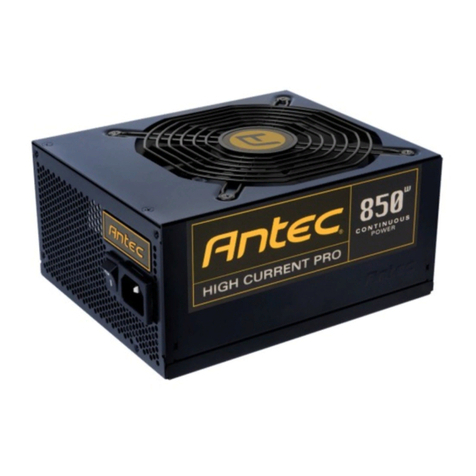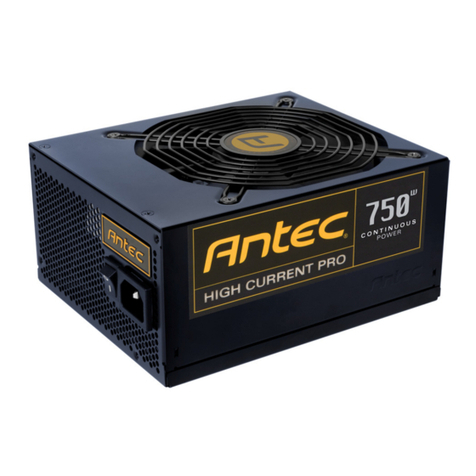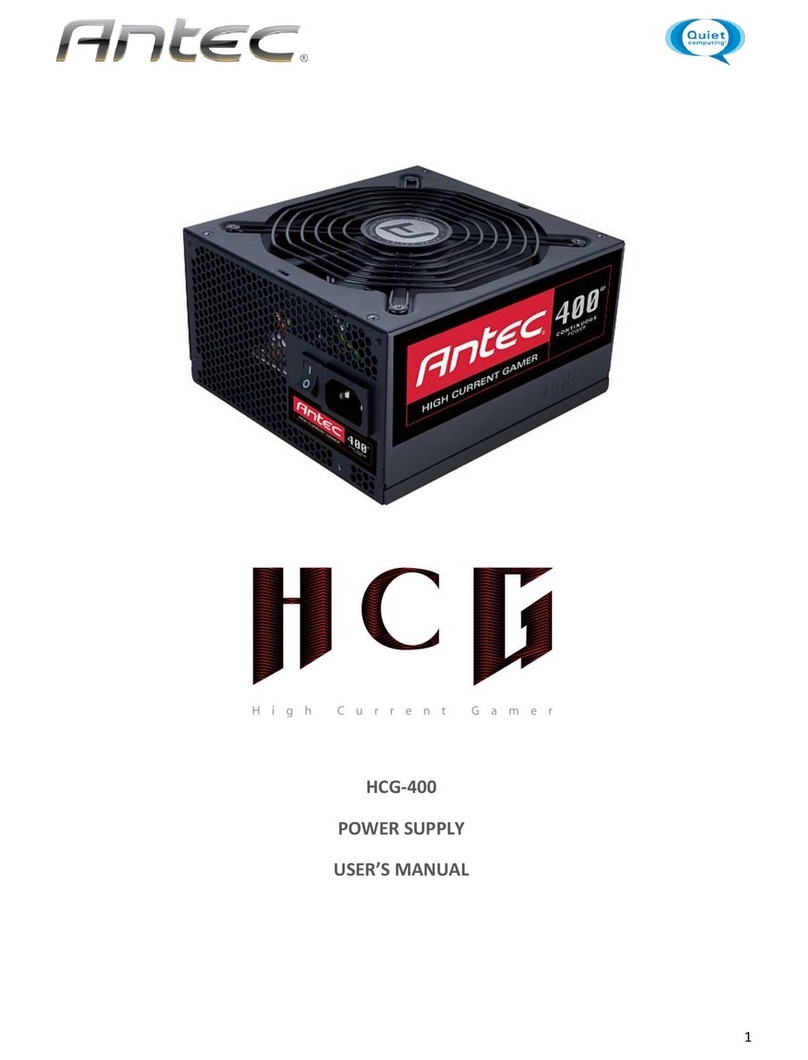8
3.4
P
OWER
S
WITCH
/
R
ESET
S
WITCH
/
H
ARD
D
ISK
D
RIVE
LED
C
ONNECTORS
Connec ed o your fron panel are LED and swi ch leads for power, rese , and
HDD LED ac ivi y. A ach hese o he corresponding connec ors on your
mo herboard. Consul your mo herboard user’s manual for specific pin
header loca ions. For LEDs, colored wires are posi ive ( + ). Whi e or black
wires are nega ive ( – ). If he LED does no ligh up when he sys em is
powered on, ry reversing he connec ion. For more informa ion on
connec ing LEDs o your mo herboard, see your mo herboard user’s manual.
Note
: Polari y (posi ive and nega ive) does no ma er for
swi ches.
3.5
R
EWIRING
M
OTHERBOARD
H
EADER
C
ONNECTIONS
There may come a ime when you need o reconfigure he pin-ou of a mo herboard header connec or.
Examples could be for your USB header, audio inpu header, or some o her fron panel connec or such
as he Power Bu on connec or.
Before performing any work, please refer o your mo herboard user’s manual or your mo herboard
manufac urer's websi e o be sure of he pin-ou needed for your connec or. We s rongly recommend
making a no a ed drawing before beginning work so ha you can recover if your work ge s dis urbed.
1.
De ermine which wires you need o remove in order o rewire your
plug o ma ch he USB pin-ou s on your mo herboard (refer o your
mo herboard user’s manual). Working on one connec or a a ime,
use a very small fla head screwdriver or similar ool o lif up on
he black ab loca ed beside he gold pos s (squares). This will
allow you o easily slide ou he pins from he USB plug.
2.
Working carefully so as no o damage he wires, connec ors, or
pins, slowly remove he pin from he connec or. Repea hese
s eps for each wire you need o change.
3.
Working carefully so as no o damage he wires, connec ors or
pins, slowly reinser he pin in o he correc slo of he connec or
hen snap closed he black ab ha was lif ed in s ep 1. Repea
hese s eps for each wire you need o change.