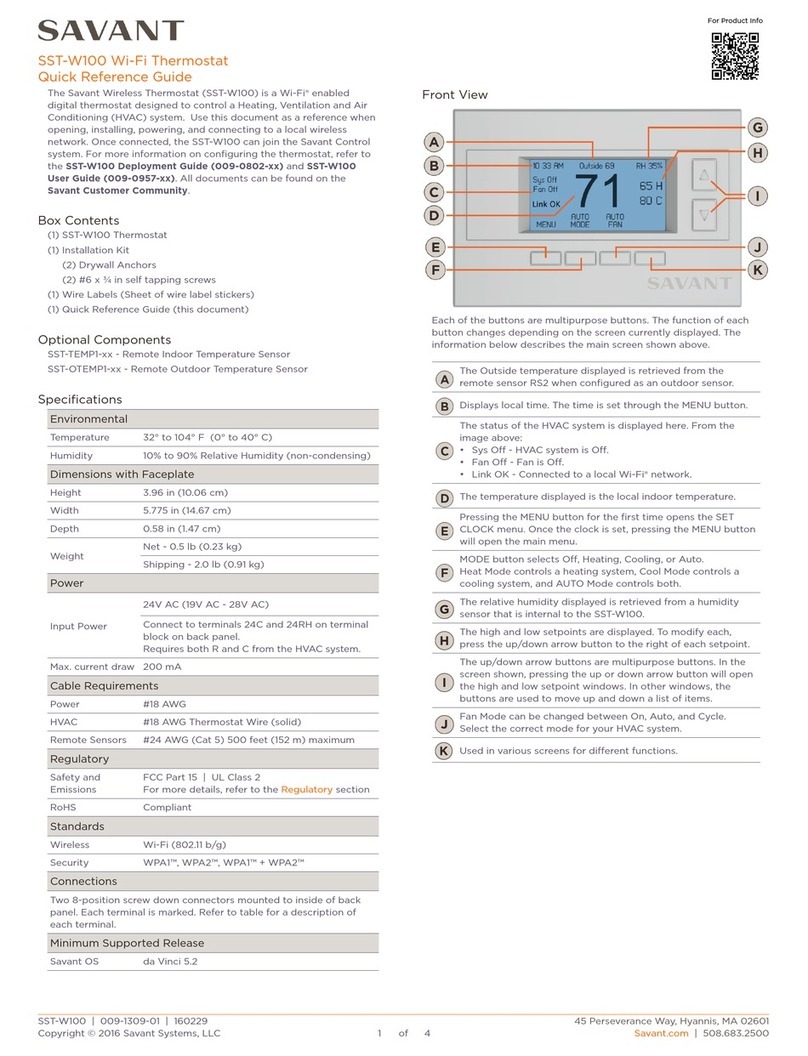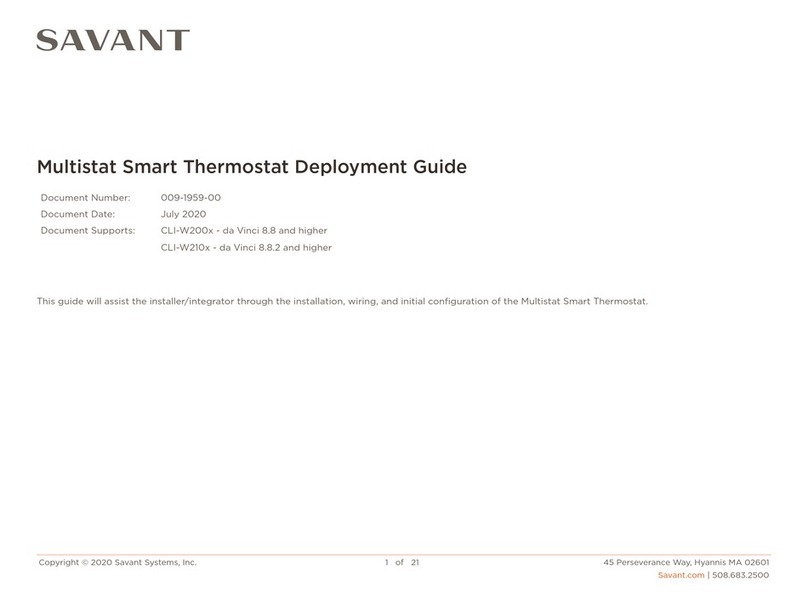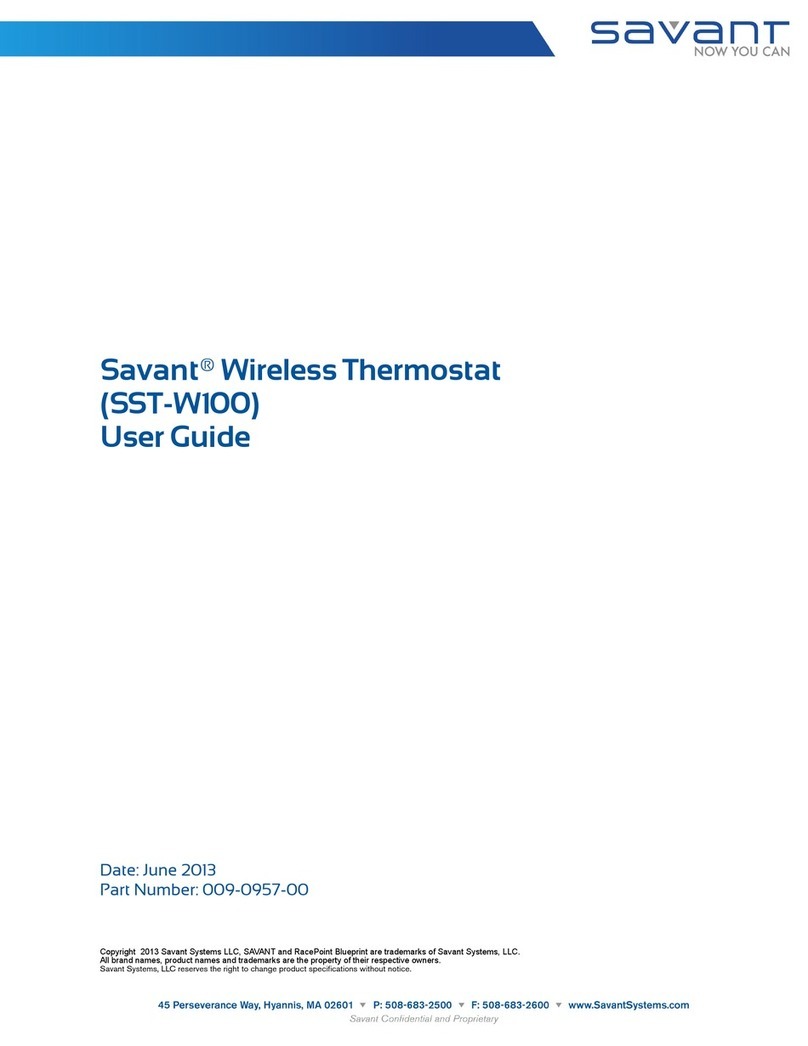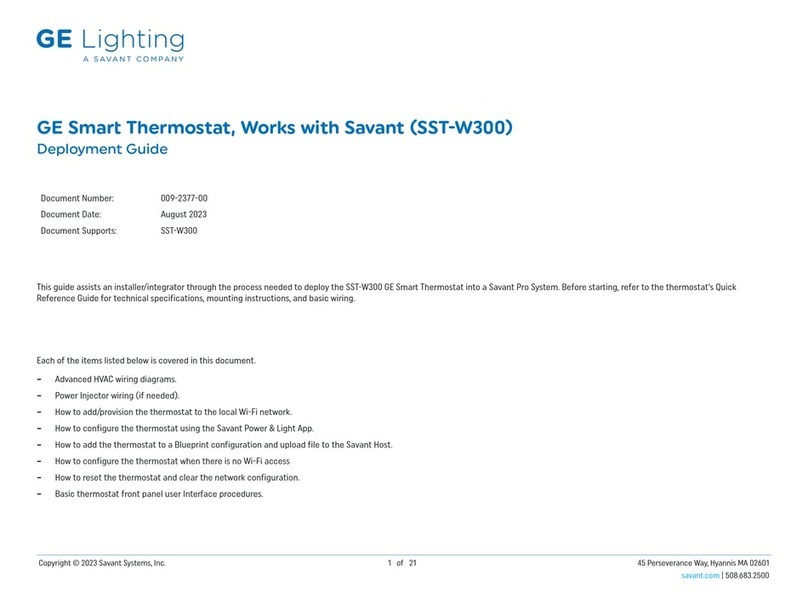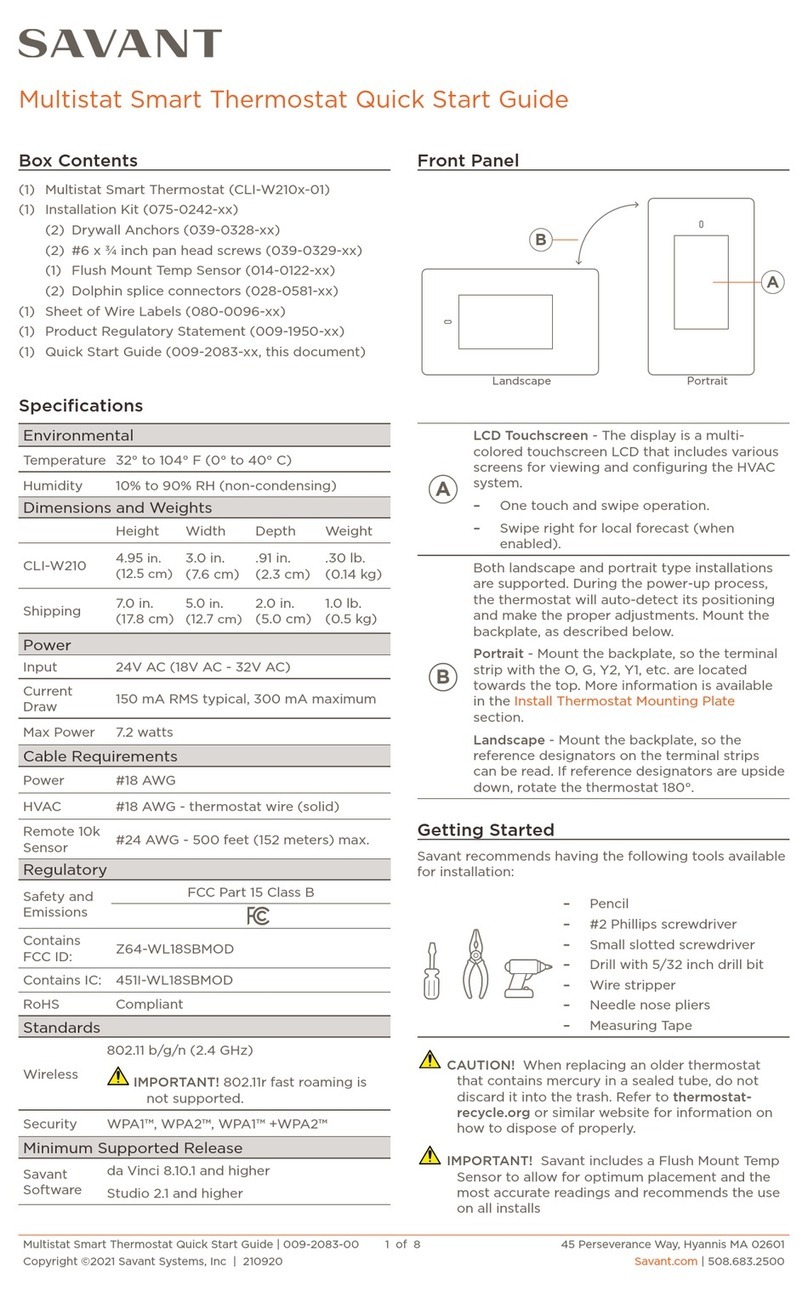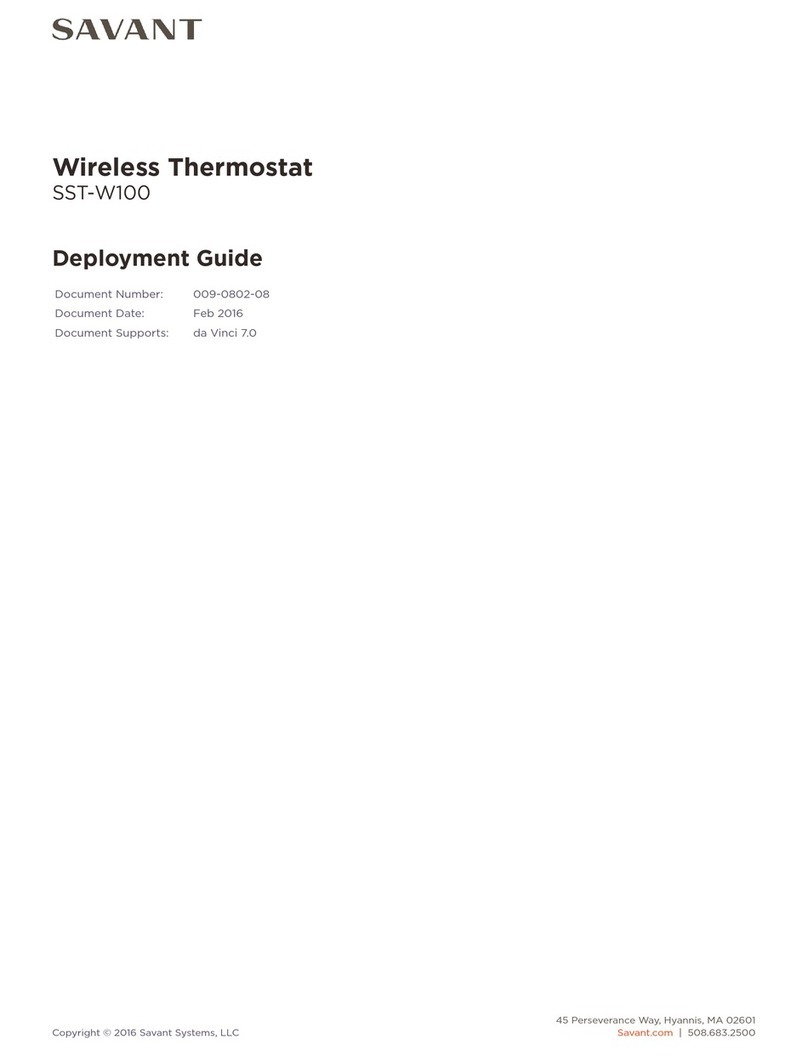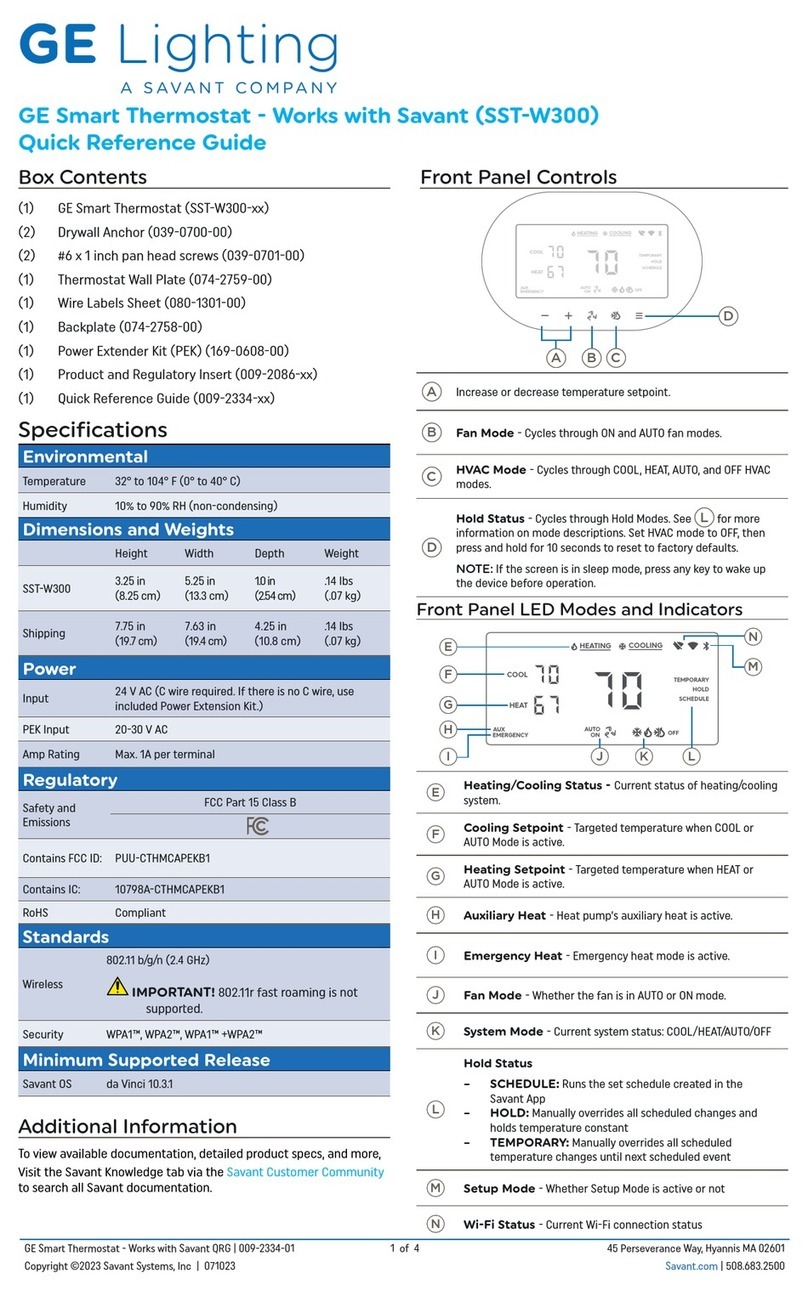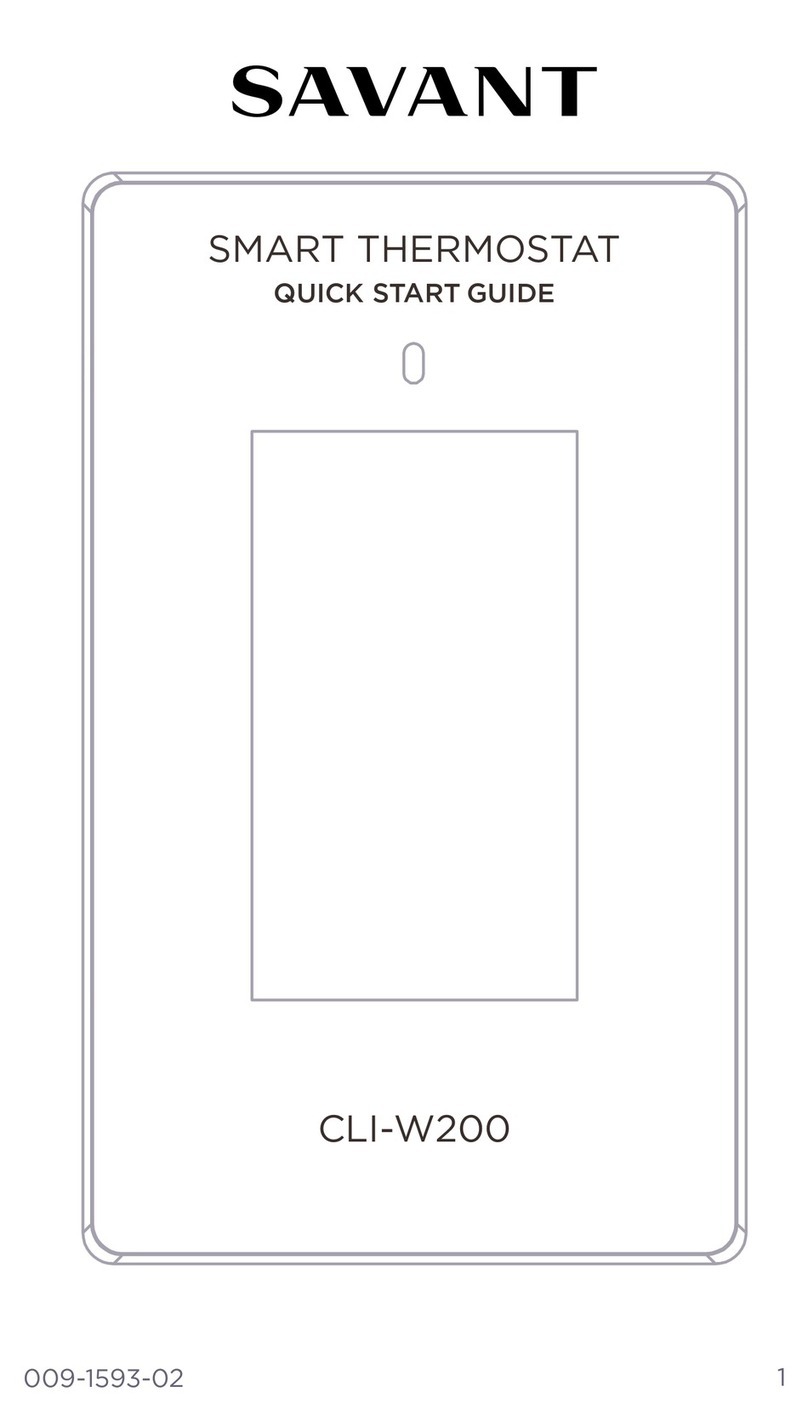Standard Gas/Electric HVAC System Wiring
DCN: 141-02048-01 Page 19
Standard Gas/Electric HVAC System Wiring
Thermostat Setup:
Standard Gas/Electric HVAC Systems
To set the HVAC system type, go to the Main Menu Thermostat Info screen
and press and hold the Setup button.
1. Type. Set the HVAC System Type: set to Gas/Elec
2. Fan Type. Set the HVAC Fan Type:
Set to Gas for typical gas furnace (fan is controlled by the furnace)
Set to Elec for electric heat (fan call with heat call)
3. 2nd Stage Heat. Enable second stage heating outputs
If you have a single stage heating system, leave this set to N
If you have a 2 stage heating system, set to Yto enable.
4. 2nd Stage Cool. Enable second stage cooling outputs
If you have a single stage cooling system, leave this set to N.
If you have a two stage cooling system, set to Yto enable.
Default Setup:
xHVAC Type: Gas/Elec
xFan Type: Gas
x2nd Stage Heat: No
x2nd Stage Cool: No
No setup required for this
configuration
Optional 24R Connection for single transformer HVAC Systems
RC and RH are jumpered together on thermostat board.
Cut RC/RH jumper JP1 for separate heating & cooling transformers
Optional Feature
Humidifier/Dehumidifier
24VAC
Optional Feature
Dehumidifier
Common
Common
A1 Relay A2 Relay
*
A1 A2
24VAC
NOTE:If there is a separate transformer for the heating and cooling system, clip the jumper
(JP1)located next to the mini-USB connector on the right side of the circuit board.
For installation of the SST-W100 Wireless Thermostat, see the SST-W100 Deployment Guide
available at: dealers.SavantSystems.com
Savant Hardware > Energy Management
Heat Pump HVAC System Wiring
DCN: 141-02048-01 Page 20
Heat Pump HVAC System Wiring
Thermostat Setup:
Heat Pump HVAC Systems
To set the HVAC system type, go to the Main Menu
Thermostat Info screen and press and hold the Setup button.
1. Type. Set the HVAC System Type: set to Heat Pump
2. C/O type. Change Over (reversing) Valve Type. Heat pumps change from heating to cooling by reversing operation.
<RXPXVWFRQILJXUHWKHWKHUPRVWDW¶VFKDQJHRYHUYDOYHVHWWLQJWRZRUNFRUUHFWO\ZLWK\RXU+9$&V\VWHP
Check your system information to be sure and note the color of original thermostat wire and the terminal it was connected to.
No matter what the old stat connection was (O or B), connect the wire to the thermostats W2/O terminal.
The setting of the C/O Type will set the correct system operation.
For change over with cool systems (Orange wire, O terminal): set C/O type to w/cool (most common and default setting)
For change over with heat systems (Brown wire, B terminal): set C/O type to w/heat
3. 2nd Stage Heat. Enable second stage heating outputs
If you have a single stage heating system, leave this set to N
If you have a 2 stage heating system, set to Yto enable.
4. Aux Heat (HP). If you have auxiliary heat strips, set this to Y to enable.
5. 2nd Stage Cool. Enable second stage cooling outputs
If you have a single stage cooling system, leave this set to N.
If you have a two stage cooling system, set to Yto enable.
Note! If you get heating when you
expected cooling, change the C/O
type to the opposite setting.
For Heat Pump systems, connect the 24R connection
to either the 24RC or 24RH
Optional Feature
Humidifier/Dehumidifier
DCN: 141-02048-01 Page 19
Standard Gas/Electric HVAC System Wiring
Thermostat Setup:
Standard Gas/Electric HVAC Systems
To set the HVAC system type, go to the Main Menu Thermostat Info screen
and press and hold the Setup button.
1. Type. Set the HVAC System Type: set to Gas/Elec
2. Fan Type. Set the HVAC Fan Type:
Set to Gas for typical gas furnace (fan is controlled by the furnace)
Set to Elec for electric heat (fan call with heat call)
3. 2nd Stage Heat. Enable second stage heating outputs
If you have a single stage heating system, leave this set to N
If you have a 2 stage heating system, set to Yto enable.
4. 2nd Stage Cool. Enable second stage cooling outputs
If you have a single stage cooling system, leave this set to N.
If you have a two stage cooling system, set to Yto enable.
Default Setup:
xHVAC Type: Gas/Elec
xFan Type: Gas
x2nd Stage Heat: No
x2nd Stage Cool: No
No setup required for this
configuration
Standard HVAC System
G Fan
Y1 Compressor Stage 1
R 24VAC Return
C 24VAC Common
Thermostat Connection
Y2 Compressor Stage 2
W2 Heat Stage 2
Optional 24R Connection for single transformer HVAC Systems
RC and RH are jumpered together on thermostat board.
Cut RC/RH jumper JP1 for separate heating & cooling transformers
Y1
G
Y2
RS2
RS2
RSC
HC
24RC
W1
24RH
W2/O
RS1
RS1
RSC
H1
24C
Cooling 24V
Fan
Cooling stage 1
Cooling stage 2
Remote Sensor 2
Remote Sensor 2
Sensor shield
Humidity Relay Com
24VAC Com
24V Heating
Heating stage 1
Heating stage 2
Remote Sensor 1
Remote Sensor 1
Sensor shield
Humidity Relay
Remote Sensor RS2 Remote Sensor RS1
Shielded cableShielded cable
Optional Feature
Humidifier/Dehumidifier
Thermostat back
W1 Heat Stage1
Contact Closure Input
Optional Feature
Dehumidifier
Common
Common
Contact Closure Input
A1 Relay A2 Relay
Additional Documentation
Additional Documentation for the SST-W100 and the SST-TEMP1 is available at:
dealers.SavantSystems.com
Savant Hardware > Energy Management
Savant Wireless Thermostat
(SST-W100)
Quick Reference Guide
121912
Copyright © 2012 Savant Systems, LLC. SAVANT and RacePoint Blueprint are trademarks of Savant Systems, LLC.
All brand names, product names and trademarks are the property of their respective owners.
Savant Systems, LLC reserves the right to change product specifications without notice.