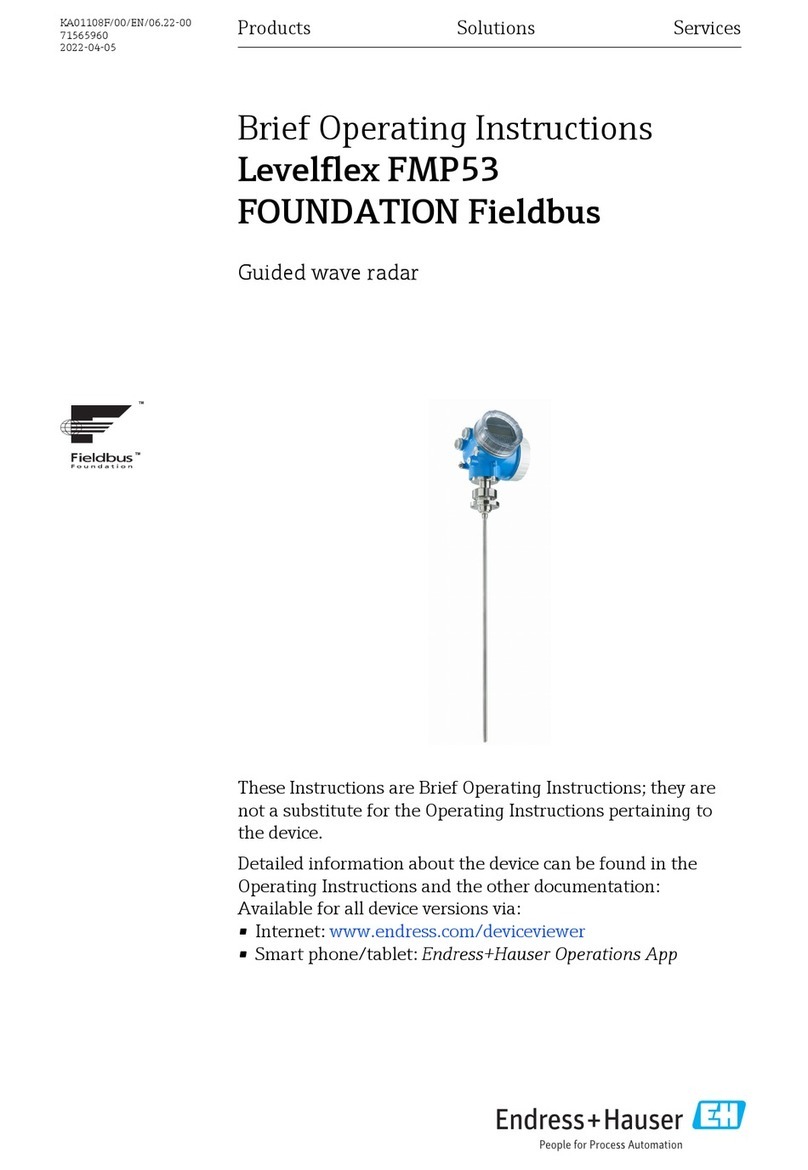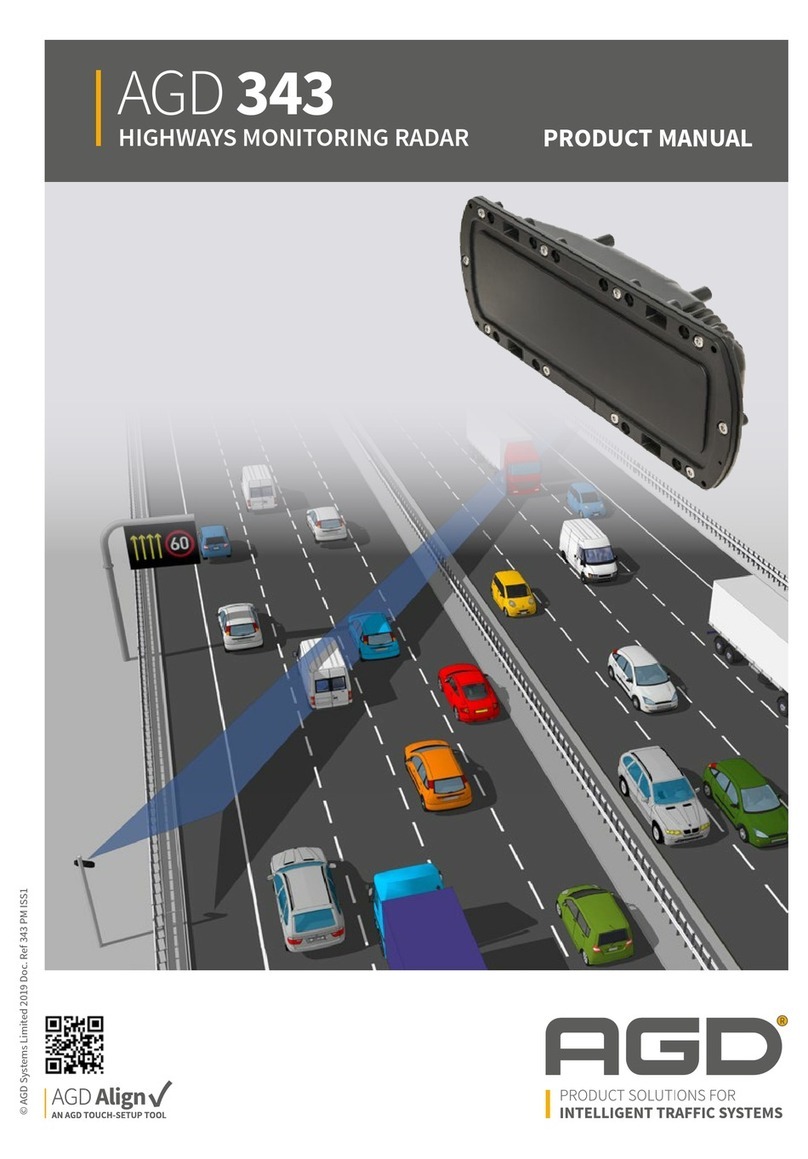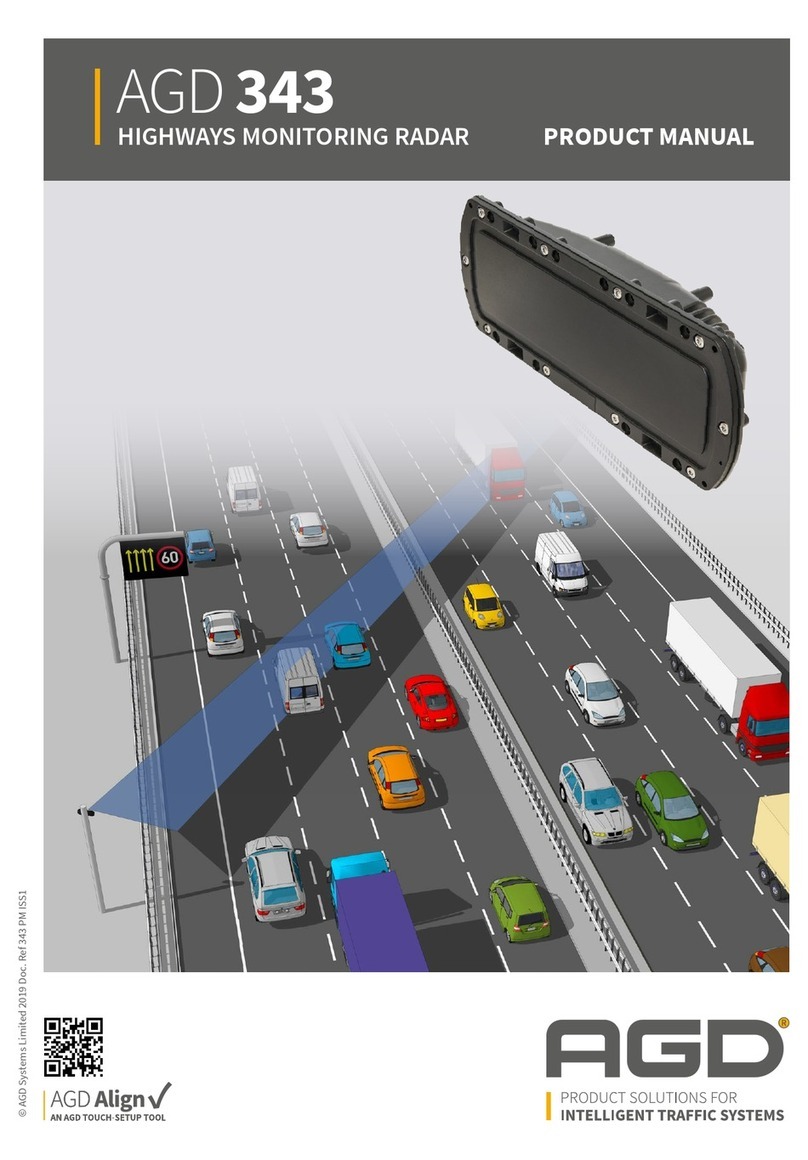2
INTRODUCTION
Product & technology 3
Key features 3
Typical applications 4
Product overview 5
SYSTEM HARDWARE OVERVIEW
System hardware overview 6
RADAR CHARACTERISTICS
Radar antenna 7
Operating frequency band and power 7
Frequency modulation 7
Frequency variants 8
Antenna plots 9
OPTO VARIANTS
Overview 10
Power & connections - 12Vdc / 24Vac/dc
- single opto output 10
Power & connections
- 230Vac - single relay output 11
Power & connections
- 12Vdc / 24Vac/dc - dual opto output 11
Power & connections
- 230Vac - dual relay output 12
Opto-Coupler & relay ratings 12
Failsafe Operation 12
INSTALLATION - SWITCHED OUTPUT VARIANTS
Mounting height, angles, clearance 13
CONFIGURATION
Opto variant 14-16
Detection Zone Set-up 17
Opto activation zone 1 (or 2)
configuration parameters 18-19
Connecting (WiFi Version) 20
WiFi user interface 21
Detection zone set-up (Wifi Version) 22
Opto activation zone 1 (or 2)
configuration parameters (Wifi Version) 23-24
Queue detection operation (Wifi Version) 25-26
RS422 variant (Serial Comms Unit) 27
INSTALLATION - SERIAL COMMS VARIANT
Radar installation and alignment 28
FIRMWARE FUNCTIONALITY
Overview (Serial comms unit only) 29
RADAR PERFORMANCE - SERIAL COMMS UNIT ONLY
Radar performance 30
Radar command overview 31
Radar command list 32-33
*TS Command & hardware self-test (option) 34-35
MESSAGE FORMATS - SERIAL COMMS UNIT ONLY
Target detect message 36
Event trigger point message 37
Radar event message 38
Checksum configuration 39
Updating application code 40-42
TECHNICAL SPECIFICATIONS
Product specification 43
MANUFACTURING TEST PROCESS
Hyperion Test Equipment 44
END OF LIFE – DISPOSAL INSTRUCTIONS (EOL) 45
IMPORTANT SAFETY INFORMATION
Safety precautions 46
Low power non-ionising radio transmission
and safety 47
CERTIFICATES 48
DISCLAIMER 52
WARRANTY 52
safer, greener, more eicient
Table of Contents