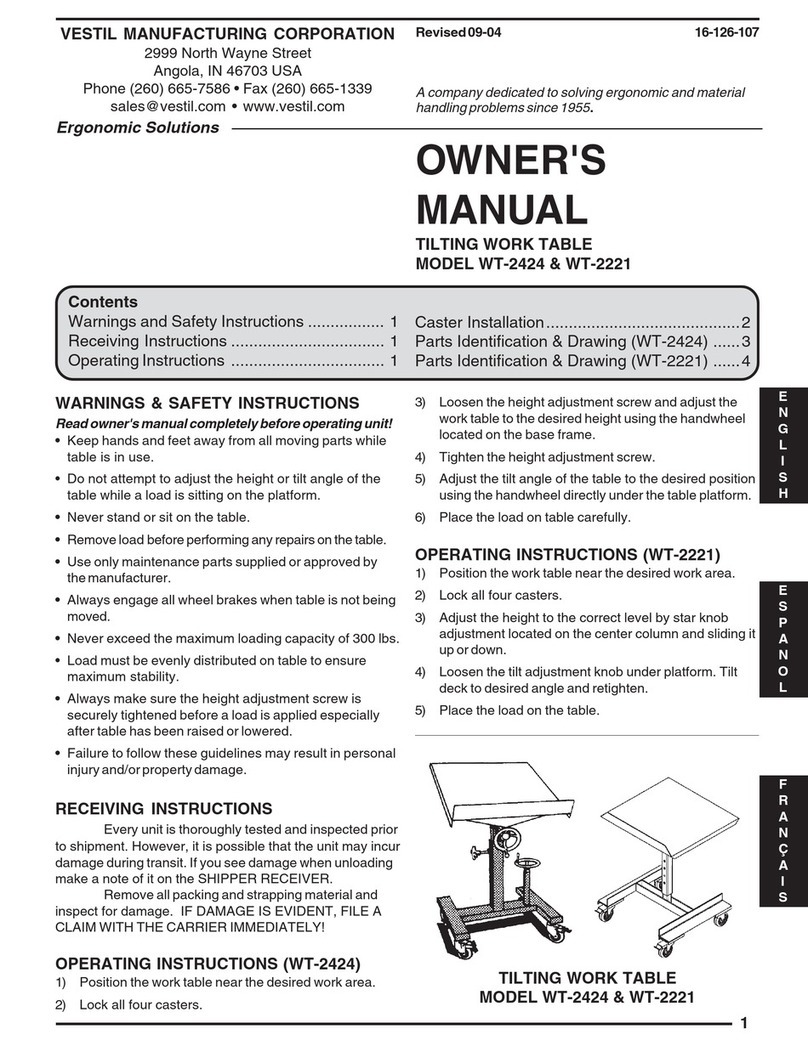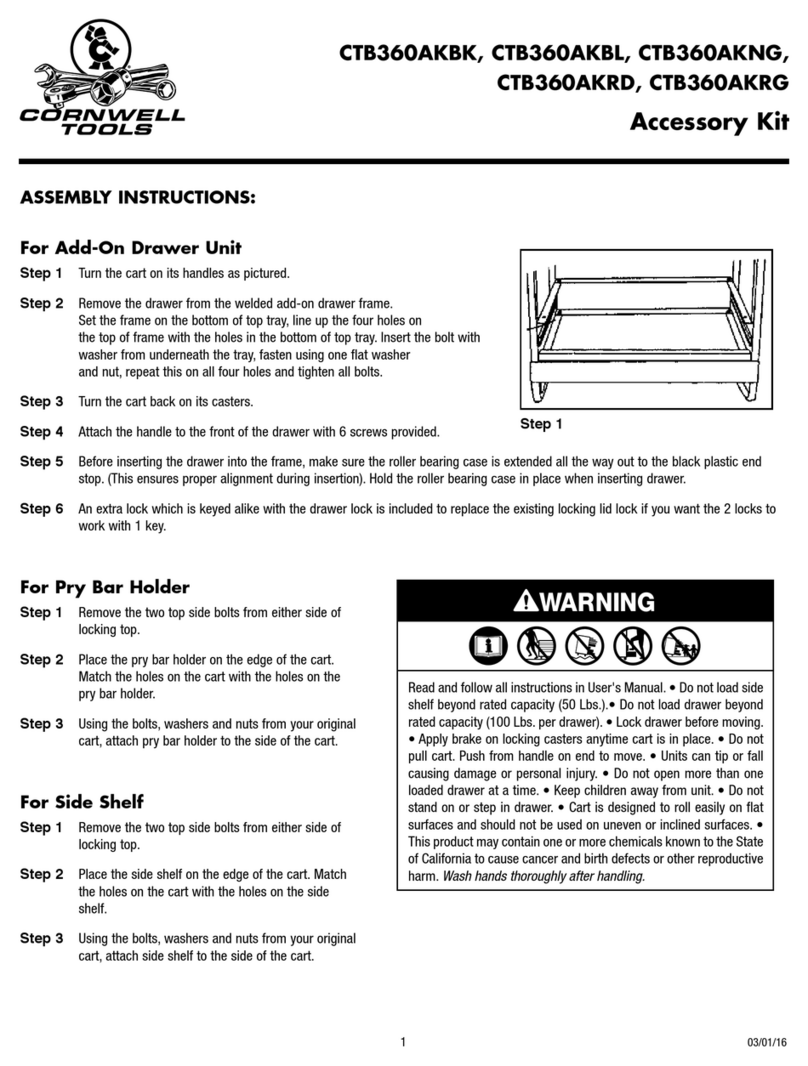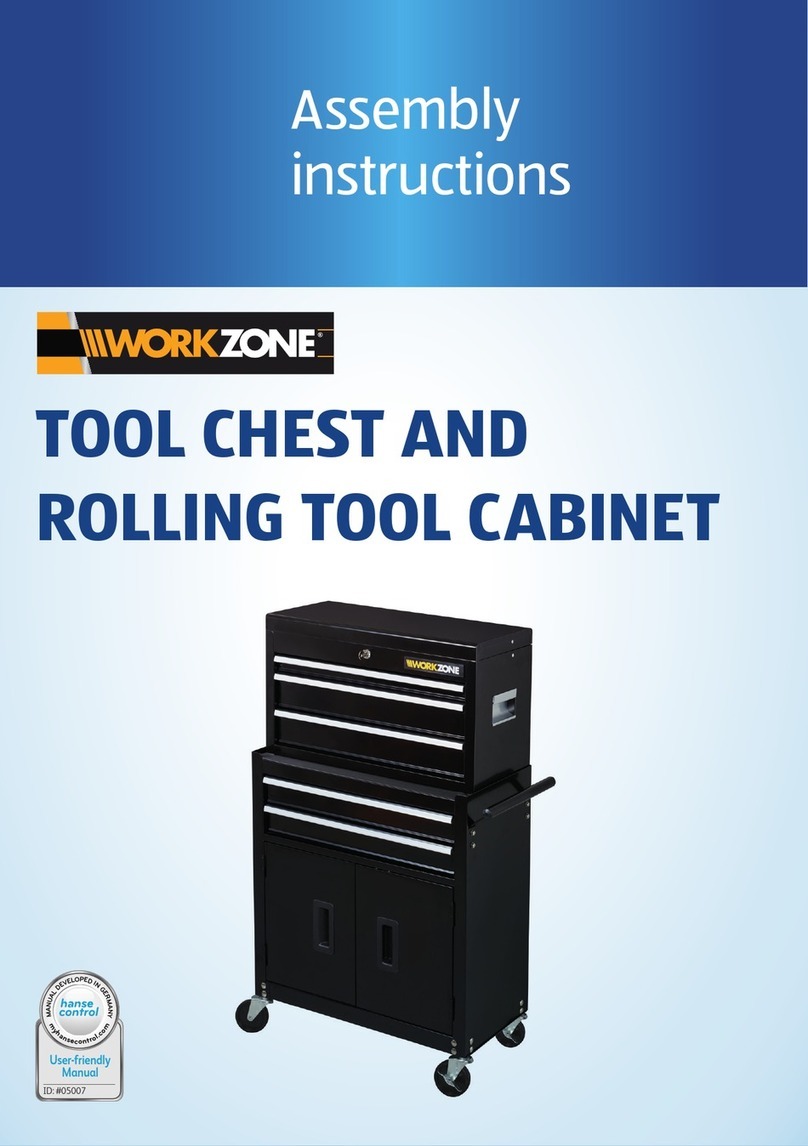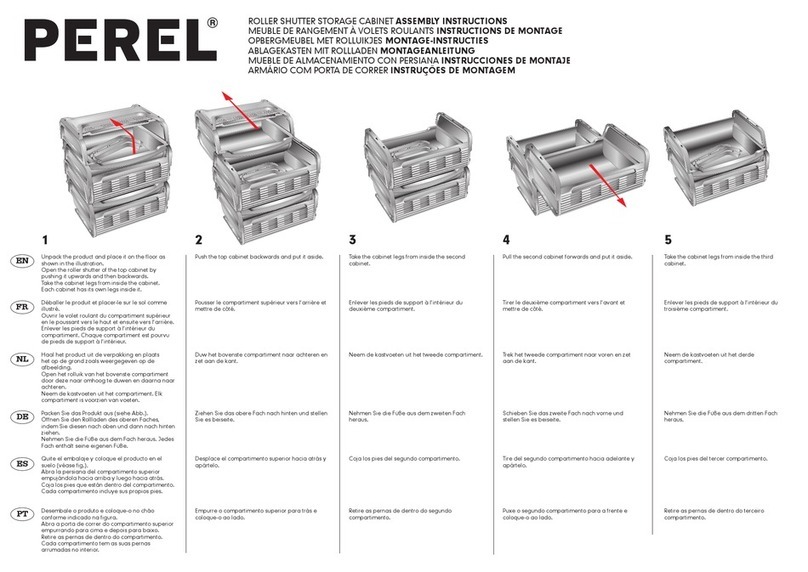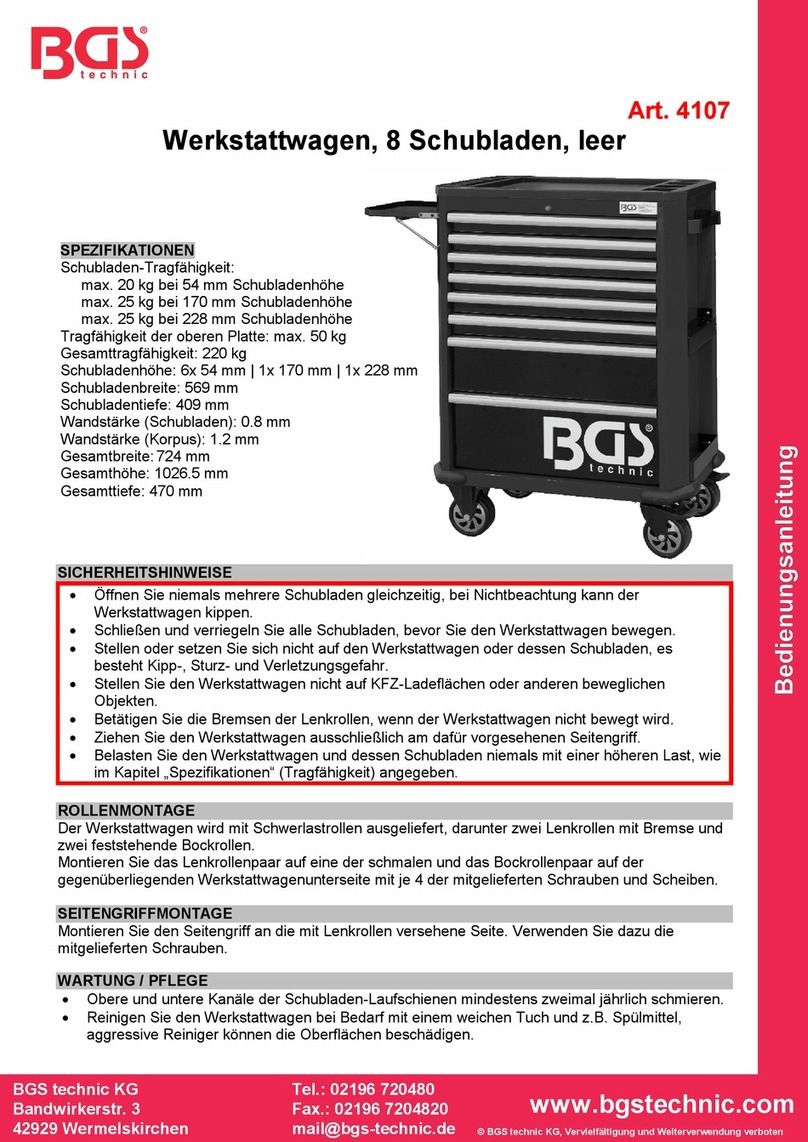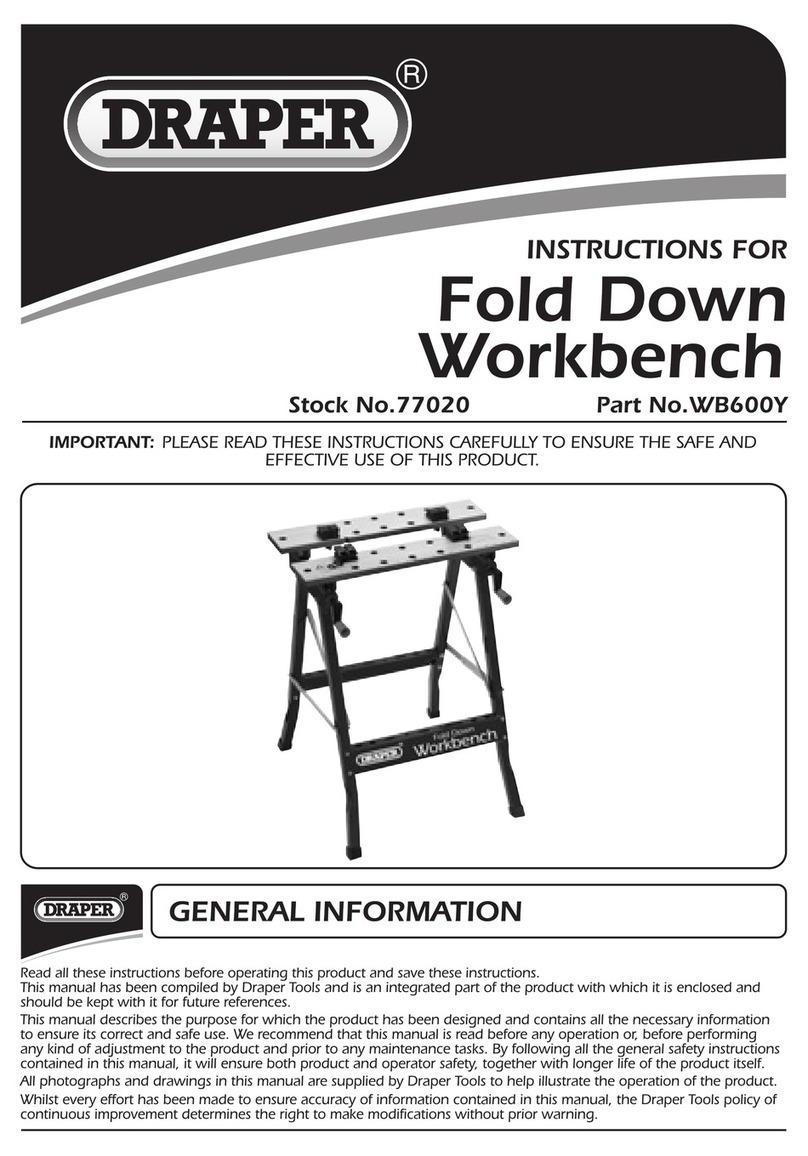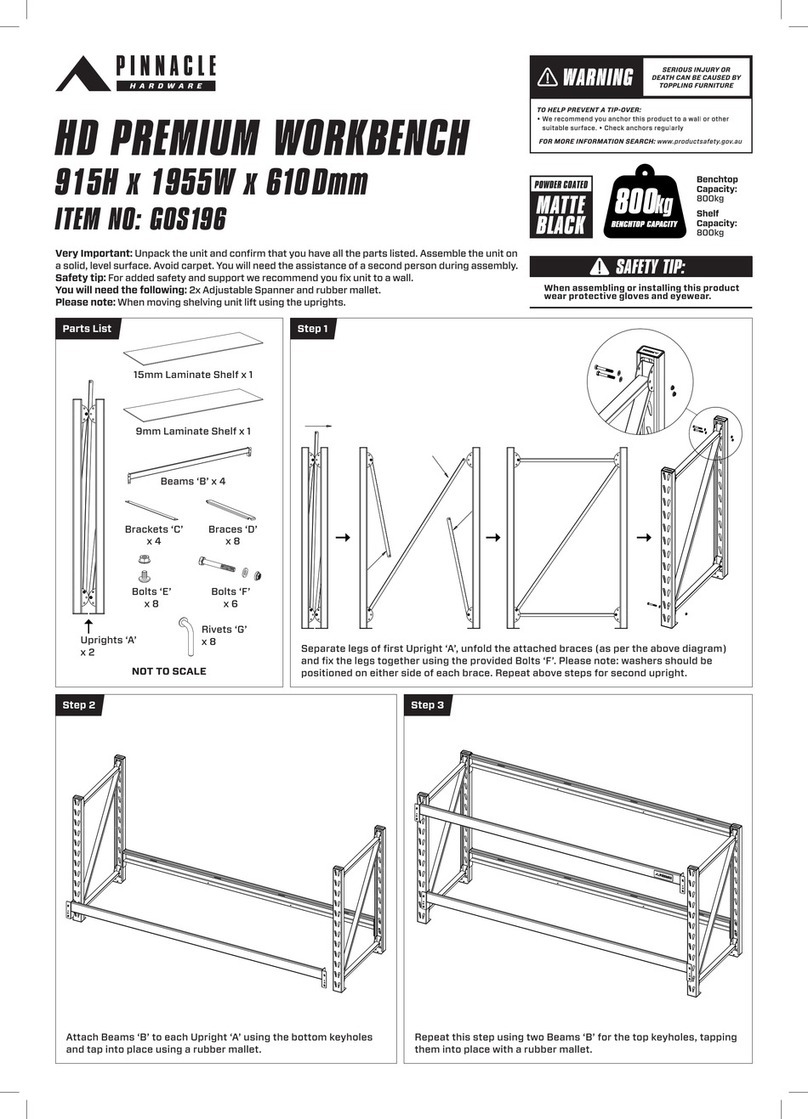TABLE OF CONTENTS
Assembly Options................................................................................
Before You Begin..................................................................................
Product Specications.........................................................................
Parts Inventory.....................................................................................
Cast Iron Table Parts and Hardware.............................................................................
Support Legs Parts and Hardware...............................................................................
Power Switch Parts and Hardware................................................................................
Fence Assembly Parts and Hardware............................................................................
Assembly & Installation........................................................................
Assembling the Cast Iron Table......................................................................................
Hold-Down Strap Installation........................................................................................
Assembling and Installing the Support Legs and Power Switch...................................
In-Line Installation Left of Left Wing..............................................................................
Rail Requirements: In-Line Right of ICS Right Wing.....................................................
In-Line Installation Right: Between 36” Rails.................................................................
In-Line Installation Right: Between 52” Rails.................................................................
Assembling the Fence Assembly...................................................................................
Reference............................................................................................
Warranty.........................................................................................................................
Safety.............................................................................................................................
Warnings........................................................................................................................
Exploded View 1: Cast Iron Table (RT-C30) ....................................................................
Parts List 1: Cast Iron Table (RT-C30).............................................................................
Exploded View 2: Support Legs (RT-ST2).....................................................................
Parts List 2: Support Legs (RT-ST2)................................................................................
Exploded View 3: Power Switch (RT-PSW)..................................................................
Parts List 3: Power Switch (RT-PSW)...........................................................................
Exploded View 4: 32” Fence Assembly (RT-F32)...........................................................
Parts List 4: 32” Fence Assembly (RT-F32)....................................................................
Available Accessories..........................................................................
1
4
5
6
6
7
8
9
11
11
12
16
20
22
23
25
31
36
36
37
37
39
40
41
42
43
44
45
46
47