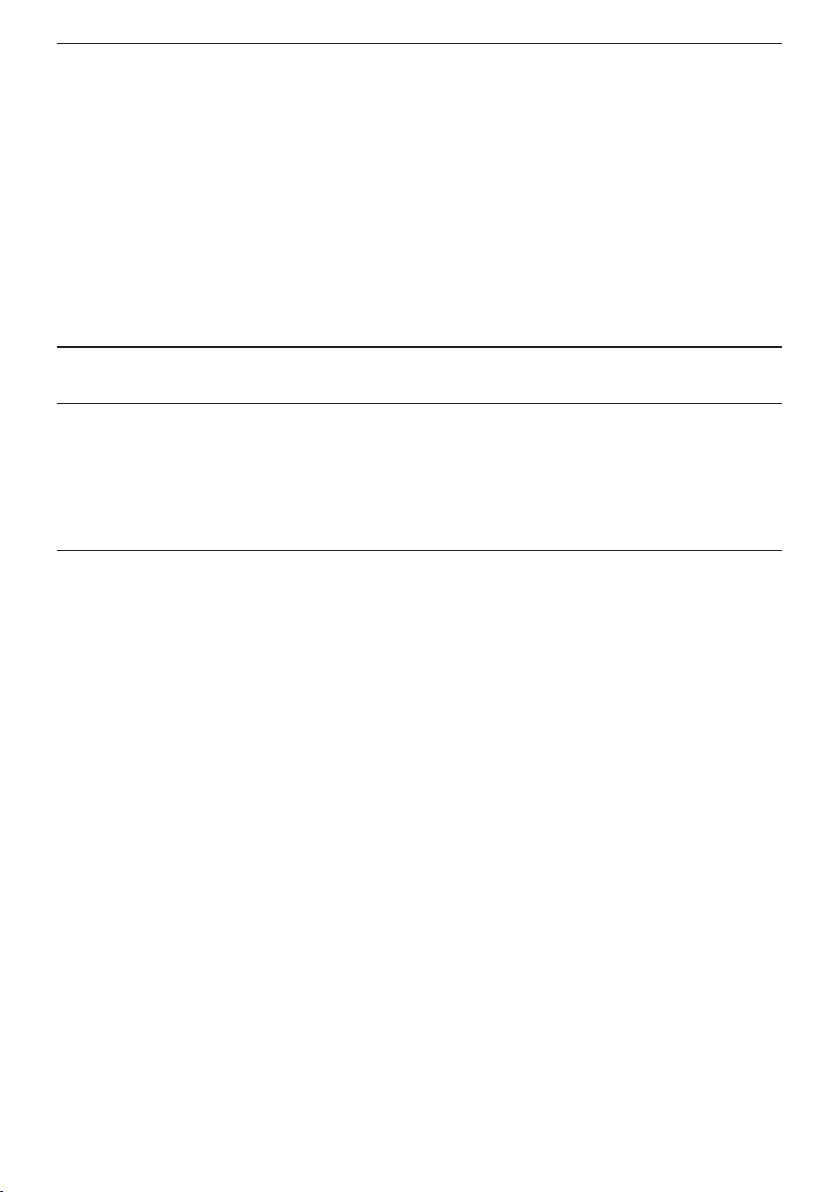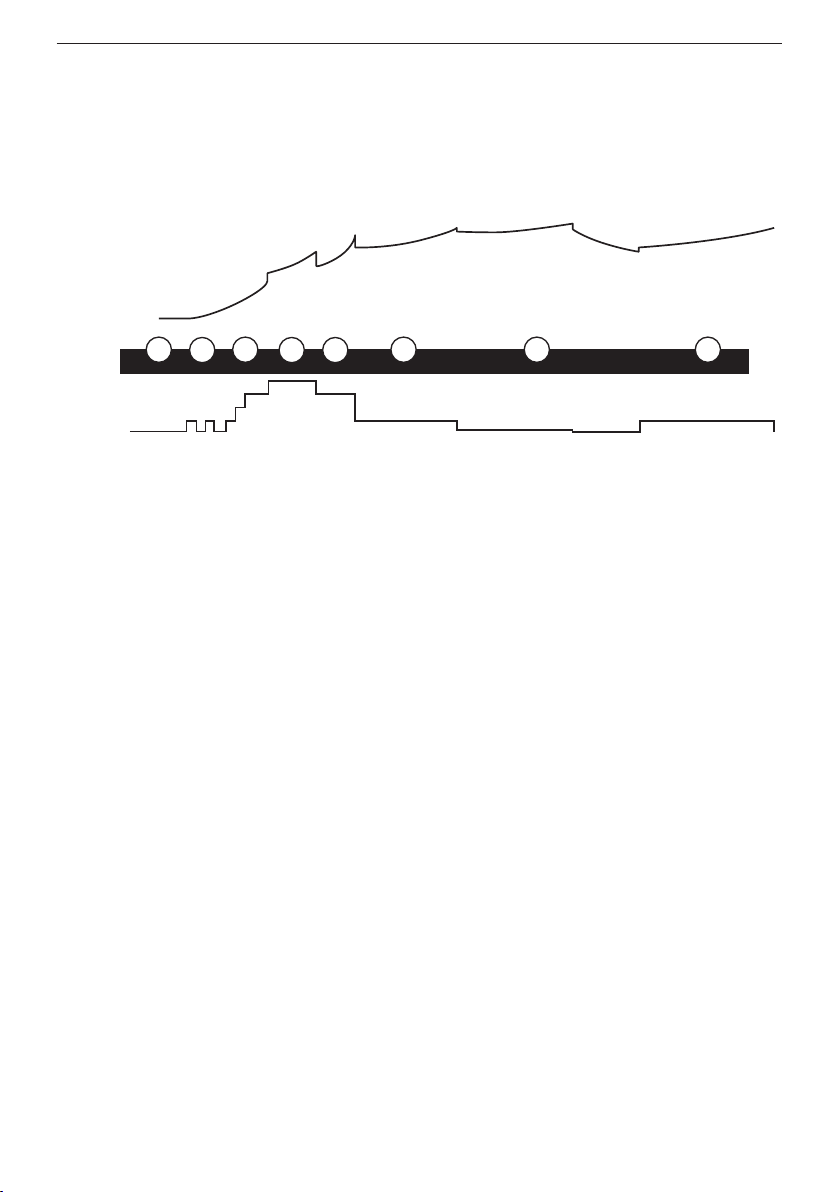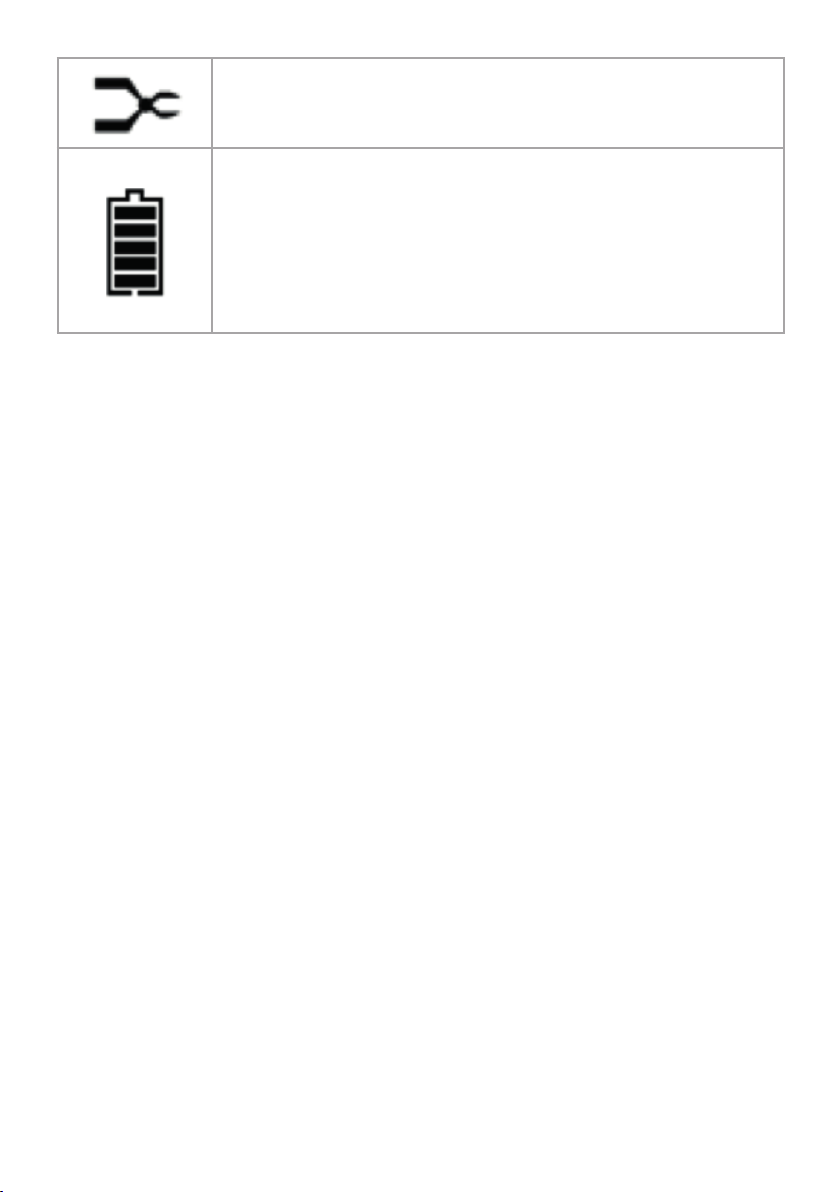9
Memory Function
The charger will return to the last charging mode when disconnected and reconnected.
If this mode is not compatible with the connected battery, the charger will automatically
return to Standby-mode.
Defective Battery Detection and Recovery
Even if the battery voltage is very low, the charger tries to rescue the battery. If the
battery voltage is between 7V to 10.5V it is not clear whether a fully charged 6V battery
or a deep-discharged 12V battery is connected. The charging process automatically
commences with a gentle impulse charge, trying to reactivate a 12V battery until the
voltage rises. This way, even batteries believed dead can be made reusable. If voltage
doesn´t rise over 10.5V within 2 hours, the “Defective-Battery”-symbol lights up and the
connected battery is considered as defective..
Zero Volt Battery Charging
This function is used in lithium batteries. As lithium battery packs have Protection Circuit
Modules (PCM), the Output voltage is 0V when the PCM has activated. A very small
pulse current is used to sense the connection of the battery.
Maintenance / Trickle charging
After the battery has been fully charged, the charger automatically changes to trickle
charging. Depending on the measured voltage, the charging process is interrupted or the
battery is maintained in a fully charged condition with low charging currents. A battery
can remain permanently connected to the charger without damage or adverse effect on
its performance. The trickle charge can be used to maintain a battery.
The AA Intelligent Battery Charger will NOT start charging, without a charging mode
being selected.
1. Before charging the battery, connect the output terminals of the charger to the
battery. Make sure all connections are tight and clean
2. Ensure you choose the correct charging mode by pressing the Mode-button. A faulty
selection can cause problems and damage to your battery and car. Please see also
your car´s manual for determining the right mode
Not Connected: This symbol flashes if no battery is connected or
the connection is interrupted. Check the connection and reattach
the charging cables.
Battery-level:
This symbol will flash during the charging process. The bars indicate
the progress:
1 bar (20%), 2 bars (40%), 3 bars (60%), 4 bars (80%), 5 bars (90%)
If the symbol stops flashing, the battery is considered as fully
charged and the charger will switch automatically to “Maintenance /
Trickle charging” to keep the battery in a fully charged state.