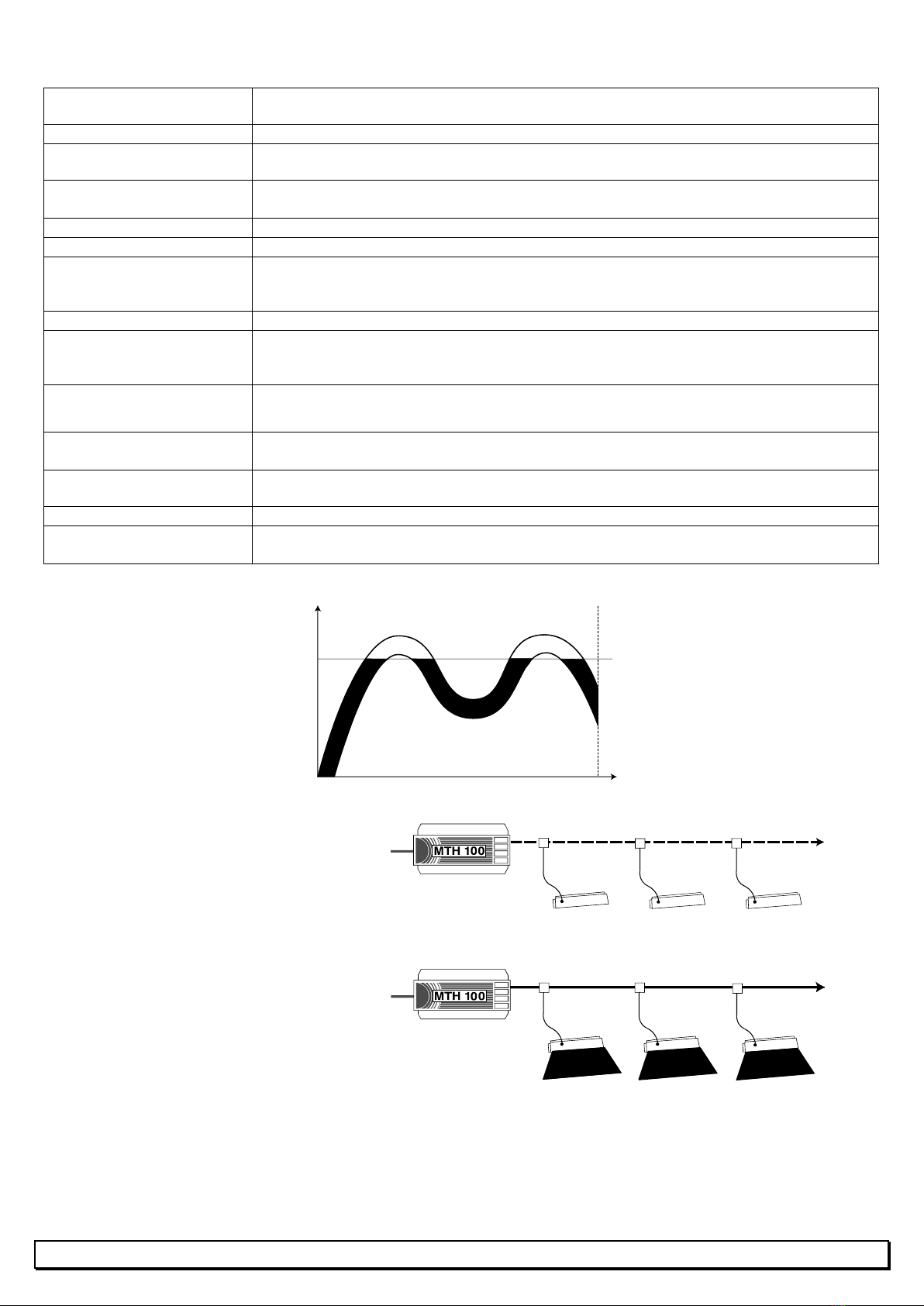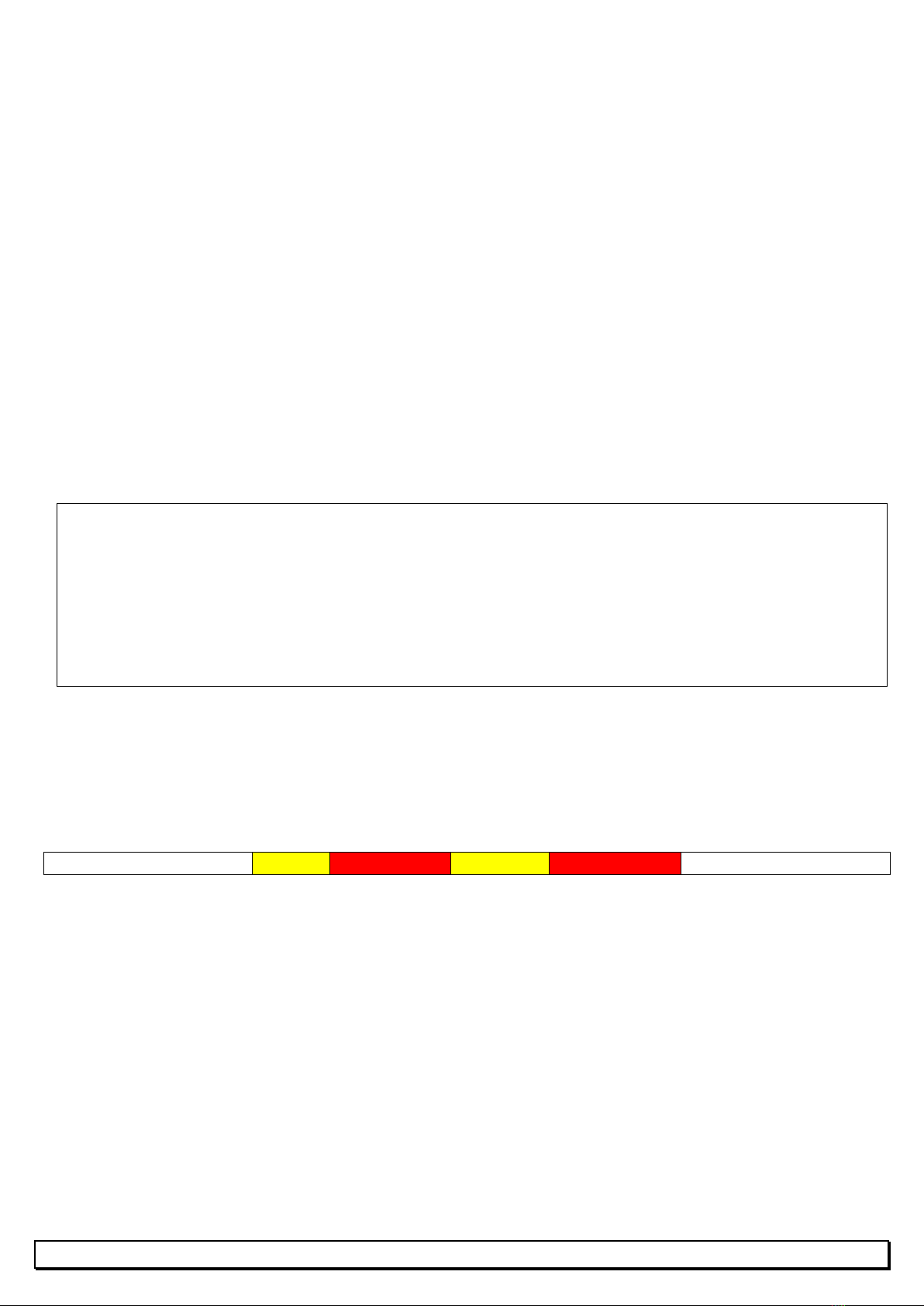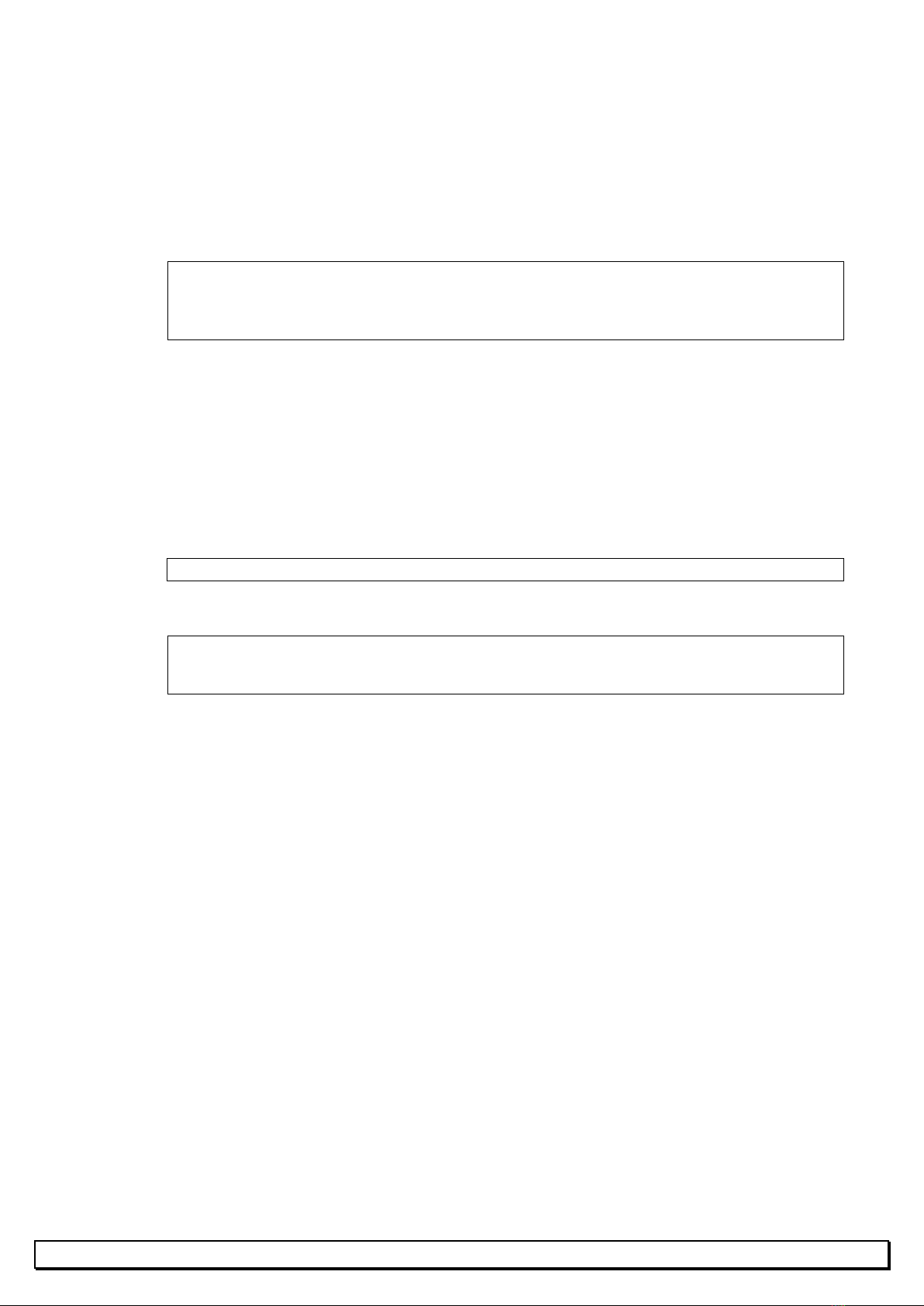9
EXCEPTIONAL DATES (MENU D)
10 exceptional dates are available to pre-programme your heating on dates where timetable differs from
the one set for the corresponding day : public holidays, inventory days, make-up days, etc...
Assign one of the following programmes to each of these dates : Sunday (normal non-working day),
Monday (normal working day), E1 or E2 (see exceptional programmes on page 15)
Example : Christmas day (Tuesday 25 december)
Although Christmas Day is on a Tuesday, it is a public holiday and therefore
heating is programmed as for Sundays (Tn temperature).
NOTE : - adjust your exceptional dates as and when required.
- fixed-date holidays (e.g. Christmas) are programmed once and for always.
- variable-date holidays (e.g. Easter Monday) must be re-programmed every
year.
See programming grid on page 8.
EXCEPTIONAL PERIOD (MENU E)
The same principle applies as with exceptional dates : one exceptional period is available for special
programming over a several day period.
Example : Holidays (from 04 to 10 February)
To programme as a Sunday (Tn temperature).
NOTE : adjust your exceptional period as and when required.
See programming grid on page 8.
NOTE : The programming of an exceptional period overrides the programming of an
exceptional date or normal days when these are included in the exceptional
period.
EXCEPTIONAL PROGRAMMES (MENU F)
There are two exceptional programmes E1 and E2 available (in addition to normal Sundays and
Mondays).
Each of these two programmes has 7 steps.
These two programmes are for attributing to an exceptional date or period.
Example : Friday 4 january
Make-up day for 24 december. Clock out at 16.00 instead of 11.30.
See programming grid on page 8. (programme E1)