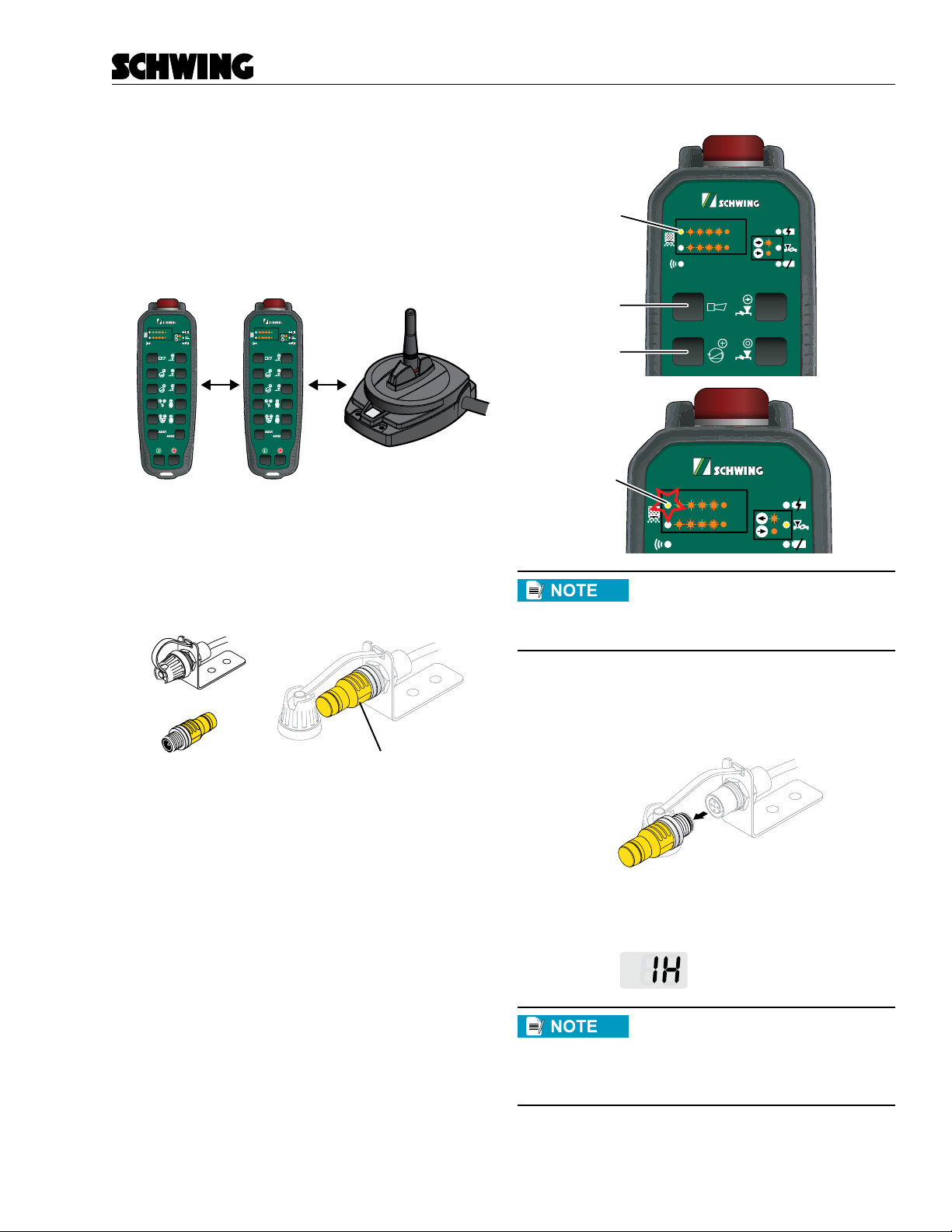3
Scanreco G5 Repeater
Short Instructions
Scanreco G5 Repeater Instructions
Pair Rocket Flex with G5 CAN Receiver
The Scanreco G5 system has the capability of adding a
repeater to extend the range of the system. Below are
the instructions to setup the repeater and how to oper-
ate a system with a repeater.
Transmitter Repeater Receiver
50%
100%
50%
100%
1. Power down the RECEIVER.
2. Place the pairing plug on cable B of the RECEIV-
ER. (Same location you would use for pairing nor-
mally)
Receiver Socket
Paring Plug installed in socket
3. Momentarily press and hold both buttons 1 and
3 on the REPEATER. You should see LED 3 turn
on.
a. Then turn power on to the RECEIVER within
10 seconds
b. On the REPEATER, you will start seeing
LED 3 blinking.
c. The blinking LED indicates that the system
is pairing. Once the pairing process is com-
plete, LED 3 will turn off on the REPEATER
50%
100%
Button 1
Button 3
LED 3
50%
100%
LED 3 blinking
If you don’t see LED 3 blinking, try
again with the same repeater. It may
also mean the repeater has already
been paired.
4. Turn off the power to the RECEIVER
5. Remove the pairing plug from cable B.
6. Power on the REPEATER & RECEIVER. When
a link is established, the RECEIVER will display:
= Link Established
The steps up to this point are just the
standard pairing procedure for the
G5 system. The following set of in-
structions are for converting a trans-
mitter into repeater