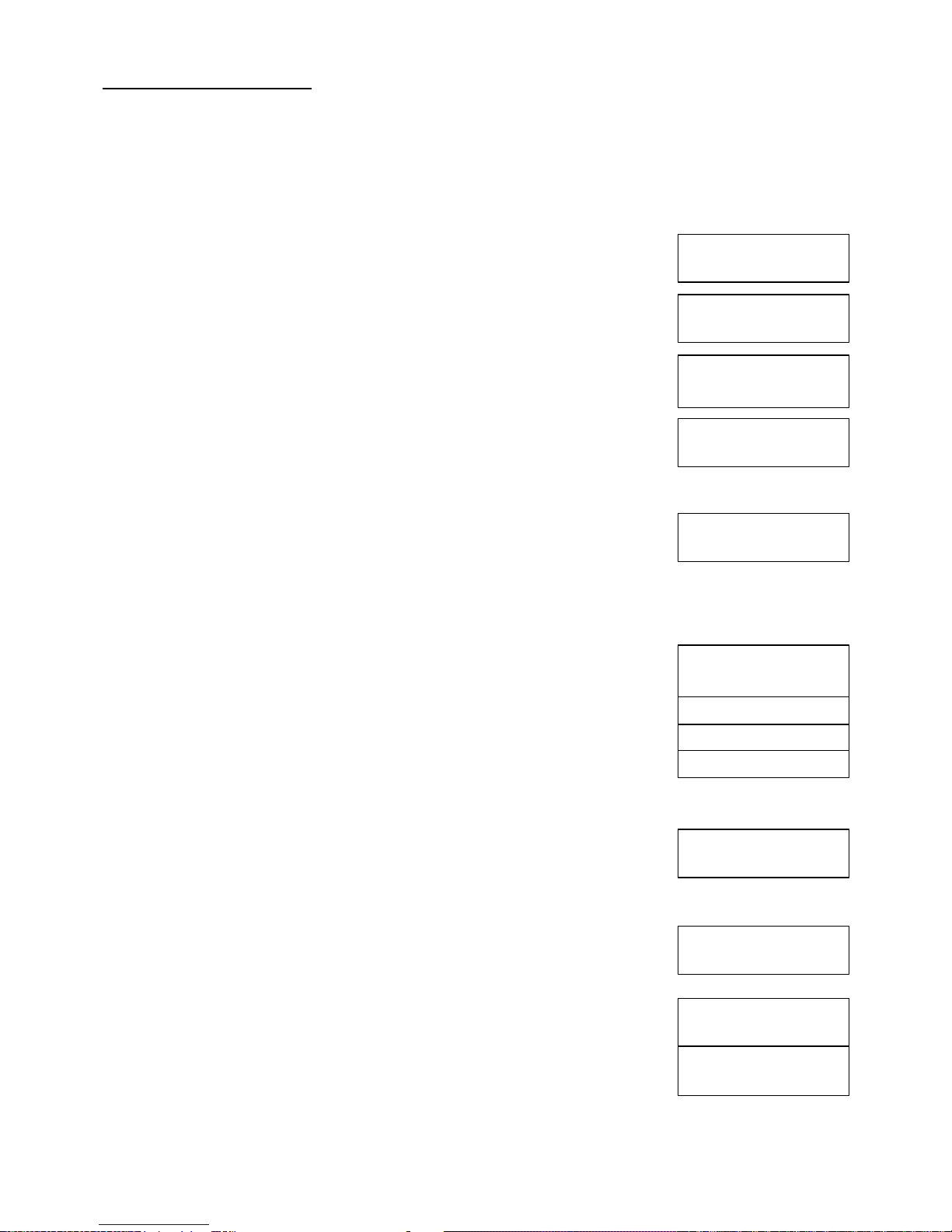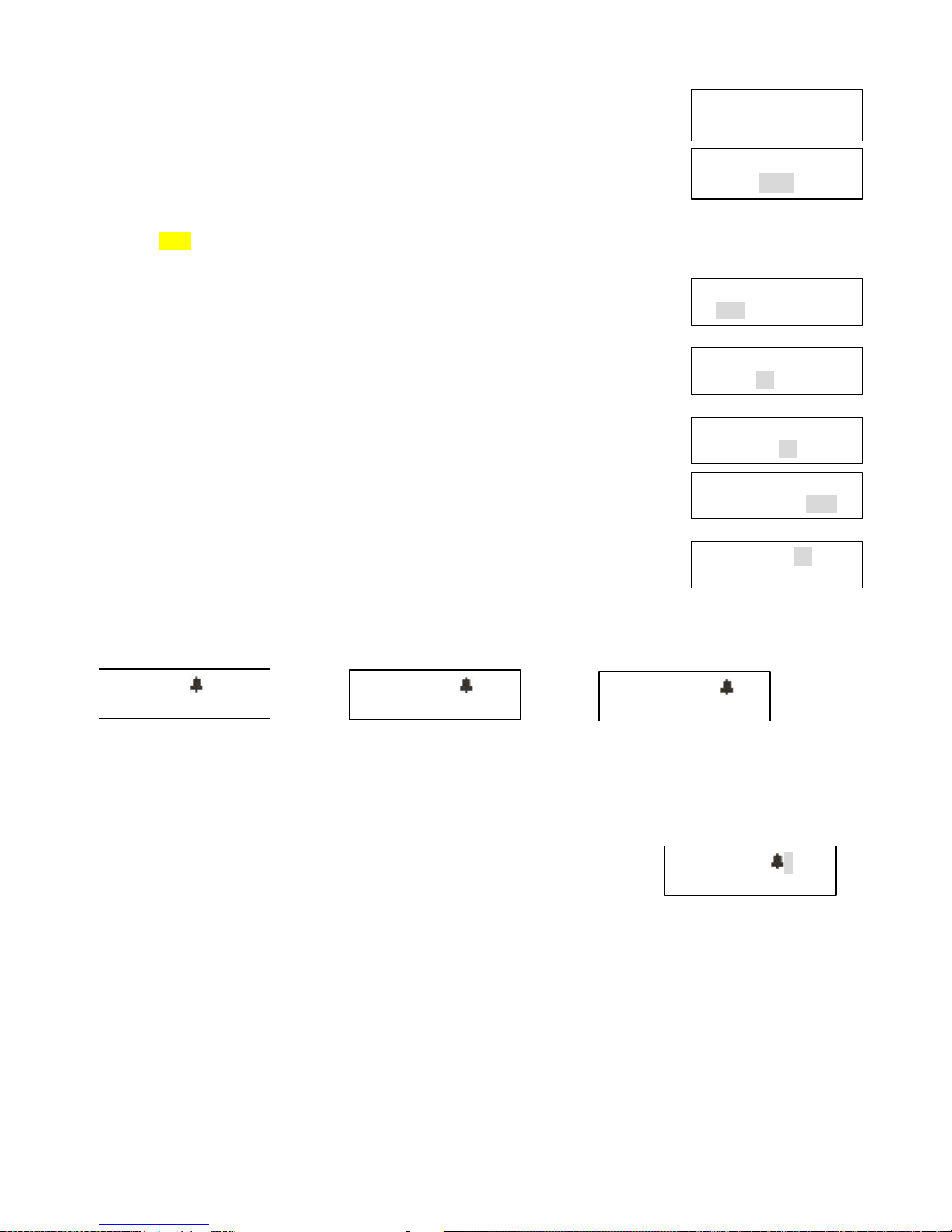MANUAL DAB TUNING
The Manual DAB Tuning allows you
?Determine the best position of antenna and the best radio reception for the
unit.
?Tune directly to the various DAB Band III Channels under a best possible
signal
?Update station list
?Long press ‘MENU’ button to cycle through the menu until reach MANUAL TUNE,
and then press ‘SELECT’ button
?Press ‘UP’ / ‘DOWN’ buttons to scroll through the available channel numbers and press ‘SELECT’button
?NOTE: The selected channel will be automatically update into the station list as above
?NOTE: The current listened station will be stopped once press ‘SELECT’ button
The Signal strength bar will be appeared on the first line.
The selected channel number and associated frequency will be appeared on the
second line.
?When the signal strength is low, the underscore meter will shows the
minimum Signal strength needed for good DAB reception.
?The solid bars will go up and down, showing you the changing Signal
strength as you adjust the aerial and radio position. More solid bars refer
to the high signal strength.
?In order to get the best signal strength, adjust the antenna and radio
position for better reception.
?Press ‘SELECT’ button after finishing the above adjustment and turn off the signal strength bar.
Then, the radio will return to the previously listened station and the stations from the ensemble
just added will be available in the station list.
?NOTE: the radio will also return to previously listened station if no any button is pressed for about 5
seconds
If no station is found
?Check the FM antenna to ensure it is fully extended and move the radio to a different location.
?Press and hold the ‘INFO/SCAN’ button (for over 2 seconds) for auto-scanning again.
?If this fails, you may in an area with no digital radio coverage.
Please visit sites, e.g. http://www.bbc.co.uk/digitalradio, for checking the coverage.
LISTENING TO PRESET STATIONS
Saving the stations
You can store both 5 FM presets and 5 DAB presets on the same preset keys.
?Tune to the station that you want to save.
?Press and hold one of the presets, e.g. ‘P2’ button until the message “RESET 02
SAVED” is displayed.
?Repeat the above step and save other preferred stations into other presets,
‘P1’ or ‘P3’ or ‘P4’ or ‘P5’.
Loading preset station
?When listen to radio, press ‘P1’or ‘P2’ or ‘P3’ or ‘P4’ or ‘P5’ buttons to switch to
the preset station
?NOTE: The first time you switch your new radio ON, or straight after a
SYSTEM RESET (see page 8)there will be no preset station saved.
The message ‘PRESET FREE’ will appear one at a time on the bottom line of LCD
display.
DAB DISPLAY MODE
DAB display mode allows you to view different information of the broadcast data. The second line of text on the
LCD display will show any one of the followings six information: