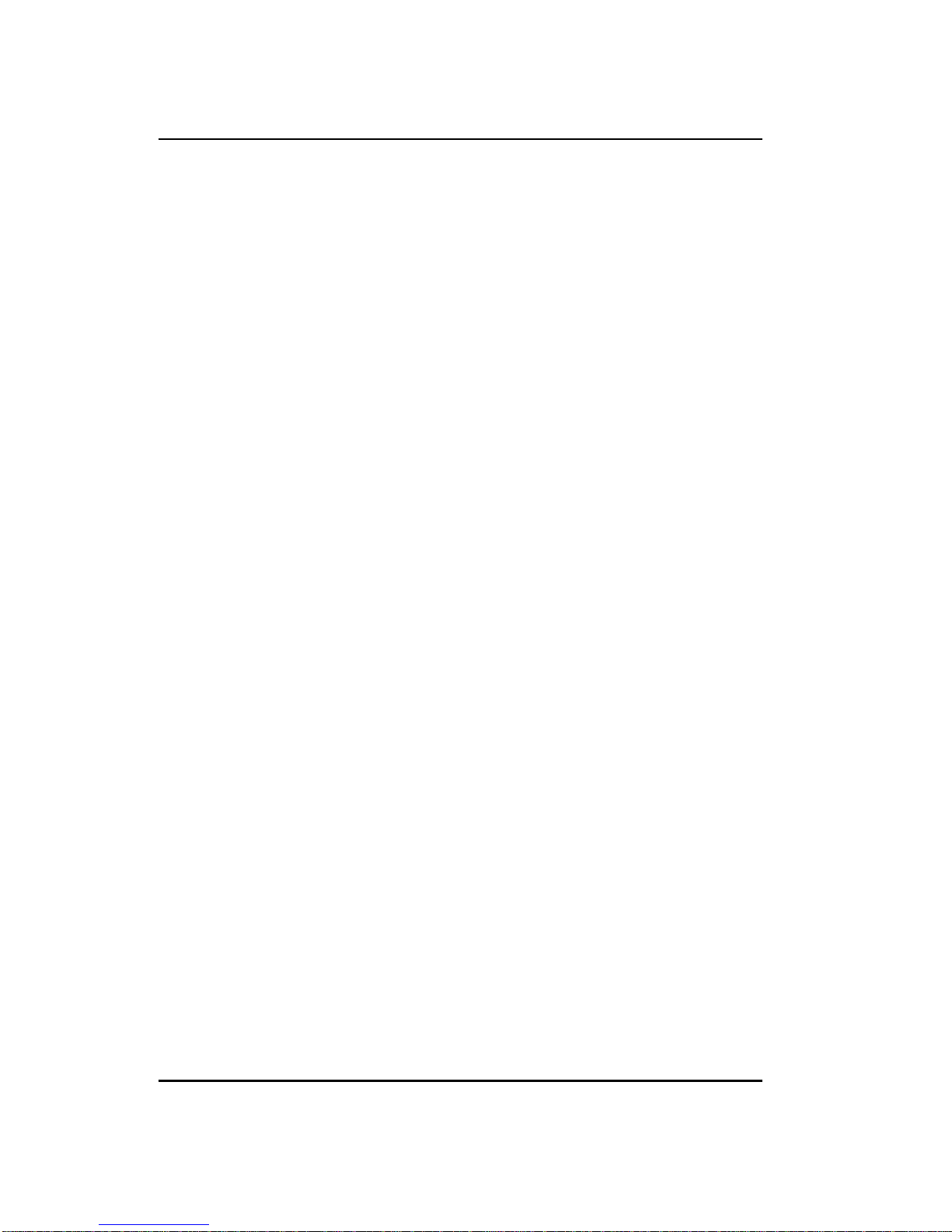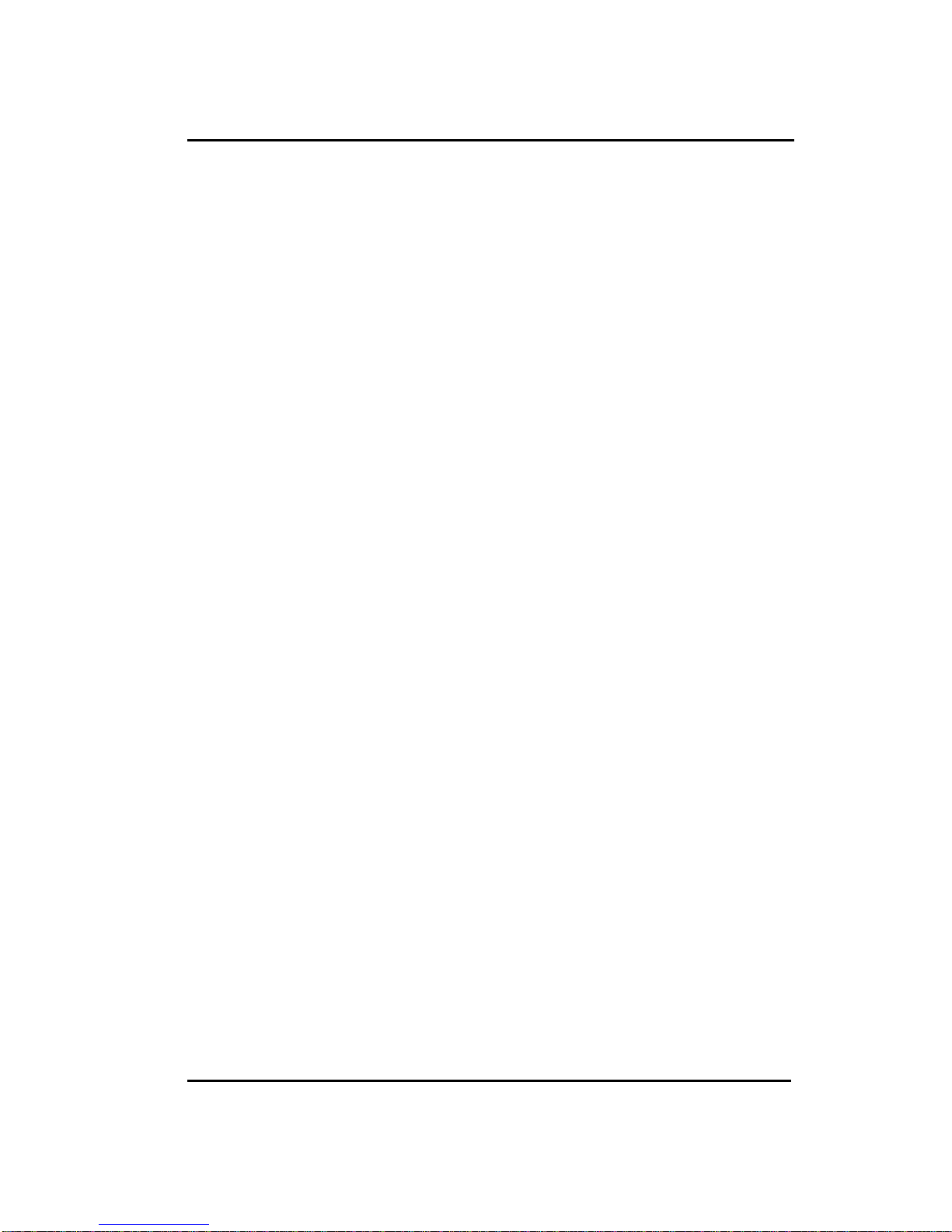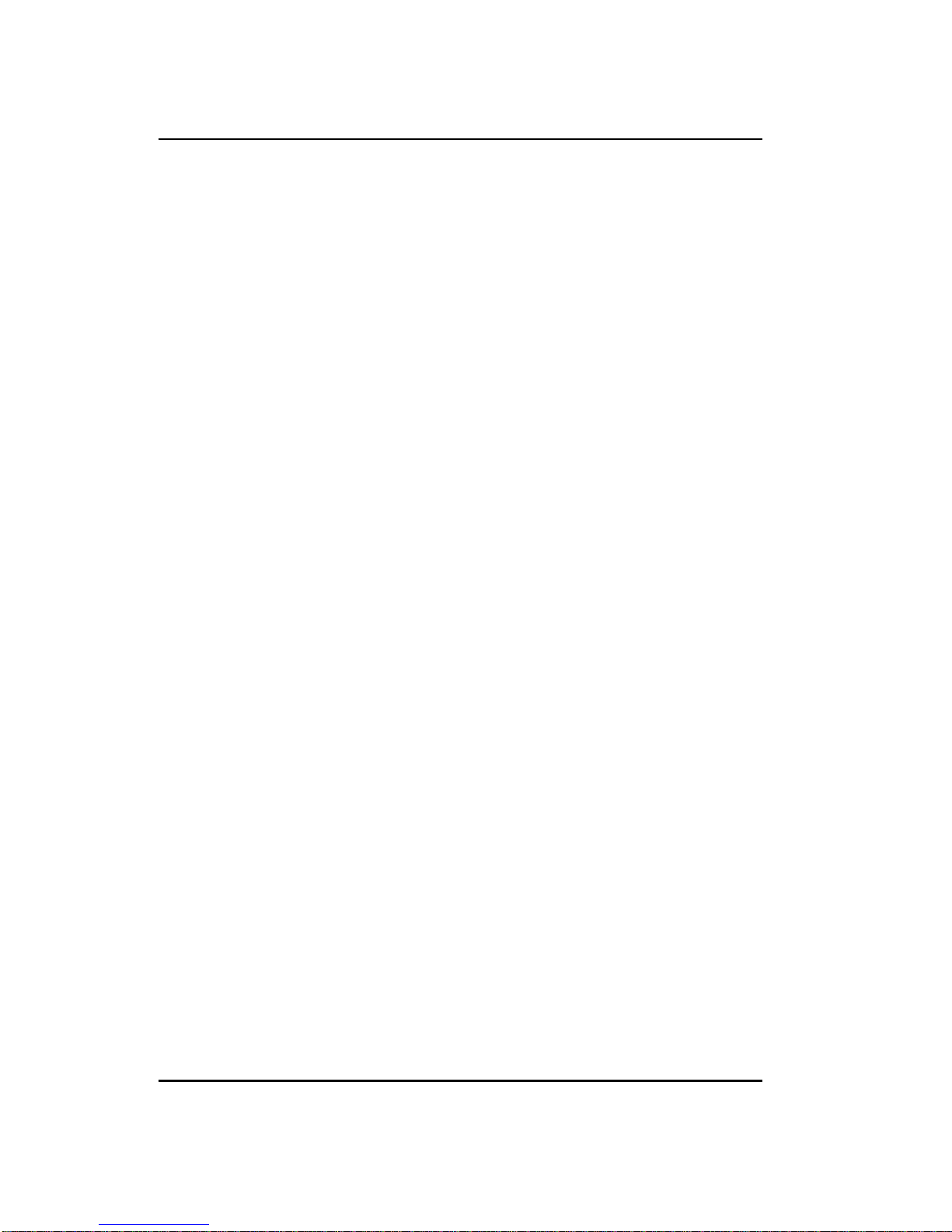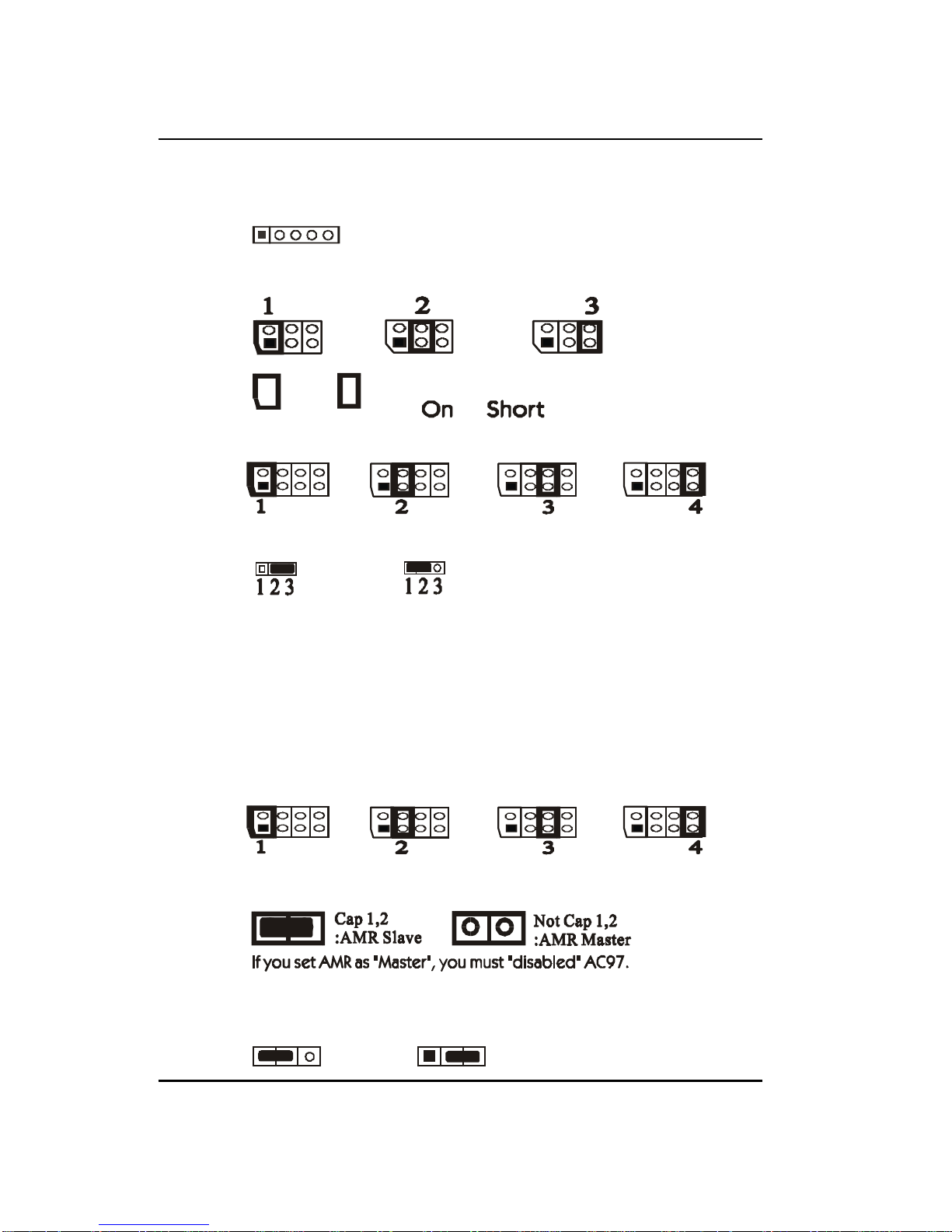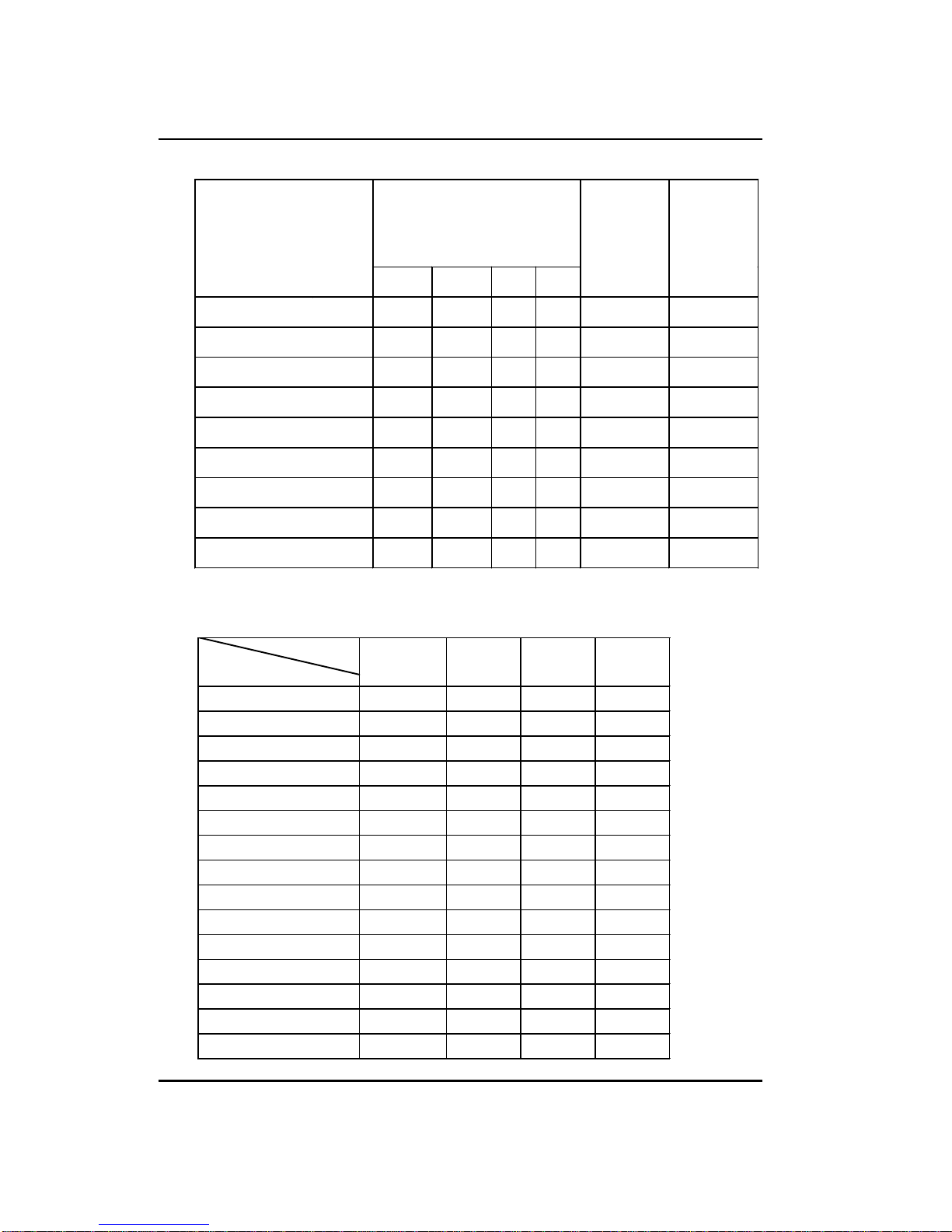1
User’s
Users' Manual
Chapter1:Overview..............................3
<1.1 Introduction.....................................................3
<1.2 Layout Diagram...............................................3
<1.3 Specification.....................................................4
<1.4 Check the Package...........................................6
Chapter 2:Jumpers & Connectors.....7
<2.1 Jumpers’ Sites..................................................7
<2.2 Jumpers’ Setting..............................................8
<2.3 Jumpers’ Setting Menu....................................9
<2.4 CPU Suggested..............................................11
<2.5 Connectors......................................................12
Chapter 3:BIOS .................................15
<3.1 CMOS Setup Utility......................................15
<3.2 Standard CMOS SETUP................................16
<3.3 BIOS FEATURES SETUP.............................17
<3.4 Chipset Features Setup...................................19
<3.5 Power Management Setup..............................21
<3.6 PnP/PCI Configuration..................................23
<3.7 Load BIOS Defaults......................................24