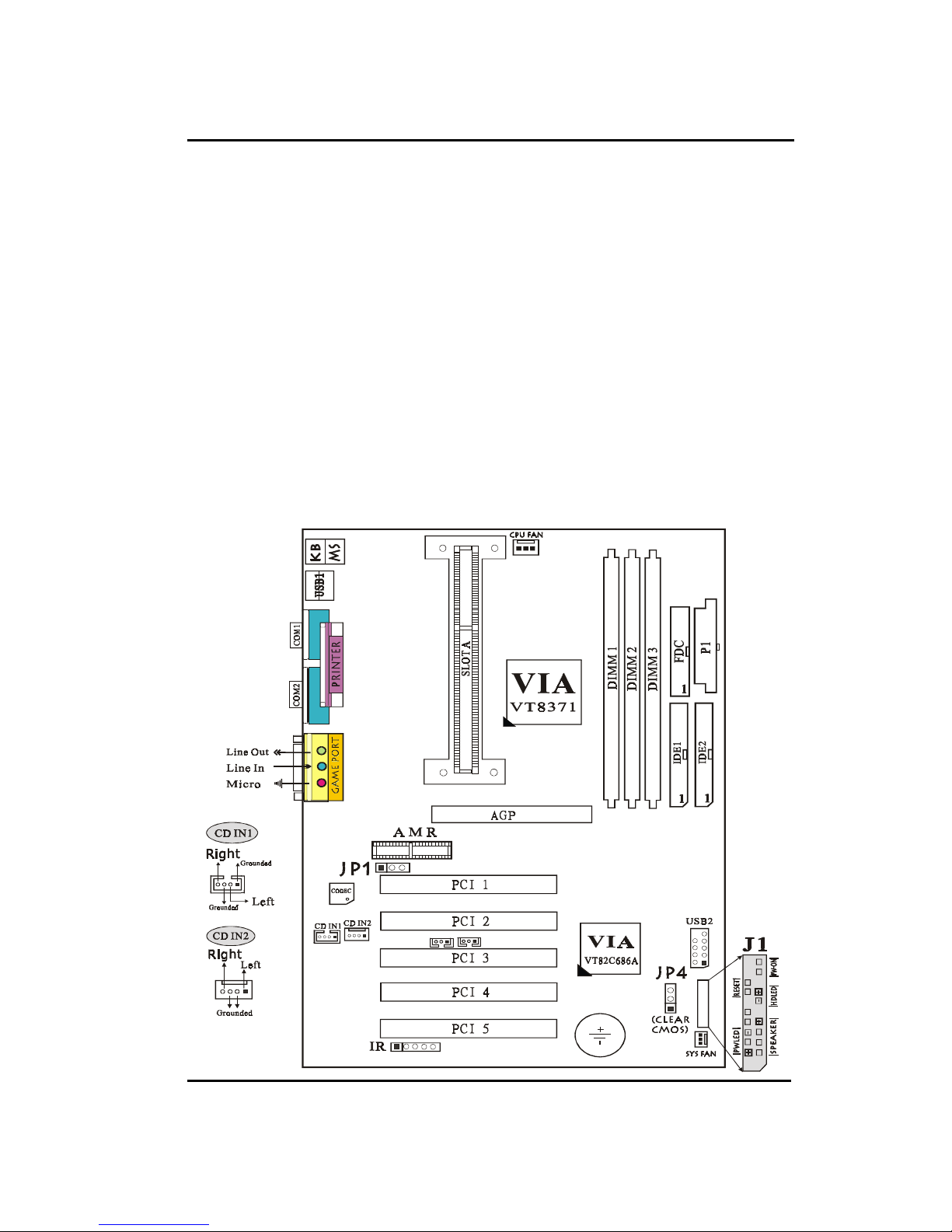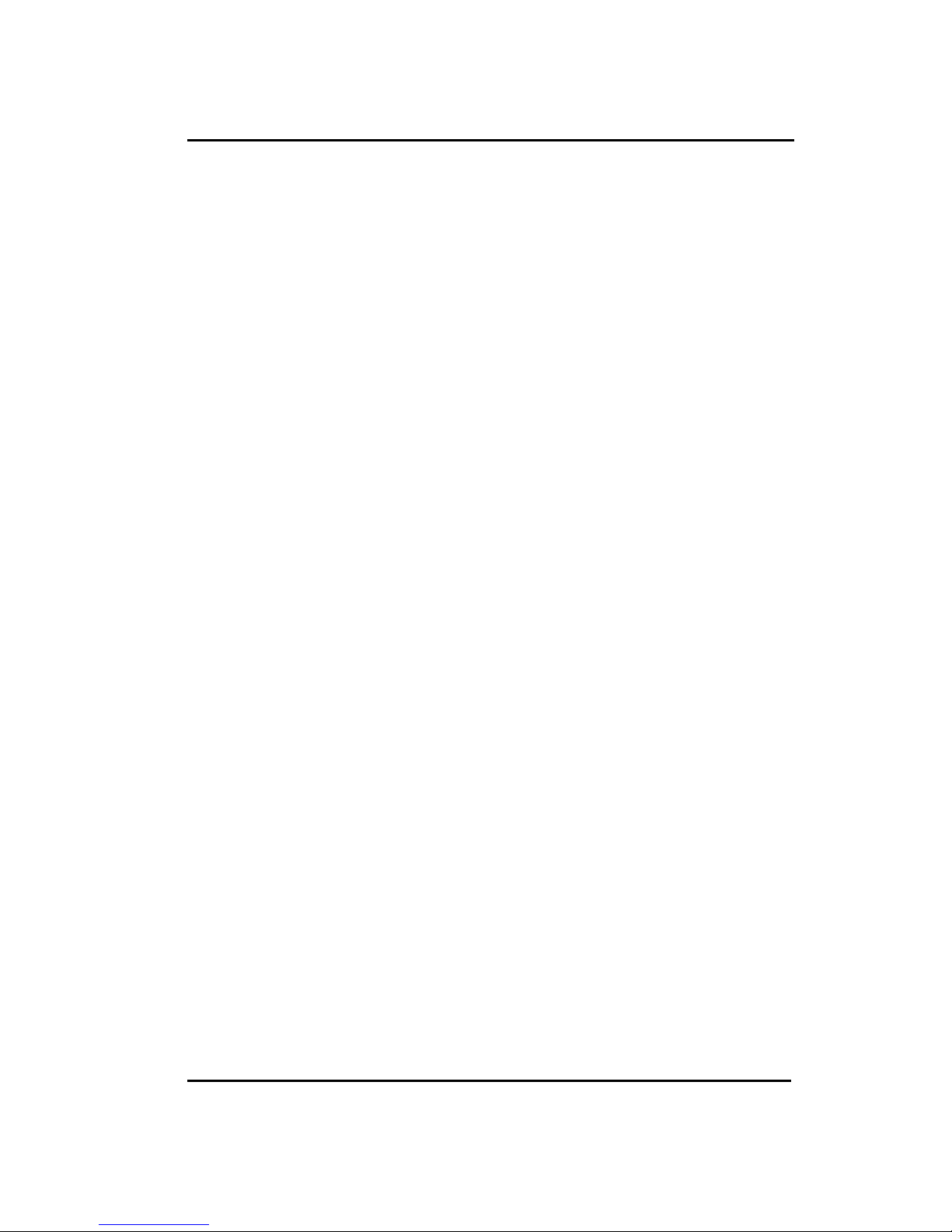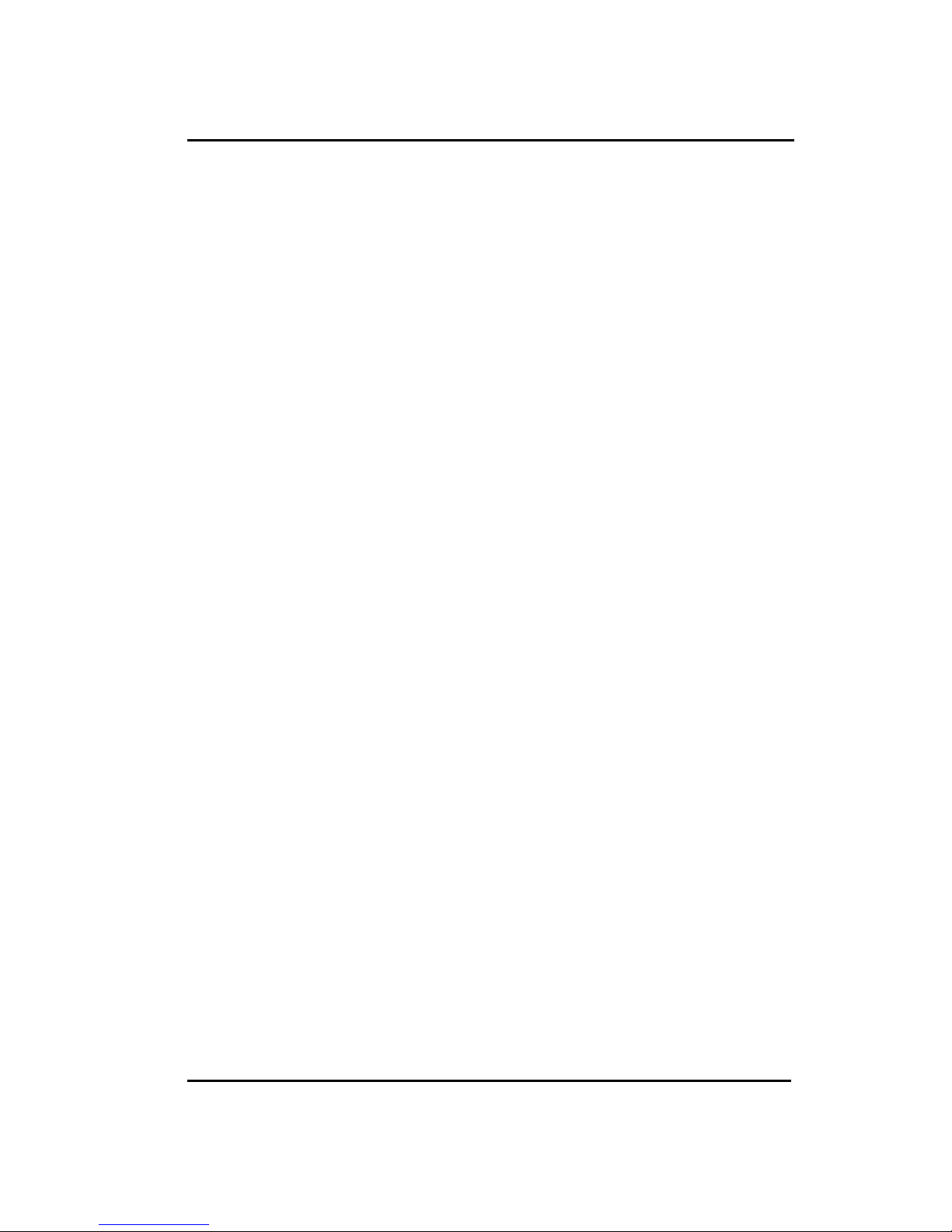7
User’s
1.6 Compatible OS & Games
BB
BB
BMicrosoft TM DOS 6.22----------------------------------OKd
BB
BB
BIBM OS/2 WARP TM 4.0--------------------------------OKd
BB
BB
BCore Linux-----------------------------------------------OKd
BB
BB
BOpen Linux 2.2N----------------------------------------OKd
BB
BB
BRed Hat 6.0-----------------------------------Under Testing
BB
BB
BX-Linux 1.0-----------------------------------Under Testing
BB
BB
BLinux One Lite Ver 2.0 --------------------Under Testing
BB
BB
BWindows TM NT Server 4.0 ---------------------------OKd
BB
BB
BWindows TM NT Workstation 4.0 -------------------OKd
BB
BB
BWindows TM 2000---------------------------------------OKd
BB
BB
BWindows TM 2000 Server------------------------------OKd
BB
BB
BWindows TM 2000 Professional-----------------------OKd
BB
BB
BWindows TM 95OSR 2.1----------------------------------OKd
BB
BB
BWindows TM 98-------------------------------------------OKd
BB
BB
BWindowsTM 98SE-------------------------------------OKd
BB
BB
BNovell®Netware------------------------------------------OKd
BB
BB
B3D Games Software
Motor Racer 2--------------------------OKd
Quake III--------------------------------OKd
Incoming--------------------------------OKd
Final Reality----------------------------OKd
Need For Speed------------------------OKd
AOE 2-----------------------------------OKd
SIM CITY 3000-----------------------OKd
Drankan---------------------------------OKd