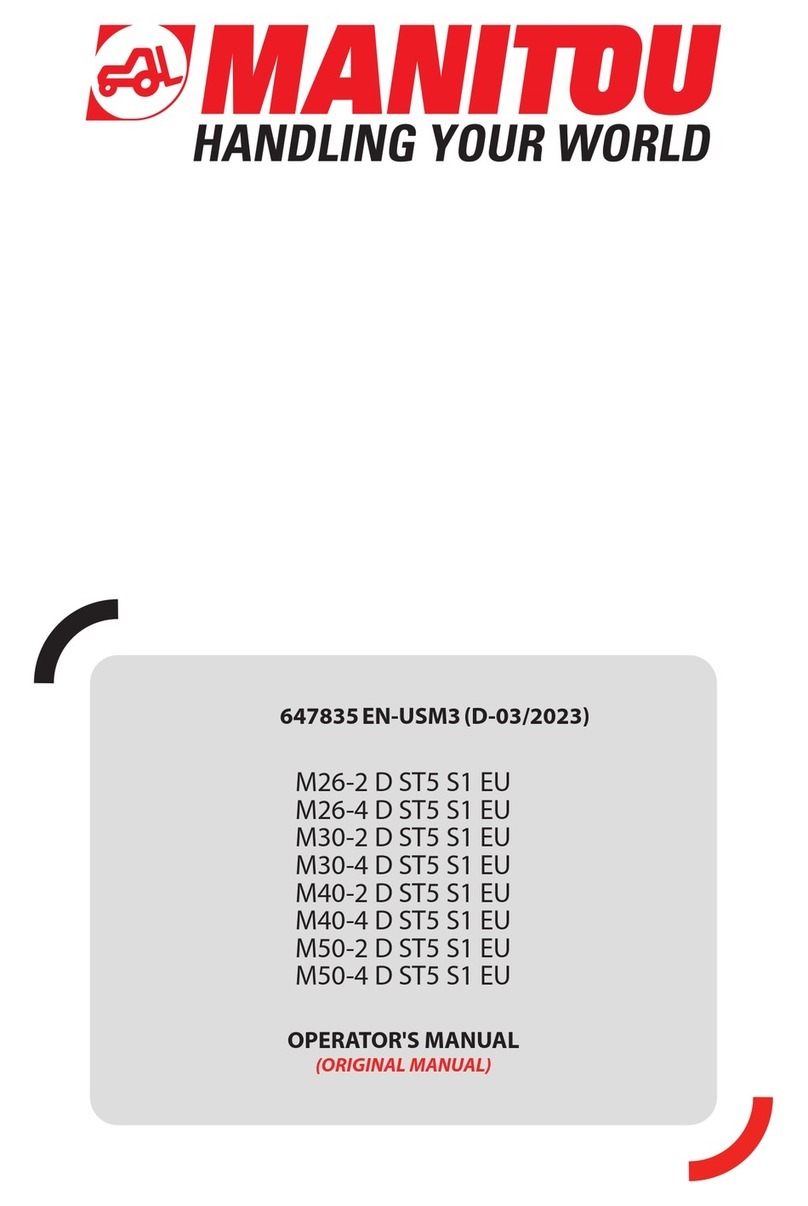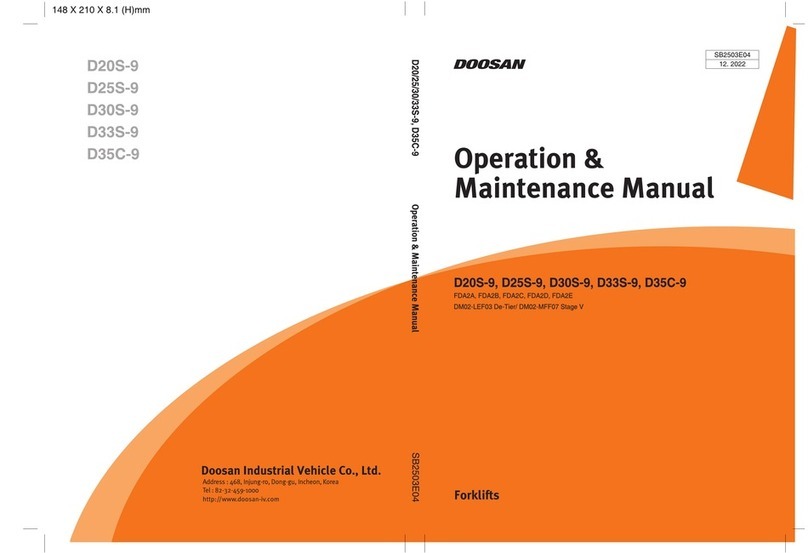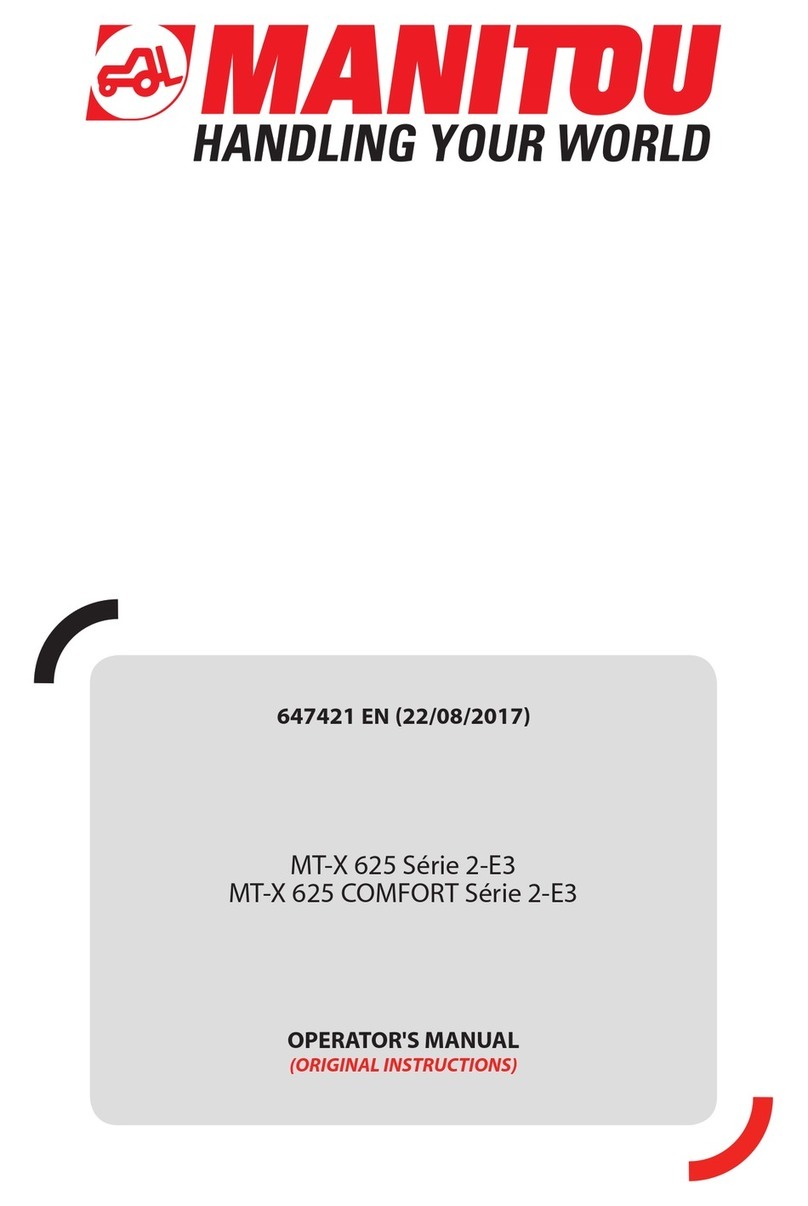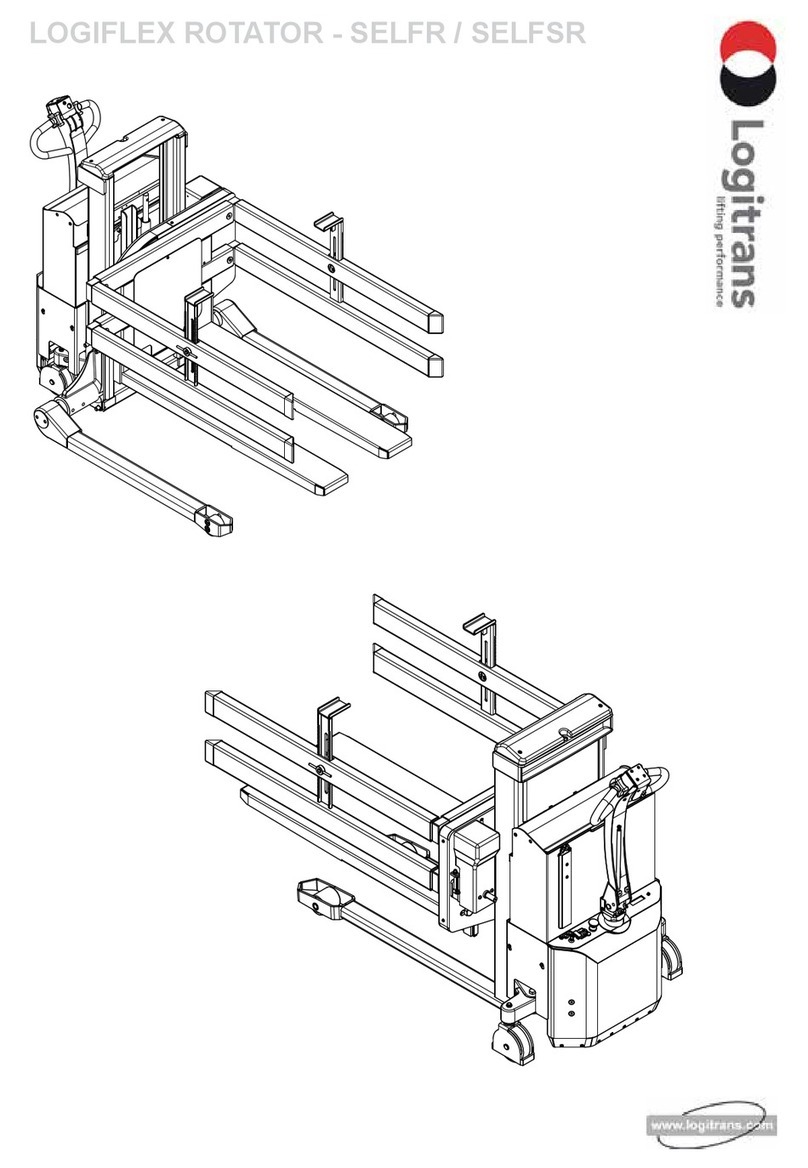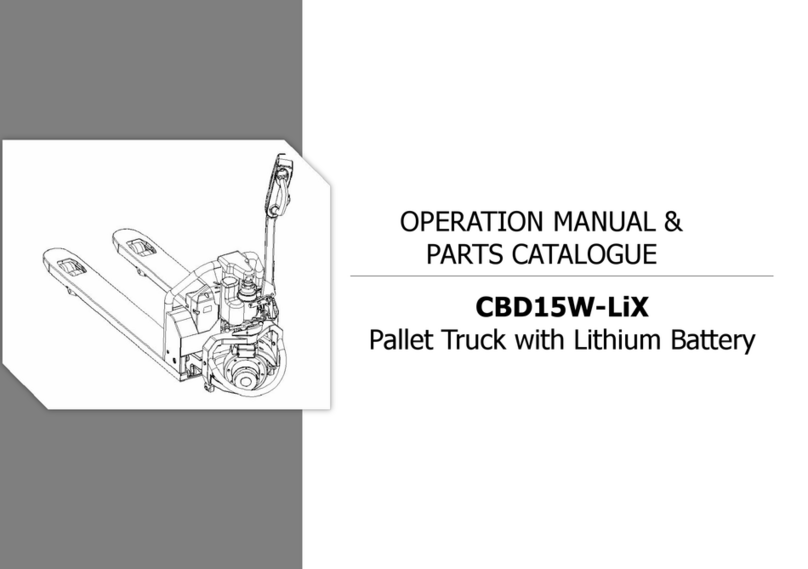Schaeff Echo 3000 User manual

Battery Rollers ..................................................1.1
Battery Gates ...................................................1.1
Overhead Guard
Removal .................................................1.1
Replacement ..............................................1.1
Rear Post
Removal .................................................1.2
Replacement ..............................................1.2
Front Cover
Removal .................................................1.2
Replacement ..............................................1.2
Top Cover
Removal .................................................1.2
Replacement ..............................................1.2
Control Cover
Removal .................................................1.3
Replacement ..............................................1.3
Operator Compartment Pads
Removal .................................................1.3
Replacement ..............................................1.3
Floor Mat / Brake Pedal Pad
Removal .................................................1.3
Replacement ..............................................1.4
High Back Pad
Removal .................................................1.4
Replacement ..............................................1.4
Decals ..........................................................1.4
ElectricCounterbalance High Output Frame
04/05/00 1.i
TABLE OF CONTENTS
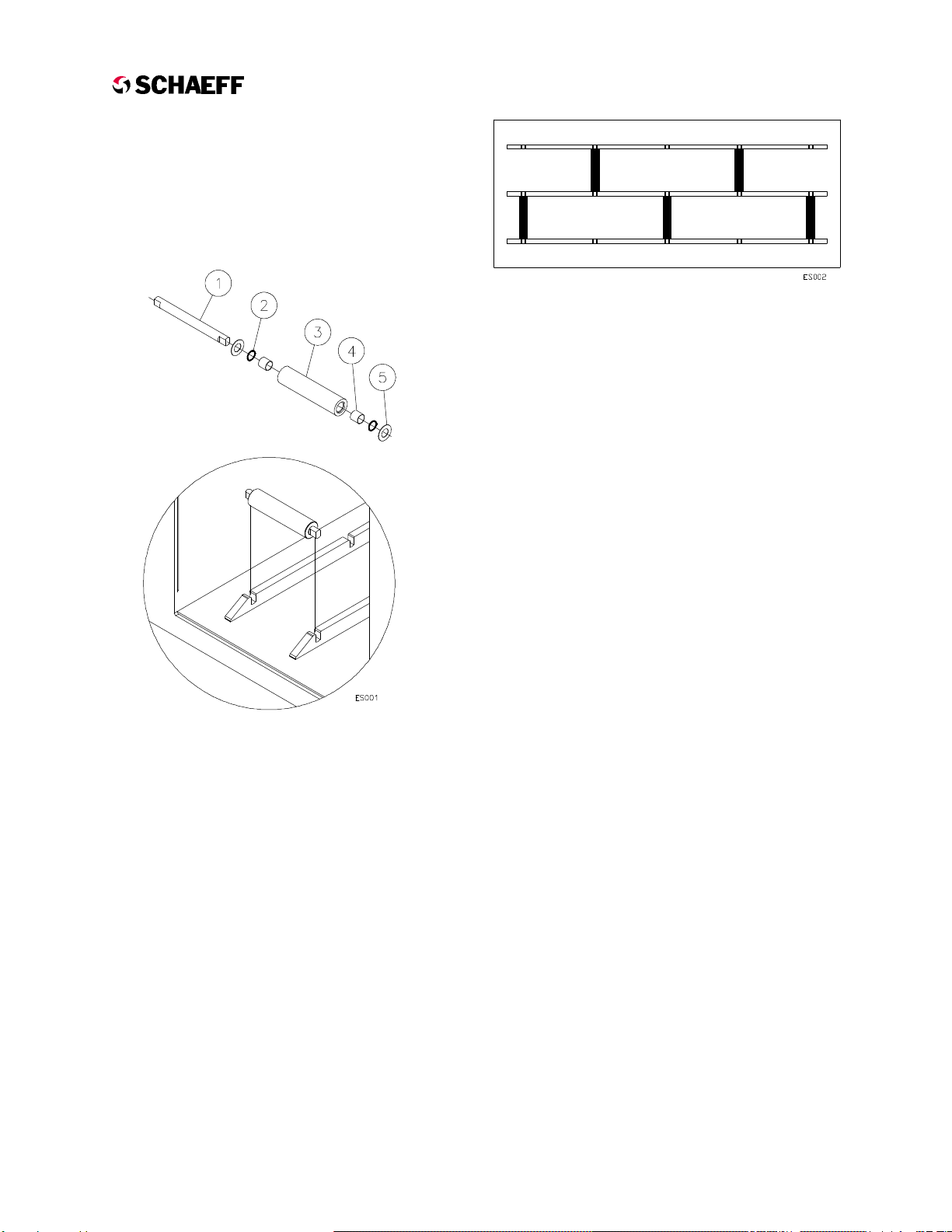
Battery Rollers
There are five battery rollers in the battery
compartment. They can be removed and
disassembled for cleaning or repair as shown in
Figure 1.1.
The battery rollers must be installed in the
compartment in the pattern shown in Figure 1.2.
Battery Gates
1.To remove a battery gate, slide the gate up so
that the rear tab lines up with the cutout in the
frame. Rotate the rear of the gate away from
the frame, and remove the gate.
2.To install a battery gate, insert the front tab of
the gate into the slot in the frame. Line up the
rear tab of the gate with the cutout in the
frame. Rotate the gate into the cutout and
slide the gate all the way down.
WARNING
Do not operate the truck with a battery gate
removed - the battery could slide out of the
compartment and could cause damage and/or
personal injury.
NOTE
The battery must not be able to slide more
than 1/2” in any horizontal direction. If
necessary, install spacers between the battery
and the frame to achieve this specification.
Overhead Guard
NOTE
Any modifications to the overhead guard must
be approved by the manufacturer.
Removal
1.Disconnect the battery and discharge the
capacitors. Remove the front cover and top
cover. Disconnect any accessory wiring on
the overhead guard (such as work lights or
flashing lights).
2.Attach a lifting device to the overhead guard
and take up any slack.
3.Remove the overhead guard mounting screws
from the front crossbar and rear post.
4.Use the lifting device to raise the overhead
guard off the truck. Do not allow the posts to
swing and damage any components of the
truck.
Replacement
1.Use a lifting device to position the overhead
guard directly over the truck.
2.Do not let the overhead guard legs swing and
damage components of the truck. Slowly
lower the overhead guard so that the
ElectricCounterbalance High Output Frame
REV W1 11/02/99 1.1
FIGURE 1.2 - Placement of Battery Rollers
1 Shaft
2 O-Ring
3 Roller
4 Bushing
5 Flat Washer
FIGURE 1.1 - Disassembly of Battery Rollers

mounting holes in the overhead guard line up
with the mounting holes in the frame. Install
the mounting screws and torque to 120ft.-lbs.
Install the rear post mounting screw and
torque to 120 ft-lbs.
3.Reconnect any accessory wiring. Install the
top cover and front cover.
REAR POST
Removal
1.Disconnect the battery and discharge the
capacitors. Remove the top cover.
Disconnect any accessory wiring through the
rear post (such as flashing light).
2.Attach a lifting device to the rear post and
take up any slack.
3.Remove the mounting screws from the lower
end of the rear post.
4.Remove the mounting screw at the top of the
rear post. Lower the post out of the overhead
guard, the nraise it out of the truck. Do not
allow the post to swing and damage
components in the truck.
Replacement
1.Use a lifting device to position the post in the
truck. Install, but do not tighten the mounting
screw at the top of the post.
2.Install the mounting screws at the bottom of
the rear post. Torque to 120 lb-ft. Torque the
upper screw to 120 lb-ft.
3.Connect any accessory wiring. Install the top
cover and connect the battery.
FRONT COVER
Removal
1.Tilt the mast to the full forward position.
2.Disconnect the battery and discharge the
capacitors.
3.The front cover is held by a spring clip that
engages the overhead guard crossbar. Pull
the front cover forward, away from the front of
the truck.
4.Once the top of the cover is released, lift
upward on the cover and remove from the
truck.
Replacement
1.Place the lower edge of the front cover into
the support channels.
2.Gently press the upper portion of the front
cover into place until the latch clicks into
position.
3.Connect the battery.
TOP COVER
Removal
NOTE
The top cover is held in place with 7frame
mounted spring-type retaining clips. This
cover does not require any tools to remove.
Care must be used when removing this cover
to avoid possible breakage.
1.Disconnect the battery and discharge the
capacitors.
2.Starting at the corner where the top cover
meets the control cover in the operator
compartment, gently pull up until the first
spring clips release the top cover.
3.As each spring clip on the left side releases
the top cover, move the handhold as close as
possible to the next spring clip. Gently pull up
until the cover is released from all of the
spring clips on the left side.
4.To release the right side of the cover, move
the battery disconnect forward, grasp the rear
edge of the opening, and gently pull upward.
5.Once the top cover is released from the spring
clips, lift the rear edge of the cover up until it
is clear of the rear leg of the overhead guard.
Move the entire cover toward the rear of the
truck until the top cover is free from the front
clip and the overhead guard.
6.Remove the cover from the truck.
Replacement
1.Tilt the top cover so that the front edge of the
cover is lower than the rear edge and slide
into place on the truck.
ElectricCounterbalance High Output Frame
REV W1 11/02/99 1.2

2.Align the cutouts on the front edge of the top
cover with the front posts of the overhead
guard. Move the front edge of the top cover
into place. Lower the rear of the top cover
into place.
3.Align the cut-outs in the lip of the cover with
the spring clips on the truck frame.
4.Press downward at each spring clip until the
cover is secured.
5.Connect the battery.
CONTROL COVER
Removal
1.Disconnect the battery and discharge the
capacitors.
2.Remove the top cover (refer to TOP COVER
Removal procedure in this section).
3.Remove the steering tiller.
4.Remove the seven screws securing the
control cover.
5.Lift the control cover over the control handle
and remove it from the truck.
Replacement
1.Place the control cover into position over the
control handle and start the seven screws - do
not tighten.
2.Install the steering tiller.
3.Position the cover so there is no contact with
the control handle boot or steer tiller, then
tighten the seven screws.
4.Replace the top cover (refer to TOP COVER
Replacement procedure in this section).
5.Connect the battery.
OPERATOR COMPARTMENT PADS
Removal
NOTE
The pads in the operator compartment are
secured in place with dual-lock fasteners.
When removing the pads, use care to avoid
detaching the fastener from either the pad or
the frame of the truck. If the fastener does
come loose, clean the area with isopropyl
alcohol and reattach it with cyanoacrylate
adhesive (“super glue”).
1.Remove the top cover.
2.Grasp the outside edge of the pad and
carefully separate the pad from the mating
portion of the fastener attached to the frame
of the truck.
3.Rotate the pad outward until the remainder of
the fasteners release.
4.Remove the pad.
Replacement
NOTE
Refer to PADS AND PLASTIC in the FRAME
section of the PARTS Manual for location of
operator compartment pads.
1.Align the pad so the halves of the fasteners
meet.
2.Firmly press the pad into place.
3.Gently pull on the outside edges of the pad to
verify the attachment.
4.Install the top cover.
FLOOR MAT /BRAKE PEDAL PAD
NOTE
The floor mat in the operator compartment is
not glued down. However, normal servicing of
the truck does not require the removal of the
floor mat.
Removal
NOTE
The brake pedal pad is secured in place with
general purpose RTV silicone adhesive. The
brake pedal pad will be damaged when
removed. It is recommended that a
replacement pad be available prior to removal
of the old pad.
1.Using an appropriate scraper, pry up the
outside edge of the pad.
2.Carefully peel the pad away from the brake
pedal.
ElectricCounterbalance High Output Frame
REV W1 11/02/99 1.3

3.Scrape the pedal surface to remove as much
of the old pad material as possible.
4.Clean any remaining residue from the pedal
with an appropriate solvent.
Replacement
1.On a properly prepared surface, apply a thin
film of adhesive to the brake pedal. (Follow
the manufacturer's instructions on the label of
the adhesive.)
2.Align the brake pedal pad with the brake
pedal.
3.Firmly press the pad into position.
4.Allow the adhesive to cure per the
manufacturer's recommendations.
HIGH BACK PAD
Removal
1.Remove the top cover (refer to TOP COVER
Removal procedure in this section).
2.Remove the two cap screws and brackets on
the bottom of the pad.
3.Lift the pad off the upper bracket and remove
it from the truck.
Replacement
1.Hook the top of the pad over the bracket at
the top of the frame.
2.Align the brackets with the lower brackets on
the truck frame and install flat washers, lock
washers and cap screws through each bracket
into the pad. Tighten the cap screws.
3.Install the top cover.
DECALS
Make sure all safety decals are in place and
readable. Replace worn or missing decals. Refer
to the PARTS Manual for decal location drawings.
ElectricCounterbalance High Output Frame
REV W1 11/02/99 1.4

Drive Train
Description.................................................2.1
Drive Unit
Removal...................................................2.2
Replacement................................................2.2
Drive Motor
Brush Replacement..........................................2.3
Gearbox
Oil Change.................................................2.3
Drive Wheel Assembly
Removal...................................................2.4
Replacement................................................2.5
Changing Drive Tires..............................................2.5
V-Ring Seal.......................................................2.5
Drive Wheel Spindle
Removal...................................................2.6
Replacement................................................2.6
Drive Unit Rebuild - Disassembly...................................2.7
Drive Unit Rebuild - Assembly
Pinion Gear to Motor Endbell Assembly ........................2.7
Gear Housing to Motor Assembly..............................2.8
Carrier to Gear Housing Assembly.............................2.9
Carrier Rebuild
Carrier Disassembly........................................2.11
Carrier Assembly...........................................2.11
ElectricCounterbalance High Output Drive
04/05/00 2.i
TABLE OF CONTENTS
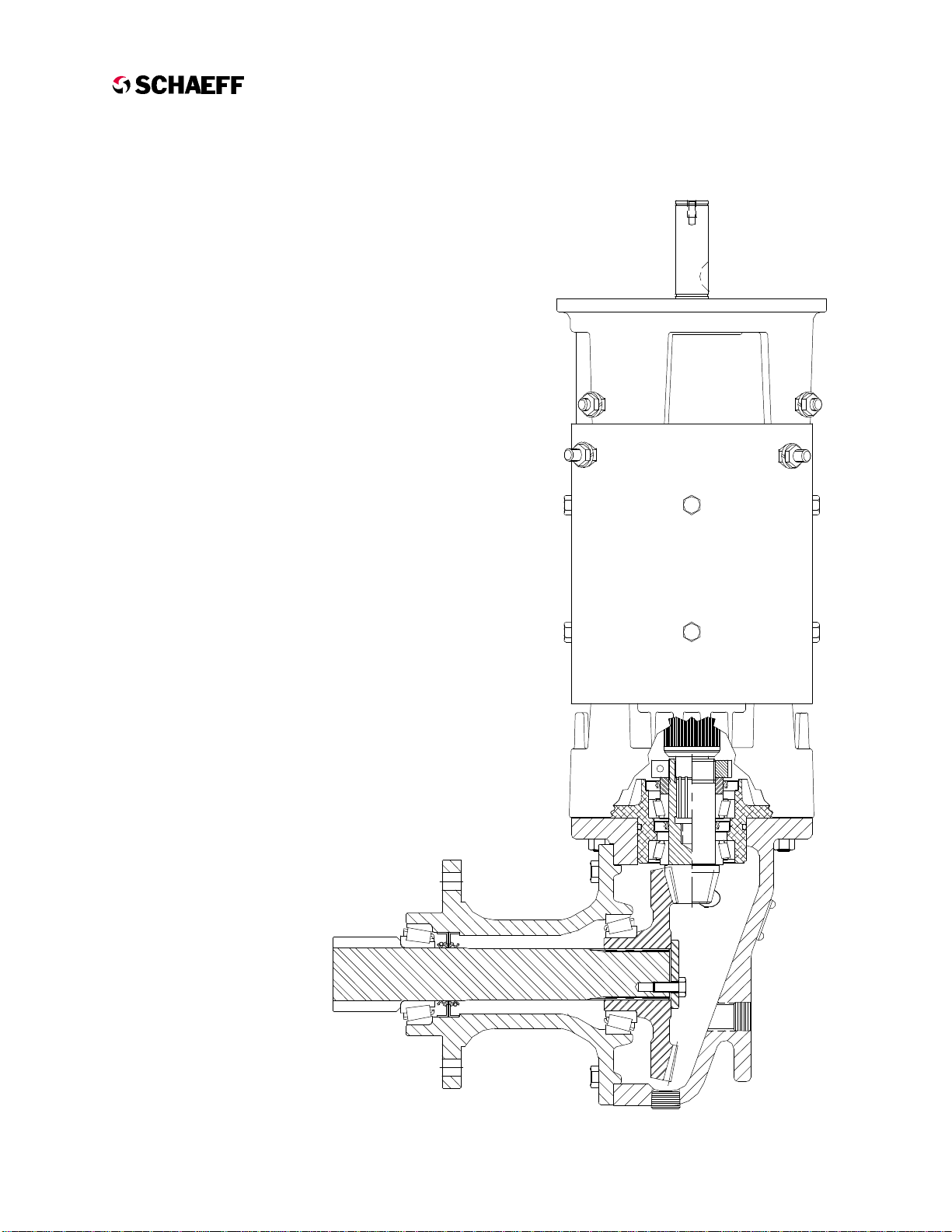
Drive Train Description
This lift truck is equipped with dual independent
drive trains. Each drive train consists of a drive
unit (drive motor and gearbox), and a drive wheel.
Traction drive is transmitted from the drive motor
to the gearbox through a pinion gear driven by the
motor armature shaft. From the gearbox, the
traction drive is transmitted to the drive wheel by
a pinion gear on the output end of the gearbox
which meshes with a ring gear mounted on the
inside of the drive wheel. The drive wheel rotates
on a spindle on the frame of the truck.
Each drive train is independently controlled by its
own traction amplifier. This allows the truck to
monitor and control the power output from each of
the drive units, improving the maneuverability of
the truck in tight areas. During turns, the inside
drive motor decreases speed to improve the
turning radius. In addition, each drive motor is
equipped with a disc-type brake to ensure positive
emergency stopping. Normal slowing or
deceleration is accomplished through "plugging"
of the motors.
NOTE
Specialized tools, fixtures, and training are
required to service any part of the drive unit
assembly.
ElectricCounterbalance High Output Drive
12/20/99 2.1
FIGURE 2.1 - DRIVE UNIT

Drive Unit
Removal
1.Disconnect the battery and discharge the
capacitors.
2.Remove the mast and front cover (refer to
Mast Removal procedure in the ELEVATING
section).
3.Put the truck on blocks or stands so the drive
wheels are completely off the ground.
4.Disconnect the power cables from the motor,
noting their location for correct replacement.
5.Remove the screws securing the drive unit to
the frame.
6.Tilt the drive unit forward so the motor is
vertical.
7.Remove the disc brake unit from the motor
(refer to Brake Removal in the BRAKES
section).
8.Remove the drive unit:
CAUTION
Ensure the lifting device has adequate
capacity to handle the weight of the drive unit
(approximately 140 lbs).
a)Attach a lifting device to the drive unit
for support and remove the slack.
b)Move the drive unit toward the center
of the truck, being careful not to
damage the hydraulic connection
block in the center of the frame.
c)Rotate the drive unit to clear the
pinion gear from the frame of the
truck. Use caution when rotating the
drive unit to prevent the pinion gear
from striking the frame of the truck.
d)Remove the drive unit from the truck.
9.Place the drive unit on a clean, secure work
surface.
Replacement
1.Install the drive unit into the truck:
CAUTION
Ensure the lifting device has adequate
capacity to handle the weight of the drive unit
(approximately 140 lbs).
a)Lubricate the drive pinion and outer
bearing (use a needle nose grease
gun to grease the outer bearing).
b)Connect a lifting device to the drive
unit.
c)Lift the drive unit into position in front
of the truck.
d)Carefully rotate the gearbox so the
pinion gear enters the opening in the
frame.
e)Rotate the drive wheel to engage the
pinion with the ring gear and slide the
gearbox pilot into the opening until the
flange is against the frame.
2.Install the disc brake unit (refer to Brake
Replacement).
NOTE
The drive unit is mounted to the frame with
four screws. Three screws are 1-1/2" long and
one is 1-1/4" long. The 1-1/4" screw goes in
the lower front hole (refer to DRIVE TRAIN in
the PARTS manual for an illustration).
3.Tilt the drive unit back to line up the mounting
holes. Install the four mounting screws and
torque to 80 lb-ft.
4.Connect the power cables to the correct
terminals on the motor. Plug in the brake unit.
5.Ensure the gearbox is filled with the proper
lubricant (refer to GEARBOX OIL CHANGE
procedure in this section).
6.Before lowering the truck off the blocks or
stands, connect the battery and test the drive
unit in Diagnostic Output Test 17 or 18 to
confirm proper operation.
7.Install the mast (refer to Mast Replacement
procedure in the ELEVATING section).
8.Install the front cover.
ElectricCounterbalance High Output Drive
12/20/99 2.2
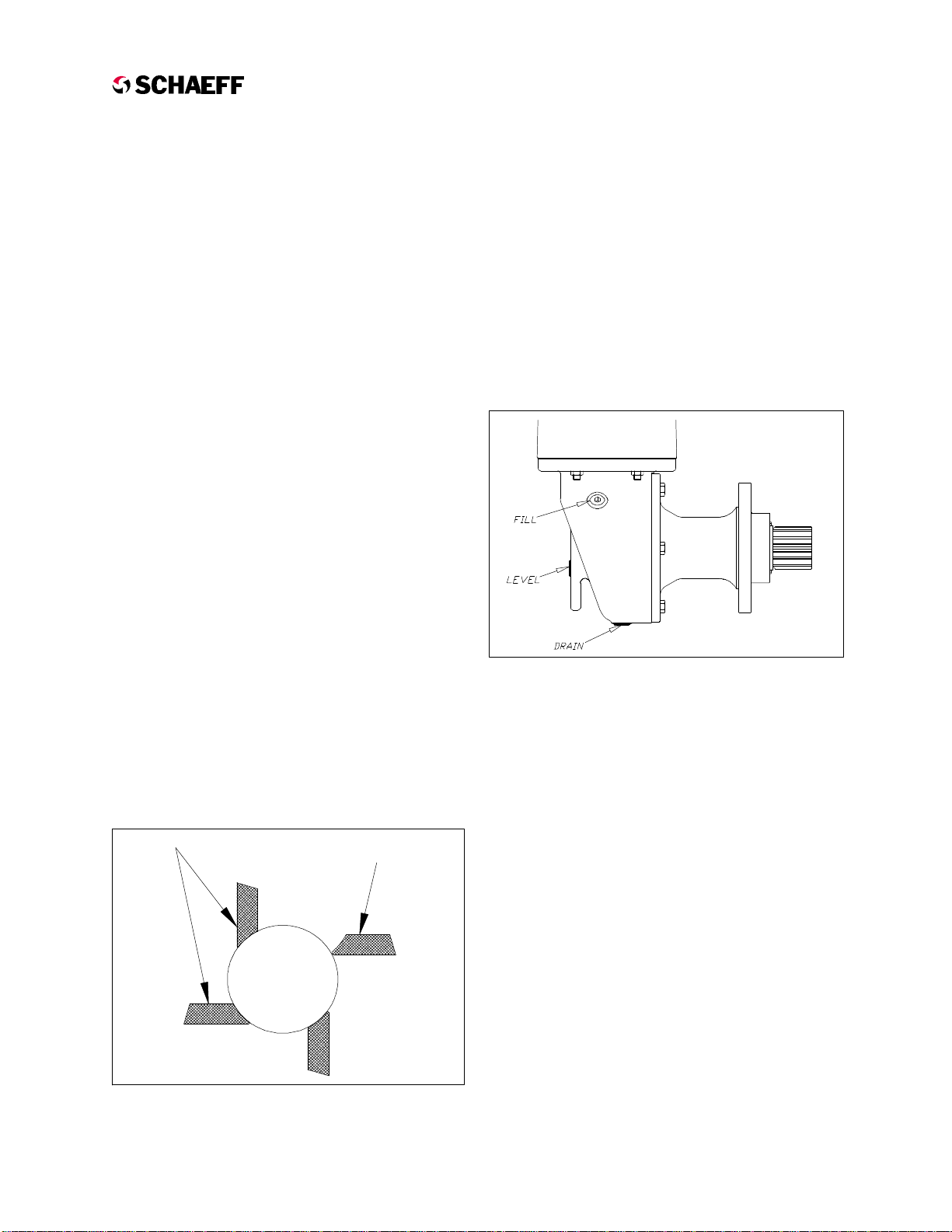
Drive Motor
NOTE
Specialized tools, fixtures, and training are
required to service the drive motor. Refer to
DRIVE UNIT REBUILD in this section.
Brush Replacement
NOTE
wwReplace all the brushes in one motor as a
set.
wwUnits with brush wear indicators will have
one brush with an indicator wire. Note the
position of this brush for reassembly.
1.Tilt the mast to the full forward position.
2.Disconnect the battery and discharge the
capacitors. Remove the top cover and front
cover.
3.Remove the brake unit from one motor (refer
to the BRAKES Section).
4.Remove the armature cables from the motor,
noting their location for correct replacement.
5.Disconnect and remove the cooling fan from
the motor.
6.Remove the four 1/4” screws holding the
upper endbell to the drive motor.
7.Replace one brush and spring at a time.
Insert the new brush into the brush holder in
the correct orientation (see Fig. 2.2). Install
the brush spring, insuring it is in the proper
position. Tighten the brush lead screw to 15
-18 in.-lbs.
NOTE
If the unit has brush wear indicators, be sure
to install the new brush with the indicator wire
in the same brush holder and route the
indicator wire clear of the rotating armature.
8.Rotate the top endbellhousing to gain access
to the remaining brushes. When all eight
brushes and springs have been replaced,
return the endbell to its original position
(armature studs forward).
9.Reverse Steps 3 through 6 for reassembly.
10.Install the top cover and front cover. Connect
the battery and test the truck for proper
operation.
Gearbox NOTE
Specialized tools, fixtures, and training are
required to service any part of the gearbox.
Refer to DRIVE UNIT REBUILD in this section.
Oil Change
1.Disconnect the battery, discharge the
capacitors, and block the wheels of the truck
to prevent movement.
2.Place a clean drain pan under the appropriate
drive unit.
3.Remove the fill plug from the front of the
gearbox.
4.Remove the magnetic drain plug from the
bottom of the gearbox and allow the oil to
drain completely. Inspect the magnetic plug
and the used oil for excessive metal shavings.
ElectricCounterbalance High Output Drive
12/20/99 2.3
FIGURE 2.2 - BRUSH ORIENTATION
CORRECT INCORRECT
COMMUTATOR
FIGURE 2.3 - GEARBOX
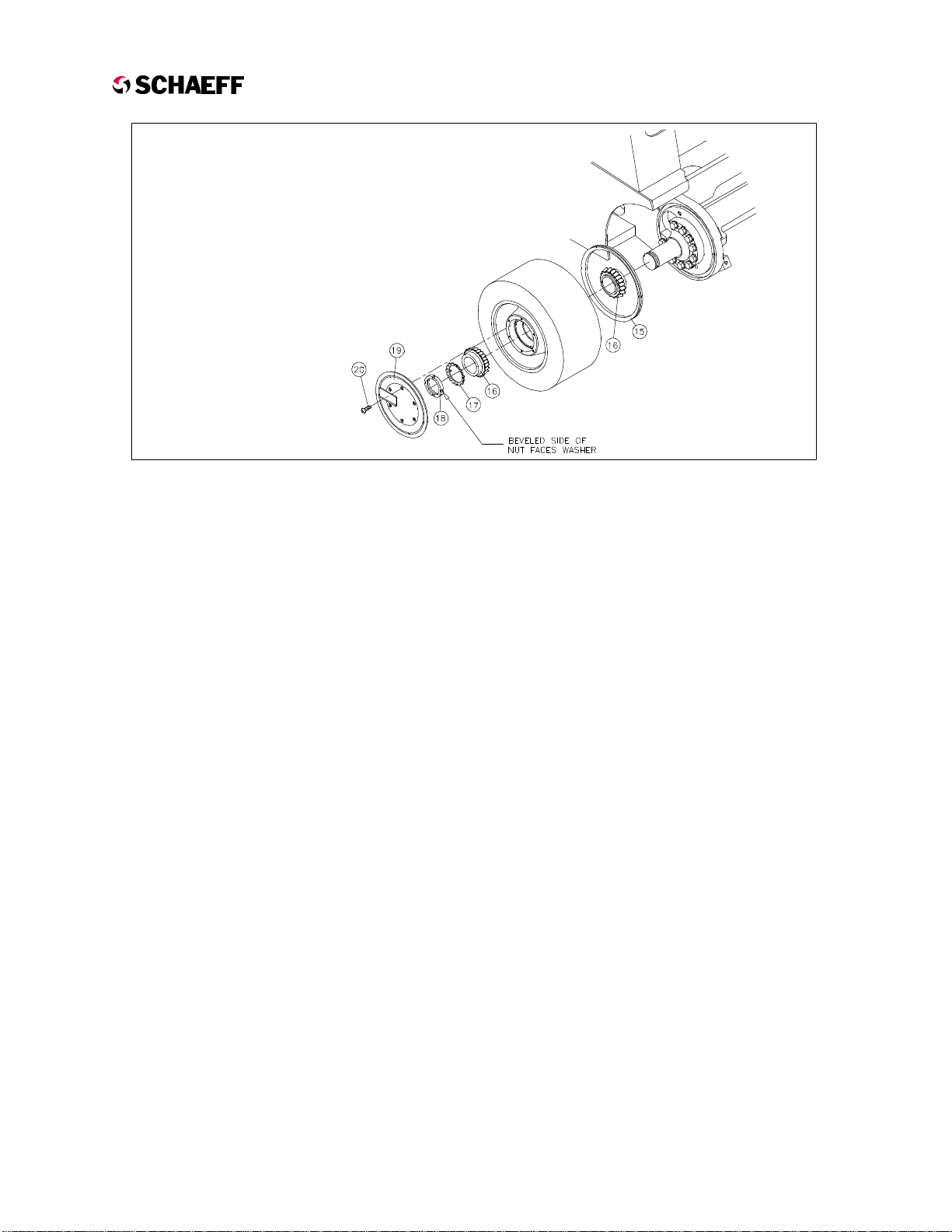
5.Clean the threads of the drain plug, apply pipe
thread sealant to the plug and reinstall the
magnetic drain plug.
6.Remove the fluid level plug from the side of
the gearbox.
7.Fill the gearbox through the fill plug hole, with
Mobil SHC 50 Synthetic Gear Lubricant or
equivalent (SAE 80/90 Gear Oil may be
substituted if the truck is not used in Freezer
applications) until fluid level is even with the
bottom of the fluid level plug hole
(approximately 20 oz. for each gearbox).
8.Clean the old sealant from the threads of the
fluid level plug, apply new pipe thread sealant
to the plug and install the plug.
9.Clean the threads of the fill plug, apply pipe
thread sealant, and install the fill plug.
10.Remove the blocks from the wheels and
connect the battery. Test drive the truck and
inspect for leaks.
Drive Wheel Assembly
Removal
Special Tools: Drive Wheel Lock nut Tool, P/N
9650007
1.Disconnect the battery and discharge the
capacitors.
WARNING
Park the truck on a level surface. Block the
rear wheel to prevent the truck from rolling.
2.Lift the front of the truck and place it on
blocks.
3.Remove the drive wheel cover.
4.Bend the tabs of the lock washer out of the
slots in the spindle lock nut.
5.Use the lock nut tool to remove the lock nut
from the spindle. Remove the lock washer
with the lock nut.
CAUTION
The drive wheel assembly weighs 85 pounds
or more.
6.Remove the drive wheel assembly from the
spindle. The outer bearing will come off with
the wheel.
7.With the drive wheel off, the v-ringseal can
be inspected or replaced. Remove the v-ring,
ElectricCounterbalance High Output Drive
12/20/99 2.4
15 V-Ring Seal
16 Bearing
17 Tab Lock Washer
18 Lock Nut
19 Wheel Cover
20 Screw
FIGURE 2.4 - DRIVE WHEEL INSTALLATION

clean the groove, then apply a thin film of the
same lubricant used for the final drive gears
(Mobilith SHC 007 Synthetic Grease NLGI 00
or equivalent) to the v-ring seal.
Replacement
NOTE
Before installing the drive wheel assembly on
the truck, the outer drive pinion bearing, and
wheel bearings must be lubricated with
Mobilith SHC220 Synthetic Grease NLGI 2 or
equivalent. Use a needle tipped grease gun to
lube the outer drive pinion bearing with this
same grease. Lubricate the final drive gears
with Mobilith SHC 007 Synthetic Grease NLGI
00 or equivalent.
NOTE
DO NOT remove the ring gear from the inside
of the drive wheel. The ring gear is not
available as a separate part. If the ring gear is
damaged, replace the drive wheel assembly.
1.Pack both wheel bearings and place the inner
bearing on the spindle. Set the drive wheel
onto the spindle. Rotate the drive wheel so
the ring gear teeth mesh with the pinion gear
teeth, then push the drive wheel completely
onto the spindle.
2.Install the outer bearing. Line up the inner tab
of a new lock washer with the slot in the
spindle and install.
3.Carefully thread the lock nut onto the spindle
(beveled side toward the wheel). Seat the
bearings by tightening the nut to 60 lb-ft.
4.Back the lock nut off until a tab of the lock
washer can be bent into the lock nut.
5.Fasten the wheel cover onto the drive wheel.
6.Lower the truck off the blocks or stands and
remove the rear wheel blocks. Connect the
battery and test drive the truck for proper
operation.
NOTE
If the wheel bearings are not properly
adjusted, the drive wheel may lock up in one
direction.
Changing Drive Tires
Special Tools: Tire Changing Fixture (P/N
9650008), Tire Press (40 ton)
NOTE
There is a flange at the back of the drive wheel
that can be broken if the wheel is improperly
pressed.
1.Remove the drive wheel assembly (refer to
procedure in this section).
2.Place the larger ring of the tire changing
fixture on the press table. Place the wheel
and tire, ring gear down, on top of the ring,
making sure the ring does not touch the
wheel. Center the smaller ring on top of the
wheel. Press the wheel out of the tire.
NOTE
When replacing the drive tire, make sure the
composition and size are such that
maneuverability and capacity are maintained.
3.Place the new tire on the press table. Align
the wheel on top of the tire with the ring gear
up. Press the wheel into the tire.
4.Install the drive wheel assembly.
V-Ring Seal
See Drive Wheel Removal.
ElectricCounterbalance High Output Drive
12/20/99 2.5
FIGURE 2.5 - CHANGING DRIVE TIRES

Drive Wheel Spindle
Removal
1.Remove the drive wheel (refer to the
procedure in this section).
2.Remove the screws attaching the spindle to
the frame. The spindle is very heavy. DO
NOT let the spindle drop and damage the
threads or the bearing surfaces.
Replacement
1.Clean old thread locking compound and oil
from the holes and bolts before reassembly.
2.Align the cutout in the spindle with the hole in
the frame. Insert two screws to keep the
spindle in place.
3.Install the remaining screws and lock washers
with a small amount of thread lock compound.
Tighten to 80 lb-ft.
4.Remove the first two screws, apply thread
lock compound, and reinstall with lock
washers. Tighten to 80 lb-ft.
5.Install the drive wheel.
6.Test drive the truck for proper operation.
ElectricCounterbalance High Output Drive
12/20/99 2.6
FIGURE 2.6 - DRIVE UNIT ASSEMBLY
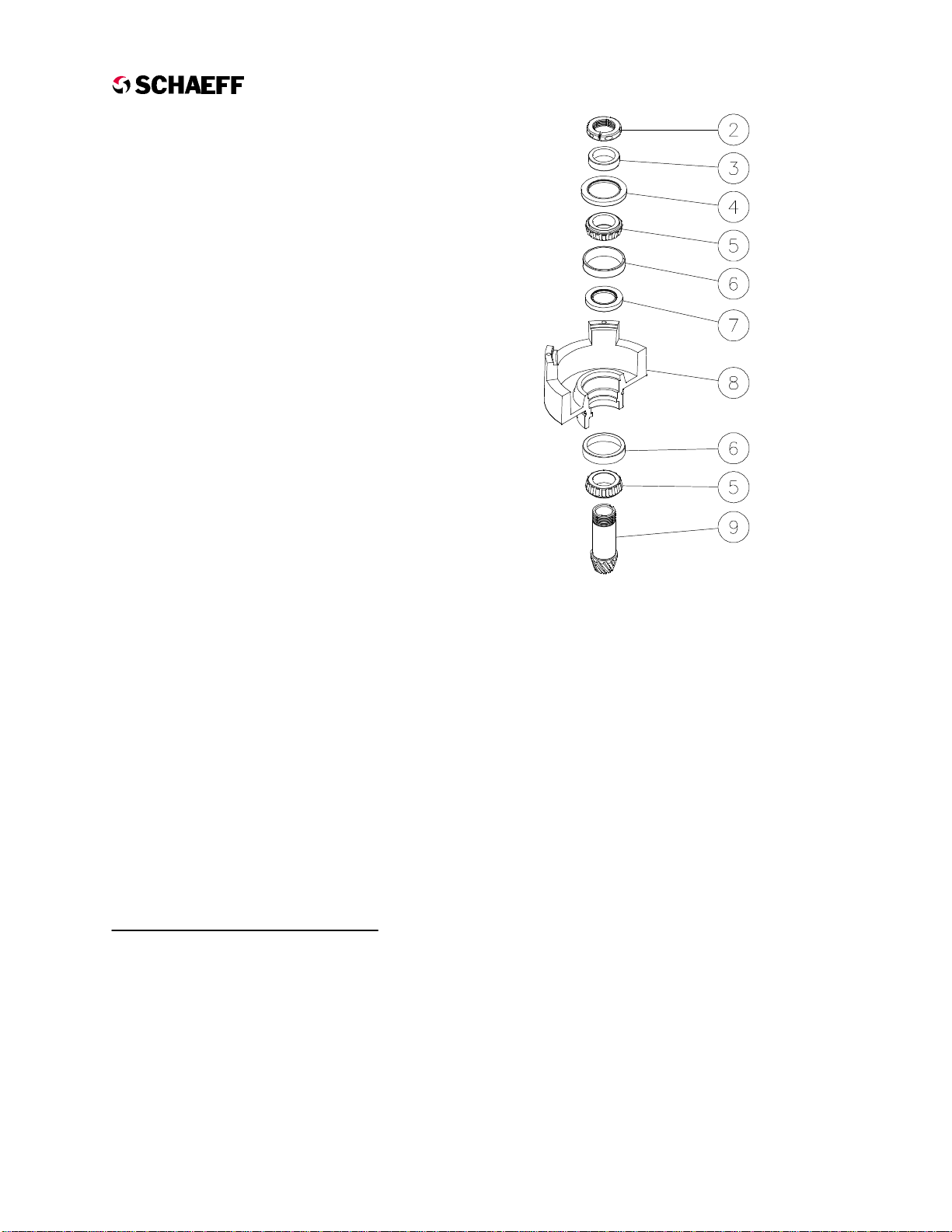
Drive Unit Rebuild - Disassembly
1.Remove the drive unit from the truck.
CAUTION
DO NOT pry the sections apart - this may
damage the machined surfaces. If necessary,
use a rubber mallet to separate the sections.
2.Remove the four nylon lock nuts (Figure 2.6
Item 14) and separate the gearbox from the
motor. Note the thickness of the shim
package.
3.Remove the six screws (Figure 2.6 Item 26)
and separate the carrier from the housing.
Note the thickness of the old shim package,
then discard.
4.If necessary, remove the bottom endbell
(including the pinion gear) from the motor.
There may be shim material around the motor
shaft in the pinion gear.
5.Remove the O-ring (Figure 2.6 Item 12) and
discard.
6.To disassemble pinion:
a.Loosen the screw on the side of the clamp
nut (Figure 2.6 Item 2) and remove the
clamp nut using the pinion locknut wrench
(P/N 9660099) and 3/8” drive pinion
wrench (P/N 9660154-01).
b.The spacer (Fig. 2.6 Item 3) and bearings
(Fig. 2.6 Item 5) are pressed onto the
pinion gear. Carefully press the pinion
gear out of the endbell. Press the lower
bearing off the pinion gear. Remove the
upper seal to remove the upper bearing
from the endbell.
c.To replacethe lower seal, press both the
seal and the upper bearing cup out
together.
Drive Unit Rebuild - Assembly
Pinion Gear to Motor Endbell Assembly
NOTE
wwBefore assembling the drive unit, all
components and machined surfaces must
be thoroughly cleaned of any dirt, grime,
gasket compound, etc. Machined surfaces
must be cleaned only by using a soft cloth
and mild, non-abrasive cleaning solvent.
1.Refer to Figure 2.7 to assemble the pinion
gear to the motor endbell:
a.Install the lower seal (lip down) and the
lower bearing cup.
b.Pack the upper bearing with Mobilith SHC
220 synthetic grease (or equivalent)and
lubricate the lip of the lower seal. Press
the lower bearing all the way onto the
pinion using the pinion bearing press die
(P/N 9660100).
c.Cover the threads on the pinion to prevent
damaging the seal. Slide the pinion
through the endbell and remove the
thread covering.
d.Use a hand press and the pinion bearing
press die (P/N 9660100) to press the
upper bearing and spaceronto the pinion
shaft. Rotate the endbell housing while
pressing. Stop pressing when slight drag
can be felt.Fill the upper bearing cavity
with MobilithSHC 220 synthetic grease
(or equivalent), then install the upper seal.
ElectricCounterbalance High Output Drive
12/20/99 2.7
Figure 2.7- Pinion Gear to Endbell Assembly
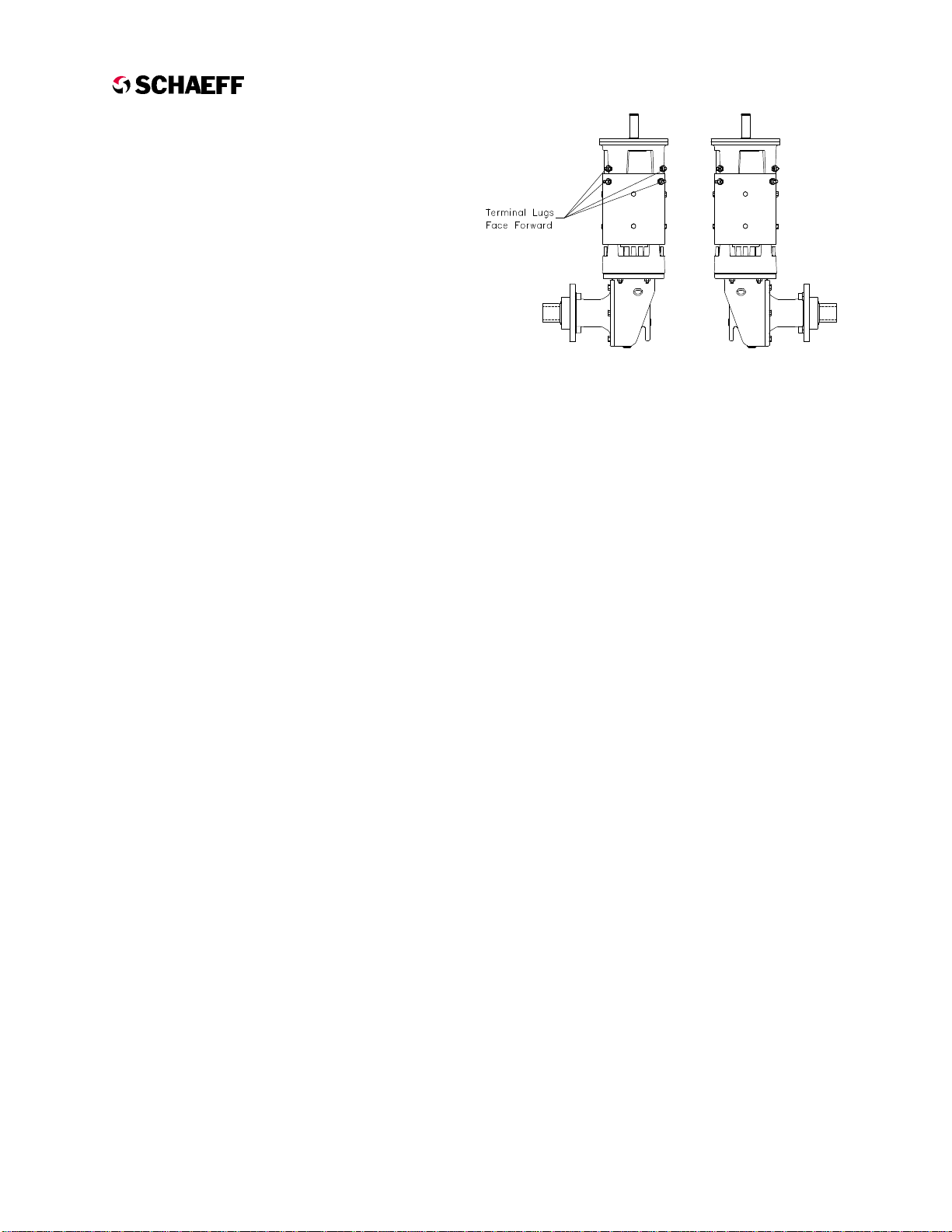
Install the clamp nut (Fig. 2.7, Item 2) and
torque the screw in the side of the clamp
nut to 70 in-lb.
NOTE
Tightening the screw in the clamp nut will
increase the turning torque on the pinion.
Always measure the turning torque with the
clamp nut installed and the locking screw on
the side tightened.
e.Measure the turning torque on the pinion
using the 1/4” drive pinion wrench (P/N
9660154-00) and a torque wrench. The
turning torque should be 13-17 in.-lbs. If the
turning torque is greater, loosen the clamp nut
and make slight adjustments with a hand
press on the pinion. If the turning torque is
less, slight adjustment can be made by
tightening the clamp nut, or remove the clamp
nut and make slight adjustment with a hand
press on the spacer.
2.Apply anti-seize compound to the motor shaft
spline. Attach the endbell to the motor. If
shim stock was removed during during
disassembly, replace it only if using the same
motor.
3.Install a new O-ring (Fig 2.6, Item 12) on the
motor pilot flange.
Gear Housing to Motor Assembly
NOTE
Before assembling the gear housing to the
motor, you must first determine whether you
are to build a left or a right drive unit. As an
assembler holds a drive unit with the brake
end of the motor up and the terminal lugs
pointing forward, a right drive unit would be
assembled with the gearbox pointing to the
right; a left drive unit would be assembled
with the gearbox pointing to the left (see Fig.
2.8).
1.Determine the thickness of the 4-hole shim
package required between the motor endbell
and gear housing. The thickness of the shim
package is determined by one of the
following formulas:
Use Procedure 1 when you have both the
number on the end of the pinion, and the
number on the gearbox housing.
A + B - C = Shim package
Refer to Fig. 2.9 Procedure 1
Use Procedure 2 when the number on the
end of the pinion is illegible or there is no
number.
D + 2.061 - C = Shim Package
Refer to Fig. 2.9 Procedure 2
Ais the distance from the back surface of the
pinion gear to the mounting face of the motor
Measure using the Pinion Height Dial Indicator
(P/N 9650004) zeroed at 1.000”. To get the
correct distance, measure to the top of the
bearing , not to the endbell casting surface.
The number should be around 1.40”
Bis the distance from the back face of the
pinion gear to the theoretical center of the
matching ring gear. This number is etched on
the end of the pinion gear. If this number is
not legible or there is no number, use
Procedure 2.
Cis the distance from the center of the
gearbox housing to the mounting face of the
motor mounting face. This number is
stamped on the back of the gear housing
casting. The stamped number may or may
not begin with a four. If the number reads
4.611, for example, record this number as
Distance C. If the number reads only .611, for
example, assume a four at the beginning.
Distance Cwould therefore be 4.611.
Dis the distance from the end of the pinion to
the mounting face of the motor. If the number
on the end of the pinion is not legible, then
measure D using the Pinion Height Dial
Indicator zeroed at 2.500” . The number
should be around 2.57”
ElectricCounterbalance High Output Drive
12/20/99 2.8
Figure 2.8 - Drive unit orientation.
RIGHT LEFT

Example for Procedure 1:
Measurement A= 1.394
Etched on Pinion B= 3.240
Stamped on Gearbox C= 4.611
1.394 + 3.240 - 4.611 = 0.023
4-Hole Shim Package = 0.023"
Example for Procedure 2:
Measurement D= 2.573
Add 2.061
Stamped on Gearbox C= 4.611
2.573 + 2.061 - 4.611 = 0.023
4-Hole Shim Package = 0.023
2.Assemble a 4-hole shim package as
determined in Step 1 (verify thickness with a
micrometer) and install on the motor mounting
face.
3.Remove the carrier assembly from the gear
housing. Apply a thin coat of grease to the
outer diameter of the motor pilot flange and
secure the gear housing to the motor using
four 3/8-16 nylon lock nuts (torqued to 30 lb-ft)
as either a left or right drive unit as required.
Carrier to Gear Housing Assembly
1.Place a 6-hole shim package (Fig. 2.6, Item
18) over mounting flange on gear housing.
Initially use 0.022” or the same thickness that
was removed during disassembly.
2.Coat an approximately 30oarea of the ring
gear with marking compound for checking the
tooth contact pattern.
ElectricCounterbalance High Output Drive
12/20/99 2.9
Figure 2.10 - Carrier to Housing Alignment
Procedure 2
Measure D if there
is no number on
the end of pinion.
Procedure 1
Measure A if there is
a number on the end
of pinion.
Figure 2.9 - CALCULATE 4-HOLE SHIM THICKNESS.
Correct
alignment
Incorrect
alignment
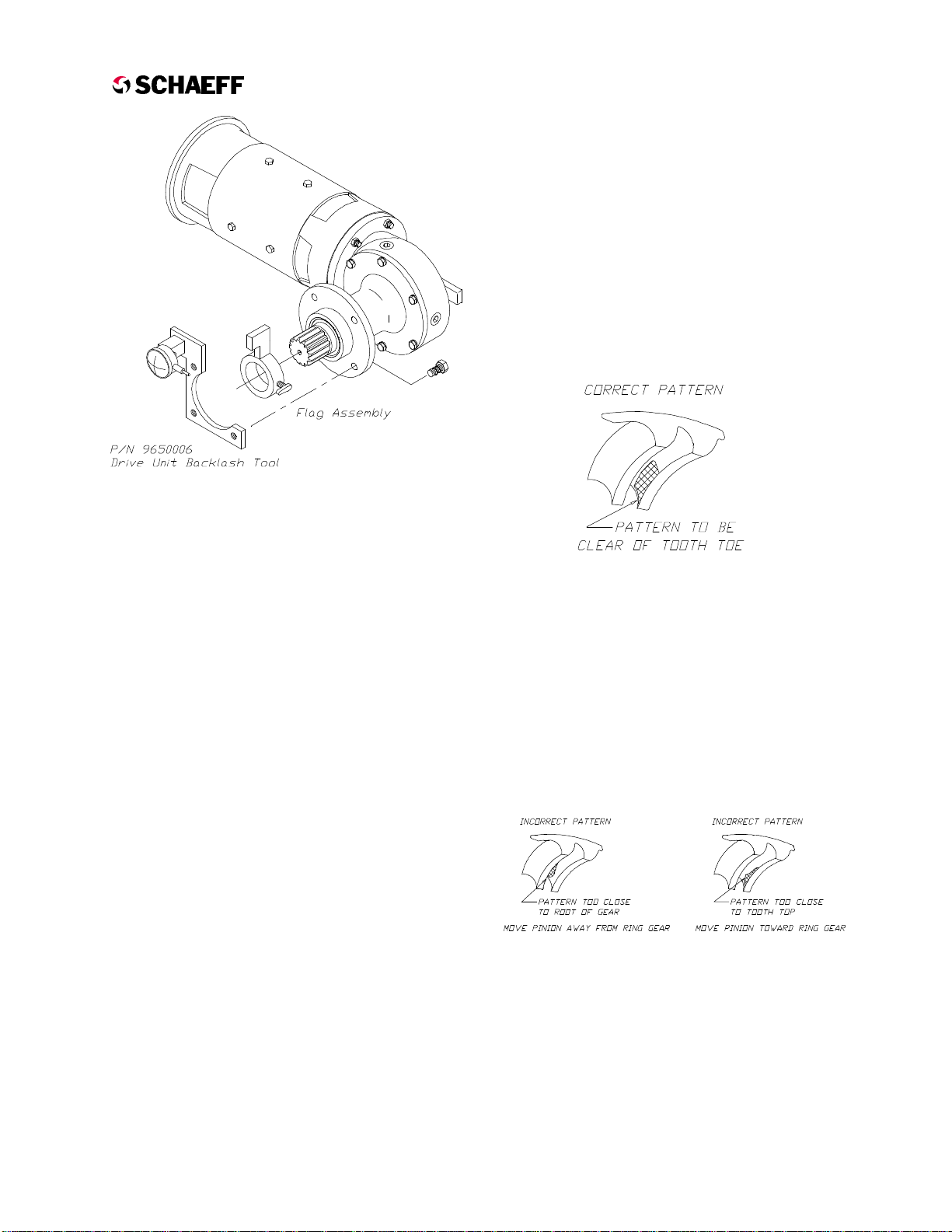
NOTE
When installing carrier to gear housing,
ensure alignment of flange mounting holes is
correct (see Fig. 2.10)
3.Place the carrier on the gear housing ensuring
gear teeth are meshed. Temporarily fasten by
tightening at least three of the six screws
supplied with the gearbox. Rotate the pinion
gear to make sure it turns freely.
4.Attach the drive unit backlash tool to the
gearbox as shown in Fig. 2.11. Make sure the
dial indicator is aligned as shown.
5.Install the flag assembly on the spur gear with
the flag in the upright position.
6.Rotate the flag until it moves about halfway
into the dial indicator's range of motion.
Then, rock the flag back and forth (firmly, but
not hard enough to rotate the motor shaft) and
observe the dial indicator readings. The
difference between the highest and lowest
reading is the backlash. Backlash should be
greater than 0.003" but should not exceed
0.013". Check backlash at every other tooth
for a full revolution. If this condition is not
met, disassemble the carrier from the gear
housing and add or remove shims as required
(if backlash is too great, remove shims; if
backlash is too small, add shims). Repeat
these steps as necessary until backlash
conditions are met.
7.Once backlash conditions are met, remove
the flag assembly and backlash tool. Rotate
the motor shaft several revolutions both
forward and reverse. Remove the carrier
from the gear housing and observe the
contact pattern on the gear:
a. The correct pattern, as shown in
Example 1, is well centered on the bevel gear
tooth with lengthwise contact clear of the toe.
The length of the pattern in an unloaded
condition is approximately one-half to
two-thirds of the bevel gear tooth. The
backlash (6-hole) and motor to gear box
(4-hole) shims are correct.
b. Example 2 indicates an incorrect 4-hole
shimming package between the motor and the
gear housing. The contact pattern in the left
illustration indicates that the pattern is too
close to the root of the gear tooth or off the
tooth root. If this condition occurs, add some
4-hole shims between the motor and the
gearbox and test again. The illustration to the
right shows a pattern that is too close to the
tooth top land and off center. If this condition
exists, remove some 4-hole shims between
the motor and gearbox and test again.
c. Example 3 indicates a backlash error
caused by an incorrect 6-hole shim package
between the carrier and the gear housing. The
illustration to the left shows the pattern too far
off the tooth toe. As was noted in Example 1,
there should be an area between the contact
ElectricCounterbalance High Output Drive
12/20/99 2.10
Example 2
Example 1
Figure 2.11 - Backlash Tool

pattern and the tooth toe that is not in contact
with the gear set. To correct for this condition,
remove the carrier from the gear housing, add
additional shims, reassemble and test again.
The illustration to the right however shows the
pattern moving too far along the tooth toward
the tooth heel. To correct for this condition,
remove the carrier, remove some shims,
reassemble and test again.
8.Once gear teeth pattern conditions are met,
remove carrier from gear housing and set the
shim package aside. Apply a thin coat of
suitable gasket compound to mounting
surfaces of the carrier and housing then
replace shim package. Reattach carrier to
housing using the six bolts supplied with the
gearbox and a thread locking compound.
Torque to 40 lb-ft.
9.Using grease gun containing Mobilith SHC
220 grease, ensure the cone bearing on gear
shaft is greased.
10.Ensure motor terminal lugs are tight.
11.Reinstall drive unit into the truck.
Carrier Rebuild
Carrier Disassembly
NOTE
The bearings on the drive shaft are pressed on
with an interference fit. Disassembly is
recommended only when one of the carrier's
bearings or seals need to be replaced or the
carrier has excessive endplay (greater than
0.002"). Refer to DRIVE UNIT REBUILD -
DISASSEMBLY for disassembly of the drive
unit.
1.Place the carrier assembly with the spiral
bevel gear facing up.
2.Remove the three cap screws (Fig. 2.6, Item
19) securing the bevel gear to the pinion
shaft.
3.Remove the cap (Fig. 2.6, Item 20) and any
shims underneath.
4.Lift the spiral bevel gear off of the pinion
shaft.
5.Slide the pinion shaft out of the carrier
housing.
6.Remove bearings, bearing cups, and seals as
necessary, being careful not to damage gear
teeth or machined surfaces.
Carrier Assembly
1.Ensure castings and machined surfaces are
clean and free of foreign material. Clean only
with a rag and mild non-abrasive solvents.
2.Stand carrier housing on end with large
mounting flange down.
3.Lubricate the outside diameter of the seals
(Fig. 2.6, Item 27), and carefully press into the
housing individually. Ensure that the lip of the
first seal is downward . Ensure that the lip of
the second seal is pointing upward.
4.Lubricate outside diameter of the bearing cup
(Fig. 2.6, Item 28), and press evenly into the
carrier housing until properly seated against
the stop.
5.Turn the carrier housing over so that the large
flange is pointing up. Lubricate bearing cup
(Fig. 2.6, Item 24), and press evenly into the
carrier housing until properly seated against
the stop.
6.Pack the cone roller bearing (Fig. 2.6, Item
29) with MobilithSHC 220 grease, or
equivalent. Stand the pinion shaft on end with
the spur gear down. Lubricate the inside
diameter of the packed cone roller bearing
and press evenly onto pinion shaft as shown
until properly seated against the spur gear.
7.Place the bevel gear face down with support
under the center section opposite the bearing
seat preventing the gear teeth from being
damaged (see Fig. 2.12). Lubricate the inside
diameter of the cone roller bearing (Fig. 2.6,
Item 23) and press onto the bevel gear as
shown until properly seated against the stop.
This bearing should not be packed with heavy
grease. It will eventually be lubricated by
gearbox oil in the gear housing.
ElectricCounterbalance High Output Drive
12/20/99 2.11
Example 3
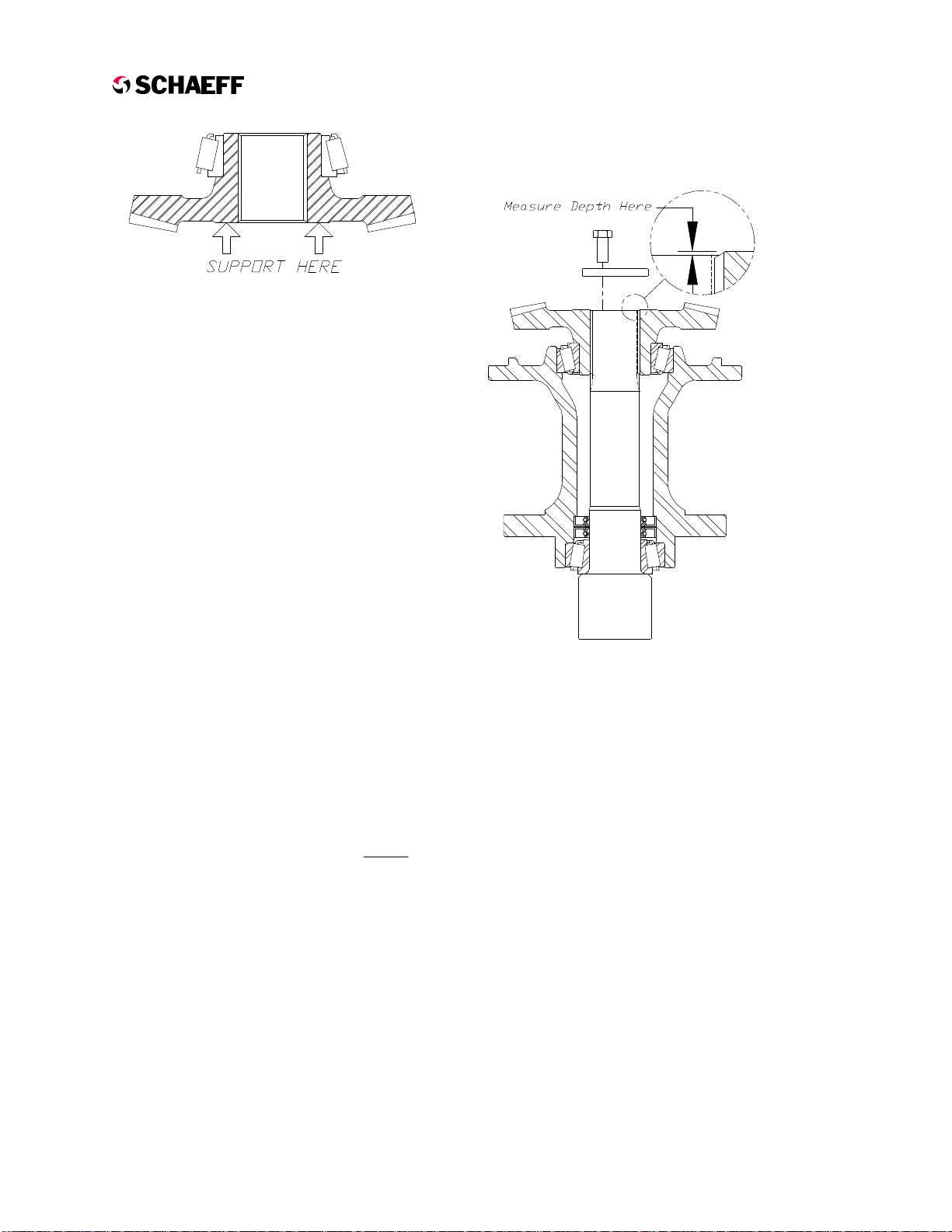
8.Lubricate the inner diameter of the seals
installed in Step 3 above. Using a twisting
motion, insert the pinion shaft through the
carrier housing.
9.With the spur gear end of the shaft in the
downward position on the table, install the
bevel gear over splined end of the shaft.
10.Apply light pressure to the bevel gear and
shaft. Spin the carrier housing several times
to seat the bearings.
11.Place the cap (Fig. 2.6, Item 20) over the
spiral bevel gear and secure using three
5/16-18 screws (Fig. 2.6, Item 19). Torque
bolts to 20 lb-ft to ensure bearings and
bearing cups are seated properly. Remove
the three bolts and the cap.
12.Using a depth micrometer, measure and
record the depth from the face of the bevel
gear to the end of the pinion shaft (see Fig.
2.13). A carrier shaft shim package (Fig. 2.6,
Item 21) should be assembled 0.003" greater
than the recorded bevel gear to pinion shaft
depth. Verify shim package thickness using a
micrometer; then place the package on pinion
shaft end.
Example: Measured Depth =0.010"
Add 0.003 =0.003" +
Total Shim Package =0.013"
13.Place the cap over the shim package and
secure using three 5/16-18 screws. Torque to
20 lb-ft.
14.Again, spin housing to seat bearings.
15.Invert the carrier with ring gear down and
place supporting blocks on the mounting
flange at the bolt circle diameter. This will
suspend the ring gear.
16.Place a magnetic base indicator on the small
flange end of the carrier with indicator probe
on end of spur gear.
17.Pry upward on the cap to observe the
endplay. Add or remove shims as necessary
until an endplay of 0.000" to 0.002" is
obtained.
NOTE
If there is no endplay, and the pinion shaft
cannot be turned freely by hand, the bearings
are too tight. Increase the shim thickness
under the cap.
18.Remove retaining bolts and reassemble using
a permanent thread locking compound with a
minimum temperature rating of at least 450o
F. If there are no wire tie holes in the bolts,
torque to 20 lb-ft.
19.Refer to DRIVE UNIT REBUILD - ASSEMBLY
to reassemble the drive unit.
ElectricCounterbalance High Output Drive
12/20/99 1.12
Figure 2.13 - Measure Shim Depth
Figure 2.12 - Support Spiral Bevel Gear
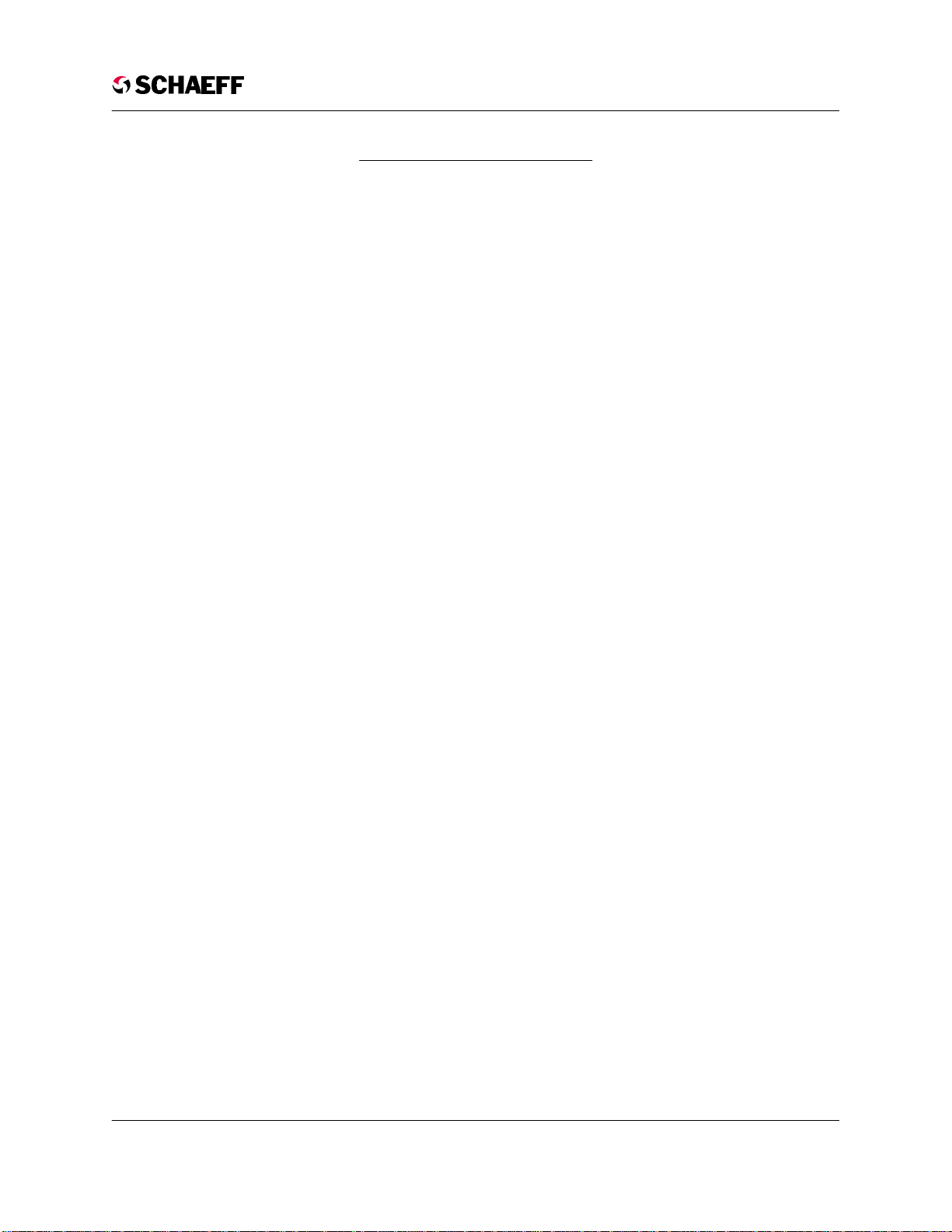
Brake System
Theory of Operation ........................................3.1
Disc Brake Unit
Description ...............................................3.2
Removal .................................................3.2
Disassembly ..............................................3.2
Assembly .................................................3.2
Replacement ..............................................3.3
Brake Pedal
Removal .................................................3.3
Replacement ..............................................3.4
Brake Adjustments
Brake Pedal Height ........................................3.4
Brake Switches ............................................3.4
Braking Force (Clamping Pressure) ...........................3.5
ElectricCounterbalance High Output Brakes
04/04/00 3.i
TABLE OF CONTENTS

Theory of Operation
The brake system of this lift truck is to be used as
a parking brake and for emergency stopping only.
Slowing or stopping the lift truck is normally done
through "plugging" of the traction motors.
Plugging is a method of slowing the rotation of the
drive wheels by changing the direction of current
flow through the traction motor. In an emergency,
the truck can be stopped by lifting the foot off of
the brake pedal.
The brake system is designed to mechanically
apply the brakes when the operator removes his
foot from the pedal. The brakes are electrically
released when the operator depresses the pedal.
The brake system consists of a brake pedal, an
electric brake relay, and two self-contained disc
brake units. The disc brake units are attached to
the commutator end of the drive motors to take
advantage of the increase in torque supplied by
the gearbox.
Internal coil springs in the disc brake units supply
the force which clamps the rotating friction plate.
An electric solenoid coil acts against these springs
to release the brakes. The friction plate floats on
the arbor so that equal pressure is applied to both
sides.
When the operator releases the brake pedal, two
micro-switches are actuated. One signals the
system controller to cut power to the traction
motors. The second signals the brake relay to cut
power to the disc brake units, thus applying the
brakes. The system controller does not monitor
the operation of the disc brake units or the relay.
NOTE
Many of the brake adjustments interact with
one another. When performing any
adjustments on the brake system, please
follow the order of the list below. When
servicing the brakes, check all of the
adjustments listed below (See Brake
Adjustments).
1.Brake Pedal Height
2.Brake Switch Adjustment
3.Disc Brake Air Gap
4.Braking Force (Clamping Pressure)
The brakes should stop a fully loaded truck on a
dry, level floor within 1.1 feet per MPH the truck is
traveling. For example a fully loaded truck
traveling 6 MPH should stop within about 6.6 feet.
The brakes should hold a fully loaded truck on a
10% grade.
ElectricCounterbalance High Output Brakes
REV W1 12/02/99 3.1
Table of contents