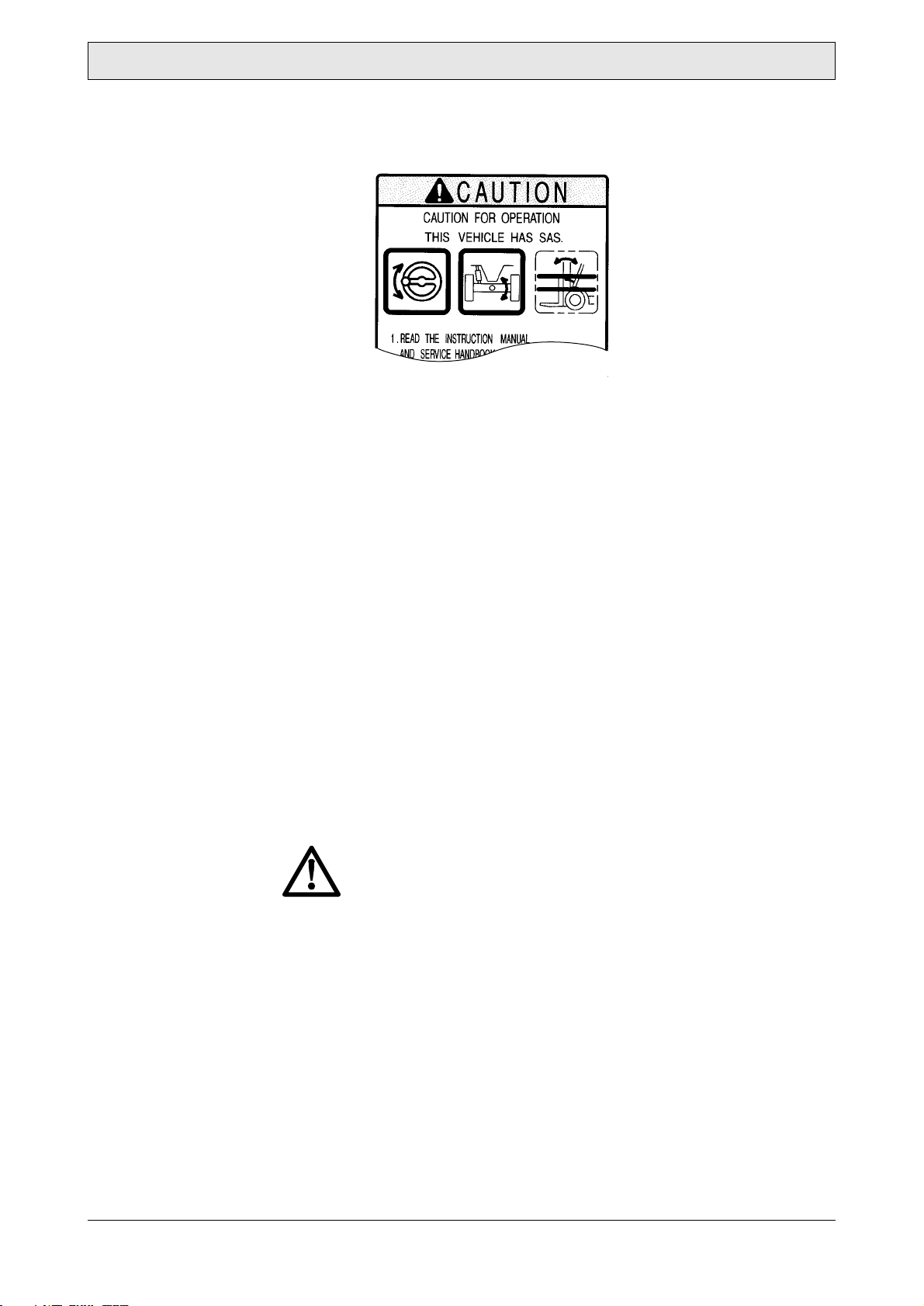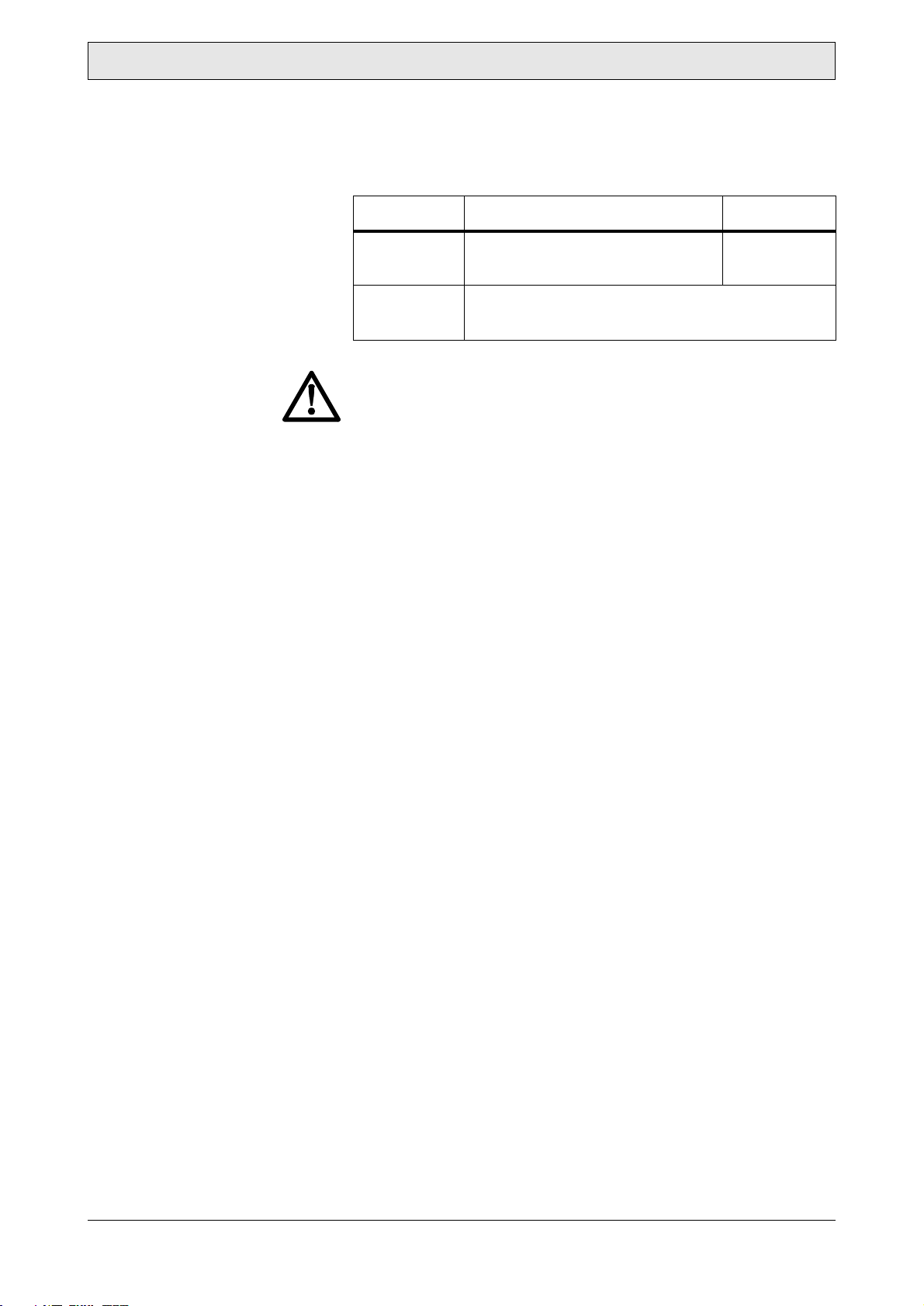Before Initial Operation
© BT Industries AB 180424-040
7
Before Initial Operation
•Please read this manual thoroughly. This will give you a
complete understanding of BT industrial vehicles and permit
you to operate them correctly and safely.
Proper handling of new vehicles promotes performance and
extends service life. Drive with special caution while becom-
ing familiar with a new vehicle.
In addition to the standard operating procedures, pay atten-
tion to the following safety items.
•Please acquire thorough knowledge on BT industrial
vehicle. Read the operator’s manual thoroughly prior to oper-
ating the vehicle. Get to know its operation and components.
Learn about the safety devices and accessory equipment and
their limits and precautions. Be sure to read the caution plate
attached to the vehicle.
•Please learn safe driving points and safety management.
Understand and maintain working area traffic rules. Ask the
work area supervisor about any special working precautions.
•Wear neat clothing for operation. Improper clothing for
vehicle operation may interfere smooth operation and cause
an unexpected accident. Always wear proper clothing for
easy operation.
•Please keep away from live electric power lines. Know the
locations of inside and outside power lines and maintain suffi-
cient distance.
•Be sure to perform pre-operation check and periodic
maintenance. This will prevent sudden malfunctions,
improve work efficiency, save money and insure safe working
conditions.
• Always warm up the engine before starting operation.
•Be sure to avoid forward tilt when the loaded fork is
raised. In the worst case, this will cause overturning due to
poor stability resulting from forward shifting of the center of
gravity.
•Never attempt traveling with a loaded on the lifted fork
beyond the specified height. Traveling with a load on the
fork lifted beyond the specified height may cause overturning
due to upward shifting of the center of gravity. Keep the fork
at 10-20cm (5.9-7.9in)above the ground when traveling.
•Please avoid overloading or uneven loading. Overloading
or uneven loading is dangerous. If the center of gravity is
nearer to the front side even though the load is below the
maximum, limit the loading weight according to the load table.
• If you hear and unusual noise or sense anything unusual,
inspect and repair immediately.