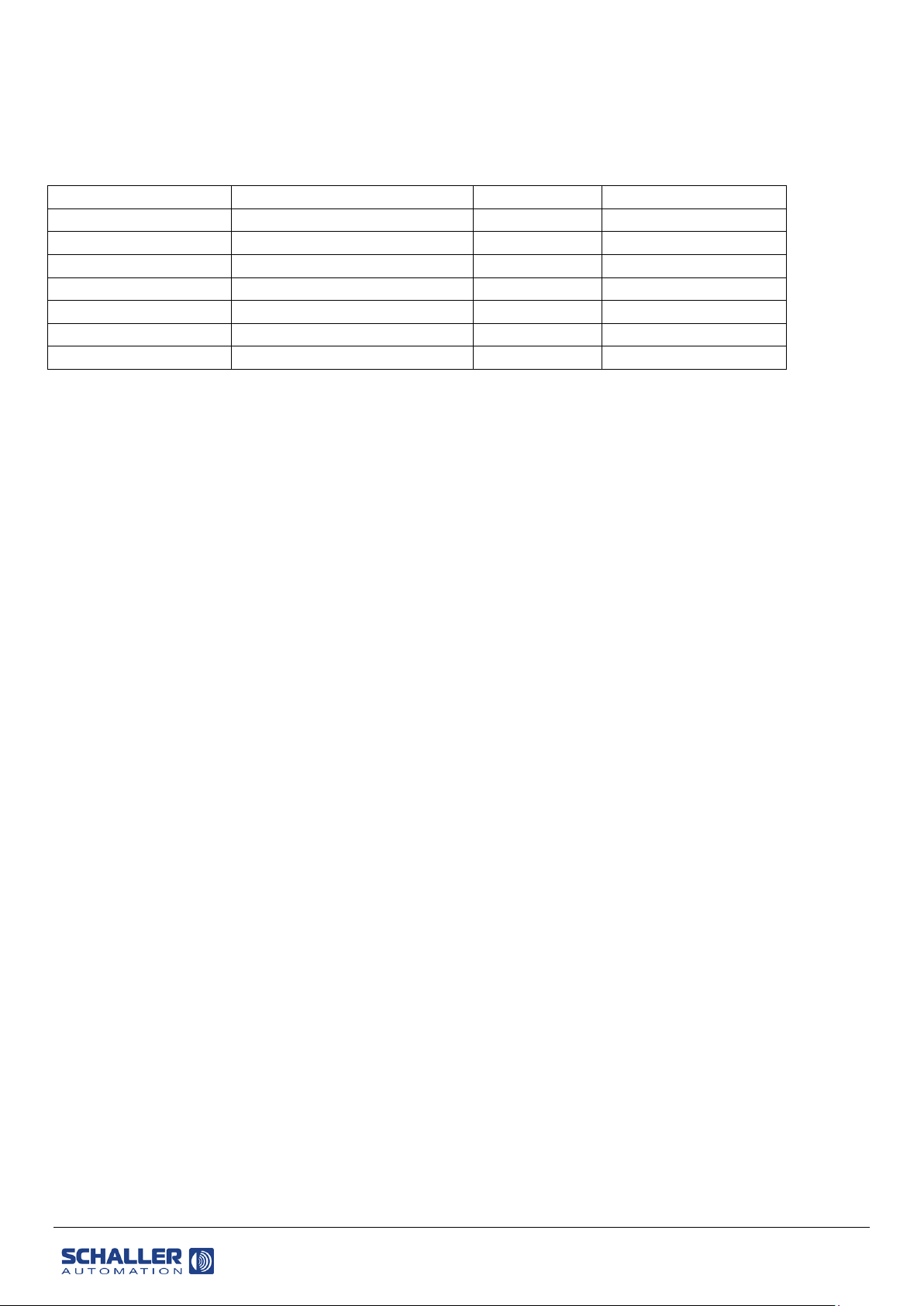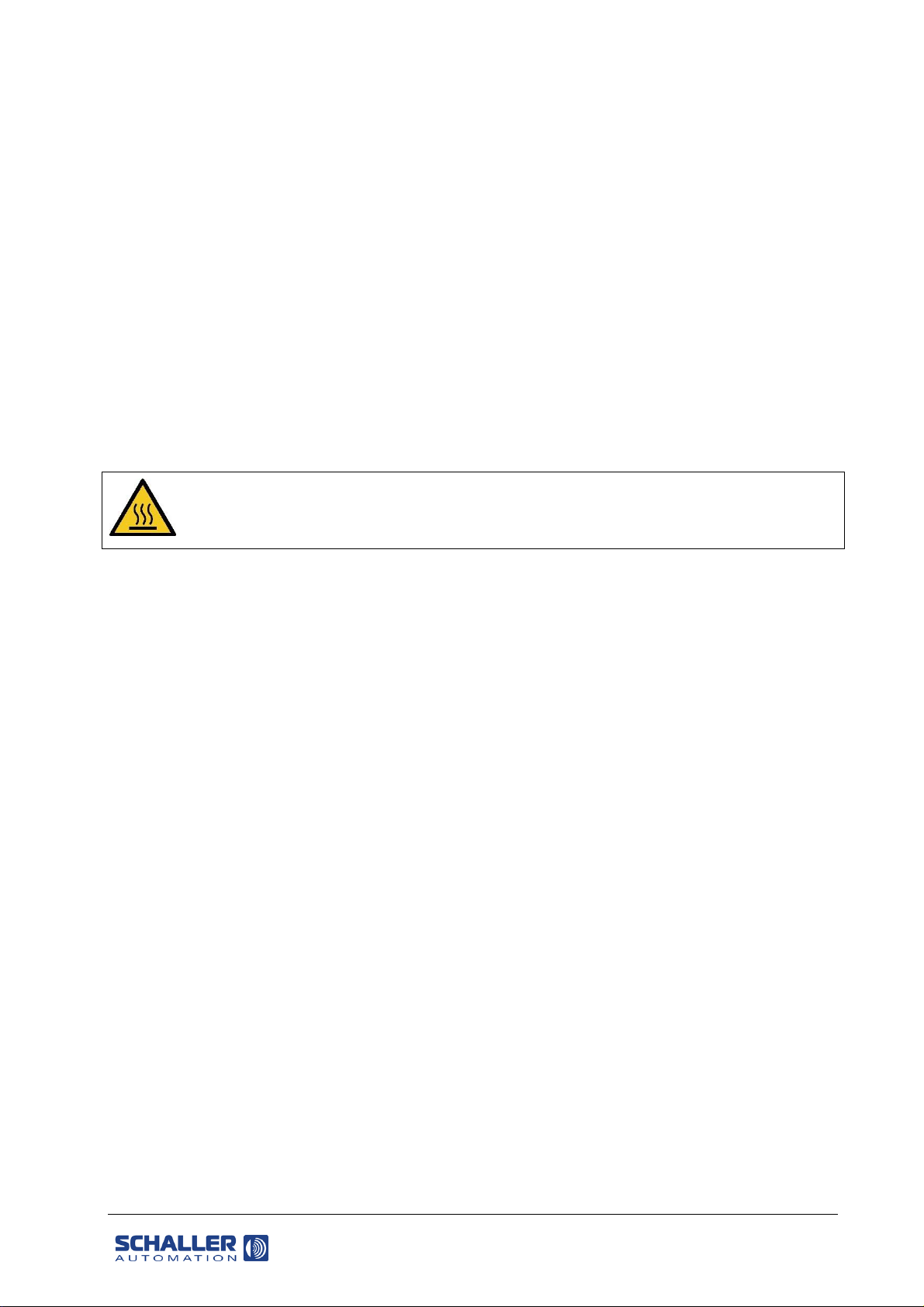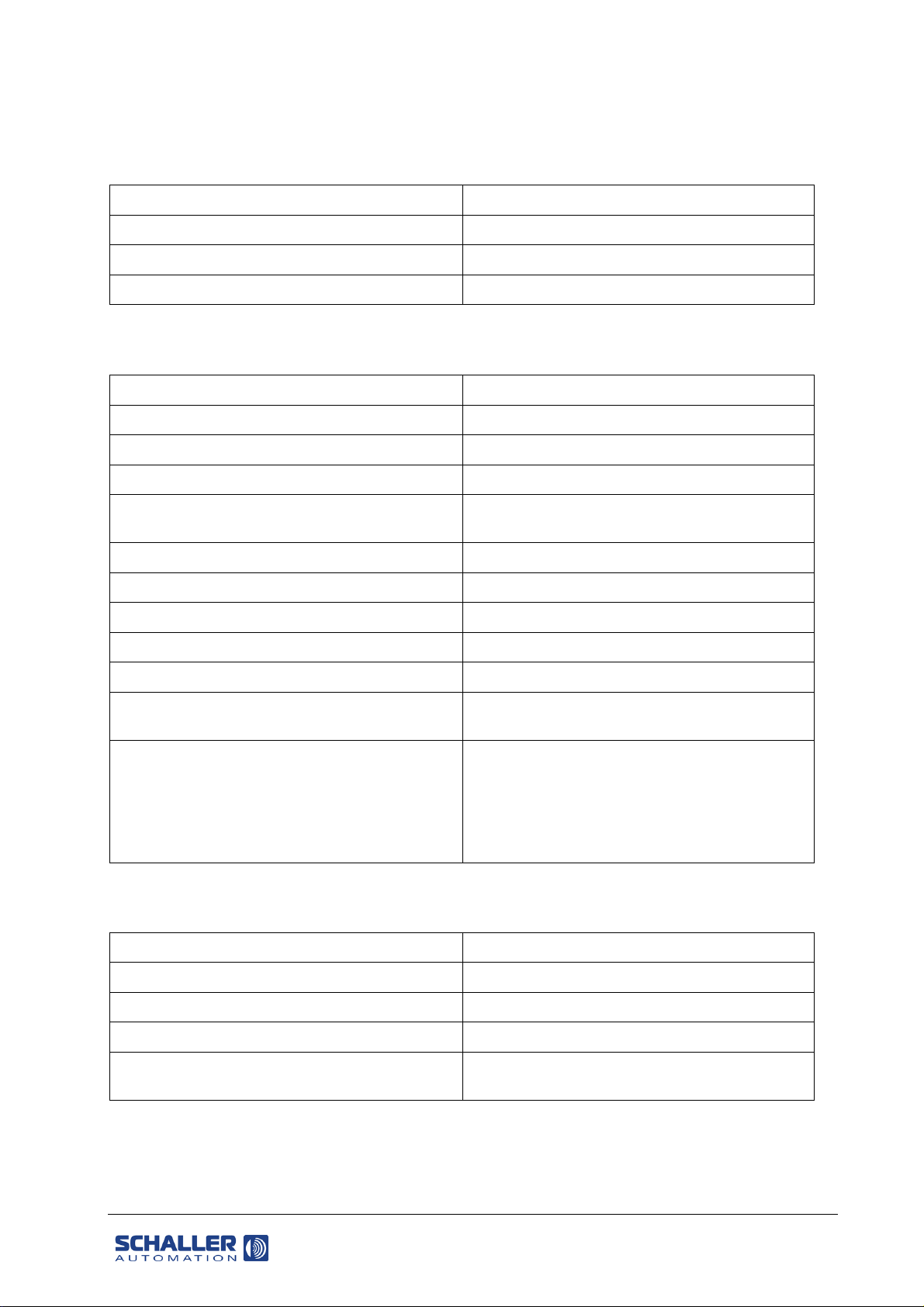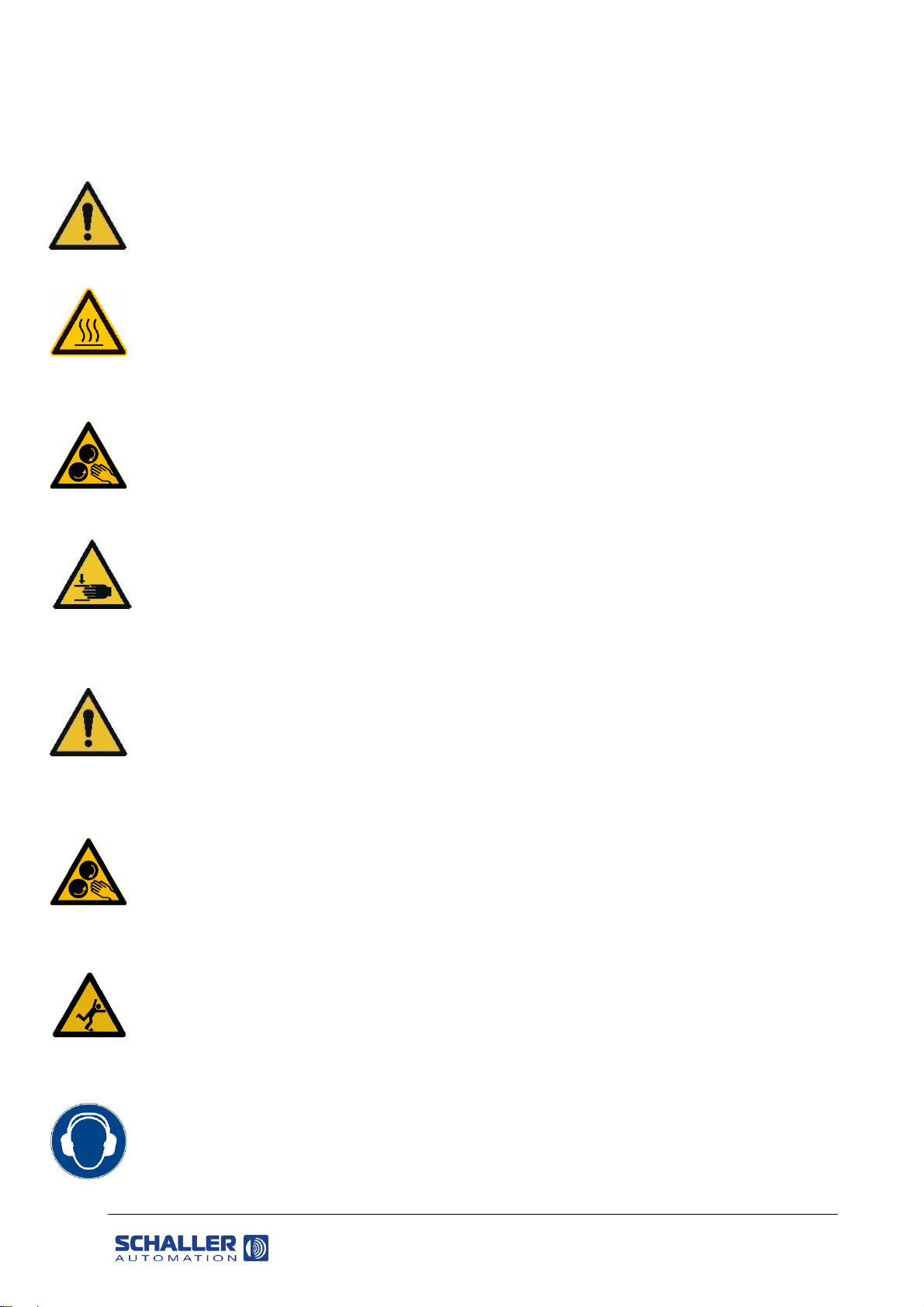2019/10/07 Operating manual/BEAROMOS 2020/Version 1.0
Page 3 of 26
Table of contents
1Safety information/safety instructions ....................................................................................................6
2Technical data.......................................................................................................................................7
2.1 Intended use .............................................................................................................................................. 8
2.2 Foreseeable misuse ................................................................................................................................... 8
2.3 Risk and safety declarations...................................................................................................................... 9
3Product description.............................................................................................................................10
4Installation and removal.......................................................................................................................11
4.1 Work and preparations to be completed by the customer ..................................................................... 11
4.2 Installing the sensor ................................................................................................................................. 11
4.3 Installing the sensor ................................................................................................................................. 12
4.3.1 Installing the shaft adapter: ...................................................................................................... 13
4.3.2 Installing the BEAROMOS 2020: .............................................................................................. 14
4.4 Electrical adaptation of the sensor .......................................................................................................... 16
4.5 Software installation................................................................................................................................. 16
4.5.1 System requirements................................................................................................................ 16
4.6 Removing the sensor ............................................................................................................................... 17
5Commissioning ...................................................................................................................................17
6Operation and application ...................................................................................................................17
6.1 Operation ................................................................................................................................................. 18
6.1.1 Main view.................................................................................................................................. 18
6.1.2 Chart view................................................................................................................................. 19
6.1.3 Parameter settings ................................................................................................................... 19
6.1.4 Log file and data storage.......................................................................................................... 20
6.1.5 RS485 log ................................................................................................................................. 20
6.2 Errors/malfunctions.................................................................................................................................. 22
7Maintenance and repair.......................................................................................................................22
7.1 Maintenance ............................................................................................................................................ 22
7.2 Repair....................................................................................................................................................... 23
8Packaging...........................................................................................................................................23
9Disposal..............................................................................................................................................24
10 Part numbers ......................................................................................................................................24
11 Spare parts catalogue .........................................................................................................................24
12 List of figures ......................................................................................................................................25
CONTACT .......................................................................................................................................................26