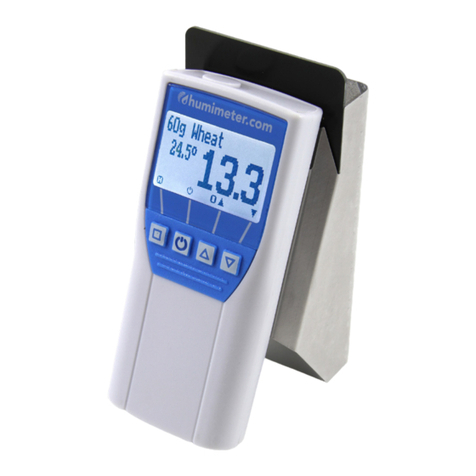Page | 9
10. Configuring the device 39
10.1
Turning
on Bluetooth ............................................................................39
10.2 Adjustingthe date/time .......................................................................39
10.3
Setting
the
emission
ratio ......................................................................40
10.4
Selecting
a
language ..................................................................................
40
10.5 Activatingoptions .................................................................................41
10.6
Deactivating
options .............................................................................41
10.7
Selecting °C/°F ...............................................................................................
42
10.8
Reducing
the
device’s
power consumption ............................................42
10.8.1 Configuring the
display
illumination time ..............................................42
10.8.2 Configuring automaticswitch-off .........................................................43
10.9
Calibrating
the device ...........................................................................43
10.10 Configuring the
material calibration
function ........................................43
10.11
Online Send ..................................................................................................
43
10.12
Changing
the password........................................................................44
10.13
Resetting
the
device
to its factory settings.............................................45
11
Cleaning and maintenance 46
11.1
Changing
the batteries .........................................................................46
11.2
Care instructions ..........................................................................................
46
11.3
Cleaning
the device ..............................................................................46
12
2-point (optionally
3-point)
calibration 47
12.1
Preparing
the water
activity measuring
chamber ..................................47
12.2
Cross Verification using 0.754 Aw Standard
..........................................48
12.3
Performing
a
recalibration ........................................................................
49
12.3.1
Determination
of
calibration values ............................................................
49
12.3.2
Entering
the
calculated calibration values
into the
RH2 ...............................
51
13
Faults 53
14
Storage and disposal 54
14.1
Storing
the
device .........................................................................................
54