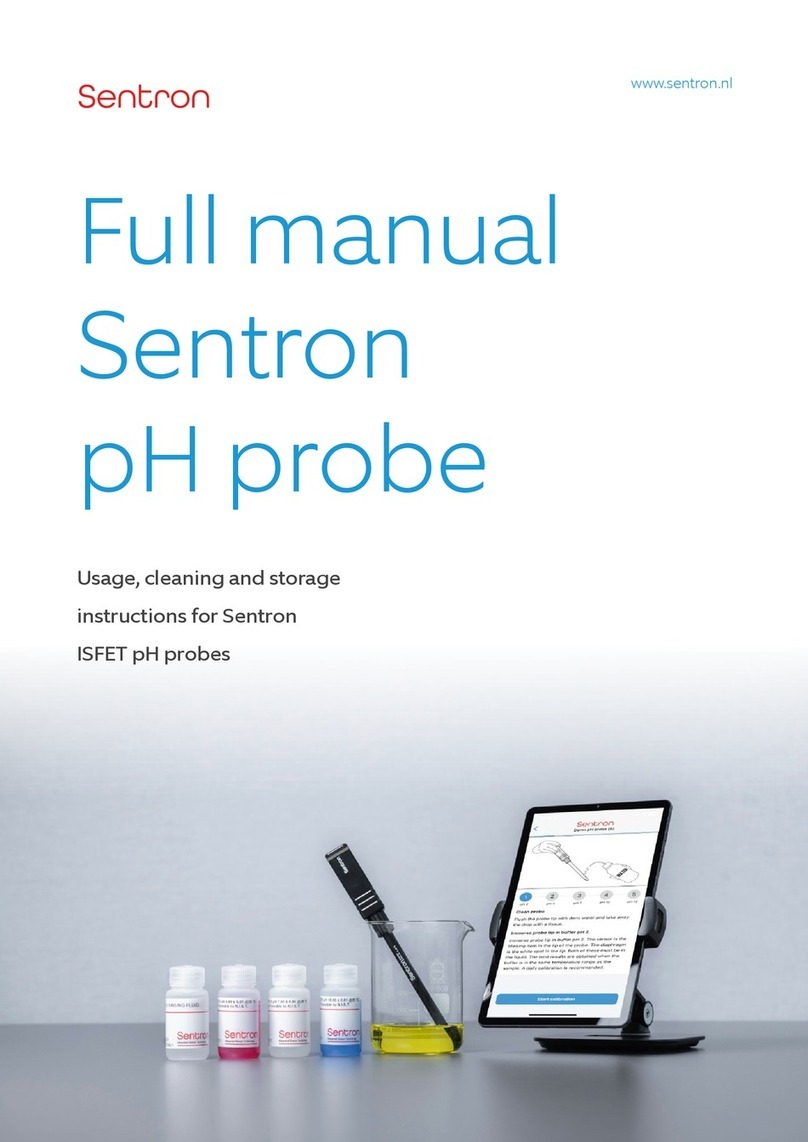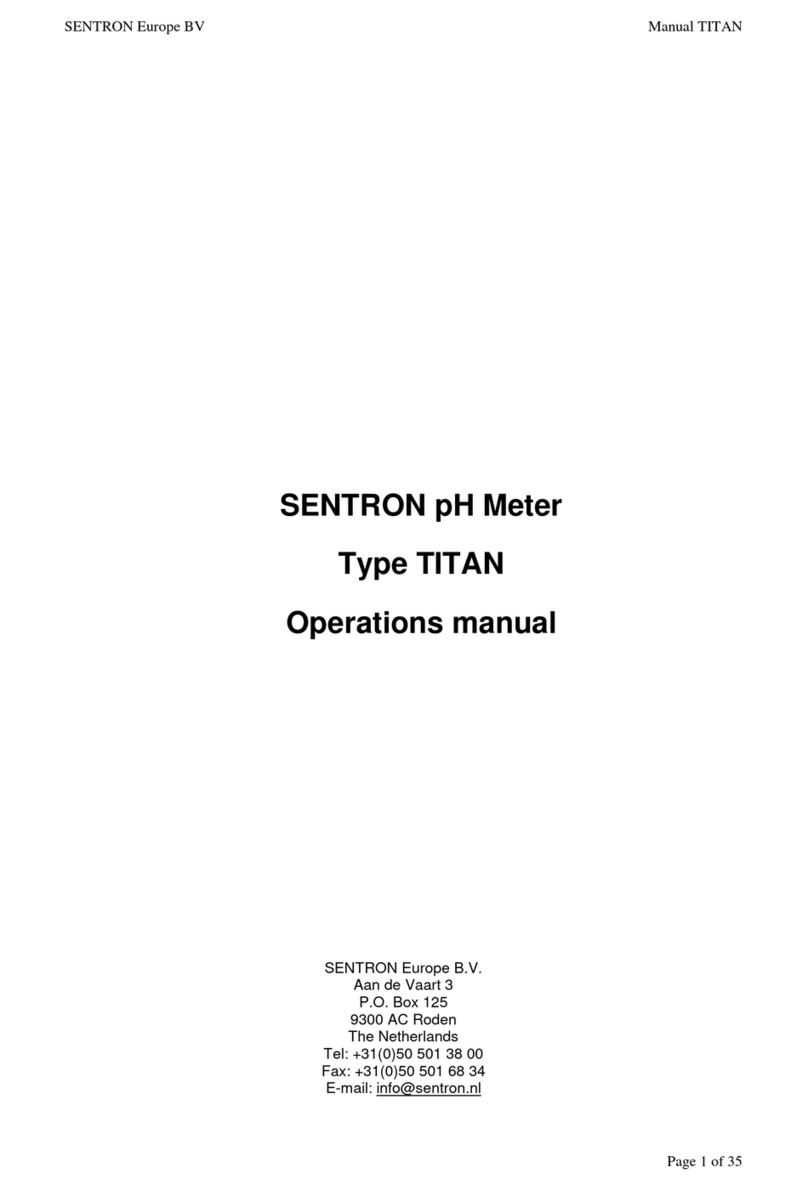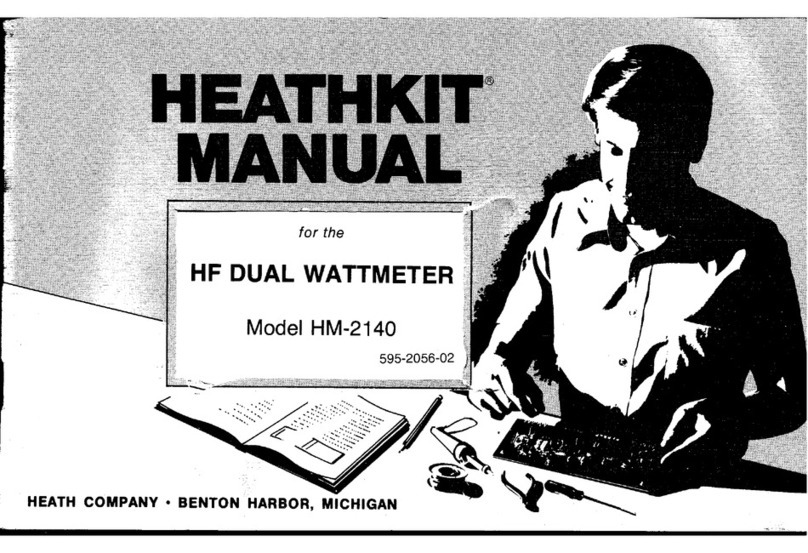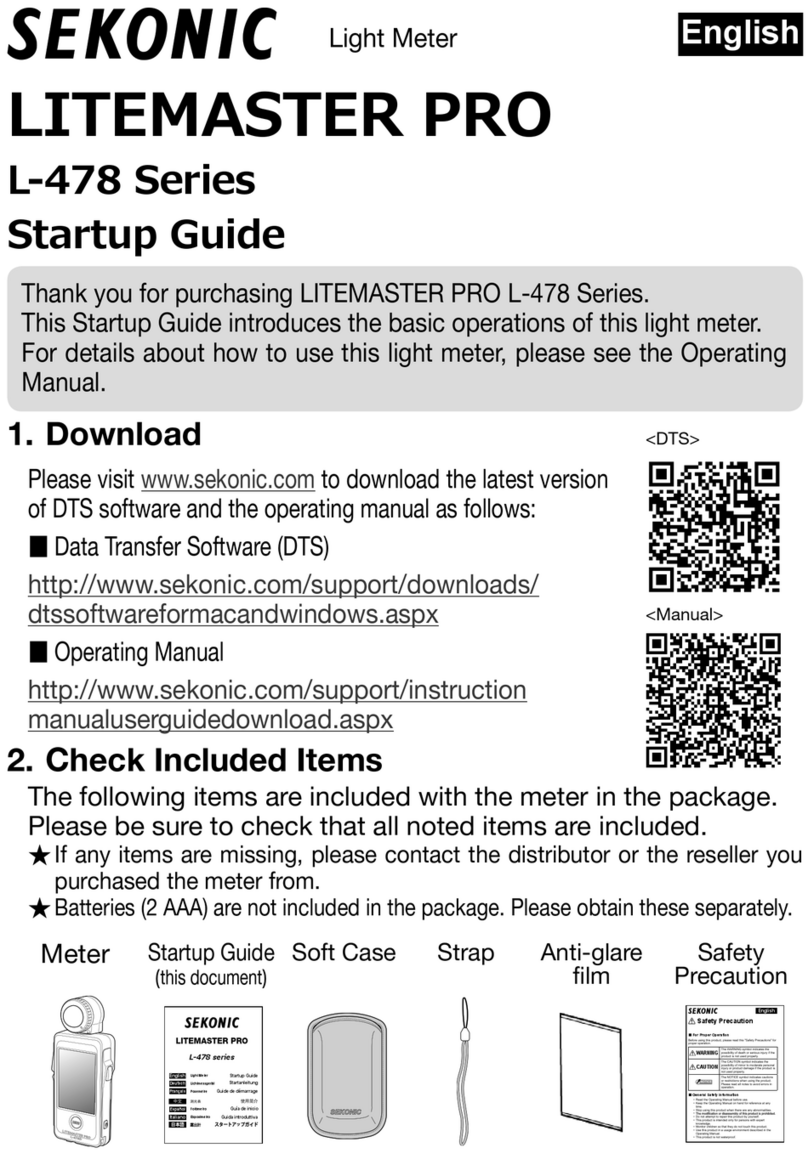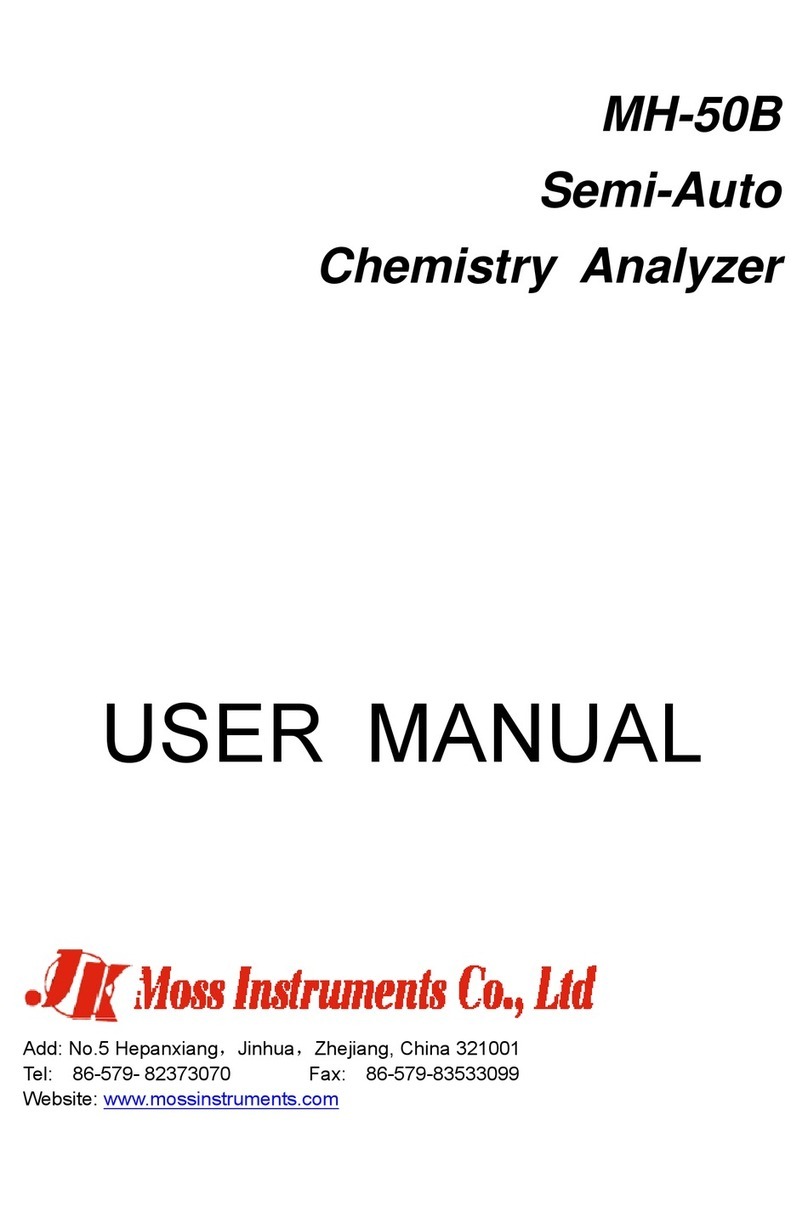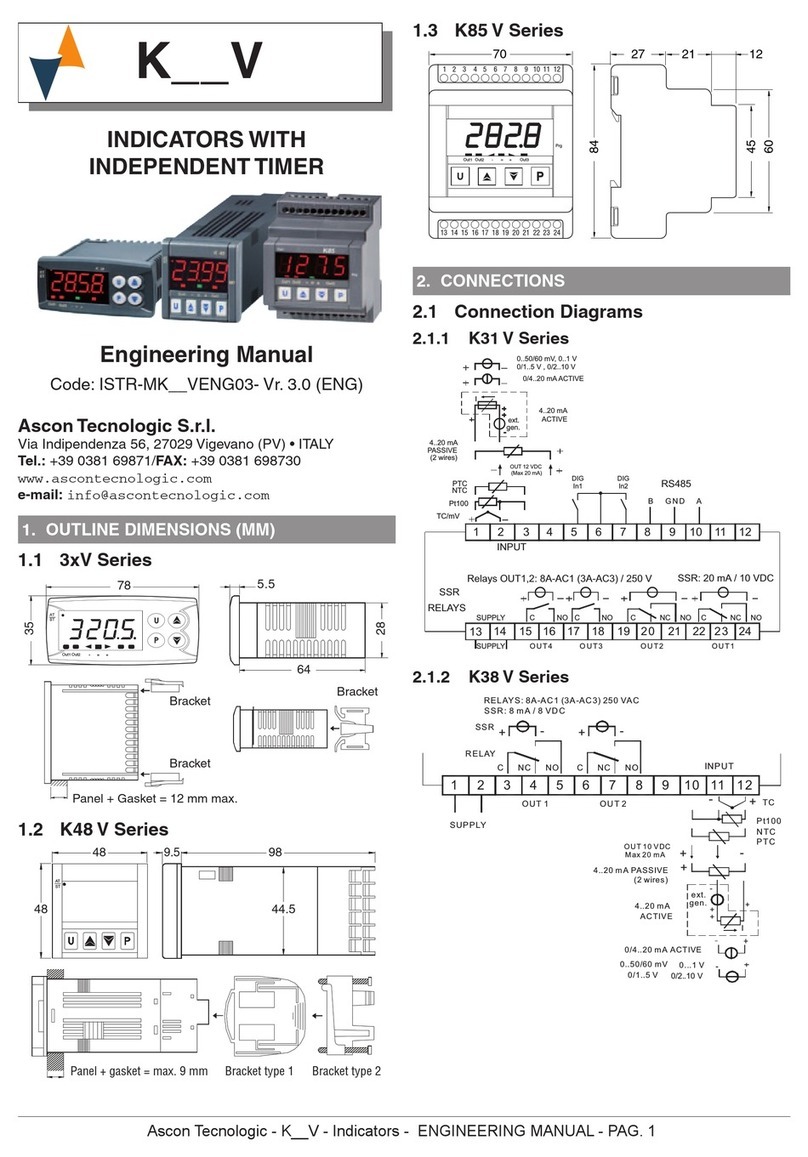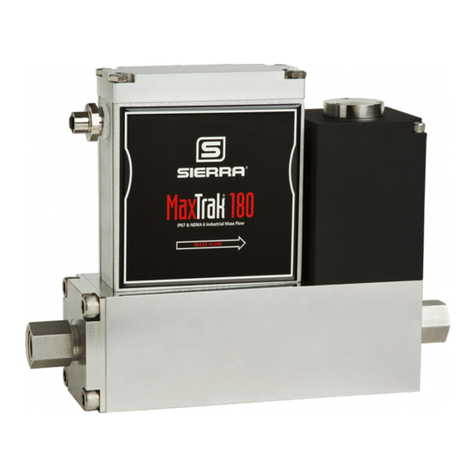SENTRON PAC4200 User manual

Introduction 1
Safety instructions
2
Description
3
Operation planning
4
Installation
5
Connecting
6
Startup
7
Operator control
8
Parameterizing
9
Service and maintenance
10
Technical data
11
Dimension drawings
12
Appendix
A
ESD guidelines
B
List of abbreviations
C
SENTRON
Power Monitoring Device
SENTRON PAC4200
System Manual
09/2009
A5E02316180B-02

Legal information
Warning notice system
This manual contains notices you have to observe in order to ensure your personal safety, as well as to prevent
damage to property. The notices referring to your personal safety are highlighted in the manual by a safety alert
symbol, notices referring only to property damage have no safety alert symbol. These notices shown below are
graded according to the degree of danger.
DANGER
indicates that death or severe personal injury will result if proper precautions are not taken.
WARNING
indicates that death or severe personal injury may result if proper precautions are not taken.
CAUTION
with a safety alert symbol, indicates that minor personal injury can result if proper precautions are not taken.
CAUTION
without a safety alert symbol, indicates that property damage can result if proper precautions are not taken.
NOTICE
indicates that an unintended result or situation can occur if the corresponding information is not taken into
account.
If more than one degree of danger is present, the warning notice representing the highest degree of danger will
be used. A notice warning of injury to persons with a safety alert symbol may also include a warning relating to
property damage.
Qualified Personnel
The product/system described in this documentation may be operated only by personnel qualified for the specific
task in accordance with the relevant documentation for the specific task, in particular its warning notices and
safety instructions. Qualified personnel are those who, based on their training and experience, are capable of
identifying risks and avoiding potential hazards when working with these products/systems.
Proper use of Siemens products
Note the following:
WARNING
Siemens products may only be used for the applications described in the catalog and in the relevant technical
documentation. If products and components from other manufacturers are used, these must be recommended
or approved by Siemens. Proper transport, storage, installation, assembly, commissioning, operation and
maintenance are required to ensure that the products operate safely and without any problems. The permissible
ambient conditions must be adhered to. The information in the relevant documentation must be observed.
Trademarks
All names identified by ® are registered trademarks of the Siemens AG. The remaining trademarks in this
publication may be trademarks whose use by third parties for their own purposes could violate the rights of the
owner.
Disclaimer of Liability
We have reviewed the contents of this publication to ensure consistency with the hardware and software
described. Since variance cannot be precluded entirely, we cannot guarantee full consistency. However, the
information in this publication is reviewed regularly and any necessary corrections are included in subsequent
editions.
Siemens AG
Industry Sector
Postfach 48 48
90026 NÜRNBERG
GERMANY
Ordernumber: 3ZX1012-0KM42-3AC0
Ⓟ 10/2009
Copyright © Siemens AG 2008,
2009.
Technical data subject to change

SENTRON PAC4200
System Manual, 09/2009, A5E02316180B-02 3
Table of contents
1 Introduction.............................................................................................................................................. 13
1.1 Purpose of this document ............................................................................................................13
1.2 Orientation aids............................................................................................................................13
1.3 Components of the product..........................................................................................................14
1.4 Contents of the data carrier .........................................................................................................14
1.5 Latest information and correction sheet.......................................................................................14
1.6 Further documentation.................................................................................................................15
2 Safety instructions ................................................................................................................................... 17
2.1 Safety notes .................................................................................................................................17
3 Description............................................................................................................................................... 19
3.1 Performance features of the SENTRON PAC4200 .....................................................................19
3.2 Measuring inputs..........................................................................................................................24
3.3 Measured variables......................................................................................................................25
3.3.1 Sliding window demand values....................................................................................................31
3.3.2 Other properties of measured variable representation ................................................................32
3.4 Load profile ..................................................................................................................................33
3.4.1 Overview ......................................................................................................................................33
3.4.2 Historical load profile....................................................................................................................36
3.4.3 Current load profile data at the communication interfaces ..........................................................37
3.4.4 Synchronization of the load profile...............................................................................................37
3.4.5 Additional information about the load profile data........................................................................39
3.5 Tariffs ...........................................................................................................................................39
3.6 Technical features of the supply quality.......................................................................................40
3.7 Date and time...............................................................................................................................43
3.8 Limits............................................................................................................................................44
3.9 Function of the digital inputs and outputs ....................................................................................46
3.10 Ethernet port ................................................................................................................................48
3.11 Slots for expansion modules........................................................................................................49
3.12 Gateway.......................................................................................................................................50
3.13 Slots .............................................................................................................................................52
3.14 Password protection ....................................................................................................................54
3.15 User-definable displays................................................................................................................54
3.16 Events ..........................................................................................................................................55

Table of contents
SENTRON PAC4200
4 System Manual, 09/2009, A5E02316180B-02
3.17 Performance features of the PAC PROFIBUS DP expansion module ....................................... 60
3.18 Performance features of the PAC RS485 expansion module..................................................... 61
3.19 Performance features of the SENTRON PAC 4DI/2DO expansion module............................... 61
4 Operation planning .................................................................................................................................. 63
4.1 Operation planning...................................................................................................................... 63
5 Installation ............................................................................................................................................... 67
5.1 Unpacking ................................................................................................................................... 67
5.2 Insert battery ............................................................................................................................... 68
5.3 Tools............................................................................................................................................ 69
5.4 Mounting on the switching panel................................................................................................. 70
5.4.1 Mounting dimensions .................................................................................................................. 70
5.4.2 Installation steps ......................................................................................................................... 70
5.5 Installing the expansion modules................................................................................................ 74
5.6 Deinstalling.................................................................................................................................. 76
5.7 Disassembling an expansion module ......................................................................................... 77
6 Connecting .............................................................................................................................................. 79
6.1 Safety notes ................................................................................................................................ 79
6.2 Connections ................................................................................................................................ 80
6.3 Connecting the cables to the terminals....................................................................................... 86
6.4 Connection examples.................................................................................................................. 87
6.5 Grounding of the Ethernet cable ................................................................................................. 94
6.6 Connecting the PAC RS485 expansion module ......................................................................... 96
6.7 Connecting the SENTRON PAC 4DI/2DO expansion module ................................................... 98
7 Startup................................................................................................................................................... 101
7.1 Overview ................................................................................................................................... 101
7.2 Applying the supply voltage ...................................................................................................... 101
7.3 Parameterizing the device......................................................................................................... 103
7.3.1 Procedure.................................................................................................................................. 103
7.3.2 Language .................................................................................................................................. 103
7.3.3 Date and time............................................................................................................................ 105
7.3.4 Voltage input ............................................................................................................................. 106
7.3.4.1 Set the connection type............................................................................................................. 106
7.3.4.2 Measurement using voltage transducers .................................................................................. 107
7.3.4.3 Setting the conversion ratio of the voltage transducer.............................................................. 108
7.3.4.4 Setting the voltage input............................................................................................................ 109
7.3.5 Current input ............................................................................................................................. 110
7.3.5.1 Setting the conversion ratio of the current transducer .............................................................. 110
7.4 Applying the measuring voltage................................................................................................ 111
7.5 Applying the measuring current ................................................................................................ 111
7.6 Check the displayed measured values ..................................................................................... 112

Table of contents
SENTRON PAC4200
System Manual, 09/2009, A5E02316180B-02 5
8 Operator control..................................................................................................................................... 113
8.1 Device interface .........................................................................................................................113
8.1.1 Displays and operator controls ..................................................................................................113
8.1.2 Display of the measured variables.............................................................................................120
8.1.3 Display of the "MAIN MENU".....................................................................................................123
8.1.4 Display of the "SETTINGS" menu..............................................................................................124
8.1.5 Display of the device settings ....................................................................................................126
8.1.6 Edit mode of the device settings................................................................................................127
8.2 Operator input steps ..................................................................................................................128
8.2.1 Operator input steps in the measured variable display .............................................................128
8.2.2 Operator input steps in the "MAIN MENU" ................................................................................130
8.2.3 Operator input steps in the "SETTINGS" menu.........................................................................131
8.2.4 Operator input steps in device settings display .........................................................................131
8.2.5 Operator input steps in edit mode of the device settings...........................................................132
8.3 Special displays .........................................................................................................................133
8.3.1 Phasor diagram..........................................................................................................................133
9 Parameterizing ...................................................................................................................................... 135
9.1 Introduction ................................................................................................................................135
9.2 Parameterizing the operator interface .......................................................................................135
9.2.1 Groups of settings......................................................................................................................135
9.2.2 Device information .....................................................................................................................136
9.2.3 Language and regional settings.................................................................................................137
9.2.4 Basic parameters .......................................................................................................................137
9.2.5 Power demand...........................................................................................................................141
9.2.6 Date / time..................................................................................................................................142
9.2.7 Integrated I/Os ...........................................................................................................................144
9.2.8 Communication ..........................................................................................................................149
9.2.9 Display .......................................................................................................................................150
9.2.10 Advanced ...................................................................................................................................151
9.2.11 Password management .............................................................................................................159
9.2.11.1 Calling password management..................................................................................................159
9.2.11.2 Switch on password protection ..................................................................................................160
9.2.11.3 Switch off password protection ..................................................................................................161
9.2.11.4 Change password ......................................................................................................................161
9.2.11.5 Password lost - what to do?.......................................................................................................162
9.2.12 Expansion modules....................................................................................................................163
9.2.13 Configuring the PAC RS485 expansion module........................................................................163
9.2.14 Configuring the SENTRON PAC 4DI/2DO expansion module ..................................................165
9.3 Diagnostics LED of the SENTRON PAC 4DI/2DO expansion module......................................167
10 Service and maintenance ...................................................................................................................... 169
10.1 Calibration..................................................................................................................................169
10.2 Cleaning.....................................................................................................................................169
10.3 Firmware updates ......................................................................................................................169
10.4 Replacing the battery .................................................................................................................170
10.5 Repair.........................................................................................................................................173
10.6 Disposal .....................................................................................................................................173

Table of contents
SENTRON PAC4200
6 System Manual, 09/2009, A5E02316180B-02
11 Technical data ....................................................................................................................................... 175
11.1 Technical data........................................................................................................................... 175
11.2 Cable......................................................................................................................................... 184
11.3 PAC RS485 expansion module - standards ............................................................................. 184
11.4 Technical data for the PAC RS485 expansion module............................................................. 185
11.5 Communications interface of the PAC RS485 expansion module............................................ 186
11.6 Technical data of the SENTRON PAC 4DI/2DO expansion module ........................................ 188
11.7 Labeling..................................................................................................................................... 190
11.8 Labeling on the PAC RS485 expansion module....................................................................... 191
11.9 Labeling on the SENTRON PAC 4DI/2DO expansion module................................................. 192
12 Dimension drawings .............................................................................................................................. 193
12.1 Dimension drawings of the PAC RS485 expansion module..................................................... 196
12.2 Dimension drawings of the SENTRON PAC 4DI/2DO expansion module............................... 197
A Appendix................................................................................................................................................ 199
A.1 Measured variables................................................................................................................... 199
A.2 Load profile ............................................................................................................................... 225
A.3 MODBUS................................................................................................................................... 225
A.3.1 Measured variables without a time stamp with the function codes 0x03 and 0x04.................. 225
A.3.2 Structure - Digital inputs status and digital outputs status with the function codes 0x01
and 0x02.................................................................................................................................... 233
A.3.3 Structure - Limit values with the function codes 0x01 and 0x02............................................... 234
A.3.4 Structure - PMD diagnostics and status with the function codes 0x03 and 0x04..................... 234
A.3.5 Measured variables for the load profile with the function codes 0x03 and 0x04 ...................... 235
A.3.6 Tariff-specific energy values in double format with the function codes 0x03, 0x04, and
0x10........................................................................................................................................... 237
A.3.7 Tariff-specific energy values in float format with the function codes 0x03 and 0x04................ 238
A.3.8 Maximum values with a time stamp and the function codes 0x03 and 0x04............................ 239
A.3.9 Minimum values with a time stamp and the function codes 0x03 and 0x04............................. 242
A.3.10 Harmonics without a time stamp with the function codes 0x03 and 0x04 ................................ 245
A.3.11 Harmonics with a time stamp and the function codes 0x03 and 0x04...................................... 249
A.3.12 Configuration settings with the function codes 0x03, 0x04, and 0x10...................................... 254
A.3.13 Value range for limit source ...................................................................................................... 260
A.3.14 Communication settings with the function codes 0x03, 0x04, and 0x10 .................................. 266
A.3.15 I&M settings .............................................................................................................................. 268
A.3.16 Commands with the function code 0x06 ................................................................................... 269
A.3.17 MODBUS standard device identification with the function code 0x2B ..................................... 270
A.4 Correction sheet........................................................................................................................ 271
B ESD guidelines ...................................................................................................................................... 273
B.1 Electrostatic sensitive devices (ESD) ....................................................................................... 273
C List of abbreviations............................................................................................................................... 275
C.1 Abbreviations ............................................................................................................................ 275
Glossary ................................................................................................................................................ 277
Index...................................................................................................................................................... 279

Table of contents
SENTRON PAC4200
System Manual, 09/2009, A5E02316180B-02 7
Tables
Table 3- 1 Available connection types ..........................................................................................................25
Table 3- 2 Display of the measured variables depending on the connection type .......................................28
Table 3- 3 Historical load profile....................................................................................................................36
Table 3- 4 Meaning of the symbols in the events list....................................................................................56
Table 3- 5 The following events are reported: ..............................................................................................57
Table 7- 1 Connection of supply voltage.....................................................................................................102
Table 7- 2 Available connection types ........................................................................................................106
Table 8- 1 Assignments of the function keys in the "MAIN MENU" ............................................................124
Table 8- 2 Assignments of the function keys in the "SETTINGS" menu.....................................................125
Table 8- 3 Assignments of the function keys in the device settings display ...............................................126
Table 8- 4 Assignments of the function keys in edit mode of the device settings.......................................128
Table 8- 5 Symbols used in the phasor diagram ........................................................................................133
Table 8- 6 Values in the phasor diagram ....................................................................................................134
Table 9- 1 Setting options in the field "TARGET" depending on the action selected .................................149
Table 9- 2 Structure of the setting versions ................................................................................................164
Table 9- 3 Setting options ...........................................................................................................................165
Table 9- 4 Performance calculation ............................................................................................................165
Table 9- 5 Status in the "DIAG" field with meaning.....................................................................................166
Table 9- 6 Status and fault indication by the LED.......................................................................................167
Table 11- 1 The device meets the following standards.................................................................................184
Table 11- 2 Mechanical data for the PAC RS485 expansion module...........................................................185
Table 11- 3 Electrical data for the PAC RS485 expansion module ..............................................................185
Table 11- 4 Ambient and environmental conditions......................................................................................186
Table 11- 5 Technical data for the communication interface ........................................................................186
Table 11- 6 Connection types with associated conductor cross-sections ....................................................187
Table 11- 7 Technical data of the terminal block ..........................................................................................187
Table 11- 8 Mechanical data of the SENTRON PAC 4DI/2DO expansion module ......................................188
Table 11- 9 Electrical data of the SENTRON PAC 4DI/2DO expansion module..........................................188
Table 11- 10 Technical data of the digital inputs ............................................................................................189
Table 11- 11 Technical data of the digital outputs ..........................................................................................189
Table A- 1 Measured variables available without a time stamp ..................................................................226
Table A- 2 Meaning of the abbreviations in the "Access" column...............................................................232
Table A- 3 Structure - Digital Inputs Status and Digital Outputs Status......................................................233
Table A- 4 Structure - Digital inputs status and digital outputs status for an expansion module
SENTRON PAC 4DI/2DO on slot 1 ...........................................................................................233

Table of contents
SENTRON PAC4200
8 System Manual, 09/2009, A5E02316180B-02
Table A- 5 Structure - Digital inputs status and digital outputs status for an expansion module
SENTRON PAC 4DI/2DO on slot 2 .......................................................................................... 233
Table A- 6 Modbus Offset 203, Register 2: Limit Violations....................................................................... 234
Table A- 7 Overview of status and diagnostics bytes................................................................................. 234
Table A- 8 Modbus offset 205, tab 2: Structure of PMD diagnostics and status........................................ 235
Table A- 9 Measured variables available with a time stamp ...................................................................... 235
Table A- 10 Meaning of the abbreviations in the "Access" column .............................................................. 237
Table A- 11 Available tariff-specific measured variables.............................................................................. 237
Table A- 12 Meaning of the abbreviations in the "Access" column .............................................................. 238
Table A- 13 Available tariff-specific measured variables.............................................................................. 238
Table A- 14 Meaning of the abbreviations in the "Access" column .............................................................. 238
Table A- 15 Available measured variables: Maximum values with time stamp............................................ 239
Table A- 16 Available measured variables: Minimum values with time stamp............................................. 242
Table A- 17 Harmonics of the voltage .......................................................................................................... 245
Table A- 18 Harmonics of the current........................................................................................................... 247
Table A- 19 Harmonics of the phase-to-phase voltage ................................................................................ 248
Table A- 20 Harmonics of the voltage .......................................................................................................... 249
Table A- 21 Harmonics of the current........................................................................................................... 251
Table A- 22 Configuration settings ............................................................................................................... 254
Table A- 23 Assignment of the values 0 to 241............................................................................................ 260
Table A- 24 Communication settings............................................................................................................ 266
Table A- 25 Settings for the I&M data........................................................................................................... 268
Table A- 26 Commands................................................................................................................................ 269
Table A- 27 MODBUS standard device identification parameters ............................................................... 270
Table A- 28 Errors, comments, and suggestions for improvements ............................................................ 272
Table C- 1 Meaning of abbreviations.......................................................................................................... 275
Figures
Figure 2-1 Safety-related symbols on the device ......................................................................................... 17
Figure 3-1 Sliding window demand .............................................................................................................. 31
Figure 3-2 Maximum sliding window demand of the active power............................................................... 32
Figure 3-3 Load profile, fixed block method ................................................................................................. 34
Figure 3-4 Load profile, rolling block method ............................................................................................... 34
Figure 3-5 Instantaneous and maximum values of the harmonics of the ph-ph voltage referred to the
fundamental ................................................................................................................................ 40
Figure 3-6 Graph of the phasor diagram ...................................................................................................... 41

Table of contents
SENTRON PAC4200
System Manual, 09/2009, A5E02316180B-02 9
Figure 3-7 Minimum value of the displacement angle φ with time stamp .....................................................41
Figure 3-8 Value table for the phasor diagram..............................................................................................42
Figure 3-9 Maximum value of the displacement power factor cos φ with time stamp ..................................42
Figure 3-10 Phasor diagram, value table ........................................................................................................43
Figure 3-11 Voltage and current unbalance....................................................................................................43
Figure 3-12 LIMIT LOGIC................................................................................................................................45
Figure 3-13 Representation of limit violations .................................................................................................45
Figure 3-14 Digital output ................................................................................................................................46
Figure 3-15 Types of count signal ...................................................................................................................46
Figure 3-16 Pulse length and turn-off time......................................................................................................47
Figure 3-17 SENTRON PAC4200, rear...........................................................................................................50
Figure 3-18 SENTRON PAC4200 as a gateway.............................................................................................51
Figure 3-19 Insertion openings of the SENTRON PAC4200 ..........................................................................53
Figure 3-20 Example of a definable display (digital display)...........................................................................55
Figure 3-21 Example of a freely definable display (bar diagram)....................................................................55
Figure 4-1 Mounting position.........................................................................................................................63
Figure 5-1 Using the battery..........................................................................................................................69
Figure 5-2 Installation step A, device with screw terminals...........................................................................71
Figure 5-3 Installation step A, device with ring lug terminals ........................................................................72
Figure 5-4 Installation step E, strain relief for RJ45 connector .....................................................................73
Figure 5-5 Schematic view of assembling the expansion module ................................................................75
Figure 5-6 Deinstallation, releasing the locking hooks..................................................................................77
Figure 6-1 Connection designations of the device with screw terminals, rear view......................................80
Figure 6-2 Connection designations of the device with ring lug terminals, rear view ...................................80
Figure 6-3 Connection designations of the device, top view.........................................................................81
Figure 6-4 Terminal labeling, device with screw terminals............................................................................82
Figure 6-5 Terminal designation, device with ring lug terminals ...................................................................83
Figure 6-6 Terminal block: digital input and output, reference potential .......................................................84
Figure 6-7 Connecting cables to the screw terminal .....................................................................................86
Figure 6-8 Connecting the cables to the ring lug terminals:..........................................................................87
Figure 6-9 Connection type 3P4W, without voltage transformer, with three current transformers ...............88
Figure 6-10 Connection type 3P4W, with voltage transformer, with three current transformers ....................88
Figure 6-11 Connection type 3P4WB, without voltage transformer, with one current transformer.................89
Figure 6-12 Connection type 3P4WB, with voltage transformer, with one current transformer......................89
Figure 6-13 Connection type 3P3W, without voltage transformer, with three current transformers ...............90
Figure 6-14 Connection type 3P3W, with voltage transformer, with three current transformers ....................90

Table of contents
SENTRON PAC4200
10 System Manual, 09/2009, A5E02316180B-02
Figure 6-15 Connection type 3P3W, without voltage transformer, with two current transformers................. 91
Figure 6-16 Connection type 3P3W, with voltage transformer, with two current transformers...................... 91
Figure 6-17 Connection type 3P3WB, without voltage transformer, with one current transformer................ 92
Figure 6-18 Connection type 3P3WB, with voltage transformer, with one current transformer..................... 92
Figure 6-19 Connection type 3P4W, without voltage transformer, with two current transformers................. 93
Figure 6-20 Connection type 1P2W, without voltage transformer, with one current transformer .................. 93
Figure 6-21 Connection type 3P3W, with voltage transformer, with three current transformers ................... 94
Figure 6-22 Grounding of the Ethernet cable ................................................................................................. 95
Figure 6-23 Block diagram: General topology of the twisted-pair cable......................................................... 96
Figure 6-24 Terminal assignment................................................................................................................... 96
Figure 6-25 Terminal assignment with terminating resistor............................................................................ 97
Figure 6-26 Terminal assignment with line polarization ................................................................................. 97
Figure 6-27 Terminal assignment with switching of the digital inputs with internal power supply.................. 98
Figure 6-28 Terminal assignment with switching of the digital inputs with external power supply................. 99
Figure 6-29 Terminal assignment with switching of the digital outputs .......................................................... 99
Figure 7-1 Language selection................................................................................................................... 104
Figure 7-2 "LANGUAGE" edit mode...........................................................................................................104
Figure 7-3 "DATE/TIME" device settings....................................................................................................105
Figure 7-4 "CONNECTION TYPE" device setting...................................................................................... 106
Figure 7-5 "USE PTs?" device settings ...................................................................................................... 107
Figure 7-6 Device setting "USE PTs?" ....................................................................................................... 108
Figure 7-7 "VOLTAGE INPUTS" device setting ......................................................................................... 109
Figure 7-8 "CURRENT INPUTS" device setting......................................................................................... 110
Figure 8-1 User interface of SENTRON PAC4200..................................................................................... 113
Figure 8-2 Information structure and navigation......................................................................................... 116
Figure 8-3 Scroll bar of the menu list.......................................................................................................... 117
Figure 8-4 Start of the list/end of the list..................................................................................................... 118
Figure 8-5 Scroll bar ................................................................................................................................... 118
Figure 8-6 Symbols for displaying maximum and minimum values ........................................................... 119
Figure 8-7 Symbol for sliding window demand........................................................................................... 119
Figure 8-8 Displaying measured variables ................................................................................................. 120
Figure 8-9 "MAIN MENU" display............................................................................................................... 123
Figure 8-10 "SETTINGS" display ................................................................................................................. 125
Figure 8-11 Display of the device settings ................................................................................................... 126
Figure 8-12 Edit mode of the device settings ...............................................................................................127
Figure 8-13 Calling edit mode ...................................................................................................................... 131

Table of contents
SENTRON PAC4200
System Manual, 09/2009, A5E02316180B-02 11
Figure 8-14 Phasor diagram..........................................................................................................................133
Figure 8-15 Phasor diagram, instantaneous values......................................................................................134
Figure 9-1 "LANGUAGE SETTING" device setting.....................................................................................137
Figure 9-2 "BASIC PARAMETERS" device setting.....................................................................................137
Figure 9-3 "USE PTs?" device settings.......................................................................................................138
Figure 9-4 "CURRENT INPUTS" device setting..........................................................................................140
Figure 9-5 Minimum current ........................................................................................................................141
Figure 9-6 "DATE/TIME" device settings ....................................................................................................142
Figure 9-7 State I/O module ........................................................................................................................144
Figure 9-8 "DIGITAL OUTPUT" device settings..........................................................................................144
Figure 9-9 "DIGITAL INPUT" device settings..............................................................................................147
Figure 9-10 "COMMUNICATION" device setting ..........................................................................................149
Figure 9-11 "DISPLAY" device setting ..........................................................................................................150
Figure 9-12 "PASSWORD PROTECTION" device settings..........................................................................152
Figure 9-13 Representation of limit violations ...............................................................................................152
Figure 9-14 Effect of delay and hysteresis on upper and lower limit violations ............................................154
Figure 9-15 "LIMIT LOGIC" device settings ..................................................................................................155
Figure 9-16 Data backup in the "CHANGE BATTERY" dialog box...............................................................157
Figure 9-17 "PASSWORD PROTECTION" device setting............................................................................160
Figure 9-18 Configuring the PAC RS485 expansion module using buttons .................................................164
Figure 9-19 Configuring the SENTRON PAC 4DI/2DO expansion module using keys................................166
Figure 10-1 "CHANGE BATTERY" ...............................................................................................................171
Figure 10-2 Indication of completed data backup .........................................................................................171
Figure 10-3 Battery change...........................................................................................................................172
Figure 11-1 Device labeling...........................................................................................................................190
Figure 11-2 PAC RS485 expansion module with type plate .........................................................................191
Figure 11-3 SENTRON PAC 4DI/2DO expansion module with type plate ...................................................192
Figure 12-1 Panel cutout ...............................................................................................................................193
Figure 12-2 Frame dimensions with optional PAC PROFIBUS DP expansion module connected,
device with screw terminals .......................................................................................................194
Figure 12-3 Frame dimensions with optional PAC PROFIBUS DP expansion module connected,
device with ring lug terminals.....................................................................................................194
Figure 12-4 Side-by-side installation .............................................................................................................195
Figure 12-5 Clearances, device with screw terminal (on the left), device with ring lug terminal (on the
right)...........................................................................................................................................195
Figure 12-6 View from above with the dimensions of the plug connector between the PAC RS485
expansion module and the SENTRON PAC, side view, front view and view from below
with terminal block .....................................................................................................................196

Table of contents
SENTRON PAC4200
12 System Manual, 09/2009, A5E02316180B-02
Figure 12-7 View from above with the dimensions of the plug connector between the
SENTRON PAC 4DI/2DO expansion module and the SENTRON PAC, side view, front
view and view from below with terminal block .......................................................................... 197

SENTRON PAC4200
System Manual, 09/2009, A5E02316180B-02 13
Introduction 1
1.1 Purpose of this document
This present manual describes the SENTRON PAC4200 Power Monitoring Device.
It is intended for the use of:
● Planners
● Plant operators
● Commissioning engineers
● Service and maintenance personnel
Required basic knowledge
A general knowledge of the field of electrical engineering is required to understand this
manual.
Knowledge of the relevant safety regulations and standards is required for installing and
connecting the device.
Validity range
This manual applies to the following delivery versions of the device:
SENTRON PAC4200 for panel mounting with
● LC display
● Screw terminal
● Ring lug terminal
● Wide-voltage power supply
The manual describes those device properties valid at the time of its publication.
1.2 Orientation aids
General information
The manual includes the following orientation aids:
● Table of contents
● List of figures and tables
● List of abbreviations
● Glossary
● Index
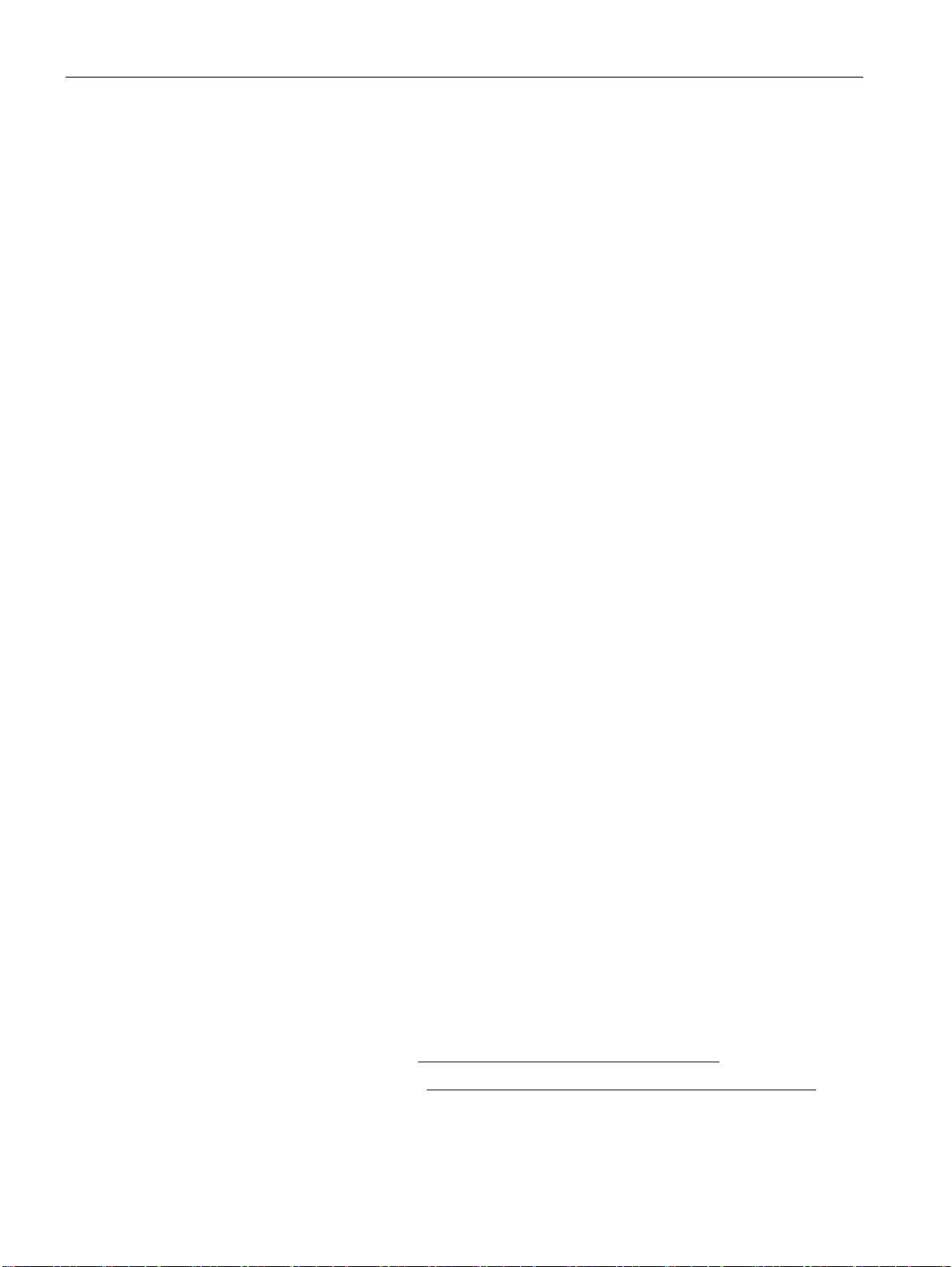
Introduction
1.3 Components of the product
SENTRON PAC4200
14 System Manual, 09/2009, A5E02316180B-02
1.3 Components of the product
Description
The package includes:
● 1 SENTRON PAC4200 Power Monitoring Device
● 1 battery
● 2 brackets for panel mounting
● 1 SENTRON PAC4200 operating instructions
● 1 data carrier (CD-ROM or DVD)
1.4 Contents of the data carrier
Contents of the data carrier
A data carrier (CD or DVD) is supplied with the SENTRON PAC4200 Power Monitoring
Device. You will find the following files on the data carrier:
● Manual and operating instructions for SENTRON PAC4200 in all available languages
● Manuals and operating instructions for optional expansion modules in all available
languages
● All files necessary to configure the optional expansion modules, e.g. GSD file.
● SENTRON powerconfig software, including online help in all available languages and
README file in English and German
● Certificate of License for SENTRON powerconfig in English and German
1.5 Latest information and correction sheet
Up-to-the-minute information
You can obtain further assistance by calling the following numbers:
Technical Assistance:
Phone: +49 (0) 911-895-5900 (8°° —17°° CET)
Fax: +49 (0) 911-895-5907
On the Internet at:
E-mail: Technical Assistance (mailto:technical-assistance@siemens.com)
Internet: Technical Assistance (http://www.siemens.de/lowvoltage/technical-assistance)

Introduction
1.6 Further documentation
SENTRON PAC4200
System Manual, 09/2009, A5E02316180B-02 15
Correction sheet
A correction sheet is included at the end of the manual. Please use it to record your
suggestions for improvements, additions and corrections, and return the sheet to us. This will
help us to improve the next edition of the manual.
See also
Correction sheet (Page 271)
1.6 Further documentation
Overview
You can find further details in the following manuals:
● "SENTRON PAC4200" operating instructions
● Manuals and operating instructions for the optional expansion modules
● SIMATIC NET "PROFIBUS network manual"
Overview
You can find further details in the following manuals:
● Manual for the SENTRON PAC Power Monitoring Device
● Operating instructions for the SENTRON PAC Power Monitoring Device
● Operating instructions for the PAC RS485 expansion module
● Modbus-IDA.org "MODBUS APPLICATION PROTOCOL SPECIFICATION V1.1a"
● MODBUS.org "MODBUS over Serial Line Specification & Implementation guide V1.02"

Introduction
1.6 Further documentation
SENTRON PAC4200
16 System Manual, 09/2009, A5E02316180B-02

SENTRON PAC4200
System Manual, 09/2009, A5E02316180B-02 17
Safety instructions 2
2.1 Safety notes
General safety notes
DANGER
Hazardous Voltage
Will cause death or serious injury.
Turn off and lock out all power supplying this device before working on this device.
Safety-related symbols on the device
Figure 2-1 Safety-related symbols on the device

Safety instructions
2.1 Safety notes
SENTRON PAC4200
18 System Manual, 09/2009, A5E02316180B-02
Symbol Meaning
(1)
Danger of electric shock.
(2)
General Warning Symbol.
CAUTION
An open circuit can result in personal injury and damage to the unit
Short-circuit the secondary connections of intermediate current transformers at the
transformers before interrupting the current lines to the device.
See also
Applying the measuring current (Page 111)
Applying the measuring voltage (Page 111)
Applying the supply voltage (Page 101)
Replacing the battery (Page 170)

SENTRON PAC4200
System Manual, 09/2009, A5E02316180B-02 19
Description 3
3.1 Performance features of the SENTRON PAC4200
SENTRON PAC4200 is a Power Monitoring Device for displaying, storing, and monitoring all
relevant system parameters in low-voltage power distribution. It is capable of single-phase,
two-phase, or three-phase measurement and can be used in two-wire, three-wire, four-wire,
TN, TT, and IT systems.
Thanks to its compact design in 96 x 96 mm format, it fits into any standard cutout. The
SENTRON PAC4200 measures around 200 electrical variables with minimum values,
maximum values and demands.
With its large measured voltage range, SENTRON PAC4200 with a wide-voltage power
supply can be connected direct in any low-voltage system up to a rated system voltage of
690 V (max. 600 V for Vph).
Higher voltages can be measured using voltage transformers. For measuring current, either
x / 1 A or x / 5 A current transformers can be used.
The large graphical LC display permits reading even from a distance. SENTRON PAC4200
has adjustable backlighting for optimal readability even under poor lighting conditions.
The combination of four function keys with the multi-language plaintext displays makes
intuitive user prompting possible. The experienced operator can also use direct navigation
for quicker selection of the desired display menu.
SENTRON PAC4200 guarantees high measuring accuracy. It can be used to capture and
store load profiles according to various methods. It has a range of useful monitoring,
diagnostics, and service functions, a two-tariff apparent energy, active energy and reactive
energy counter, two universal counters, and an operating hours counter for monitoring
connected loads.
The SENTRON PAC4200 saves the apparent, active and reactive energy consumption per
day and tariff over one year. In addition, the Power Monitoring Device has an apparent,
active and reactive energy counter for recording the energy consumption of a manufacturing
process. A separate operating hours counter calculates the duration of this process. The
available digital inputs are used to control the process energy counters.
A comprehensive, parameterizable signaling system allows application-specific monitoring of
various events, such as limit violations or operator interventions.
The data memory of the device and the internal clock are battery-backed.
The integral 10 / 100 Mbit Ethernet interface or an optional expansion module can be used
for communication, e.g. the SENTRON PAC RS485 expansion module or the SENTRON
PAC PROFIBUS DP expansion module.
SENTRON PAC4200 has two multifunctional digital inputs and two multifunctional digital
outputs.

Description
3.1 Performance features of the SENTRON PAC4200
SENTRON PAC4200
20 System Manual, 09/2009, A5E02316180B-02
With optional SENTRON PAC 4DI/2DO expansion modules, it is possible to expand the
SENTRON PAC4200 with up to 8 digital inputs and up to 4 digital outputs. This makes a
maximum configuration of 10 digital inputs and 6 digital outputs possible. The external digital
inputs and digital outputs have the same functions as the integral digital inputs and digital
outputs. Thanks to the internal power supply, the digital inputs and digital outputs of the
expansion modules can be used as S0 interfaces in accordance with IEC 62053-31. This
also enables the use of simple floating contacts for wiring the digital inputs.
The parameters can be set either direct on the device or with the SENTRON powerconfig
configuration software.
Password protection is integrated to guard against unauthorized access.
Measurement
● Derivation of more than 300 measured variables from the basic measured variables with
maximum and minimum values (min/max pointer function).
● At the voltage terminals, SENTRON PAC4200 can be connected direct to 690 V industrial
systems (max. 600 V for Vph, measuring category III, pollution degree 2). Higher voltages
using voltage transformers.
● For current transformers x/1 A and x/5 A. Conversion ratio and current direction
programmable.
● Can be used in 2-, 3- and 4-wire systems. Suitable for TN, TT and IT systems.
● High measuring accuracy: For instance, accuracy class 0.2 in accordance with IEC
61557-12 for the active energy, in other words accuracy equivalent to 0.2% of the
measured value under reference conditions.
● Calculation of genuine r.m.s values for voltage and current to the 63rd harmonic
● 4-quadrant measurement (import and export)
● Zero blind measurement
Sliding window demand values
● Calculation of the sliding window demand values for
– Voltages and currents
– Power factor per phase and total system
– Apparent, active, and reactive power per phase as well as total power
● Maximum and minimum values of the sliding window demand with the date and time of
occurrence since startup, the last reset, or the last deletion
● Demand calculation for reactive power VAR1, reactive power VARn, or total reactive
power VARtot.
● Configurable averaging time.
Table of contents
Other SENTRON Measuring Instrument manuals