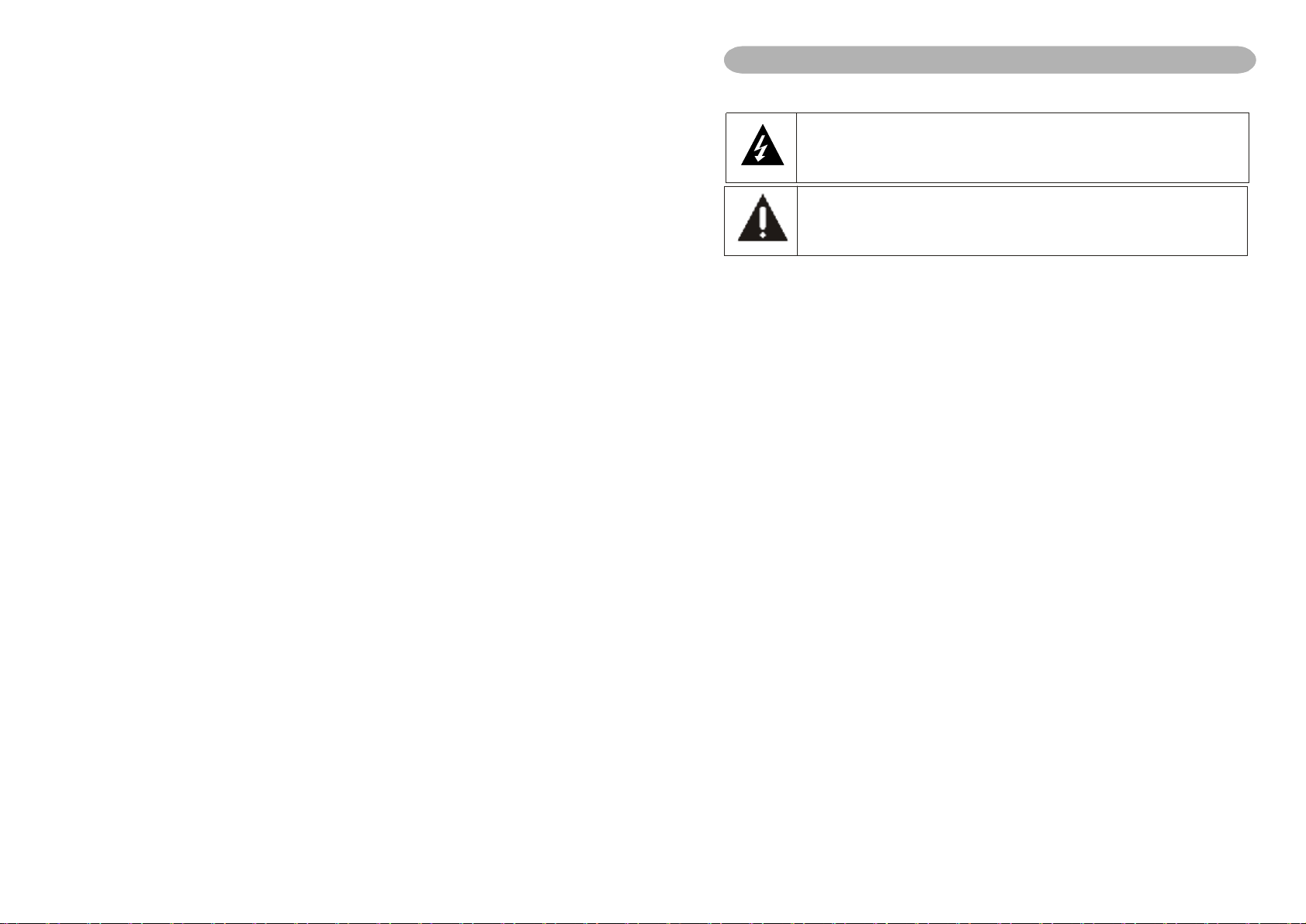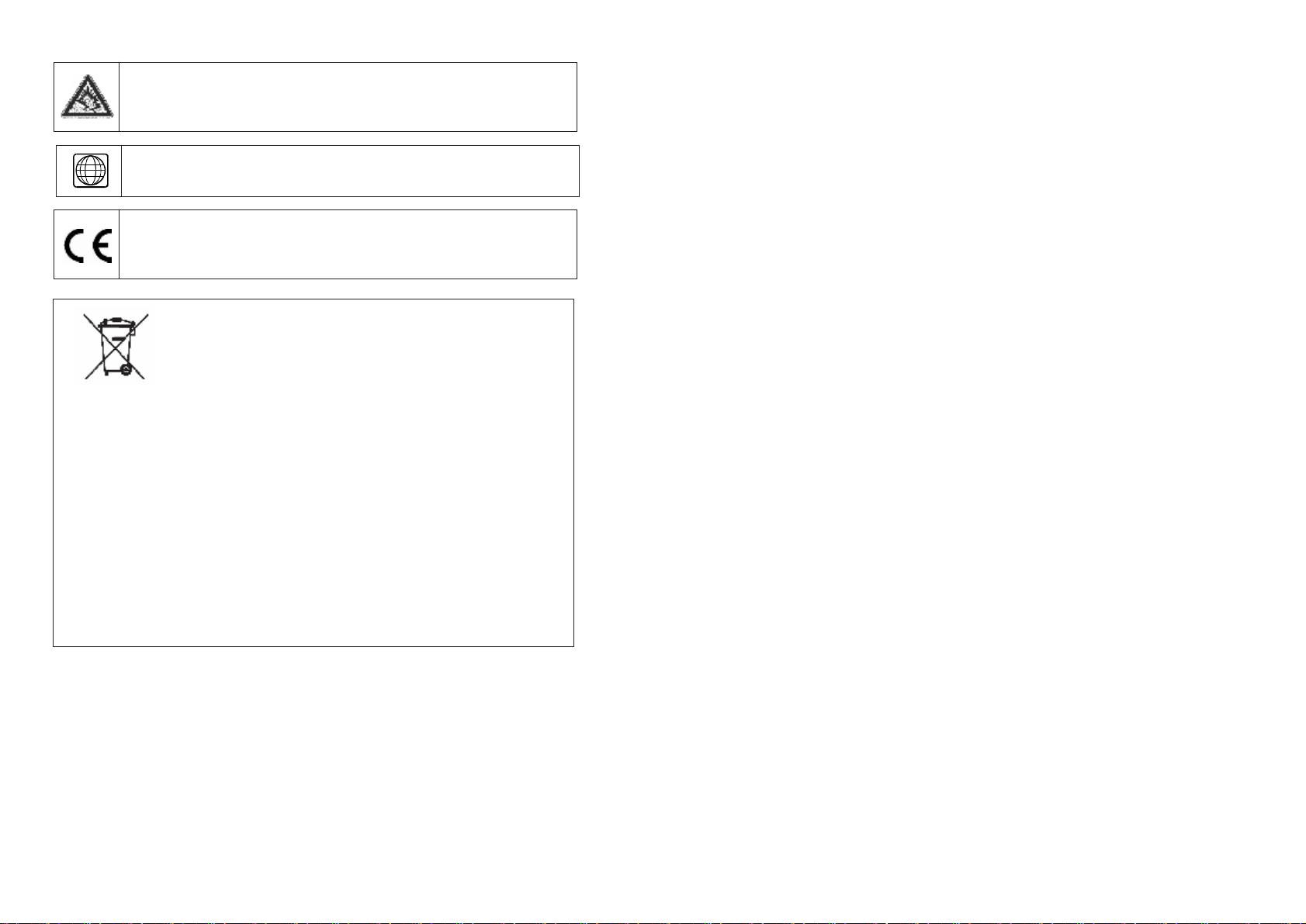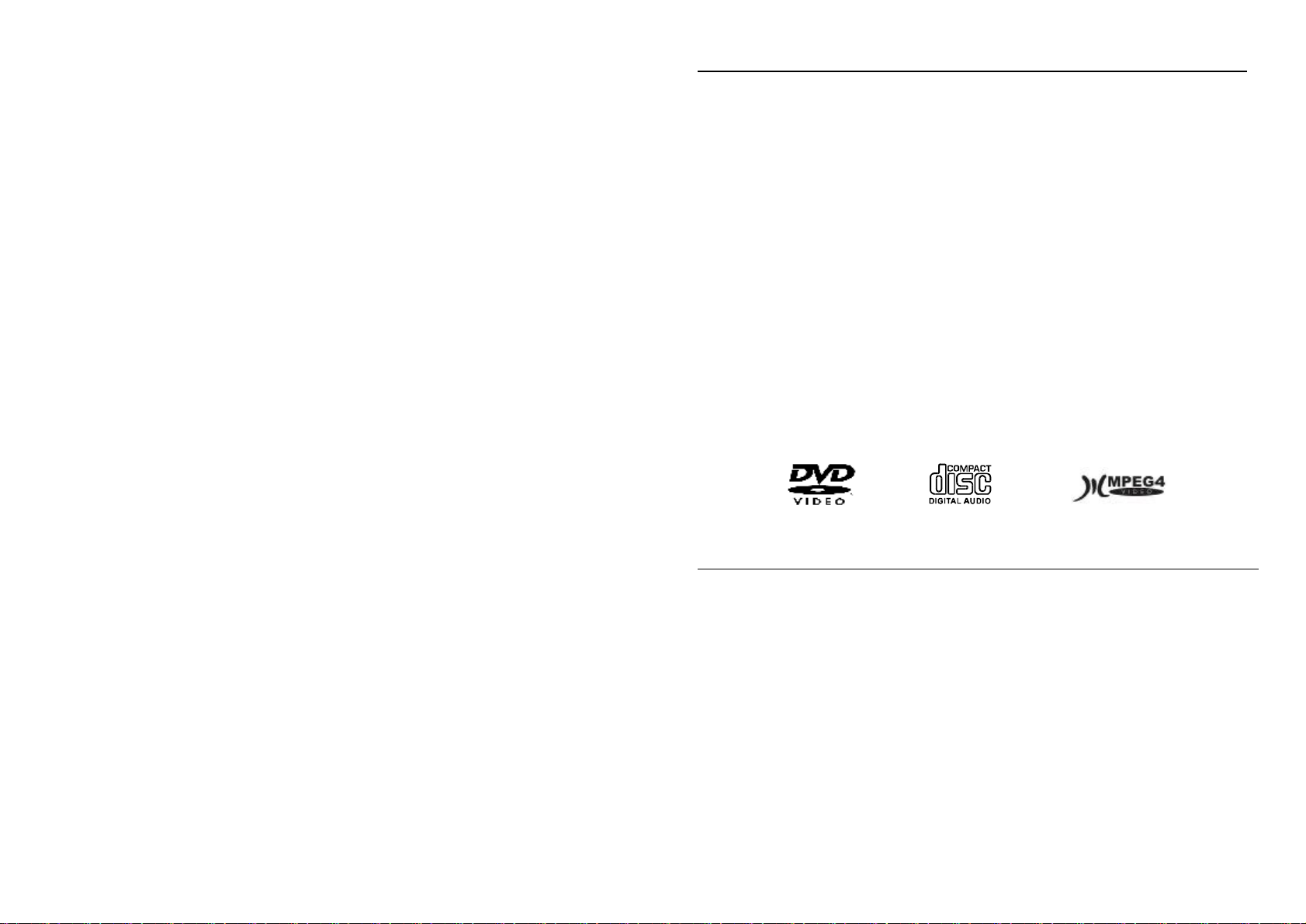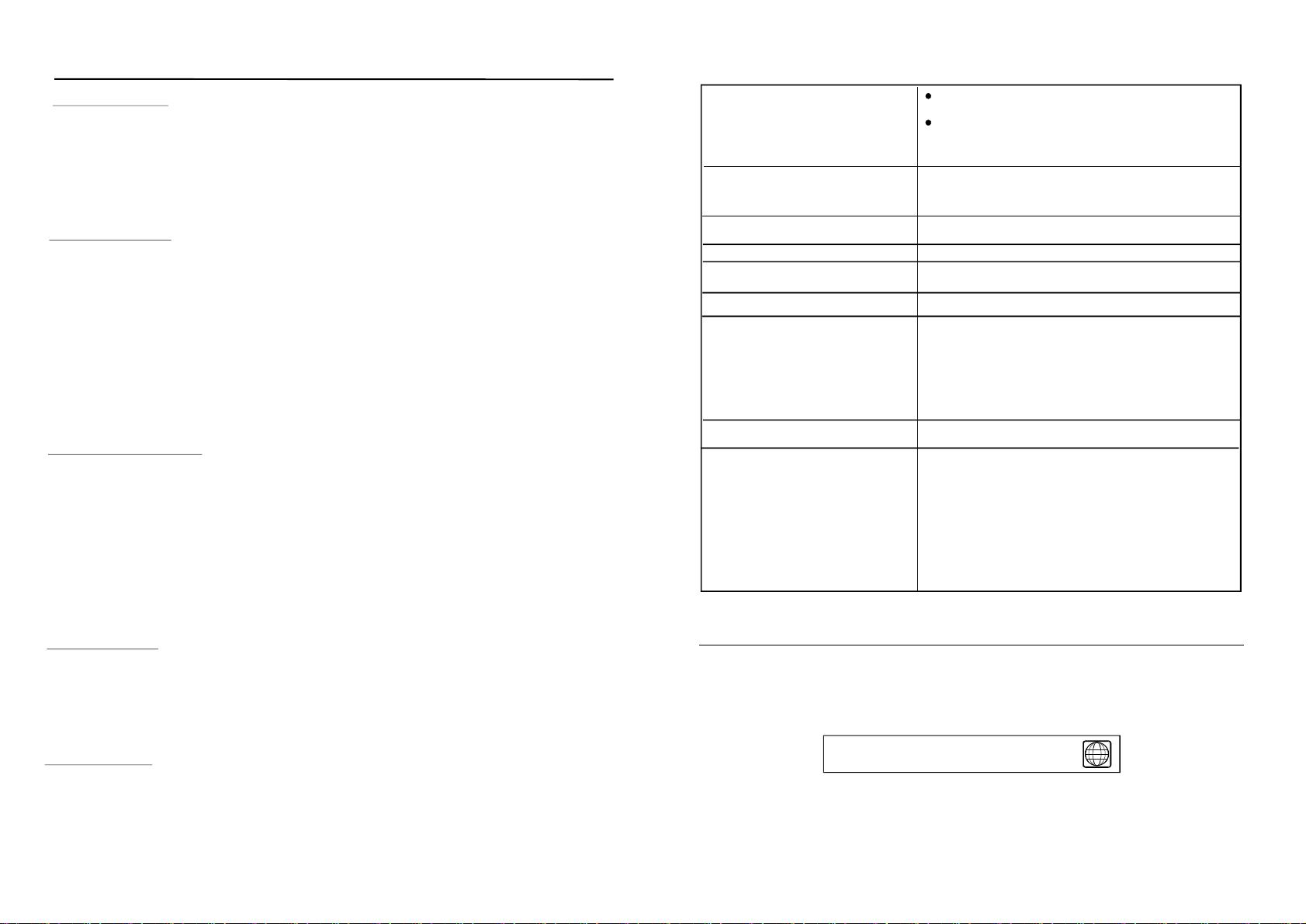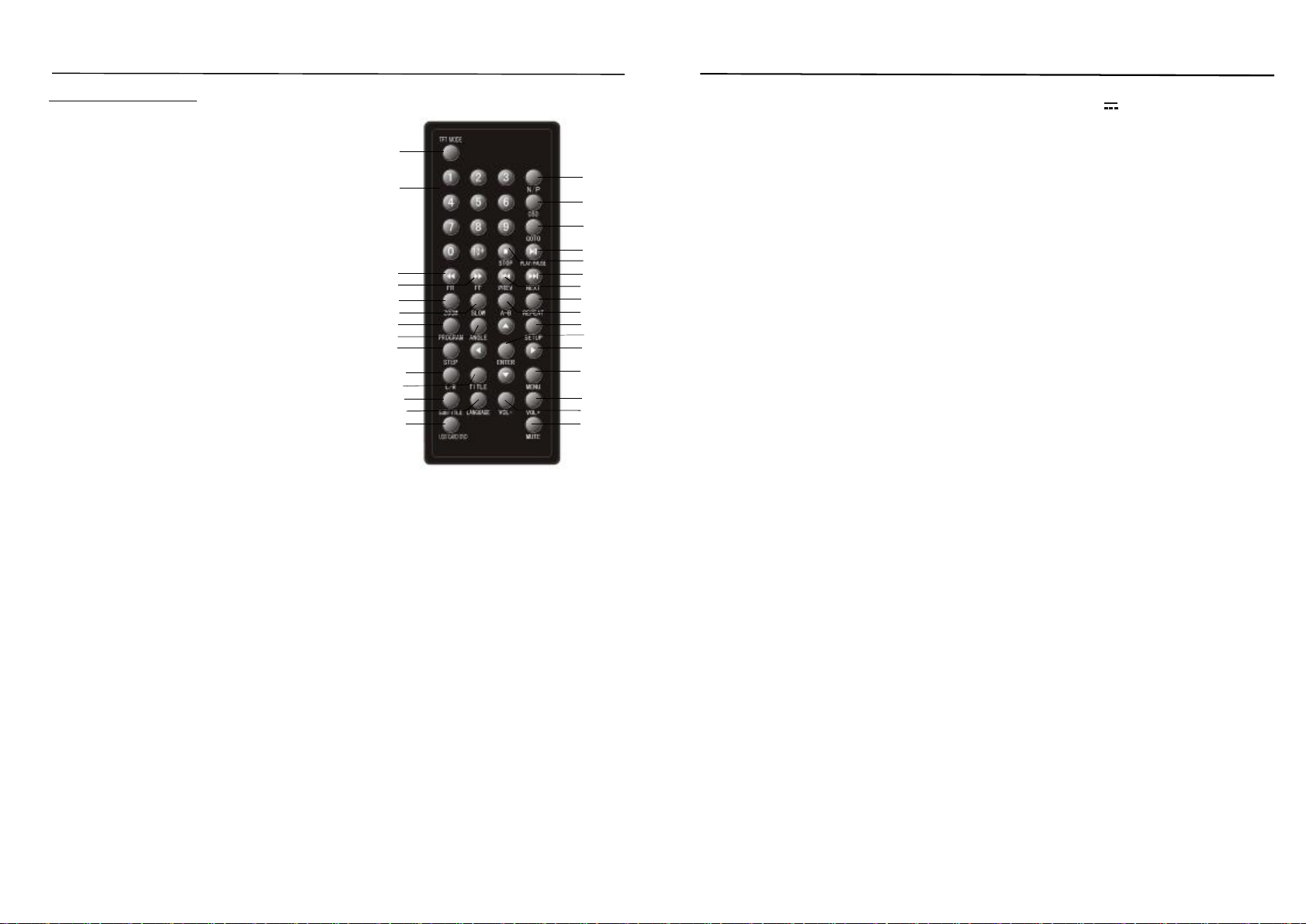5
Controlreferenceguide
Mainunit
Beforerequestingserviceforthisplayer,checkthechartbelowforapossiblecause
oftheproblemyouareexperiencing.Somesimplechecksoranadjustmentonyour
partmayeliminatetheproblemandrestoreproperoperation.
Symptom(Common)Remedy
Nopower.InserttheACadaptorsecurelyintothepoweroutlet.
Thepicturewillbesomewhatdistortedattimes:thisis
normal.
Pictureisdistortedduringrapid
advanceorrapidreverse.
Norapidadvanceorrapid
reverseplay Somediscsmayhavesectionswhichprohibitrapid
advance(orrapidreverse.)
Playfailstostartevenwhen
PLAYispressed.
Playstartsbutthenstops
immediately.
Condensationhasformed:waitabout1to2hours
toallowtheplayertodryout.
ThisplayercannotplayadiscotherthanDVD,VCDand
CD.
Thediscmaybedirtyandmayrequirecleaning.
Ensurethatthediscisinstalledwiththelabelsideup.
Nopicture. Ensurethattheequipmentisconnectedproperly.
Nosound.
Distortedsound.
Ensurethattheequipmentisconnectedproperly.
EnsurethattheinputsettingfortheTVandstereo
systemarecorrect.
Adjustthemastervolumetoasuitablevolumebyrotating
thevolumeknobatthesideoftheplayer.
Disconnectthepoweradaptorandthenreconnectit.(The
playermaynotbeoperatingproperlyduetolightning,static
electricityorsomeotherexternalfactor.)
Nokeyoperation(bythemain
unitand/ortheremotecontrol
unit)iseffective.
Nooperationscanbeperformed
withtheremotecontrolunit. Checkthebatteriesareinstalledwiththecorrectpolarities.
Thebatteriesareexhausted:replacethemwithnewones.
Pointremotecontrolattheremotecontrolsensorand
operate.
Operatetheremotecontrolunitatadistanceofnot
morethan6mfromtheremotecontrolsensor.
Removetheobstaclesbetweentheremotecontroland
remotecontrolsensor.
—Tobecontinued
Troubleshooting
28
17
18
19
20
21
22
23
24
25
10 11
13
12 14
16
15
45
1
9
8
67
3
2
STOP PLAY/PAUSE
MENU SETUP
MUTE LANGUAGE
USB/CARD/DVD TFTMODE
OPEN
26
1.TFTDisplaywindow-
2.Built-inSpeaker.
3.OPENbutton-
4.USB/CARD/DVD
5.TFTMODEbutton-
6.MUTEbutton-
7.LANGUAGEBUTTON-
8.STOPbutton
9.PLAY/PAUSEbutton
10.MENUbutton-
11.SETUPbutton
12.LEFT/FRbutton
13.UP/PREVbutton
Displaysallinformation
aboutDVDworkscene.
Pressthisbuttontoopenthe
disccover.
Pressthisbuttontoselect
BRIGHTNESS,CONTRAST,SHARPNESS,
SATURATION,HUEor16:9/4:3screenandthen
pressleftorrightbuttontoadjustasyoulike.
Pressthisbuttontomutethe
sound. Toselectthesoundtrack
language(DVD).
-Pressthisbuttontostopplaying.
-Pressthisbuttonto
startorpauseplayingthedisc.
Pressthisbuttontoreturnto
therootmenu(DVD)ortoturnon/offthePBC
(VCD). -Pressthisbuttontoenter
initialsettingsmenu.
-PressLEFTbuttontoleft,
andifyoukeeppressingitformorethan2
seconds,theplayerwillplaythediscbackward
atspeed:x2,x4,x8,x16,x32.
-PressUPbuttontoup,
andifyoukeeppressingitformorethan2
seconds,theplayerwillskiptotheprevious
chapterortitle(forDVD)ortrack(forCD).
button-Pressthisbuttonto
switchtheUSB/CARD/DVDMODE.
-Toconfirmaselection.
-Pressthisbutton
todown,andifyoukeeppressingitformore
than2seconds,theplayerwillskiptothe
nextchapterortitle(DVD)ortrack(forCD).
-PressRIGHTbutton
toright,andifyoukeeppressingitformore
than2seconds,theplayerwillplaythedisc
forwardatspeed:x2,x4,x8,x16,x32.
-Powerinputjack.
Switchthisknobtoturn
on/offtheplayer.
ConnecttoTVorother
externalAVequipmenttousetheplayer
asasignalsource.
Connectheadphonetothis
jackforprivatelistening.
Connectheadphonetothis
jackforsharelistening.
Rotatethisknobtoadjustthe
volumetoasuitablelevel.
POWERindicator,chargeindicator
Remotecontrolsensor
14.OKbutton
15.DOWN/NEXTbutton
16.RIGHT/FFbutton
17.DCInJack
18.PowerSwitch-
19.
21.AVOutJack-
22.Phone2-
23.Phone1-
24.Volume-
25.
26.
USBslot-
20.SD/SDHC/MMC/MSslot-
InsertUSBtoplaythefiles
Containedinit. InsertSD/MMC
SDHC/MScardtoplaythefilescontained
inthosecards.
Symptom[DVD]Remedy
Playdoesnotstarteven
whentitleisselected. Confirmtheregioncodesettingisright.
Iftheaudiosoundtrackand/orsubtitlelanguagedoesnot
existonthedisc,thelanguageselectedattheinitialsettings
willnotbeseen/heard.
Audiosoundtrackand/orsubtitle
languageisnottheinitialsettings.
Nosubtitles. Subtitlesappearonlywithdiscswhichcontainthem.
SubtitlesareclearedfromtheTVmonitor,Performthe
stepsdisplaythesubtitles.