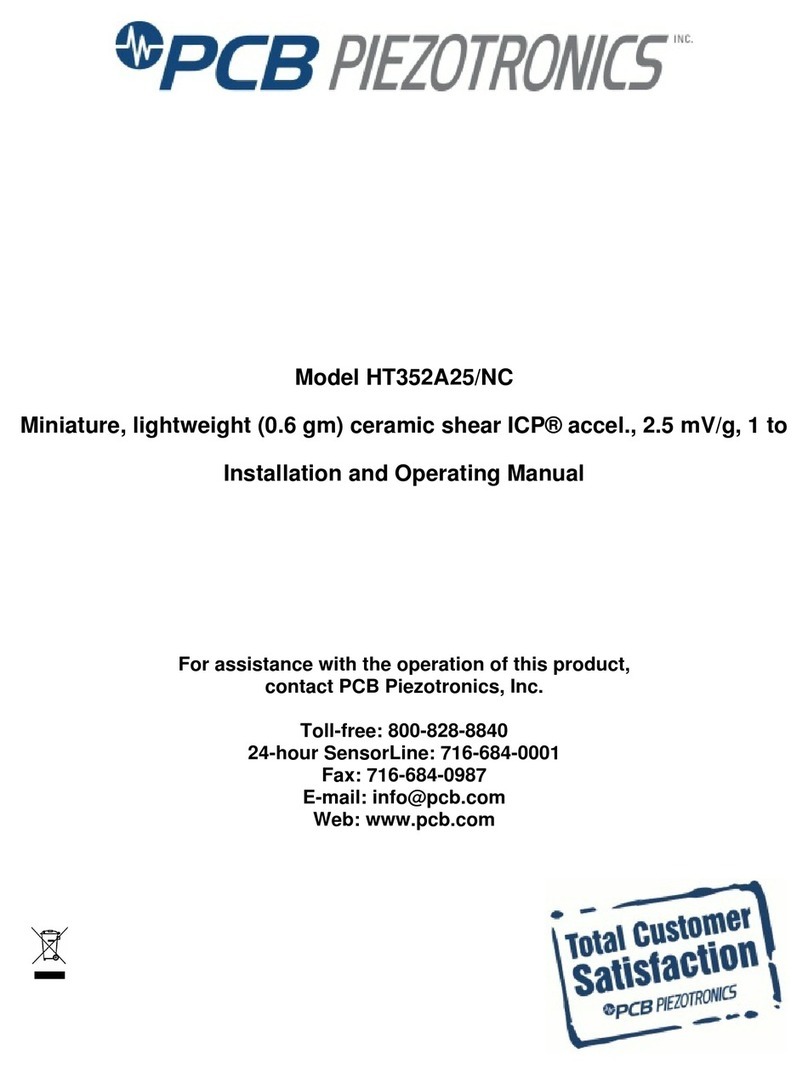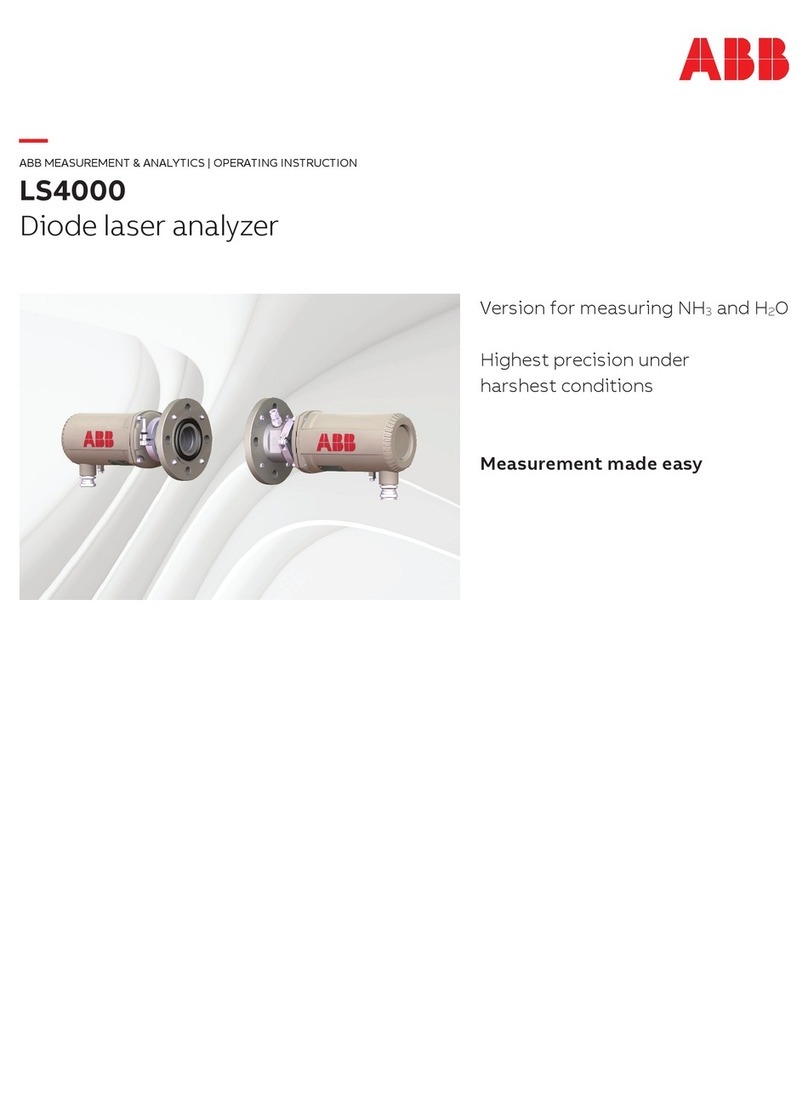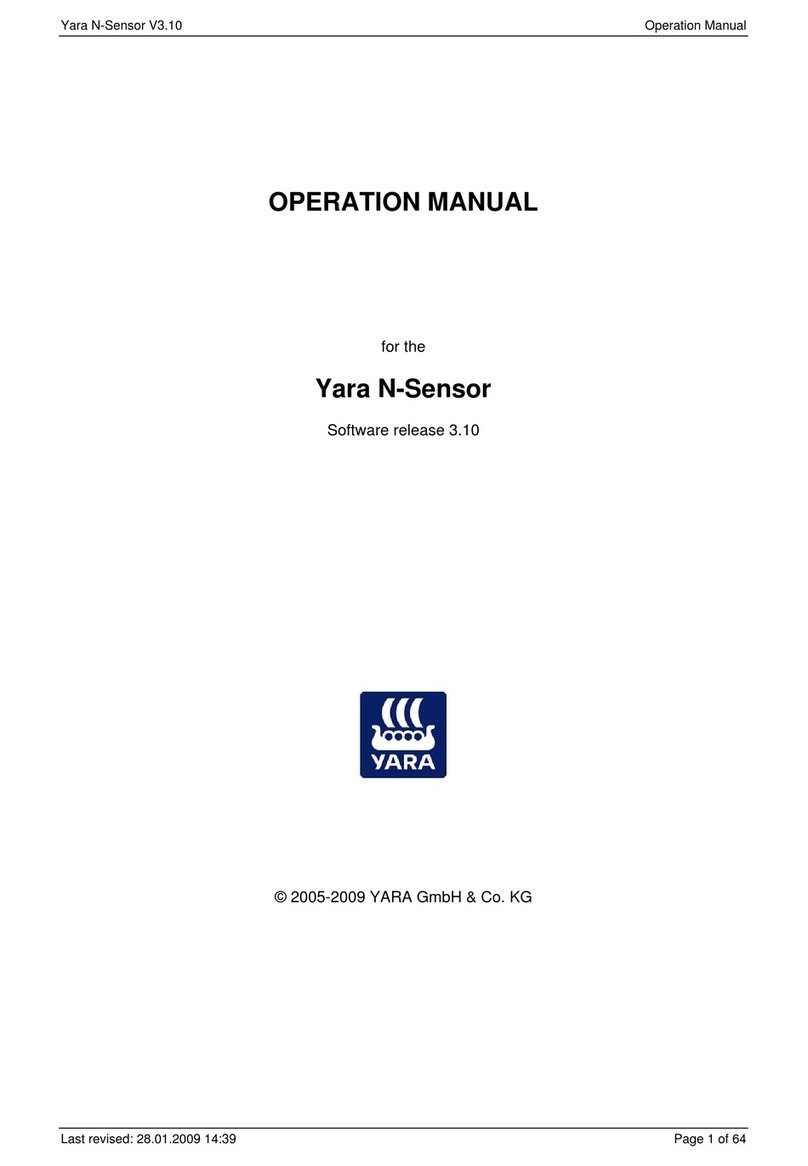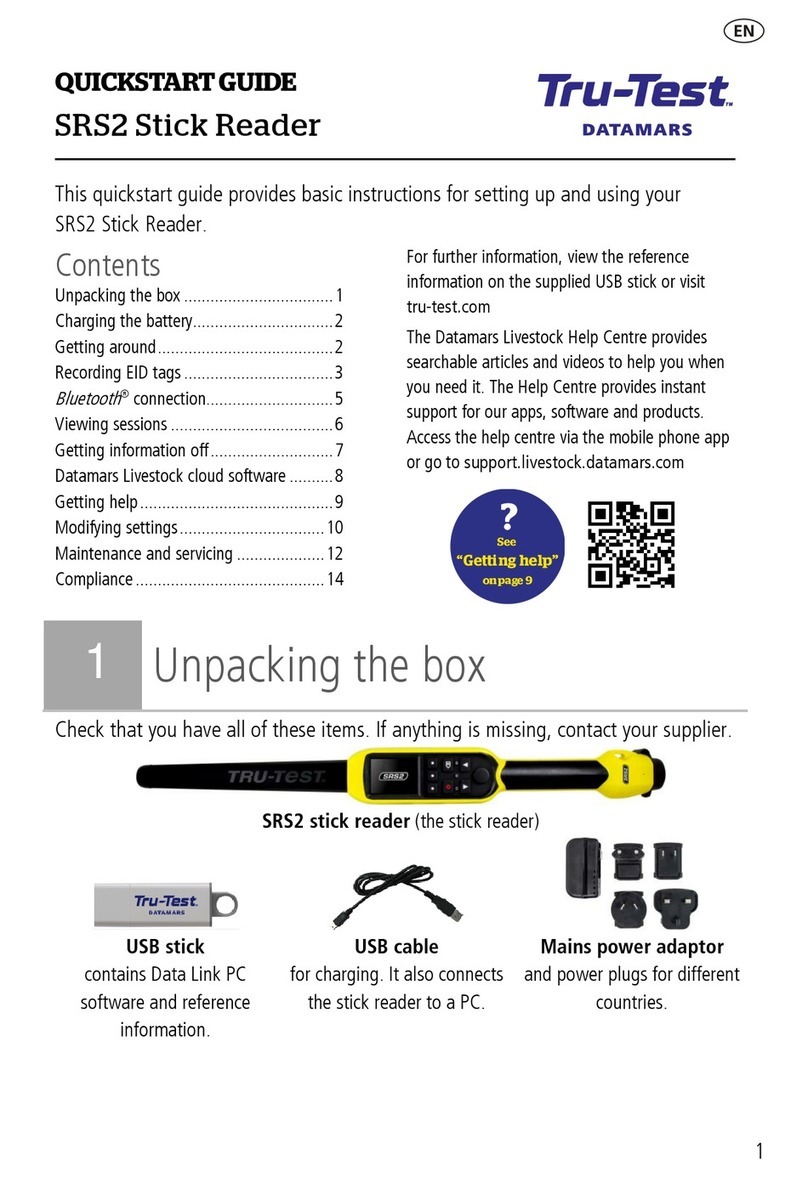Schele Electronic GA-S1 User manual

User manual
Copyright © 2015 Schele Electronic UG & Co KG
Portable analyzer GA-S1
for O2 and CO2
Version 2015-5

Portable analyzer 2 of 18
GA-S1
Version 2015
INDEX
OVERVIEW IMAGES
Image 1: Calibrating gas connection with the included hose ...................................................................7
Image 2: Connection of calibrating gas with a testing bottle ....................................................................8
OVERVIEW TABLES
Table 1: Automatic charger ....................................................................................................................18
Table 2: Spare parts...............................................................................................................................18
1. INTRODUCTION.............................................................................................................................. 3
1.1 ABOUT THIS MANUAL................................................................................................................... 3
1.2 EXPLANATION OF THE SYMBOLS .............................................................................................. 3
1.3 RANGES OF MEASUREMENT....................................................................................................... 3
1.4 CONTACT........................................................................................................................................ 4
2. GUARANTEE................................................................................................................................... 4
3. HANDLING....................................................................................................................................... 4
4. ANALYZER START UP................................................................................................................... 5
4.1 CHECKING THE ANALYZER ......................................................................................................... 6
5. CONTROL PROCEDURE................................................................................................................ 7
6. CALIBRATION................................................................................................................................. 9
6.1 CALIBRATING THE O2SENSOR WITH ZERO % - GAS (NITROGEN)........................................ 9
6.2 CALIBRATING THE CO2SENSOR WITH REFERENCE GAS.................................................... 10
6.3 CALIBRATION OF FRESH AIR.................................................................................................... 10
7. SAVE AND RELOAD DEFAULT SETTINGS................................................................................ 12
7.1 SAVE DEFAULT SETTINGS......................................................................................................... 12
7.2 RESET TO DEFAULT SETTINGS................................................................................................. 12
7.3 RESET TO FACTORY SETTINGS................................................................................................ 13
8. BATTERY....................................................................................................................................... 14
8.1 GENERAL...................................................................................................................................... 14
8.2 USER MANUAL BATTERY........................................................................................................... 14
9. DISPLAY OPERATING TIME........................................................................................................ 17
10. TECHNICAL SPECIFICATIONS ................................................................................................... 18

Portable analyzer 3 of 18
GA-S1
Version 2015
1. Introduction
This user manual applies to the following company group:
Schele Electronic UG & Co KG
1.1 About this manual
This manual contains instructions about how to work with the portable analyzer of Schele Electronic in
order to lead to safe and efficient operations.
Please read the entire manual carefully before starting up the portable analyzer.
1.2 Explanation of the symbols
In this user manual, this symbol stands for all instructions and regulations related to
your safety and the safety of any third party.
You find this symbol at important instructions and information for trouble-free operations and
a correct usage of the portable analyzer.
1.3 Ranges of measurement
0-25% O2and 0-10% CO2
or
0-25% O2and 0-30% CO2
The range of measurement is dependent on the type of analyzer you purchased.
The portable analyzer is meant to measure oxygen (O2) and/or carbon dioxide (CO2)
in cold stores for fruits and vegetables. The O2 sensor type used is not suitable for
cold stores where the CO2is removed through chalk.
This O2sensor is particularly suitable for stores treated with an active carbon
scrubber.
Attention!
Hydrocarbons can influence the measurement of the oxygen sensor.
These hydrocarbons are not removed by chalk.

Portable analyzer 4 of 18
GA-S1
Version 2015
1.4 Contact
For questions and remarks you can contact:
Schele Electronic UG & Co KG
Antoine Schele
Zum Brachsen 3/2
88662 Überlingen
Germany
Tel: +49 (0)7551 7211
Fax: +49 (0)7551 9499994
E-Mail: info@schele-electronic.de
2. Guarantee
When using the portable analyzer appropriately as described in this user manual the guarantee period
is 12 months.
3. Handling
ON: Switch on (Push 2 seconds)
OFF: Switch off
Function keys:
F0: Changing company name at startup
F1: Empty
F2: Start calibration
F3: Configuration (is not described)
F4: Operation time
The function of the keys F1-F4 are dependent on
the chosen screen
The current functions are displayed at the screen
bottom
RET: Confirmation settings
Arrow keys:
Scrolling or adjusting a setting

Portable analyzer 5 of 18
GA-S1
Version 2015
4. Analyzer start up
The portable analyzer is switched on at the “ON” button (Push for 2 seconds).
At the same time an air pump is switched on. This pump is responsible for the suction of
the gas sample.
For a reliable measurement, please observe the minimum warm-up time in the
lower right corner of the display until the word “READY” is displayed in the lower left corner
Since the analyzer sucks in the gas sample autonomously, do not insert gas under pressure into the
analyzer. The gas sample must not contain any water at all.
To protect the sensors a dust/dirt/moisture filter is included in the delivery.
A new hydrophobic filter can be ordered separately, see Table 2: Spare parts.
After warming up the screen will display the current O2and/or CO2measurement:
CO2 = trend upwards
O2 = trend downwards
READY= ready for use
OK Battery full indication
LA Battery low indication
0: 4: 23 = Operating time [h:mm:ss] is 0 hours 4
minutes 23 seconds
Never work with the analyzer without this hydrophobic filter.
The analyzer has to be recharged with the battery charger included in the
delivery. Take care that the built-in battery is always completely recharged.
Charge battery only at a temperature higher than 5 °C.
During a long time of inactivity, charge battery onto 40% and recharge it to
this level every 2 to 3 months. This avoids a deep discharge of the battery
which could lead to a breakdown of the battery.

Portable analyzer 6 of 18
GA-S1
Version 2015
4.1 Checking the analyzer
All portable analyzers are being calibrated before delivery.
To carry out and obtain reliable measurements the analyzer has to be checked regularly. This can be
done by comparing the values of the analyzer with a calibrating gas, see chapter 5: Control procedure.
If the given values on the display do not match with the values of the calibrating gas, calibration is
necessary, see chapter 6: Calibration.
In the event of no sample gas suction, the suction hoses and the connected filter have to be checked.
The filter could be blocked, in which case it has to be replaced.
The user is entirely responsible if the user carries out calibration himself.
In this case, Schele Electronic cannot be held to account for any damages.

Portable analyzer 7 of 18
GA-S1
Version 2015
5. Control procedure
Please carry out the control procedure only outdoors, since the effluent gas can be a health
risk for every person located in a closed room.
First turn the portable analyzer on.
For the inspection of the analyzer, calibrating gases are needed.
Because gas must not be inserted under pressure, the feeding hose of the calibrating gas
bottle has to be interrupted.
It is recommended to use the included hose for this process, see image 1.
Image 1: Calibrating gas connection with the included hose
To ensure no fresh air or other gases from outside the analyzer are able to enter into the hose, it is
important that more gas flows into it than the analyzer can suck in. This can be identified by gas
escaping the open connector.
Alternatively a small plastic or glass bottle can be used, from which the analyzer can draw a gas
sample through another hose by itself, see Image 2.
The quantity of gas in the bottle has to be a bit larger than the quantity drawn by the analyzer to avoid
air from the outside from entering, see
Image 2: Connection of calibrating gas with a testing bottle. This can be identified by gas escaping the
testing bottle.
The plastic or glass bottle with a neck diameter between 20 and 30 mm has to be
absolutely clean and dry on the inside.
There must not be any dust or moisture inside the bottle.
For a reliable measurement, please observe the minimum warm-up time in the lower
right corner of the display until “READY” is displayed in the lower left corner
Connection to calibrating gas
Fresh air supply
Connection to analyzer

Portable analyzer 8 of 18
GA-S1
Version 2015
CO (5%)
O (1%)
2
2
MAX. 2L/min. Aansluiten op handmeter
Connection of portable analyser
Anschlu am tragbare Me ger teßäß
Raccordement Surl’analyseur portable
Image 2: Connection of calibrating gas with a testing bottle
Connection to analyzer
escaping calibrating gas
testing bottle

Portable analyzer 9 of 18
GA-S1
Version 2015
6. Calibration
Please carry out the calibration only outdoors, since the effluent gas can be a health risk for
every person located in a closed room.
Like in chapter 5: Control procedure you have to use calibrating gas to calibrate the analyzer. During
calibration two calibration points are set for both sensors (O2and CO2), “low” and “high”.
Sensor
Point
Used medium
Value
O2
Low
Calibrating gas (i.e. nitrogen)
0,0%
High
Fresh air
20,9%
CO2
Low
Fresh air
0,04%
High
Calibrating gas (CO2)
5,0%
From these calibration points a linear gradient emerges which offers a reliable measurement.
For a reliable measurement, please observe the minimum warm-up time in the lower right
corner of the display until “READY” is displayed in the lower left corner.
6.1 Calibrating the O2sensor with zero % - gas (nitrogen)
Open calibration menu by pressing function key F2 (CALIB)
For O2sensor press function key F2 (O2)
Press function key F3 (REF 0%)
Connect nitrogen (zero gas O2=0% N2=100%), see image 1 or 2
Press function key F4 (NEXT)
oCalibration can be interrupted by pressing function key F1 (EXIT)
If the measured value is stable, save the value with function key F4 (SAVE)
To stop the calibration press function key F1 (EXIT)

Portable analyzer 10 of 18
GA-S1
Version 2015
6.2 Calibrating the CO2sensor with reference gas
Open calibration menu by pressing function key F2 (CALIB)
For CO2sensor press the function key F3 (CO2)
Press function key F3 (REF %)
oIf necessary, adjust the CO2reference value with function key F3 (SETVAR) and the arrow
keys
oWhen the value is changed, close with key RET
Connect the reference gas, see Image 1 or 2
Press function key F4 (NEXT)
oCalibration can be interrupted by pressing function key F1 (EXIT)
If the measured value is stable, save the value by pressing function key F4 (SAVE)
To stop the calibration press function key F1 (EXIT)
6.3 Calibration of fresh air
Open calibration menu by pressing function key F2 (CALIB)
Press function key F4 (F.AIR)
If you use the included hose:
oClose the valve of the calibrating gas
If you use the testing bottle:
oTake out the hose connected to the analyzer of the bottle
Press function key F4 (NEXT)
oCalibration can be interrupted by pressing function key F1 (EXIT)

Portable analyzer 11 of 18
GA-S1
Version 2015
If the measured value is stable, save the value with function key F4 (SAVE)
To stop the calibration press function key F1 (EXIT)

Portable analyzer 12 of 18
GA-S1
Version 2015
7. Save and reload default settings
If all settings and calibration are as desired, it is possible to save them as default settings.
If a problem occurs, these default settings can be recalled.
7.1 Save default settings
Make sure the screen with the current measurement is displayed
Press the right arrow key twice until the following screen is displayed
Press function key F2 (SAVEVAR)
Confirm default save with function key F4 (YES) or cancel the process with function key F1 (NO)
7.2 Reset to default settings
Make sure the screen with the current measurement is displayed
Press the right arrow key until the following screen is displayed
Press function key F3 (DEFAULT)
Confirm default read with function key F4 (YES) or cancel with function key F1 (NO)

Portable analyzer 13 of 18
GA-S1
Version 2015
From now on the analyzer works with the previously saved standard (default) settings.
7.3 Reset to factory settings
If even the default settings are not working correctly, you are able to reset the analyzer to factory
settings.
Important:
After reset the analyzer has to be recalibrated for reliable measurements!
Make sure the screen with the current measurement is displayed
Press the right arrow key until the following screen is displayed:
Press function key F2 (RESET), see above
Confirm reset read with function key F4 (YES) or cancel with function key F1 (NO)

Portable analyzer 14 of 18
GA-S1
Version 2015
8. Battery
8.1 General
With a new and fully charged battery, the analyzer runs for about 3 to 4 hours.
The current battery level is indicated on the bottom of the screen with the current measurements, see
below.
OK Battery full indication (3 to 4 hours left)
LA Battery low indication (5 to 15 minutes left) battery has to be recharged!
I> Charge battery, by current (first recharge phase)
U> Charge battery, by voltage (last recharge phase)
Recharge battery only with the supplied charger.
Charging time is about 1 to 1.5 hours.
In regular use, make sure the battery is always fully charged.
During a long time of inactivity, charge battery onto 40% and recharge it to this level every 2
to 3 months. This avoids a deep discharge of the battery which could lead to a breakdown of
the battery.
Avoid discharging the battery completely, as this tends to damage the battery capacity.
8.2 User manual battery
LiPo rechargeable batteries offer very high energy density, but they do require special care. This
applies to handling the cells in general, but particularly when charging and discharging them.
Mistreatment may lead to premature ageing and defects, and even to fire and explosion in an extreme
case.
Keep the battery out of the reach of children.
Important:
Charge battery only at a temperature above 5 °C.
Below this temperature the battery may suffer a malfunction.

Portable analyzer 15 of 18
GA-S1
Version 2015
Do not allow escaped electrolyte to come into contact with fire; the substance is highly
inflammable and may ignite. In case of fire or explosion do not try to extinguish with water. Only
extinguish with dry extinguishing agents (Sand, etc.) or by covering the flame.
Do not allow the fluid electrolyte to contact the eyes. If it does, rinse it off immediately with plenty
of clean water, then seek medical attention.
If fluid electrolyte gets onto your clothes or other objects, wash it off using plenty of water.
LiPo batteries must not be subjected to excessive heat or cold, nor to direct sunshine exposure.
Do not heat the battery, incinerate it, or place it in a microwave oven. These batteries must be
stored and charged in a fireproof container or a LiPo safety bag.
Do not subject the battery to mechanical pressure or shock and never distort or throw it. Protect
from crashes and accidental damage. If a battery is damaged in any way, it must not be used
again and has to be disposed.
Never place the charger and the battery connected to it on an inflammable or electrically
conductive surface. Do not use the battery in the vicinity of any combustible substance or gas.
Never leave the battery unsupervised during the Charge / discharge process, nor when in use.
Make sure to read through the instructions provided with the charger carefully before using it to
charge the battery.
Do not charge a battery which is hot to the touch. Allow the battery to cool down to ambient
temperature before recharging.
Be sure to maintain correct polarity of the battery, and avoid short-circuits - especially involving
non-insulated connector systems.
Do not allow the battery to contact water or any other fluid.
Do not charge the battery with reversed polarity.
Do not solder directly to the battery cells.
Do not modify or open the battery.
Lithium batteries must be charged using a suitable Lithium charger only. Never connect directly to
a main PSU (power supply unit).
Do not use the battery in any location where there is a risk or severe static discharge.
Any of these errors may lead to damage to the battery, explosion or fire.
Never leave batteries unattended while charging.
Battery temperature range
Charge -> 0°… max. +45°C
Discharge -> +15°… max. +60°C
Temperature characteristics
Lithium cells feature a pronounced temperature index. This means that the nominal battery capacity is
not available at very low and very high temperatures. It is important to avoid exceeding the maximum
external cell temperature both when charging and discharging; failure to observe this will result in cell
damage and permanent capacity loss. If the maximum temperature is exceeded for a long period, the
cells may be ruined, explode, or even ignite.
Self-discharge
LiPo cells feature an extremely low rate of self-discharge (approx. 0.2% per day), and can therefore be
stored for longer periods without any problems. If the voltage falls below 3 Volts / cell, it is essential to
recharge the battery. Deep-discharging must be avoided, as the cells will be damaged permanently
(capacity loss), eventually rendering the pack unusable for service.
Storage
Before a protracted period of storage batteries should be charged up to the storage voltage of around
3.8 ... 3.9 Volts / cell. After about 3 to 5 months the packs should be recharged again. Do not keep or

Portable analyzer 16 of 18
GA-S1
Version 2015
store the batteries fully charged. Charge them immediately before operation. Keep or store the
batteries at room temperature (17-22° C) and in a fireproof container or a LiPo safety bag.
Useful lifetime
The theoretical lifetime of a LiPo cell is around 500 Charge/ discharge cycles, but this only
applies to when it is discharged at a low current.
When discharged at moderate discharge currents the effective life of the cells is lower at
around 300 cycles. At high discharge currents the cycle count falls to the region of 150 to
200 cycles, and at very high discharge currents it is significantly less.
At the end of its useful lifetime the battery is exhausted and has to be disposed.
If you only discharge LiPo batteries to about 70 - 75% when using them, they will repay
you by lasting much longer. We recommend you to cease operations before there is a
detectable loss of performance. To avoid further discharging, disconnect the pack from
the consumer unit after use.
Memory effect, cell capacity
Since LiPo cells do not suffer from the memory (lazy battery) effect, the discharge/charge process
required with NC and NiMH batteries (cycling, cell matching) is not necessary. In fact, you should avoid
discharging a battery before recharging. Every time you charge a LiPo battery, its capacity is reduced
slightly, so this would lead to unnecessary loss of cell capacity.
Disposal of batteries
On no account dispose exhausted batteries into the domestic waste. To protect the
environment it is important first to discharge the faulty or exhausted battery completely and
then to take it to the appropriate toxic waste collection point or battery retailer. To avoid short-
circuits, wrap any bare contacts with adhesive insulating tape.
Exclusion of liability
Since Schele Electronic is unable to monitor the way you handle these batteries, we expressly deny
any liability and any claim under guarantee if the battery is charged, discharged or handled incorrectly.

Portable analyzer 17 of 18
GA-S1
Version 2015
9. Display operating time
Make sure the screen with the current measurements is displayed.
Press function key F4 (SCREEN)
The operating time is displayed in [h:mm:ss], the number of days and total number of hours.
Return to current measurements screen by pressing function key F1 (EXIT) or F4 (NEXT)

Portable analyzer 18 of 18
GA-S1
Version 2015
10.Technical specifications
O2sensor:
Measuring range : 0..25% O2Zirconium dioxide sensor
Accuracy : 0.1% Deviation: ± 1%
Output : 4-20mA 12-bits, max. 200 Ohm
CO2sensor:
Measuring range : 0..10% CO2Infrared-Technology (NDIR)
Accuracy : 0.1% Deviation: ± 1%
Output : 4-20mA 12-bits, max. 200 Ohm
General:
Supply Voltage : 12..24V DC –7W Operating temp.: -20..70 °C
LCD Display : 70 x 38 pixels
Air flow max. : 0.4 l/min Nylon filter, 0.45 µm, 30mm
PVC tube : D = 3mm / 5mm Pump: Electronics control
Case aluminum : L=260 x B=150 x H=60 mm
Battery:
Nexspor NXP-1120-5C or similar type
Li-Po 2000 (Lithium-Polymer)
Voltage: 11.1V (3 LiPo cells)
Capacity: 2000 mAh
Discharge constant: 5C (5x capacity)
Charge: 1C (1x capacity)
Automatic charger
GS40A24-P1J
Input voltage
230V AC 50Hz
Output voltage
24VDC 1,67A 40W
Table 1: Automatic charger
Description
Type
Article code
Filter
Hydrophobic 30mm PTFE 0,2 μm
0ANA100023
Table 2: Spare parts
Table of contents
Popular Measuring Instrument manuals by other brands

Rohde & Schwarz
Rohde & Schwarz FSUP8 manual

Morris Products
Morris Products 57250 Operating instruction

Zeus
Zeus MST-8000 + instructions

PeakTech
PeakTech 4145 Operation manual

Endress+Hauser
Endress+Hauser Proline Prosonic Flow B 200 operating instructions
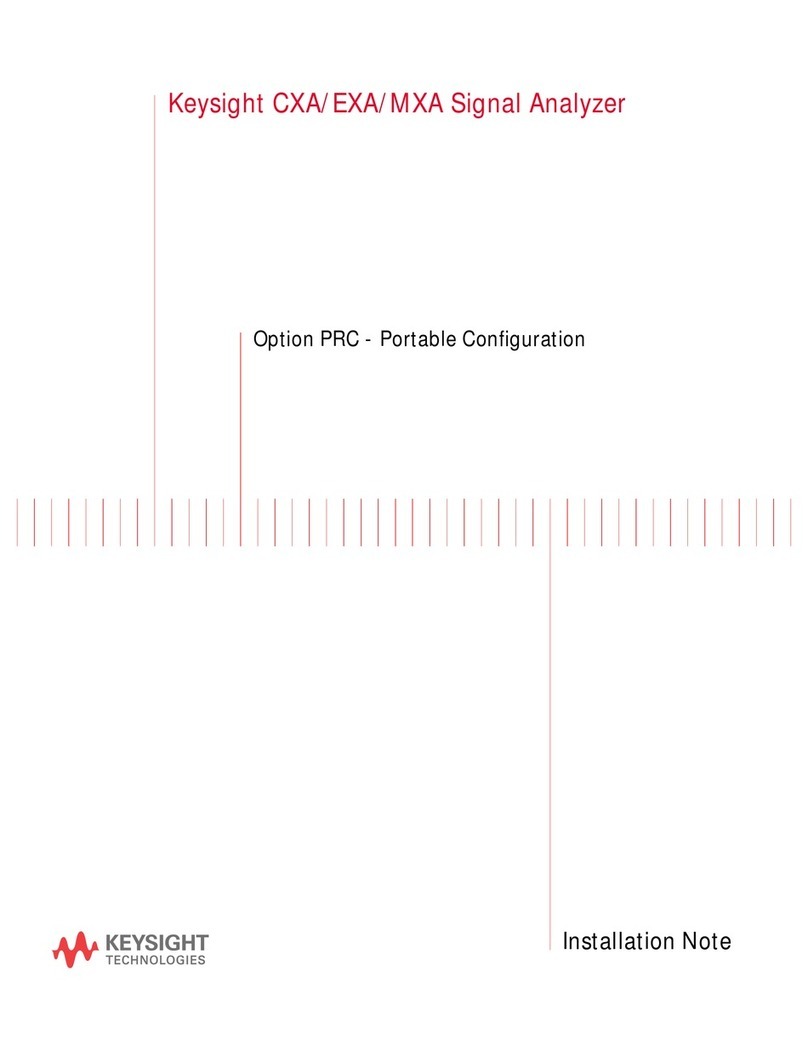
Keysight Technologies
Keysight Technologies CXA Installation note