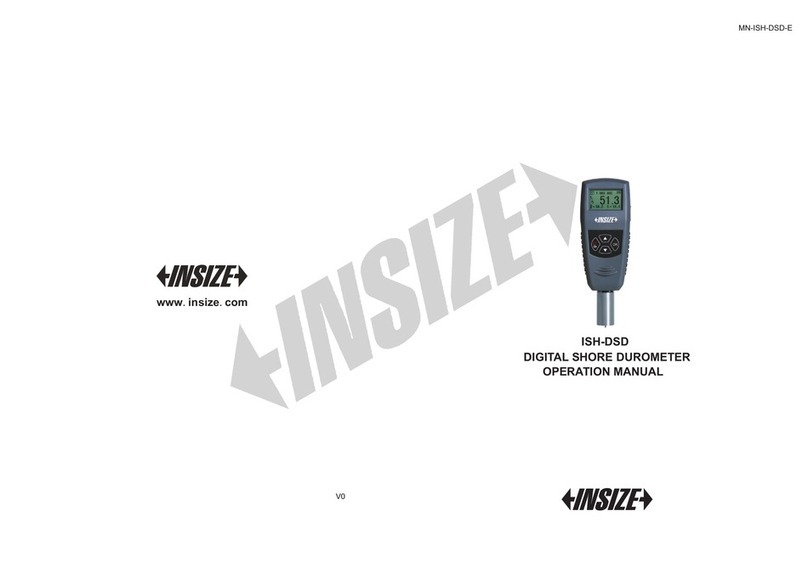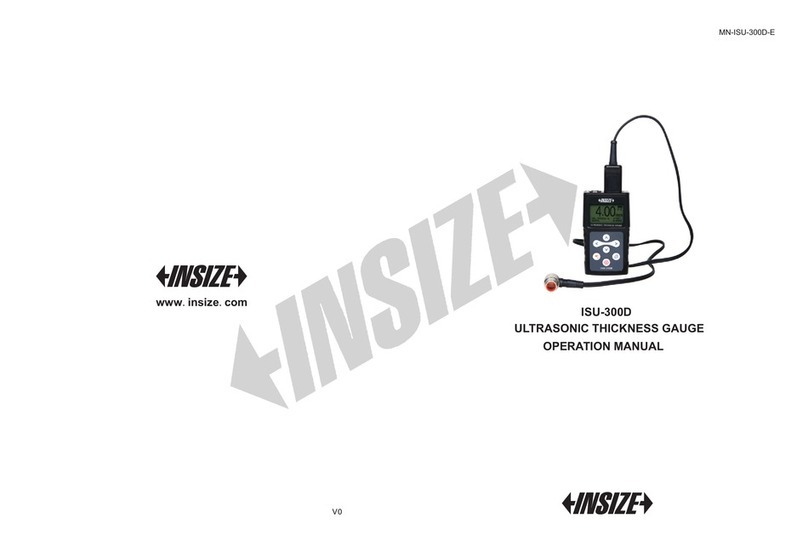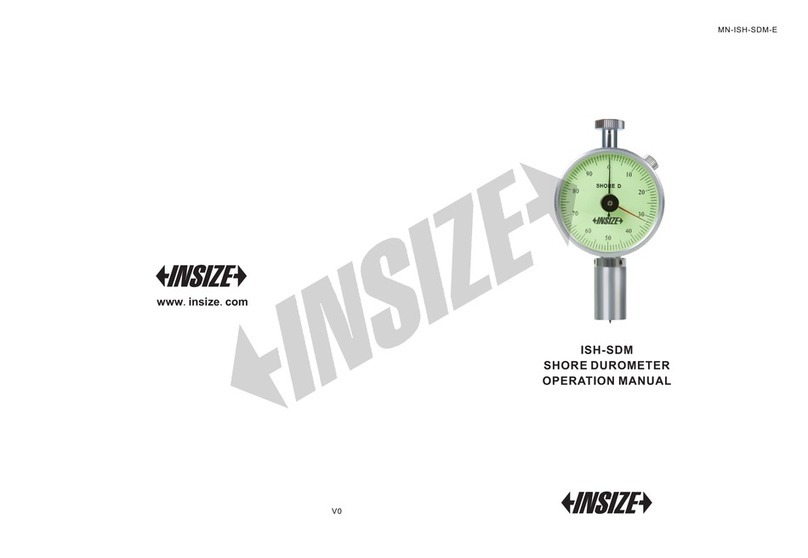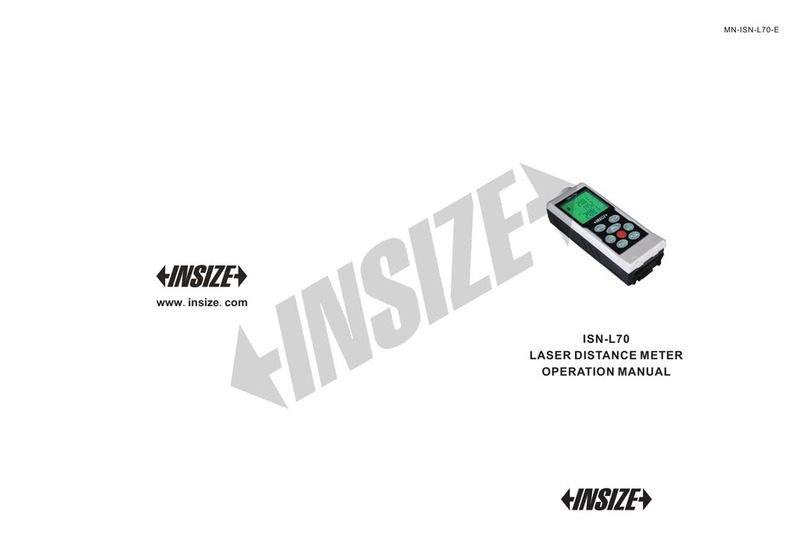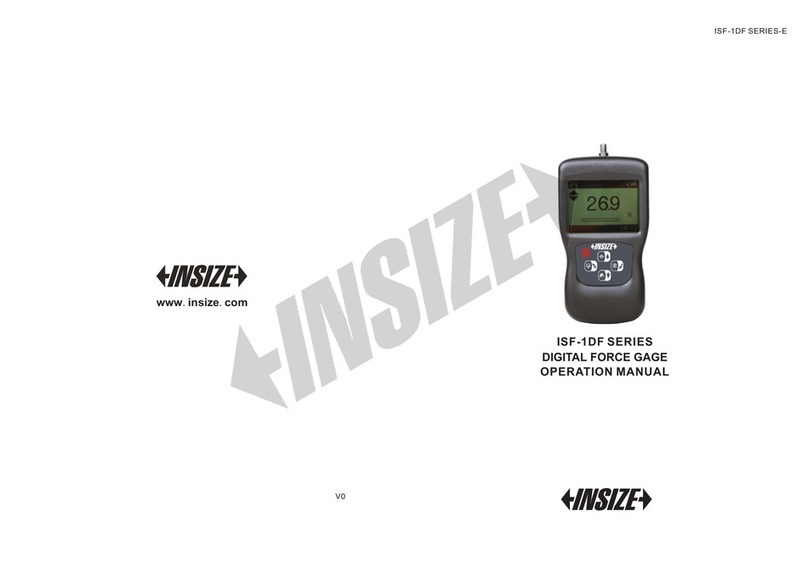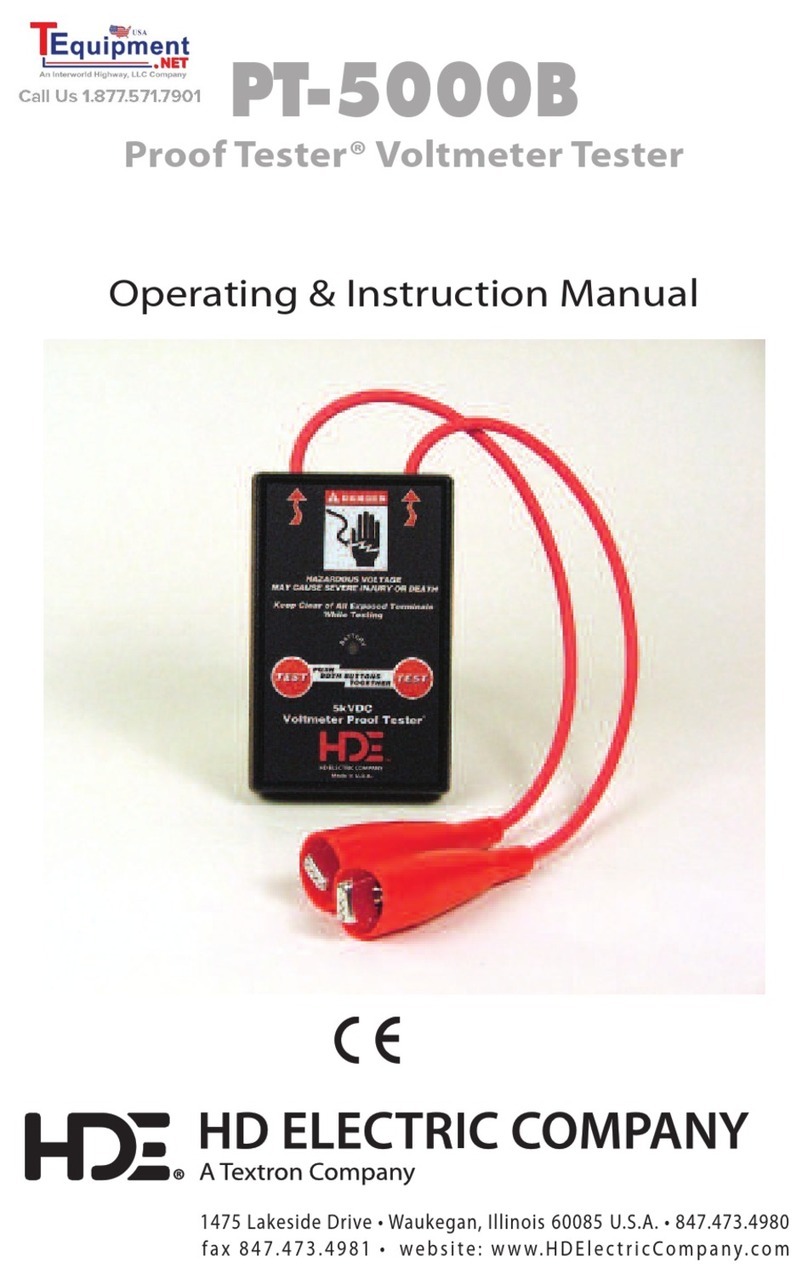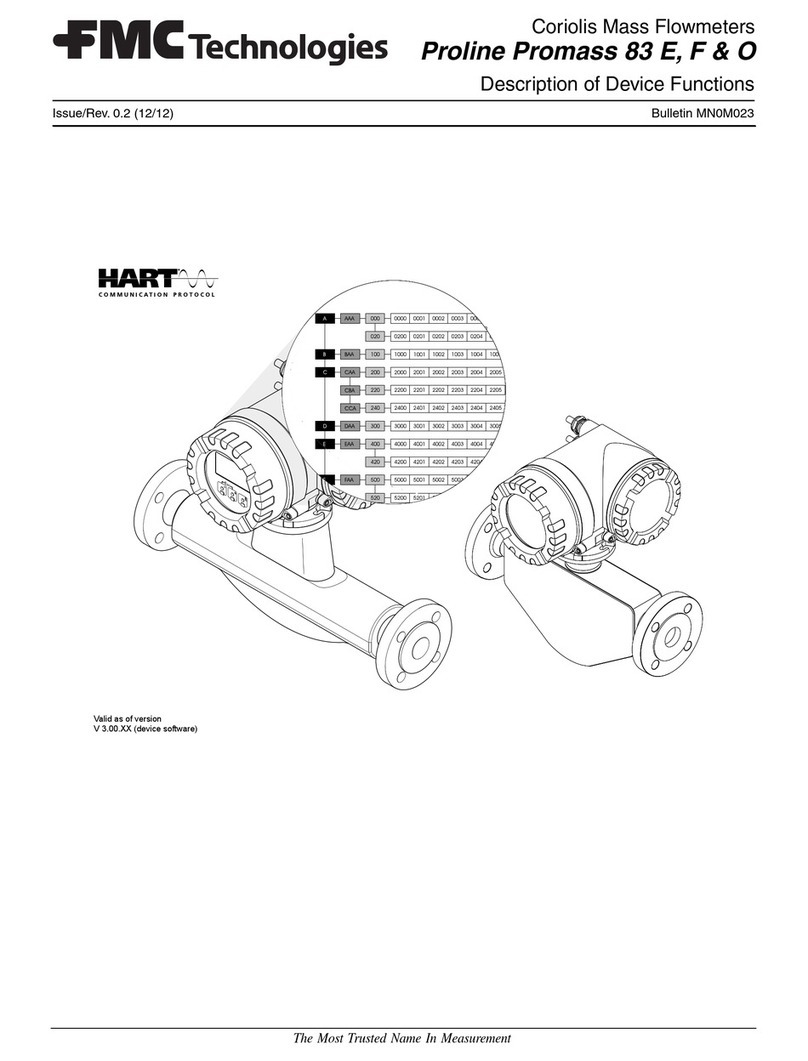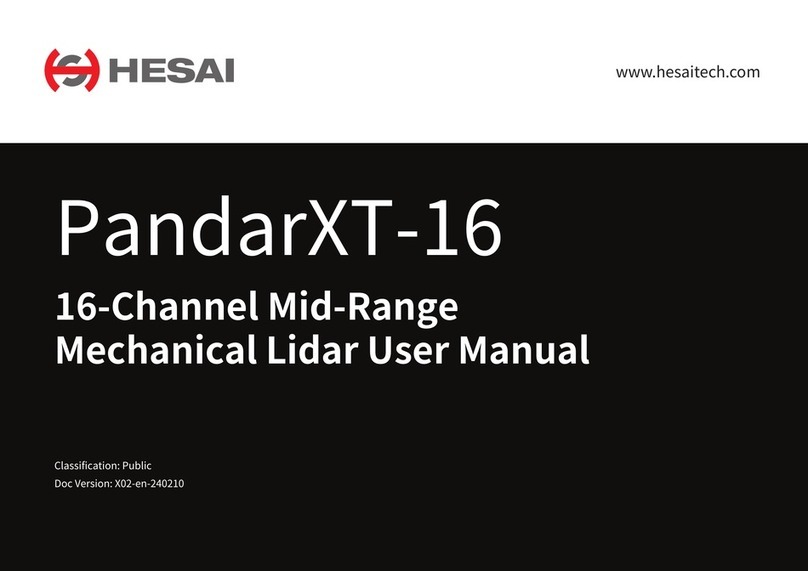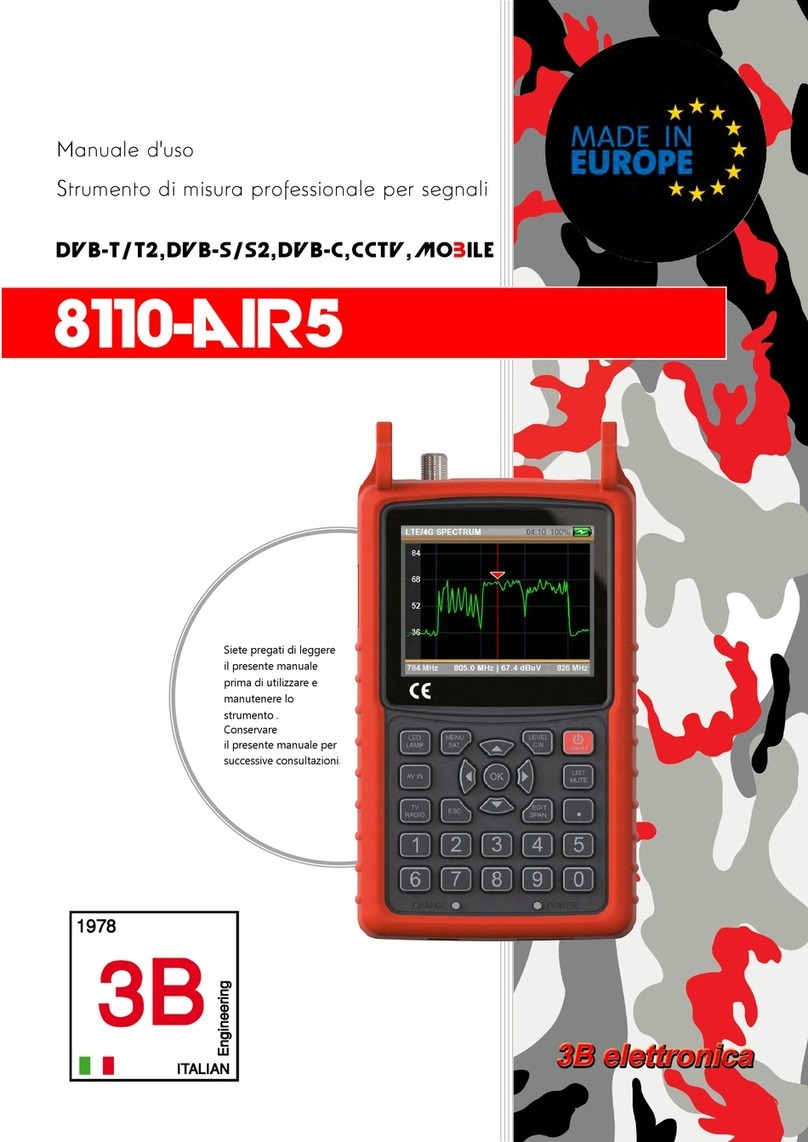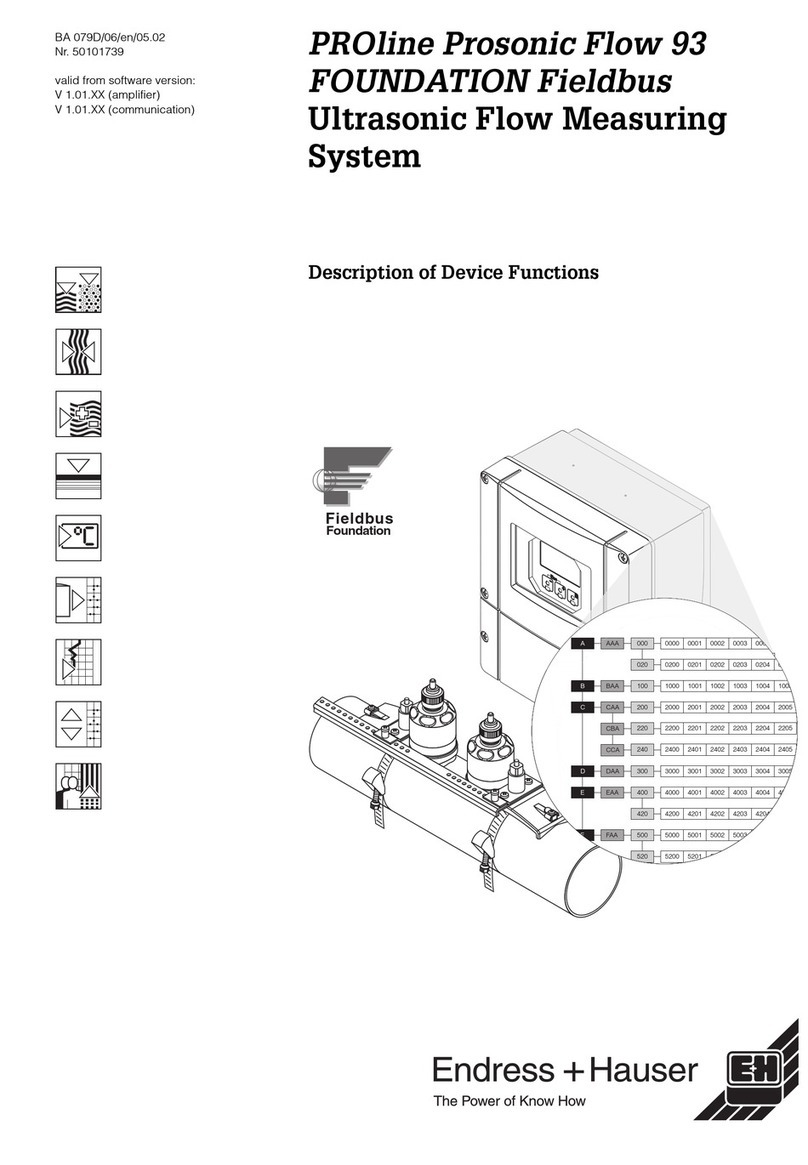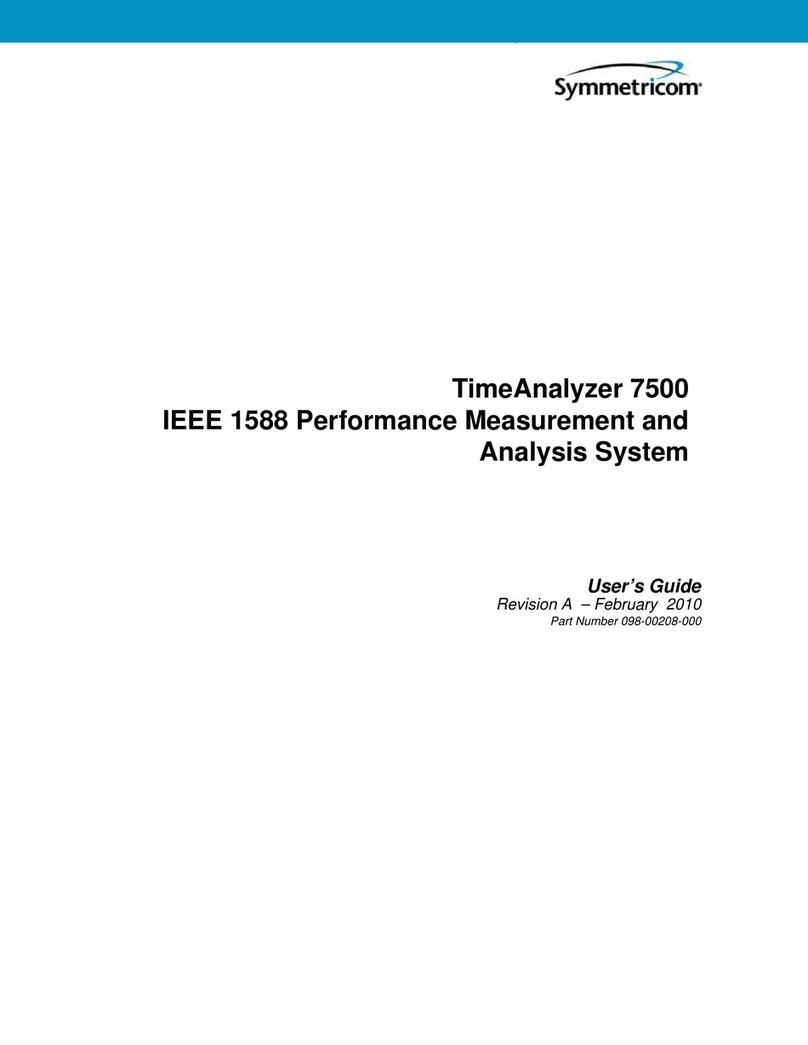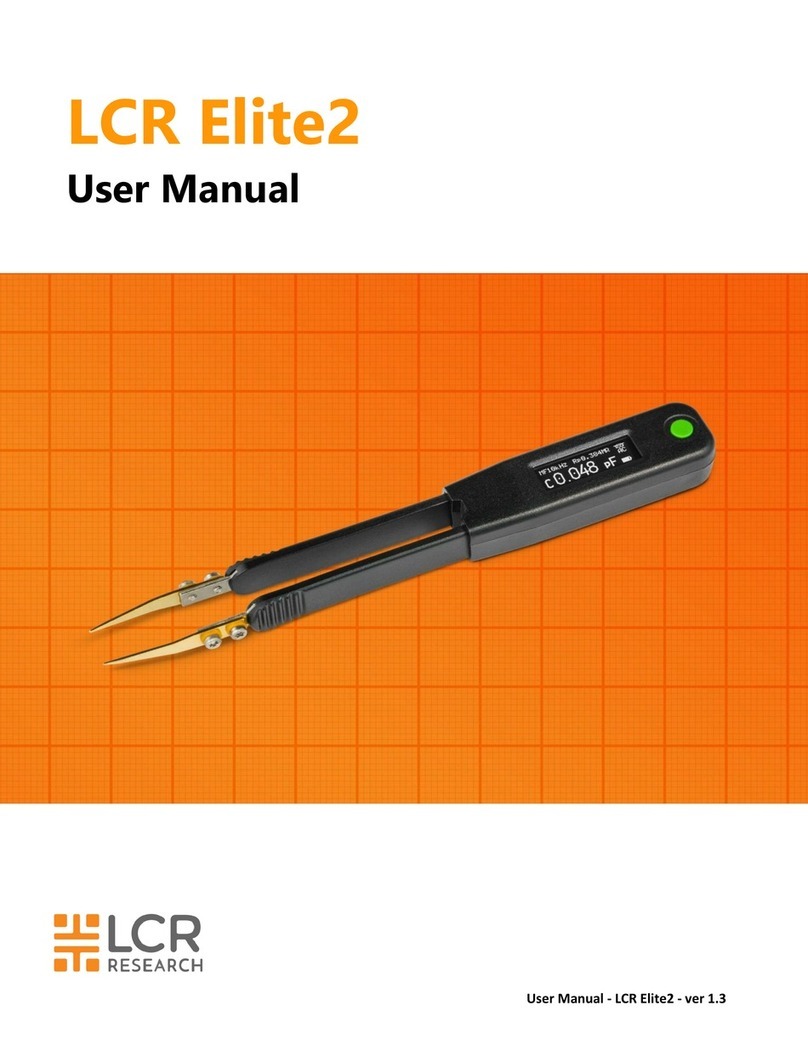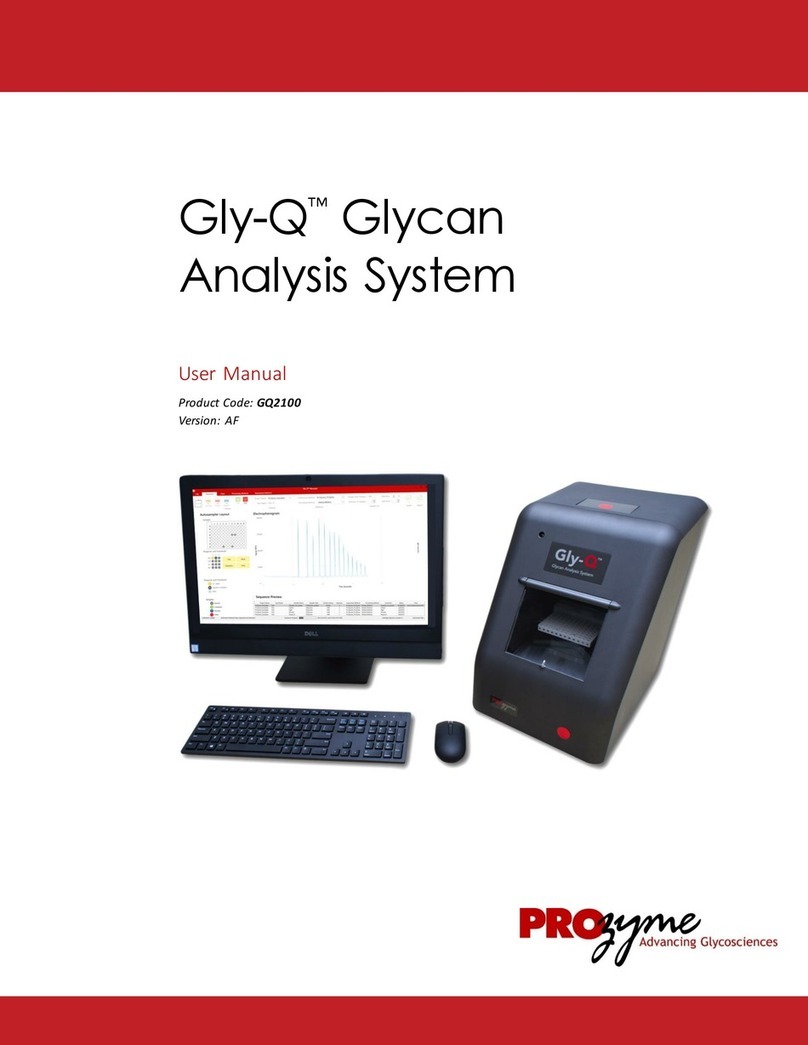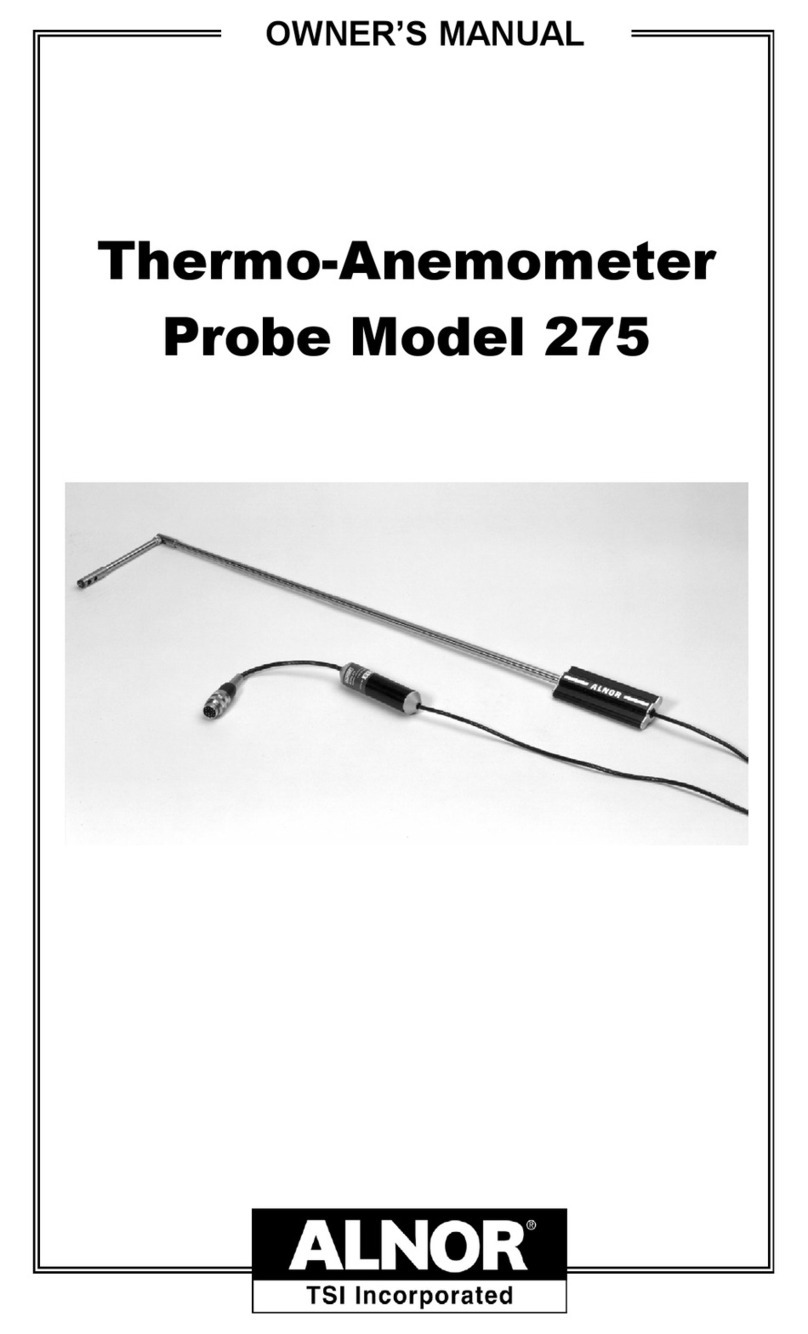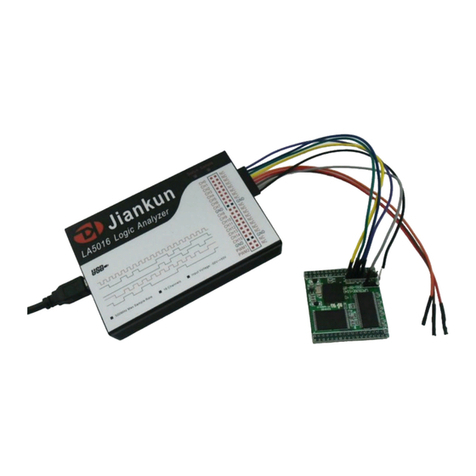www.insize.com
LTD.Copyright INSIZE CO., All Rights Reserved
OPERATION INSTRUCTION
Waterproof Digital Depth Gage
Series 1149
MN-1149-C/E
4. It is necessary to set zero on the inspection plate before measuring. Clean the measuring
faces and inspection plate surface with soft cloth, then put the base plane on the inspection
plate, keep pressing the base. Gently pull the beam to let measuring face contact with the
plate, lock the locking screw and press ''SET'' button to set zero. Caliper should be
checked regularly to make sure that it is properly zero set.
5. Please pay attention to follow two points during measurement:
---Make sure there are no dust, cutting chips or other debris on the measuring faces and
workpiece surface, otherwise, the measurement may be incorrect.
---Measuring face and base plane should be protected from being scratched or damaged.
It is necessary to press the base steady and apply constant and proper force to pull the
beam.
Resolution: .1mm/.5Ǝ
Accuracy: ±0.02mm/0.000Ǝ Range: 0-100mm/0-4Ǝ
±0.03mm/0.0012ƎRange: 100-250mm/4-10Ǝ
±0.04mm/0.001Ǝ Range: 250-300mm/10-12Ǝ
1-Measuring face
2-Base plane
3-LCD display
4-Locking screw
5-Beam
6-Base
7-
"
MODE
"
button
8-
"
SET
"
button
1. The caliper is dustproof and waterproof IP67against invaders like dust and liTuid, immerse
for a few minutes in water.
2. Install battery:
Loosen screw and remove the battery cover fig.1
Put CR2032 battery into battery house, the positive side of battery should face out
fig.2
Close the battery cover, tighten the screw
---
---
---
Screw
Positive
fig.1 fig.2
3. Button
:
When display is powered off: Press any button to turn on.
When display is powered on: Long press
"SET" to turn off.
Press "MODE" once to enter setting zero mode, press "SET" to set zero.
Press "MODE" twice to enter
ABSabsolute measurementand RELrelative
conversion
, press "SET" to change the mode, press "MODE" to exit.
Press "MODE" three times to enter
metric and inch conversion
, press "SET" to change
the unit, press "MODE" to exit.
In ABS mode, press "SET" to hold the reading.
In REL mode, press "SET" to set relative zero.
6. Automatic power off in about 2 hours in REL mode. Long press
"SET"
to turn off caliper in
ABS mode.
7. If the product becomes abnormal, there is
"ERRO"
on display. Please press any button to
return measuring mode, and set zero before use.
8. One battery can last for one year use. If there is
"B"
on display, battery voltage is too low,
please replace battery. If caliper is not be used for a long time, please remove the battery.
Otherwise, liTuid may leak from the battery and damage the caliper.
9. Working temperature is 0-40°C/32-104°F.
V0
2
1
6
34 5
78