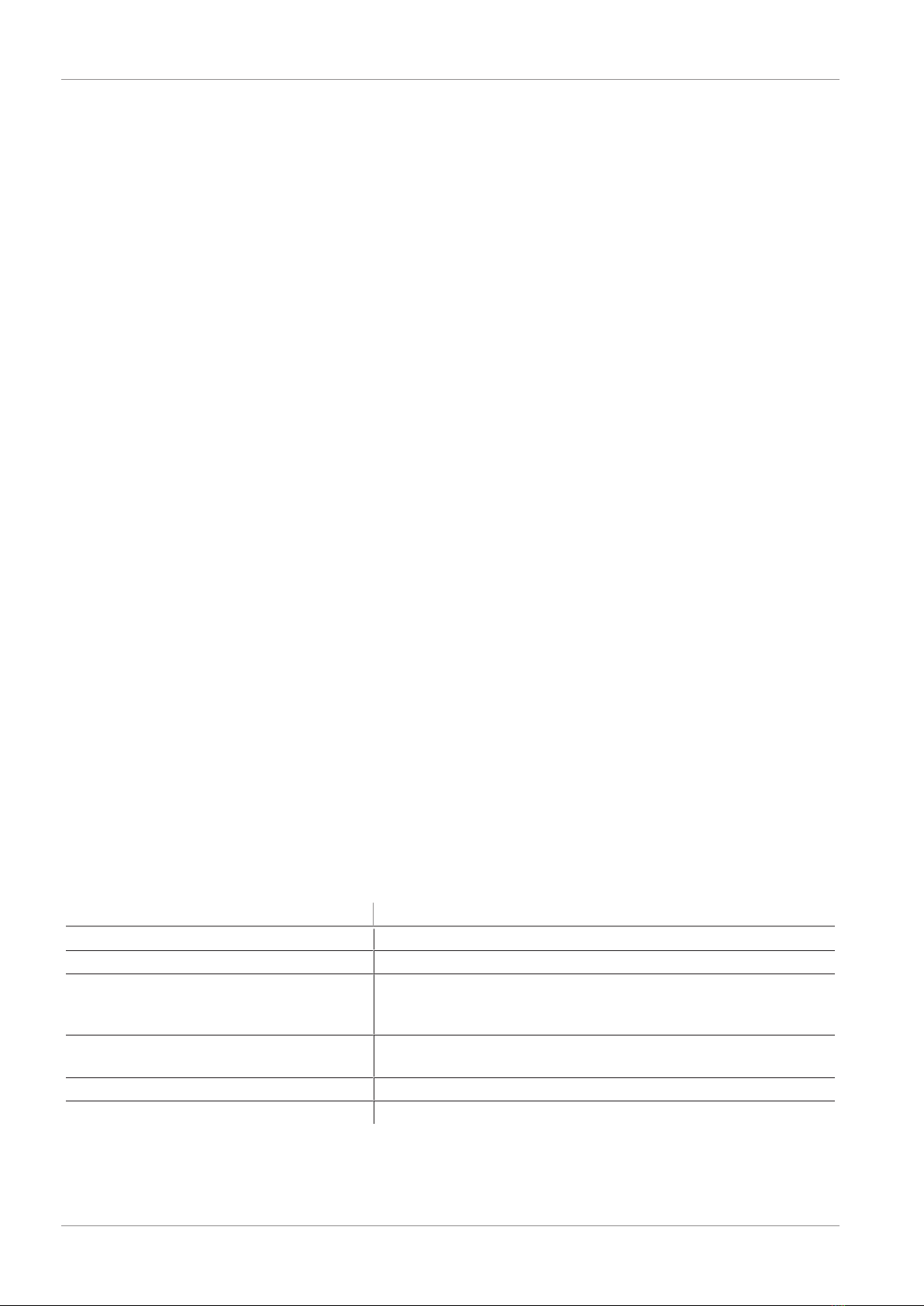Contents
4 / 66 EN-US · 30.30.01.01721 · 01 · 09/19
6 Interfaces .......................................................................................................................................................26
6.1 Basic Principles of IO-Link Communication......................................................................................... 26
6.2 Process Data.......................................................................................................................................... 26
6.3 ISDU Parameter Data ........................................................................................................................... 26
6.4 Near Field Communication (NFC) ........................................................................................................ 27
7 Description of Functions...............................................................................................................................28
7.1 Overview of Functions ......................................................................................................................... 28
7.2 Operating Modes ................................................................................................................................. 29
7.2.1 Automatic Operation ................................................................................................................ 29
7.2.2 Manual Mode ............................................................................................................................ 29
7.2.3 Setting Mode .............................................................................................................................30
7.2.4 Restricted Mode.........................................................................................................................31
7.3 Monitoring the System Vacuum and Pressure and Defining Limit Values ....................................... 31
7.4 Calibrating the Sensors [0x0002] ......................................................................................................... 32
7.5 Control Functions [P-0: 0x0044]........................................................................................................... 32
7.5.1 No Control (Continuous Suction).............................................................................................. 32
7.5.2 Control ....................................................................................................................................... 33
7.5.3 Control with Leak Monitoring.................................................................................................. 33
7.5.4 Control Shutoff [P-0: 0x004E] ................................................................................................... 33
7.6 Blow-Off modes [0x0045] .................................................................................................................... 33
7.6.1 Externally controlled blow-off..................................................................................................33
7.6.2 Internally Time-Controlled Blow-Off........................................................................................33
7.6.3 Externally Time-Controlled Blow-Off ....................................................................................... 34
7.6.4 Setting the Blow-Off time [P-0: 0x006A]..................................................................................34
7.7 Selecting a Display Unit [0x004A]........................................................................................................ 34
7.8 Switch-Off Delay [0x004B] ................................................................................................................... 34
7.9 Rotating the Display [0x004F].............................................................................................................. 35
7.10 ECO Mode [0x004C].............................................................................................................................. 35
7.11 Locking and Unlocking the Menus...................................................................................................... 35
7.11.1 PIN Code [0x004D] ..................................................................................................................... 35
7.11.2 Unlocking the Menus ................................................................................................................ 36
7.11.3 Restricting Access Using Device Access Locks [0x000C] ........................................................... 36
7.11.4 Restricting Access with Extended Device Access Locks [0x005A]............................................ 37
7.12 Resetting to Factory Settings (Clear All) [0x0002] .............................................................................. 37
7.13 Counters................................................................................................................................................ 38
7.14 Displaying the Software Version [0x0017].......................................................................................... 39
7.15 Displaying the Serial Number [0x0015]............................................................................................... 39
7.16 Displaying the Part Number [0x00FA]................................................................................................. 39
7.17 Production setup profiles..................................................................................................................... 39
7.18 Energy and Process Control (EPC)........................................................................................................ 40
7.18.1 Condition Monitoring (CM) [0x0092] ....................................................................................... 40
7.18.2 Energy Monitoring (EM) [0x009B, 0x009C, 0x009D]................................................................ 43
7.18.3 Predictive Maintenance (PM) ................................................................................................... 43
7.18.4 Reading the EPC Values ............................................................................................................ 44
8 Transport and Storage..................................................................................................................................45
8.1 Checking the Delivery .......................................................................................................................... 45
9 Installation.....................................................................................................................................................46
9.1 Installation Instructions........................................................................................................................ 46
9.2 Installation ............................................................................................................................................ 46